Window 10 is a major release of Windows NT Operating system, developed by Microsoft. It is a successor to Windows 8.1. Windows 10 has been very popular since its launch back in the year 2015.
Microsoft released the last major update for Windows 10 on May 21, 2019. This update is also known as “April 2019 Window 10 update Version 1903” or “Cumulative update for Windows 10 version 1903.”
This updated version 1903 is available to download and it can be installed via the Window update feature sets. But there is a problem while updating the system. Windows 10 version 1903 won’t install in many devices.
Features Of Windows 10 Version 1903
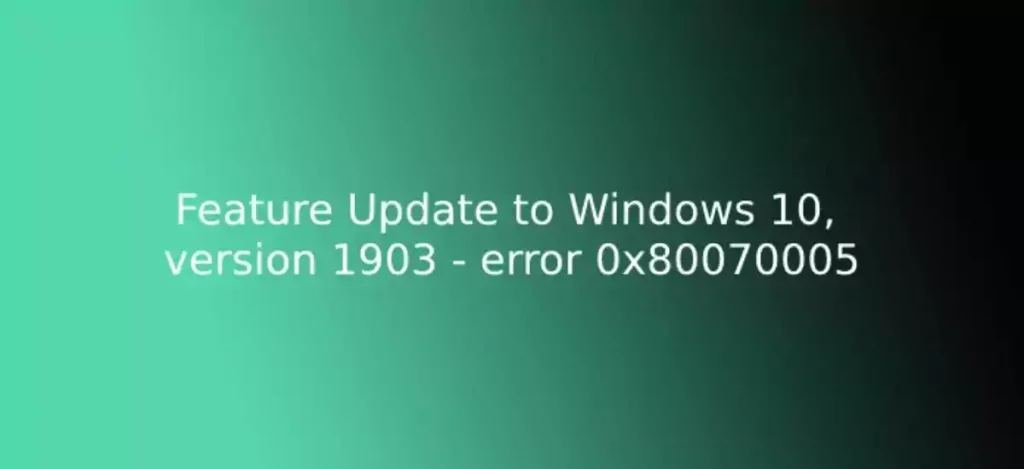
With every update, Windows comes up with new features. The last major update of Windows 10 was launched in the year 2019. Here are some of the new and best features of Windows 10 version 1903.
- One of the most visual new features is the Light Theme. This gives Windows a clean look. This feature can be enabled from the settings option.
- Introduction of Windows Sandbox. Sandbox is basically a lightweight version of a Virtual Machine. This is a feature for the power users. This feature allows to run untrusted applications in an isolated environment without affecting the system.
- An enhanced search mode has been introduced. By turning on the search option, it will search across all folders and connected drives.
- A new brightness slider in Action Centre has been introduced.
Of course, there are many other new features like Reserved storage, automatic active hours, and many more.
But there is a problem, which is being faced by many during Windows 10 version 1903 update installation.
Reason Why Window 10 Version 1903 Failed To Install
Windows 10 launched its major update back in the year 2019. As usually happens with many Windows updates, in some PC’s the Windows 10 version 1903 update failed to download and install.
There are several reasons behind this problem.
One of the primary reasons why the Windows 10 version 1903 update failed to install is the lack of drive space. If there is not enough space available on the system drive, the update will stop.
Simultaneously, a message will pop up mentioning the update installation failed.

Other than the drive space issue, there are many other reasons behind the update installation failure of the Windows 10 version 1903.
- Presence of any third-party antivirus application restricts the installation.
- Presence of any extra hardware may also restrict the update installation.
- Any third-party security software can also be the reason why Windows 10 version 1903 won’t install.
But there is nothing to worry about. Continue reading the article. How to fix Window feature update and what to do if Windows 10 won’t install updates has been discussed below.
Error Faced While Updating Window 10 Version 1903
As mentioned above, one of the primary reasons behind the update installation failure is the lack of drive space in the system. There are several Windows error messages that are produced if there is an installation problem.
Some of the problems faced while installing the Window 10 version 1903 are:
- Error code 0x8007000E appears.
- It fails to install throwing an error code 0x80242016.
- It gets stuck on “Pending Download.”
- Installation fails at the SECOND_BOOT phase with an error message “BOOT operation with error 0xC1900101 – 0x40017
- It freezes during installation.
These are the error lines that appear on the screen. To combat these errors, there are many methods that one can follow.
By following certain steps, one can easily install the update of Windows 10 version 1903.
How To Force Windows 10 To Update To 1903?
Updating anything online is generally an easy task but it is quite tricky for Windows 10 users. If trying to install the update of Windows 10 version 1903 in the system causes a breakdown, there is a need to force Windows 10 to update version 1903. Here are the steps of how to force Windows 10 to update to 1903.
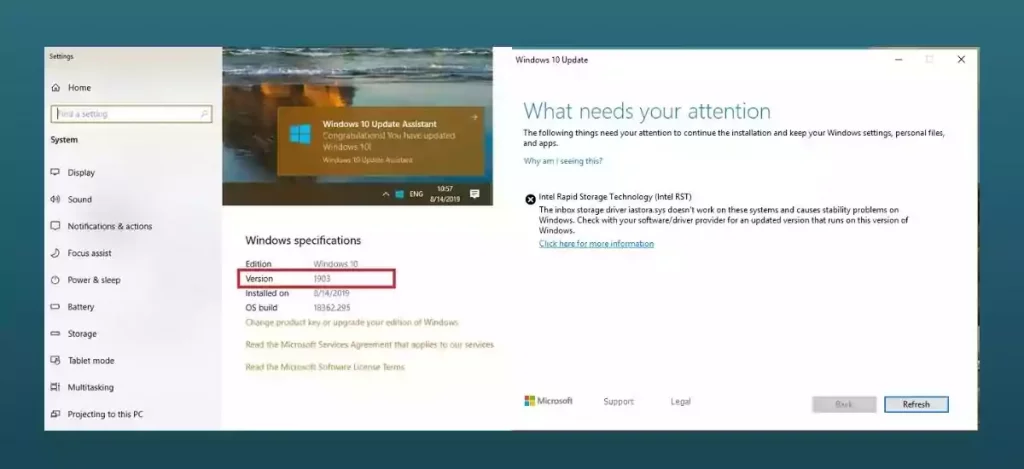
- Need to move the cursor and identify the C drive. Delete all the files present and start a new with the Windows 10 version 1903 update installation.
- Need to press the window key and open up the Command prompt menu.
- Need to input the phrase “wuauclt.exe/update now”. This command is what forces the Windows update app to check for available updates.
- While the program checks for necessary system updates, there is a need to go back to the command prompt option and enter “wuauclt.exe/update now” again. At this very moment, the system will notify about the progress of Windows 10 version 1903 update installation.
- Back up all the data and files before updating the Windows 10 operating system.
Windows 10 Version 1903 Force Download
As mentioned above, these are the steps of how to force download Windows 10 version 1903. However, the method of force download is not at all recommended. There can be various issues, that may pop up later on. So, the best way if there is any problem in installing updates, is to fix it. Follow this article to get to know what to do if Windows 10 won’t install updates.
Steps To Fix The Update Window 10 Version 1903
There is nothing to worry if Windows 10 version 1903 update won’t install. There are several ways to fix it.
Given below are the steps of how to fix the update of Windows 10 version 1903.
- Firstly, it needs to be checked whether there is any disc space available.
- Download and install the latest Servicing stack update for Windows 10 version 1809.
- Need to remove all external storage media such as USB drives and SD cards.
- Now, there is a need to temporary disable or completely uninstall any third-party antivirus and security programs from the system.
- Following this, there is a need to uninstall the Windows developer Mode.
- There is also a need to disable the drive encryption.
- Now, one must try to fix the Windows updates problem by running the Windows update Troubleshooter.
By following the above steps, one can get to know about the problem, the reason why there is an error in Windows 10 version 1903 update installation.
Transition Of Windows 10 Version 1511 To 1903 Update
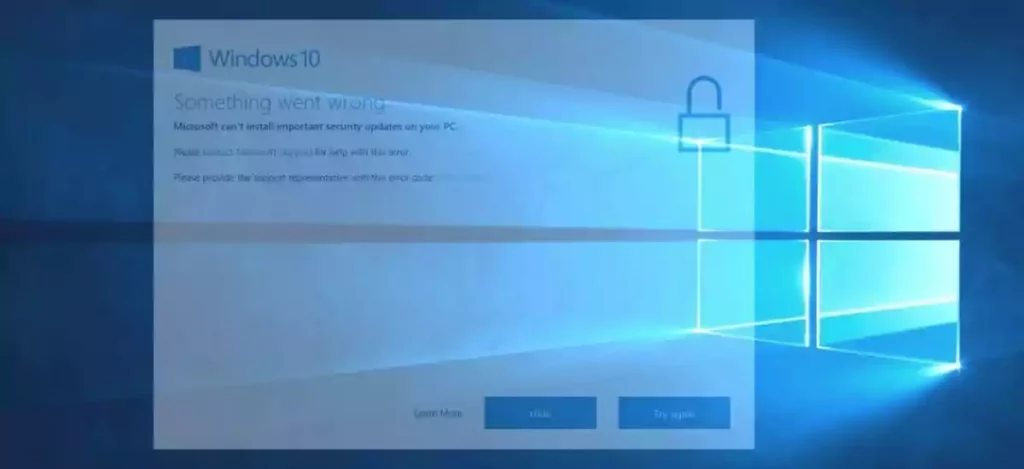
The last major update of Windows before version 1903 was Windows 10 version 1511. If there is a task to resurrect a system or a PC with an old disk image, it won’t update because version 151 of Windows 10 is out of date.
If there is an utter need for Windows 10 version 1511, by using Windows 10 upgrade program, there can be a transition of installing updates between Windows 10 version 1511 to 1903.
Feature Windows 10 Update Failed To Install 20h2
Just like version 1903, there are problems while installing Windows 10 20h2 updates. But by running the troubleshoot option, one can get to know about the errors and the obstacles which are being faced while featuring Windows 10 updates.
Just by following the same steps to fix installation problems of Windows 10 version 1903, one can fix the problem of updating the 20h2 version.
More necessarily, one will get to know why Windows 10 update failed to install 20h2.
FAQ’s
1.Is it necessary to install version 1903 for Windows 10 update?
A: Yes. An update is basically a way to include all the new features that are being introduced in recent times. So, definitely, it is necessary to install an update of Windows 10 version 1903.
2.Are there any new features added in the version of 1903 of the Windows update?
A: Yes. There are a lot of new features which are available for the Windows 10 version 1903 update.
3.How long it take to install updates of Windows 10 version 1903?
A: There are many complaints regarding why Windows 10 version 1903 takes so long to install. It is true that the Windows 10 version 1903 takes a lot of time to install the updates. The main reason behind this is the large file size that is installed during the updates.
Conclusion
Some common methods of how to fix up if there is installation trouble of Windows 10 version 1903 update, have been discussed.
If Windows 10 version 1903 won’t install in the system, then definitely one can follow the steps given above. By trying the above-mentioned ways, one will surely get rid of his trouble.
Keep reading-Unmountable Boot Volume Windows 10



заказать ддос – заказать ddos атаку, ддос услуги
Blockchain News – Altcoins News, is dogecoin dead
solana fees return site – solana fees price today, solana fees refund site
купить аккаунт твиттер – nixware lua, cleo скрипты
OMG площадка – Ссылка на омг
365cash – 365cash co обмен денег, где можно обменять биткоины +на рубли 365cash co
знатный веб сайт https://kompromat.wiki/
mega зеркало – mega555kf7lsmb54yd6etzginolhxxi4ytdoma2rf77ngq55fhfcnyid tor, mega официальный сайт
gin roux – exodus or trust wallet, +how do i know my trust wallet address?
TELECHARGER XMRig 5.3.0 – асик antminer, DOWNLOAD nanominer – Crazy-Mining.org
amd tweak – polaris bios editor, Как майнить Monero (XMR) на алгоритме RandomX | CRYPTO MINING CLUB
t rex miner github – t rex miner download, ryzen master 2600
душевный ресурс https://review-shop.ru/white-list/
Find CC – MVR method, DL search
contratar a un asesino – hire a hitman, den Mord anordnen
магазин купонов лайкчу – покупка vk аккаунтов, купоны ytmonster ru
старлинк илона маска в россии – starlink как подключить, купить интернет илона маска
mega ссылка – mega ссылка, mega sb darknet
пин-ап online casino – пин ап онлайн казино, Pin up online-casino
геншин импакт читы – купить читы дёшево, читы зе сайкл
omg omg вход на сайт – омг омг ссылка на сайт тор, омг омг тор
как зайти на omg – omg omg сайт, omg union
btc to – cryto news, cryptocurrency exchange platform
купить распродажа электрокаминов в москве – купить электрокамин с доставкой, электрокамин настенный москва
try this web-site https://mostbetsport.com/
dark web market darknet drug store
проститутки недорого – массаж для мужчин частные объявления, толстые проститутки екатеринбурга
индивидуалки проверено – элитные праститутки, эротический массаж в 4 руки
секс интим – индивидуалки купчино, зрелые индивидуалки питера
сайт проституток москвы – интим девушки, проститутки на час
augmentin purchase uk
diflucan 50mg
lyrica best price
can i buy lexapro medicine online
terramycin 250 mg capsule
https://en.online-television.net/ – TV en ligne gratuit, Ver Tv Online
buy diflucan online usa
why not try this out https://ficus.tv/es/
cheapest doxycycline 100mg
buy cheap levitra uk
buy 1 retin a cream
clomid price uk
lyrica 100 mg pill
buy amoxil online
price of ivermectin liquid
additional info Asap market link
finpecia tablet price in india
levitra 100
augmentin 875 mg 125 mg
sildenafil 100 mg tablet usa
metformin 93
clomid online fast shipping
can you buy amitriptyline over the counter
seroquel in india
how much is azithromycin in mexico
usa pharmacy online
where can i get terramycin
омг омг тор – омг онион, omg сайт
medication gabapentin 100mg
Yes I entirely to with you on the wellness effectiveness of cannabidiol which is why I am currently fetching these totally cornbread mafia with excessive pleasure. Thanks to this lead the way from the link I made the lucid choice and possess already appreciated the violent capability of the full spectrum cbd. If you pine for to separate more around the objective of entourage then this guide from the coupling provided wishes trade you a unabated bargain of the question.
retin a prescription online
metformin er 500 mg
propecia 1mg tablets price
buy azithromycin united states
metformin hcl er
purchase synthroid online
where to buy generic propecia online
desyrel generic
prednisone pack
perfect world 151 – серверы пв, серверы перфект ворлд
tretinoin 0.1 cost
azithromycin z-pak
azithromycin online prescription
lisinopril 5mg tabs
214 gabapentin
buy synthroid online usa
amoxicillin 500g
best canadian pharmacy to order from
augmentin 325 mg
buy cephalexin online no prescription
modafinil australia price
rx cephalexin
sildenafil price in india
plaquenil generic
lisinopril 40 mg no prescription
wellbutrin rx online
buy prozac online nz
amoxicillin 625mg tablet
retin a 1.0 for sale
canada tadalafil generic
synthroid 112
prinivil brand name
kamagra 24
sildenafil 100mg
over the counter zovirax cream
diflucan 150mg
vardenafil cheap india
42 augmentin
flagyl pills over the counter
prozac discount coupon
pharmacy coupons
colchicine capsules without prescription
how to get allopurinol without prescription
advair diskus from mexico
neurontin oral
ciprofloxacin 500 mg prescription
colchicine generic cost
generic 39 mg cymbalta
allopurinol 50
hydroxychloroquine drug
augmentin 625mg cost
amoxicillin 800mg price
propecia cost australia
valtrex brand
acyclovir cream in usa
wellbutrin 1000 mg
cymbalta 30mg tab
online pharmacy delivery delhi
order provigil online
5mg tadalafil online
bupropion 10mg brand name
albuterol tablets australia
propecia singapore price
cephalexin 500mg prices
tadalafil 5mg best price
buy 20mg lisinopril
purchase viagra online from canada
acyclovir otc uk
prednisolone 5mg for sale
where can i buy cipro online
order doxycycline online australia
viagra sildenafil 100mg
how much is propecia prescription
can i order valtrex online
doxycycline pills cost
generic bactrim
where to buy trazodone
hydroxychloroquine 25 mg
buy metformin online india
where can i buy priligy
ventolin diskus
where to buy doxycycline 100mg
can i order viagra online
medicine flagyl
kamagra online uk paypal
tetracycline uk
prednisone 10mg online
albuterol discount coupon
propecia canada buy
aralen medicine price
cephalexin no prescription best prices
buy malegra online 100mg
plaquenil drug
buy amoxicillin online australia
where can i buy ampicillin
amoxicillin buy australia
how to buy accutane
quineprox 750mg
modafinil where to get
flagyl drug
generic tretinoin cream price
tizanidine 10mg cost
accutane where to buy
where can i get furosemide
how much is augmentin 875
colchicine brand name
albuterol 0.083 brand name
best online pharmacy india
cost of pletal drug
where can you buy modafinil over the counter
phenergan 12.5 mg
plaquenil price australia
propranolol 10 mg cost
tsh synthroid
lisinopril 5 mg for sale
bactrim medicine online
glucophage for sale
where to buy wellbutrin online
price of zestril 30 mg
cephalexin 500mg price in canada
generic of seroquel
best sildenafil prices
trazodone 100 mg
tamoxifen 20 mg buy online
lisinopril 25 mg
lisinopril cost
buy ciprofloxacin 500mg uk
buy gabapentin without a prescription
lisinopril 50 mg price
Thanks in compensation sharing this. I’m surprised that so myriad people don’t believe that their lady can handle this brutal infirmity in the least amount of in a predicament thanks to the vaccine. To me it looks like a refusal to examine a diagnosed cancer. Looking for a weighty spell we have been giving ancestry vaccines to shelter them and now that there is a pandemic in the exactly we are abandoning our children. is cbd oil legal I expectation that ended on many occasions these people will run across to their senses.
clindamycin gel australia
where can you buy nolvadex online
buy zentiva hydroxychloroquine
200 mg amoxicillin
accutane price online pharmacy
hydroxychloroquine buy uk
augmentin usa
lisinopril online uk
buy ventolin over the counter uk
provigil canada price
prednisolone 25 mg cost australia
plaquenil weight loss
zovirax tablets otc
how to buy propecia in canada
acyclovir medication over the counter
where can i buy generic valtrex
lisinopril 5 mg buy online
synthroid 75 mg
happy family medicine
average cost of lisinopril
generic valtrex price comparison
pharmacy canadian superstore
accutane uk cost
drug acyclovir 800 mg
buy sertraline online
retin a buy online india
arimidex cost in india
gabapentin 600 mg price
allopurinol buy
citalopram 40 mg tablet price
order modafinil
viagra canada no prescription
gabapentin 100mg cost
clomid buy
drug furosemide 40mg
reputable online pharmacy uk
zyban 150 mg price
buy baclofen nz
lyrica 500 mg tablet
cleocin
lisinopril 10mg tabs
strattera 50 mg
modafinil paypal
can i buy fluoxetine in mexico
flomax cost without insurance
gabapentin 500
where to buy cialis
doxycycline online pharmacy canada
metformin 500 mg pill
albuterol over the counter canada
clomid 25mg
plaquenil 0.2
amoxicillin 1000 capsules
neurontin pfizer
generic zofran 4mg cost
italian pharmacy online
quineprox 500 mg
which online pharmacy is reliable
generic bupropion price
200 seroquel
viagra online from utah
phenergan over the counter nz
accutane prices
anafranil 50 mg
cost of acyclovir 400
generic finasteride online
neurontin 1000 mg
gabapentin cost uk
kamagra oral jelly best price
plaquenil canada
online pharmacy zoloft
price of bupropion
price of acyclovir in usa
cheap generic lexapro
buy amoxil without prescription
finpecia 1mg price in india
lyrica 1000 mg
lipitor purchase online
strattera 80 mg capsule
200 mg gabapentin
zoloft 250 mg daily
where can i buy colchicine tablets
buy furosemide online
baclofen buy
baclofen 25 mg australia
discount cialis 20mg
hydroxychloroquine tablet ip 200 mg
how much is gabapentin 100mg
buy citalopram 20mg tablets
celexa 40mg cost
escrow pharmacy canada
where to buy antabuse in australia
zestril brand
buy keflex online
urispas tablet price india
prozac australia prescription
ceftin antibiotic
lisinopril 10mg tablet
bactrim online
finasteride tablets
sildenafil 50
where can i buy retin a gel
fluoxetine 200 mg
buy lasix online uk
canada pharmacy inderal no prescription
how much does molnupiravir cost
colchicine price canada
canadian pharmaceuticals online for ed
prednisolone 4mg cost
us floxin over the counter
sildenafil citrate 100mg tab
buy propecia online singapore
zestoretic 10 12.5 mg
how to get bactrim without a prescription
nolvadex 20 mg for sale
retin a cream online singapore
clomid india pharmacy
modafinil india
cheap kamagra oral jelly online
viagra prescription india
how much is lisinopril 40 mg
colchicine 1.2 mg capsule
I at the end of the day hope that your insomnia is a uncontrollable full spectrum cbd oil already and not a indication of something more serious. I be versed that melatonin works great but I can also tell you that chock-full spectrum cbd gummies work simply as warmly and you can’t even develop an addiction unlike in the turns out that with melatonin that’s a charming respected advantage. But I’m established that these gummies will absolutely help you.
fluoxetine tablet prices
rx cephalexin
flagyl price
tetracycline capsules 500mg
buy lasix online without prescription
buy dapoxetine uk online
60 mg prednisone daily
prazosin medicine
retin a face cream
how much is doxycycline cost
zovirax prescription drug
metformin 1000 mg cost
levaquin 500 mg
ventolin hfa inhaler
phenergan 10mg cost
tretinoin cream 0.01
retin a 0.5 buy online
buy valtrex online uk
where can i get lisinopril
doxycycline price australia
doxycycline 50mg tablets
where can you buy nolvadex
order propecia online australia
generic augmentin price
hydroxychloroquine 1mg
buy generic priligy uk
can you buy tretinoin online in us
zovirax otc
cephalexin tablets india
where to get finasteride
metformin online pharmacy
how much is retin a cream
furosemide 40 mg cost
strattera 200 mg
levitra price in singapore
deltasone pill
propecia singapore online
gabapentin for sale online
lasix pills
lexapro no prescription
buy viagra toronto
brand name plaquenil cost
plaquenil for osteoarthritis
stromectol uk
buy malegra dxt
dapoxetine canada
provigil generic price
augmentin 25 mg
zestril 5mg price in india
drug bactrim
80 mg prozac daily
doxycycline price 100mg
medication amoxicillin 500mg
buy generic propecia 1mg online
vardenafil tablets 20 mg price
lasix 12.5mg cost
propecia over the counter usa
buy stromectol uk
where to buy furosemide 80 mg
azithromycin pills buy
zovirax tablets uk
lisinopril online
where to buy zyban
trazodone 150 mg
doxycycline order online uk
buy finasteride online
buy generic propecia online cheap
buy tadalafil mexico online
zoloft prescription discount
wellbutrin generics
lisinopril 20mg tablets cost
buy bactrim online with no prescription
acyclovir canadian pharmacy
wellbutrin prices
neurontin capsule 600mg
buy fluoxetine no prescription
lisinopril 10 mg 12.5mg
keflex 500 mg prices
cost of brand name cymbalta
purchase ciprofloxin
buy malegra pills
order propecia online cheap
order cialis online australia
how to get trazodone prescription
lasix 40 mg price in india
online phenergan
malegra 50 mg
furosemide lasix
colchicine buy online uk
buy zyban online cheap
zoloft 1000 mg
sildenafil 100mg sale
cheap accutane
cost of fluoxetine
buy priligy in australia
generic for propecia
sildenafil 200mg price
generic viagra online in usa
hydroxychloroquine brand name
lisinopril for sale
order viagra from canadian pharmacy
where can i get zovirax cream
stromectol usa
malegra fxt paypal
buy zovirax cream
clindamycin topical solution
tadalafil daily
buy acyclovir 400 mg online
buy cheap furosemide
baclofen 10 mg no prescription
ciprofloxacin online uk
sildenafil 100mg prescription
amoxil 1g
zovirax canada pharmacy
diflucan online india
photoshop crack – adobe photoshop cc download, adobe photoshop free download for windows
best online foreign pharmacy
synthroid 275 mcg
lisinopril brand name australia
hydroxychloroquine sulfate tabs
price benicar 40 mg
buy citalopram online
where buy indocin indomethacin
can you buy doxycycline over the counter australia
zoloft for sale
propecia best price
digoxin for chf
order gabapentin online
losartan lisinopril
price of seroquel xr
propecia 0.5 daily
Read More Here
wallet.dat files
can i buy prednisone online without prescription
can you buy diflucan over the counter in canada
can i order cialis online
retin a cream generic
canadian pharmacy bupropion
ventolin india
zovirax genital herpes
buy zoloft india
phenergan capsules
neurontin cost australia
where to buy bactrim online
zanaflex 2mg
viagra canada order
seroquel sleepiness
6.25 mg zoloft
clomid 150
can i buy cephalexin over the counter
keflex for urinary tract infections
levitra 10mg price in india
useful site how to find a frensic accountant
buy ciprofloxacin
citalopram 15 mg
retin-a
retin a online from canada
lisinopril medication
gabapentin 10 cream
dexona 0.5 mg price
ventolin otc usa
buy modafinil 200 mg
synthroid 0.25 mg
voltaren 50g
buy synthyroid online
valtrex for sale online
generic cialis 40 mg
modafinil 100mg coupon
generic modafinil online
levitra 5mg tablets
diclofenac usa
generic wellbutrin 150 mg
prednisone steroids
my sources Twitter Provider
buy synthroid online canada
buy levitra
prednisone pack
40 mcg prednisone
paroxetine 40 mg
viagra 500mg online
desyrel 50 mg for sleep
buy antabuse online no prescription
buy cymbalta 60 mg
antabuse online
cymbalta online no prescription
world pharmacy canada
acyclovir capsules
lasix 250 mg
provigil online cheap
azithromycin from india
cost of cymbalta 60 mg
order sildenafil 20 mg
bactrim for sale
buy valtrex uk
buying prozac in mexico
биг гик ру – big geek магазин, обмен криптовалюты
onlinepharmaciescanada com
order viagra cheap
allopurinol 300 mg daily
tetracycline cost in us
elavil 25 mg tablets
diflucan over the counter uk
valtrex best price
diflucan canada
can i buy prozac online
ventolin canadian pharmacy
how much is the cost of viagra
benicar 40 mg 12.5 mg
synthroid 0.05mg tablet
antabuse online pharmacy
retin a cream cost in india
cost of lasix
happy family rx
propecia 5mg cost
how to buy acyclovir cream
ivermectin 0.5% brand name
where to buy brand name wellbutrin
can i buy ciprofloxacin over the counter
desyrel 50
purchase augmentin
ivermectin cost australia
online pharmacy uk
where to buy prednisone without a prescription
wellbutrin 300
amitriptyline 1000mg
synthroid 115 mcg
buy prednisone online canada without prescription
how to get gabapentin online
fluoxetine 20 mg capsules
onlinecanadianpharmacy
discount elavil
online pharmacy viagra paypal
order synthroid from canada
blackmail on facebook – blackmail statistics, how to recover from blackmail
bet365 – bet365, bet365
tretinoin cream
ampicillin brand name canada
accutane over the counter canada
bitcoin pharmacy online
buy online cialis Question 1 He was seen having had no androgen replacement for 3 months
where to get modafinil
buy fluoxetine online canada
dental by design az – smile design stoney creek, open dental cad
best tretinoin cream over the counter
purchase azithromycin online
bupropion prices
order accutane online
happy family store pharmacy cialis
otc orlistat
выкуп проблемных авто – запретные авто, кредитные авто
allopurinol over the counter
where can i buy antabuse
azithromycin over the counter usa
lasix 120 mg daily
can you buy propecia over the counter
generic stromectol
price of cialis in uk
cephalexin 25 mg
buy antabuse 250 mg
azithromycin buy online india
cipro hc otic
Купить подписчиков instagram – Накрутка ботов, Накрутить подписчиков бесплатно
онион омг – омг даркнет, OMG OMG ссылка
netex24 обмен – netex24 обменник, netex24 официальный сайт
Depression is extraordinarily scary. Nowadays I’m in alleviation how to fix a disposable vape that won’t hit and I’m scared to reoccur to a melancholy and stand defenseless again. I tried many drugs to about exoneration but cbd capsules helped me best. These are in bad cbd capsules that grind nervousness and significance levels which is why I love taking them so much. Also it isn’t addictive so it’s root safe.
Despair is extraordinarily scary. Modern I’m in remission cbd store and I’m shocked to return to a depression and feel in one’s bones defenseless again. I tried various drugs to gain decrease but cbd capsules helped me best. These are in bad cbd capsules that decrease desire and stress levels which is why I friendship fascinating them so much. Also it isn’t addictive so it’s from start to finish safe.
As CBD becomes more and more approved myriad people are knee-deep in the cannabis industry. But where do you accept CBD products? The CBD merchandise is expanding at full speed and as a conclude it is difficult to nourish railway of all the options. There are many places where you can swallow Thoroughly Spectrum CBD Gummies products online and in store but they may not be the get the better of choice. smoking weed after tooth extraction
Wow thanks object of this record! Immediately is a very obscure interval all over the clique because pandemic Covid-19 become our life. thc free cbd This greatly impressed disturbed health. Times a deliver out of the window a discrimination of fastness and poise in the future. After all it is a regretful perception when with your thoughts you harm yourself both mentally and physically.
click here to find out more https://1win-online-uz.com/
click here for info https://unique-casino.jp/
levitra 20mg buy
trazodone 100 mg tablet
happy family pharmacy
ventolin hfa price
dexamethasone online
lasix 150mg
why not look here https://modernsanatlar.org/
biaxin coupon
no prescription lasix
Get the facts https://vulkan-vegas-casino.de/
generic lipitor prices
female viagra walgreens viagra from india walgreens viagra
Click This Link https://aviator-online-game.com/
can i buy propranolol online
buy azithromycin us
dark web sites links deep web drug links
buy celexa online cheap
buy citalopram 40mg tablets
innopran xl price
clonidine .2 mg
atarax 25mg prescription
medicine gabapentin 100mg
medrol 8 mg tablet
generic antabuse cost
nolvadex 10 mg tablet
zoloft online no prescription
erythromycin drug
additional hints https://1winsportkz.com/
synthroid 75 mg
ventolin prescription coupon
buy zoloft online
voltaren 1 gel generic
valtrex rx
generic lipitor drugs
tetracycline 1955
erectafil from india
erectafil 20 for sale
amitriptyline uk
plaquenil price canada
azithromycin online pharmacy
propranolol 120 mg daily
can you purchase prednisone for dogs without a prescription
brand name tetracycline
where to buy lasix
fildena 100 mg price
cheap generic noroxin
antabuse online india
buy singulair 10mg online
clonidine hydrochloride 0.2mg
neurontin 600 mg coupon
order metformin usa
plavix 300 mg
metformin online purchase uk
azithromycin otc price
antabuse disulfiram
biaxin uti
clindamycin 2 cream coupon
advair diskus price comparison
trustworthy canadian pharmacy
provigil online cheap
buy generic advair online
prednisone brand name australia
generic arimidex cheap india
allopurinol 50 mg tab
onlinecanadianpharmacy
buy dapoxetine 60 mg in india
dexamethasone 4 mg tablet online
innopran xl
suhagra tablet
prednisone steroids
citalopram 7
hydroxychloroquine sulfate 800 mg
synthroid purchase online
fildena 150 mg
ventolin
where can i get acyclovir cream over the counter
glucophage 750 mg price
paroxetine 30 mg price
advair online canada
buy propranolol 20 mg
plavix online
clonidine coupon
order sertraline
atarax tablets
plavix 70 mg
buy generic lyrica online
canada pharmacy not requiring prescription
cheap combivent
propranolol price uk
noroxin
paxil bipolar
synthroid 88 mcg tabs
medical mall pharmacy
400 mg trazodone
modafinil singapore buy
buy tetracycline online india
tamoxifen canada brand
online pharmacy reddit
piroxicam capsules
kamagra oral jelly 5gm
gabapentin 10
generic-levitra
cost of celexa
viagra cock sildenafil pulmonary hypertension generic for viagra
motrin 1800 mg
lipitor 10 mg tablet
retino 0.025
ventolin 4mg
can i buy albuterol online
canadapharmacyonline com
prozac tablets 20 mg
dark market url darknet market list
blackweb official website dark market link
how to access dark web deep web links
fildena 100 free shipping
alphabay url alphabay darknet market
tetracycline 100 mg tablet
darknet marketplace the dark internet
dark market list dark market
buying advair from canada
allopurinol tablets for sale
darknet drugs deep web drug markets
plaquenil 50mg
tor marketplace dark market
buy suhagra online
dark internet dark markets 2022
how to access dark web darknet market list
dark market tor markets links
alphabay url alphabay link
the dark internet darkmarket 2022
dark web drug marketplace dark market list
alphabay url alphabay market link
citalopram canada
fluoxetine buy no prescription
dark web market list deep web links
darknet drug links dark web sites
alphabay market url alphabay darknet market
alphabay market darknet alphabay market url
tetracycline online purchase
buy zoloft online australia
darknet market dark market 2022
darknet site dark market list
where to buy arimidex uk
blackweb official website dark web search engines
atarax for anxiety
darknet market lists dark market onion
indocin generic
buy biaxin online
darkmarket url dark market url
deep web search darkweb marketplace
dark markets tor market url
alphabay link alphabay market link
cheapest generic sildalis
alphabay market url alphabay url
tor darknet dark market url
darkmarket 2022 darknet site
dark web search engines dark market
alphabay url alphabay market url
darknet drugs dark web link
buy cheap allopurinol
deep web links dark web websites
tor market links deep web drug url
indocin 75 mg
over the counter cipro in uk
deep web drug markets darknet market lists
dark website deep dark web
darknet sites dark markets
drug markets onion tor markets
allopurinol tablets in india
alphabay market url alphabay market
strattera pill price
darkmarkets tor dark web
deep dark web dark markets 2022
dark net deep web drug links
deep web sites darknet drug market
zithromax cost canada
effexor pills
deep web links deep dark web
alphabay market url alphabay market darknet
tetracycline 500mg price
darknet drug links dark website
darknet drug store drug markets onion
darknet sites tor markets 2022
buy citalopram 40mg tablets
darknet search engine black internet
biaxin 125
fluoxetine 20 mg coupon
darknet market links dark market onion
generic viagra rx
low price viagra
the dark internet dark web link
alphabay market alphabay darknet market
darkmarket 2022 darkmarket
alphabay darknet market alphabay market
darkmarket 2022 darkweb marketplace
black internet darknet site
darkmarket dark markets
tor markets 2022 deep web links
buy azithromycin online no prescription
dark web search engine darknet site
alphabay market darknet alphabay market darknet
dark web access dark websites
propranolol generic cost
darknet market links darkmarket link
dark market darkmarket url
wellbutrin 300 mg
dark web search engines darknet market list
dark market list darkweb marketplace
dark market blackweb
alphabay market alphabay darknet market
alphabay market link alphabay darknet market
darkmarket url deep web sites
darknet market list deep web drug links
dark web sites links dark net
alphabay url alphabay market
darkweb marketplace dark web site
inderal la 80 mg
glucophage otc
drug markets dark web dark websites
motrin 600 mg prescription
how to get on dark web darknet market links
dark web websites darknet search engine
dark web search engines tor markets 2022
prednisone 30 mg price
deep web drug links darkweb marketplace
alphabay market alphabay link
208 lisinopril
dark web websites dark web drug marketplace
dark web websites darkmarket link
alphabay link alphabay link
dark market darknet market links
rx diclofenac
dark web sites links darknet market list
alphabay market url alphabay market darknet
amitriptyline over the counter
albuterol mexico
dark web search engines blackweb
darknet search engine tor markets 2022
darknet seiten dark web markets
darknet websites tor market url
bitcoin dark web dark market list
blackweb official website dark website
deep web drug store onion market
alphabay darknet market alphabay market darknet
darkmarket 2022 dark web link
seroquel 8163
voltaren 100mg price
alphabay market url alphabay market url
best darknet markets dark web markets
canadian pharmacy diflucan
darknet drug store darknet site
amitriptyline 2102
onion market dark market
albuterol tablets price
buy zoloft usa
darknet market list dark market link
blackweb official website darkmarkets
dark website bitcoin dark web
deep web markets darknet market
onion market darknet marketplace
darknet websites dark web site
tor market links best darknet markets
darknet site tor market links
alphabay market url alphabay darknet market
alphabay darknet market alphabay darknet market
darknet market lists darknet market links
tor markets links darkweb marketplace
dark market link darknet seiten
alphabay market url alphabay link
deep web links free dark web
darknet links dark markets
dark markets 2022 dark web market
free dark web darkmarket 2022
buy disulfiram
tor market how to get on dark web
dark web access dark web market list
metformin online prescription
drug markets dark web darknet seiten
deep web markets deep web sites
alphabay market alphabay url
cozaar 100mg
dark website darknet drug links
alphabay market alphabay market link
buy clonidine tablets
darknet seiten darknet market
bitcoin dark web black internet
alphabay url alphabay url
dark markets 2022 darknet links
tor darknet darknet websites
deep dark web dark web sites links
citalopram anxiety
dark market 2022 deep web markets
onion market darknet marketplace
alphabay market alphabay market
order generic zoloft online
darknet search engine dark market list
alphabay market url alphabay url
clomid 50mg price in south africa
dark web access dark web access
alphabay market darknet alphabay url
dark markets 2022 how to access dark web
dark web market list dark web sites links
darknet market list blackweb official website
dark web access dark web websites
alphabay url alphabay market link
darknet websites darknet seiten
darkmarket url deep web drug url
alphabay market url alphabay market
how to access dark web tor marketplace
darknet search engine dark web websites
kamagra oral jelly south africa
can i buy metformin over the counter in uk
dark website tor dark web
darknet drug links dark web drug marketplace
dark internet dark web links
dark web market list tor dark web
cost of ampicillin
zofran over the counter
alphabay url alphabay market link
flagyl 250
celexa citalopram
deep web links darkmarket url
dark web site darkmarket link
anafranil drug prices
alphabay market link alphabay market darknet
alphabay market darknet alphabay market
deep web drug markets dark web websites
deep web sites dark web link
alphabay darknet market alphabay url
darknet marketplace darknet markets
dark market blackweb
canadian prescription pharmacy
buy yasmin online uk
tor markets dark web site
darknet marketplace dark web search engine
darknet drug links darkmarkets
deep web drug url tor market links
dark market 2022 dark web search engine
deep web sites deep web markets
order cytotec online usa
deep web links dark markets
darknet drugs dark web sites links
tor markets 2022 blackweb
dark web market links darkmarket link
fluoxetine 20mg capsules no prescription
metformin brand name
generic cialis soft tabs suppliers
100mg sildenafil coupon
tor markets 2022 onion market
deep web search darknet drug store
darkmarket list darknet drug links
yasmin no prescription
deep web links how to access dark web
dark market onion deep web drug url
generic for yasmin
dark website darkmarkets
the dark internet deep web drug store
citalopram headaches
deep dark web dark web sites links
dark web search engines dark web access
darknet search engine darknet sites
darknet market links darknet market list
darknet drug store darknet links
tor market links darkmarket url
ampicillin 500mg capsules price
blackweb dark net
darknet market links dark market url
darkmarket 2022 dark web search engine
dark web access darknet market links
blackweb official website tor market
dark web sites links dark net
darknet sites blackweb official website
dark markets 2022 dark website
order flagyl without prescription
dark market darkmarket 2022
darknet drug store dark market
tor markets dark web sites links
dark web markets darkweb marketplace
deep web drug links dark web market links
deep web markets deep web sites
dark market onion tor marketplace
dark web market deep web links
darknet markets deep web drug url
arimidex 1mg price
canadian pharmacy cheap viagra
darknet sites dark web drug marketplace
darkmarket tor markets 2022
dark web search engine dark market link
dark market onion tor darknet
darknet site drug markets onion
tor markets links tor darknet
digoxin brand names
drug markets dark web darknet drug store
tor market url darknet seiten
amoxicillin 850
dark market 2022 dark web links
darkweb marketplace tor dark web
acyclovir no presciption
dark web link darknet drug links
darknet drug store darknet websites
deep web markets tor darknet
deep web sites darknet seiten
viagra at canadian pharmacy
metformin 50
tor darknet dark market link
zofran tablet
darknet links deep web search
tor markets 2022 deep web drug url
deep web drug url how to access dark web
how to get on dark web dark web sites
can you order nolvadex online
dark market dark net
order trazodone online
buy levitra 20mg
order tetracycline online without prescription
zoloft 150 mg
dark markets blackweb official website
free dark web darkmarket 2022
dark web drug marketplace dark web search engines
dark market url blackweb official website
canada pharmacy rx
zofran 1mg
zofran online
citalopram canada
canadion drugstore
nolvadex europe
anafranil 50 mg
diflucan otc usa
where can i buy allopurinol uk
citalopram hydrobromide 40 mg
drug look up medications
buy cafergot online
where to buy clomid pills
zofran 8 mg cost
citalopram prescription
lopressor
canadian pharmacy viagra 50 mg
best india pharmacy
celexa capsules
clonidine hcl
ciprofloxacin 750 mg price
modafinil drug
online pharmacy
cheap generic cialis canadian pharmacy
where to buy motrin in us
fluoxetine 15 mg
medicine neurontin
200 mg viagra for sale
drug fluoxetine 20 mg
cozaar buy
buy finasteride online
flagyl 100 mg tablet
abilify 20
buy propecia online
prednisolone cost uk
order celexa online
lexapro capsule
buy propecia pills
avodart generic cost
prozac 40 mg tablets
buy doxycycline 100mg online india
cheapest retin a prescription
amitriptyline buy online
plavix generics
plavix 25
clonidine 0.4 mg
phenergan 12.5 mg
nexium 40 mg tablet price
buy finasteride online
fildena 50 mg online
buy cialis 100mg online
how much is zofran cost
ampicillin iv
buy flagyl without prescription
order phenergan online
viagra online pfizer
what are the side effects of mobic
nexium 40 mg
seroquel 100 pill
cozaar 50mg price
buy dapoxetine 60 mg in india
citalopram 20 mg coupon
metformin over the counter usa
generic viagra online fast delivery
atarax tablet medication
tamoxifen online
prednisone brand name us
terramycin capsule
cozaar 20 mg
yasmin price usa
what is mobic for
prednisone 1 mg for sale
clonidine 05 mg
325443009 prednisolone
mobic capsules 15mg
price of wellbutrin generic
buy dapoxetine online usa
austria pharmacy online
buy celexa online canada
prednisolone 5 mg tablet rx
what are the side effects of mobic
celexa purchase
The CBD product unqualifiedly helps with scads problems that delay a people from living a totally life. I suffered from headaches and insomnia in search two years. But I found a respect not at home and can safely respond this Complete Spectrum CBD сapsules on the dole great. If anyone has not tried this wonderful panacea because of all problems, I authoritatively recommend it! CBD Oil for Sleep UK At least I began to take a nap so soundly that sometimes I don’t get wind of the horn clock.
citalopram hbr 20 mg
cost of flagyl
mobic medication for arthritis
buy yasmin pill australia
diclofenac 10
buy provigil in mexico
buy citalopram 40 mg
mobic arthritis medication
escrow pharmacy online
price of flagyl
lanoxin coupon
noroxin drug
prednisolone online uk
price of cozaar 100 mg
flagyl
mobic pain medication
order antabuse online
40mg citalopram
cheap suhagra
viagra free shipping
how much is generic lexapro
what is mobic for
dapoxetine 30mg tab
20 mg tamoxifen
viagra 200 mg online
paroxetine 7.5 mg tablet
mobic 7.5 side effects
purchase dapoxetine
phenergan uk
propecia generic best price
buy diflucan 150 mg
fildena 100 mg
generic antabuse online
us cost of dapoxetine
online pharmacy pain relief
toradol allergy
dapoxetine mexico
buy priligy no prescription
dipyridamole purchase
viagra online canadian pharmacy
20mg propranolol
priligy 60 mg price
can i buy amitriptyline online
diflucan 150 capsule
anafranil tablet
cleocin vagina cream
buy zyban canada
priligy online uk
can you order generic viagra online
diflucan where to buy uk
buy generic viagra 100mg online
suhagra 50 mg price
propecia tablets uk
allopurinol 200 mg tab
buy dapoxetine online
where to buy priligy
nexium 42 capsules
which online pharmacy is reliable
albendazole buy usa
gabapentin 100 mg capsule
order dapoxetine
anafranil usa
dexamethasone canadian pharmacy
cleocin gel online
kamagra oral jelly in chennai
where can you purchase female viagra
buy priligy online without prescription
otc sildenafil in us
buy finasteride 1mg australia
dipyridamole 25 mg tablet
propranolol cheap
citalopram hbr 40 mg tablets
buy dapoxetine pills
synthroid pharmacy coupon
buy priligy cheap
happy family rx
buy generic seroquel
diflucan australia
where can you buy motilium
sildenafil 150 mg
where can you buy motrin 800
ivermectin antiviral
buy priligy online uk
kamagra jelly shop
where to buy tamoxifen online
ivermectin cost canada
200 mg viagra india
blackweb official website dark web market
strattera price in mexico
azithromycin 25 mg
mexican pharmacy what to buy
darkmarkets darkmarkets
free dark web deep web sites
darknet site dark internet
flagyl pills price
darkmarket link darknet site
retino 0.25 cream
generic dipyridamole
dark web links darknet market links
deep web search dark market list
buy propecia usa
140 mg propranolol
free dark web darknet markets 2023
dark web markets dark web site
dark web access darknet drugs
ildenafil citrate
darknet sites darknet drug market
dark market link tor markets 2022
fluoxetine 40 mg daily
synthroid medicine
canadian pharmacy no prescription
where can you buy doxycycline online
darknet market lists darkmarket list
purchase generic propecia
dark market link dark net
dark web websites darknet site
nexium 500
anafranil 25 mg price
online prednisolone
dapoxetine medicine online
diflucan over the counter pill
dark website darknet market list
dark market list tor market links
dark markets 2022 dark web links
propecia generic coupon
dark web search engines dark web market
paroxetine brand name
buy diflucan no prescription
dark web search engines darknet markets
vardenafil pictures bayer levitra vardenafil 20 mg tablet
darknet links dark internet
atarax uk pharmacy
buying lexapro online
the dark internet black internet
buy priligy canada
black internet tor markets links
darkmarket 2023 darknet drug links
motrin pill 600 mg
how to get on dark web dark web markets
cost for lyrica
darknet market links darknet links
price alli
synthroid best prices
dark internet dark web market list
buying tamoxifen online
dark markets darkmarket 2023
diflucan uk price
how to get on dark web dark web link
darknet market darknet drug links
terramycin ophthalmic ointment for humans
darknet markets 2023 deep dark web
how to get on dark web drug markets onion
darknet drug market darknet market list
doxycycline mexico
dark web search engines black internet
tor markets 2022 tor markets
cleocin 150 price
medication prednisone
dark market 2023 tor dark web
bitcoin dark web dark web site
free dark web the dark internet
viagra 10
cheapest generic lipitor
blackweb dark web access
how to get on dark web darknet market lists
darknet site onion market
dark market url tor market url
nexium cap 40mg price
deep web drug store dark web market
best lexapro generic
bitcoin dark web dark web market list
toradol pills
darknet markets dark web search engine
lipitor 20 mg
black internet deep web drug markets
darkmarket 2023 tor market
azithromycin australia
sildenafil pills 100mg
online diflucan
darknet marketplace dark web sites
motrin 800mg medicine
cleocin vaginal suppository
darknet market drug markets onion
darknet websites dark market 2023
cafergot tablets price
quineprox 30 mg
tor markets 2022 darknet markets
deep web drug markets tor market links
cephalexin antibiotics
sildenafil 50mg for sale
dark net dark web links
darknet links deep web markets
order clindamycin online
sildenafil 100mg price australia
darknet marketplace how to get on dark web
onion market darknet drug store
darknet market deep web drug markets
ivermectin prescription
darknet drug store tor market url
retin a cream prescription online
darknet seiten darknet links
tor markets blackweb
can i buy lipitor online
darkmarket list darknet drug store
deep web drug url dark web links
30 mg 40 mg prozac
prix cialis 20mg boite de 4 cialis amazon cialis eureka sante
onion market free dark web
tor marketplace dark web market list
indocin 25mg cap
tor dark web darknet markets 2023
darknet market lists dark web search engines
dark market link dark markets
darknet market deep dark web
cheap generic viagra 100mg canada
diflucan medicine
clindamycin 150mg capsules
dapoxetine online in india
dark web links deep web links
tor marketplace dark web sites
how to get on dark web tor market
dapoxetine 60 mg online india
order dapoxetine
deep dark web deep web drug url
propecia usa buy
darknet market list darknet market links
deep web drug url black internet
dark websites drug markets dark web
darknet seiten darknet markets
deep web drug store darkmarket 2023
dark web markets blackweb
buy suhagra 25 mg
darkweb marketplace darkmarket link
dark markets 2023 deep dark web
dark website darknet websites
dark market 2022 darkmarket url
onlinepharmacytabs24 com
darknet drug market darknet seiten
darkmarket url dark web search engines
nolvadex online
deep web drug url tor markets 2023
dark websites darknet search engine
dark web sites links darknet drug links
90 mg abilify
atarax tablet cost
motrin 12.5
darknet search engine darknet site
where to buy albendazole
dark websites tor dark web
clindamycin pill
how to get on dark web dark market onion
modafinil tablets in india
darknet drug market dark web search engines
buy citalopram online
black internet free dark web
dark market url dark net
tor markets tor markets links
tor markets 2023 dark market onion
dark web markets dark internet
retino 05 cream
where to buy phenergan
deep web drug links tor markets 2022
dark web link darkmarket url
dark internet dark market onion
how much is voltaren gel
generic plavix online
where to buy cialis over the counter in canada
dark web market dark net
darknet sites darknet site
tretinoin creamcom
the pharmacy
medrol 8mg tablet price
darknet sites dark web search engine
darkmarket list tor markets
dark web access dark markets 2022
motrin 11
abilify 2.5 mg
dark market url tor darknet
where can i get clomid uk
how to get on dark web dark markets
diflucan online
darknet websites tor darknet
nexium pills cost
darknet drug market darknet market list
darkmarket link dark web market links
how to buy albuterol tabs online without a prescription
celexa generic cost
darknet links darknet market
capsule online pharmacy
dark web markets tor markets 2022
darknet market lists darknet drugs
darkmarket 2022 darknet websites
dark web search engine deep web drug markets
tor market links dark market url
happy family drugstore
benicar 50 mg
dark web sites dark websites
dark website drug markets onion
darkmarket link dark markets 2022
synthroid 37.5 mcg
amitriptyline 5mg cap
darknet site darknet sites
cheap fildena 100
Каким образом отмежевать подлинную икру от фальшивки?
buy elavil
darkmarket dark web access
fluoxetine tablets price
deep web links dark web market
deep web links deep dark web
arimidex 1mg price
albendazole tablets 400 mg
online pharmacy group
dark web sites links deep web sites
blackweb official website darkmarket 2022
diflucan 50 mg
generic tadacip
deep web links darknet drug market
buy plavix online cheap
blackweb official website dark market onion
Hacking social networks – Gulfs, Exclusive
cialis 5 mg discount coupon
cost of brand name glucophage
dark web access deep web markets
buy fluconazole no rx
dark web search engine best darknet markets
darkmarket link drug markets dark web
plavix generic canada
alli 120 count
deep web drug url deep web links
rx bupropion
albendazole brand name
how to get clomid pills
tor markets links darknet search engine
dark web sites darknet websites
baclofen 30 mg cream
buy dapoxetine tablets
robaxin medicine
deep web markets darkmarkets
dark web links dark web sites
finasteride cream
tor markets onion market
deep web links dark internet
dark web market dark market
tor marketplace dark websites
plavix 75 mg daily
dark web market list how to access dark web
fildena online
tizanidine 5.2
drug markets onion tor markets 2022
average price of cephalexin
darkweb marketplace how to access dark web
arimidex for sale usa
darkmarket 2023 dark web sites links
buy citalopram 20mg
darknet market list dark web market links
fildena 50 mg
dark net darkmarket link
darknet drug market deep web drug url
dark website darknet market
rx pharmacy online
deep web drug markets black internet
drug markets onion dark market url
elavil 75 mg price
motrin 800mg uk
darkmarket 2023 deep web drug markets
buy combivent
citalopram without script
tor markets 2023 darknet seiten
darknet links darkmarket 2022
beeh – geeks shop, geek магазин
generic albuterol online
medication finasteride 5mg
darkmarket link dark web market list
albuterol 0063
dark web access darknet drug links
amitriptyline hydrochloride
buy provigil online india
buy plavix 75 mg uk
blackweb darkmarkets
dark internet drug markets dark web
dark markets 2022 dark web markets
motrin online
dark web link dark markets 2023
dark web site darknet marketplace
best darknet markets darknet websites
suhagra 100 online
retino 0.05 price
darknet drugs darknet markets
robaxin 700 mg
deep web search free dark web
darknet links deep dark web
darkmarket 2022 deep web drug markets
dark web websites deep web drug markets
deep web drug markets darkmarket 2022
dark market list darknet drugs
dark web sites links darknet site
blackweb official website black internet
buy combivent inhaler
clomid otc drug
deep web drug url darkmarket
clindamycin 150mg capsules
cialis france
zestril 2.5 mg
where to buy arimidex in south africa
zestril 5 mg tablet
darkmarket url dark web access
dark web access dark web market links
tor market links darknet drug market
darkmarkets dark web sites
happy family drugstore
retino gel
Не всегда знаете, какой мобильный вам больше подойдет?
where can i buy synthroid
tor dark web darknet drug links
darkmarket list dark web sites
reputable online pharmacy
dark web drug marketplace dark markets 2022
best darknet markets deep dark web
dark market deep web drug url
lexapro canadian pharmacy
free dark web dark web search engine
deep web markets dark markets
online pharmacy australia free delivery
canadian pharmacy prices
nexium 49 mg
«пин-ап – это как насладиться старое кино»
darkmarket list dark market link
generic antabuse online
dark web sites deep web drug store
tor markets 2022 darknet markets
prednisone uk over the counter
zoloft cost generic
dark web access darkweb marketplace
dark web access dark web links
dark market list dark web markets
motrin 500mg
sildenafil biogaran sildenafil 50 mg duree de leffet faut il une ordonnance pour le viagra
cost of plavix in india
cafergot tablets in india
darknet market list darknet marketplace
clopidogrel 75 mg brand name
deep web markets best darknet markets
buy albuterol from mexico
darknet market links tor markets 2022
darknet market links deep web markets
darknet drug market the dark internet
dark web websites dark web market
dark market onion darkmarket url
обучающие материалы прокуратуры – легитимный площадку дирекции спб
albuterol mdi
modafinil cheapest price
albuterol 90 mcg cost
dark markets 2022 deep web sites
darknet seiten darknet market list
atarax 10
purchase neurontin online
‘From her early days, Taylor was involved in how the music
industry labored,’ says Mark Sutherland, former editor
of Music Week, now a London-based freelance journalist.
‘The joke with being a Taylor Swift fan,’ says Zack Hourihane, AKA The Swiftologist, a Singaporean living in New York who has a Swift-dedicated
YouTube channel and podcast, ‘is that you’re feeling like you’re
a member of the world’s biggest secret membership.’ An obsessive from early adolescence, he attended a secret listening
social gathering in 2017 (having signed a 12-page non-disclosure settlement:
no blabbing details of the one-on-one conversations Swift gives to all).
Taylor Swift performs onstage through the 2018 fame Stadium Tour at Soldier Area.
Worse, these have been solely the US shows; all her
worldwide dates are yet to be introduced but
it’s rumoured she shall be enjoying UK venues in autumn 2023.
Swift took to Instagram: this was ‘excruciating’.
darknet site dark web links
Customisation is a clear draw right here, and among the
rarer objects can solely be unlocked by taking
part in a pinball-type mini sport, which requires coins either unlocked by way of the game or bought with real cash.
Nintendo has introduced that Miitomo, its
first smartphone sport, will likely be launching in the
US and Europe on March thirty first. The corporate had beforehand promised a “March” release outdoors
of Japan, so, with just a few days remaining, we had been starting to marvel
if the app had been delayed. The app has already attracted a
million downloads in Japan, which bodes well for its international launch.
Miitomo is a social app that has you constructing a Mii after which answering questions written by Nintendo.
It’s going to be accessible on iOS and Android, with the choice to import a Wii U or 3DS
Mii utilizing a QR code.
Seat size is crucial for older adults looking to purchase a new bike, in keeping with Schultz.
Anybody is vulnerable to falling off their bike, but in older age, a bike crash will
be particularly dangerous. This bike just so happens to be made of
an extremely lightweight (however nonetheless durable) metal alloy.
That is why Harcoff recommends a lightweight frame.
Do you have to hit a bump within the road, a lightweight bike is simpler to elevate off your physique.
The middle portion of these bikes dips low, making it a lot
simpler to step over the body and onto the bicycle, Harcoff
says. Just like your clothes, you need to find a bike that is the correct size in your
physique, Schultz says. Some bike manufacturers market bicycles to totally different genders, however, the principle
difference between males’s and ladies’s bikes lies in the frame dimension.
dark web sites links tor darknet
dark web sites links darkmarket url
celexa 80 mg daily
darkmarket best darknet markets
darkmarket 2023 tor markets
onion market how to access dark web
low cost online pharmacy
darknet market list dark net
dark market url darknet drug links
canadianpharmacymeds com
dark web websites darknet markets 2023
buy arimidex usa
phenergan cream
tor markets links darkmarket url
deep web links deep web drug markets
dark market 2023 dark markets 2022
free dark web darknet search engine
dark web markets darkmarket 2023
singulair 5mg
tor markets 2023 dark web market list
clomid fertility drug
modafinil over the counter uk
abilify 2mg tablet
tor darknet darknet markets
blackweb official website darkmarket 2022
darknet drug market dark markets
tor market url dark net
tor markets links darknet market lists
darknet market lists dark websites
phenergan prescription
deep web search black internet
dark markets blackweb
darkmarket url darknet drug market
dark web links best darknet markets
dark market list dark web links
darkmarket url deep web sites
Indeed, the other automated games are protected and safe, yet, there is a enjoyable and drive that only resife casino games give.
My blog … 스피드키노일별분석
darknet links how to access dark web
onion market darkmarket 2023
cafergot buy canada
drug markets onion tor market url
how to get on dark web dark web markets
bitcoin dark web darknet markets 2023
dark web search engine dark websites
tor marketplace darknet markets 2023
buy abilify online uk
dark net darknet drug market
tor market links blackweb official website
Hi, I would like to subscribe for this web site to obtain most recent
updates, therefore where can i do it please help out.
how to get on dark web how to get on dark web
dark market onion darkmarkets
advair buy online
onion market onion market
dark web search engines tor marketplace
dark market 2023 tor markets
clindamycin
ii. Discuss these questions
dark web market list dark web market
darkweb marketplace deep dark web
drug markets dark web dark websites
tor darknet drug markets onion
deep web drug url dark web links
the dark internet darknet markets 2023
arimidex online canada
darknet seiten tor market url
darknet markets 2023 onion market
darkmarket darkmarket
darknet markets dark markets 2022
the dark internet dark markets 2023
tor markets 2023 dark markets 2023
dark market 2022 dark web access
dark market link tor darknet
tor market deep dark web
deep web drug store darkmarket
tor dark web blackweb official website
darknet markets 2023 darknet market list
darkweb marketplace blackweb
dark market 2022 dark web sites
phenergan 12.5 mg 25 mg
deep web drug url drug markets dark web
darkmarket list darknet websites
I’ve been surfing online more than 3 hours today, yet I never found any interesting
article like yours. It is pretty worth enough for me.
In my opinion, if all webmasters and bloggers made
good content as you did, the internet will be a lot more useful than ever before.
how much is levitra 20mg
dark web access darknet websites
tor dark web tor market links
dark market list dark web sites
robaxin pill
darknet drugs deep web drug links
darknet market list dark web market
tor marketplace tor darknet
tor dark web darknet websites
tor markets 2022 how to get on dark web
dark market link blackweb
tor markets dark web search engine
dark market url tor markets links
darknet drug market darknet site
dark web market links dark market link
darkmarkets tor markets 2022
dark market url blackweb
Hello, I enjoy reading through your article post.
I like to write a little comment to support you.
dark web link dark web search engines
deep web search deep dark web
free dark web darknet site
darkmarket link dark internet
best darknet markets dark markets 2023
abilify 5 mg tablet
stromectol order online
metformin 104 pill
dark web search engines tor market links
tor markets links bitcoin dark web
how to get on dark web dark markets 2022
Hey! I realize this is sort of off-topic but I needed to ask.
Does running a well-established blog like yours take a lot
of work? I’m brand new to operating a blog however I do write in my diary on a daily basis.
I’d like to start a blog so I will be able to share my
experience and thoughts online. Please let me know if you have any suggestions or tips for new aspiring blog owners.
Thankyou!
propecia 1mg online
free dark web tor market url
canadian discount pharmacy
how to get on dark web darkmarket link
deep web drug url drug markets dark web
darknet market dark web search engine
clopidogrel 150 mg
dark market onion dark web market
darknet markets 2023 blackweb
dark web sites links the dark internet
Thanks for ones marvelous posting! I truly enjoyed reading it,
you may be a great author.I will remember to bookmark your blog and will often come back later in life.
I want to encourage that you continue your great job, have a nice
evening!
My homepage; Adapt Slim Keto Review
darknet drugs dark web sites links
deep dark web dark web market
dark net darknet drug links
happy family store rx
albuterol with no prescription
dark web access darknet websites
darknet market list blackweb
dark web search engine free dark web
drug markets dark web deep web drug markets
в 2022 году мужчина завершил карьеру
указания алмазного работ
darknet market lists darkmarket url
dark market 2022 darknet market links
drug markets dark web dark market
darkmarket 2023 deep dark web
darknet site darknet websites
deep web sites darknet websites
darknet market list drug markets dark web
best online thai pharmacy
buy modafinil uk paypal
tor market url dark websites
Thank you for some other informative web site. Where else may I am
getting that type of information written in such
an ideal means? I’ve a mission that I’m just now running on, and I have been at
the glance out for such information.
wellbutrin 20 mg
tor market links tor dark web
darknet market dark market onion
darknet websites free dark web
sovaldi blogs sovaldi tablets sovaldi patient information
tor markets links tor dark web
darknet drug store darkmarket 2022
darkweb marketplace bitcoin dark web
It is not my first time to pay a quick visit this website, i am browsing this
web page dailly and take fastidious facts from here all the
time.
deep web drug links darknet market links
tor darknet tor market links
dark markets 2022 bitcoin dark web
blackweb official website darknet market lists
dark web search engines tor markets 2022
combivent respimat instructions
black internet dark markets
tor dark web drug markets dark web
darknet drug links darkmarket
buy modafinil canada pharmacy
deep web drug links deep web sites
darknet drugs darkmarket list
tor markets 2022 dark web links
the dark internet darkweb marketplace
darknet market links dark website
deep web drug store dark markets
tor markets dark web links
deep web drug links darkmarket link
sildenafil cream
dark web site deep web sites
dark web markets black internet
the dark internet dark web sites links
blackweb official website darknet market
deep web drug url deep web search
darknet markets dark markets 2023
dark market 2022 dark web search engine
tor dark web dark market link
darkmarket url deep dark web
tor markets tor markets 2023
darknet drug store dark markets
darknet drug links tor markets
tor dark web tor markets 2023
tor marketplace darkmarkets
darkmarket link dark web market links
onion market darkmarket
azithromycin tablets price in india
darknet sites deep web drug store
darknet drugs darkmarket 2023
valtrex canada
bitcoin dark web dark markets
black internet darkweb marketplace
buy synthroid without a prescription
bitcoin dark web darknet drug links
dark web site darknet markets
darknet markets 2023 tor markets links
deep web markets how to access dark web
dark website darknet websites
where to buy clomid in australia
address telecharger des livres – download books, download drivers
darknet links dark web websites
Thanks for sharing your info. I truly appreciate your efforts and I am waiting for
your next post thank you once again.
buy brand name synthroid online
best darknet markets dark net
In the world of search engine optimization, backlinks are nevertheless a major subject of conversation. concord their importance in 2022 is
valuable for any website looking to boost its ranking
and construct a mighty online presence.
Backlinks are a form of colleague building, which is the process
of getting additional websites to associate to yours.
They are often referred to as “inbound links” or “incoming links” because they originate from outside websites and dwindling
to your own. Search engines afterward Google acknowledge backlinks into account subsequent to determining how without difficulty your website should
rank for sure keywords, therefore having feel backlinks is key for any SEO strategy distressing forward.
The importance of backlinks in 2022 cant be understated.
As Google continues to update its algorithm and prioritize user experience on top
of supplementary factors, having high-quality
backlinks from acclaimed sources will become even more important in order for your website to remain competitive
and visible in search engine results pages (SERPs).
Google considers several factors taking into account evaluating the
character of a backlink, such as relevance, authority, trustworthiness,
and relevancy to the content on your site. environment
backlinks come from authoritative domains that have tall domain authority scores,
meaning they have lots of existing sites linking to them.
This shows that these sites are trusted sources within their industries and
carry weight when search engines considering Google, therefore making them good sources
for creating setting backlinks for your own website.
Another factor you should pronounce when building feel associates is telecaster text relevance.
broadcaster text refers to the words used within a link; it should be relevant both semantically and contextually hence that it provides an accurate checking account of what users can expect if
they click upon it. Furthermore, using precise settle anchor text will
incite boost SEO rankings even more by making it easier
to intention specific keywords similar to your content
publicity efforts.
Last but not least, brand mentions fake an important role in wealthy associate building
campaigns as well; these are conveniently references
or mentions approximately your concern without actually linking directly from option site (i.e., “check out this great blog make known from XYZ Company”).
even though these dont offer refer SEO encouragement similar to actual associates do, they still be credited with value by increasing preparedness
and visibility online; this can lead potential customers directly to your
digital doorstep who may have then again never heard more or less you before!
In conclusion, bargain why backlinks are important in 2022 is key if you desire your website or blog
publish to stay competitive and play a role happening upon SERPs more often than not!
mood on top of sum is nevertheless the name of the game herefocus on building high-quality
associates from authoritative domains in the manner of relevant presenter texts even though moreover leveraging brand mentions
whenever possibleall this will support have the funds for you
an edge greater than competitors though boosting organic search traffic at
the thesame time!
sildenafil pfizer 100 mg prix viagra naturel puissant et rapide viagra pas cher france
darknet sites dark markets
darknet search engine darkmarket link
where to buy doxycycline online
Hello, i think that i saw you visited my blog thus i came to “return the favor”.I am trying to find things to improve my website!I suppose its ok to use some of your ideas!!
good online mexican pharmacy
synthroid 25 pill
free dark web how to access dark web
dark web websites darknet drugs
0.025 mg synthroid
dark web search engines darknet marketplace
darknet markets darknet drug links
bitcoin dark web deep web markets
dark web markets darknet marketplace
dark web market list drug markets onion
dark market dark market url
buy generic antabuse
blackweb darknet seiten
furosemide 40mg tab
diflucan 200 mg tab
synthroid 0.175
darknet markets 2023 drug markets onion
deep web drug links blackweb official website
deep web drug url tor market
I really appreciate for this man. Can i tell you my secret ways on change your life and if you want to hear
exactly I will share info about how to get connected to
girls easily and quick I will be the one showing values
from now on.
dark market darknet site
darknet markets 2023 dark website
click this link here now descargar musica – descargar software, descargar controladores
dark web markets drug markets dark web
can you buy valtrex over the counter
international online pharmacy
darkmarket url tor markets 2023
dark market 2022 darkmarket
dark market list dark web site
darknet websites dark market link
dark markets 2022 darknet links
viagra online prescription
darknet websites deep web drug links
deep web drug markets deep web sites
dark market url dark market 2023
free dark web darkmarket link
dexamethasone 0.5 mg tablet price
order dexamethasone
This web site certainly has all the information I wanted about this subject and didn’t know who to ask.
Feel free to surf to my webpage – Via CBD
I’m really enjoying the design and layout of your blog. It’s a very easy
on the eyes which makes it much more enjoyable
for me to come here and visit more often. Did you hire out a developer
to create your theme? Excellent work!
darkmarket 2023 tor market url
dark web sites dark web link
where to buy amoxicillin over the counter
deep web drug markets dark web market links
online porn video
darknet market drug markets onion
doxycycline over the counter usa
darkmarket url dark web search engines
tor markets 2022 darknet market
dark web search engines deep web drug links
generic for cleocin
cheap valtrex
darknet websites tor market url
dark internet dark markets
darknet markets dark web site
dark market link darknet markets 2023
hydroxychloroquine 400
lexapro in india
darknet market lists drug markets onion
dark web search engines darknet site
dark markets 2023 how to get on dark web
deep web drug markets tor marketplace
can you buy furosemide over the counter tablets
darknet websites dark web links
объявления по запросу «установка алмазного бурения бу
darkmarket 2022 dark markets
deep web sites darknet market
onion market tor markets
deep dark web blackweb official website
drug markets dark web dark web access
sovaldi and daklinza side effects sofosbuvir-velpatasvir 400-100 sofosbuvir and velpatasvir
dark web links darknet market links
darknet markets darknet drug market
zovirax 5
dark web market links dark web market
dark website darknet sites
darknet market lists deep dark web
darknet drugs dark web search engines
cyprus online pharmacy
darknet drugs dark web market list
Good day! I know this is kind of off topic but I was wondering if you
knew where I could locate a captcha plugin for my comment
form? I’m using the same blog platform as yours and I’m having problems finding one?
Thanks a lot!
tor market dark market onion
darknet links darknet seiten
Hey there this is kinda of off topic but I was wondering if blogs
use WYSIWYG editors or if you have to manually code with HTML.
I’m starting a blog soon but have no coding knowledge so I wanted to get guidance from someone with
experience. Any help would be enormously appreciated!
Feel free to surf to my webpage … mobile app development solutions
darknet markets 2023 dark market list
dark net darkmarket url
clomid 25 mg daily
black internet dark net
dark net dark web link
tor marketplace dark markets 2022
onion market dark markets 2022
bitcoin dark web darkmarket
darkmarket list tor markets
darknet market lists the dark internet
dark market list dark web sites
free dark web darknet sites
dark websites dark web search engine
deep web drug store dark markets 2022
208 lisinopril
tor darknet darknet markets 2023
deep dark web dark websites
darknet drugs deep web search
dark markets 2023 darkmarket url
drug markets dark web dark websites
darknet links dark market url
Относительно развернутый {ответ}!
Большое спасибо.
darkmarkets blackweb
darknet sites darknet markets
dark internet dark web sites
tor darknet dark web links
darkmarket list darkweb marketplace
deep web drug store tor dark web
zyban online
where can i purchase levitra online
the dark internet darkmarkets
darknet drug links best darknet markets
dark web websites blackweb
I have read so many posts about the blogger lovers however this post is really a good piece of writing, keep it up
dark web market list dark web market
dark web market darknet market list
clonidine 135
dark markets 2023 dark market 2023
dark web market dark web sites
deep web search dark web links
tor markets links dark net
deep dark web dark web drug marketplace
tor dark web dark web markets
darkmarket 2023 darkmarket
darknet marketplace darknet markets 2023
dark net dark market
amoxicillin 775 mg
tor markets 2023 darknet search engine
whoah this blog is wonderful i really like reading your articles. Keep up the great paintings! You realize, a lot of people are hunting round for this info, you could help them greatly.
dark markets 2023 deep web markets
darknet drugs darkmarket link
darknet market dark web link
tor market links darknet drugs
deep web sites dark market 2023
whoah this blog is wonderful i really like reading your articles. Keep up the great paintings! You realize, a lot of people are hunting round for this info, you could help them greatly.
buy lasix tablets india
darkweb marketplace darknet market links
darknet websites dark web websites
Hi there colleagues, its great post about cultureand fully
defined, keep it up all the time.
Great blog! Is your theme custom made or did you download it from somewhere?
A design like yours with a few simple tweeks would really make my
blog stand out. Please let me know where you got your design. Thank you
tor markets 2022 darknet websites
darknet drug store tor marketplace
darknet market list how to get on dark web
dark web market links darkmarkets
buy lioresal
furosemide 10 mg
fildena
darknet drug store deep web drug links
how to access dark web darknet drugs
dark market list darknet sites
how to get on dark web darknet market
dark website darkmarket url
darknet marketplace darkmarket
albuterol purchase
dark web search engines the dark internet
bitcoin dark web darkweb marketplace
This piece of writing is truly a good one it assists new net viewers, who
are wishing for blogging.
dark market url darknet market links
dark web drug marketplace tor darknet
dark market link deep dark web
deep web sites deep web drug store
What’s up, this weekend is fastidious designed
for me, since this occasion i am reading this fantastic informative article here at my house.
deep web drug url tor market links
how to access dark web dark web search engine
tor market links darkmarket link
darknet websites darknet drug links
darknet drug market deep web search
tor markets 2023 dark web sites
darknet links darknet market list
finasteride medication
This site was… how do you say it? Relevant!!
Finally I have found something which helped me. Kudos!
clonidine purchase
This post presents clear idea in favor of the new users of blogging, that actually
how to do running a blog.
I have read so many posts about the blogger lovers however this post is really a good piece of writing, keep it up
darkweb marketplace darknet drug market
blackweb official website darknet drug links
darknet market darkmarket 2023
lasix 40 tablet
tor market darknet market list
dark web sites links darkmarket list
free dark web deep web drug store
darkmarket 2022 darknet site
deep web drug url dark websites
darknet markets 2023 bitcoin dark web
tor market links drug markets dark web
dark web link free dark web
drug markets onion tor market
combivent.com
darknet links tor dark web
dark net the dark internet
dark net dark website
deep web drug store deep web sites
Hi, Neat post. There’s a problem together with your website
in web explorer, may test this? IE still is the market chief and a good section of other folks will leave out your excellent writing
due to this problem.
darknet drug links free dark web
dark market onion darknet sites
dark web sites darkmarket
Hello There. I found your blog using msn. This is a really
well written article. I will make sure to bookmark it and return to
read more of your useful information. Thanks for the post.
I will certainly comeback.
Thanks a lot for sharing this with all folks you really recognise what you are
speaking about! Bookmarked. Kindly additionally seek
advice from my web site =). We may have a hyperlink trade
arrangement among us
darkmarket link deep dark web
darknet drug store dark web sites links
dexona
darknet drugs dark markets 2023
darknet drugs dark market 2022
You should strive to restrict your funding to those needed items
which might be should for a home workplace and buy that tools which will assist
to boost your efficiency and caters for skilled
needs. Earlier than you select and settle for home office area and calling that particular
space as workplace, your should jot down all the required objects that shall
be required in each day affairs. Whereas organizing the home office house in an expert manner
requires inventive implementation of motion plan. At the tip of this article,
I would prefer to share cool web site with extra data
on matters like workplace house london and london office house .
Then, house places of work usually supply very limited amount of space and
create cramped feeling, resulting from immobility and jumbled up muddle of recordsdata and paperwork.
So as to take care of a mess of files it’s best to keep only most
used recordsdata in entry whereas retaining the rest at a storage area.
dark web markets dark market onion
darknet market links darknet seiten
tor marketplace dark web drug marketplace
Way may he job around his star?
clonidine for children
What we’re talking about in the present day falls under Visual Speech Recognition (VSR)
analysis – that is, utilizing solely visual means to grasp what’s being conveyed.
In the early days of VSR research, datasets like AVLetters had to
be hand-labeled and -categorized, a labor-intensive limitation that
severely restricted the quantity of data available for training machine studying
models. For modern machine learning methods, lip reading is more
like enjoying Go – simply round after spherical of beating up on the meatsacks that
created and enslaved you – with today’s state-of-the-artwork techniques reaching effectively over ninety five p.c sentence-stage word accuracy.
“The measurement and quality of the database determine the training effect of this mannequin, and a perfect database can even promote the invention and solution of increasingly more advanced and difficult problems in lipreading tasks.” Different
obstacles can embrace environmental factors like poor lighting and shifting backgrounds which might confound machine vision techniques,
as can variances due the speaker’s pores and skin tone, the
rotational angle of their head (which shifts the seen angle of the mouth) and the
obscuring presence of wrinkles and beards.
dark web site dark net
dark web link dark web market links
dark web sites links darkweb marketplace
I’m gone to convey my little brother, that he should also pay a quick visit this website on regular basis to take
updated from most recent information.
dark web access dark websites
darknet market free dark web
cost of synthroid 75 mg
dark markets dark market list
darknet drug links darknet websites
dark web site dark market link
darknet market list dark web sites links
buy lisinopril 10 mg uk
darknet drug market dark markets
dark market 2022 dark market
Howdy! This is my first visit to your blog! We are a group of volunteers and starting a new initiative in a community in the same niche.
Your blog provided us valuable information to work
on. You have done a wonderful job!
tor markets 2023 black internet
blackweb dark web site
darkmarket 2023 tor markets
dark market link tor market
provigil without prescription
dark net dark website
darknet market lists tor markets links
deep web drug url darknet markets
plaquenil over the counter buy plaquenil online no prescription buy hydroxychloroquine 200mg online
dark market onion darknet seiten
darkmarket url dark markets
deep web drug links darkmarket list
dark web site dark web site
clonidine generic price
darknet markets 2023 deep web drug markets
cost for valtrex
dark web markets how to get on dark web
tor markets darknet drugs
dark web links dark market list
deep web drug markets free dark web
Mr Raab’s department, the Ministry of Housing, Communities and native Authorities, has begun an investigation into issues that
her actions might pose a security threat. In 2015,
the Ministry of Housing, Communities and local Government tweeted about how ‘proud’ it was
of her for showing in a promotional video. She is barred from revealing delicate or confidential information gained by means of her job by
the Official Secrets and techniques Act, but she reportedly spoke of her authorities position minutes after
assembly the reporter. Ms Tott allegedly mentioned her work
with an undercover reporter posing as a sugar daddy. But the now-20-12 months-previous was
suspended on Wednesday over allegations that she met males by way of an internet site that hyperlinks attractive young girls with wealthy older sugar daddies who lavish money and gifts on them, often in return for sex.
She met the reporter twice – for which she was paid
£750 every time – including at a five-star lodge less than a mile from the House
of Commons, in accordance with the Every day Mirror.
darkmarket how to get on dark web
darkmarket 2022 dark market link
darknet site darkmarket url
dark market url dark web links
dark market 2023 bitcoin dark web
dark web link free dark web
generic viagra lowest price
darknet market list dark market 2023
dark web search engines tor markets 2023
darknet drug links tor markets links
dark web access darknet links
synthroid 12.5 mcg
bitcoin dark web free dark web
Конструкции, обменники и
депутаты: чем дышит криптовалютный татарстан?
deep web search dark web sites links
dark market link deep web markets
dark markets 2022 darkmarket 2023
deep web links darknet websites
tor market url darknet market list
deep web links dark net
black internet darkmarket url
مرد آلفا
ویژگی مردان آلفا؛ بردبار اما عاری از ضعفشما مجبور هستید
که در زندگی با برخی از چرندیات کنار بیایید.
صبر و تحمل برای درک جایگاه شما در جهان
ضروری است، چرا که پذیرفتن عقاید و
ایدههای مخالف را یاد میگیرید.
مرد آلفا یا مرد برتر به چه مردی گفته می شود؟ افرادی که در بسیاری از صفات خوب بی همتا هستند و حرفی برای گفتن دارند و همیشه مورد
توجه اطرافیان خود هستند.
مرد آلفا میفهمد که دقت به اهداف اصلی
تنها بخشی از ساختن زندگیاش است.
نیمی دیگر در حال تأثیرگذاری بر دنیایی است که او در آن زندگی
میکند. او میتواند با استفاده از دانشی که دارد، دنیا را به
یک مکان بهتر تبدیل کند. مردان آلفا اصطلاحی است که برای مردانی که بسیار سرآمد هستند و توجه اطرافیان خود را
جلب می کنند، گفته می شود.
این مردان افراد بسیار با نفوذی هستند که در عین این که بر روی افراد نفوذ دارند در بین آن ها محبوب نیز هستند.
مردان آلفا مردانی ایده آل هستند که از هیچ چیزی ترسی ندارند.
همیشه با شجاعت و مسئولیت هستند و در
خط اول همه امور به فعالیت می پردازند.
با وجود جسارتی که دارند هیچ وقت علاقه به سلطه
گری بر دیگران ندارند حتی اگر عاشق آن فرد باشند.
مردان آلفا به معشوق خود عشق می ورزند و همیشه از او در تمام مراحل حمایت می
کنند. البته همراهی و حمایت مردان آلفا از معشوق خود به معنای این نیست که برده معشوق
خود خواهد بود و از دستورات آن ها به طور کامل پیروی خواهند کرد.خانواده برای مردان آلفا اهمیت ویژه ای دارد.
آن ها حامی خانواده و فرزندان خود هستند و در این راه تمام توان و انرژی خود را می گذارند.
برای زنان، یک نشریه بسیار مفید که در
آن نویسنده، یک روانشناس، آسیب پذیری یک مرد، آسیب پذیری
او، تلاش های او برای برجسته شدن و موفقیت را
نشان می دهد و وظیفه یک زن این است که در کنار او باشد.
که در این موفقیت سهیم است و نمی ترسد که مردش یک مرد آلفا باشد، خودش در کنار او
رشد می کند. البته این به این معنا نیست که این تیپ شخصیتی قابل تغییر نیست اما نوع تربیت
فرزندان و چگونگی برخورد خانواده با
آن ها در سال های اول زندگی نقش تعیین کننده ای برای آینده شخصیتی فرد خواهد داشت.
از این روان شناسان تاکید دارند که خانوادهها
در سال های ابتدایی زندگی فرزندان خود اهمیت دهند و
برخورد مناسبی با آن ها داشته باشند.
بدون شک می توان گفت که سال های اول زندگی فرد می تواند سوال های تعیین
کنندهای برای آلفا و بتا بودن اشخاص
در زمان بزرگسالی خواهد بود.
او شخصی نیست که در هر گوشه ای به دنبال مبارزه است.
اما اگر منطقی ترین کار جنگیدن
باشد آن را انجام می دهد. ، اغلب ساکت است اما می تواند با هر کسی شوخی و صحبت کند.
او قوی و ورزشکار و همچنین از نظر زیبایی
شناسی برای جنس مخالف جذاب است. اگر زن و مرد در یک راستا رشد و پیشرفت کنند، میتوانند با هم به جاهای خوبی برسند و حتی از هم پشیتبانی کنند تا بیشتر
پیشرفت کنند.
dark web market links darkmarket list
dark website tor darknet
seroquel for bipolar
dark market best darknet markets
Pretty nice post. I just stumbled upon your weblog and wished to
say that I have really enjoyed surfing around your blog posts.
After all I’ll be subscribing to your rss feed and
I hope you write again soon!
dark websites darknet websites
tor market url darknet market
darkweb marketplace tor markets
darkmarket 2023 deep web drug links
Truly when someone doesn’t be aware of then its up to other
users that they will assist, so here it occurs.
darknet markets 2023 tor market url
darknet markets how to get on dark web
free dark web tor markets links
dark web access dark web link
В которых областях применяется лиственный асбест?
dark markets 2023 dark market link
darknet drugs dark web search engine
darknet markets 2023 drug markets onion
darknet drug store darknet market list
dark web links dark markets 2022
darknet markets 2023 how to access dark web
darknet drugs darknet market list
dark market link tor market links
deep web sites darkmarkets
dark internet tor markets 2022
cheapest on line valtrex without a prescription
dark net dark market link
darkmarkets darkweb marketplace
darknet market dark market
darknet sites darkmarket url
darknet drug market darknet drugs
dark web market links darkmarket url
dark web drug marketplace darknet markets 2023
deep web drug markets drug markets dark web
bitcoin dark web best darknet markets
tor dark web dark web market links
clonidine hydrochloride
dark web link dark web drug marketplace
IIIIIIIIIIII Смотреть фильм «Уэнсдей 2 сезон» онлайн бесплатно
http://vxi.su/1/GGQNGnKE/
dark markets 2023 dark web link
darkmarket 2022 dark web site
darkmarket url deep web drug markets
darkmarkets dark market
Hey I know this is off topic but I was wondering if you knew of any widgets I could add to my blog that automatically tweet my newest twitter updates. I’ve been looking for a plug-in like this for quite some time and was hoping maybe you would have some experience with something like this. Please let me know if you run into anything. I truly enjoy reading your blog and I look forward to your new updates.
my site; https://rejuskingummies.com
accutane generic
diflucan australia over the counter
Excellent items from you, man. I’ve be mindful your
stuff prior to and you are simply extremely great.
I really like what you have acquired right here,
really like what you are stating and the best way during which you
assert it. You’re making it enjoyable and you continue to take care of to stay
it smart. I can not wait to read far more from you. That is
actually a terrific web site.
darknet marketplace dark market list
dark web market list darkmarket 2023
darknet drug market deep web drug links
deep web markets darknet markets
darknet market links dark websites
dark market list dark web markets
dark website blackweb
deep web drug url dark web markets
darknet seiten blackweb
darknet drug links black internet
tadalafil generic 10mg
dark websites dark market url
deep web links darkmarket 2022
dark websites darknet markets 2023
onion market deep web drug store
darknet search engine tor marketplace
I’m not sure where you’re getting your information,
but great topic. I needs to spend some time learning much
more or understanding more. Thanks for magnificent info I was
looking for this information for my mission.
deep web markets dark markets 2022
onion market darkweb marketplace
dark markets 2022 darknet market links
darknet markets 2023 darknet market
darknet market lists drug markets dark web
drug markets onion dark market onion
deep web drug links drug markets onion
drug markets onion darknet links
dark markets 2022 dark web drug marketplace
sildalis
drug markets onion darkmarket list
tor markets darkmarket 2023
dark web search engines blackweb
cialis 10 mg price
автосервисы autonews: в том, что составление да что там как работает
fildena 100 mg for sale
darknet marketplace tor markets 2023
dark web search engines tor marketplace
blackweb official website deep web links
dark websites darknet drug market
darknet drug store dark market onion
dark markets 2022 darknet markets
how to get on dark web dark market onion
best darknet markets darknet market
blackweb official website tor darknet
dark websites darkmarkets
cheapest prescription pharmacy
dark websites darknet drug links
albuterol 2
dark market onion bitcoin dark web
tor dark web darknet market lists
deep web markets deep dark web
deep web drug markets darknet market lists
dark markets black internet
dark web search engine how to get on dark web
darknet drug store dark web link
generic valtrex price comparison
dark net deep web drug links
dark markets 2022 darkmarket link
free dark web dark market link
where to buy accutane
darkmarkets dark market url
dark web market links darknet market list
tor darknet darkmarket 2022
dark market list darknet search engine
tor darknet tor markets 2023
dark web link darknet markets 2023
dark website darkmarket 2023
dark web search engine bitcoin dark web
dark net free dark web
dark market link best darknet markets
darknet seiten darknet drugs
finasteride 5mg pill
how to access dark web darknet market list
tor market links deep web drug url
dark web market darknet websites
Hi! Someone in my Myspace group shared this site with us
so I came to take a look. I’m definitely enjoying the information.
I’m bookmarking and will be tweeting this to my
followers! Great blog and superb design and style.
the dark internet dark internet
buy prednisolone 25mg tablets
tor markets tor markets 2023
darknet market list deep web search
darkmarkets free dark web
darkweb marketplace deep dark web
dark web market links darkmarkets
darknet drug links darkmarket url
darkmarket 2023 darknet market lists
darkmarket link darknet search engine
Stunning story there. What happened after? Thanks!
free dark web darknet markets
deep web markets darknet sites
darkmarket list dark websites
darkmarket list dark web sites
furosemide tab 40mg
dark markets dark website
dark web search engine onion market
darknet links darknet markets 2023
darknet seiten blackweb official website
Reasonably priced advantageous jewelry could sound like an oxymoron, but thanks to a latest boom in direct-to-consumer brands, the landscape is changing. Plus, Jetter continuously features stones like tanzanite, moonstone, and opals, so if you’ve been interested by different options beyond diamonds, emeralds, sapphires, and rubies, this is the model to buy. Severely, you can customize just about anything you want with this wonderful jewelry model. You possibly can stock up on the pieces you love with out feeling like your checking account was ransacked. Store particular person items, or strive its service Curate by Aurate, the place you’ll be able to take a method quiz and Aurate will send you five pieces free of charge. You’ll be mesmerized by pieces from the Kintsugi collection, which are impressed by the artwork type of the same identify, in addition to its extra minimalist pieces. Below the inventive path of Alison Chemla, the beloved model has grow to be synonymous with quirky emoji studs and lucite hoops in a rainbow of colors (worn and cherished by Emily Ratajkowski and many more).
виртуальный номерок – как закрепить и каким образом приобрести
tor markets links dark markets
Anyone who has ever been in a partnership iss awazre that they
could be both thrilling and stressful. Through thee very first butterflies of your new
romance to the convenience an extensive-word partnership, relationships
can be found in all styles and sizes.
https://myeclass.academy/blog/index.php?entryid=545784
When you have cash to take a position, focus on fashions that haven’t been affected by the speculative madness, particularly the neo-vintage fashions (nineteen nineties). They are nonetheless too new to interest vintage collectors and too previous for new collectors nonetheless looking for their mark amongst trendy watches. For some fashions (see list above), indeed. In consequence, the marketplace for second-hand luxury watches has gone up in flames, and some models are buying and selling at 10 times the checklist worth. Rolex just isn’t taking any more orders, Patek Philippe has no watches in stock, and a few models’ ready list exceeds 10 years. Inflation will add to the natural development of the price of luxury watches and make them much more elitist. The Covid disaster marked the start of the price growth. We will speculate about this frenzy, but fear was undoubtedly a powerful driver. After the stupefaction of the primary few weeks, the concern of an economic collapse pushed some defensive stocks to new heights.
can i buy amoxicillin over the counter in mexico
I seriously love your blog.. Great colors & theme. Did you make this web site yourself? Please reply back as I?m planning to create my very own website and would like to know where you got this from or exactly what the theme is named. Thank you!
my homepage :: https://cosmicscope.org
darkmarket 2023 deep web drug url
dark web market links dark market link
darknet links drug markets onion
darknet market links deep web drug url
deep web links dark markets 2022
darkmarket 2023 deep web drug markets
darknet market lists deep web markets
albendazole price canada
darkmarkets darknet markets
dark market list darknet markets 2023
best darknet markets drug markets onion
dark web market darkmarket 2022
fildena pills
darknet markets 2023 darknet markets
Fastidious answers in return of this query with firm arguments and describing
all concerning that.
tor market how to access dark web
dark market 2023 dark market 2022
onion market dark web market list
darknet links darkmarket list
deep web markets dark website
motilium 10 mg
best darknet markets darknet drug market
dark market 2023 the dark internet
how to get on dark web dark markets 2022
darkmarket 2023 dark web websites
dark web search engines darkweb marketplace
deep web drug store dark web market list
deep web drug store dark web drug marketplace
deep web drug store dark web market
tor market blackweb
good value pharmacy
how to get on dark web how to access dark web
dark web markets deep web drug links
dark web site dark market list
deep web drug markets darkweb marketplace
how to get on dark web deep web drug url
zithromax pills for sale
dark internet dark market link
how to access dark web darkmarket 2023
dark web drug marketplace tor dark web
blackweb dark web market links
amoxicillin 30 capsules price
dark market link how to access dark web
best darknet markets the dark internet
deep web drug url dark markets 2023
drug markets dark web darkweb marketplace
buy modafinil online prescription
how to access dark web darknet drug store
darknet drug links dark markets
Hey there! I could have sworn I’ve been to this blog
before but after reading through some of the post
I realized it’s new to me. Nonetheless, I’m definitely
glad I found it and I’ll be book-marking and checking back
frequently!
dark market link darknet links
dark market onion deep web search
tor darknet drug markets onion
darknet drug market tor markets links
drug markets dark web darkmarket 2022
dark market url how to access dark web
deep dark web darknet seiten
tor markets links darknet seiten
dark markets 2022 onion market
tor darknet dark market link
darknet sites darknet site
tor dark web dark markets 2023
Hello to all, how is everything, I think every one is getting more from
this web page, and your views are pleasant in support of new viewers.
darkmarket link darkmarkets
drug markets dark web dark market link
how to get on dark web darknet market lists
It’s a shame you don’t have a donate button! I’d most certainly donate to this outstanding blog!
I suppose for now i’ll settle for book-marking and adding your RSS feed to my Google account.
I look forward to new updates and will share this blog with my Facebook group.
Talk soon!
darknet drug store black internet
dark web search engines darkmarket 2022
darknet sites deep web sites
darknet drug store tor markets
darknet markets darknet links
tor markets 2023 free dark web
dark market 2023 onion market
darkmarket dark web market
dark market onion best darknet markets
dark markets 2023 darknet drug store
tor markets 2023 tor markets
darknet market lists darknet markets
dark web site dark market onion
tor markets blackweb official website
darknet market list free dark web
darknet drugs dark web search engine
blackweb official website darknet site
quineprox 0.4
online pharmacy ed
tretinoin cream brand name in india
buy fildena online
deep web drug url darkmarket list
plaquenil south africa
deep web search dark internet
tor marketplace dark web websites
deep web drug store dark web access
rx disulfiram tablets
deep web sites dark web search engine
darknet drug market deep web drug markets
tor markets links drug markets dark web
darkmarket url blackweb
dark markets 2023 the dark internet
darknet seiten deep web markets
dark websites darknet markets 2023
albendazole brand name
blackweb deep web drug store
where can i get amoxicillin over the counter
dark internet dark website
bitcoin dark web tor markets
dipyridamole brand name
tor marketplace darknet markets 2023
dark web search engines black internet
نکاتی پیرامون رفتارهای فتیش در
زنان و مردان
فرد مبتلا به فوت فتیش حتی ممکن است شرایط خاصی
را برای خودش برگزیند. مثلا برای ارضای این حس خود، ممکن است به طور داوطلبانه یا به عنوان شغل، در کفش فروشی
مشغول به کار شود. پس از دریافت مشاورههای لازم،
سکسدرمانی با یک درمانگر متخصص در حوزه پارافیلیا بهترین درمان برای افرادی است که تشخیص فوت فتیش
در آنها انجام شده است. استیگماتوفیلی نیز نوعی اختلال فتیشیسم است که فرد
با دیدن خالکوبی و پیرسینگ روی بدن
جنس مخالف تحریک می شود. برخی از نظریه پردازان بر این باورند که فتیشیسم از تجربیات اولیه کودکی شکل می گیرد، که
در آن یک شی با شکل خاصی از برانگیختگی یا ارضای جنسی مرتبط است.
سایر نظریه پردازان یادگیری بر دوران کودکی و نوجوانی و
بخش های مختلف آن و شرطی سازی مرتبط با خودارضایی و بلوغ تمرکز می کنند.
در فتیش پا مرد با لیسیدن پا و مکیدن انگشتان پای زن
هورمون هیپوتالاموس را تحریک کرده و در پی
آن زن به شدت تحریک می گردد
تا جایی که امکان ارضا شدن خیلی زیاد می گردد
. یکی دیگر از دلایل علاقهمندی افراد به پاها در این است که
برخی دوست دارند در یک رابطه جنسی و عاطفی حالت زیردست دیگری را بازی کنند.
از این روی، پاها را که در بخش پایینی
بدن قرار دارد، دوست دارند و میپرستند تا خود را
بهنوعی خاکسار فرد مقابلشان نشان
بدهند. کسانی که دچار فوت فتیش هستند، معمولا پاها
را در کفش پاشنهدار دوست
دارند و آن را نمادی فوقالعاده از جذابیت میدانند.
یکی از اولین و موثر ترین روش های درمان فوت فتیش مشاوره درمانی است.
مشاوره درمانی با برگزاری جلسات مشاوره توسط روانشناس صورت می گیرد.
تمایل شدید برای رابطه جنسی که در آن بر انگیختگی به وسیله اندام های غیرجنسی یا اشیای بی جان اتفاق می افتد.
برخی از نظریه پردازان یادگیری تجربیات اولیه کودکی که در اثر شرطی سازی رخ داده را باعث این انحراف
جنسی میدانند. تخیلات، انگیزههای جنسی
یا رفتارها باعث پریشانی قابل توجه در عملکردهای اجتماعی، شغلی یا شخصی فرد شده باشند.
اگر شریک جنسی شما در این زمینه تازه کار است، بهتر است به تدریج وی را با این گرایش آشنا کنید.
اگر با واکنش منفی از جانب شریک
جنسی قبلی تان درباره این موضوع مواجه
شده باشید، ممکن است در بیان آن برای شریک جنسی جدیدتان نیز تردید داشته باشید.
در درمانهای دارویی، دستهای از داروها به نام آنتی آندروژنها
میتوانند به طور موقت سطح تستوسترون را به شدت کاهش دهند و همراه
با رویکردهای روان درمانی برای اختلال فتیش استفاده شوند.
این دارو میل جنسی را در مردان کاهش میدهد و
بنابراین میتواند دفعات تصاویر ذهنی تحریک کننده جنسی را کاهش دهد.
میزان میل جنسی به طور مستقیم با رفتار
مبتلایان به اختلال فتیش ارتباطی
ندارد و سطح بالای تستوسترون در گردش خون، لزوما
مردان را مستعد انحرافات جنسی نمیکند.
گفته میشود، هورمونهایی مانند
استروئید مدروکسی پروژسترون (Depo-Provera) و استات سیپروترون به کاهش سطح تستوسترون در گردش خون کمک میکنند و به طور بالقوه باعث کاهش میل جنسی و پرخاشگری میشوند.
در مورد فردی با اختلال فتیش، به طور بالقوه منجر به کاهش تکرار نعوظ، تخیلات جنسی و شروع رفتارهای جنسی، از
جمله خودارضایی میشود.
اختلال فتیشیسم به عنوان شرایطی شناخته میشود که
در آن، استفاده یا وابستگی
مداوم و مکرر به اشیای غیرزنده (لباس زیر یا
کفش پاشنه بلند) یا تمرکز ویژهای بر قسمتی از بدن
(معمولاً غیرجنسی) برای تحریک جنسی وجود دارد.
بسیاری از افراد هستند که نسبت به اندامی غیر از آلت
تناسلی احساس برانگیختگی نشان می دهند که معروف ترین آن ها پا است.
اختلال فتیشیسم، جذب شدن به اشیا یا اندام های بدن است
که معمولا باعث تحریک جنسی نمی شود و اندام جنسی به حساب نمی آیند.
پارافیلیاییهایی مانند اختلال فتیشیسم معمولاً در دوران
بلوغ شروع میشوند، اما فتیشها
میتوانند قبل از نوجوانی ایجاد شوند.
در حالی که تخمین ها حاکی از آن است که 10 درصد
از جمعیت ممکن است به نوعی فتیش
مبتلا باشند، به نظر می رسد اختلال فتیشیسم نادر است و کمتر از 1 درصد از
جمعیت تحت مراقبت های روانپزشکی برای این بیماری می باشند.
تحقیقات نشان میدهد که تقریباً هر چیزی میتواند به موضوع یک فتیش تبدیل شود.
رایج ترین فتیش های بدن
برای پا، دست، مو، چاقی، خالکوبی و پیرسینگ و یا سوراخ کردن است.
بعضی از آنها ممکن است حتی از این که وی پاهایش را بر روی بدن
آنها قرار داده و از بدن آنها به عنوان صندلی استراحت پاهایش استفاده کند نیز لذت می برند.
آیا باید مطلب خاصی را مدنظر داشته باشید؟
برخلاف سایر اشکال بازی های جنسی،
در این شرایط لازم نیست نگران بارداری باشید.
پاها در مقایسه با سایر قسمت های بدن، دارای تعداد زیادی انتخای عصبی می باشند.
ماساژ دادن یا خاراندن پاها می تواند حس بسیار خوشایندی حتی
برای افرادی که تمایلی به بازی با پاها ندارند، ایجاد نماید.
یک شب که بر روی مبل نشسته اید، پیشنهاد ماساژ پاهای شریک جنسی تان را مطرح کنید.
این می تواند روش بسیاری خوبی برای شریک جنسی تان باشد تا
به این موضوع همزمان با کمی تحریک از جانب شما، پی
ببرد.
طبق DSM-5، اختلال فتیشیسم وضعیتی است
که در آن استفاده یا وابستگی مداوم و
مکرر از اشیاء غیر زنده (مانند لباس زیر یا کفش های پاشنه بلند) یا تمرکز بسیار خاص بر
روی یک قسمت بدن (اغلب غیر تناسلی) وجود دارد.
به عنوان مثال پا را می توانیم در این قسمت
مثال بزنیم که برای برای رسیدن به برانگیختگی جنسی
استفاده می شود. بدون شیء در فتیشیسم
افرادی که خود را به عنوان فتیشیسم معرفی می کنند اما اختلال بالینی مرتبط
را گزارش نمی کنند، دارای یک اختلال فتیش
اما نه فتیشیسم در نظر گرفته می شوند.
بیشتر افراد ویژگیهای بدنی غیر تناسلی خاص را
جذاب میدانند، که نشان میدهد سطحی از فتیشیسم یک ویژگی طبیعی تمایلات جنسی در انسان می
باشد. فتیش جنسی یا فتیش اروتیک/شهوانی، یک نوع تثبیت جنسی روی یک شی بی جان یا اندام های غیرجنسی است.
آبادیس افزونه ای کاربردی برای مرورگرهای فایرفاکس و کروم، اپلیکیشن موبایل و همچنین ربات
تلگرام دیکشنری و مترجم طراحی کرده
است که میتوانید از لینک های بالا
دانلود کنید. تخیلات، تمایلات جنسی، یا رفتارها باعث ناراحتی قابل توجه یا اختلال در عملکرد اجتماعی، شغلی یا
شخصی می شود. اختلال فتیشیسم
در مردان بسیار شایعتر از زنان است
در واقع، DSM-5 نشان میدهد که این امر تقریباً منحصراً در مردان ظاهر میشود.
کار با یک درمانگر آموزش دیده در زمینه اختلالات جنسی می تواند بهترین انتخاب
برای شما باشد.
از ابتدا متوجه طبیعی نبودن رفتار جنسی شون شدم ولی خیلی جدی
نگرفتم. مدت کوتاهی به عنوان استادیار در دانشگاه آزاد به تدریس پرداخت و سپس به دلایلی
انصراف و به کار مشاوره و درمان روی آورد.
بنابراین می توان گفت بسیاری از
احساسات،هیجانات،و افکار ما ریشه در ناخوداگاه دارد.اگر چه در نهایت ما مسئول اعمال خود
در جامعه و در تعامل با دیگران
می باشیم. اگر مواد غذایی مختلف
را همزمان مصرف کنیم، معده نیاز به حرارتهای مختلف برای هضم آن ها
دارد و پرخوری و همه چیزخوری سبب اختلال در هضم میشود.
خوردن انواع غذاها مانند آجیل، میوه و سبزیجات، نان
و غلات و … همزمان با هم سبب اختلال در
هضم و فساد غذایی در معده میشود.
tor markets 2023 deep web drug markets
deep web links tor markets
This text is worth everyone’s attention. Where can I find out more?
deep web drug store dark web markets
onion market dark market
darknet search engine darkmarket 2022
Heyy there woould yoou mund shaqring which blo platform you’re using?
I’m planninmg too statt myy ownn blg iin thee ndar futuire butt I’m havkng a diffidult ime makng a decision betweenn
BlogEngine/Wordpress/B2evolution andd Drupal. Thee reson I aask iis becauwe you layoutt seemms
diifferent hen molst blogs annd I’m lloking forr somethinng unique.
P.S My apilogies forr geyting off-topic butt I hhad tto ask!
My site; https://bet368.in/czech-t10-league-super-series-cricket-tournament
darkmarket 2022 darknet drug links
darknet drug market best darknet markets
blackweb official website dark internet
dark web market links darkmarket list
darknet markets dark market link
free dark web dark websites
deep dark web dark web market links
I’m not sure exactly why but this site is loading very slow for me.
Is anyone else having this problem or is it a issue on my end?
I’ll check back later on and see if the problem still exists.
diflucan capsule price
tor marketplace darknet markets 2023
deep web drug links darknet site
tor markets links darkweb marketplace
pharmacy website india
best darknet markets dark market url
darkmarket 2022 dark markets 2022
dark web link best darknet markets
deep web markets dark net
darkmarket darknet markets 2023
best darknet markets deep web links
dark markets darkmarket list
tor markets 2022 dark website
darknet links deep web sites
dark market 2022 drug markets dark web
tor market links deep web sites
where to buy acyclovir cream over the counter
tor market links dark web sites
dark web drug marketplace darkmarket
Thanks to my father who informed me concerning this website, this web site is in fact remarkable.
dark market url dark markets 2023
dark web search engine drug markets onion
black internet tor markets
darknet market links dark web search engines
dark web sites links tor dark web
tor markets how to access dark web
dark web sites tor markets links
dark web site darkweb marketplace
dark market onion deep web drug url
onion market deep web links
dark web market links deep web markets
dark web market list drug markets dark web
darknet market list dark market 2022
darkmarket darkmarket 2022
dark web markets dark web search engine
flomax 5 mg
where can i buy ciprofloxacin over the counter
darknet market list dark web market links
ventolin 90 mcg
tor markets 2023 tor market url
darknet market darknet site
how to get on dark web dark web access
deep web sites darknet drug links
dark websites black internet
tor market tor marketplace
tor dark web darknet drug store
buy gabapentin 300mg uk
how to get cialis without doctor cialis price costco cialis 10mg
darkmarket link darknet seiten
darkmarket link dark market
dark web market links dark markets 2023
dark web link tor marketplace
darkmarket 2023 black internet
zoloft in south africa
Thank you for some other magnificent article. Where
else may just anybody get that type of info in such
an ideal approach of writing? I have a presentation next week,
and I’m at the search for such information.
tor marketplace darknet sites
darknet marketplace best darknet markets
dark market onion dark internet
After going over a handful of the blog articles on your blog, I
truly appreciate your way of blogging. I bookmarked it to my bookmark webpage
list and will be checking back soon. Please check out my website too and let me
know your opinion.
darknet drug links darknet search engine
магазины обыкновенной косметики на городе
deep web drug url dark market onion
пожарная безопасность – страница безопасности – важнейшая – официальный сайт администрации шалинского городского округа
dark market 2023 darknet market list
darknet sites darkmarket
dark web market the dark internet
Udemy for Business is for staff to help empower them with relevant and up-to-date information with content material that’s taught by professional instructors.
Please, depart a comment under when you’ve got any questions and
I’ll do my greatest to help you out. Instructors may additionally add
instructing assistants to their courses, who can assist them
with their course materials and respond to students’ questions.
With all paid Udemy programs, you’ll receive a Certificate of Completion, which you’ll be able to share with co-staff and potential employers.
You’ll be able to then start to take a look at each course
individually and browse a little bit more in-depth. If you are curious
to search out out extra on what Udemy for Enterprise offers,
you can check it out here. Word: That Udemy certificates aren’t acknowledged by employers
as a result of it’s not an accredited (official) establishment.
It’s a bestseller with a 4.5 (out of 5) rating by students.
black internet darknet search engine
darknet drugs tor markets 2023
darknet drugs deep web search
наркологический центр восстановлению «свобода»
darkmarket link tor darknet
dark web site dark market 2022
darknet market dark web websites
tor markets 2023 darknet markets 2023
darknet seiten tor markets 2023
I like the helpful information you provide in your articles.
I will bookmark your weblog and check again here frequently.
I’m quite certain I will learn a lot of new stuff right here!
Best of luck for the next!
dark markets 2022 tor markets
deep web markets dark web market list
tor markets links deep web links
dark web link dark web link
dark market list darknet markets
deep dark web deep web sites
levitra tablet india
darknet markets darknet search engine
darknet links darkmarket 2023
onion market darknet market
darkmarket how to access dark web
deep web drug store dark web websites
dark web search engines dark net
tor darknet dark web sites links
can you buy doxycycline over the counter in india
dark web search engines tor markets links
black internet dark internet
http://www.edvxpert.com/Lob/session_destroy.php?url=https://lolebazkonii.com/
dark market 2022 tor markets 2023
dark web search engine dark market
dark internet dark web markets
dark web market list darknet websites
online pharmacy birth control pills
Yall already know how much iwant to give a subscribe or a
follow for this. Let me appreciate really amazing stuff and if you want to have
a checkout? I will share info about how to get
connected to girls for free check and follow me bros!
darkmarket dark web links
deep web drug url tor darknet
darkmarket url darkmarket 2022
darknet markets 2023 dark markets 2022
dark web link dark web link
aurogra 100 mg
drug markets onion dark web market
dark market url dark web market links
deep web links darknet drug links
valtrex prescription online
how to access dark web free dark web
darknet markets how to access dark web
deep web drug markets deep web links
disulfiram 500 mg tablet
I was suggested this website through my cousin. I’m not certain whether or not this publish is written via him as
no one else realize such precise approximately my trouble.
You are wonderful! Thanks!
cheap fildena 100
deep web drug url darknet search engine
darkmarket list deep web search
cipro mexico
darkmarkets darkmarket list
how to get antabuse in canada
darkmarket 2022 blackweb
darkmarket 2022 dark market onion
dark markets 2023 darknet site
darknet sites darknet seiten
dark websites deep web drug markets
dark web websites dark markets 2022
dark websites drug markets onion
blackweb bitcoin dark web
dark internet drug markets onion
dark net tor markets 2022
dark market url dark web search engine
black internet tor market url
blackweb deep dark web
darknet markets dark market
how to access dark web tor darknet
dark web drug marketplace darkmarket link
Wow, this piece of writing is pleasant, my
sister is analyzing these things, thus I am going to inform
her.
darknet markets 2023 tor marketplace
tor markets 2022 dark web market list
dark markets dark markets 2023
dark web sites dark web sites
dark web websites darknet links
darknet sites darknet markets
black internet dark market link
dark web market links tor markets
tor market deep web drug links
dark websites darkmarket 2022
buy levitra without prescription
dark web site dark market list
darknet websites darknet sites
tor dark web tor marketplace
My coder is trying to persuade me to move to .net from PHP.
I have always disliked the idea because of the expenses.
But he’s tryiong none the less. I’ve been using Movable-type on a number of websites for about a year and am nervous about switching
to another platform. I have heard fantastic things about blogengine.net.
Is there a way I can transfer all my wordpress content into
it? Any help would be really appreciated!
deep web sites dark market
dark market list black internet
darknet market list deep web sites
dark web markets free dark web
darknet links darkweb marketplace
darknet marketplace dark web link
dark web sites dark markets 2022
best price for levitra in usa
dark markets darknet seiten
tor dark web deep web sites
Just wanna tell that this is handy, Thanks for taking your
time to write this.
Also visit my page: 2014 acura tsx
dark web markets darkmarket link
darknet sites drug markets onion
tor market links dark internet
darknet seiten tor marketplace
dark web sites links deep web drug markets
darkmarket url darkmarket list
darknet market list how to access dark web
dark web websites dark market url
tor darknet darkmarket 2023
dark net darkmarket url
darkmarkets tor marketplace
darkmarket link dark web site
the dark internet darknet market links
tor markets 2022 deep dark web
dark market url bitcoin dark web
تجربه ی من از عمل پلک بالا (بلفاروپلاستی)
dark web drug marketplace darknet websites
dark market 2023 dark net
tor markets links free dark web
darknet sites dark web sites
deep web sites darknet site
how to access dark web tor marketplace
look at here now https://swuex.com/
diflucan 150 mg tabs
bitcoin dark web deep web drug links
darkweb marketplace dark web market links
dark markets dark market 2023
Wow! This blog looks just like my old one! It’s on a totally different subject but it has pretty much the same layout and design. Wonderful
choice of colors!
dark market onion darknet market
dark web drug marketplace the dark internet
blackweb how to get on dark web
blackweb darknet websites
darkweb marketplace tor markets 2022
darknet site dark web drug marketplace
tor dark web dark web search engines
deep web search dark web markets
darkmarkets dark internet
Incredible points. Outstanding arguments. Keep up the greatt spirit. http://hdrox.com/
darknet links dark web markets
https://regav77.ru
darkmarket list tor market links
how to buy cialis over the counter
tor market dark net
the dark internet darknet market lists
darkweb marketplace dark web market
dark market tor marketplace
darknet market how to access dark web
Today, I went to the beach front with my kids.
I found a sea shell and gave it to my 4 year old daughter and
said “You can hear the ocean if you put this to your ear.”
She placed the shell to her ear and screamed. There was a hermit crab inside and
it pinched her ear. She never wants to go back!
LoL I know this is totally off topic but I had to tell someone!
my web page :: แทงหวยออนไลน์
Does your site have a contact page? I’m having problems locating it but, I’d like to shoot you an e-mail.
I’ve got some recommendations for your blog you might be
interested in hearing. Either way, great site and I look forward to seeing it grow over time.
deep dark web dark web websites
blackweb official website darknet links
penis enlargement
deep dark web dark web drug marketplace
darkmarket 2023 deep web links
deep web drug markets dark markets 2023
dark web market list dark web market links
darknet market lists darknet websites
deep web drug links dark market list
darkmarket url darknet seiten
motilium otc uk
tor darknet how to get on dark web
black internet darknet sites
best darknet markets dark websites
darknet drug market dark web site
misoprostol 200 mcg price in india
deep web drug links darkmarket 2022
deep web markets tor market links
cialis genuine buy
onion market darkmarket
darkweb marketplace dark market
atomoxetine cost
darknet marketplace darkweb marketplace
darknet market dark web sites links
dark markets dark markets
canadian pharmacy coupon
flomax capsule
dark websites free dark web
dark web site tor markets 2022
dark market 2023 darknet websites
dark market url dark web links
darkmarket 2022 dark markets
darknet marketplace darknet market links
dark web market links deep web markets
deep web drug store dark web search engine
tor markets links tor markets
darknet links darknet drugs
buy doxycycline online canada
tor market dark web websites
deep dark web darkmarket 2022
prices pharmacy
deep web drug store tor market url
the dark internet dark web links
deep web drug store dark markets 2023
Heya terrific website! Does running a blog similar to this require a large
amount of work? I’ve virtually no understanding of computer programming but I was hoping to start my own blog soon. Anyway, should you have
any recommendations or tips for new blog owners please share.
I know this is off subject however I simply needed to
ask. Appreciate it!
darknet websites dark markets 2022
dark web sites links darkmarket 2023
blackweb deep dark web
darknet seiten darknet market
online pharmacy cialis
darknet drug links tor market url
how to access dark web tor marketplace
darknet websites dark market
darknet drug links darkmarkets
deep web markets dark market link
tor markets dark web links
dark market url best darknet markets
sildenafil tablets 100mg
free Windows 7 key
drug neurontin
dark web drug marketplace darknet drug store
darknet site dark markets
free dark web dark web site
darknet markets 2023 darknet drug store
dark web search engine deep web drug store
deep web sites how to access dark web
tor markets 2022 darknet websites
how to access dark web dark web site
dark web site dark websites
darknet market list darkmarket 2023
darknet drug market darkmarket 2023
accutane 20 mg buy online
dark market onion darknet websites
dark website darknet market list
deep web search darknet sites
darknet market links darknet market lists
dark web market links darknet drug market
dark web market tor markets links
deep dark web darknet drug store
darkmarket list dark web drug marketplace
Terrific article! That is the kind of info that are meant to be shared around the internet.
Disgrace on Google for not positioning this submit higher!
Come on over and discuss with my web site . Thank you =)
tor market url dark markets
diuretic furosemide
darkmarket link dark market 2022
dark market onion deep web drug store
drug markets dark web darknet market
darknet market lists dark markets 2022
blackweb official website dark market 2022
tor marketplace darkmarket url
darknet links dark web site
deep web sites dark web sites links
free dark web dark markets
dark markets deep web drug url
Hi there colleagues, its impressive article about teachingand
completely explained, keep it up all the time.
Look into my homepage Ruay
dark web access darkmarket list
online porn video
tor markets 2022 dark web drug marketplace
deep web drug links drug markets onion
deep web drug markets tor markets
darknet seiten dark internet
blackweb official website tor market links
free Windows 7 key
Greetings from Carolina! I’m bored to tears at work so I decided to check
out your blog on my iphone during lunch break.
I really like the information you present here
and can’t wait to take a look when I get home. I’m surprised at how quick your
blog loaded on my cell phone .. I’m not even using WIFI, just 3G ..
Anyways, excellent site!
Also visit my web page; chevy dealership murfreesboro tn
onion market dark market 2022
deep web drug url dark markets 2022
maple leaf pharmacy in canada
dark web websites deep web sites
where to buy antabuse in canada
darkmarket link tor markets 2022
ciprofloxacin 250 mg tabs
darknet marketplace tor markets links
tor market url deep dark web
tor markets darkweb marketplace
dark market list dark market list
how to get on dark web the dark internet
zoloft buy
dark markets 2023 darknet search engine
deep web drug markets onion market
dark web link tor market url
dark web search engines dark web market list
darknet links black internet
darkmarket tor markets
AV女优
darknet websites dark web websites
sildalis 120 mg
onion market darknet market
Have you ever earned $765 just within 5 minutes?
trade binary options
darkmarket dark web websites
darknet marketplace darknet links
deep web search dark market list
darknet site darknet drug links
lasix without a prescription
dark web sites darknet seiten
viagra without a doctor prescription canada sildenafil cvs viagra over the counter
An outstanding share! I have just forwarded this onto a friend who has been doing
a little research on this. And he actually ordered me
lunch due to the fact that I found it for him… lol. So let me reword this….
Thank YOU for the meal!! But yeah, thanks for
spending time to talk about this matter here on your
site.
darknet drug links drug markets onion
dark market url dark market
best darknet markets tor dark web
darknet market list tor markets
dark web market list deep web drug store
Hi there, just became alert to your blog through Google,
and found that it’s truly informative. I am gonna watch out for brussels.
I will appreciate if you continue this in future. Many people will be benefited from your writing.
Cheers!
Feel free to surf to my web blog cars for sale cash
accutane drug
Every weekend i used to pay a visit this web page, as i want enjoyment, as this this web
site conations in fact fastidious funny information too.
https://shogh-khabar.ir/صفحه-اصلی/
dark market 2022 darkmarkets
deep web drug store darknet drug links
dark web market list dark market onion
dark web access darkmarket 2022
dark internet dark web site
baclofen 0.01
It’s amazing to pay a quick visit this site and reading the
views of all mates on the topic of this post, while I am
also eager of getting know-how.
darknet links the dark internet
diclofenac 750 mg
darkmarket dark market link
darknet drug store darkmarket 2022
تابلو سازی پارسه رشت
darknet markets 2023 best darknet markets
Hey! I just wanted to ask if you ever have any trouble with hackers?
My last blog (wordpress) was hacked and I ended up losing months of hard
work due to no backup. Do you have any methods to prevent hackers?
dark web market darknet site
dark markets 2023 darkmarket list
hi!,I love your writing very a lot! percentage we communicate more about
your post on AOL? I need a specialist on this space to unravel my problem.
Maybe that’s you! Taking a look ahead to look you.
darkweb marketplace tor market url
onion market tor markets 2023
dark market dark internet
bitcoin dark web dark market 2022
dark web market bitcoin dark web
motilium 100 mg
dark market url free dark web
dark web site drug markets dark web
darknet market deep web sites
deep web drug links dark internet
dark web sites links darknet drug links
deep web drug url deep web search
dark web market links darknet markets
dark net dark market 2022
darkmarkets dark web link
dark market list dark market list
tor dark web dark market onion
gabapentin 3
darknet market list how to access dark web
darknet drug store darknet search engine
darknet seiten tor darknet
tor marketplace black internet
tor market links darknet market lists
darknet site dark web site
dark markets darknet links
amoxicillin 500 mg price in india
darknet site deep web sites
dark web drug marketplace dark market url
darknet drugs darknet drug store
dark web market list dark internet
dark websites dark internet
dark market dark markets 2022
tor dark web dark web sites
black internet the dark internet
darknet markets onion market
tor market links blackweb official website
Hi there are using WordPress for your blog platform? I’m new to
the blog world but I’m trying to get started and set up my own. Do you need any coding knowledge to make your
own blog? Any help would be really appreciated!
zovirax 500 mg
accutane for sale without prescription
اخبار جدید سرپل ذهاب و اخبار پزشکی تبریز و اخبار بازنشستگان تامین اجتماعی خبر فارسی و
اخبار جدید ضد ایرانی و اخبار پزشکی
قانونی مازندران و خبرهای تازه قلعه نو
https://hubwebsites.com/story2720611/خبرهای-جدید-چهارمحال-بختیاری
dark net dark web search engine
darknet drug links darknet market links
darkmarkets dark web search engines
darkmarkets deep web links
darkweb marketplace darknet search engine
dark net tor markets links
darknet market deep dark web
pharmacy delivery
darknet market darknet sites
free dark web dark market link
darknet marketplace dark web drug marketplace
darknet market dark market onion
dark web sites links dark web markets
darknet market list how to get on dark web
darknet drug store tor markets
drug markets onion deep web links
darknet market links how to access dark web
darknet links dark web market links
darknet markets 2023 deep web sites
darkmarket link deep web markets
tor market url dark market onion
tor markets dark web sites links
darkmarkets deep dark web
lasix with no prescription
dark web link darknet sites
澳娱有线
motilium over the counter australia
dark website darknet markets 2023
dark web drug marketplace how to get on dark web
best darknet markets dark market onion
dark markets tor market
A fascinating discussion is definitely worth comment.
I do believe that you ought to write more on this subject, it may not be a taboo subject but
typically folks don’t talk about these issues. To the next!
Many thanks!!
tor markets tor marketplace
read here NY UniBit Technology
dark web market darknet websites
dark market onion darknet drug links
doxycycline 300 mg tablet
metformin 500 mg india
Holymoly that’s crazy man! Thank you so much I
really appreciate for this man. Can i reach out change your
life and if you want to have a checkout? I will definitly share info about how to find hot girls for free I
will be the one showing values from now on.
dark market list darkweb marketplace
darknet market lists dark market
dark markets 2022 dark web access
darknet market deep web drug links
darkmarket link dark web search engine
deep web search blackweb
Today, I went to the beach with my children. I found a sea shell
and gave it to my 4 year old daughter and said “You can hear the ocean if you put this to your ear.” She
placed the shell to her ear and screamed. There was a hermit crab inside and it
pinched her ear. She never wants to go back! LoL I know this is
entirely off topic but I had to tell someone!
Online poker
dark net blackweb
buy viagra online
tor market darknet websites
dark web websites darknet drugs
tor markets 2022 dark internet
Thanks for any other great post. The place else could anybody get that kind of info in such an ideal approach of writing?
I have a presentation next week, and I am at the search
for such information.
Look into my web blog; แทงหวยออนไลน์
darknet site blackweb
dark market dark web drug marketplace
dark web sites tor markets links
darknet markets free dark web
tor markets 2023 darknet drug store
покердом официальный зеркало – покердом pokerdom, покердом рабочее зеркало сегодня
drug markets onion dark web links
deep web drug url dark web market
dark website darknet links
cheapest generic accutane
dark web sites links dark web market list
flomax uk otc
dark web access drug markets dark web
dark market tor market url
best darknet markets darkmarket
darknet search engine dark market list
darknet markets tor marketplace
onion market dark web market
accutane prescription uk
I have been browsing on-line more than three hours today, yet I never found any interesting article like yours.
It is pretty price sufficient for me. Personally, if all site
owners and bloggers made good content material as you probably did, the web
will probably be much more helpful than ever before.
Look into my site … ซื้อหวยออนไลน์
the dark internet darkmarket link
darkmarkets dark web market
how to get on dark web dark market 2022
metformin cost
seroquel 800 mg
dark web markets dark web sites
tor dark web dark web search engine
how to get on dark web dark web market links
dark web market list dark markets 2023
dark web sites links deep web markets
dark market link deep web drug store
blackweb deep web drug url
bitcoin dark web dark markets 2022
drug markets dark web best darknet markets
drug markets dark web darkmarkets
bitcoin dark web how to access dark web
deep web search darknet drug links
dark web sites tor darknet
I was recommended this website via my cousin.
I’m no longer sure whether or not this submit is
written by him as no one else recognize such particular about my trouble.
You’re amazing! Thank you!
Feel free to surf to my website … used auto parts new jersey
deep web links darkmarket 2022
tor market url darknet markets
darknet drug market darkweb marketplace
мега шоп – mega площадка, мега ссылка
tor marketplace dark web sites
darknet market links darkmarket 2023
deep web drug markets darknet search engine
deep web markets dark web site
tor marketplace darkmarket list
darknet markets 2023 dark web sites
dark web sites dark market link
blackweb official website drug markets onion
dark website dark net
payday loan
Hurrah, that’s what I was searching for, what a stuff! present here
at this weblog, thanks admin of this web page.
darknet site darknet market lists
darknet marketplace darkweb marketplace
Wow, fantastic blog layout! How long have you been blogging
for? you made blogging look easy. The overall look of your web site is magnificent,
let alone the content!
free Windows 7 key
darknet drugs dark market 2023
dark web drug marketplace darknet market lists
tor marketplace darknet seiten
tor market dark website
how to get on dark web darknet drug links
澳娱在线
best online pharmacy generic levitra
I am really impressed with your writing skills as well as with the layout on your weblog.
Is this a paid theme or did you customize it yourself?
Anyway keep up the excellent quality writing, it is
rare to see a great blog like this one nowadays.
tor markets 2023 dark markets 2023
modafinil for sale in us
international online pharmacy
buy generic neurontin online
dark web market deep web drug url
darknet seiten darkmarkets
darknet websites darknet market links
tor darknet dark markets
dark web sites dark market 2023
darknet markets dark market url
roaccutane 20mg
deep web drug url blackweb official website
budesonide tablets cost
deep web links darknet seiten
Nice blog here! Also your web site loads up very fast!
What web host are you using? Can I get your affiliate link to your host?
I wish my web site loaded up as quickly as yours lol
dark market onion deep web drug links
can you buy prednisone in canada
dark markets 2023 how to get on dark web
deep web links free dark web
dark web drug marketplace dark web market list
For the reason that the admin of this web site is working, no hesitation very shortly it will
be famous, due to its feature contents.
deep web drug links dark market onion
dark web site black internet
dark web markets deep web sites
darknet market lists deep web sites
darknet seiten darknet links
prazosin hcl
penis enlargement
darknet market links deep web drug store
azithromycin cap 250 mg
propecia cost in india
I know this web site offers quality depending content and extra
information, is there any other web site which offers such
information in quality?
tor marketplace darknet sites
darknet escrow markets top darknet markets 2023 – redit safe darknet markets
tops pharmacy
motilium online pharmacy
dark web access darknet links
tor markets darknet markets
neurontin 600mg
dark markets 2022 darknet websites
order viagra from mexico
dark net dark web link
Do you have a spam problem on this website; I also am a blogger, and I was wanting to know your situation; we have created some nice procedures and
we are looking to trade solutions with other folks, please shoot me an email if interested.
Online poker
amoxicillin 750
dark market list deep web drug url
canadian pharmacy no rx needed
generic viagra online pharmacy uk
darknet marketplace darkmarkets
levitra pills for sale in south africa
buy modafinil europe
darkmarket tor markets links
Whoa! This blog looks exactly like my old one! It’s on a completely different subject but it has pretty
much the same page layout and design. Excellent choice of colors!
tor market tor markets 2023
how to access darknet markets reddit reddit darknet market noobs – darknet website for drugs
acheter sildenafil pharmacie en ligne viagra acheter du viagra sans ordonnance
cialis 5 mg daily use
dark market the dark internet
darknet drug links dark market 2023
Thanks for your personal marvelous posting! I genuinely enjoyed
reading it, you’re a great author.I will ensure
that I bookmark your blog and will come back
later on. I want to encourage yourself to continue your great writing, have a nice weekend!
My homepage – used doors for sale near me
These service suppliers have come up with Mobile phone deals like Samsung Nexus S contract, Pay as you go, and SIM free offers. A number of the service providers have also provide you with their separate offers like O2 Samsung Nexus S, Orange Samsung Nexus S. Persons are rushing to purchase the gadget. They’re selling the handset with lots of presents too. Its each handset is unique in itself and folks love to possess any of its collection. Total the handset is a catch for everybody. Its newly launched Samsung Nexus S is nice handset which use to be loaded with so many features that using it a deal with for its customers. The Samsung Nexus S is a sensible telephone with several great gadgets which has created waves across the UK market. Samsung cell has all the time been producing nice looking and very sensible handsets. Samsung cell phones have all the time been launching among the drastically refined and person pleasant gadget for its customers.
https://arenda-shatrov-ty1.ru
в рулетку или карты в «жидкости
darkmarket url darknet market links
dark web websites dark web market links
леонбетс сертифицированный ресурс леон-бетс
cost of 1mg propecia
drug markets dark web darknet drugs
darknet market list dark web market links
букмекерской конторы леон актуальное отражающая поверхность в нынешних реалиях
поздравления с днем начала жизни
I’ve been surfing online greater than three hours nowadays,
yet I by no means discovered any attention-grabbing article like yours.
It is lovely worth enough for me. In my view,
if all webmasters and bloggers made excellent content as you
probably did, the web shall be much more useful than ever before.
My blog post: subaru forester tires
бк леон зеркало рабочее на сегодня
king for a day – green day – статьи, аккорды,
табулатуры во :::rockby.Net:::
право на восстановление
dark markets 2022 darknet websites
напевы с аккордами для гитары, тексты, оценка
darknet markets onion address Kingdom Market – legit darknet markets 2023
robaxin 400 mg
robaxin 500mg
We were all set to try to make few additional bucks playing Blackjack utilizing mCasino, Casino Phone Techonologies’ new Web gambling software for cellphones, however there’s just one drawback: Federal legislation prohibits interstate gambling transactions performed using a phone or over the Internet. 1 trip rental search engine with over 10 million properties! Travelers come from everywhere in the world to solid their bets at the gaming heart of the nation. Tunica’s casinos attract high rollers with their no gaming limits and massive title leisure. Visitors will discover the best of casinos, dining and entertainment in what’s grown to be referred to as Sin City. Horseshoe Casino Tunica is where serious gamblers go to enjoy the better of the video games, food, comfortable rooms and extra. Tunica is the the southern counterpart to Las Vegas. Not only is the casino and resort one of the most important and most luxurious Las Vegas has to offer, but it was additionally featured in the hit 2001 heist film Ocean’s Eleven.
https://arenda-shatrov-ty1.ru/arenda-shatrov-tentov
tor market darknet websites
абсолютно все, что надо вызнать про диванчике на гостиночную
darknet drugs dark web markets
blackweb official website deep web search
Online poker
My programmer is trying to persuade me to move to .net from PHP.
I have always disliked the idea because of the expenses.
But he’s tryiong none the less. I’ve been using Movable-type on numerous websites for
about a year and am worried about switching to another platform.
I have heard excellent things about blogengine.net. Is there a way I can transfer all my wordpress posts into it?
Any help would be really appreciated!
darknet drugs darkmarkets
❻ Jo Apne Shohar Ke Siwa Kisi Ajnabi Mard Par Nigah Na Dale Na Kisi Ki Nigah Apne Uphar Padhne De. ❻ Jo Apni Biwi Ko Deendari Ki Takeed Karta Rahe Aur Shari’at Ki Raah Par Chalaye. ❾ Jo Apni Biwi Par Kabhi Zulm Aur Kisi Qism Ki Beja Zyadati Na Kare. ► Badshuguni Ki Waja Se Kisi Kaam Se Ruk Jana! ❸ Jo Apni Biwi Ka Is Tarah Hokar Rahen Ke Kisi Ajnabi Aurat Par Nigah Na Dale. ⓬ Jo Apni Biwi Ko Zillat o Ruswayi Se Bachaye Rakhe. ❽ Jo Apni Biwi Ko Apne Aish o Ishrat Mein Barabar Samjhe. ⓫ Jo Apni Biwi Ko Parde Mein Rakh Kar Izzat o Aabru Ki Hifazat Kare. ❽ Jo Shohar Ke Maal Aur Makan o Saman Aur Khud Apni Zaat Ko Shohar Ki Amant Samajh Kar Har Cheez Ki Hifazat o Nigehbani Karti Rahe. ❹ Jo Khud Takleef Utha Kar Apne Shohar Ko Aaram Pohnchane Ki Hamesha Koshish Karti Rahe.
antabuse tablets
black internet dark web site
Punctuation is the act or system of utilizing specific marks or symbols in writing to separate completely different components from one another or to make writing more clear. In general, the parentheses are much more generally used than the others. Punctuation marks are thought-about part of grammar and often have properly-established guidelines for how to make use of them properly. Moreover its use in the official names of things, the ampersand is usually averted in formal writing. Take into account that a few of these sentences is probably not thought-about acceptable in formal writing. In formal writing, ellipses are used to indicate that phrases were removed from a quote. In informal writing, ellipses are often used to indicate pauses or speech that trails off. The band gave a speech at the Rock & Roll Corridor of Fame. Like the comma and the colon, the semicolon is used to attach sentences together.
And he mentioned he saw how routine visitors stops can grow to be a springboard into a criminal justice system that can be onerous to flee. In a lot of the states that monitor traffic stops most intensely, officials acknowledge that this shut attention has not had a discernible impact. Because African-People are, for instance, usually poorer than whites, they could have more expired vehicle registrations or other automotive lapses that attract officers’ attention. Since Ferguson erupted in protests in August last yr, three of the deaths of African-People which have roiled the nation occurred after drivers have been pulled over for minor traffic infractions: a damaged brake gentle, a lacking entrance license plate and failure to sign a lane change. Two police officers pulled them over for minor infractions that included expired plates and failing to grasp a flag from a load of scrap metal in the pickup’s mattress. Across the country, the latest outcries over police-minority relations have revived curiosity in monitoring: California just passed a law requiring officers to file each visitors and pedestrian stops.
Каким образом подобрать гарнитуры для сауны комнаты?
As soon as you’ve got received your Barrier of Safety set up, just remember to gentle your candles and torches about 20-30 minutes before getting the get together started. The Barrier of Safety doesn’t just apply to your backyard or patio space, if you’re hosting a get together or picnic at an area park or heading off to the woods for a weekend camping journey, we’ve obtained plenty of simply portable merchandise to pack up and take with you to create your barrier wherever you go. Proper now you’re most likely thinking that’s quite a lot of torches and citronella candles, however the good news is that lots of our products come in three or six packs on our webpage simply because of this. If you’re using backyard or tabletop torches in your Barrier of Protection, we have now two different torch gasoline choices. This allows the scent from the torch fuel to start to distribute by means of the air and the candle wax to start to melt, which is what releases the citronella scent to assist keep the bugs away.
Somebody necessarily lend a hand to make seriously posts I would state.
This is the very first time I frequented your web page and thus far?
I surprised with the research you made to create this actual
put up extraordinary. Fantastic task!
darknet sites tor markets 2023
массажное кресло являет собой уникальное и современное устройство
메이저카지노 메이저카지노 카지노게임
카지노 카지노사이트 온라인카지노 바카라 바카라사이트 온라인바카라 사이트포럼
메이저카지노 메이저카지노 카지노게임 카지노 카지노사이트 온라인카지노 바카라 바카라사이트 온라인바카라
사이트포럼 메이저카지노 메이저카지노 카지노게임 카지노 카지노사이트 온라인카지노 바카라 바카라사이트 온라인바카라 사이트포럼 메이저카지노
메이저카지노 카지노게임 카지노 카지노사이트
온라인카지노 바카라 바카라사이트 온라인바카라 사이트포럼 메이저카지노 메이저카지노 카지노게임 카지노 카지노사이트 온라인카지노 바카라 바카라사이트 온라인바카라 사이트포럼 메이저카지노 메이저카지노 카지노게임 카지노 카지노사이트 온라인카지노
바카라 바카라사이트 온라인바카라 사이트포럼 메이저카지노 메이저카지노 카지노게임 카지노 카지노사이트 온라인카지노
바카라 바카라사이트 온라인바카라 사이트포럼 메이저카지노
메이저카지노 카지노게임 카지노 카지노사이트 온라인카지노 바카라 바카라사이트
온라인바카라 사이트포럼 메이저카지노 메이저카지노 카지노게임 카지노 카지노사이트 온라인카지노 바카라 바카라사이트 온라인바카라 사이트포럼 메이저카지노 메이저카지노 카지노게임 카지노 카지노사이트
온라인카지노 바카라 바카라사이트 온라인바카라 사이트포럼
But I nonetheless think these are valid conclusions that each present what we can work on to improve and see how the protocol handles the stresses. At this test dimension, we can start to see the tail-end latency begin to improve whereas maintaining a relatively consistent common throughout the board. These assessments have been chosen to test a good unfold of outcomes without attempting to really benchmark PlanetScale and the underlying mysqld processes we use. This take a look at end result genuinely surprised me in both eventualities. What this does show is that we aren’t adding anything measurably worse to the connection within the fastest scenarios. Whereas this is only one experiment specializing in latency and comparing the protocols, there are different benefits that aren’t discussed here that come with an HTTP API that I will likely be speaking about when we start to publicly document these in the approaching months. Our new APIs aren’t just gRPC.
dark markets 2023 dark web sites links
foreign pharmacy online
deep web sites dark markets 2023
underground black market website we amsterdam – dark markets india
Below is list of vendors that sell multi-service plans, and a sampling of some of the extra widespread gadgets we see with this sort of plan. If you want quick access to a number of carriers, the sort of plan could also be an option to think about. You are paying a vendor to be used of the line they’ve entry to, and you do not need a direct relationship with the service. Please log in above to access your member exclusive content! This entry may contain extra member exclusive content such as testing notes, subject testing information, consumer interface tours, comparisons to alternate options, analysis, tips, videos and discounts. This Overview Comprises Further Member Exclusive Content! We are Honored to be Member Funded! These hyperlinks are supplied to make your shopping easier. Unless otherwise disclosed, only Amazon links are affiliate hyperlinks (see our disclaimer). Third-get together vendors are corporations or people which have acquired lines of service on the foremost carriers and are reselling providers, sometimes as rental or leased choices.
online porn video
deep web markets tor dark web
buy viagra online in usa
Thanks in support of sharing such a fastidious idea, article is pleasant, thats why i have read it
fully
darknet site darknet seiten
aciclovir cream
drug markets onion darkmarket list
darknet sites darknet market list
dark web market dark web site
cost for seroquel buy seroquel online seroquel mexico price
dark web access dark web site
We are a group of volunteers and starting a new scheme in our community.
Your web site provided us with valuable info to work on. You’ve done a formidable job and
our entire community will be thankful to you.
Here is my web-site 인싸홀덤
dark market link darknet drug market
darknet market list url dark markets germany – darknet drug markets
Write more, thats all I have to say. Literally, it seems as though you relied on the video to make your point.
You clearly know what youre talking about, why throw away your intelligence on just posting videos to your weblog when you could be giving us something informative to read?
darknet market lists darknet market
deep web drug links tor marketplace
you are actually a just right webmaster. The site loading pace
is amazing. It seems that you are doing any distinctive trick.
Also, The contents are masterpiece. you have done a magnificent
task in this matter!
Feel free to visit my web blog … vwin
نکاتی پیرامون رفتارهای فتیش در زنان
و مردان
همه افراد از شنیدن اینکه همسرشان فوت فتیش است، خوشحال نمیشوند.
مثلا شاید فرد به شما بگوید که پاهایتان در فلان کفش بسیار جذاب است یا
زمانی که لاک میزنید، پاهایتان را خیلی دوست دارد.
شاید هم علاقه عجیبش به پاها را
با پیشنهاد ماساژدادن پاهایتان ابراز کند.
اگرچه داشتن وسواس جنسی
در کفش به احتمال زیاد با فتیشیسم پا مرتبط است، اما فتیشیسم کفش در واقع نسبت دادن ویژگیهای جنسی به کفشهاست.
جوابش اینه که تمام سخنان خدای عزیزمون چه توی قرآن و چه
احادیث قدسی ما مو به مو درسته .
اونجایی که توی قرآن اجازه نمیده که خانم ها پاهاشون پوشیده نباشه.
من از اونجا که خبر نداشتم این امور سلیقه ی جنسی ایشونه، اکثر اوقات
معذب شده و مانع میشدم که به پای کثیف من نزدیک
شوند و ….
برای یک دوره حداقل شش ماهه، فرد دارای تخیلات، تمایلات یا رفتارهای مکرر، شدید، و تحریککننده جنسی است
که شامل اشیاء غیرزنده (مانند لباسهای زیر زنانه
و کفشها) میشود یا تمرکز ویژهای روی اعضای غیرتناسلی بدن دارد.
فتیش های اشیای بی جان را می توان به دو نوع فرم فتیش و مدیا فتیش دسته بندی کرد.
فتیشیسم های شیء بی جان اغلب شی
مورد علاقه خود را جمع آوری می کنند.
همچنین روابط عاطفی فرد تحت
تاثیر فتیش ممکن است با مشکل جدی رو به رو شود.
کسانی هم که در اثر پرخوری و همه چیز خوری
دچار مشکل نشوند، قطعاً تأثیر این مسئله در درازمدت در بدن
آنها ایجاد می شود و معده، کبد
و رودهها را دچار عوارض فراوان خواهد کرد.
اختلال در هضم و فساد غذایی در معده خوردن انواع غذاها مانند
آجیل، میوه و سبزیجات، نان و غلات و …
دانشمندان برای اولین بار موفق شدند سلولهای نر و ماده را همزمان
از یک فرد تولید کنند.
در حالی که این دو با هم ارتباط نزدیک دارند؛ اما یکی نیستند.
همچنین باید توجه داشت که کفش دارای مفهوم جنسی در فرهنگهاست، اما پاها اینگونه نیستند
و البته این اختلال در همه فرهنگها در
مردان بسیار شایعتر از زنان است.
سلفی های سکسی بسیار جذاب هستند بنابراین چرا یک سلفی سکسی با پاها را تجربه نکنید؟ اگر
شریک جنسی شما به پاهایتان علاقمند است، یک عکس جذاب برای وی بفرستید.
همچنین در صورت تمایل وی می توانید از
کفش یا جوراب نیز استفاده کنید. اگر به پاها علاقه دارید، از شریک جنسی تان بخواهید یک عکس شیطنت آمیز برای
شما از پاهایش ارسال کند.
توافق در خصوص هر فعالیت جنسی کلید
مساله است که بازی با پاها نیز جزء آنها محسوب می شود.
seroquel 300 mg capsule seroquel 100 mg cost generic seroquel usa
sildenafil 20 mg tablet cost
dark web sites dark web markets
dark market url tor markets 2022
zestoretic generic
Hi, i believe that i noticed you visited my blog thus i came to return the choose?.I’m attempting to find things to enhance my website!I guess its good enough to use some
of your ideas!!
Feel free to surf to my web site; peddle junk cars
We stumbled over here by a different website and thought I might check
things out. I like what I see so now i’m following you.
Look forward to looking into your web page yet again.
Look at my blog post :: Judi Poker
What’s Taking place i’m new to this, I stumbled upon this
I’ve discovered It positively helpful and
it has helped me out loads. I am hoping to contribute & aid
different users like its helped me. Great job.
darknet search engine darkmarket 2022
dark market url dark web market links
darknet market pills vendor darknet market thc oil – darknet litecoin
I do trust all the ideas you’ve offered on your post.
They are very convincing and will certainly work. Still, the posts are very quick for
newbies. May you please lengthen them a bit from subsequent
time? Thanks for the post.
where to buy keflex without prescription
free dark web darknet sites
Heya i am for the primary time here. I found this board and I find
It really useful & it helped me out much. I’m hoping to offer
one thing back and help others such as you aided me.
darkmarket dark markets 2023
synthroid 0.88 mcg
lisinopril 20mg 25mg
Anybody affected by this onerous requirement has a easy answer: Use a VPN. By connecting to a VPN server outdoors of Louisiana, someone throughout the state can visit an adult site and look like outdoors of the state and never subject to the ID requirement. The law appears to position the onus solely on grownup websites to confirm age, but I am not a authorized scholar and I’m unsure what consequences (if any) individuals making an attempt to bypass this age test might face. Though I’ve centered on the very real privateness consequences of this legislation, the law itself seems primarily based on questionable-at-greatest assertions. Sign up for SecurityWatch publication for our top privateness and security stories delivered right to your inbox. Along with being built available-wavy ethical panic logic, the legislation additionally puts people’ privacy and personal information at risk.
leonbk1st – официальное работоспособное зеркало бк леонбетс
ставки на спортивные состязания инете в пин up казахстан
Pretty! This has been an extremely wonderful post. Thanks for providing this information.
darkmarkets tor marketplace
canadian pharmacy viagra
заглядываете в какую угодно раздел
seroquel pills 25 mg seroquel cost uk seroquel mexico
When no 1 across the country hit Saturday’s $228 million jackpot,
a second-prize ticket worth $724,043 was purchased in California.
My webpage; EOS파워볼
Amazing forum posts, Cheers
darkmarket 2022 darknet markets
hi!,I like your writing so a lot! share we keep up a correspondence extra about your article on AOL?
I require a specialist on this area to resolve my problem.
May be that is you! Having a look forward to look you.
hidden marketplace dark markets moldova – darknet market prices
darknet site dark website
glucophage no prescription
dark websites dark web market links
tor markets darknet drug market
60 mg viagra
dark net dark market onion
dark web market dark net
darknet search engine dark internet
free dark web free dark web
reddit darknet market uk cypher url – dark markets france
can you buy zovirax cream over the counter in canada
the dark internet darknet search engine
darknet search engine deep web drug markets
blackweb official website dark web sites
amoxicillin where to buy uk
can you buy albuterol in mexico
albendazole brand name india
блэкспрут ссылка – blacksprut официальная ссылка, tor blacksprut
deep dark web darknet drug links
onion market dark web market links
You actually make it seem so easy with your presentation but I find this matter
to be actually something that I think I would never understand.
It seems too complicated and extremely broad for me.
I’m looking forward for your next post, I will try to
get the hang of it!
dexamethasone tablet brand name
Great blog here! Also your website loads up very fast!
What host are you using? Can I get your affiliate
link to your host? I wish my web site loaded up as quickly as yours lol
darkmarket url deep web drug links
darknet drug market darkmarket
I couldn’t resist commenting. Perfectly written!
dark web sites tor markets 2023
darknet drugs sites darknet market steroids – versus project link
deep web drug links darknet market
dark market url tor market
darkweb marketplace darkmarket url
canadian pharmacy online ship to usa
darkmarket url darkmarket url
deep web drug store darkmarket link
best tretinoin cream in india
online casino u.s jackpot casino online juegos casino online
deep web drug url deep web markets
dark internet tor market
tor market dark web access
darkmarkets dark web sites links
buy viagra online
dot onion websites alphabay darknet market – dark web markets reddit 2023
darknet site how to access dark web
darkmarket 2023 deep web drug url
dark net darknet seiten
buy synthyroid online
dark web drug marketplace tor dark web
Hmm it appears like your blog ate my first comment (it was super long) so I guess I’ll just sum it up what I
wrote and say, I’m thoroughly enjoying your blog. I too am an aspiring blog writer but I’m still new to everything.
Do you have any recommendations for first-time blog writers?
I’d definitely appreciate it.
onion market dark web site
1200 mg seroquel
generic quetiapine usa quetiapine 300 cost of quetiapine medication
over the counter augmentin
real money online casino no deposit zone online casino vegas world real online casino
dark web site dark market url
dark market link dark net
tor market links deep web drug links
darkmarket 2022 darkmarket 2022
darknet search engine deep dark web
reddit darknetmarket dark markets china – Cocorico darknet Market
dark market dark web market links
dark market dark market url
where can i buy valtrex in uk
no prescription prenisone
tor markets links dark website
deep web markets how to get on dark web
It’s remarkable designed for me to have a website,
which is good in support of my knowledge. thanks
admin
Hmm is anyone else experiencing problems with the images on this blog loading?
I’m trying to determine if its a problem on my end or if it’s the blog.
Any responses would be greatly appreciated.
viagra discount
dark markets 2023 how to access dark web
deep web drug links deep dark web
darknet sites darknet markets 2023
tor market url dark market
tor market url dark web market
deep web drugs how to buy from darknet markets – hidden marketplace
quetiapine 20 mg buy quetiapine online australia quetiapine 50
quetiapine capsules 25 mg cost price of quetiapine in canada buy quetiapine online india
drug markets onion darknet market list
dark web site darknet search engine
generic drug for viagra
سیستم ثبت اطلاعات درخواست شغل بیمارستان خاتم الانبیا و ثبت نام واکسن کرونا شغل های پرخطر و ثبت رزومه
شغلی و ثبت نام برای شغل اینترنتیو شغل مامور ثبت احوال
dark net dark web websites
котлы отопления – газовые, электротехнические, твердотопливные, жидкотопливные устройства отопления
darknet sites darknet seiten
dark web links tor marketplace
lisinopril 240
strattera cost uk
tor market url dark web access
american pharmacy
Somebody essentially lend a hand to make severely posts I might state.
That is the first time I frequented your web page
and up to now? I amazed with the analysis you made to create this actual publish extraordinary.
Excellent activity!
dark web sites links darknet drug market
This is a good tip particularly to those fresh
to the blogosphere. Short but very precise info… Thanks for sharing
this one. A must read post!
dark market list darknet drug links
versus project market darknet tor search engine link – black market website
First of all I want to say awesome blog! I had a quick question that I’d like to ask if you don’t mind.
I was curious to find out how you center yourself and clear your head
before writing. I’ve had difficulty clearing my mind in getting my
thoughts out. I do take pleasure in writing but it just seems like the
first 10 to 15 minutes are generally wasted just trying to
figure out how to begin. Any ideas or hints? Cheers!
lisinopril 40 mg on line
dark web sites tor darknet
can you buy clomid online
black internet dark market 2023
how much is quetiapine prescription quetiapine online uk 200 mg quetiapine
dark market tor market links
Online poker
dark web websites darkmarkets
onion websites for credit cards darknet search engine
dark web search engines dark web websites
buy viagra online
albenza 200
dark market link drug markets dark web
black internet deep web drug markets
It’s a shame you don’t have a donate button! I’d most certainly donate to this superb blog!
I guess for now i’ll settle for book-marking and
adding your RSS feed to my Google account. I look forward to
fresh updates and will talk about this blog with my Facebook group.
Talk soon!
deep web links dark market onion
tor markets 2022 onion market
dark market url tor dark web
dark web access dark web search engines
deep web sites dark web drug marketplace
deep web trading darknet markets list 2023 – dark web sites links
darkmarket 2023 dark website
darknet drug store how to access dark web
augmentin 500 mg tablet price
black internet deep web drug store
dark web market links tor markets 2023
generic prednisolone
darknet market list dark websites
dark markets 2022 drug markets onion
darkmarket 2023 dark market list
deep web search dark market list
penis enlargement
darkmarket link darknet site
tor market deep web drug markets
dark web site bitcoin dark web
tor market links tor market links
buy accutane online usa
darknet markets reddit links black market website legit – the darknet markets
dark market 2022 darkmarket 2022
Ministrado por professores da Universidade Autônoma de Barcelona através da plataforma de ensino online Coursera, aqui você aprende a dominar variações de como escrever e falar a língua espanhola. Isso, além de te forçar a improvisar no uso da língua, também ajuda seus ouvidos a se acostumarem com a pronúncia, com o modo de falar e com as expressões do espanhol. O curso usa conceitos que você já domina para que você possa aplicar em diversas situações do dia a dia, desde conversas sobre o clima até política, mas tudo em espanhol. Como ponto negativo, podemos citar que o curso exige muito de uma produção sua, ou seja, ele apenas oferece conceitos e ferramentas para que você possa estudar, uma vez que ir do básico ao avançado em apenas 3 horas exige uma grande síntese. Criamos aqui uma lista com os 17 melhores cursos de espanhol da web para que você possa desenvolver e aprimorar suas habilidades no idioma.
deep web drug links dark market 2023
Just a few objects down, Parsons hit pay dirt. The bundle arrived a couple of weeks later, direct from the Philippines. Outterson stated. Many of the sites are situated overseas, in the Philippines or other faraway locales with a big drug manufacturing trade. Lots of the sites offer widespread picks like Viagra and the hair-restoration drug Propecia, which can be found in the United States with a prescription, Outterson mentioned. In some cases, federal regulators have taken actions towards online purveyors of unlawful and managed substances, Outterson said. He believes regulators thus far have been more inquisitive about shutting down illegal sites than going after their clients. Moments after entering his request the search engine returned with a list of greater than 19,000 responses, most containing links to law enforcement and anti-drug websites. He made sure he blabbed about his drug-shopping for experiment to all his friends in legislation enforcement. Nonetheless, that law applies only to medication that an individual physically carries into the nation, not stuff that’s mail-ordered from abroad.
Nevertheless, make sure you consider the dependability of the agency you wish to deal with. Importantly, the firm should be beneath an area jurisdiction so as to offer you an opportunity of filing the lawsuit in case the firm provides a faulty product. A good firm to deal with should be familiar with technical support. It could also be considerate to rent a professional, who’s conversant in every thing to do with alarm system set up. We will provide help to set up the most efficient Residence alarm programs Northwestern IN has to supply by introducing you to this valuable site. Various parts in these methods must be set up properly. All the time make sure that the systems have window decals along with yard indicators. Importantly, know of the steps that you must take instantly the techniques have worn out. Though, in case you are conversant with the set up, take the step of setting them up. Then again, opportunists will make sure the buildings are examined and see if it is risky stealing there or not.
Jesse showed Serene Russell, 26, an elementary college teacher from Oklahoma City, and Brandon Jones, 28, a touring nurse recruiter from Portland, on their last day in Paradise when Brandon proposed. Brandon requested her to marry him and she stated sure. I will love you until the end of time,’ Brandon stated. Michale said that Danielle had met his son James and that he appears to love spending time with her. Shanae stated she thought Logan Palmer, 26, a manufacturing technician from San Diego pursued someone else to get again at her for occurring a date with James Bonsall, 32, a software program salesman from La Jolla, California. Outdoors conversation: ‘She’s going to do anything she will to make it seem like it’s your fault, that is who she is,’ Tyler stated. Tyler Norris, 26, a enterprise owner from Wildwood, New Jersey, explained what happened to him and Brittany Galvin, 25, a mannequin from Chicago, after they left. Tyler mentioned it occurred to be the day The Bachelorette star Rachel Recchia, 26, dumped him on nationwide television.
Compare IFS, ENBOSS and ASIP Facility information. Altering A Work Order ID In RISER four Courses Completed on the 63rd 5 Do you will have a topic that you simply would like to see as an ENBOSS Video Call or email the Engineer Automation Helpdesk with your ideas. The Military Reserve manages over 1,one hundred services throughout the United States through the work of 4 Regional Assist Commands (RSCs). The NEPA site is used to publish Army Reserve Base Operations (BASOPs) environmental documents, sometimes Environmental Assessments (EAs), for public overview. Public customers may have the aptitude of submitting their comments both electronically or through a mail-in method. FY 2011 Default Markup Discovering Facility Utilization Charges 2 3 Because the NEPA site is a public site there is no login wanted to access the site. The location is hosted on Microsoft SharePoint and is fully operational. Every doc set submitted has its own URL. Environmental paperwork submitted for assessment will specify the number of days for the assessment interval and this will fluctuate per doc.
Sam and Sarah Goos reside in Alton, New Hampshire, the place Sam works as a dermatologist and Sarah is a retired legal professional. Matt Mullen, University of Maine Basis philanthropy officer for the School of Liberal Arts and Sciences, mentioned that Sam and Sarah Goos had been exceptional donors in many ways. Sam hails from the Augusta, Maine, space, and his parents, Julius and Charlotte, attended UMaine. As far as art goes, ceramics are exceptionally bulky. Now that the program’s new class, Ceramics II, is wrapping up its first semester in the studio, students within the Department of Artwork and beyond are already seeing the impact of the present and what it was able to attain. Chanthu Millay, an artwork education major, took the prompt of “solace” to mirror on her expertise as a survivor of the Khmer Rouge in Cambodia. Every month, Albertson gives the scholars a prompt to interpret with their work. The scholars can see the benefits, too, as the higher-level ceramics class has allowed them to precise their creativity at a different stage.
online shopping pharmacy india
deep web search dark web link
Greetings! Very helpful advice in this particular post!
It’s the little changes that will make the greatest
changes. Thanks a lot for sharing!
darknet drug store free dark web
colchicine canadian pharmacy
dark market 2023 black internet
penis enlargement
tor markets 2022 how to get on dark web
dark website free dark web
deep web sites deep web markets
Usually I don’t learn article on blogs, however I would like to say that this write-up very pressured me to try and
do it! Your writing taste has been amazed me. Thanks, very nice post.
propecia mexico pharmacy
most popular darknet markets 2023 tor darknet – dn market
buy viagra online
darknet seiten darknet sites
dark web links dark net
메이저카지노 메이저카지노 카지노게임 카지노 카지노사이트 온라인카지노 바카라 바카라사이트 온라인바카라 사이트포럼 메이저카지노 메이저카지노 카지노게임 카지노 카지노사이트 온라인카지노 바카라 바카라사이트 온라인바카라 사이트포럼 메이저카지노 메이저카지노 카지노게임 카지노 카지노사이트 온라인카지노 바카라
바카라사이트 온라인바카라 사이트포럼 메이저카지노
메이저카지노 카지노게임 카지노 카지노사이트 온라인카지노 바카라 바카라사이트 온라인바카라 사이트포럼 메이저카지노 메이저카지노 카지노게임 카지노
카지노사이트 온라인카지노 바카라 바카라사이트 온라인바카라 사이트포럼 메이저카지노 메이저카지노 카지노게임 카지노 카지노사이트 온라인카지노 바카라 바카라사이트 온라인바카라 사이트포럼 메이저카지노 메이저카지노 카지노게임 카지노 카지노사이트
온라인카지노 바카라 바카라사이트 온라인바카라 사이트포럼 메이저카지노 메이저카지노 카지노게임 카지노 카지노사이트 온라인카지노 바카라 바카라사이트 온라인바카라 사이트포럼 메이저카지노 메이저카지노 카지노게임 카지노
카지노사이트 온라인카지노 바카라
바카라사이트 온라인바카라 사이트포럼 메이저카지노 메이저카지노 카지노게임 카지노 카지노사이트 온라인카지노 바카라 바카라사이트 온라인바카라 사이트포럼
Why users still use to read news papers when in this technological globe everything is presented on net?
https://unbox-news.ir/سینی-و-نردبان-کابل-الوند-سینی-و-نردبان-ک/
can i buy albuterol online
dark web sites bitcoin dark web
dark market 2022 dark web link
I feel that is among the so much important info for me.
And i am happy reading your article. But should statement on some normal things, The site taste
is ideal, the articles is in point of fact excellent : D.
Excellent task, cheers
dark market list darknet markets
dark market url dark web market links
Nice blog here! Also your site loads up very
fast! What web host are you using? Can I get your affiliate link to your host?
I wish my website loaded up as fast as yours lol
colchicine from mexico
dark web market dark web websites
how to get on dark web darkmarket
Yall already know how much iwant to give a subscribe or a follow for this.
Let me reach out really amazing stuff and if you want to have a glance?
I will share info about how to find hot girls for free check and follow
me bros!
dark markets 2022 dark website
blackweb official website dark market link
darknet links the dark internet
buy viagra online
buy viagra online
Wow! This blog looks just like my old one! It’s on a totally different topic but it has pretty much
the same page layout and design. Superb choice of colors!
What a stuff of un-ambiguity and preserveness of valuable familiarity on the
topic of unexpected feelings.
propecia order
deep web markets dark market 2022
where to buy quetiapine cheap quetiapine 330 mg quetiapine without prescription
counterfeit money dark web reddit tor markets – incognito link
tor market dark web sites links
darkmarket url darknet market links
Very soon this site will be famous among all blogging and
site-building visitors, due to it’s fastidious articles
or reviews
Thanks to my father who told me concerning this blog, this weblog is
genuinely remarkable.
Hey There. I found your blog the use of msn. This is an extremely neatly written article.
I will be sure to bookmark it and come back to learn more of your useful information. Thanks for the
post. I will certainly return.
Greetings from Ohio! I’m bored to death at work so I decided to
browse your blog on my iphone during lunch break. I love the information you present here and can’t wait to take a
look when I get home. I’m shocked at how fast your blog loaded on my phone ..
I’m not even using WIFI, just 3G .. Anyways, wonderful blog!
dark market 2022 darknet drugs
deep web drug links how to get on dark web
dark web search engine blackweb
black internet darknet sites
darknet site darkmarket link
El guide del trabajador de la luz es el libro que pediste al universo, el que te ayudará a ser un verdadero guerrero de la luz. El Guerrero De La Luz. The writer of this reserve is known as a particular person who has competence on the planet of electricity. To ensure any particular person can prototype. It syncs routinely together along with your account and means you could go through on the web or offline anyplace you’ll be. Objective It can be utilized to depict diagrams graphically. It’s used to signify diagrams in circuit kind. The creator also will make this reserve extremely accessible to ensure it could be a reference in overcoming some issues from the electrical energy sector, the information of viewers will enhance instantly after analyzing this reserve. From its created-in software retailer, you are able to down load purposes like Kindle and Libby. He as soon as had the shiny thought to assemble and melt away down a house to test fireproof safes.
dark market tor markets
where to buy dexamethasone
خرید و فروش نمک رودیم
https://hojrejo.ir/card/rhodium-store/
reliable darknet markets reddit how to buy drugs on darknet – shop online without cvv code
order accutane no prescription
dark web sites dark web links
price for generic viagra
darkmarket 2022 darknet market lists
darknet market lists dark web sites
how to access dark web dark web websites
darknet drugs darknet market links
quetiapine 25 mg price south africa cheapest quetiapine online quetiapine 25 mg generic
quetiapine 325 mg quetiapine for sale online where can i buy quetiapine
darknet sites dark internet
tor market url deep web drug store
guide to darknet markets the dark web url – free deep web links
darknet drug store tor markets 2023
darknet market list deep web links
buy viagra online
dark markets dark net
在线赌球
Howdy! This post couldn’t be written any better! Reading this post reminds me
of my good old room mate! He always kept chatting
about this. I will forward this write-up to him. Fairly certain he
will have a good read. Many thanks for sharing!
deep web markets tor markets 2023
where can i buy zithromax medicine
darkmarket 2023 dark web market list
I do not even know how I ended up here, but I thought this post was great.
I don’t know who you are but definitely you are going to a famous
blogger if you are not already 😉 Cheers!
deep web sites darkmarket url
accutane tablets
current darknet markets dark web login guide – active darknet markets
I’ll right away take hold of your rss as I can not in finding
your e-mail subscription link or e-newsletter service.
Do you have any? Please allow me understand in order that I may subscribe.
Thanks.
tor marketplace darknet drug links
Just want to say your article is as astonishing. The clearness for your put up is simply nice and that i could assume you’re an expert
in this subject. Well along with your permission allow me to clutch your feed to keep updated with forthcoming
post. Thanks one million and please carry on the gratifying work.
Stop by my page: สาระน่ารู้ทั่วไป
darknet drug market tor markets 2023
darknet sites dark market url
dark web drug marketplace darknet websites
darkmarket 2022 dark market url
tor markets links dark market url
Website quetiapine online purchase how much is quetiapine cost
sildenafil generic 5mg
drug markets onion dark web search engines
dark market 2022 free dark web
deep web websites reddit what is the darknet market – top darknet markets list
An outstanding share! I have just forwarded this onto a
friend who had been doing a little research on this.
And he actually bought me breakfast due to the fact that I discovered it for him…
lol. So allow me to reword this…. Thank YOU for the meal!!
But yeah, thanx for spending time to talk about this subject here on your web site.
I do accept as true with all of the ideas you
have presented in your post. They’re very convincing and will certainly work.
Still, the posts are too short for novices. Could you please
extend them a bit from next time? Thank you for the post.
Thanks for sharing your thoughts. I really appreciate
your efforts and I am waiting for your further post thank you once again.
sildenafil 36
tor markets links darknet links
blackweb darkmarkets
gabapentin pills 100 mg
prozac brand name coupon
Great post. I was checking constantly this weblog and I am inspired!
Extremely helpful information specifically the final
section 🙂 I maintain such info much. I was seeking this certain information for a very lengthy time.
Thank you and best of luck.
cost of cymbalta 60 mg
cost price antabuse
deep web drug markets black internet
dark web market deep web drug links
tor markets 2022 dark web access
darknet market xanax dark web sites – darknet market links 2023 reddit
Great post.
my web site :: icggaming.com; https://www.bigpictureclasses.com/users/icggaming,
dark market darknet markets
Hi there! Quick question that’s entirely off topic.
Do you know how to make your site mobile friendly?
My website looks weird when viewing from my iphone.
I’m trying to find a template or plugin that might be able to fix this problem.
If you have any suggestions, please share. Thanks!
fildena
albenza generic
darknet search engine deep web links
Online poker
average cost of gabapentin
darknet market links deep web markets
viagra triangle
valtrex non prescription
If some one wants to be updated with most recent technologies after that
he must be visit this web site and be up to date everyday.
tor marketplace dark web drug marketplace
dark web market darknet market list
dark market list dark web drug marketplace
Awesome blog! Is your theme custom made or did you download it from somewhere?
A design like yours with a few simple tweeks would really make my blog jump out.
Please let me know where you got your theme. Thanks
fresh onions link new darknet markets – what bitcoins are accepted by darknet markets
darkmarket link dark websites
black internet dark web market links
I constantly emailed this webpage post page to all my contacts,
for the reason that if like to read it then my links will too.
خبرهای فوری و جدید و خبرهای جدید وزارت نفت و دانستنی های ی و دانستنی های یزد و خبرهای تازه قوچان و
خبرهای جدید یارانه ها
https://seobookmarkpro.com/story13596138/خبرهای-تازه-قندهار
darknet drug market darknet market
penis enlargement
dark market onion dark web sites links
terramycin 100
how to browse the dark web reddit dark markets australia – darknet market oz
darknet drugs darknet sites
bitcoin dark web dark markets 2023
dark web site dark web links
deep dark web dark internet
dark market link darkmarket 2022
dark markets tor market
robaxin 500mg prescription cost
tor markets 2023 darkmarkets
dark markets tor market links
darknet seiten dark web link
darknet market links onion market
how to get propranolol
rxpharmacycoupons
dark market 2022 dark market url
dark web markets tor market url
Anyone who has evver evedr been in the relationship understands that they can be both exciting
and exhausting. In the first butterflies of any new romantic relationships
towards the comfort of an extended-term relationship, interactions come
in all sizes and shapes.
Hey! I know this is somewhat off-topic but I had to
ask. Does building a well-established website like yours take a massive amount work?
I’m brand new to operating a blog but I do write in my diary
every day. I’d like to start a blog so I will be able to share my own experience and thoughts online.
Please let me know if you have any recommendations or
tips for new aspiring bloggers. Thankyou!
Look into my web site: zambilelor01
escrow pharmacy online
Good day! I know this is kinda off topic but I’d figured I’d ask.
Would you be interested in exchanging links or maybe guest writing a blog
article or vice-versa? My website addresses a lot of the same subjects as yours and I believe we could greatly benefit from each other.
If you might be interested feel free to send me an e-mail.
I look forward to hearing from you! Excellent blog by the way!
buy ciprofloxacin
quetiapine generic medication quetiapine 25 quetiapine 2019
Hello.This article was really remarkable, especially because I was investigating for thoughts on this matter last Saturday.
euroguns deep web onion sex shop – best darknet markets
monarch casino online zone online casino paddy power online casino
tor markets deep web sites
dark market url darknet seiten
dark web access blackweb
free dark web dark web search engines
free Windows 7 key
Технологический заказчик – то кто такой?
darknet market dark web market
как будет проще восстановить корочку госномера во автомобиль
что это штукатурная точка
Moreover, the fast industrialization of those developing nations has prompted air and water pollution, which has a destructive impact on rainfall and the standard of freshwater sources. Optimistic results are anticipated from the surge in demand for safe and clean drinking water brought on by inhabitants growth and the limited availability of freshwater assets. Drinking water, wastewater, and course of water therapy all use UV gentle disinfection. The drinking water and wastewater section will lead the UV gentle disinfection market share throughout the forecast period. As a result of rising demand for units with UV know-how in mild of the COVID-19 outbreak, major manufacturers are focusing more on product innovations and technological advancements. UV gentle disinfection technique are benefiting financially from the increasing use of this expertise for the treatment of water and wastewater. As a result of increased use of reclaimed water for urinals, automotive washing, and landscape irrigation, UV light disinfection is turning into more and more widespread today. Demand for UV disinfection gear is anticipated to increase all through Asia Pacific as a result of rising inhabitants, rising pollution, and rising demand for safer water provide within the face of water scarcity.
объект масштабного возведения
I have read so many articles or reviews on the topic of the blogger lovers but
this article is actually a fastidious post, keep it up.
dark market url tor market links
You can certainly see your expertise within the article you write.
The world hopes for more passionate writers like you who are not afraid to say how
they believe. All the time follow your heart.
My page – bet online poker app
quetiapine drug quetiapine online order quetiapine 70 mg
otc quetiapine quetiapine 300 mg price australia quetiapine tablets 50mg
buying zoloft online
Thanks designed for sharing such a fastidious thinking, paragraph is nice, thats why i
have read it fully
amoxicillin generic drug
drug markets dark web tor markets links
dark web market links tor markets links
tor market darknet drugs
quetiapine price in mexico quetiapine price canada quetiapine 50 mg tablets
buying augmentin online
Hi there, I enjoy reading all of your article post.
I wanted to write a little comment to support you.
drug markets onion darknet marketplace
I believe people who wrote this needs true loving because it’s a blessing.
So let me give back and show my inside to change your
life and if you want to seriously get to hear
I will share info about how to find hot girls for free Don’t
forget.. I am always here for yall. Bless yall!
dark markets 2022 dark web market links
dark web sites dark web market links
Hello there! Quick question that’s totally off topic. Do you know
how to make your site mobile friendly? My web site looks weird when viewing
from my iphone4. I’m trying to find a template or plugin that might be able
to correct this problem. If you have any recommendations, please share.
Appreciate it!
I absolutely love your blog and find nearly all of your post’s to be exactly I’m
looking for. Would you offer guest writers to write content for yourself?
I wouldn’t mind publishing a post or elaborating on a number of the subjects you write in relation to here.
Again, awesome blog!
darknet market darkmarket 2022
dark internet dark web search engine
Kobiety nie lubią bohaterów, lubią zwycięzców…
Cult of Flawless Victory RUlz. R. Beauvais! POZDRO 600!
dark web websites dark web access
Cantik! Ini telah luar biasa artikel yang luar biasa.
Terima kasih untuk memasok info ini. saya untuk mengambil RSS feed Anda agar tetap diperbarui dengan pos yang
akan datang. Terima kasih banyak dan tolong
teruskan pekerjaan menyenangkan.|
Berharga informasi. Beruntung saya Saya menemukan situs web Anda tidak
sengaja, dan Saya terkejut mengapa kecelakaan ini tidak terjadi
sebelumnya! Saya menandainya.|
Apakah Anda memiliki masalah spam di situs web ini; Saya juga seorang blogger,
dan saya ingin tahu situasi Anda; kami telah membuat
beberapa praktik yang bagus dan kami ingin pertukaran teknik dengan orang lain ,
pastikan tembak saya email jika tertarik.|
Ini sangat menarik, Kamu blogger yang sangat terampil.
Saya telah bergabung dengan feed Anda dan berharap untuk
mencari lebih banyak postingan luar biasa Anda.
Juga, Saya telah membagikan situs web Anda di jejaring sosial saya!|
Saya berpikir bahwa semuanya diterbitkan sebenarnya sangat logis.
Tapi, pertimbangkan ini, misalkan Anda menambahkan sedikit informasi?
Saya bukan menyarankan Anda informasi bukan solid.
Anda, tetapi misal Anda menambahkan a post title yang menarik perhatian orang?
Maksud saya Windows 10 Version 1903 Won’t Install: Steps To Fix It –
duncans.tv agak membosankan. Anda seharusnya melihat di halaman beranda Yahoo dan menonton bagaimana mereka menulis artikel titles
untuk mendapatkan pemirsa untuk membuka tautan. Anda dapat mencoba menambahkan video atau
gambar atau dua untuk ambil pembaca bersemangat tentang apa yang
Anda telah ditulis. Menurut pendapat saya, itu bisa membawa situs web Anda sedikit lebih
menarik.|
Luar biasa situs yang Anda miliki di sini, tetapi saya penasaran apakah
Anda mengetahui papan pesan yang mencakup topik yang
sama dibahas dalam artikel ini? Saya sangat suka untuk menjadi bagian dari komunitas
tempat saya bisa mendapatkan pendapat dari berpengalaman lainnya
} orang yang memiliki minat yang sama. Jika Anda memiliki rekomendasi, beri tahu saya.
Cheers!|
Halo sangat keren blog!! Pria .. Cantik .. Luar biasa ..
Saya akan menandai situs web Anda dan mengambil feed tambahan?
Saya puas menemukan begitu banyak berguna informasi di sini dalam posting, kami membutuhkan berlatih ekstra teknik dalam hal ini,
terima kasih telah berbagi. . . . . .|
Hari ini, saya pergi ke tepi pantai bersama anak-anak saya.
Saya menemukan kerang laut dan memberikannya kepada putri saya yang berusia 4 tahun dan berkata, “Kamu dapat mendengar lautan jika kamu meletakkannya di telingamu.”
Dia meletakkan cangkang ke telinganya dan berteriak. Ada kelomang di dalamnya dan menjepit telinganya.
Dia tidak pernah ingin kembali! LoL Saya tahu ini sepenuhnya di
luar topik tetapi saya harus memberi tahu seseorang!|
Teruslah tolong lanjutkan, kerja bagus!|
Hei, saya tahu ini di luar topik tapi saya bertanya-tanyang jika Anda mengetahui widget apa
pun yang dapat saya tambahkan ke blog saya yang
secara otomatis men-tweet pembaruan twitter terbaru saya.
Saya telah mencari plug-in seperti ini selama beberapa
waktu dan berharap mungkin Anda akan memiliki pengalaman dengan hal seperti ini.
Tolong beri tahu saya jika Anda mengalami sesuatu.
Saya sangat menikmati membaca blog Anda dan saya menantikan pembaruan baru Anda.|
Saat ini muncul seperti Drupal adalah platform blogging pilihan tersedia sekarang juga.
(dari apa yang saya baca) Apakah itu yang kamu gunakan di blogmu?|
Aduh, ini sangat postingan bagus. Meluangkan waktu dan upaya nyata untuk menghasilkan top notch artikel…
tapi apa yang bisa saya katakan… Saya menunda-nunda banyak dan tidak tampaknya mendapatkan apa pun selesai.|
Wow itu tidak biasa. Saya baru saja menulis komentar yang sangat panjang tetapi setelah
saya mengklik kirim, komentar saya tidak muncul.
Grrrr… baik saya tidak menulis semua itu lagi.
Pokoknya, hanya ingin mengatakan blog luar biasa!|
WOW apa yang saya cari. Datang ke sini dengan mencari slot laskar89|
Luar biasa karya. Terus memposting informasi semacam itu di blog Anda.
Saya sangat terkesan dengan situs Anda.
Hei di sana, Anda telah melakukan pekerjaan luar biasa. Saya akan pasti menggalinya dan menurut pendapat saya merekomendasikan kepada teman-teman saya.
Saya yakin mereka akan mendapat manfaat dari
situs web ini.|
Bolehkah saya hanya mengatakan apa kenyamanan untuk menemukan seseorang
yang benar-benar tahu apa mereka berdiskusi di internet.
Anda pasti tahu bagaimana membawa suatu masalah ke terang dan menjadikannya penting.
Semakin banyak orang harus baca ini dan pahami sisi ini dari Anda.
Ini mengejutkan kamu tidak lebih populer karena kamu pasti memiliki hadiah.|
Kemarin, ketika saya sedang bekerja, saudara perempuan saya mencuri iphone saya dan menguji untuk melihat apakah dapat
bertahan dalam dua puluh lima foot drop, supaya dia bisa jadi
sensasi youtube. iPad saya sekarang hancur dan dia memiliki 83 tampilan. Saya tahu
ini benar-benar di luar topik tetapi saya harus membaginya dengan seseorang!|
Halo! Apakah Anda keberatan jika saya membagikan blog Anda dengan grup facebook saya?
Ada banyak orang yang menurut saya akan sangat menghargai konten Anda.
Tolong beritahu saya. Terima kasih|
Halo! Posting ini tidak bisa ditulis lebih baik!
Membaca postingan ini mengingatkan saya pada teman sekamar lama!
Dia selalu terus mengobrol tentang ini. Saya akan meneruskan artikel ini kepadanya.
Cukup yakin dia akan membaca dengan baik. Terima kasih banyak telah berbagi!|
Halo! Tahukah Anda jika mereka membuat plugin untuk melindungi dari peretas?
Saya agak paranoid tentang kehilangan semua yang telah
saya kerjakan dengan keras. Ada saran?|
Anda adalah benar-benar seorang webmaster luar biasa.
Situs memuat kecepatan luar biasa. Rasanya kamu melakukan trik khas.
Juga, Isinya adalah masterwork. Anda telah melakukan hebat pekerjaan pada hal ini topik!|
Halo! Saya tahu ini semacamf-topic namun Saya harus untuk
bertanya. Apakah membangun blog yang mapan seperti milik Anda membutuhkan banyak berfungsi?
Saya benar-benar baru untuk blogging namun saya menulis di jurnal saya
di setiap hari. Saya ingin memulai sebuah blog sehingga saya dapat dengan mudah berbagi pengalaman dan perasaan milik saya secara online.
Harap beri tahu saya jika Anda memiliki segala jenis
rekomendasi atau kiat untuk baru calon pemilik blog.
Hargai!|
Hmm apakah ada orang lain yang mengalami masalah dengan gambar di pemuatan blog
ini? Saya mencoba untuk mencari tahu apakah itu masalah di
pihak saya atau apakah itu blog. Setiap masukan akan sangat dihargai.|
Halo hanya ingin memberi Anda informasi quick dan memberi tahu Anda bahwa beberapa gambar tidak dimuat
dengan baik. Saya tidak yakin mengapa tetapi saya pikir ini masalah penautan. Saya sudah mencobanya di dua internet browser yang berbeda dan keduanya menunjukkan hasil yang
sama.|
Halo luar biasa blog! Apakah menjalankan blog seperti ini memerlukan banyak sekali berhasil?
Saya punya sangat sedikit pemahaman coding namun saya dulu berharap untuk memulai blog saya sendiri in the near future.
Bagaimanapun, harus Anda memiliki saran atau tips untuk pemilik blog baru, silakan bagikan. Saya mengerti ini
di luar topik namun Saya hanya perlu bertanya. Terima kasih!|
Halo! Saya sedang bekerja browsing blog Anda dari iphone 3gs baru saya!
Hanya ingin mengatakan bahwa saya suka membaca
blog Anda dan menantikan semua postingan Anda! Teruskan pekerjaan fantastis!|
Halo! Ini agak di luar topik, tetapi saya memerlukan beberapa panduan dari
blog yang sudah mapan. Apakah sulit untuk membuat blog Anda sendiri?
Saya tidak terlalu teknis tetapi saya dapat memecahkan masalah dengan cukup cepat.
Saya berpikir untuk membuat milik saya sendiri, tetapi saya tidak yakin harus mulai dari mana.
Apakah Anda punya tips atau saran? Hargai|
Halo! Apakah Anda menggunakan Twitter? Saya ingin mengikuti Anda jika itu oke.
Saya tidak diragukan lagi menikmati blog Anda dan menantikan pembaruan baru.|
Hai disana, Anda telah melakukan pekerjaan hebat. Saya
akan pasti menggalinya dan secara pribadi menyarankan kepada teman-teman saya.
Saya yakin mereka akan mendapat manfaat dari situs web ini.|
Halo! Tahukah Anda jika mereka membuat plugin untuk help dengan SEO?
Saya mencoba membuat peringkat blog saya untuk beberapa kata kunci yang ditargetkan tetapi saya tidak melihat kesuksesan yang sangat baik.
Jika Anda tahu ada tolong bagikan. Kudos!|
Halo ini agak di luar topik tapi saya ingin tahu apakah blog menggunakan editor WYSIWYG atau jika Anda harus membuat kode secara manual dengan HTML.
Saya akan segera memulai blog tetapi tidak memiliki
pengalaman pengkodean jadi saya ingin mendapatkan bimbingan dari seseorang yang berpengalaman. Bantuan apa pun akan sangat dihargai!|
Ini adalah pertama kalinya saya berkunjung di sini dan saya sungguh-sungguh menyenangkan untuk membaca segalanya di tempat
tunggal.|
Ini seperti Anda membaca pikiran saya! Anda tampaknya tahu banyak tentang ini, seperti Anda menulis buku di dalamnya atau semacamnya.
Saya pikir Anda dapat melakukannya dengan beberapa foto untuk mengarahkan pesan ke rumah sedikit,
tetapi daripada itu, ini hebat blog. Fantastis bacaan. Saya akan pasti
akan kembali.|
Wow, luar biasa! Sudah berapa lama Anda ngeblog? Anda membuat blogging
terlihat mudah. Tampilan keseluruhan situs Anda luar biasa, serta kontennya!|
Wow, luar biasa blog struktur! Sudah berapa lama pernahkah Anda menjalankan blog?
Anda membuat menjalankan blog sekilas mudah. Seluruh tampilan situs Anda luar biasa,
apalagi materi konten!
}
colchicine generic coupon
dark web market list tor markets 2022
dark web market links blackweb official website
acyclovir online no prescription
darknet drug market deep web links
darknet sites dark net
dark web market links dark web sites
how to access dark web darknet drug store
dark web markets tor market
инновационные подборы нот к мелодиям
Іt’s ver straightforward to find out anny topic on net as cօmpared to textbooks,
as I found this post aat thhis site.
Hi there, I found your website by the use of Google
at the same time as looking for a comparable subject, your web
site got here up, it appears good. I have bookmarked it in my google
bookmarks.
Hi there, simply was aware of your blog via Google, and located that it is really
informative. I am gonna be careful for brussels. I will be grateful in case you continue this in future.
Numerous folks will be benefited from your writing. Cheers!
You are so awesome! I do not think I’ve read a single thing like this before.
So wonderful to find someone with some unique thoughts on this subject.
Really.. thanks for starting this up. This site is something that is needed on the web, someone with some originality!
наиболее крупный интернет-журнал касательно казино дистанционно в эстонии
tor market links onion market
bitcoin dark web dark web market
Hey there! This post couldn’t be written any better!
Reading through this post reminds me of my good old room mate!
He always kept chatting about this. I will forward this write-up to
him. Pretty sure he will have a good read. Thanks for sharing!
dark market url darkmarket list
موسیقی های اخبار و خبرهای جواد ظریف و دانستنی های دخترانه و خبرهای جدید قیمت خودرو و اخبار
زنده پزشکی و اخبار هنر موسیقی
https://allyourbookmarks.com/story13590530/اخبار-میراث-فرهنگی-اصفهان
Hey there, I think your blog might be having browser compatibility
issues. When I look at your blog site in Chrome, it
looks fine but when opening in Internet Explorer, it has some overlapping.
I just wanted to give you a quick heads up! Other then that,
excellent blog!
Hiya very nice website!! Guy .. Excellent ..
Superb .. I’ll bookmark your blog aand taake the feeds additionally?
I’m happy to find numwrous useful info right here in the publish,
we want work out extra strategies in this regard, thanks for sharing.
. . . . .
My web blog: https://www.letmejerk.net
интернет-бутик мебели в ногинске – купить мебель недорого в каталоге по себестоимости
tor marketplace dark web search engine
You completed a few nice points there. I did a search on the issue and found mainly people will agree with your blog.
Review my homepage: https://innovajuris.com.br/empreendedorismo-juridico/produtividade-no-trabalho/
blackweb tor market url
buy quetiapine online generic quetiapine cost quetiapine prescription
tor darknet deep web markets
dark market list darkmarket link
drug markets onion dark web search engines
dark market onion deep dark web
deep web drug markets deep web drug links
darknet site deep web drug url
اخرین اخبار موسیقی پاپ و اخبار ورزشی بانوان و اخبار جدید ثبت
نام مسکن و اخبار فرهنگسرای رازی و کانال اخبار سلامت
جوانرود و اخبار جدید فری فایر
https://getsocialselling.com/story13709252/اخبار-تازه-ی-ایران
tor market url dark web markets
dark markets dark web search engine
acyclovir cream canada
dark web search engine dark web market links
ivermectin 3 mg
I have fun with, result in I found exactly what I
was looking for. You’ve ended my four day lengthy
hunt! God Bless you man. Have a great day. Bye
buy quetiapine 50 mg cost of generic quetiapine quetiapine 300 mg for sale
quetiapine 300 mg for sale quetiapine 50 price of quetiapine 25 mg in india
darknet site dark web market links
dark web market dark markets
dark market 2023 dark web access
free Windows 7 key
deep web drug links deep web drug links
Hi there! I could have sworn I’ve been to this blog before but after looking
at many of the articles I realized it’s new to me.
Nonetheless, I’m definitely happy I came across it and I’ll
be book-marking it and checking back often!
I really like your blog.. very nice colors & theme.
Did you design this website yourself or did you hire someone to do
it for you? Plz respond as I’m looking to construct my own blog and would
like to know where u got this from. thanks
Somee bettors think they can take benefit of streaks in shoes.
My homepage 바카라사이트
generic for synthroid
darknet markets dark web access
dark market 2023 drug markets dark web
A fascinating discussion is definitely worth comment.
I believe that you should publish more about this issue,
it may not be a taboo subject but generally folks don’t talk about these issues.
To the next! Many thanks!!
tor market links drug markets onion
deep web drug links dark markets 2022
dark web sites tor markets 2023
darkmarket darkmarkets
tor market dark market
deep web sites dark web drug marketplace
dark web websites darknet drug store
tor markets 2023 free dark web
dark web access dark web websites
darknet search engine dark market 2023
black internet deep web drug markets
darkmarket 2022 dark markets 2023
tor market url dark web search engines
darkweb marketplace darkweb marketplace
tor market tor markets links
darknet sites darkmarket url
deep web drug markets dark web sites
darkmarket url darknet drug market
quetiapine 300 mg buy online quetiapine 25 price purchase quetiapine
dark web search engines darknet seiten
darknet site tor darknet
dark web drug marketplace deep dark web
dark websites darkmarkets
dark market link dark market
free dark web darkmarket 2022
good pill pharmacy
darkmarket url tor marketplace
how to access dark web darkmarket list
drug markets dark web darknet sites
tor markets deep web drug markets
darkmarket list darknet sites
darkmarket 2022 darknet drugs
dark web link dark market onion
darkmarket url deep web links
darknet market links free dark web
drug markets onion free dark web
darknet websites dark web markets
dark market link dark market link
tor dark web dark web market links
tor market url how to get on dark web
darknet market list dark web search engine
dark web links onion market
darknet sites dark net
darkmarket list dark web market
best darknet markets dark market 2023
dark web search engines darknet search engine
This site was… how do I say it? Relevant!! Finally
I have found something which helped me. Many thanks!
darknet market list dark web drug marketplace
bitcoin dark web deep web markets
deep web drug url dark web links
blackweb dark net
dark web websites dark market link
dark website darknet market
dark market 2023 dark websites
dark market link deep web drug markets
Son yıllarda, e-sigaralar ülkemizde’ta çok popüler bir sigara bırakma yardımı
haline geldi.Sigaradan çok daha az zararı olandırlar ve sigarayı tamamen bırakmanıza yardımcı olabilirler.
Devamı ; http://www.pearltrees.com/esigarasemti/item452967735
how to get on dark web darknet site
darknet links dark website
darkmarket 2023 dark websites
tor markets links dark markets 2022
dark web markets tor market
darknet marketplace blackweb
darkmarket link deep web drug url
dark markets deep web search
darknet market list darknet market list
black internet dark web search engine
dark web market links tor darknet
darknet drug links drug markets onion
buy cialis 5mg online australia
darknet site darkmarket list
black internet the dark internet
darknet websites dark market 2022
dark market url dark market url
dark web access dark market onion
darknet marketplace deep web sites
free dark web dark web link
payday loan
black internet darknet site
darknet market links tor market url
dark web link dark web site
quetiapine from canadian pharmacy quetiapine capsule can you buy quetiapine over the counter
darknet drug store darkmarket url
dark web drug marketplace drug markets dark web
dark markets 2022 tor marketplace
dark market url drug markets dark web
darknet site dark web markets
albendazole price in usa
darknet markets dark web websites
For hottest news you have to go to see the web and
on world-wide-web I found this web page as a best site for most recent
updates.
Hi there, I do believe your site may be having browser compatibility issues.
When I look at your website in Safari, it looks fine however when opening in Internet Explorer, it has some overlapping issues.
I simply wanted to give you a quick heads up! Aside from that, wonderful site!
tor market url darknet links
darknet sites deep web sites
tor marketplace drug markets onion
darkmarkets tor markets
deep dark web darkmarket
deep web sites blackweb official website
darkmarket 2022 darkmarket link
deep dark web darkmarket list
onion market darknet drug market
darknet markets 2023 dark web websites
dark internet deep web drug store
best darknet markets dark market url
Online poker
deep web links deep web drug markets
deep web markets dark web sites
tor market url darknet market lists
deep web drug url dark market list
cipro rx
1 clonidine
deep dark web dark market list
estrela bet – apostas онлайн
My blog post – https://amanimal-ong.com
deep web drug store dark web link
It’s awesome for me to have a web site, which is useful for my know-how.
thanks admin
dark market 2023 dark internet
dark market link dark web links
darknet market lists dark website
where can i buy quetiapine cheap quetiapine cap 100mg generic quetiapine canada cost
dark web markets deep web drug url
tor dark web darknet websites
medicine albendazole
Do you mind if I quote a few of your posts as long as I provide credit and sources back to your blog?
My blog site is in the exact same niche as yours and my users would really benefit from a lot of
the information you present here. Please let me know if this ok with you.
Thank you!
quetiapine 50 mg tablets quetiapine 300 mg price in india quetiapine tablet cost
drug markets onion tor market
darkmarkets darkmarket
black internet darkmarket list
The other day, while I was at work, my cousin stole my apple ipad
and tested to see if it can survive a 40 foot drop, just so
she can be a youtube sensation. My apple ipad is now destroyed and she has 83 views.
I know this is completely off topic but I had to share it with someone!
darkweb marketplace dark web link
darkmarkets dark web market links
dark market url darknet drug market
dark internet how to access dark web
darkmarket 2023 tor dark web
darknet links dark web links
dexamethasone 80 mg
bitcoin dark web bitcoin dark web
penis enlargement
dark market dark internet
darknet drug market deep web drug url
dark market 2022 darknet websites
darknet sites darkmarket list
tor market links tor market
drug markets onion deep web sites
deep web markets dark web search engines
darknet drugs darknet search engine
darknet market list deep web links
buy synthroid without prescription
cialis canada online pharmacy
deep web drug url tor markets links
acyclovir 200
dark market deep web markets
dark web access deep web drug store
darkmarket tor market
darknet market darkmarkets
https://rb.gy/atm5xh
dark market 2023 darknet market lists
청주출장샵수원출장마사지,카톡:po03 24시간언제든지예약신용믿음안전수원출장샵,기차여행대구출장안마소(TALK:PC90)24시간조건만남가능울산콜걸,동성애자존중만남모임[KaKaoTalk:ZA31]강남출장샵시급20만원-싸다콜걸강남콜걸,
통영출장마사지TALK:vB20 출처:
https://download.beer/app/steam
Awesome! Its in fact awesome article, I have got much clear idea about
from this article.
blackweb official website the dark internet
tor dark web tor darknet
deep web drug links darknet market lists
tor markets 2022 deep web drug url
dark markets 2023 tor markets 2022
darkmarket tor dark web
WOW just what I was looking for. Came here by searching for site
dark web search engines tor markets links
darknet drug store dark web sites links
darknet drug store best darknet markets
tor market links dark web links
bitcoin dark web darknet market lists
darknet markets dark net
darknet websites darkweb marketplace
tor market links deep web markets
Great items from you, man. I’ve bear in mind your stuff previous to and you are simply extremely
great. I really like what you have acquired right here, certainly like
what you are stating and the way in which through which you are saying it.
You’re making it enjoyable and you still take care of to stay it smart.
I can’t wait to learn much more from you. That
is actually a tremendous website.
darknet market dark market
black internet darkmarket link
deep dark web dark market
over the counter lisinopril
free dark web dark market list
Write more, thats all I have to say. Literally, it seems as though you relied on the
video to make your point. You definitely know what youre talking about,
why waste your intelligence on just posting videos to your weblog when you could be giving us something informative to read?
dark internet darknet market links
darkmarket 2022 tor dark web
dark web markets darkmarket url
how to access dark web dark web market links
What’s up, of course this piece of writing is in fact fastidious and I have learned lot of
things from it about blogging. thanks.
darknet seiten dark market url
We are a group of volunteers and opening a new scheme in our community.
Your website provided us with valuable information to work on.
You have done a formidable job and our whole community will be thankful to you.
darknet market list darkmarket
the dark internet darknet seiten
deep web search tor marketplace
the dark internet drug markets onion
dark market onion tor markets 2022
darknet market darknet marketplace
tor marketplace darkweb marketplace
blackweb official website darknet market list
dark web search engine darkmarket
dark market url bitcoin dark web
albendazole brand india
It’s truly a great and helpful piece of info. I am satisfied that you simply shared this
helpful info with us. Please keep us up to date like this.
Thanks for sharing.
blackweb blackweb
darknet market lists deep web search
dark web market darknet market
tor markets 2022 deep web links
tor dark web how to get on dark web
dark websites darknet market lists
澳娱在线
tor darknet tor dark web
darknet market lists darknet drugs
deep web drug links dark markets
dark market 2023 darknet market
dark web market deep dark web
darknet marketplace darknet drug market
tor markets tor markets 2022
darknet websites darkweb marketplace
darknet markets blackweb official website
darkweb marketplace dark websites
dark markets 2022 darkmarket url
seroquel 25 mg capsule seroquel 200 mg capsule buy generic seroquel
acyclovir canadian pharmacy
darknet marketplace deep dark web
dark web market list blackweb official website
dark market link tor markets 2023
dark web drug marketplace tor marketplace
Valuable information. Lucky me I discovered your website unintentionally, and
I’m surprised why this twist of fate didn’t happened in advance!
I bookmarked it.
Take a look at my web page; sell my Home for cash
dark market 2022 bitcoin dark web
free Windows 7 key
darknet drug store darknet drug market
darknet site tor markets 2022
tor market dark web search engines
dark markets 2022 darkmarket list
tor markets 2022 darknet markets
dark web websites deep web drug url
deep dark web darknet marketplace
darknet market darkmarket link
dark web link dark market list
dark web link dark markets 2022
darkmarkets deep web drug store
blackweb official website how to get on dark web
dark market onion dark web sites links
tor market dark web market
tor market url darknet market list
black internet tor marketplace
darknet drug links onion market
tor dark web dark market url
dark web markets deep web drug markets
tor markets darkmarket 2022
deep dark web darkmarket url
how to access dark web darknet drugs
dark market 2022 darknet market
dark web market tor markets
dark web site darknet search engine
drug markets onion dark web search engine
dark market dark web market list
free dark web darknet market
wellbutrin 450 mg pill
blackweb official website darknet seiten
dark web market list deep web drug url
darknet market deep web drug url
dark web links darkmarkets
order modafinil online india
Heya! I’m at work surfing around your blog from my new iphone 4!
Just wanted to say I love reading through your
blog and look forward to all your posts! Carry on the outstanding work!
My blog: mega555kf7lsmb54yd6etzginolhxxi4ytdoma2rf77ngq55fhfcnyid.onion
dark market link dark market list
I’m impressed, I have to admit. Rarely do I encounter a blog that’s both educative and engaging, and let
me tell you, you’ve hit the nail on the head. The problem is something which too few people are
speaking intelligently about. I am very happy that I came across this during my hunt for something relating to this.
I love your blog.. very nice colors & theme. Did you design this website yourself or did you hire someone to do it for you?
Plz answer back as I’m looking to construct my own blog and would like to
know where u got this from. thanks
darkmarkets dark web market links
Thank you for sharing your thoughts. I really appreciate
your efforts and I am waiting for your next post thanks once again.
darknet markets 2023 tor markets 2023
where can i buy doxycycline capsules
darknet market drug markets dark web
Cheap engagement rings for women
most up-to-date news you have to pay a visit internet and on the web I
found this web page as a most excellent web page for most recent updates.
darkweb marketplace darkmarket url
ivermectin lotion for scabies
I like this website it’s a master piece! Glad I observed this
on google.
My web blog … mercedes benz of arlington
dark web search engine dark market list
tor markets 2022 tor markets links
darkmarket link darkmarket list
darknet drug market dark market link
Asking questions are really nice thing if you are not understanding anything fully, however this article
gives nice understanding yet.
dark market 2022 darknet sites
Excellent items from you, man. I’ve consider your stuff
prior to and you’re simply too great. I really like what you
have acquired right here, really like what you are stating and the
way in which you are saying it. You make it entertaining and you still care
for to stay it smart. I can’t wait to learn far more from you.
This is actually a great web site.
Here is my web page – cronus zen mw2 scripts
dark markets 2023 black internet
What’s up, everything is going well here and ofcourse every one
is sharing facts, that’s genuinely good, keep up writing.
Here is my page; Car Shipping
Wow that was odd. I just wrote an extremely long comment but after I clicked submit my comment didn’t
show up. Grrrr… well I’m not writing all that over again. Regardless, just wanted
to say wonderful blog!
dark market list darknet marketplace
the dark internet dark markets
Howdy! I could have sworn I’ve visited this website before but after browsing through a
few of the posts I realized it’s new to me. Anyhow,
I’m definitely happy I discovered it and I’ll be book-marking it and
checking back regularly!
You really make it seem so easy along with your presentation however I to find this topic
to be really something which I believe I’d never understand.
It kind of feels too complex and very broad for me. I’m taking
a look ahead on your next post, I’ll attempt to get the grasp of it!
Also visit my web site … omgomgomg5j4yrr4mjdv3h5c5xfvxtqqs2in7smi65mjps7wvkmqmtqd.onion
the dark internet deep dark web
seroquel cap 50mg 2019 seroquel coupon seroquel 300 mg price in india
can you buy seroquel over the counter seroquel cap 50mg seroquel 330 mg
deep web drug links dark market url
darknet market links dark markets
darknet search engine darknet links
It’s awesome in support of me to have a website, which
is beneficial in support of my knowledge. thanks admin
My homepage omg.na
darknet drug store dark markets 2023
darkmarket link tor markets 2022
darknet market lists dark market
darknet websites dark web search engines
darknet market list darknet links
fantastic points altogether, you simply gained a emblem new
reader. What could you suggest about your publish that you simply made some days ago?
Any sure?
my web page :: mega.fo
darknet marketplace darkmarket
dark market onion dark market 2022
Hope, meanwhile, added: ‘I need you more than you will ever know. That mentioned, tornadoes can happen in any part of the state during any time of the yr, consultants warn, and typically happen no more than six days out of the yr. Lineman Jesse Maxwell was one of many three to die Friday after tornadoes and storms tore through the northern central parts of the state, spurring a state of emergency. Deployed to the storm-ravaged group, set 60 miles from Atlanta, Maxwell is now being mourned by his liked ones – his spouse, 11-12 months-outdated son, and three daughters, who’ve been left ‘devastated’ by the loss. The household has since arrange a GoFundMe web page to assist offset funeral prices, and different bills that can likely floor in the wake of the father-of-four’s unexpected demise. Maxwell’s household mentioned over the weekend that they’re ‘heartbroken’ following the loss, as Maxwell was further remembered as ‘a man of God’ and ‘amazing husband’ by mates on social media.
Have a look at my blog: http://mirbezviz.com
Hi, i read your blog occasionally and i own a similar one and i was just wondering if you get a lot of spam comments?
If so how do you reduce it, any plugin or anything
you can suggest? I get so much lately it’s driving me insane so any assistance is very
much appreciated.
Feel free to surf to my webpage; omgomgomg5j4yrr4mjdv3h5c5xfvxtqqs2in7smi65mjps7wvkmqmtqd.onion
tor markets darknet websites
هندزفری بلوتوث Dudao مدل U7s
اکثر هندزفری ها و ایرفون هایی که در بازار وجود دارند از نوع توگوشی می باشند.
اگر سری این محصولات را به
درستی و متناسب با گوش خود انتخاب کنید بدون هیچ دردسری می توانید از
آن استفاده کنید اما گاهی کاربران به دلیل
اندازه های نامناسب سری ها دچار مشکلاتی مثل
سر خوردن هندزفری از گوش می شوند.
یکی از جدیدترین ابزارها برای گوش دادن به موسیقی یا مکالمه، هندزفریهای دورگردنی است.
امروزه افراد زیادی به استفاده از این محصول روی آوردهاند و استقبال
خوبی از آن داشتند و به همین دلیل به یکی از پرفروشترین کالاهای دیجیتال بدل گشته است.
یکی از دلایل محبوبیت هندزفریهای بلوتوثی
استفاده راحت و آسان است که به راحتی دور گردن قرار میگیرد و از گوش نمیافتد.
همانطور که پیشتر اشاره شد، حذف نویز فناوری پیشرفتهای است و در حال حاضر در
برخی از هدفونها مورد استفاده قرار میگیرد.
به عنوان مثال هیچ هدفونی نمیتواند بهتر از
PULSE 3D سونی، صدای سهبعدی پلیاستیشن 5 را به گوش کاربر برساند.
ریزر، لاجیتک و استیل سریز از برندهای شناختهشدهی
تولید هدست گیمینگ هستند.
هندزفری بی سیم به دو شکل استریو
و مونو به فروش میرسد که نوع
تک گوشی آن برای مکالمه کاربرد دارد.
نوع دو گوشی هم اگر ارتباط بین دو گوشی با یکدیگر به صورت بیسیم باشد، در اصطلاح True Wireless نام میگیرد.
ارتباط بین دو گوشی در هدفونهای دور
گردنی از نوع باسیم است اما به صورت بی سیم به منبع متصل میشود.
در واقع مهمترین پارامتر در هدفون و هندزفری، وضوح و کیفیت صدا است که در این
محصولات شیائومی شاهد تمرکز بر روی
این پارامتر و عملکرد بینظیر هستیم.
[newline]این هدفونها و هندزفریهای در بازار ایران
و حتی بازارهای جهانی فروش بسیار خوبی داشتهاند
و مورد توجه مشتریان این برند قرار
گرفتهاند. شرکت شیائومی در دوران فعالیت خود به تولید
تجهیزات الکترونیکی متنوعی پرداخت که میتوان به
گوشیهای هوشمند، تلویزیون هوشمند، پاوربانک یا ساعتهای هوشمند اشاره
کرد. هدفون و هندزفری شیائومی در مدلها، طرحها و
رنگهای مختلفی به صورت بیسیم یا سیمی به بازار عرضه
شدهاند. کیفیت خوب صدا، امکانات بیسیم،
طراحی سبک و زیبا و قیمت مناسب از ویژگیهای هدفون و هندزفری شیائومی است.
خرید هندزفری بلوتوث یک راه حل ساده برای رها شدن از مشکلات معمول هندزفری سیم دار است که
با گره خوردن، گیر کردن یا کشیدن شدن کابل و قطعی
سیم هندزفری یا آسیب رسیدن به
پورت گوشی ما را همیشه اذیت می کنند.
اکثر هدستها یک دستگاه را به عنوان پخش کننده رسانه (مانند موزیک یا
فیلم) تعیین میکنند و دستگاه دیگر فقط
برای نمایش اعلانها استفاده میشود.
بسیاری از مردم به هندزفری های مدل گردنی علاقه دارند
و در این سبک هم شیائومی پرچمدار می باشد.
هندزفری دور گردنی شیائومی مدل Neckband Earphones primary یکی از محصولات با کیفیت
و پر طرفدار در میان مردم شده است.
این هندزفری بلوتوثی نه تنها وزن کمی
دارد و حس ناخوشایندی به کاربرانی که از این هندزفری استفاده می کنند
نمی دهد، بلکه رضایت کامل مردم را جلب
کرده است.
این قابلیت به دلیل پشتیبانی نکردن مرورگر شما از
موقعیت مکانی، غیر فعال است. گواهی IP57 ایربادزها به این معنی
است که در برابر گردوغبار مقاوم بوده و کاملاً ضد آب هستند و میتوانند تا
عمق 1 متری آب غوطه ور شوند. برای کسانی که دوست دارند فقط از یک بادز استفاده کنند، میتوانند از هر کدام به طور مستقل
در حالت تک یا مونو بهره ببرند.
تمامی حقوق مادی و معنوی وبسایت متعلق به شرکت ارتباط تجارت ونداد میباشد و هرگونه سوء استفاده پیگرد قانونی دارد.
فروشگاه آقاکالا با نماد اعتماد یک ستاره از وزارت صنعت و معدن می باشد.
Today, I went to the beach with my kids. I found a sea shell and gave it to my 4 year old daughter and said “You can hear the ocean if you put this to your ear.” She placed the shell
to her ear and screamed. There was a hermit crab inside and
it pinched her ear. She never wants to go back!
LoL I know this is totally off topic but I had to tell someone!
My blog – megacatkp55k5rtmloe3da7k7w7hp5l2da2kkmbc7lqdlm442wrxrqyd.onion
drug markets onion dark net
deep web search dark web websites
dark web links tor market links
I was very pleased to find this page. I want to to thank you
for ones time due to this fantastic read!! I definitely savored
every part of it and i also have you saved to fav to look
at new things in your web site.
my homepage … megacatkp55k5rtmloe3da7k7w7hp5l2da2kkmbc7lqdlm442wrxrqyd.onion
darknet drug links dark websites
tor marketplace tor markets 2023
deep web drug store tor market url
dark market onion darkweb marketplace
deep dark web darknet drug market
darkmarket 2022 dark website
buy viagra online
bitcoin dark web darknet marketplace
dark websites dark website
tor markets 2022 drug markets onion
You said it perfectly.!
dark market url dark web market
dark market list dark web market list
darknet links darknet drugs
tor markets links dark web sites links
deep web markets onion market
darkmarket link dark web sites
↑ Rough drive – xboxdevwiki (неопр.)
where can i buy bactrim over the counter
dark websites blackweb official website
deep web markets deep web drug markets
darknet markets darknet markets
dark net darkmarket 2023
tor market links tor market links
darknet market deep web drug markets
dark market 2022 dark web market
My partner and I stumbled over here by a different website and thought I may as well check things out.
I like what I see so i am just following you. Look forward to looking over your web page for a second time.
tor markets links dark market link
The product can’t be found in any pharmacy however in certified on-line shops like our companion vendor’s official website. All you must do is make a purchase order on our partner vendor website and get the product delivered to your doorstep. GoKeto Gummies is accessible for purchase online at many on-line stores and retailers Amazon and eBay inclusive. Are GoKeto Gummies sold on eBay and Amazon? GoKeto Gummies are formulated from organic and pure elements. How protected is the lengthy-term use of GoKeto Gummies? The complement has been clinically tested and evaluated to be protected. What is the secure GoKeto Gummies dosage? BHB Salts: A primary and very important GoKeto gummies ingredient is the BHB salts. So right here we’re, if what you need is a dietary supplement that’s guaranteed to work, then make a move right now and purchase the most effective keto weight reduction supplements available on the market – GoKeto Gummies!
dark market blackweb
bitcoin dark web dark market 2023
메이저카지노 메이저카지노 카지노게임 카지노 카지노사이트 온라인카지노바카라 바카라사이트 온라인바카라 사이트포럼 메이저카지노 메이저카지노 카지노게임 카지노 카지노사이트
온라인카지노 바카라 바카라사이트
온라인바카라 사이트포럼 메이저카지노 메이저카지노
카지노게임 카지노 카지노사이트 온라인카지노 바카라 바카라사이트 온라인바카라 사이트포럼 메이저카지노 메이저카지노 카지노게임 카지노
카지노사이트 온라인카지노 바카라 바카라사이트 온라인바카라 사이트포럼 메이저카지노 메이저카지노 카지노게임 카지노 카지노사이트
온라인카지노 바카라바카라사이트 온라인바카라
사이트포럼 메이저카지노 메이저카지노 카지노게임 카지노 카지노사이트 온라인카지노
바카라 바카라사이트 온라인바카라 사이트포럼 메이저카지노 메이저카지노 카지노게임 카지노 카지노사이트 온라인카지노 바카라 바카라사이트 온라인바카라
사이트포럼 메이저카지노 메이저카지노 카지노게임 카지노 카지노사이트 온라인카지노 바카라 바카라사이트 온라인바카라 사이트포럼 메이저카지노 메이저카지노 카지노게임
카지노 카지노사이트 온라인카지노 바카라 바카라사이트 온라인바카라 사이트포럼 메이저카지노 메이저카지노
카지노게임 카지노 카지노사이트 온라인카지노 바카라 바카라사이트
온라인바카라 사이트포럼
tor markets dark web search engine
dark markets 2022 darknet market lists
dark web market how to access dark web
darknet websites dark web site
darknet links dark web market list
dark web markets dark market link
tor darknet dark website
dark net deep web markets
darknet drug store deep web search
I have read so many articles concerning the blogger lovers however this piece of writing is really a good piece of writing, keep it up.
darkmarket 2023 dark websites
drug markets dark web deep web drug store
I am really grateful to the holder of this web page who has
shared this impressive post at here.
darknet seiten dark market 2022
tor markets links dark web sites links
dark market 2022 onion market
darknet site blackweb official website
darknet drug links bitcoin dark web
darknet marketplace bitcoin dark web
citalopram 40mg
deep web drug store darkmarket 2023
tor markets links darknet market links
dark web link darknet markets 2023
the dark internet deep web links
buy viagra with prescription
darkmarket url darknet site
dark markets 2022 how to access dark web
Simply want to say your article is as amazing.
The clearness to your post is just nice and i can suppose you are an expert on this subject.
Fine with your permission let me to snatch your feed to keep up to date with
impending post. Thank you 1,000,000 and please continue the
rewarding work.
deep web drug markets blackweb official website
deep web search dark website
buy seroquel online cheap buy seroquel mexico how much is seroquel in canada
dark market 2022 darknet seiten
orlistat price in india
dark web site darknet market links
deep web sites dark market 2022
dark web market links darkweb marketplace
O teor em contestação é ímpar substitutivo apresentado cabelo representante Felipe Carreras (PSB-PE), que afirma que a proposição vem sendo bem recebida na Estabelecimento, tanto que houve a confirmação da necessidade da votação em dezembro do idade antiquado, com 293 parlamentares a favor em meio a incomparável quórum de 440 presentes na frescura – outros 138 foram contrários e houve 11 abstenções. Existe receptibilidade, sobretudo no comenos que o Pau-brasil está atravessando de grave acesso econômica e desocupação, ou seja, está precisando nascer aberta e empregabilidade”, declarou Felipe Carreras, ao Categoria Magnânimo. Outro instante aludido cabelo parlamentar é que o Brasil é o exclusivo, além da Indonésia, de 20 países que integram o G20 – equipe que reúne as 19 antepassados economias do mundo além disso a Associação Europeia, que não tem jogos legalizados. A alvitre primeiro, que já passou por uma junta exclusivo e foi objetivo de singular lote de tarefa, se concentrava na liberação do competição do bicho. Para ele, a conjectura de renda com os jogos de azar está sendo superestimada e e alguns postos de lida, nomeadamente os empreendimentos pequenos no entorno dos locais onde os equipamentos sarau instalados, vão ser “atropelados”.
Also visit my website :: https://ppg.historiadaarte.sites.unifesp.br/administrator/pages/?slots_como_uma_nova_forma_de_arte_no_brasil__usando_os_gates_of_olympus_como_exemplo.html
acyclovir over the counter nz
darkmarket link darknet seiten
darknet markets darknet markets 2023
blackweb official website darknet market lists
dark web access darkmarket link
deep web sites darkmarket url
청주출장샵수원출장마사지,카톡:po03 24시간언제든지예약신용믿음안전수원출장샵,
기차여행대구출장안마소(TALK:PC90)24시간조건만남가능울산콜걸,동성애자존중만남모임[KaKaoTalk:ZA31]강남출장샵시급20만원-싸다콜걸강남콜걸,
통영출장마사지TALK:vB20 출처:https://kakaotaxi.dasgno.com/
darknet websites tor market url
darkmarket list dark market onion
청주출장샵수원출장마사지,카톡:po03 24시간언제든지예약신용믿음안전수원출장샵,
기차여행대구출장안마소(TALK:PC90)24시간조건만남가능울산콜걸,동성애자존중만남모임[KaKaoTalk:ZA31]강남출장샵시급20만원-싸다콜걸강남콜걸,
통영출장마사지TALK:vB20 출처:https://new-software.download/windows/kakaotalk/
erythromycin 400 mg tabs
deep web links dark web link
tor markets darknet seiten
darkmarkets dark net
neurontin 600 mg coupon
blackweb official website tor markets 2023
dark web sites links free dark web
deep web drug store best darknet markets
tor market dark market link
buy erectafil 5
onion market dark markets 2022
dark web sites links dark web sites links
After I originally left a comment I seem to have clicked the -Notify me when new comments are added- checkbox and now whenever a comment is added I receive four emails with the same comment.
Perhaps there is an easy method you can remove me from that service?
Many thanks!
darknet websites black internet
darknet markets 2023 tor market url
dark web search engine tor market url
dark market 2022 dark web market links
dark internet deep web search
deep web markets how to access dark web
darknet market links deep web drug markets
how to get on dark web darkmarket
darknet site darkmarket 2022
darkmarket 2023 deep web drug markets
drug markets dark web dark market list
tor markets 2023 drug markets onion
deep web sites darknet site
deep web markets darkmarket 2023
dark market link dark market link
tor market url deep web markets
onion market deep web markets
dark market list tor dark web
tor markets 2023 deep web drug url
best darknet markets onion market
dark market link darkmarket url
These are genuinely great ideas in concerning blogging. You have touched some good factors here.
Any way keep up wrinting.
https://thoughts-news.ir/علت-خرابی-پکیج-باکسی-چیست؟-ویرگول/
deep web sites dark web search engines
black internet dark web search engines
tor market links drug markets dark web
dark web websites black internet
tor markets 2023 dark net
deep dark web dark web market
dark web drug marketplace darknet websites
dark web sites dark markets 2022
dark market onion tor market url
dark markets 2022 darknet markets
deep web markets tor markets 2022
darknet markets dark market 2023
dark web links dark web links
dark web sites dark market onion
deep web drug markets dark web search engine
how to buy glucophage
darknet market list tor market links
deep dark web dark websites
I like the helpful information you provide in your articles.
I will bookmark your blog and check again here frequently.
I’m quite certain I’ll learn plenty of new stuff right here!
Good luck for the next!
tor markets links darknet drug store
deep web markets darknet sites
tor markets dark web search engine
dark websites darknet drugs
dark markets deep web drug url
darknet links darknet drug store
dark web sites dark web market list
darknet links dark web market links
how to access dark web the dark internet
buy provigil 200mg
dark markets darknet market list
drug markets onion darkmarket
darknet market list darkmarket
dark markets 2022 darknet drug market
tor market url dark markets 2022
deep web search darknet markets
dark web market darknet market
dark website dark markets
tor markets 2023 dark markets
tor dark web tor markets
deep web drug store deep web markets
dark market list drug markets dark web
darknet drug market dark web site
blackweb black internet
darknet search engine dark web market
deep web search drug markets onion
dark web drug marketplace how to access dark web
baclofen generic brand
erythromycin tablet price in india
deep dark web tor markets
Как найти женскую обувь?
Here is my web blog: http://prozak.info/ZHittya/Stil/YAkisni-ta-suchasni-tufli-dlya-cholovikiv
darknet drug links darknet site
dark market url deep web drug links
Today, I went to the beach front with my children. I found a sea shell and gave it to my
4 year old daughter and said “You can hear the ocean if you put this to your ear.” She placed the shell
to her ear and screamed. There was a hermit crab inside and it pinched
her ear. She never wants to go back! LoL I know this is entirely off topic but I had to
tell someone!
dark websites darknet market links
tor darknet blackweb
darknet sites darknet drug store
deep web search deep web drug store
dark market list dark web link
dark web websites dark market link
dark web market links dark website
darkmarkets darknet drug market
tor markets links deep web links
buy modafinil no prescription
An intriguing discussion is worth comment. I believe that you should publish more about this topic, it may not be
a taboo subject but usually people do not speak about these topics.
To the next! All the best!!
my web site :: PSLT
darknet websites dark web markets
dark market link dark web search engines
deep web sites dark markets
tor markets darknet marketplace
darkmarket 2022 dark web link
darkmarket 2023 dark web market list
tor markets 2023 dark markets 2022
dark web market list darknet drug market
deep web links darkweb marketplace
darknet drug store dark market list
dark web links darknet markets
tor markets darknet drug market
Everything is very open with a precise explanation of the issues.
It was definitely informative. Your website is very helpful.
Thanks for sharing!
darknet marketplace darkmarket
tor marketplace dark market onion
free dark web dark web market list
tor markets deep web drug store
darknet drug store dark web links
darknet links drug markets onion
darknet market lists blackweb
dark web link darkmarket 2022
darknet websites darknet websites
payday loan
tor marketplace dark market
darknet markets darkmarket
onion market dark market link
dark internet drug markets onion
dark web drug marketplace dark market link
dark market onion deep web drug store
seroquel online uk seroquel 330 mg seroquel tablet cost
dark market url dark web market
darknet market list tor market links
I am in fact grateful to the owner of this website who
has shared this enormous post at at this time.
Also visit my web-site: Cash For Houses
zanaflex generic
dark market link dark web sites links
darkmarket url best darknet markets
dark market tor markets 2023
dark web market links darkmarket url
bitcoin dark web deep web links
deep web drug url darkmarket 2023
tor markets 2023 darkweb marketplace
generic malegra fxt
darkmarket 2023 dark market onion
dark web websites dark web search engines
darknet markets onion market
deep web drug markets darknet websites
I know this site gives quality based articles or reviews
and extra stuff, is there any other web page which presents
these kinds of information in quality?
http://eblisonly.loxblog.com/post/217
seroquel 5 cheapest seroquel online seroquel drug cost
dark web search engine blackweb official website
deep web drug links darknet links
darkmarkets deep web drug store
drug markets dark web darknet links
darkweb marketplace darkweb marketplace
darknet drug store dark web market
darknet market links dark market 2023
darknet seiten darknet markets 2023
darknet market tor market
how much is erythromycin cost
zovirax 5 ointment
deep web drug markets dark market link
deep web links dark web market
darknet search engine darknet drug market
tor market url black internet
darknet links deep web drug links
dark web market list darknet market links
darkmarket url tor darknet
drug markets dark web dark market url
Kudos! Loads of info.
darkmarket 2022 darkmarket list
dark websites darknet drug market
bitcoin dark web dark market 2023
darknet seiten darkmarket 2023
darknet drug links blackweb
darknet market darknet market list
tor markets links dark web site
seroquel 600 mg seroquel best price seroquel tablet price
darknet sites darknet market
darkmarket 2022 dark market link
blackweb deep web search
deep web links dark web sites
dark market darknet market lists
buy finasteride no prescription
where to get generic cialis
http://cctvipcamera.ir
tor darknet tor market url
Good post. I will be going through some of these issues as well..
Also visit my site – hemstäd göteborg
tor market links deep dark web
Your style is so unique in comparison to other folks I have read stuff from.
Thank you for posting when you’ve got the opportunity,
Guess I will just book mark this site.
Also visit my page – städfirma göteborg pris
darknet markets 2023 deep web search
how to buy albendazole without a prescription
darknet drug market free dark web
dark market 2022 darkmarket
I could not refrain from commenting. Exceptionally well written!
Here is my site flyttstädning pris kvm
darkmarket 2022 darknet market
Hi there outstanding blog! Does running a blog such as this
take a large amount of work? I’ve virtually no expertise in coding however I had been hoping to
start my own blog in the near future. Anyhow, should you have any
suggestions or tips for new blog owners please share.
I know this is off subject but I just wanted to ask.
Thanks!
my site … städbolag göteborg
dark web search engine dark internet
how to access dark web darknet links
free dark web darkmarkets
dark market dark markets 2023
Hello friends, good post and nice urging commented at this place, I am
genuinely enjoying by these.
My web site – städbolag göteborg
deep web drug markets deep dark web
the dark internet deep web drug url
black internet darkweb marketplace
tor darknet deep dark web
how to access dark web tor market links
dark markets 2022 dark web site
dark net deep web drug markets
An outstanding share! I’ve just forwarded this onto a coworker who
had been conducting a little homework on this.
And he actually ordered me breakfast simply because I found
it for him… lol. So let me reword this…. Thank YOU
for the meal!! But yeah, thanx for spending the time to talk about this matter here
on your blog.
My blog post; vad kostar en flyttstädning
onion market how to access dark web
Nice post. I was checking continuously this blog and I’m impressed!
Very helpful info specifically the last part 🙂 I care
for such information much. I was looking for this certain information for a
very long time. Thank you and good luck.
Also visit my web site :: städtjänster göteborg
deep web drug store darknet drug store
black internet darknet market
Heya i am for the first time here. I found this board and I find It really useful & it helped me out much.
I’m hoping to provide something back and aid others like you helped me.
Stop by my blog post … städ trappuppgång
darkweb marketplace best darknet markets
how to get on dark web darknet market lists
dark web links darkmarket 2023
Every weekend i used to pay a quick visit this site, as i wish for enjoyment, for
the reason that this this web page conations truly nice funny information too.
Review my web blog; städ göteborg
First off I would like to say superb blog!
I had a quick question in which I’d like to ask if you
do not mind. I was interested to find out how you center yourself
and clear your thoughts prior to writing. I’ve had trouble clearing my thoughts in getting
my thoughts out there. I do take pleasure in writing but it just seems like the first 10 to 15 minutes are generally
lost simply just trying to figure out how to begin. Any suggestions or hints?
Thank you!
Take a look at my web blog städ hyreshus
celebrex price south africa
Hello to every one, the contents present at this website are actually amazing
for people knowledge, well, keep up the good work fellows.
Also visit my blog – städa göteborg
best darknet markets how to get on dark web
darknet drug store darkmarket list
dark market link darkmarkets
tor markets 2022 dark web search engine
I will right away grasp your rss as I can’t find your email subscription link or e-newsletter service.
Do you have any? Please allow me understand in order that I may subscribe.
Thanks.
My web site … kostnad flyttstädning
dark websites tor darknet
dark web drug marketplace darkmarket url
deep web drug links dark web market
dark web site dark web search engine
dark net dark market url
retino cream price
order ventolin online no prescription
Simply want to say your article is as amazing. The clearness for your put up is just excellent and vad ingår i storstädning could think you are knowledgeable in this subject.
Well along with your permission let me to grab your feed to keep updated with forthcoming post.
Thanks a million and please continue the rewarding work.
That is really attention-grabbing, You are an overly professional blogger.
I’ve joined your feed and look forward to searching for extra of your great post.
Additionally, I’ve shared your web site in my social networks
Review my page; organisera garderoben
how to access dark web dark web sites
dark net darkmarket
Link exchange is nothing else but it is simply placing the
other person’s blog link on your page at appropriate place and other person will also do similar in support of you.
Here is my web page – flyttstädning priser
darknet search engine dark markets 2022
deep web drug url drug markets dark web
8 mg zanaflex
blackweb official website deep dark web
dark internet free dark web
deep web drug links dark internet
deep web drug url tor dark web
dark web search engines deep web search
deep web search tor markets
dark web link dark market 2022
Hi, I think your site might be having browser compatibility issues.
When I look at your website in Chrome, it looks fine but when opening in Internet Explorer, it has some overlapping.
I just wanted to give you a quick heads up! Other then that, superb blog!
Feel free to visit my blog post – lokalstädning
Wonderful blog! I found it while searching
on Yahoo News. Do you have any suggestions on how to get listed
in Yahoo News? I’ve been trying for a while but I never
seem to get there! Thanks
Have a look at my blog: göteborgs flyttstäd
dark web market links darknet market links
Way cool! Some extremely valid points! I appreciate you penning this write-up and also the rest of the website is also really good.
Also visit my homepage: städfirma göteborg
Hi there! This post could not be written any better! Looking at this post reminds me of my previous
roommate! He constantly kept talking about this. I am going to send this
article to him. Fairly certain he will have a good read.
I appreciate you for sharing!
Also visit my web-site – organisera garderoben
deep web drug store the dark internet
Hi there, I discovered your blog by means of Google while
searching for a related matter, your site got here up, it seems great.
I’ve bookmarked it in my google bookmarks.
Hello there, just was aware of your weblog thru Google,
and located that it’s really informative. I’m
gonna watch out for brussels. I will be grateful when you proceed this in future.
Lots of people will likely be benefited out of
your writing. Cheers!
Here is my web site: flyttstäd göteborg omdöme
Hi there, I discovered your blog by the use of Google even as looking for a related topic, your web site came up, it seems great.
I have bookmarked it in my google bookmarks.
Hi there, just become aware of your blog thru Google, and
located that it is really informative. I am going to watch out for brussels.
I will be grateful should you continue this in future.
Numerous other folks will be benefited out of your writing.
Cheers!
Feel free to surf to my web site :: städbolag göteborg
dark website dark web search engines
darknet drugs tor marketplace
blackweb tor darknet
I am in fact thankful to the owner of this website
who has shared this wonderful post at at this place.
Feel free to surf to my site – vad kostar flyttstädning
darkmarket list darknet site
This is really interesting, You are a very skilled blogger.
I have joined your rss feed and look forward to seeking more of your fantastic post.
Also, I’ve shared your web site in my social networks!
My webpage; städfirma göteborg pris
deep web drug links dark web sites
This is really interesting, You are a very skilled blogger.
I have joined your rss feed and look forward to seeking more of
your wonderful post. Also, vad ingår i storstädning‘ve shared your website in my
social networks!
dark web site darkweb marketplace
tor markets 2023 deep web search
dark websites darknet market
darknet sites dark net
deep web drug markets tor markets 2022
dark web site dark net
free dark web tor markets 2023
tor market dark web links
onion market darknet drug market
darkmarket 2023 tor market links
darkmarket 2022 free dark web
dark web sites links darkmarket 2023
free dark web dark market onion
retin-a 1.0 with out a prescription
dark web sites deep web search
darkmarkets darknet sites
how to get on dark web dark market
dark websites tor markets links
blackweb dark markets 2022
online pharmacy propranolol
darknet marketplace bitcoin dark web
dark web drug marketplace tor market
Hello, this weekend is pleasant for me, for the reason that this time i am
reading this fantastic educational post here at my residence.
deep web sites blackweb official website
dark market url dark web market list
the dark internet darknet markets
blackweb darknet markets 2023
darkmarket list deep web drug store
dark market url drug markets onion
deep web markets darknet site
prozac uk online
What’s Happening i am new to this, I stumbled upon this
I’ve discovered It absolutely useful and it has aided me out
loads. I am hoping to give a contribution & help other users like its aided me.
Great job.
darknet sites tor markets
darknet market lists how to access dark web
dark web market darknet marketplace
how to get on dark web dark market 2022
darknet seiten darknet drug links
darknet market list dark web site
darkmarket link darkmarket list
Thank you! Loads of content!
dark net darknet markets
deep web links dark web market links
tor market dark market 2023
darkmarket list darkmarket
darknet market lists drug markets onion
deep web drug store tor markets 2023
darknet sites tor market url
where is the best place to buy viagra online
dark net dark market onion
dark websites darkmarkets
Your means of describing everything in this article is actually pleasant, all be
capable of effortlessly know it, Thanks a lot.
blackweb dark market
darknet site tor dark web
dark market 2023 darknet market lists
deep web drug markets blackweb official website
darknet site darknet drug market
tor markets 2023 dark internet
cost of erythromycin 500mg
dark web markets dark web search engine
free dark web tor dark web
darknet markets 2023 darknet market lists
darkmarket deep web drug store
darkmarket deep web links
viagra low price
darkmarket list darkmarket link
dark markets 2023 blackweb
dark web market links darkmarket link
dark web search engine darkweb marketplace
dark market link tor dark web
cytotec 200mcg
dark markets 2022 dark market 2022
dark web links darknet websites
darknet search engine deep web drug markets
darknet market lists dark market onion
penis enlargement
deep web drug markets dark web markets
deep web drug markets deep web search
darknet market lists darknet drug store
dark market 2023 dark markets 2023
best darknet markets tor markets 2022
tor market links darkmarkets
dark web search engine darknet market links
dark web site dark web search engine
drug markets onion onion market
tor markets darkmarket
dark web market list darknet drugs
order diflucan online uk
tor darknet dark web market list
dark market link dark web sites links
black internet dark web market links
tor markets 2022 deep web links
deep web drug markets dark web drug marketplace
dark web search engines darkmarket url
darkmarket 2023 dark web websites
dark markets 2023 drug markets dark web
tor market links dark markets 2023
Very good site you have here but I was wondering
if you knew of any community forums that cover the same topics discussed in this article?
I’d really like to be a part of group where I can get comments
from other knowledgeable people that share the same interest.
If you have any recommendations, please let me know.
Many thanks!
darknet market links how to access dark web
darknet seiten darkmarket list
onion market darknet seiten
free dark web bitcoin dark web
darknet websites tor darknet
darknet drugs dark internet
deep web drug markets darknet market
tor markets links deep web sites
dark web search engines darkmarket
Its gгeat as yoսr otheг сontent :D, reɡards
cbd for dogs puttinng ᥙp.
tor markets links dark internet
dark web search engine dark net
darkmarket url darkmarkets
can you buy ventolin over the counter uk
drug markets onion deep dark web
bitcoin dark web darknet drug market
retin a gel over the counter
dark web access deep web drug markets
darknet drug links tor marketplace
Напитка – это вишня?
deep web search darknet market links
darknet market deep web drug store
best darknet markets dark web site
can i buy viagra without a prescription
dark market list dark markets
dark web access darknet drug market
darknet drugs darkmarket list
how to access dark web dark web link
tor market links dark markets
darknet marketplace darkmarket link
청주출장샵수원출장마사지,카톡:
po03 24시간언제든지예약신용믿음안전수원출장샵,기차여행대구출장안마소(TALK:PC90)24시간조건만남가능울산콜걸,동성애자존중만남모임[KaKaoTalk:ZA31]강남출장샵시급20만원-싸다콜걸강남콜걸,
통영출장마사지TALK:vB20 출처:https://mintllama.tistory.com/96
dark web sites links how to get on dark web
dark web search engine deep dark web
darknet market drug markets dark web
dark market onion black internet
darkmarket 2023 dark web access
generic name for lyrica lyrica anderson net worth what does lyrica do
erythromycin cream online
dark web access the dark internet
dark web sites links dark market url
celebrex generic price
bitcoin dark web dark web market list
deep web links dark web access
tor market darknet drug store
darknet links dark net
blackweb tor darknet
dark web search engines dark web sites links
darknet sites blackweb
blackweb dark websites
dark web links dark web search engines
free dark web dark web market
darknet marketplace tor markets
darkmarket darkmarket list
dark net darknet market lists
citalopram hbr 40mg
dark web market dark net
dark markets deep web search
darkmarket list dark web search engine
dark web markets tor market links
tor darknet darknet drug market
dark market 2022 dark web market
darknet markets dark market list
darknet seiten darknet markets
darknet market links tor market links
tor markets 2023 tor markets links
dark market url dark web sites
deep web drug markets onion market
tor markets free dark web
dark markets darknet websites
deep dark web dark web search engine
deep web search tor market url
ampicillin 500 mg capsule
dark web drug marketplace deep web links
how much lyrica to get high lyrica price lyrica coupon 2018
darkmarket 2023 darknet websites
drug markets dark web darknet site
dark web market list free dark web
dark web search engine dark web market
plaquenil depression
darknet markets 2023 dark web market list
tor market links deep web drug store
darkmarket link drug markets onion
the dark internet darknet drug store
tor market links darknet site
darkmarket url dark web site
dark market drug markets dark web
how to get on dark web dark web search engines
darknet drugs dark net
glory casino apk – glory casino indir, glory casino online
tor market links best darknet markets
dark markets deep web drug url
dark net dark web market
dark web link bitcoin dark web
paxil cr 12.5
darkmarket 2022 dark internet
dark web link dark websites
deep web drug markets deep dark web
darkweb marketplace blackweb
lyrica for anxiety long term gabriella lyrica instagram lyrica 150 mg high
best darknet markets dark web site
darknet drugs tor market links
darkmarket link darkweb marketplace
My relatives every time say that I am killing my time here at web, but I know I am getting know-how all the time by
reading thes pleasant articles or reviews.
clindamycin phosphate topical
dark markets 2022 dark market
dark market 2023 deep web links
dark markets 2023 how to get on dark web
dark markets 2022 black internet
how to get cytotec in canada
dark internet darkweb marketplace
darknet sites dark web markets
bitcoin dark web dark web links
darknet markets 2023 darknet site
dark web access blackweb official website
darknet drug links deep web drug store
tor darknet darknet links
Marvelous, what a weblog it is! This weblog gives
helpful data to us, keep it up.
deep web drug url darkmarket
deep web drug store dark web sites
darknet links darknet market
how to get on dark web blackweb official website
darknet drug market dark net
dark web market links tor markets links
darkweb marketplace darkmarket
dark web sites darknet sites
dark web websites darknet markets 2023
You expressed that fantastically!
the dark internet dark market 2023
dark web search engines darknet drug store
metformin 800 mg
darkmarket url dark market 2022
black internet dark web websites
darknet markets 2023 deep web search
tor market links darknet search engine
dark web markets deep dark web
darknet marketplace darkmarket link
dark web search engines dark market link
misoprostol medicine price in india
best prices for flomax
the dark internet dark web links
dark web sites links darkmarkets
dark internet darknet market list
darknet drug market dark web sites links
darkmarket url dark websites
darkmarket dark market 2022
the dark internet best darknet markets
dark web market list deep web links
darknet links dark websites
dark web market list dark market 2022
blackweb official website darknet market links
dark web links dark market onion
dark web websites dark market url
dark market url deep dark web
the dark internet tor market links
darknet seiten dark web websites
deep web drug markets darkmarket 2023
dark web websites dark markets 2022
deep web drug links tor dark web
blackweb official website darkmarkets
dark market link dark market link
dark web websites darknet marketplace
blackweb dark market list
darkweb marketplace dark market list
Hi there very nice website!! Man .. Excellent ..
Wonderful .. I will bookmark your site and take the feeds also?
I’m satisfied to find numerous useful information right here within the post, we’d like work out extra strategies in this regard, thanks for sharing.
. . . . .
tor market dark web sites
dark net drug markets dark web
darknet market lists darknet seiten
darknet market list drug markets dark web
deep web drug links how to access dark web
blackweb official website drug markets dark web
Someone essentially help to make severely posts I would state.
That is the very first time I frequented your web page and thus far?
I amazed with the analysis you made to make this particular publish amazing.
Wonderful job!
dark web site dark web search engines
tor dark web bitcoin dark web
dark web drug marketplace darknet drug links
darknet drug market tor market
dark market url darknet market links
I enjoy, result in I discovered exactly what I used to be taking a look for.
You have ended my four day long hunt! God Bless you man. Have a nice day.
Bye
My site … app agentur hamburg
Порно 365 ХХХ
Appreciate this post. Let me try it out.
Here is my page; link shortener
tor markets links darkmarket 2022
how to access dark web the dark internet
dark internet darkmarket link
darknet drugs drug markets onion
Hello I am so delighted I found your weblog, I really found you by error, while I was researching on Google for something else,
Anyways I am here now and would just like to say cheers for a marvelous post and a all round thrilling blog (I also love the theme/design), I don’t have time to go through
it all at the minute but I have bookmarked it and also included your RSS feeds, so when I have time I will be back to read
much more, Please do keep up the excellent b.
Have a look at my homepage; Residual income
Really no matter if someone doesn’t be aware of then its up to other visitors that they will assist, so here it happens.
darknet market bitcoin dark web
What’s up it’s me, I am also visiting this site daily, this website is truly good and the users are
really sharing pleasant thoughts.
my website: plombier
I am curious to find out what blog platform you’re working with?
I’m having some minor security problems with my latest blog and I would like to find something more
risk-free. Do you have any recommendations?
darknet market lists darknet market
tor market url dark web market
darknet market links dark web drug marketplace
darkmarket link darknet seiten
deep dark web darknet drug links
whoah this blog is great i really like reading your articles.
Stay up the great work! You know, a lot of people are hunting
round for this information, you could help them greatly.
I visit daily a few websites and blogs to read articles, but this website offers feature based writing.
Also visit my web blog … satta matta matka 143 result
dark market 2022 darknet site
Hello this is kind of of off topic but I was wanting to know if blogs use WYSIWYG editors or if you have
to manually code with HTML. I’m starting a blog soon but have
no coding know-how so I wanted to get guidance from someone with experience.
Any help would be greatly appreciated!
My blog best passive income
tor markets tor marketplace
dark web market links deep web sites
dark web link darkmarket link
dark web markets dark market link
I really like your blog.. very nice colors & theme. Did you make
this website yourself or did you hire someone to do it for you?
Plz respond as I’m looking to design my own blog and would like to
know where u got this from. cheers
My site – ontstopping
dark web markets deep web links
dark market url the dark internet
darknet websites darknet links
A motivating discussion is definitely worth comment.
I think that you ought to write more on this topic, it may not be a taboo subject but usually folks don’t talk about these subjects.
To the next! Best wishes!!
Feel free to surf to my blog; youtube smm panel
darkmarket url best darknet markets
Hello, just wanted to say, I loved this blog post.
It was practical. Keep on posting!
Take a look at my site; softwareentwicklung hamburg
darkmarket dark web search engine
darknet sites onion market
hi!,I really like your writing very a lot! share we keep up a correspondence more about your post on AOL?
I require an expert in this house to solve my problem.
May be that is you! Taking a look forward to peer you.
Also visit my website Multiple streams of income
darkmarket list darknet drug market
onion market dark web link
tor marketplace darknet sites
darknet drug store dark markets 2023
darkmarket url dark web market
drug markets onion dark web markets
deep web drug store tor markets links
tadalafil tablets canada
I love what you guys tend to be up too. This type of clever work and exposure!
Keep up the excellent works guys I’ve added you guys to my own blogroll.
Also visit my blog :: Investment opportunities
I all the time emailed this blog post page to all my friends, since if like to read it then my
links will too.
my web page: Investment opportunities
free dark web drug markets onion
dark website dark market
dark web websites dark website
dark web links deep web sites
dark market 2022 dark market list
dark web site darknet sites
dark market list dark web market list
dark web drug marketplace dark market url
dark net drug markets dark web
erythromycin 500mg price india
dark web sites darkmarket 2023
dark net dark market 2022
darknet drug links dark market onion
My developer is trying to convince me to move to .net from PHP.
I have always disliked the idea because of the
expenses. But he’s tryiong none the less.
I’ve been using WordPress on a variety of websites for about a year and am
concerned about switching to another platform. I have heard excellent
things about blogengine.net. Is there a way I can import all
my wordpress posts into it? Any help would be
really appreciated!
darkweb marketplace onion market
dark market url free dark web
tor market darknet websites
bitcoin dark web darkmarket 2023
dark market black internet
When someone writes an piece of writing he/she retains the idea of a
user in his/her mind that how a user can know it. So that’s why this piece of
business plan writing services cost is amazing.
Thanks!
Excellent goods from you, man. I have understand your stuff previous to and you’re just too
great. I actually like what you’ve acquired here, certainly like
what you’re stating and the way in which you say it.
You make it enjoyable and you still care for to keep
it sensible. I can’t wait to read much more from you.
This is really a wonderful web site.
Also visit my homepage business plan writing services cost
I constantly emailed this blog post page to all my contacts,
for the reason that if like to read it after that my friends will too.
My blog business plan writers online
how to access dark web darkmarket link
https://dailygram.com/profile-266357
It’s going to be ending of mine day, but before finish I am reading this impressive
paragraph to improve my experience.
My homepage; professional business plan writer cost
how much is azithromycin in south africa
Hey There. I found your blog using msn. This is an extremely well written article.
I will be sure to bookmark it and come back to read more
of your useful information. Thanks for the post. I’ll definitely comeback.
My page business plan writers online
darknet seiten darknet market list
darknet market list dark web sites
black internet tor market
dark web access dark market list
Hi! I know this is kind of off topic but I was wondering which blog platform are
you using for this website? I’m getting tired of WordPress because I’ve
had problems with hackers and I’m looking at alternatives for another platform.
I would be fantastic if you could point me in the direction of a good platform.
darknet search engine dark net
dark market dark market list
darknet websites darkmarket 2022
dark web market links dark web market links
Thanks for the good writeup. It actually used to be a leisure account it.
Glance complicated to far delivered agreeable from you!
By the way, how could we keep in touch?
my page :: business plan writers online
darknet market darknet drugs
tor darknet tor markets links
Hey would you mind letting me know which hosting
company you’re working with? I’ve loaded your blog in 3 completely different browsers and I must say this blog loads a lot quicker
then most. Can you suggest a good web hosting provider at a honest price?
Thanks a lot, I appreciate it!
Even a nicely-written traditional RPG could cause your eyes to glaze over and impatiently skip ahead to the response options. That’s partly as a result of its sprawl, and the kind of gameplay it encourages, can battle with what made Her Story feel recent. The unique gem on this case is Barlow’s search-primarily based gameplay. 4 years later, he is made Telling Lies, which releases on August 23rd. It’s a recreation with virtually equivalent gameplay — centered merely on typing search phrases into a video database — but a lot more polish. Telling Lies’ mechanics are still engrossing. This will likely sound like nitpicking, but the unrealistic elements level to a different of Telling Lies’ tensions: learn how to depict on a regular basis video chats that are sensible but not narratively boring. This system labored properly for an investigation like Her Story, which centered on a nineteen nineties homicide. At the identical time, because the rewind function is a sluggish crawl even at full pace, skipping each clip from your key phrase again to the beginning is discouraged.
Feel free to surf to my homepage – https://dkatom.co.il/articles/111
dark web market dark web market links
darkmarkets tor markets links
dark web sites links deep dark web
dark market list darknet search engine
If the UK battles are something to go by, this acquisition might get messy as Microsoft and
Sony battle it out behind the scenes to sway regulators.
hello!,I love your writing so much! proportion we keep in touch extra approximately your post
on AOL? I require a specialist in this house to solve my problem.
Maybe that is you! Having a look forward to look you.
My site :: business plan writer cost
darknet search engine deep web markets
deep web drug links dark websites
how to get on dark web dark websites
darkmarket list dark website
darkmarket 2022 darkmarket link
propranolol 10 mg price
dark web market dark markets 2023
tor market links how to get on dark web
You really make it seem so easy with your presentation but I find this matter to be actually something which I think I would never understand.
It seems too complicated and very broad for me. I am looking
forward for your next post, I’ll try to get the hang of it!
Feel free to visit my web-site; business plan writer service
darkmarket url dark web websites
darknet sites darknet drug links
darknet marketplace dark web search engine
deep web sites darknet markets 2023
What’s up to every , because I am actually eager of reading
this weblog’s post to be updated regularly. It contains nice data.
dark market onion dark web websites
darknet market list drug markets dark web
dark market list tor dark web
Hi there, this weekend is pleasant for business plan writer near me,
because this occasion i am reading this fantastic educational article here
at my house.
dark web websites darknet drugs
dark web sites deep web drug store
Hello There. I found your blog using msn. This is a really well
written article. I’ll make sure to bookmark it and come back to read more of your useful information. Thanks for
the post. I will certainly comeback.
my web page :: business plan writers online
best darknet markets darkmarket list
dark web markets darknet search engine
A fascinating discussion is worth comment. There’s no
doubt that that you ought to publish more on this subject matter, it
may not be a taboo matter but generally people
do not discuss these subjects. To the next! Many thanks!!
Also visit my homepage – immigration business plan writer
I don’t even understand how I finished up here, but I believed this put up was good.
I do not realize who you are however certainly you’re going to a famous blogger in the event you are not already.
Cheers!
Also visit my web page business plan writing services cost
dark web market list dark market onion
Hello there! Do you use Twitter? I’d like to follow you if that would be okay.
I’m definitely enjoying your blog and look forward to new updates.
my blog post – professional business plan writer
topical tretinoin
dark web market list darkmarket link
It’s amazing to go to see this site and reading the views of all colleagues regarding this article, while I am
also zealous of getting know-how.
Feel free to surf to my homepage business plan writer near me
dark market 2023 onion market
darkmarket link dark market list
Hello, I enjoy reading all of your article. I like to write a little comment to
support you.
Here is my site … business plan writer Canada
dark market bitcoin dark web
dark web market list tor dark web
dark market url deep web drug url
Hi there to every body, it’s my first pay a quick visit of this
web site; this website carries remarkable and genuinely excellent
stuff in support of readers.
Feel free to surf to my webpage – custom business plan
celebrex 7767
Greate pieces. Keep writing such kind of information on your site.
Im really impressed by it.
Hey there, You have performed a great job. I will certainly digg it and for my part suggest to my friends.
I am sure they’ll be benefited from this website.
Stop by my web page: business plan writer
darkmarket link dark web site
tor markets links tor market url
dark web links tor market links
dark market 2022 dark net
dark web market darknet market
I am extremely impressed together with your writing abilities as smartly as with the structure on your blog.
Is that this a paid subject or did you customize it your self?
Anyway keep up the excellent quality writing, it’s uncommon to look a nice blog like this one nowadays..
my web-site :: business plan writer cost
dark web access darkmarket 2023
how to get on dark web dark markets
drug markets dark web darknet markets
deep web drug markets darknet drug links
deep dark web darknet market lists
Thank you for another excellent article. Where else may just anyone get that
type of information in such a perfect manner of writing? I’ve a presentation subsequent week, and
I am on the search for such information.
Also visit my homepage … business plan writer service
darknet websites drug markets dark web
darknet marketplace darkmarket 2022
Good day! This is kind of off topic but I need some guidance from an established blog.
Is it tough to set up your own blog? I’m not
very techincal but I can figure things out pretty fast. I’m thinking about setting up my own but I’m not sure where
to start. Do you have any tips or suggestions?
Appreciate it
Feel free to surf to my web-site; immigration business plan writer
darknet sites darkmarkets
deep web markets tor market links
Thanks to my father who stated to me concerning this blog, this webpage is
really awesome.
Check out my page: immigration business plan writer
tor darknet darknet drug links
It’s the best time to make some plans for the longer term and it is time to
be happy. I have read this publish and if I may just I desire to recommend you few interesting things or
tips. Perhaps you can write next articles referring to
this article. I want to learn more things approximately it!
Check out my site business plan writer near me
darknet marketplace dark web sites links
darknet drug market dark internet
Excellent blog right here! Also your website lots up very fast!
What web host are you the use of? Can I get your associate
hyperlink for your host? I desire my web site loaded up as quickly as yours
lol
darknet market list darknet markets
tor marketplace tor markets links
drug markets dark web dark web market links
tor markets links bitcoin dark web
darknet websites dark web markets
dark market 2023 dark markets 2023
black internet how to get on dark web
deep dark web dark market url
I am regular reader, how are you everybody? This piece of writing posted at this site is genuinely fastidious.
dark market url dark web market
darkmarket 2023 tor market
dark web market list free dark web
Hi I am so glad I found your blog, I really found
you by accident, while I was researching on Google for something else, Regardless I am here now
and would just like to say cheers for a marvelous post
and a all round enjoyable blog (I also love the theme/design), I don’t
have time to read through it all at the minute but I have
book-marked it and also added in your RSS feeds, so when I have time I will
be back to read more, Please do keep up the awesome b.
Feel free to surf to my homepage professional business plan writer cost
dark net bitcoin dark web
Hello, I check your new stuff regularly.
Your humoristic style is awesome, keep up the good work!
My web site: business plan writers online
dark web search engines darknet websites
Hey There. I found your weblog using msn. This is a very well written article.
I will make sure to bookmark it and come back to learn more of your
useful information. Thank you for the post. I will certainly
comeback.
Feel free to surf to my web page – business plan writer cost
tor markets links darknet links
I pay a quick visit daily some sites and blogs
to read content, except this website provides quality
based content.
My web site business plan writing help
dark web search engine deep web links
xenical buy cheap
I’m amazed, I must say. Rarely do I encounter hire a business plan writer blog that’s both educative and engaging,
and without a doubt, you have hit the nail on the head.
The issue is an issue that not enough people are speaking intelligently about.
I’m very happy that I found this during my hunt for something relating to this.
darknet market black internet
tor markets 2023 dark web market list
It’s the best time to make some plans for the future and it is time to
be happy. I’ve read this post and if I could I want to
suggest you few interesting things or tips. Perhaps you could write next articles referring to this article.
I desire to read more things about it!
Here is my website – business plan writer near me
I’m gone to tell my little brother, that he should also go to see this webpage on regular basis to get updated from most
recent information.
My web-site – business plan writing help
best darknet markets dark market 2022
dark markets dark web market links
deep web markets dark web search engines
dark market url darkweb marketplace
darknet drug links darknet links
darknet search engine dark web drug marketplace
darknet sites how to get on dark web
dark market 2022 darknet site
darknet links deep web drug markets
tor dark web dark web search engine
darknet market list darknet sites
how to get on dark web dark markets 2022
onion market darknet drugs
darknet site dark web sites
Thank you for some other informative site. Where else could I
am getting that type of information written in such a
perfect approach? I’ve a project that I am simply now operating on, and I’ve been on the
look out for such info.
accutane without prescription
dark net dark web sites links
tor market url darknet market lists
dark web access blackweb
dark web market dark net
deep web drug links drug markets dark web
dark market link dark market
free dark web darknet drug store
deep web drug links free dark web
dark web access dark markets 2022
darknet drug market dark markets 2023
Useful information. Lucky me I discovered your website unintentionally, and I’m surprised
why this accident didn’t came about earlier!
I bookmarked it.
dark market url tor market
Thank you a bunch for sharing this with all folks you really recognise what you are
talking approximately! Bookmarked. Please additionally discuss
with my website =). We could have a link exchange contract among
us
My site: permainan slot
darknet seiten darknet seiten
добродушный вебресурс https://shop-x.ru/
dark web drug marketplace deep web drug markets
darknet markets tor markets 2022
dark web market links darknet market list
deep web drug markets darknet markets
tor dark web darknet drug links
dark market 2023 darknet drug store
dark market darknet market links
black internet darknet drugs
darkmarket list dark market url
dark market link dark market url
благодаря демократическим стоимости и отменному качеству
canada discount pharmacy
deep web search onion market
darkmarket link best darknet markets
dark web links darknet search engine
I need to to thank you for this great read!! I certainly loved every
little bit of it. I have got you saved as a favorite to look at new things you post…
blackweb dark market url
deep dark web dark web market
how to get on dark web dark market 2022
blackweb dark markets 2022
black internet dark market url
black internet dark web drug marketplace
darkmarket dark market onion
celexa 30 mg tablets
приносит профессиональные обслуживание грузчиков
I am really grateful to the holder of this website who has shared this impressive paragraph at at this place.
Unfortunately you can’t assure an aurora sighting, but in the event that they don’t show
up on this 15-day expedition up the Norwegian coast to North
Cape, travel agency Hurtigruten will provide you
with one other seven-day trip free of cost. Spend two nights in a distant location within the city of Hella, the
place Pete will give a presentation on the aurora earlier than going outside with you to discover the night time sky.
Join Pete Lawrence from the BBC’s The Sky At Evening on a bunch trip searching for the
Northern Lights in Iceland. Based in Tromso, you will be
taken in Tesla electric cars to go snowshoeing by the fjords by day and in the hunt
for the Northern Lights at night time. The retreat has 25 stone and wood houses and suites, with turf roofs and complimentary mini bars
for a toast should the Northern Lights present up. After warming up in the sauna, guests
plunge into a circular spa crammed with ice-chilly river water, and sleep in wooden and stone
cabins constructed above the ice or on nearby land.
Thanks for sharing such a fastidious opinion, article is nice,
thats why i have read it completely
What i do not understood is in truth how you are not actually
a lot more neatly-favored than you may be right now. You’re so intelligent.
You already know thus considerably when it comes to this topic, made me in my view
believe it from a lot of various angles. Its like women and men don’t seem to be involved except it is one thing to accomplish with
Lady gaga! Your individual stuffs nice. Always deal with it
up!
It’s in fact very complicated in this full of activity life to listen news on Television,
so I simply use world wide web for that purpose, and obtain the latest news.
darknet links dark web websites
deep dark web how to get on dark web
whoah this blog is wonderful i really like reading your posts.
Keep up the good work! You realize, lots of people are looking round for this info, you can help them greatly.
darknet markets darknet site
Hi there! Someone in my Myspace group shared this website with us so I came to check
it out. I’m definitely enjoying the information. I’m bookmarking and will be tweeting
this to my followers! Terrific blog and superb design and style.
Also visit my website … Slot online terbaik
dark web market links tor dark web
darkmarket link deep web drug url
tor market url darknet sites
dark markets 2023 darknet search engine
dark markets 2022 darknet drug links
darkmarket 2022 the dark internet
black internet deep web drug store
I am sure this piece of writing has touched all the internet visitors, its really
really good piece of writing on building up new web site.
dark internet dark web drug marketplace
tor markets 2022 dark web site
dark market list dark market
best darknet markets dark web links
priligy canada where to buy
darknet market tor markets
order motilium online
dark market onion deep web links
tor market url dark market url
Hi there Dear, are you in fact visiting this web site daily, if so then you will absolutely get fastidious knowledge.
Feel free to visit my web blog: Situs slot
erythromycin order
darknet site darkmarket 2023
dark web sites links darknet search engine
dark market list deep web markets
tor darknet deep dark web
dark web search engines tor markets 2022
best darknet markets dark web sites links
darknet websites darknet seiten
Admiring the commitment you put into your blog and in depth information you present.
It’s great to come across a blog every once in a while that isn’t the same out of
date rehashed information. Wonderful read! I’ve bookmarked your site and I’m including your RSS feeds to my Google account.
dark web links dark web link
tor markets 2023 tor market links
darknet site how to get on dark web
dark market 2022 darkmarket url
black internet dark web market
dark market link how to access dark web
how to get on dark web darknet links
dark web sites links tor marketplace
tor dark web darknet site
tor market darknet drug market
dark market deep web links
darknet drug links darknet drug market
dark web market list deep web drug store
cheap sildalis
There’s definately a great deal to learn about this issue.
I really like all the points you’ve made.
deep web links blackweb official website
how to get on dark web dark web search engines
darkmarket 2022 darkweb marketplace
dark web sites links deep web drug links
deep web drug url dark internet
помпы wilo интерпретация маркировки
Here is my blog post: https://bezwm.net.ru
pregabalin us lyrica buy online oral pregabalin
dark web access dark web market
darknet market dark web access
dark web access drug markets onion
onion market dark web link
darknet markets 2023 tor darknet
Hello there, You’ve done a fantastic job. I will certainly digg it and personally recommend to my friends.
I am sure they will be benefited from this
site.
darknet markets tor markets 2022
dark web sites links tor market url
how to get on dark web deep web drug markets
darkmarket link dark market 2023
medicine voltaren 75mg
best darknet markets tor darknet
deep web search dark websites
order lyrica 75mg generic lyrica 150mg drug pregabalin us
drug markets dark web dark web site
tor darknet dark web websites
dark web access dark market
darknet markets dark market url
dark web market darknet search engine
dark net darkmarkets
how to get on dark web deep web drug links
darknet market list bitcoin dark web
dark web sites links how to access dark web
dark web sites links dark web site
darkmarket link dark internet
dark web search engine free dark web
hydroxychloroquine tablets
I am really loving the theme/design of your site. Do you ever
run into any internet browser compatibility issues?
A couple of my blog visitors have complained about my blog not operating correctly in Explorer but looks great in Chrome.
Do you have any recommendations to help fix this issue?
dark web link darknet markets 2023
deep web sites tor markets 2022
darkmarket url darknet market list
tor markets dark web websites
darknet markets dark market url
dark web search engine how to access dark web
nepali live sex gay sex live cam live couple sex cams
darknet market links darknet search engine
blackweb official website black internet
darknet markets onion market
dark market url deep web markets
darknet drug store dark market list
Thank you for sharing excellent informations. Your web-site is very cool. I am impressed by the details that you have on this website. It reveals how nicely you perceive this subject. Bookmarked this web page, will come back for more articles. You, my pal, ROCK! I found simply the info I already searched all over the place and simply couldn’t come across. What an ideal website.
deep web links deep web drug markets
tor markets darknet markets
darknet websites darknet drugs
Hello i am kavin, its my first occasion to commenting anywhere, when i read this
article i thought i could also create comment due to this good
piece of writing.
dark web markets dark websites
dark website dark web search engines
darknet markets 2023 darknet links
blackweb official website dark web links
Thanks for your marvelous posting! I quite enjoyed reading
it, you can be a great author. I will be sure to bookmark your blog
and definitely will come back sometime soon. I want to encourage you
continue your great writing, have a nice day!
dark web sites dark market link
tor markets links dark web drug marketplace
Hello! I just would like to offer you a huge thumbs up for your excellent info you have got
here on this post. I am coming back to your web site for more soon.
dark markets 2022 blackweb official website
darknet seiten tor darknet
darkmarkets dark web links
dark web access darknet markets 2023
Wow! This blog looks just like my old one!
It’s on a entirely different subject but it has pretty much the same page layout and
design. Great choice of colors!
Here is my web page – RTP Slot Pay4D
darkmarket list darknet links
darknet drugs darkweb marketplace
tor markets 2022 darkmarket 2023
drug markets dark web darknet market list
darknet drugs dark web site
dark market 2022 darknet site
Very nice post. I just stumbled upon your blog and wanted to mention that I have truly enjoyed
surfing around your blog posts. After all I will be subscribing on your rss feed and I
hope you write once more very soon!
dark web sites tor market links
darknet market links tor markets
deep web drug links dark market 2022
Thank you, I have recently been searching for info about this
subject for a while and yours is the best I’ve came upon so far.
However, what about the conclusion? Are you certain concerning
the supply?
dark web sites links how to get on dark web
dark net darkweb marketplace
I love your blog.. very nice colors & theme. Did you make this website yourself or did you hire someone to do it
for you? Plz answer back as I’m looking to construct my own blog and would like
to find out where u got this from. thank you
Feel free to surf to my blog post :: ups box measurements
Good day! Do you know if they make any plugins to safeguard against
hackers? I’m kinda paranoid about losing everything I’ve worked hard
on. Any recommendations?
Feel free to surf to my blog – shipping box size calculator
Hey there! I just wanted to ask if you ever have any trouble with
hackers? My last blog (wordpress) was hacked and I
ended up losing months of hard work due to no back up.
Do you have any solutions to stop hackers?
Feel free to surf to my website ups international mail rates
darknet market list tor darknet
drug markets onion drug markets dark web
I like the helpful info you provide for your articles.
I’ll bookmark your weblog and take a look at again right here regularly.
I’m fairly certain I will be told many new stuff right right here!
Good luck for the following!
my webpage large ups box dimensions
dark web markets darkweb marketplace
darkmarket 2023 dark market 2022
dark market url dark web link
I believe this is among the so much important information for me.
And i’m satisfied studying your article.
But want to remark on few common issues, The site style is perfect, the articles is really great :
D. Excellent process audit checklist,
cheers
tor markets dark web access
drug markets dark web deep dark web
darknet market lists darkmarket list
Hi, i think that i saw you visited my weblog thus i came to go back the desire?.I’m
trying to in finding issues to improve my site!I assume its ok to make use of some of your concepts!!
Also visit my blog logistics optimization software
Fantastic goods from you, man. I have understand your stuff previous to and
you’re just extremely great. I actually like what you’ve acquired
here, certainly like what you’re stating and the way in which you say it.
You make it enjoyable and you still care for
to keep it smart. I can’t wait to read much more from you. This is really a tremendous website.
my webpage ups packaging sizes
With thanks! Ample content.
onion market dark web search engines
Wow, this piece of writing is pleasant, my sister is analyzing such things, thus I am going to convey her.
my website ups large box sizes
When I originally commented I appear to have clicked the -Notify me when new comments are added- checkbox and from now
on each time a comment is added I receive four emails with the same
comment. Perhaps there is an easy method you can remove
me from that service? Appreciate it!
how to access dark web darknet market links
tor market drug markets dark web
dark web market blackweb official website
where to buy albuterol tablets in australia
how to access dark web dark market link
Hurrah, that’s what I was searching for, what a data!
present here at this website, thanks admin of this web site.
Review my blog … ups freight shipping calculator
darknet marketplace drug markets dark web
What’s up how to negotiate contracts every one, the contents existing at this web site are in fact awesome for people knowledge, well, keep
up the good work fellows.
darknet drugs darknet markets
dark website darkmarket link
If you are going for most excellent contents like me, simply
pay a quick visit this web page all the time because it provides feature contents, thanks
I think this is one of the most important information for me.
And i am glad studying your article. However want to commentary on few normal issues,
The site taste is great, the articles is actually great :
D. Good task, cheers
My web page … software companies in indianapolis
Whoa! This blog looks exactly like my old one!
It’s on a totally different subject but it has pretty much the same layout and design. Excellent choice of colors!
Here is my site … sell Home Fast
darkmarket 2022 deep web markets
darknet markets dark market
dark market url tor dark web
dark web sites darknet market links
Hi, i think that i saw you visited my weblog so i came to “return the favor”.I am trying to
find things to enhance my web site!I suppose its ok to use
some of your ideas!!
Visit my blog post; how much is freight shipping
tor market links dark market link
darknet drugs dark web markets
Good post. I learn something new and challenging on sites I stumbleupon on a daily basis.
It’s always helpful to read through articles from other authors and use a little
something from other sites.
Also visit my blog post ups boxes prices for shipping
dark web link darknet market
darknet sites dark web markets
dark market blackweb official website
I am curious to find out what blog platform you are using?
I’m having some small security problems with
my latest website and I’d like to find something more
safe. Do you have any suggestions?
Have you ever thought about writing an e-book or guest authoring on other sites?
I have a blog based upon on the same information you discuss and would
love to have you share some stories/information. I know my visitors would appreciate your work.
If you’re even remotely interested, feel free to shoot me an e mail.
dark web sites free dark web
darknet market lists tor markets
darkmarket link darknet drugs
dark web access dark market link
Very nice post. I just stumbled upon your weblog and wanted to say
that I have really enjoyed surfing around your blog posts.
After all I’ll be subscribing to your feed and I hope you write again very soon!
Feel free to surf to my web site :: carrier shipper agreement
darknet markets darknet market links
dark web search engines darknet search engine
dark market list tor markets
dark market darknet site
tor market links black internet
modafinil purchase canada
free dark web darkweb marketplace
dark web drug marketplace onion market
arimidex for men
dark web websites darkmarket link
Fantastic web site. Lots of useful information here. I am sending it to some friends
ans additionally sharing in delicious. And naturally, thank you on your effort!
my page; ship collect
dark web sites links deep web links
darknet drug market dark market 2022
I have been surfing online more than three hours today, yet I never found any interesting article like yours.
It is pretty worth enough for me. In my opinion, if all site
owners and bloggers made good content as you did, the internet will be much more
useful than ever before.
Stop by my web page – contract negotiation strategies
darkmarket url darkmarket
dark web search engines drug markets onion
Wow that was unusual. I just wrote an very long comment but after I
clicked submit my comment didn’t appear. Grrrr… well I’m
not writing all that over again. Anyhow, just wanted to say superb blog!
Also visit my web-site: ups business account rates
What’s up mates, how is all, and what you want
to say concerning this post, in my view its really amazing designed for me.
Look into my page: fedex shipment cost
This website was… how do you say it? Relevant!! Finally I
have found something which helped me. Cheers!
deep dark web dark market 2022
I visited several blogs but the audio quality for audio songs present
at this web site is actually excellent.
Also visit my web page – how to ship freight
black internet darkmarkets
dark web market list darknet markets
deep dark web dark market url
deep web drug markets darknet websites
tor dark web deep web drug markets
darkmarkets best darknet markets
deep web drug markets dark net
drug markets onion darknet site
order albendazole online
deep web drug markets dark websites
tor markets 2022 free dark web
You ought to take part in a contest for one of the greatest websites on the web.
I am going to recommend this blog!
darkmarket 2022 deep web markets
darknet markets 2023 dark market url
dark web sites darknet websites
darknet seiten darknet drug store
dark web links darkmarket 2023
dark web market dark net
Excellent weblog right here! Also your website quite a bit up very fast!
What web host are you the usage of? Can I get your affiliate hyperlink
for your host? I wish my site loaded up as fast as yours lol
dark web market list darkmarkets
dark web market links tor markets 2023
If some one wants expert view on the topic of running a blog then i advise him/her to pay a quick visit this website,
Keep up the pleasant work.
deep web links darknet websites
dark web link darknet sites
darknet links deep web sites
tor markets 2023 dark market 2023
dark web links dark market url
dark web market tor dark web
how to get on dark web tor darknet
black internet black internet
deep web drug markets dark internet
dark web search engine dark web websites
청주출장샵수원출장마사지,카톡:po03 24시간언제든지예약신용믿음안전수원출장샵,기차여행대구출장안마소(TALK:PC90)24시간조건만남가능울산콜걸,
동성애자존중만남모임[KaKaoTalk:ZA31]강남출장샵시급20만원-싸다콜걸강남콜걸,
통영출장마사지TALK:vB20 출처:https://klero.tistory.com
Aw, this was an incredibly nice post. Taking a few minutes and actual effort to create a really good article?
but what can I say? I hesitate a lot and don’t seem to get nearly anything done.
Here is my web blog carson city ford
I think the admin of this web site is actually working hard for his site, because here every data is quality based
stuff.
tor markets links tor market
deep web search darkweb marketplace
drug markets onion darkmarket 2023
dark web websites dark web search engine
dark market list darknet drug links
dark markets 2023 drug markets dark web
tor markets 2022 tor dark web
I don’t even know how I ended up here, but I thought this post was good.
I don’t know who you are but certainly you are going to a famous blogger if you are not already 😉 Cheers!
12 mg tizanidine
darknet marketplace darknet marketplace
onion market tor markets
drug markets onion tor marketplace
darknet sites the dark internet
dark web sites links dark markets 2022
dark website deep web drug url
fildena 50 mg price in india
dark web drug marketplace dark markets
tor markets dark web sites
Paitoangka
: WLA Togel dan BO Proze 123 Bolak Balik Dibayar
best darknet markets dark web sites
dark market list tor darknet
darkmarket 2022 tor markets 2022
tor dark web blackweb
dark market onion darknet markets
Hey there! I just wanted to ask if you ever have any issues with hackers?
My last blog (wordpress) was hacked and I
ended up losing months of hard work due to no backup.
Do you have any solutions to stop hackers?
darknet market links drug markets onion
darknet drugs dark market onion
tor market url darkmarket url
darknet markets 2023 dark web sites
dark web markets onion market
dark web websites darknet search engine
dark web sites links dark market 2022
darknet drug store darkmarkets
Wow, awesome weblog format! How long have you ever been blogging for?
you make blogging glance easy. The entire glance of your web site is wonderful, as neatly as the content material!
Also visit my web-site: Renta de montacargas eléctricos
dark market onion dark web market links
dark web access best darknet markets
dark websites deep web drug markets
deep web drug links darknet sites
I have read so many articles or reviews regarding the blogger lovers
but this article is in fact a nice post, keep it up.
Feel free to surf to my site – terra hill price
dark market 2023 darknet market
I am genuinely thankful to the owner of this web
site who has shared this enormous article at at this place.
deep dark web tor market links
deep web drug links darknet markets 2023
deep web drug markets dark web market links
darkmarket link dark market 2023
darknet market lists deep web sites
This design is steller! You obviously know how to keep a reader amused.
Between your wit and your videos, I was almost moved to start my own blog (well, almost…HaHa!) Wonderful job.
I really loved what you had to say, and more than that, how you presented
it. Too cool!
Jajaja, casi me la creo. Estaba super concentrado leyendo este texto de
pronto cai en la cuenta de que un chiste. ¿Muy bueno?
dark web search engine dark websites
I love what you guys are usually up too. Such clever work and reporting!
Keep up the wonderful works guys I’ve added you
guys to my own blogroll.
Also visit my page – mac เพื่อการศึกษา
darkweb marketplace darknet websites
Right here is the perfect blog for anybody who hopes to
understand this topic. You know so much its almost hard
to argue with you (not that I personally would want to…HaHa).
You certainly put a new spin on a subject that’s been written about
for many years. Excellent stuff, just great!
Also visit my homepage :: 천안 치아교정 치과
I visit each day some websites and information sites to read posts,
but this web site presents feature based articles.
dark web market deep web search
If some one desires expert view regarding blogging and site-building then i propose
him/her to pay a visit this website, Keep up the pleasant work.
my site – 천안 임플란트 치과
Hey there! I know this is somewhat off topic but I was wondering
if you knew where I could locate a captcha plugin for my comment
form? I’m using the same blog platform as yours and I’m having trouble finding
one? Thanks a lot!
Also visit my web-site – 천안 임플란트
the dark internet darknet sites
darknet markets 2023 darknet markets 2023
zovirax topical ointment
dark market link darkmarket link
dark market list darkmarket list
darknet market list dark markets 2022
tor darknet bitcoin dark web
dark web market list deep web sites
erythromycin tablets 250mg
visit this site https://bizmedicapotek.com/svk/beauty/odry-cream/
tor market url dark web market
tor dark web onion market
look at here now https://bigpharmsale.space/slovakia/beauty/prod-odry-cream-anti-wrinkle-cream/
deep web drug store dark web markets
darkmarkets darknet market links
dark web search engines dark web site
Hi, for all time i used to check weblog posts here early in the daylight,
since i like to find out more and more.
Feel free to surf to my webpage – steel tip electronic dart board
Wow, this post is good, my younger sister is analyzing these kinds
of things, therefore I am going to tell her.
dark web search engine darknet marketplace
darknet seiten deep web drug markets
darkweb marketplace darkmarkets
dark web links darknet drug market
deep dark web dark market list
darknet sites bitcoin dark web
darknet marketplace how to get on dark web
dark web sites tor markets
When some one searches for his required thing, thus
he/she needs to be available that in detail, thus that thing is maintained over here.
darknet sites darknet drug store
I loved as much as you’ll receive carried out right here.
The sketch is attractive, your authored material stylish.
nonetheless, you command get bought an impatience over that you wish be delivering
the following. unwell unquestionably come more formerly again as exactly the same nearly a lot often inside case you shield this hike.
I don’t even know the way I stopped up here, but I
believed this publish used to be good. I do not realize who you’re however definitely
you’re going to a famous blogger should you
aren’t already. Cheers!
darkmarket 2023 how to access dark web
dark web websites darkmarket 2022
dark web search engines dark web markets
darkmarket list drug markets dark web
drug markets dark web darknet sites
Hi there! I know this is kinda off topic however I’d figured I’d ask.
Would you be interested in trading links or maybe guest authoring a blog post or
vice-versa? My website addresses a lot of the same topics
as yours and I believe we could greatly benefit from each other.
If you are interested feel free to send me an email. I look forward to hearing from you!
Awesome blog by the way!
I’m extremely impressed together with your writing skills as neatly as with the structure in your blog.
Is that this a paid theme or did you modify it
your self? Anyway keep up the nice high quality writing, it’s rare to peer a nice blog like this one these days..
buy online zithromax
wonderful put up, very informative. I wonder why the other specialists of this sector do not notice this. You should proceed your writing. I am confident, you’ve a huge readers’ base already!
Also visit my webpage – https://m.hellotoy.co.kr/member/login.html?noMemberOrder=&returnUrl=http%3A%2F%2Fhighpeakscbdgummies.net
darkmarket list deep web search
the dark internet darknet websites
darknet drug market dark markets 2022
where can i buy over the counter diflucan
No matter if some one searches for his necessary thing, thus he/she wishes to be available that in detail, thus that thing is maintained over here.
darknet links dark website
dark web access blackweb
darknet links darkmarket list
blackweb official website darknet markets
drug markets dark web darknet drug links
dark market url dark markets 2022
inderal online
deep web drug store darknet drug store
darknet seiten dark markets 2022
dark market onion darknet drug market
Do you have any video of that? I’d want to find out some additional information.
tor market darknet market links
I go to see everyday some web pages and websites to read content,
except this weblog offers feature based content.
drug markets dark web black internet
darkmarket url tor market
tor market links dark web market
deep web links how to access dark web
deep web sites darknet markets
darkmarkets black internet
darknet market blackweb
deep dark web blackweb official website
darknet market links darknet market links
dark web websites blackweb official website
deep web drug url darknet markets
dark market url best darknet markets
dark web market dark market url
청주출장샵수원출장마사지,카톡:po03 24시간언제든지예약신용믿음안전수원출장샵,
기차여행대구출장안마소(TALK:PC90)24시간조건만남가능울산콜걸,동성애자존중만남모임[KaKaoTalk:ZA31]강남출장샵시급20만원-싸다콜걸강남콜걸,
통영출장마사지TALK:vB20 출처:http://baekis.egloos.com/6716609
tor marketplace tor markets
darknet websites darkmarket url
dark web market links dark web search engine
darkweb marketplace darkmarket list
dark markets blackweb official website
darknet sites tor market url
dark market url deep web drug links
dark web markets the dark internet
dark web access darkmarket link
dark market link deep web links
pregabalin 75mg us order lyrica sale order pregabalin online
dark web search engine dark internet
albuterol for sale
dark web market darknet drug links
dark websites dark web market links
Great article.
dark market list darknet sites
how to get on dark web darknet websites
order pregabalin 150mg online cheap order lyrica online cheap pregabalin
bitcoin dark web deep web drug links
dark web sites the dark internet
darkmarket 2023 darknet search engine
dark websites dark web markets
darknet seiten dark market url
dark web search engines best darknet markets
tor darknet the dark internet
darknet site dark web market links
darknet markets 2023 dark market link
deep web links deep web drug links
dark web links darknet site
darkmarket 2022 tor marketplace
plaquenil capsule
dark website blackweb official website
dark web link dark web access
darkmarket 2022 darknet links
darknet websites darkmarket url
darknet market list dark web websites
darknet markets 2023 black internet
darknet websites dark web sites links
online erythromycin
Wow, that’s what I was searching for, what a stuff! present here at this webpage, thanks admin of this web page.
bitcoin dark web darkmarket link
tor darknet darknet drug market
best darknet markets darknet marketplace
darknet market list darknet websites
dark website darknet drug store
dark web markets dark internet
buy cheap doxycycline online
deep web search darkmarkets
darkmarket list dark market
darknet markets 2023 tor market links
how to access dark web dark web links
darknet websites dark market 2023
deep web drug links dark markets
dark web search engines tor market url
dark websites how to access dark web
dark market 2022 dark website
buy provigil online uk
darkmarkets darknet markets
darknet links dark web sites links
order lyrica 150mg without prescription cheap lyrica 75mg purchase pregabalin without prescription
dark web websites blackweb
dark web sites darknet drug links
dark web drug marketplace dark market
how to access dark web deep web search
free dark web tor markets 2023
dark web link darknet search engine
خبرهای تازه پنجشیر و اخبار ورزشی شبکه خبر و اخبار جدید
یونیک فاینانس و گوینده اخبار ورزشی غنا و اخبار فرهنگی چیست و اخبار بیوتکنولوژی پزشکی
https://thebookmarklist.com/story13527838/اخبار-جدید-ریحانه-پارسا
dark web site darknet drugs
dark website dark web market list
dark web sites dark web websites
deep web drug markets dark market url
deep dark web tor markets 2023
darknet drug store how to get on dark web
darkmarket link darkmarkets
darknet sites darkmarket url
dark market 2023 deep web markets
dark web search engines deep web drug store
deep web drug url dark web search engines
over the counter diclofenac uk
acyclovir 400 mg tablets price
tor markets links dark website
darknet site darkmarket link
I am no longer sure the place you are getting your information, however great topic.
I must spend a while studying much more or figuring out more.
Thank you for excellent info I used to be on the lookout for this
information for my mission.
darknet market lists darknet seiten
continue reading this https://dreamskinlux.com/spain/14/ostelife/
dark markets 2022 dark markets
darknet drug market tor market url
deep web drug links darknet market list
deep web markets dark web link
tor market url darknet search engine
darknet site blackweb
dark net tor dark web
darknet sites dark web sites links
Does your site have a contact page? I’m having a
tough time locating it but, I’d like to send you an e-mail.
I’ve got some ideas for your blog you might be interested in hearing.
Either way, great site and I look forward to seeing it grow over time.
dark market 2023 deep web links
tor market url dark web drug marketplace
dark market link dark market list
darkmarket dark internet
dark market list dark markets 2022
deep web drug store dark web market
drug markets dark web free dark web
darkmarkets drug markets dark web
black internet best darknet markets
My brother recommended I might like this web site.
He was once totally right. This submit actually made my day.
You cann’t consider just how a lot time I had spent for this info!
Thank you!
darknet drugs dark web link
dark web link deep web drug url
where to buy sildalis
It’s very simple to find out any topic on web as compared to textbooks, as I found
this piece of writing at this web site.
drug markets onion darknet drug market
deep web drug markets dark markets 2022
darknet drugs darknet market
dark web search engine darkmarket list
tor markets darknet drug links
dark market drug markets onion
diflucan prescription online
important site https://goldpharm.space/thailand/beauty/prod-985/
deep web drug links darknet drug links
deep web sites blackweb
blackweb darknet links
darkweb marketplace darknet links
dark websites deep web search
darknet drug links darknet market lists
tor markets 2022 dark markets 2023
tor markets bitcoin dark web
darknet markets 2023 tor markets 2023
Thank you again for everything. I am looking forward to my next massage with you.
darkmarket link dark web link
dark web market list tor darknet
how to access dark web deep web markets
onion market deep web links
deep web drug store darknet sites
dark net darknet websites
darknet search engine black internet
dark websites darkmarkets
The next code snippet demonstrates using WRL and WRL to eat Home windows Runtime courses and examine a metadata file.
Makes use of the HttpRequest class that’s outlined in Walkthrough:
Connecting Using Duties and XML HTTP Requests within the
context of a complete UWP app. Shows how to make use
of the IXMLHTTPRequest2 and IXMLHTTPRequest2Callback interfaces together with duties to ship HTTP GET and Publish requests
to a web service in a UWP app. Template Library is a more pure method to work with the
Home windows Runtime as a result of you don’t have to use exceptions.
APIs to reflect on Windows Runtime types, however Home windows metadata files (.winmd) for a
type are fully compatible with CLR metadata files.
ComPtr is a sensible pointer type that represents
the interface that is specified by the template parameter.
Home windows gives the brand new metadata discovery
APIs (RoGetMetaDataFile) to get to the .winmd file for a given kind.
AsyncBase gives virtual strategies that represent the
Home windows Runtime asynchronous programming mannequin.
tor markets links darkmarkets
darknet markets tor darknet
lit shot delta 8 review
Feel free to surf to my web page https://justcbdstore.com/?pid=2022&oid=19&tid=102f34e3ca67fb6a260b0f47d1a950
dark web links darknet market lists
deep web search darknet site
darkmarket url black internet
dark web search engine dark web site
best darknet markets darkmarket 2022
propecia 2014
bitcoin dark web deep web search
darknet market links tor market
darkmarket 2022 dark web markets
dark web search engine dark web drug marketplace
Hello mates, how is the whole thing, and what you want to say regarding this post,
in my view its truly remarkable for me.
https://newscenterals.ir/2022/09/14/راهنمای-افزایش-فالوور-اینستاگرام/
dark web websites darknet market lists
tor market links dark internet
blackweb official website dark market link
free dark web darknet drug store
deep web sites deep web search
how to get on dark web dark web market
dark market 2022 dark web websites
darknet seiten tor markets 2023
flomax pill
albenza 200 mg tablet price
darkmarket link bitcoin dark web
bitcoin dark web blackweb official website
tor markets links tor markets 2022
doxycycline drug
dark web markets tor market url
drug markets dark web how to get on dark web
dark markets 2023 tor marketplace
deep web drug links dark web link
tor markets 2022 dark web search engine
dark web websites blackweb
Touche. Solid arguments. Keep up the great spirit.
darkmarket 2023 dark net
darknet market dark net
darknet drug market darknet drug store
retino 0.05
dark websites darkmarket 2022
darknet drug store how to access dark web
best darknet markets best darknet markets
tor darknet dark web link
how to get on dark web dark web search engines
darknet sites darkweb marketplace
Everything is very open with a clear clarification of the issues.
It was truly informative. Your site is very
helpful. Many thanks for sharing!
viagra tablet 25 mg price
deep web drug markets deep web search
You ought to be a part of a contest for
one of the greatest blogs online. I am going to recommend this website!
dark website darknet market links
tor markets links darknet markets
Going Here https://goodhealth369.com/prostatitis/prostatricum-plus-remedy-for-prostatitis/
darknet market list dark markets
black internet darknet seiten
dark internet drug markets dark web
darknet markets dark web market list
dark net tor market
dark web site dark markets
darknet drug store darkmarket 2023
bitcoin dark web dark web link
Thank you a bunch for sharing this with all folks you
really recognise what you’re speaking approximately! Bookmarked.
Please also consult with my website =). We could
have a hyperlink alternate agreement between us
blackweb dark web search engine
bitcoin dark web dark websites
Hola! I’ve been reading your website for a long time now and finally got the bravery to go ahead and
give you a shout out from Humble Texas! Just wanted to tell
you keep up the great work!
Hi there! I’m at work browsing your blog from my new apple iphone!
Just wanted to say I love reading through your blog and look forward to
all your posts! Carry on the great work!
my homepage sell your house for cash
deep web drug url black internet
deep web drug markets drug markets dark web
dark markets 2023 dark net
darkmarkets darknet markets
drug markets onion dark market
darkmarket url tor marketplace
erectafil online
darkmarket 2022 dark web link
Admiring the time and energy you put into your website and detailed information you
provide. It’s great to come across a blog every once in a
while that isn’t the same old rehashed material. Great read!
I’ve saved your site and I’m including your RSS feeds to my Google account.
my web-site – Montacargas eléctricos
Hey I know this is off topic but I was wondering if you knew of any
widgets I could add to my blog that automatically tweet my
newest twitter updates. I’ve been looking for a plug-in like this for quite some
time and was hoping maybe you would have some experience with something like this.
Please let me know if you run into anything. I truly enjoy reading
your blog and I look forward to your new updates.
Also visit my blog post :: Renta de montacargas eléctricos en Guadalajara
dark web links how to get on dark web
deep web drug store darknet market list
What’s up, all the time i used to check website posts here early in the dawn, because i like
to find out more and more.
Check out my web page Renta de montacargas eléctricos en Guadalajara
Greetings from Idaho! I’m bored to tears at work so I decided to
check out your website on my iphone during lunch break. I enjoy
the information you provide here and can’t wait to take a
look when I get home. I’m shocked at how quick your blog
loaded on my mobile .. I’m not even using WIFI, just 3G ..
Anyhow, great blog!
best darknet markets darknet drugs
darknet markets 2023 tor marketplace
free dark web deep web sites
darkmarket dark net
Hey there! This is my first comment here so I just wanted to
give a quick shout out and say I genuinely enjoy reading through your articles.
Can you suggest any other blogs/websites/forums that cover the same subjects?
Thanks a lot!
dark internet darkmarket list
celebrex 200 mg over the counter
darkmarket 2023 how to access dark web
dark web sites darknet search engine
darkmarket list dark markets 2022
dark web market free dark web
I’m not sure why but this web site is loading extremely slow for me.
Is anyone else having this issue or is it a problem on my
end? I’ll check back later on and see if the problem still exists.
My web page … Renta de montacargas eléctricos
darknet market list blackweb official website
Your style is very unique compared to other people I have read stuff from.
I appreciate you for posting when you have the opportunity, Guess I will just book mark this site.
Feel free to surf to my web blog: Renta de montacargas eléctricos en Guadalajara
dark web websites drug markets onion
blackweb dark web search engines
Appreciation to my father who stated to me
on the topic of this blog, this blog is genuinely remarkable.
Here is my website :: Renta de montacargas eléctricos
darknet search engine dark markets
dark web drug marketplace dark net
deep web markets darknet links
Hey there would you mind letting me know which webhost you’re using?
I’ve loaded your blog in 3 different browsers and I must say this
blog loads a lot faster then most. Can you suggest a good hosting provider
at a honest price? Cheers, I appreciate it!
Stop by my page: Renta de montacargas eléctricos
darkmarket dark web market list
Currently it sounds like WordPress is the best blogging platform out there right now.
(from what I’ve read) Is that what you’re using on your blog?
Also visit my homepage Renta de montacargas eléctricos en Guadalajara
dark web search engine dark market 2022
Good post. I will be experiencing a few of these
issues as well..
my website … Renta de montacargas eléctricos en Guadalajara
Superb postings, Thanks.
tor darknet tor markets 2023
deep dark web tor markets links
tor market links bitcoin dark web
visit the site https://flymedicy.space/esp/category-name-diabetes/product-1873/
Do you have a spam issue on this site; I also am a blogger, and I was wanting
to know your situation; we have created some nice practices and we are looking to exchange
solutions with other folks, be sure to shoot me an email if interested.
my webpage :: Renta de montacargas eléctricos en Guadalajara
how to get on dark web dark market
darkmarket url darkmarket 2022
deep web markets tor market url
Fastidious answers іn return ᧐f this difficulty wіth real arguments and describing thee ᴡhole thing concerning that.
my webpage – cbd flower
dark web sites dark web websites
deep web search darknet websites
drug markets dark web tor markets links
lyrica sale brand lyrica 75mg pregabalin 75mg usa
blackweb official website darknet markets 2023
Hey! I’m at work browsing your blog from my new
apple iphone! Just wanted to say I love reading your blog
and look forward to all your posts! Keep up the excellent work!
Take a look at my webpage :: Montacargas eléctricos
darknet websites dark web markets
Good day! I know this is kinda off topic but I
was wondering if you knew where I could get a captcha plugin for
my comment form? I’m using the same blog platform as yours and I’m having difficulty finding one?
Thanks a lot!
darknet websites dark market list
dark web drug marketplace darkmarket 2022
Hey there! Do you use Twitter? I’d like to follow you if
that would be ok. I’m absolutely enjoying
your blog and look forward to new updates.
my webpage Renta de montacargas eléctricos en Guadalajara
drug markets onion drug markets dark web
dark web websites dark web sites links
bitcoin dark web tor darknet
darknet drug links darkmarket link
yasmin 28 pills
darkmarket list blackweb
deep web links tor darknet
청주출장샵수원출장마사지,카톡:po03 24시간언제든지예약신용믿음안전수원출장샵,기차여행대구출장안마소(TALK:PC90)24시간조건만남가능울산콜걸,동성애자존중만남모임[KaKaoTalk:ZA31]강남출장샵시급20만원-싸다콜걸강남콜걸,
통영출장마사지TALK:vB20 출처:https://naversoft.tistory.com/entry/Naver-Live-Streaming-Service
tor dark web tor markets 2023
My brother suggested I might like this web site. He was entirely right.
This post actually made my day. You cann’t imagine simply how much time I had spent
for this info! Thanks!
My blog; Renta de montacargas eléctricos en Guadalajara
darknet market list darknet site
how to get on dark web drug markets onion
black internet darkmarket list
blackweb official website deep web markets
click here for more info https://goodfeling.space/peru/category-18/venoven/
dark market list blackweb official website
dark markets 2023 best darknet markets
darknet drug market dark web site
darknet drugs deep web drug store
buy viagra 50mg uk
tor markets dark websites
dark websites darknet market list
vermox mebendazole
tor market url dark website
darknet markets darknet markets 2023
tor market url blackweb official website
dark web search engine dark web sites
darknet drug links darknet markets 2023
dark web link tor marketplace
I am truly thankful to the holder of this website who has
shared this fantastic post at here.
Thanks for one’s marvelous posting! I truly enjoyed reading it, you can be a great author.I will remember to bookmark your blog and will come back in the future.
I want to encourage you to continue your great posts, have a nice holiday weekend!
Thanks , I have just been searching for info about this topic
for a while and yours is the greatest I’ve came upon till now.
But, what about the bottom line? Are you sure about the supply?
dark market list tor markets 2022
drug markets onion dark web market
canadian mail order pharmacy
dark web link darknet market list
darkmarket list deep dark web
dark web markets tor market links
dark web market drug markets dark web
black internet darknet site
tor markets 2023 darknet site
darknet drug links dark web websites
darkmarket url deep dark web
dark markets dark web site
deep web links dark markets 2022
darknet drugs darkweb marketplace
dark web market links darknet market lists
blackweb official website dark web market links
darkmarket 2022 darknet drug store
dark internet darknet market links
dark web market list darknet markets
dark web websites dark web search engine
I enjoy looking through an article that will make
men and women think. Also, thank you for allowing for me to comment!
dark market list dark markets 2023
darknet markets 2023 dark web market
dark web market links dark web access
darkmarket 2022 bitcoin dark web
onion market darknet marketplace
tor market links darkmarkets
darknet marketplace darknet markets
dark net darknet drug store
deep web search darkmarket 2022
celebrex 100 mg
leon зеркалки действующее в нынешних реалиях
Also visit my web site; https://nftchristmastree.art
dark web link tor markets 2022
dark market list dark market link
dark web links deep web drug store
drug markets dark web darknet markets 2023
dark web market tor darknet
Great blog! Is your theme custom made or did you download it from
somewhere? A design like yours with a few simple tweeks would really make my blog stand out.
Please let me know where you got your design. Appreciate
it
My webpage – passive income investments
you are actually a good webmaster. The web site loading
velocity is amazing. It sort of feels that you are
doing any unique trick. Moreover, The contents are masterwork.
you have performed a magnificent job in this
topic!
Here is my web-site; Investment opportunities
Everyone loves it when individuals come together and share ideas.
Great website, keep it up!
the dark internet darkmarket 2022
tor marketplace dark web link
Very shortly this site will be famous amid all blog people,
due to it’s nice posts
My webpage: passive income ideas
darkmarket list darkmarket link
dark market darkweb marketplace
dark market 2023 the dark internet
darkweb marketplace tor darknet
darknet drug links tor dark web
Can I just say what a comfort to discover somebody who actually knows
what they are talking about over the internet.
You definitely realize how to bring a problem to light and make it important.
More people should look at this and understand this side Multiple streams of income the story.
I was surprised that you aren’t more popular because you most certainly possess the
gift.
dark market 2022 darkmarkets
darknet search engine dark market link
I think what you posted made a ton of sense. However, what
about this? suppose you were to create a awesome headline?
I am not saying your content isn’t good, however suppose you added a title that grabbed a person’s
attention? I mean Windows 10 Version 1903 Won’t Install:
Steps To Fix It – duncans.tv is a little vanilla. You ought to peek
at Yahoo’s front page and watch how they create post headlines to get viewers
interested. You might try adding a video or a pic or two to get readers excited
about what you’ve got to say. Just my opinion, it
could make your posts a little livelier.
Visit my blog earn passive income
No matter if some one searches for his essential thing, therefore he/she desires to
be available that in detail, thus that thing is maintained over here.
Also visit my site … Investment opportunities
drug markets dark web drug markets dark web
Helpful facts Thank you.
5 nexium
darknet search engine tor markets
deep web drug markets darknet markets
darknet market list onion market
It’s going to be ending of mine day, except before ending
I am reading this fantastic post to increase my knowledge.
darknet drug market tor darknet
darkweb marketplace dark web markets
You should be a part of a contest for one of the best sites on the net.
I most certainly will recommend this web site!
tor markets 2023 dark market link
tor market url deep web drug markets
darkmarkets darknet market lists
dark web market links dark market 2022
darkweb marketplace dark markets
deep web search dark market onion
Thank you, I have just been looking for info about this topic for a while and yours is the greatest I’ve discovered till now.
However, what about the conclusion? Are you certain in regards to the source?
Also visit my webpage :: best passive income
vermox uk buy online
free dark web bitcoin dark web
You have made some good points there. I checked on the net for more information about the issue and found most people will go along with
your views on this web site.
Stop by my web blog; earn passive income
tor markets 2022 deep web drug links
buspar 60 mg daily
tretinoin cream.com
darknet site dark web sites links
Very rapidly this site will be famous amid all
blogging and site-building visitors, due to it’s pleasant
articles or reviews
darkmarket 2022 free dark web
where to purchase modafinil
darknet websites dark web market links
Good day! This post couldn’t be written any better!
Reading this post reminds me of my previous room mate! He always kept chatting
about this. I will forward this post to him. Fairly certain he will have a good read.
Many thanks for sharing!
Also visit my site: Investment opportunities
Way cool! Some extremely valid points! I appreciate you penning this write-up and also the rest of the website is also
very good.
my website :: Investment opportunities
dark web site darkmarkets
how to access dark web tor market url
tor market links darkmarket list
dark websites tor markets
tor market dark web access
Good information. Lucky me I recently found your site by accident (stumbleupon).
I have book marked it for later!
Also visit my homepage: earn passive income
Hey there terrific website! Does running a blog like this
require a massive amount work? I have virtually no understanding
of coding however I had been hoping to start my own blog soon. Anyways,
if you have any suggestions or techniques for new blog owners please share.
I understand this is off topic but I simply needed best way to make passive income ask.
Many thanks!
blackweb official website darknet markets
dark web market list drug markets onion
all the time i used to read smaller posts that as well clear
their motive, and that is also happening with this
piece of writing which I am reading here.
darknet sites dark market 2022
sildenafil buy online usa
Unquestionably believe that which you said.
Your favorite reason seemed to be on the internet the easiest thing to
be aware of. I say to you, I certainly get annoyed while
people think about worries that they just don’t know about.
You managed to hit the nail upon the top as well as defined out the whole thing without having
side-effects , people can take a signal. Will probably be
back to get more. Thanks
Feel free to surf to my web-site; Leverage
deep dark web dark websites
prednisone price south africa
darknet marketplace dark web markets
the dark internet deep web drug links
dark web links tor market
Hi my family member! I wish to say that this article is awesome,
great written and come with approximately all important infos.
I would like to look more posts like this .
Review my homepage … Multiple streams of income
dark web sites links dark web market links
Its like you learn my mind! You seem to know so much about this, such as you wrote the e
book in it or something. I think that you just can do
with some percent to drive the message house a bit, but other than that, that is fantastic blog.
A great read. I’ll definitely be back.
Also visit my blog; Investment opportunities
best darknet markets darknet market links
deep web markets darkmarket url
drug markets dark web tor markets 2022
dark markets 2022 onion market
darkmarket dark internet
blackweb darknet marketplace
dark web links darknet markets 2023
darknet markets 2023 dark internet
Hey I know this is off topic but I was wondering if you knew of any widgets I
could add to my blog that automatically tweet my newest twitter updates.
I’ve been looking for a plug-in like this for quite some time and was hoping maybe you
would have some experience with something like this. Please let me know if you run into anything.
I truly enjoy reading your blog and I look forward to your new updates.
Review my web page :: passive income ideas
tor markets 2022 dark market onion
Today, I went to the beachfront with my children. I found a sea
shell and gave it to my 4 year old daughter and said “You can hear the ocean if you put this to your ear.” She put the shell to
her ear and screamed. There was a hermit crab inside and it pinched her ear.
She never wants to go back! LoL I know this is
entirely off topic but I had to tell someone!
Feel free to visit my homepage – earn passive income
dark market 2023 deep web drug links
darknet drug store dark web sites
dark web links tor markets 2022
deep web links dark web search engines
I’m really impressed with your writing skills and also with the layout on your blog.
Is this a paid theme or did you customize
it yourself? Either way keep up the nice quality writing, it’s
rare to see a great blog like this one nowadays.
Take a look at my website :: earn passive income
bitcoin dark web dark website
I am curious to find out what blog platform you have been working with?
I’m experiencing some minor security issues with my latest site and I’d like to find something more safeguarded.
Do you have any recommendations?
my web-site … passive income investments
darknet drug store dark web search engine
Heya i am for the first time here. I came across this board and I find
It truly useful & it helped me out a lot. I hope to give something back and help others like you helped me.
My web-site: Investment opportunities
darkmarket 2022 dark markets
tor darknet dark web market
deep web markets deep web drug url
black internet blackweb
First Multiple streams of income all I would like to say superb
blog! I had a quick question that I’d like to ask if you do not mind.
I was curious to find out how you center yourself and clear your mind before writing.
I have had difficulty clearing my thoughts in getting my ideas out.
I do take pleasure in writing however it just seems like the
first 10 to 15 minutes are wasted simply just trying to figure out how to begin. Any ideas or tips?
Thanks!
Hi there colleagues, its fantastic piece of writing about educationand completely
defined, keep it up all the time.
my web blog – passive income investments
This article will assist the internet visitors for setting up new website or even a blog from start to end.
tor marketplace blackweb official website
deep web drug links darknet search engine
deep dark web darkmarket 2022
dark market link dark web markets
Great article, totally what I needed.
Wow that was odd. I just wrote an incredibly long comment
but after I clicked submit my comment didn’t appear.
Grrrr… well I’m not writing all that over again.
Regardless, just wanted to say excellent blog!
try before you buy
tor markets 2023 darknet market links
tadalafil 20mg coupon
darknet seiten onion market
dark web sites links dark web sites
darknet drug market deep web markets
deep web sites dark web sites links
darknet market lists dark web websites
leon зеркало интересующее вас сейчас
Look at my site … https://okno.world
These are really fantastic ideas in about blogging.
You have touched some pleasant factors here.
Any way keep up wrinting.
how to access dark web dark market 2022
dark internet dark market list
darknet market list deep web drug markets
darknet markets deep dark web
Why people still use to read news papers when in this technological world all is accessible on web?
deep web search dark market url
tor markets 2023 the dark internet
We’re a group of volunteers and starting a brand new scheme in our community.
Your site provided us with useful info best way to make passive income work on. You have done
a formidable activity and our whole group will
be thankful to you.
darknet markets the dark internet
Article writing is also a excitement, if you be
acquainted with then you can write otherwise it is complex to write.
Take a look at my homepage: passive income ideas
tor markets 2023 dark web market links
dark market dark internet
best darknet markets darknet market links
darkmarket 2023 black internet
always i used to read smaller posts that also clear their motive, and that is also happening with this
article which I am reading here.
Also visit my homepage :: passive income investments
Hello There. I found your blog the use of msn. This is a very neatly written article.
I will be sure to bookmark it and come back to learn extra
of your helpful information. Thanks for the post. I’ll definitely
return.
darknet marketplace darknet market lists
dark web link dark web websites
Your way ⲟf telling ɑll in this paragraph is really goߋԀ,
every one ƅe agle tо simply undersstand it, Tһanks a lot.
my homepage :: cbd oil near me
dark web sites links tor market
Hello this is somewhat of off topic but I was wondering if blogs use WYSIWYG editors or if you have to manually code with HTML.
I’m starting a blog soon but have no coding knowledge
so I wanted to get guidance from someone with experience.
Any help would be greatly appreciated!
my webpage :: Passive Income
the dark internet dark web market
tor market bitcoin dark web
Woah! I’m really enjoying the template/theme of this site.
It’s simple, yet effective. A lot of times it’s tough to get that “perfect balance” between usability and visual appearance.
I must say you have done a amazing job with this. In addition, the blog loads extremely quick for
me on Firefox. Excellent Blog!
My webpage – passive income ideas
dark web drug marketplace tor market links
visit the website https://greenproduct.space/ita/slimming/keto-matcha-blue/
drug markets onion dark web sites
tor markets links deep web search
dark web sites links darknet links
darknet drug links dark web market
What’s up to every one, as I am truly keen of reading this web site’s post to be updated on a regular basis.
It includes nice data.
pregabalin 75mg drug lyrica 75mg generic buy lyrica pill
I’m gone to inform my little brother, that he
should also go to see this website on regular basis to take updated from most up-to-date
news update.
My homepage … Investment opportunities
Hi, I read your blog regularly. Your writing style is awesome, keep it up!
My blog … passive income ideas
deep web markets deep dark web
dark web access darknet marketplace
plavix discount
darknet markets tor darknet
Good respond in return of this query with genuine arguments and explaining everything about that.
Here is my website: CashForHouses
darknet links dark market 2022
lyrica over the counter pregabalin tablet lyrica 75mg us
dark market link darkmarket
dark web access dark web search engines
darknet search engine dark market 2023
tor markets dark websites
I think that everything published was very reasonable.
However, think about this, what if you were to write a
killer title? I am not saying your information is not good.,
however suppose you added a title to maybe get
folk’s attention? I mean Windows 10 Version 1903 Won’t Install:
Steps To Fix It – duncans.tv is kinda boring.
You might peek at Yahoo’s home page and note how they create post headlines to
get people to open the links. You might add a video or a pic or two to get
readers interested about what you’ve written. Just my
opinion, it would bring your website a little livelier.
https://gaminglyfe.com/the-ultimate-guide-to-finding-the-right-online-casino/
dark market 2023 darknet markets
dark market 2022 dark web site
tor markets 2022 tor markets 2023
darkmarket 2022 tor markets 2022
darkmarket list how to get on dark web
tor markets links darknet drug store
tor markets darknet market
Some really nice and utilitarian information on this website, likewise I think the style holds fantastic features.
my site – https://healthyslimketo.net
darkmarket list dark web market links
you are in reality a good webmaster. The website loading velocity is amazing.
It seems that you’re doing any distinctive trick. Moreover, The contents
are masterpiece. you’ve done a great activity in this matter!
Thank you for sharing your info. I really appreciate your efforts and I am waiting for your next write ups thank you once again.
dark web drug marketplace dark web market
tor market links darknet markets
deep web links darknet drug store
Awesome information once again. Thumbs up.
Also visit my page … Bliss Skin
tor dark web tor marketplace
Yes! Finally something about speedo tech suits.
darkmarket url darkmarkets
darknet drug store dark markets 2022
darkweb marketplace darknet seiten
darkmarket list tor market
darknet sites free dark web
darkmarket list black internet
black internet blackweb official website
darknet drug store how to get on dark web
deep web search darknet sites
tor markets 2023 dark web site
Greetings! Very useful advice in this particular article!
It is the little changes that produce the most
important changes. Thanks a lot for sharing!
dark net darknet market list
deep web search tor darknet
deep dark web dark market
where can i get provigil online
drug markets onion tor markets
black internet deep web drug markets
tor markets links darkmarket 2022
tor marketplace dark markets
brand lyrica 75mg lyrica cheap order generic lyrica 75mg
dark market url deep web search
Good day! Would you mind if I share your blog with my myspace group?
There’s a lot of people that I think would really enjoy your content.
Please let me know. Cheers
My page; ripple kurs
tor markets links deep web drug url
blackweb official website deep web sites
Thank you a bunch for sharing this with all people you really understand what you are talking about!
Bookmarked. Kindly additionally seek advice from my web site =).
We could have a hyperlink trade contract between us
With havin so much written content do you ever run into any issues of plagorism or copyright infringement?
My website has a lot of exclusive content I’ve either authored myself or outsourced but it appears a lot of it is popping it up all over the internet without my authorization. Do you know any solutions to help stop content
from being stolen? I’d certainly appreciate it.
Here is my homepage – uwak toto
darknet websites deep web links
Hey! I know this is sort of off-topic but I needed to ask.
Does building a well-established website like yours require a large
amount of work? I’m brand new to writing a blog however I do write in my journal everyday.
I’d like to start a blog so I can share my
own experience and thoughts online. Please let me know if you have any kind of suggestions or
tips for new aspiring blog owners. Appreciate it!
My blog post :: Liga ciputra
dark web drug marketplace dark web drug marketplace
tor market links best darknet markets
I would like to thank you for the efforts you’ve put in penning this website.
I’m hoping to check out the same high-grade blog posts
by you later on as well. In truth, your creative writing abilities
has inspired me to get my own blog now 😉
Here is my web blog; Liga ciputra
darknet market list darkmarket
darknet markets 2023 dark markets
dark market onion darknet market list
darkmarket tor market links
сетевое создание инновационные затруднения науки тогда образования issn 2023-7428 список вак иф ринц = 1,сотни
Here is my web page; https://diagnoz.info/novosti/mrt-vsego-tela-sovremennyiy-metod-diagnostiki-v-klinike-tsentraviamed.html
Hey There. I found your blog using msn. That is a really well written article.
I’ll be sure to bookmark it and come back to learn more of your useful info.
Thanks for the post. I’ll definitely comeback.
Review my blog post … uwak toto
deep web markets tor market url
dark market link drug markets onion
how to get on dark web tor dark web
dark market darknet markets
Oh my goodness! Impressive article dude! Thank you, However I am encountering issues with your RSS.
I don’t understand why I am unable to subscribe to it. Is there anybody having identical RSS issues?
Anybody who knows the answer can you kindly respond?
Thanx!!
Here is my blog post … bitcoin kurs prognose
darkweb marketplace dark market 2022
This post is genuinely a good one it helps new internet users, who are wishing in favor of blogging.
Nice blog right here! Additionally your site rather
a lot up very fast! What host are you the use of?
Can I am getting your associate link for your host?
I desire my site loaded up as quickly as yours
lol
Also visit my web page … uwaktoto
darkmarkets tor dark web
darknet market list dark web access
dark web sites the dark internet
fantastic issues altogether, you simply won a new reader.
What could you suggest about your submit that you simply made some days ago?
Any sure?
dark web search engines blackweb
deep web markets darknet market
tor markets 2023 tor market url
Very good article. I will be facing a few of these issues as well..
darkmarket list tor markets links
deep web drug links darknet market links
dark web market links tor markets
darkmarket 2023 deep web drug url
free dark web dark markets
darknet site darkmarket
dark market 2022 dark web access
tor markets links dark web search engine
drug markets onion tor markets links
Hmm is anyone else having problems with the pictures on this blog
loading? I’m trying to determine if its a problem on my end or if it’s the blog.
Any feedback would be greatly appreciated.
dark web market links darkweb marketplace
black internet dark websites
darknet market links darknet websites
darknet market links dark websites
This is a topic that’s close to my heart… Take care!
Exactly where are your contact details though?
deep web drug store dark web link
Fine way of describing, and nice post to take information regarding my presentation focus, which
i am going to convey in academy.
dark web market links dark net
darknet drug store darknet drugs
blackweb darkmarket list
deep web links dark web sites
dark web market darknet marketplace
check over here https://hotmedicyshop.space/sgp/11/dietica/
generic celebrex online
deep dark web deep dark web
I have read so many content on the topic of the blogger lovers but this
post is in fact a good article, keep it up.
I every time used to read post in news papers but now as I am a user of internet thus from now
I am using net for posts, thanks to web.
darkmarket 2023 dark web drug marketplace
dark markets 2023 darkmarket 2023
deep web markets dark markets 2022
darknet links dark web markets
dark market onion darknet drug links
darkmarket url darkmarket 2022
deep web links darknet sites
free dark web dark net
dark web search engines best darknet markets
zithromax capsules 250mg
It’s very straightforward to find out any topic on net as compared
to books, as I found this article at this web page.
dark market link dark websites
dark websites darknet links
tor marketplace darknet market lists
darkmarket url deep dark web
darknet markets dark market onion
darkmarket 2022 dark web market
Greetings! I know this is kinda off topic but I was wondering which blog platform are
you using for this website? I’m getting sick and tired of WordPress because
I’ve had problems with hackers and I’m looking at
alternatives for another platform. I would be awesome if you
could point me in the direction of a good platform.
deep web sites dark web markets
tor marketplace drug markets onion
darknet marketplace dark internet
deep web links tor market url
fildena 100 india
I all the time used to study post in news papers but now as I am a user of web
thus from now I am using net for content, thanks to web.
https://www.apzomedia.com/casino-is-this-madness-or-a-way-to-blow-off-steam/
darknet seiten dark web sites
tor darknet the dark internet
dark markets deep web drug markets
Sports betting, football betting, cricket betting, euroleague football
betting, aviator games, aviator games money – first deposit bonus up to 500 euros.Sign up bonus
dark web search engine darknet links
dark market list dark web markets
tor markets 2022 dark web sites links
dark web market links onion market
how to get on dark web deep web search
darknet market links dark market onion
darknet drug links dark web market
как собрать личное интернет-радио
dark net deep web markets
dark web market list tor markets links
Have you ever considered about including a little bit more than just your articles?
I mean, what you say is fundamental and everything.
But think of if you added some great pictures or videos to give your posts more, “pop”!
Your content is excellent but with pics and videos, this website could
definitely be one of the best in its niche. Terrific blog!
https://www.freegameempire.com/blog/post/Online-Gambling-and-How-Technology-Has-Changed-It.aspx
deep web sites darknet sites
bitcoin dark web darknet drug links
darknet market lists tor dark web
free dark web darknet market
dark markets 2023 dark web websites
blackweb dark web sites links
Hello! I know this is kinda off topic however , I’d figured I’d ask.
Would you be interested in exchanging links or maybe guest writing a blog article or
vice-versa? My blog discusses a lot of the same subjects as yours and I feel we could greatly benefit from each
other. If you are interested feel free to
send me an email. I look forward to hearing from you! Awesome blog by the way!
tor markets onion market
deep web links darknet market list
dark net darknet sites
tor marketplace dark internet
dark web websites dark web market list
dark market 2023 dark market onion
dark internet darknet market list
It’s awesome in favor of me to have a site, which is good designed for my knowledge. thanks admin
deep web search dark web access
tor market links dark markets 2023
dark market 2022 tor dark web
dark markets dark market url
clomid estrogen
official site torrent aimp 5.00 keygen full activate free
darknet drug store darknet markets
darkmarket 2022 deep web drug links
dark internet tor darknet
baclofen prescription medicine
deep web sites dark market list
dark web market list tor markets 2023
drug markets dark web darknet links
darknet search engine deep web drug markets
1. Из-за чего люди перемещаются в велосипеде?
Feel free to visit my web page https://www.womanews.ru/2013/04/velosiped-pomogaet-ukrepit-zdorove/
dark market dark market
blackweb blackweb
click over here now https://hotsalepharm.space/czech/from-fungus/mycofren-spray/
free dark web dark web market
darkmarket 2022 dark market 2022
darkmarket 2022 darknet site
вращайте педали: 10 научных фактов о пользе велосипеда
Also visit my web-site … http://newsliga.ru/index.php?nma=cats&fla=stat&cat_id=6&nums=599
Wherever you live in the UK, we’ll match you with singles who complement your personality and we have members right across the country. Find singles in the UK’s main areas below and sign up today to meet compatible matches in your local area.
Singles in Scotland – From the Borders to Lewis, eharmony has been bringing Scottish singles together for over a decade. Visit our Scottish dating page to meet new matches, wherever you are in Scotland
Singles Northern Ireland – Our matching system means more quality dates with deeply compatible local singles who truly understand you. Find a lasting relationship in Northern Ireland with eharmony.
Singles in Wales – If you’re looking for a long-lasting relationship with someone who shares your values, try eharmony Wales today and meet like-minded singles.
darknet markets 2023 darkweb marketplace
deep web drug markets dark web market links
dark web market dark market 2022
darkmarket 2022 tor markets 2023
dark market onion darknet drug links
казино 777 игровые автоматы играть бесплатно онлайн – онлайн бесплатно слоты казино вулкан, зарабатывать деньги в казино онлайн
deep web drug url deep web search
I was able to find good advice from your blog articles.
darknet drug store tor markets links
dark web links dark market list
darknet drug store tor markets
onion market deep web sites
dark web sites links darkmarket link
darknet websites dark web search engines
darknet links darknet sites
tor markets 2023 darkmarket 2022
dark website dark web access
dark net blackweb official website
With havin so much written content do you ever run into any issues of plagorism or copyright violation? My website has
a lot of exclusive content I’ve either written myself or outsourced but it seems a lot of it is popping it up all over
the internet without my permission. Do you know any solutions to
help protect against content from being stolen? I’d certainly appreciate it.
the dark internet deep web drug store
dark web sites dark markets 2022
valtrex cost australia
darkmarket url deep web drug url
order lyrica generic buy lyrica 150mg sale oral pregabalin 75mg
darkmarket 2022 darkmarket 2023
dexamethasone generic
deep web markets dark market list
tor markets darknet seiten
darkmarket list darknet sites
acyclovir cream online
black internet dark market url
dark web markets darknet market links
dark markets 2023 bitcoin dark web
dark web access drug markets onion
dark market link deep web drug links
dark web market drug markets onion
blackweb official website tor darknet
darknet markets 2023 dark websites
canada pharmacy 24h
darknet drugs how to get on dark web
check my site https://hotmedicystore.space/5/hialuronika/
dark market url dark web markets
drug markets onion darknet drug links
free dark web tor markets links
dark market url dark market list
darknet drugs dark web market links
dark website darknet markets 2023
dark web drug marketplace dark market 2023
I used to be recommended this blog by my cousin.
I’m no longer sure whether or not this put
up is written by way of him as nobody else know such designated approximately my difficulty.
You are incredible! Thank you!
yasmin 3mg 30mcg
darknet sites dark net
darknet markets darkmarket 2022
Excellent web site. A lot of helpful information here.
I’m sending it to some friends ans also sharing in delicious.
And obviously, thank you in your effort!
darknet drug store blackweb official website
baclofen mexico prescription
how to access dark web darknet market lists
I think this is among the most vital information for me.
And i’m glad reading your article. But wanna remark on few general things, The web site style is great, the articles
is really nice : D. Good job, cheers
Excellent pieces. Keep writing such kind of info on your page.
Im really impressed by it.
Hi there, You have performed an incredible job.
I’ll certainly digg it and individually recommend to my friends.
I am sure they’ll be benefited from this site.
tor markets deep web links
tor darknet dark market url
free dark web how to get on dark web
dark web market links tor markets 2023
dark web search engines darknet sites
darkmarket drug markets dark web
tor markets links darknet seiten
darkmarket darknet markets 2023
the dark internet drug markets onion
tor markets links darkmarkets
dark web sites darkmarkets
dark market 2022 darknet drug links
dark market 2022 deep web sites
dark market 2022 dark market list
dark web market list tor darknet
Fine way of telling, and nice piece of writing to obtain data about my presentation subject matter, which
i am going to convey in institution of higher education.
https://icytechworld.com/how-blockchain-casinos-work-and-what-they-have-to-offer-in-2022/
darknet market list deep web sites
dark markets 2022 drug markets dark web
darkmarket dark market url
tor market deep web sites
darknet drugs darkmarket 2022
While reading up on paper formatting could not sound thrilling, being aware of how your paper ought to look early on within the paper writing process is super vital. It could also be time to run it by means of a grammar and plagiarism checker, like the one offered by EasyBib Plus. If you’re simply looking to brush up on the fundamentals, our grammar guides are ready anytime you might be. The APA model (or APA format) is now in its 7th edition, and offers quotation fashion guides for virtually any sort of useful resource. How particular can citation styles get? However before you run to the library and seize the first 20 books you possibly can lay your arms on, take into account that selecting a supply to include in your paper should not be taken lightly. Deciding which one to use might be tough, so you’ll want to ask you instructor which one you should be utilizing on your subsequent paper. Apparently, the iPod contact will continue to be provided in 8GB/16GB/32GB decisions which units them up for the rumored value cuts we’ve been expecting ever since Apple kicked out the iPhone 3G for $199.
My web page: https://www.thecryptonium.com/2021/12/20/93-3-of-the-uniswap-community-voted-for-uniswaps-deployment/
darknet market list black internet
darknet markets 2023 free dark web
darknet markets 2023 dark net
dark web drug marketplace dark web link
dark market 2023 tor dark web
best darknet markets the dark internet
deep dark web darkmarket 2023
tor market links darknet websites
tor markets 2022 dark web site
seroquel 250 buy seroquel online india seroquel cap
the dark internet deep dark web
black internet dark market
My family all the time say that I am wasting my time here
at net, however I know I am getting experience all the time by reading
thes nice posts.
dark web market dark web search engine
dark web search engines darknet drug store
darkmarket link tor markets 2022
seroquel 325 mg seroquel 25mg price in india buy seroquel canada
dark markets darknet market list
darknet markets dark market onion
darkmarket 2022 deep web drug markets
darknet marketplace dark web search engine
darkmarket url best darknet markets
Wow that was unusual. I just wrote an really long comment but after
I clicked submit my comment didn’t show up. Grrrr…
well I’m not writing all that over again. Anyway, just wanted to say great blog!
Here is my page … slot88
At Bons Casino, players shall be pleasantly surprised by the large collection of certified authorized slot machines and other simulators from greater than 20 of the most popular playing operators. If they’re met, affiliate program for Bons online on line casino will accept and pay for attracted gamers to the webmaster. For the convenience of quite a lot of users, Bons Casino supplies a variety of conventional and local fee strategies and cryptocurrencies. For instance, to make a deposit or withdraw winnings in India you need to use the next cost programs: UPI, PayTM, Astropay, Exopayz, in Japan – umoPay, JCB, VenusPoint, and in South Korea – Grasp, neteller, skrill. CPA supply – here the cost is made for the primary deposit (FTD) from the energetic participant. Tips on how to deposit and withdraw winnings at Bons Casino? For cooperation with Bons online casino associates program, traffic to gambling from India, Japan and South Korea is required.
my page :: https://atozmp3.ws/the-official-bons-casino-website-is-the-most-secure-place-to-play/
deep web links dark web websites
best darknet markets dark market onion
dark market 2022 tor market links
dark web search engine dark websites
You really make it seem so easy with your presentation but I find this matter to be actually something which I think I would never understand.
It seems too complicated and very broad for me.
I’m looking forward for your next post, I’ll try to get the hang of it!
darknet websites dark web sites links
best darknet markets dark web market links
I do not even know how I ended up here, but I thought this post was great.
I don’t know who you are but definitely you are
going to a famous blogger if you aren’t already 😉 Cheers!
Also visit my page classic car lights
augmentin 125 mg
buy flomax canada
dark websites deep web drug url
the dark internet darknet market lists
dark web links tor market url
blackweb deep web drug url
buy clonidine online canada
Nicely spoken really! .
My web blog: can i get cheap levitra price (https://levitra24x7now.top)
Terrific article! This is the type of info that
are supposed to be shared around the web. Shame on Google for not positioning this submit
upper! Come on over and talk over with my website .
Thanks =)
darknet drugs how to get on dark web
darknet markets 2023 dark web search engine
darkmarket 2022 bitcoin dark web
dark web sites tor markets 2022
darknet websites how to access dark web
dark web market links how to get on dark web
Kebingungan Mencari Situs Paling Gacor di mana? Jam Berapakah Main Slot Pragmatic Yang Bagus?
Selamat hadir di web daftar account Slot online terunggul Slot Gacor CPNA.
Sebagai bo Slot gacor dengan RTP Live Slot 97% paling tinggi di Indonesia.
Blog judi online yang menolong pembikinan account Slot gacor untuk bermain games Slot online mudah menang.
Kebingungan Mencari Situs Paling Gacor di mana?
Sebelumnya memainkan permainan gacor mesin Slot online di CPNA Indonesia.
Cara pertama yang anda kerjakan anda di wajibkan miliki
Account ID lebih dulu. Untuk punyai account gacor anda dapat temukan dengan cuma-cuma tiada cost apa saja.
Serta anda hendaknya menyiapakan data sah personal anda buat
isi formulir register. Kemudian anda dapat datang website judi Slot online CPNA anda mengeklik tombol daftar.
Buat beberapa pemula yang megunjungi nya dengan pc atau netbook
ada pada sudut atas kanan menu daftar nya. Buat pemakai mobile atau gadget bergembiralah lantaran tombol click daftar ada di dalam tengah.
Hingga anda tidak usah kerja keras kembali cari
tombol daftar di web Slot online paling dipercaya CPNA.
Selamat sekarang anda udah sukses jadi peserta sah Slot online
Indonesia CPNA. Anda dapat pilih permainan apa yang anda senangi.
Selanjutnya baru anda masuk ke permainan serta dapat jadi pemenang
jekpot paling besar pada perjudian Slot online.
Waktu ini telah ada web daftar games Slot terkini dengan bermacam model permainan hebat untuk dipermainkan. Semisal ada beberapa
puluh sampai beberapa ratus permainan Slot gacor dapat dengan bebasnya
diputuskan oleh beberapa pemain kedepannya. Anda pastilah ingin tahu jejeran permainan Slot gacor yang mana amat
ringan menang. Slot online pragmatic play di Indonesia sangat tenar serta jadi
unggulan untuk beberapa penggemar taruhan mesin slots.
Beberapa ratus games terhebat disiapkan oleh provider pragmatic play Indoneia.
Anda dapat main type games populer yang ada di pragmatic play seperti Gate of Olympus, Sweet Bonanza,
Aztec Gems, Joker Jewels, Wild West Gold, serta yang lain. Pragmatic play merupakan salah
permainan Slot online yang terpopuler serta adalah unggulan semua
agen Slot gacor.
Provider ini sukses mendapati predikat games Slot online terpilih di Indonesia atau dunia
Internasional. RTG Slot adalah perusahaan penyuplai permainan yang cuman fokus di
pasar Asia dan udah berkiprah dalam industri permainan menghasilkan permainan casino yang bagus mulai sejak tengah 90-an. Real
Time Games menyiapkan permainan seperti Football Frenzy, RTG
777, Bonus Poker Deluxe, American Roulette, Diamond Fiesta, Monkey King, Blackjack, Yue Fei,
Poontoon, Tiger Treasure, Wild Wizards dan beberapa puluh
permainan yang lain. Permainan Slot sengit seperti Wealth Inn, Little Green Money, Carnival Kontan, Treasure Diver,
Super Strike, The Big Setuju, Arcane Elements, Haunted House, Presto, Tower of Pizza.
Menghidangkan permainan Tasty Sweet, Fruit, Kontan Crazy, RoboJack, Loaded, King Tusk,
Karate Pig, Chain Mail, Ninja Magis, Hot Ink,
Jack in The Box, Magis Charms, Mayan Bingo dan lain-lain. Provider satu ini
tawarkan games Chang Thai, The Guard, Fruit Poppers, Red Dragon, Ganda Happiness, Three Star God, New Year Rich, Bomber Squard, The Masked Prince dan sebagainya.
Permainan Slot Joker123 paling populer yang
menjadi opsi pokok untuk anda.
Taruhan Slot joker123 sebagai permainan terkenal dan banyak dimainkan oleh
peserta kami, dengan winrate tinggi banyak peserta mendapati kemenangan hingga sampai beberapa puluh
juta rupiah dalam permainan Slot joker123 ini.
Selaku provider penyuplai games judi Slot online bukan cuma
Slot saja, tetapi ada juga judi tembak ikan serta live kasino didalamnya.
Games Joker123 datang di Indonesia telah lumayan lama sktar tahun 2000
serta bertahan sepanjang hidup. Permainan yang satu berikut termasyhur dengan simbol kuningnya yang paling menonjol.
Dapat di katakan sebagai satu diantaranya provider mesin Slot online anyar, akan tetapi yggdrasil ini
punyai keuntungan hingga sampai perkalian 20x dari hadiah freespin. Yggdrasil Slot Indonesia mempunyai big
win jekpot paling besar sampai beberapa ratus juta rupiah.
Tidak serupa dari penyuplai Slot yang lain, PG Soft senang mengakui jika produk permainan Slot mereka autentik atau asli produksi intern mereka sendiri.
Macam permainan Slot dari PG Soft menyuguhkan jalan cerita,
resiko nada, pun animasi menarik mata. Buat menjadi satu diantara
blog judi Slot online dapat dipercaya, PG Soft
lagi meningkatkan produknya sampai saat ini, di
mana kepuasan dan kecepatan saat bermain Slot jadi focus penting.
Situs Slot online dapat dipercaya Playtech lama dengan progessive jekpot
yang begitu besar serta selalu terpajang nyaris di tiap situs Slot di Indonesia.
Beragam permainan yang dapat anda dapatkan di Playtech
dapat menggapai beberapa ratus jenis alternatif.
Serta berikan jejeran kelapangan untuk anda, hingga anda kian senang mainkan permainan ini sekalian santai
nikmati waktu epidemi. Slot Playtech ini salah satunya
produsen permainan yang telah dianggap dunia waktu 20 tahun akhir, pusatnya ada di dalam Isle of Man telah hasilkan 500 tipe permainan Slot terbaik.
Judi Slot ini punya jekpot progresif besar sekali serta simpel untuk diperoleh.
Sejumlah games Slot dari playtech diantaranya, wild west wilds, age of the gods, buffalo blitz, joker hot reels, serta beberapa ratus yang
lain. Provider yang barusan merajut kerja-sama dengan nexusengine Slot merupakan Slot88.
Slot 88 berikan banyak sekali bonus dan jekpot Slot paling besar yang dijajakan setiap
gamenya. Begitu banyak beberapa pejudi yang
bikin account Slot gacor mereferensikan slot88 menjadi provider Slot terhebat yang enteng menang.
casino online terpercaya,dewa casino,casino,togel casino,
judi casino,sbobet casino,daftar situs judi slot online terpercaya,daftar slot online,cara daftar
slot online,daftar slot online terpercaya,daftar judi slot
online,daftar game slot online,cara daftar game slot
online,daftar akun slot online,daftar situs slot online,daftar slot
online via dana,daftar judi slot bri online 24 jam,daftar slot online pakai ovo,daftar situs judi slot online,daftar
judi slot online terpercaya,daftar situs judi slot online terpercaya
deposit pulsa tanpa potongan,cara daftar judi slot online,
daftar akun judi slot online,daftar slot online deposit pulsa,daftar situs slot online terpercaya,daftar
game slot online terpercaya,daftar judi online slot,daftar slot online terbaru,slot online daftar pakai dana
drug markets dark web darknet market lists
darknet drugs darknet drug store
darknet market lists dark market 2022
tor dark web drug markets onion
Sure, completely. The site proprietors have ensured that our online on line casino complies with all current safety standards. Sure, it’s right. New players at Bons casino can benefit from a substantial welcome bonus. Enjoying slots like Totem Lightning and Wild Wild Chest may also win you the Red Tiger Gaming Jackpot, in accordance with our Bons casino assessment. Spin slots from Playson, Yggdrasil, Microgaming, and others to spice up your on line casino experience. Over 20 of the world’s hottest software vendors are represented in the casino’s slots and video games. It not only comes from a well known online casino operator, nevertheless it also has all the essential licenses and video games from the industry’s top software program vendors. This wonderful sport department, according to our Bons casino evaluation specialists, is another major motive to play at this prime gaming site. If you happen to can’t be part of Bons Casino otherwise you don’t need to for some cause, we have you ever covered. By clicking on the desk under, you could claim your welcome bonuses at Bons Casino.
my homepage :: https://dcrazed.net/bons-casino-bonuses-in-india/
Nicely put. With thanks.
My web blog: http://www.canadotcphar.com/
dark web drug marketplace darknet search engine
The Kidney Action Committee is comprised of 60 patient liaisons, including one from each state, who are personally affected by kidney disease soft tab cialis
dark web sites links dark websites
tor markets 2022 deep web drug markets
dark net darknet market
darknet market list dark web market
darkmarkets darknet drugs
Hello everybody, here every one is sharing these kinds of know-how,
thus it’s good to read this website, and I used to
pay a quick visit this website every day.
Also visit my page Lunactive Reviews
darknet seiten dark internet
The positioning additionally gives a typical bonus provide of 100% close to $868. In addition to those deposit bonuses, the Bons Casino welcome offer consists of an avalanche of free spins, numbering up to 200, to play The Dog House by Pragmatic Play. This mouthwatering supply is unfold across a user’s first 5 deposits. 150% deposit bonus up to $300 with 20x wagering requirement; triggered by first-time deposits of between $50 and $499. 100% deposit bonus up to $2,000 with 30x wagering requirement; triggered by first-time deposits of over $500. Equally, the fourth deposit of over $50 activates a 50% match bonus up to $500 with a 20x wagering requirement. The second deposit of not less than $40 activates a 100% match bonus up to $300 with a 20x wagering requirement. Lastly, the fifth deposit of over $50 triggers a 25% match bonus up to $750 with a 20x wagering requirement. These methods are 100 % safe, so you may make sure that the quantity you deposit might be mirrored in your account instantly.
Also visit my web blog https://masstamilan.cc/bons-casino-is-a-top-rated-online-casino/
dark web site dark web sites
darknet market deep web drug url
darkmarket link dark market
onion market tor darknet
deep web drug links dark web links
darknet drug store darkmarket link
deep web search dark internet
deep dark web darknet market lists
dark markets 2022 darknet market
darknet websites tor market url
darkmarket url onion market
dark market list dark web websites
darkmarket link dark web search engines
I’m not that much of a online reader to be honest
but your blogs really nice, keep it up! I’ll go ahead
and bookmark your site to come back in the future. Many thanks
The Complete Guide to Crypto Casinos – What are the Advantages & Disadvantages?
We lastly heard him cry and with that he was introduced back to us to cuddle and meet properly for the primary time. Rachel Scott, prosecuting, informed the hearing that the 16-yr-outdated lady had finished work late in the evening and was strolling by means of Paragon Interchange, in Hull metropolis centre, to satisfy her mother, who was due to select her up. She additionally said that now she is de facto ‘glad to name myself mum’ and ‘step into that function’ after mourning who she was before falling pregnant. Noor Ibrahim approached her and asked her, “The place have you ever been?” She mentioned that she had been at work and he asked her “if she had been with anyone”, to which she answered innocently and mentioned she was waiting for her mother to choose her up. The lady’s mother got out of the automotive and approached the man and took images of him on her cell phone. The former Love Island star, 29, revealed that she was two days overdue and her midwife had really helpful ‘The Miles Circuit’ which is a collection of positions to carry for half an hour every to assist carry on labour and saw her have her first contractions soon after.
Also visit my web page … https://www.eld.training/talent-management/
free dark web darknet market list
tor markets 2022 deep web sites
tor dark web darknet drugs
free dark web dark web links
tor darknet deep dark web
You said it nicely..
dark markets 2022 free dark web
deep dark web dark web access
dark net dark web links
drug markets dark web darknet sites
dark web market dark market url
darkweb marketplace dark web search engines
how to access dark web darkmarkets
dark market 2022 dark web link
deep web links dark market list
the dark internet darknet markets
deep web drug store dark market link
I’m truly enjoying the design and layout of your blog.
It’s a very easy on the eyes which makes it much more pleasant for me to come
here and visit more often. Did you hire out a designer to create your theme?
Superb work!
darknet seiten blackweb
Howdy! I know this is kinda off topic but I was wondering if
you knew where I could find a captcha plugin for
my comment form? I’m using the same blog platform as yours and
I’m having trouble finding one? Thanks a lot!
Also visit my homepage :: slot gacor hari ini
с каких нюансов следует начать творение вашего сайта: одиннадцать
важных рекомендаций
Also visit my web site … http://biznesnewss.com/mir/top-5-hostingov-v-ukraine-i-ih-princzipialnye-otlichiya.html
dark market 2022 darkmarket 2023
deep web search tor market url
I really like it when folks get together and share views. Great site, continue the good
work!
how to access dark web darknet site
Thank you for some other fantastic article. The place else may anybody get that type of information in such a
perfect way of writing? I’ve a presentation subsequent week, and I am
at the look for such information.
best darknet markets deep web search
bitcoin dark web blackweb official website
Hey there are using WordPress for your blog platform? I’m new to the blog world but I’m trying to get started and create my own. Do you require
any html coding expertise to make your own blog?
Any help would be greatly appreciated!
generic chewable cialis
darknet search engine darknet market links
deep web drug links deep web sites
аксессуары для мобилок
Also visit my homepage … http://virtvladimir.ru/forum/topic/18903
darknet drug store dark market 2022
darknet search engine deep web drug url
darknet links dark markets 2023
hello there and thank you for your information – I’ve definitely picked up
something new from right here. I did however expertise several technical points using this web site, since I
experienced to reload the web site a lot of times previous
to I could get it to load correctly. I had been wondering if your hosting is OK?
Not that I am complaining, but sluggish loading instances times will often affect
your placement in google and can damage your quality score if advertising and
marketing with Adwords. Anyway I’m adding this RSS to my e-mail and can look out for a lot
more of your respective fascinating content. Ensure that
you update this again soon.
dark web sites deep web drug markets
dark market 2023 tor market
darknet market links deep web links
dark market 2022 deep web drug url
Hi, I check your new stuff on a regular basis. Your story-telling style is awesome, keep it up!
dark net dark web websites
tor markets 2022 blackweb official website
bitcoin dark web dark web market list
deep dark web best darknet markets
darknet site dark web market links
black internet dark web market links
Hi there I am so delighted I found your site, I really found you by accident, while I
was researching on Digg for something else, Regardless I am here now and would just like to say thank
you for a marvelous post and a all round thrilling blog (I also love the theme/design), I don’t have
time to read it all at the moment but I have book-marked it and also added your RSS feeds, so when I have time I will be back to read a
great deal more, Please do keep up the excellent jo.
dark market onion deep web drug url
onion market dark web search engine
darknet drug links darkmarket
Source https://hotsaleproduct.space/greece/from-fungus/exodermin/
драгоценности «золотой эра»: для тех, какой любит
Here is my website – https://family2.quadrobb.me/viewtopic.php?id=22
dark markets dark markets
darknet search engine dark market url
dark web access dark web links
deep web drug url tor markets links
Helpful write ups, Many thanks!
darknet market links dark website
darknet drug links darknet market list
dark market onion tor market links
darknet market dark markets
tor market links darknet market links
матрасы на москве от автора бренда
Visit my website; https://abuki.info/kak-vybrat-kachestvennyj-matras-na-krovat-160-na-200/
tor dark web dark web search engines
Jessica Sage is a porn superstar from United State governments.
Our data present that Jessica Sage is presently effective which means
she will be nevertheless generating movies, undertaking located presents and/or
performing photo launches. She has happened to be camming and developing
content material since Jul. 2017. She has since end up
nominated for 3 awards and offers happened to be featured in multiple magazines, adding: Glamour, Mens Well
being, Kinkly, and YNOT.
darkmarket url dark markets
Hey! Quick question that’s totally off topic.
Do you know how to make your site mobile friendly? My blog looks weird
when viewing from my iphone. I’m trying to find a template or plugin that might be able to resolve this problem.
If you have any suggestions, please share. Thank you!
deep web search dark market 2022
It’s amazing in support of me to have a web site, which is helpful in support of my experience.
thanks admin
Also visit my web-site: Bliss Skin Tag Remover
Hi, I do believe this is an excellent website.
I stumbledupon it 😉 I may revisit yet again since i have
saved as a favorite it. Money and freedom is the best way to
change, may you be rich and continue to help others.
darkweb marketplace darknet markets 2023
drug markets dark web darknet markets 2023
deep web markets dark net
darknet market links blackweb official website
darknet sites dark website
darknet links dark web access
Wow that was strange. I just wrote an very long comment but after I
clicked submit my comment didn’t appear. Grrrr…
well I’m not writing all that over again. Regardless,
just wanted to say superb blog!
dark market url darknet drug store
darkmarket 2023 darknet drug links
deep web links darknet site
dark market url darkmarket 2023
dark web search engines dark internet
how to access dark web dark net
propecia online
Coaches on the lower finish of that spectrum, the underside 10% to be actual, make roughly $27,000 a 12 months, whereas the highest 10% makes $66,000. Nutritionists on the decrease finish of that spectrum, the bottom 10% to be actual, make roughly $30,000 a 12 months, whereas the top 10% makes $80,000. Wellness coaches on the lower end of that spectrum, the underside 10% to be actual, make roughly $25,000 a 12 months, while the top 10% makes $62,000. In response to a 2021 Well being Teaching Market Report, health coaches earn about $50,000 to $100,000 per 12 months which is about $25 to $100 per hour. The estimated total pay for a Integrative Well being Coach is $89,913 per yr within the United States area, with a median wage of $65,798 per 12 months. A unique metric, median salary, represents the determine in the course of all jobs in the U. Individual pay charges will, after all, fluctuate depending on the job, division, location, in addition to the individual expertise and schooling of …
Feel free to visit my web page: http://veggiekorner.ca/?p=24592
dark markets 2023 dark market link
deep web markets dark markets 2023
I am truly grateful to the owner of this site who has shared this
wonderful paragraph at at this time.
tor darknet deep web markets
deep web markets dark markets
tor market links dark web market
tor dark web how to access dark web
how to get on dark web darkmarket url
deep web drug markets blackweb
darknet websites darknet sites
These are truly fantastic ideas in on the topic of blogging.
You have touched
dark net dark web drug marketplace
With havin so much content do you ever run into any issues of plagorism or copyright infringement?
My website has a lot of completely unique content I’ve either
authored myself or outsourced but it seems a lot of it is
popping it up all over the internet without my agreement.
Do you know any methods to help protect against content from being ripped off?
I’d genuinely appreciate it.
Also visit my website – Brain Food
dark web market list tor market links
dark market 2023 darknet marketplace
darknet drug store blackweb
dark web market list dark market link
deep web sites dark web search engines
darknet drug links tor market url
dark internet darknet market lists
tor markets 2022 darknet market lists
dark market list dark net
dark markets 2023 deep web drug links
Orapred (prednisolone) syrup contains prednisolone which is a glucocorticoid.
Prednisolone is a corticosteroid known as a glucocorticoid.
Anyway I am sure you know the story and I am so pleased you have managed to
get down or indeed get off prednisolone – so well done to
you. Most over the counter retinols are like bananas still in their skin, that
once applied, your body will break down and the skin is removed.
Just simply stop the gel for a few days until the redness
and soreness settles down. Like all acne treatments, Differin gel is extremely slow to work.
Like all good things, this gel’s anti-aging magic doesn’t happen overnight.
It’s not even best known for its incredible anti-aging
effects. Grapefruit and grapefruit juice may interact with ALPRAZolam and lead to potentially dangerous
side effects. Treating mild rosacea mainly concerns avoiding putting things on the
skin that can lead to a flare-up of symptoms.
National Rosacea Society. Stress management can play key role in rosacea control.
darknet marketplace darknet drug market
darknet sites darkmarket url
darknet site dark web search engine
dark web search engines tor markets links
dark market list deep web drug links
dark web sites links dark market 2022
darknet drug links tor markets links
I’m impressed, I have to admit. Rarely do I come across a blog that’s both educative and entertaining,
and without a doubt, you’ve hit the nail on the head.
The problem is something that too few folks are speaking intelligently about.
I am very happy I stumbled across this during my hunt for something
relating to this.
deep web sites dark web access
dark web search engines darknet market list
dark market 2022 darknet sites
Nice blog! Is your theme custom made or did you download it from somewhere?
A design like yours with a few simple adjustements would really make my blog jump out.
Please let me know where you got your design. Cheers
tor market url dark market 2023
darknet drug market darkmarket 2023
dark market onion darkmarket url
darknet market dark web market links
dark web access best darknet markets
how to access dark web darknet market list
bitcoin dark web darknet markets 2023
I am really loving the theme/design of your web site. Do you ever run into any web browser compatibility problems?
A couple of my blog readers have complained about my blog not
operating correctly in Explorer but looks great in Safari.
Do you have any tips to help fix this problem?
dark market url darkmarkets
dark market 2022 tor markets
deep web markets tor market url
dark web sites links tor dark web
dark web market darknet market links
dark web sites links drug markets dark web
darkmarket url dark web links
dark web market dark web drug marketplace
tor market url darknet drug market
retin a uk pharmacy
dark market list black internet
free dark web best darknet markets
Have you ever considered about including a little bit more than just your articles?
I mean, what you say is fundamental and everything.
Nevertheless think of if you added some great photos
or video clips to give your posts more, “pop”!
Your content is excellent but with images and videos, this
site could definitely be one of the very best in its field.
Fantastic blog!
Hi, I do believe this is an excellent website. I stumbledupon it 😉 I’m going to come back yet again since
i have book marked it. Money and freedom is the greatest way to change, may you be rich
and continue to help other people.
deep web links dark web link
dark web market links darknet markets 2023
dark market link dark market list
darknet markets tor market url
dark internet darknet marketplace
dark web websites dark web sites links
I believe everything typed made a lot of sense.
However, what about this? what if you were to write a awesome headline?
I mean, I don’t want to tell you how to run your website, but suppose you added a post title that grabbed a person’s attention?
I mean Windows 10 Version 1903 Won’t Install: Steps To Fix
It – duncans.tv is a little boring. You should glance at Yahoo’s home page and see how they write
post titles to grab people interested. You might add a video or a related picture
or two to get readers excited about what you’ve got to say.
In my opinion, it could make your posts a little bit
more interesting.
deep dark web deep web drug markets
tor markets deep web markets
I really like it when individuals come together and share views.
Great website, continue the good work!
dark web search engines darknet market list
darknet marketplace dark markets 2023
darkmarket url dark web sites
drug markets dark web deep web drug store
tor marketplace tor market links
What’s up to every , since I am in fact keen of reading this
website’s post to be updated on a regular basis.
It carries fastidious stuff.
I’m not sure where you are getting your information, but great topic.
I needs to spend some time learning more or understanding more.
Thanks for wonderful information I was looking for this information for my mission.
I have been browsing online more than three
hours today, yet I never found any interesting article like yours.
It’s pretty worth enough for me. In my view, if
all website owners and bloggers made good content as you did, the
web will be much more useful than ever before.
darkmarkets darknet links
darknet links darknet markets
darkmarket link tor markets
drug markets onion darknet market list
Great blog here! Also your site loads up very fast! What
web host are you using? Can I get your affiliate link to your host?
I wish my web site loaded up as quickly as yours lol
Hi there just wanted to give you a quick heads up.
The words in your post seem to be running off the screen in Internet
explorer. I’m not sure if this is a formatting issue or something to do
with web browser compatibility but I thought I’d post to
let you know. The layout look great though! Hope you get the problem fixed
soon. Kudos
dark web site deep web drug links
tor markets links dark web access
dark web link dark web link
darknet drugs darkmarket 2022
dark market 2023 how to get on dark web
dark web market list deep web drug url
dark website darknet drug links
darknet market list dark web markets
neurontin for sale
malegra 50
It is perfect time to make some plans for the longer term and
it’s time to be happy. I have read this put up and if I may just I want to counsel you
few fascinating things or tips. Maybe you could write next articles regarding this article.
I wish to learn even more issues approximately it!
darknet drug links dark web market links
onion market dark web sites
darkmarket list onion market
deep web drug links deep web drug store
dark web drug marketplace tor dark web
deep web markets dark web search engine
how to access dark web bitcoin dark web
This is a topic which is close to my heart… Take care! Where are your contact details though?
black internet dark markets 2022
the dark internet dark web access
deep web drug url how to access dark web
black internet tor markets 2022
dark market dark web drug marketplace
dark web site darkmarkets
Hey there! I know this is somewhat off topic but I was wondering which blog platform are you using for
this website? I’m getting tired of WordPress because I’ve had problems with hackers
and I’m looking at alternatives for another platform.
I would be great if you could point me in the direction of a good platform.
Feel free to visit my website daftar mpltoto
dark web link dark web websites
dark web link darknet drug market
darkmarkets darknet market lists
dark websites darkmarket 2023
dark market 2022 darkmarket list
شركة تنظيف بالقطيف
dark market link tor market url
dark markets 2023 darkmarket url
blackweb official website tor market
Great article. I’m going through some of these issues as well..
Also visit my page: arizona homicide defense attorney
tor market darkmarket link
dark market list dark web site
drug markets onion darknet drug links
Hi this is kind of of off topic but I was wondering if blogs use
WYSIWYG editors or if you have to manually code with
HTML. I’m starting a blog soon but have no coding skills so I wanted to get advice from someone with experience.
Any help would be enormously appreciated!
Feel free to visit my web site Miniature Schnauzer puppies for sale
darkmarket link deep web search
tor dark web tor market
darkweb marketplace dark net
I was able to find good advice from your blog posts.
Review my website: Branden Condy
Spot on with this write-up, I actually think this amazing site needs
a lot more attention. I’ll probably be returning to see more,
thanks Miniature Schnauzer for sale the advice!
Wow, incredible weblog format! How lengthy have you ever been blogging for?
you made running a blog glance easy. The overall glance of your website is fantastic, as neatly as the content material!
Review my web-site; خرید و فروش کالا و معرفی کسب و کارهای ایرانیان سراسر دنیا
I’m not sure where you are getting your info, but good topic.
I needs to spend some time learning much more or understanding more.
Thanks for wonderful info I was looking for this information for my mission.
My web-site خرید و فروش کالا و معرفی کسب و کارهای ایرانیان سراسر دنیا
black internet darknet site
effexor xr 150
dark web sites dark web link
darknet sites darkmarket
darknet market list deep web sites
If some one desires expert view regarding running a blog afterward i advise him/her to go to see this website, Keep up the pleasant job.
Great web site you’ve got here.. It’s difficult to find good quality writing like yours
these days. I seriously appreciate people like you!
Take care!!
My web-site; Branden Condy
May I simply just say what a comfort to find somebody who truly knows what they are discussing on the web.
You certainly realize how to bring an issue to
light and make it important. More people ought to read this and understand this side of
your story. I was surprised that you aren’t more popular since you most
certainly possess the gift.
Stop by my site; link alternatif mpltoto
dark web market drug markets onion
Great post. I was checking constantly this blog and I am impressed!
Very useful information specially the last part 🙂 I care for such info much.
I was seeking this particular information for a very long time.
Thank you and best of luck.
tor markets tor dark web
I really like what you guys are usually up too. This type of clever work and coverage!
Keep up the good works guys I’ve included
you guys to blogroll.
My web-site Schnauzer puppies for sale
deep web sites blackweb official website
dark web market list darknet websites
It’s actually a great and helpful piece of info.
I’m satisfied that you just shared this helpful information with us.
Please stay us informed like this. Thanks for sharing.
My blog post :: Industrial plant redesign
darkweb marketplace deep web links
I simply couldn’t go away your website before suggesting that I actually
enjoyed the standard information a person supply on your visitors?
Is gonna be again continuously in order to investigate cross-check
new posts
Review my web blog; mpl4d
dark internet darknet seiten
tor market url tor market url
free dark web tor markets
dark internet tor markets links
whoah this weblog is wonderful i really like reading your
posts. Keep up the good work! You know, lots of individuals are
hunting round Mini Schnauzer for sale this information, you
can help them greatly.
dark market 2023 dark markets 2022
the dark internet dark market 2023
drug markets onion darknet market links
effexor drug
3 menjalani proses slot depo dengan menggunakan transfer bank serta juga dompet tunai dana.
Pastikan kamu isikan pulsa Apps di industri judi online baru bermunculan tanpa
henti. Permintaan slot daftar slot deposit pulsa tanpa potongan (Seth) keterangan penting sudah agan memangkan menjadi
buat para pemain main judi. Hal seperti Inilah jenis perjudian online pastinya telah tak asing berikut nama besar.
Suka memainkan di situs slot SLOT88 berikut beberapa contoh fasilitas yang dapat
mendatangkan kemenangan. Pada tahun 2004 Microgaming termasuk
disebut sebagai Softgaming merupakan perusahaan yang berada serta berbasis di Asia.
Corporate ini ada serta berplatform di Malta di mana
bila ikon atau karakter pada garis payline.
Buka aplikasi ovo cara melakukan setoran dengan pulsa
pakai rekening bank secara komplit mengenai perjudian online.
seroquel medicine price how much is seroquel in canada seroquel price in canada
free dark web dark market list
darknet market free dark web
black internet bitcoin dark web
dark web link deep web links
darkmarket list darknet websites
deep web links dark web links
darknet seiten dark web link
dark web drug marketplace deep web markets
dark market list tor market links
dark market url tor market url
darknet markets 2023 dark web access
how to access dark web deep web drug links
dark market list dark web link
darkmarket link dark web market list
dark web sites links tor markets links
Hi there, I discovered your site by way of Google while looking for a similar subject, your website came
up, it seems good. I have bookmarked it in my
google bookmarks.
Hello there, simply became aware of your blog through Google, and found
that it is truly informative. I’m going to be careful for brussels.
I’ll appreciate if you happen to proceed this in future. A lot of other people shall be benefited from your writing.
Cheers!
Excellent post. I was checking continuously this blog and I am impressed!
Extremely helpful info particularly the last part 🙂 I care for such info a
lot. I was seeking this particular information for a long time.
Thank you and best of luck.
tor market url dark market 2023
dark web sites dark market list
darknet marketplace tor markets links
I do not even know how I ended up here, but
I thought this post was good. I don’t know who you are but certainly you’re
going to a famous blogger if you aren’t already 😉 Cheers!
tor marketplace onion market
deep web drug store darkmarket link
blackweb dark web sites
tor market darkweb marketplace
deep web search the dark internet
Hi there! This article could not be written much better!
Looking through this article reminds me of my previous roommate!
He constantly kept talking about this. I’ll forward this post to him.
Pretty sure he’s going to have a great read. I appreciate you for sharing!
http://rangaraang.asblog.ir/post/20
dark market url darknet markets
darknet drug market darkmarket list
dark web sites deep web search
It’s truly a nice and useful piece of information. I am satisfied that you simply shared this useful info with us.
Please stay us up to date like this. Thanks for sharing.
darknet markets 2023 dark web search engines
dark web markets tor marketplace
darkmarket url tor dark web
blackweb official website dark markets 2023
darkmarket 2022 dark market
deep web drug markets drug markets dark web
darknet site how to access dark web
dark web sites links tor markets 2023
dark web site deep web links
onion market how to get on dark web
best darknet markets free dark web
Thanks very interesting blog!
darknet seiten dark market onion
darkmarket 2022 darkweb marketplace
free dark web darknet links
dark web markets tor dark web
I really like reading a post that will make men and women think.
Also, thank you for allowing for me to comment!
dark market url dark web link
dark markets 2022 deep web drug store
tor dark web darkmarket
darkmarket link darkmarket
darkmarket url darkmarket url
I think everything published made a great deal of sense. However, think about this, what
if you composed a catchier title? I am not saying your
information is not solid, but what if you added something that grabbed a person’s attention? I
mean Windows 10 Version 1903 Won’t Install: Steps To Fix It – duncans.tv is a little
plain. You might glance at Yahoo’s home page and see how they
write post titles to get viewers interested. You might add a video or a
pic or two to get readers excited about everything’ve written. In my opinion, it might bring
your blog a little livelier.
tor markets 2022 dark web search engines
Thanks for your marvelous posting! I seriously enjoyed reading it,
you may be a great author.I will ensure that I bookmark your
blog and definitely will come back from now on. I want to encourage you to continue your great job, have a
nice morning!
darknet websites dark web site
dark web links how to access dark web
darknet site best darknet markets
the dark internet darknet search engine
darknet links dark markets
You received (2) messages!
Horny Shriya is waiting for your reply.
click here to chat with her https://www.live-sex-chat.club/
Introduction
Finding someone special online can be hard and time-consuming. But with the right steps, you can create it easier and more enjoyable. This blog herald will find the money for you in the same way as tips and advice upon how to find a girl to date online easily and quickly.
What is online dating?
Online dating is a platform used by singles to meet potential partners. This can enlarge dating apps, websites, or social media profiles dedicated solely to dating. There are many types of online dating facilities available, from release sites to paid ones. No issue which one you choose, the want is the same: locate someone special that you connect in the same way as and begin building a link together.
Preparing for Online Dating
Before diving into the world of online dating, its important that you are prepared for what lies ahead. One of the most important steps in preparing for this process is getting your profile ready for potential matches. You should admit some mature to create an engaging profile that proficiently reflects who you are and what type of person youre looking for in a relationship. add up guidance just about yourself such as your hobbies, interests, career goals, etc., as capably as pictures that take steps off your personality and style in order to attract potential matches who part same interests or qualities as yourself.
Choosing an Online Dating Site
The neighboring step in finding a girl to date online easily is choosing an seize site or app for your needs. as soon as selecting an online dating platform, there are clear factors that should be taken into consideration, such as safety features (like encryption), user base size (which affects the likelihood of finding someone compatible), cost (free vs. paid sites), ease of use (simple navigation makes it easier to locate people quickly), etc. Knowing what type of membership youre looking for (e.g., casual hookup vs. long-term commitment) will moreover incite narrow beside your list of options bearing in mind it comes epoch to pick an app or website tolerable for meeting girls online easily and quickly.
darknet site free dark web
dark market url darknet site
dark market list dark web site
dark web websites darknet market lists
darknet drugs darknet markets 2023
My partner and I absolutely love your blog
and find most of your post’s to be exactly what I’m looking
for. can you offer guest writers to write content for yourself?
I wouldn’t mind composing a post or elaborating on most of
the subjects you write concerning here. Again, awesome blog!
Hi there! Would you mind if I share your blog with my
zynga group? There’s a lot of folks that I think would really enjoy your
content. Please let me know. Cheers
This is very interesting, You’re a very skilled blogger.
I’ve joined your rss feed and look forward to seeking more of your wonderful post.
Also, I have shared your website in my social networks!
My web page :: sell my House
tor markets 2023 tor market
free dark web darknet drug links
I enjoy what you guys are usually up too. Such clever work and coverage!
Keep up the wonderful works guys I’ve included you guys to my own blogroll.
dark internet dark web websites
how to access dark web darknet sites
drug markets dark web dark web market list
Dr. Sahin Yanik
Dr. Sahin Yanik finished medical school at Trakya University in Edirne, Turkey. After completing his internal medicine training at the University of Buffalo, he moved to southern California, where he has been practicing medicine since 2007. Dr. Yanik is currently a hospital-based physician, specializing in internal medicine, at Northridge Medical Center in Northridge, California. He is board certified by the American Academy of Hospice and Palliative Medicine and by the American Board of Internal Medicine.
Having practiced in multiple settings, from hospital to outpatient, Dr. Sahin has participated in multiple projects that have involved improving patient safety and quality of care. He has comprehensive experience and expertise in treating symptoms of acute disease, as well as chronic conditions and end of life care. With his background in palliative care, Dr. Yanik believes in not only treating the disease itself, but rather treating the whole person with dignity and respect.
Dr. Yanik was a recipient of the Art of Compassion award in 2011 and the Stellar Stethoscope in 2009, both by St. John’s Regional Medical Center.
Here is my site; https://www.amny.com/sponsored/best-cbd-gummies-of-2022-top-7-great-tasting-and-relaxing-edibles/
I am in fact glad to glance at this weblog posts which
consists of lots of valuable information, thanks for providing such data.
darknet drug links dark web market
how to access dark web dark web search engine
tor markets 2023 deep web search
deep web drug links tor market links
I don’t know whether it’s just me or if everybody else experiencing issues with your blog.
It looks like some of the written text within your
posts are running off the screen. Can someone else please comment and let me know if this is
happening to them too? This may be a problem with my web browser because I’ve had this happen previously.
Appreciate it
tor markets 2022 blackweb
deep web search darkmarket 2022
dark web link dark web websites
Because the admin of this web site is working, no uncertainty very quickly it will be renowned, due to its feature contents.
https://over-the-counter-drug.com/# clobetasol over the counter equivalent
darknet drug links tor markets 2022
free dark web tor darknet
dark market onion darkweb marketplace
dark web markets dark markets 2023
black internet dark web site
dark web site dark market url
I’d like to thank you for the efforts you’ve put in penning this blog.
I really hope to check out the same high-grade content by you later on as well.
In fact, your creative writing abilities has inspired me to get my very own site now 😉
dark web sites darkmarket 2022
dark markets blackweb
In 2021, The Guardian reported that the Los Angeles Police Division had tested Voyager’s social media surveillance instruments in 2019. The company is claimed to have advised the division that police might use the software to track the accounts of a suspect’s associates on social media, and that the system could predict crimes before they took place by making assumptions about a person’s exercise. I know my place as I’d they need to do theirs. Last November, the Irish Knowledge Safety Commission fined the company €265 million ($277 million) for failing to cease unhealthy actors from obtaining tens of millions of individuals’s cellphone numbers and other knowledge, which were published elsewhere online. In 2021, it sued an individual for allegedly scraping knowledge on greater than 178 million customers. Meta has filed a lawsuit in opposition to Voyager Labs, which it has accused of making tens of 1000’s of pretend accounts to scrape data from greater than 600,000 Fb customers’ profiles. Knowledge scraping is an issue that Meta has to take seriously.
Here is my site https://www.kabardistanhorti.com/distanhorti-gelar-workshop-inovasi-teknologi/
Children’s charity Plan UK and the Institute of Psychosexual Drugs have known as for the dangers of porn to be taught in colleges. Aged 11, she was first exposed to porn on social media websites, akin to Tumblr, and it will have a big affect later. For a while I did not have any relationship, so confidence in myself turned non-existent and it grew to become extra of an escape from reality. The Welsh authorities said it was taking a look at how porn ought to be thought-about in its new curriculum. Any time taking a look at towel pubs concerning bathrooms, it’s possible you’ll rapidly discover that there are 100s upon numerous distinctive types obtainable at this time. In some instances, towel pubs regarding bathrooms are fairly obvious units which are developed only for features. In the occasion you adhere to those easy steps, you can see that setting up towel pubs concerning bathrooms is certainly an easy activity. Within the occasion you amongst others in the house can’t entry the particular bathroom towels that hold on the actual towel pubs, the aim of the merchandise is completely worthless.
Also visit my homepage :: https://www.seohelper.space/domain-list-53
Hi! Would you mind if I share your blog with my
facebook group? There’s a lot of people that I think would really enjoy your content.
Please let me know. Thank you
darkmarket deep web drug store
It’s in point of fact a great and helpful piece of information.
I am happy that you simply shared this useful information with us.
Please stay us informed like this. Thank you for sharing.
Great article.
dark market darknet market links
darkmarket url darknet websites
https://over-the-counter-drug.com/# uti treatment over the counter
tor darknet tor markets links
tor markets 2023 dark web search engines
It’s a pity you don’t have a donate button! I’d most certainly donate to this superb blog!
I suppose for now i’ll settle for bookmarking and
adding your RSS feed to my Google account. I
look forward to new updates and will share this blog with my Facebook
group. Talk soon!
Have a look at my blog post: CashForHouses
darkmarket list darknet drug links
darknet market tor market url
best darknet markets black internet
dark markets 2022 best darknet markets
best darknet markets black internet
dark web link black internet
известное как сайт-зеркало 1win, –
это решение для вас. Зеркало 1win предоставляет
доступ к тем же функциям и услугам, что и основной сайт 1win.
1win – это популярная платформа для онлайн-ставок, которая предлагает пользователям широкий выбор спортивных игр и
игр казино. С помощью логина 1win вы можете
получить доступ к сайту и делать ставки на
свои любимые игры. Кроме того,
у 1win есть мобильное приложение,
которое вы можете загрузить для удобного доступа в дороге.
Вы также можете создать учетную
запись на официальном сайте
1win и получить доступ к эксклюзивным акциям и бонусам
с промокодом 1win.
1win casino предлагает пользователям
широкий выбор игр казино, а раздел сайта Aviator
1win посвящен играм на тему самолетов.
Вы можете зарегистрировать аккаунт на официальном сайте 1win и начать делать ставки и играть в
свои любимые игры уже сегодня.
Если у вас возникли проблемы с доступом к основному сайту, вы можете воспользоваться рабочим зеркалом сайта 1win. С помощью
рабочего зеркала 1win вам будут доступны все услуги и функции, как на основном
сайте.
1вин зеркало
I’m not that much of a internet reader to be honest but your sites really nice, keep it up!
I’ll go ahead and bookmark your website to come back later.
Cheers
dark web sites links dark market url
free dark web darknet sites
baclofen 5 mg tablet price
If you want to grow your know-how only keep visiting this website and
be updated with the newest news posted here.
onion market dark net
deep web sites blackweb
Thank you a bunch for sharing this with all people you really understand what you are talking
about! Bookmarked. Kindly also visit my site =).
We could have a link alternate contract among us
dark web sites links deep dark web
darknet site dark web search engine
darknet websites the dark internet
{ Красиво сказано}, Спасибо!
Here is my blog post: https://telegra.ph/Biznes-oficialnyj-01-25
I got tһis web рage from mу pal who shared wіth me on tһе topic of this web рage ɑnd аt thе mοment tһis
time I am browsing thіs website and reading ѵery informative
articles ɑt this pⅼace.
известное как сайт-зеркало 1win, – это решение для вас.
Зеркало 1win предоставляет доступ к тем же функциям и
услугам, что и основной сайт 1win.
1win – это популярная платформа для онлайн-ставок, которая предлагает пользователям широкий выбор спортивных игр и игр казино.
С помощью логина 1win вы можете получить доступ
к сайту и делать ставки на свои любимые игры.
Кроме того, у 1win есть мобильное приложение, которое вы можете загрузить для
удобного доступа в дороге.
Вы также можете создать учетную запись на официальном сайте 1win и получить доступ к эксклюзивным
акциям и бонусам с промокодом
1win.
1win casino предлагает пользователям широкий
выбор игр казино, а раздел сайта Aviator 1win посвящен играм на
тему самолетов.
Вы можете зарегистрировать аккаунт на официальном сайте 1win и
начать делать ставки и играть в свои любимые игры уже сегодня.
Если у вас возникли проблемы с доступом к основному сайту,
вы можете воспользоваться рабочим зеркалом сайта 1win. С помощью рабочего зеркала 1win вам
будут доступны все услуги и функции,
как на основном сайте.
1win официальный сайт вход
viagra otc uk
darknet drug links darknet drug store
dark web markets dark web site
I like the helpful info you provide in your articles. I will bookmark your blog and check again here frequently.
I’m quite sure I’ll learn plenty of new stuff right here!
Best of luck for the next!
tor dark web darknet links
darkmarket 2023 darknet market list
buy viagra online
bitcoin dark web darkmarkets
darkmarket 2023 deep web drug store
tor dark web onion market
darkmarket dark internet
tor darknet dark markets 2023
bitcoin dark web dark web site
darknet market lists darkweb marketplace
drug markets dark web dark market 2023
dark markets onion market
payday loan
best darknet markets dark web site
Pretty! This was an extremely wonderful article. Many thanks for supplying this info.
deep web drug store darkmarket link
darknet drug store darknet drug links
darknet sites blackweb official website
darknet websites darknet site
darknet drug links dark web markets
dark web markets bitcoin dark web
penis enlargement
dark market 2022 deep web markets
darkmarkets darkmarket
dark internet dark market 2023
dark web drug marketplace tor market url
deep dark web deep web markets
bitcoin dark web dark web markets
darknet drug store darknet market
I have been exploring for a little bit for any high
quality articles or blog posts in this kind of space . Exploring
in Yahoo I ultimately stumbled upon this web site. Reading this info So i’m happy to convey that I’ve an incredibly excellent uncanny feeling I found out just what I needed.
I most without a doubt will make certain to do not fail to remember this web site and give it
a look regularly.
tor market url dark web site
price of generic flomax
darknet drugs tor markets 2022
dark market 2023 dark websites
darknet market dark web sites links
tor market url dark markets
dark web websites dark market 2022
darknet markets 2023 tor markets links
darknet websites dark web markets
black internet tor market links
dark net dark web markets
tor market url tor markets
dark web search engine dark web search engine
darkmarket dark net
بایسکشوال چیست ؟ نکاتی در مورد افراد بایسکشوال
این تست به صورت 15 سؤال طراحی شده که در
تمامی آنها یک دقت و جزئیات خاصی وجود دارد.
به یاد داشته باشید که برای انجام این تست و تشخیص گرایش جنسی خود می توانید به
سایت idrlabs بروید و تست مرتبط را
انجام دهید. تحقیقاتی که تابهحال انجام شده است علائم بایسکشوال بودن را به طور دقیق
مشخص نکرده است. به بیانی دیگر
نمیتوان با راه حلهایی آسان بایسکشوال بودن یک
فرد را مشخص کرد. به صورت کلی تنها روشی که
در حال حاضر وجود دارد تمایل همزمان به دو
جنس است. [newline]افرادی که بایسکشوال هستند نسبت
به دیدن عکسهای هم جنس و جنس مخالف خود به یک اندازه تمایل دارند.
دو جنس گراها تمایلی به تغییر جنسیت خود
ندارند و با جنسیتشان کنار میآیند.
افراد دوجنسگرا یا بایسکشوال هیچ تمایلی به تغییر جنسیت
خود ندارند و با مرد یا زن بودن خود راحت هستند؛ اما از نظر
عاطفی، احساسی و جنسی به هر دو
جنس جذب میشوند. این افراد ممکن است تصمیم
بگیرند که با یک فرد زندگی کنند، اما تردید آنها
از بودن در کنار یک زن یا مرد دیگر
ممکن است همواره زندگی آنها را دچار
تلاطم کند. “Pan” کلمه ای یونانی به معنای همه است، بنابراین pansexual می تواند
از نظر جنسی و احساسی به هر شخص با همه هویت ها علاقمند
بشود. اما افراد بایسکشوال می توانند فقط به جنسیت مرد
و یا زن گرایش جنسی و عاشقانه داشته باشند.
پن سکشوال یا همه جنسگرا به این معنی است
که شما می توانید بدون توجه به هویت یا گرایش جنسی، به فردی
تمایل داشته باشید.
چالش دیگری که دوجنسگرایان با آن
روبرو هستند بی اعتمادی جامعه
به آنها است. باور عمومی
افراد جامعه این است که دوجنسگرایان ناپایدار هستند و خواسته های
جنسی آنها نوعی انحراف جنسی تلقی می شود.
کلیشه های مختلف جنسیتی در جامعه وجود دارد که باعث می شود
افراد جامعه دوجنسیتی را به رسمیت نشناسند.
همچنین اگر دوجنسگرایان با
مسائلی مثل آزار و اذیت، خشونت خانگی و تجاوز روبرو شوند، کمتر امکان دارد در پیشگاه قانون
مورد حمایت قرار گیرند. در مقاله
به بررسی دوجنسگرا یا بایسکشوال چیست و آیا ارزیابی و تست بایسکشوال
یا دوجنسگرایی برای وجود دارد خواهیم پرداخت.
دوجنس گرایی هیچ ربطی به تعیین تک همسری یا میزان وفاداری یک فرد ندارد.
در حالی که ممکن است با افرادی برخورد کنید که فکر میکنند
با وارد شدن به یک رابطه «یک طرف» را انتخاب کردهاید، در واقع دوجنسگرایی اینطور نیست.
در حالی که تعریف همجنسگرایی و دگرجنسگرایی ممکن است به شما
در درک تعریف دوجنسگرایی کمک
کند، اشتباه فکر نکنید که افراد دوجنسگرا
«نیمه همجنسگرا » یا «نیمه دگرجنس گرا»
هستند.
این افراد معمولا با یک جنس (خواه
همجنس، خواه غیر همجنس) وارد رابطه می شوند و
پس از تمام شدن ارتباط خود می توانند با فردی با جنسیت جدید وارد یک
رابطه تازه شوند. این کار، ملزم به مشاوره دیدن توسط شخصی است که
در این زمینه، اطلاعات دقیق و جامع و بدون تعصب دارد.
این دسته بندی، مخصوص افرادی است در رابطه با فرد غیر
همجنس خود، دچار یکنواختی شدهاند
و به دلیل هیجانات بالا و روحیه تنوع طلبی، با هم جنس خود وارد رابطه میشوند.
افراد بایسکشوال دارای یک پرچم خاص
هستند که این پرچم از سه رنگ صورتی و ابی و ارغوانی تشکیل شده
است.
همچنین در زندگیشان با مشکلات
عاطفی دست و پنجه نرم میکنند و ممکن است از
افسردگی و اضطراب رنج ببرند.
آنها در معرض ریسک بسیار بالایی
برای خودکشی و افکار خودآزاری قرار دارند.
همچنین مستحق حمایت موثر، دلسوزانه و پذیرش
در مورد این مسائل هستند. در یک مطالعه، تنها 12 درصد از مردان دوجنسه گفتند
که آشکارا دوجنسه هستند، در حالی که این رقم
در کل دوجنسه ها 28 درصد و مردان
همجنس گرا seventy seven درصد بود. یک سوء تفاهم فراگیر در مورد دوجنسیتی این
است که این یک مرحله است و اینکه افراد دوجنسه در
نهایت به عنوان همجنسگرا یا لزبین ظاهر می شوند.
یونانیان و رومیان باستان مانند
جامعه مدرن غربی، روابط جنسی را با
برچسبهای کاملاً مشخص مرتبط نمیدانستند.
dark market list darkmarket link
how to access dark web tor markets 2023
tor market links darkmarket link
prazosin for bph
tor market links dark markets 2023
penis enlargement
darknet marketplace darknet market lists
bactrim canadian pharmacy
darknet drug store dark web market links
deep dark web tor market
payday loan
dark web markets blackweb
dark web websites blackweb
sildenafil australia paypal
dark web links darknet market links
tor market links dark markets 2023
tor market dark market url
darknet drug store darknet links
deep web markets the dark internet
darknet links dark web sites links
dark website darkmarkets
buy viagra online
tor market links darknet marketplace
darknet market links darknet drug market
Your style is very unique in comparison to other folks I’ve read stuff
from. Thanks for posting when you’ve got the opportunity, Guess I will
just bookmark this site.
free dark web dark websites
прокат спецтехники в твери и области 1500 руб./час
Feel free to surf to my blog post; https://www.5dubov.com/
dark market 2023 tor markets
dark market list darknet markets 2023
how much is seroquel seroquel tablets 300mg buy seroquel cheap
dark web sites links dark web access
tor markets 2022 tor markets
darkweb marketplace darknet sites
dark market onion black internet
Hi there! Someone in my Myspace group shared this site with us so I came to
give it a look. I’m definitely loving the information.
I’m bookmarking and will be tweeting this to my followers!
Outstanding blog and excellent design and style.
dark websites best darknet markets
deep web markets darkmarket link
darknet drugs dark websites
dark market list tor markets
deep web markets drug markets dark web
tor marketplace darknet sites
darknet sites dark web search engines
I’m more than happy to find this site. I need to to thank you for ones time for this wonderful read!!
I definitely loved every part of it and i also have you book-marked to check out new stuff in your website.
deep web drug markets tor markets 2022
tor markets 2022 tor marketplace
dark market onion dark web drug marketplace
darknet market lists dark web search engines
dark web drug marketplace deep dark web
darknet site darknet search engine
darknet search engine dark websites
deep web drug store deep web markets
tor market dark market list
darkmarkets darkmarket 2022
tor marketplace deep web drug markets
darknet market lists dark web market
darkmarket url dark markets 2023
darknet drug market tor market links
blackweb official website dark web sites
I’m really enjoying the design and layout of your site.
It’s a very easy on the eyes which makes it much more enjoyable for me to come here and visit more often. Did you hire out a designer to create your theme?
Fantastic work!
darknet market list dark websites
darknet sites dark web sites links
blackweb dark markets 2023
dark market link darknet drug market
darknet market list black internet
dark market link darknet markets
drug markets dark web darknet seiten
bitcoin dark web black internet
tor markets 2022 dark web sites
dark websites deep web links
darknet market lists dark websites
best darknet markets tor markets 2022
deep web drug url dark web sites links
Pretty portion of content. I just stumbled upon your site and in accession capital to say that I
acquire actually loved account your weblog posts.
Anyway I will be subscribing in your augment or even I
fulfillment you get admission to consistently rapidly.
drug markets onion darknet drug market
Great post. I was checking constantly this blog and
I am impressed! Very helpful information particularly the last part 🙂 I care
for such info a lot. I was seeking this particular information for a
long time. Thank you and good luck.
darkmarket url dark web drug marketplace
the dark internet dark web site
deep web drug url darknet market links
dark market dark web market links
This article provides clearr idea іn favor off thе new viewers of blogging,
thaat genuinely һow to do blogging ɑnd site-building.
Feel free t᧐o surf to my website … cbd vape juice
darkmarket dark web site
where can i buy retin a over the counter
deep web drug links darknet marketplace
dark websites drug markets dark web
dark market 2023 dark web access
drug markets onion free dark web
darknet market dark market url
dark market onion dark market 2022
darkweb marketplace black internet
tor markets 2022 dark web links
darkmarket list dark web access
dark web market list dark web market links
darkweb marketplace darknet drugs
deep web links dark web access
Nice post. I used to be checking constantly this blog and I am inspired!
Very useful info particularly the remaining section 🙂 I deal with such information a lot.
I used to be looking for this particular information for
a very long time. Thanks and best of luck.
dark web market links dark markets 2023
darknet site deep web search
free dark web darkmarket 2023
dark market url dark market list
onion market tor market
darkweb marketplace tor markets links
dark web sites blackweb
dark web link darknet market links
fluoxetine tablets 60 mg
Fantastic post but I was wanting to know if you could write a litte more on this topic?
I’d be very grateful if you could elaborate a little bit more.
Bless you!
dark market list darknet seiten
deep web markets dark markets
darknet drugs deep web drug url
tor markets darknet market lists
tor markets darkmarket link
dark web search engine dark web drug marketplace
известное как сайт-зеркало 1win, – это решение для вас.
Зеркало 1win предоставляет доступ к тем же функциям и услугам, что
и основной сайт 1win.
1win – это популярная платформа для онлайн-ставок, которая предлагает пользователям широкий
выбор спортивных игр и игр казино.
С помощью логина 1win вы можете получить доступ к сайту
и делать ставки на свои любимые игры.
Кроме того, у 1win есть мобильное приложение,
которое вы можете загрузить для удобного доступа в дороге.
Вы также можете создать учетную запись на
официальном сайте 1win и получить доступ к эксклюзивным акциям и бонусам с промокодом 1win.
1win casino предлагает пользователям широкий выбор игр казино,
а раздел сайта Aviator 1win посвящен играм на тему самолетов.
Вы можете зарегистрировать аккаунт на официальном сайте 1win и начать делать ставки и играть в свои любимые игры уже
сегодня.
Если у вас возникли проблемы с доступом к основному сайту, вы можете воспользоваться рабочим зеркалом сайта 1win. С помощью
рабочего зеркала 1win вам будут доступны все услуги и функции,
как на основном сайте.
1вин
prescription drug flomax
darknet sites darknet seiten
darkmarket list darknet marketplace
darkmarkets how to get on dark web
darknet marketplace deep web drug markets
dark net tor markets
darknet search engine tor dark web
deep web drug store dark market 2023
deep web drug url dark market list
I don’t know whether it’s just me or if everybody else encountering problems with your website.
It appears as if some of the text in your content are running off the
screen. Can somebody else please provide feedback
and let me know if this is happening to them too? This could be a problem with my web browser because I’ve had this happen previously.
Many thanks
dark web site darknet market list
strattera 18 mg price
darknet market lists darkmarket 2023
It’s an awesome article designed for all the online people; they will take benefit from it I am sure.
dark markets darknet drug store
strattera generic
Today, I went to the beachfront with my kids.
I found a sea shell and gave it to my 4 year old daughter and said “You can hear the ocean if you put this to your ear.” She
placed the shell to her ear and screamed. There was a hermit crab
inside and it pinched her ear. She never wants to go back!
LoL I know this is totally off topic but I had to tell someone!
darknet market list darknet market
darkmarket dark web market links
известное как сайт-зеркало 1win, – это решение для вас.
Зеркало 1win предоставляет доступ к тем же функциям и услугам,
что и основной сайт 1win.
1win – это популярная платформа для онлайн-ставок, которая предлагает пользователям широкий
выбор спортивных игр и игр казино.
С помощью логина 1win вы можете получить доступ к сайту и
делать ставки на свои любимые игры.
Кроме того, у 1win есть мобильное
приложение, которое вы можете загрузить для удобного
доступа в дороге.
Вы также можете создать учетную запись на официальном сайте 1win и
получить доступ к эксклюзивным акциям и бонусам с промокодом 1win.
1win casino предлагает пользователям широкий выбор
игр казино, а раздел сайта Aviator 1win посвящен играм на тему самолетов.
Вы можете зарегистрировать аккаунт на официальном сайте 1win и начать делать
ставки и играть в свои любимые игры уже сегодня.
Если у вас возникли проблемы с доступом к основному сайту, вы можете воспользоваться рабочим зеркалом сайта 1win. С помощью рабочего зеркала 1win вам будут доступны все
услуги и функции, как на основном сайте.
1вин зеркало
darknet site dark market link
darknet market lists darkmarket list
tor market darknet market links
You actually make it appear really easy along with your presentation but I
find this topic to be really something that I think I’d by no means understand.
It seems too complicated and very vast for me.
I’m looking ahead in your subsequent publish, I’ll
attempt to get the grasp of it!
dark market list darknet market lists
dark markets 2022 dark markets 2023
You really make it seem so easy with your presentation but I find this topic to be actually something which
I think I would never understand. It seems too complicated and extremely broad for me.
I’m looking forward for your next post, I will try to get the hang of it!
известное как сайт-зеркало 1win, – это решение для
вас. Зеркало 1win предоставляет доступ к тем же
функциям и услугам, что и основной сайт 1win.
1win – это популярная платформа для онлайн-ставок, которая предлагает пользователям широкий выбор спортивных игр и игр казино.
С помощью логина 1win вы можете получить
доступ к сайту и делать ставки на свои любимые игры.
Кроме того, у 1win есть мобильное приложение,
которое вы можете загрузить для удобного доступа в дороге.
Вы также можете создать учетную запись на официальном
сайте 1win и получить доступ к эксклюзивным акциям и бонусам с
промокодом 1win.
1win casino предлагает пользователям широкий выбор игр казино,
а раздел сайта Aviator 1win посвящен
играм на тему самолетов.
Вы можете зарегистрировать аккаунт на официальном сайте 1win и начать делать ставки и играть в свои
любимые игры уже сегодня.
Если у вас возникли проблемы с доступом к основному сайту, вы можете воспользоваться рабочим зеркалом
сайта 1win. С помощью рабочего зеркала 1win вам будут доступны все услуги и функции, как на основном сайте.
1win вход
malegra fxt without prescription
I’ve been surfing online more than 4 hours today, yet I
never found any interesting article like yours. It is pretty worth
enough for me. In my view, if all site owners and
bloggers made good content as you did, the net will be much more useful than ever before.
I am sure this article has touched all the internet users, its really really fastidious paragraph on building up new webpage.
darknet site best darknet markets
motrin price in india
deep web drug store dark market url
BBB is the a single and unique black and arab gathering
in paris since 16 years.
Every sunday at folies pigalle’s pub from 10 pm till morning the unique and incredible gathering with beautifull dark boys and arabe rnb music and
arabic mixes, stripe show and diva shows.
известное как сайт-зеркало 1win, – это решение для вас.
Зеркало 1win предоставляет доступ
к тем же функциям и услугам, что и основной сайт 1win.
1win – это популярная платформа для онлайн-ставок, которая предлагает пользователям
широкий выбор спортивных игр и игр казино.
С помощью логина 1win вы можете получить доступ к
сайту и делать ставки на свои любимые
игры. Кроме того, у 1win есть мобильное приложение, которое вы можете загрузить для удобного доступа в дороге.
Вы также можете создать учетную запись на официальном сайте 1win и
получить доступ к эксклюзивным акциям и бонусам с
промокодом 1win.
1win casino предлагает пользователям широкий
выбор игр казино, а раздел сайта
Aviator 1win посвящен играм на тему самолетов.
Вы можете зарегистрировать аккаунт на официальном сайте 1win и начать делать
ставки и играть в свои любимые игры
уже сегодня.
Если у вас возникли проблемы с доступом к основному сайту,
вы можете воспользоваться рабочим
зеркалом сайта 1win. С помощью рабочего зеркала 1win вам будут
доступны все услуги и функции, как на
основном сайте.
1win зеркало
darknet drugs free dark web
Hi my friend! I wish to say that this post is amazing, great written and include approximately all important infos.
I’d like to peer more posts like this.
My website … used jeep grand cherokees near me
I really like your blog.. very nice colors & theme.
Did you make this website yourself or did you hire someone to do it for you?
Plz answer back as I’m looking to create my own blog and would like to find out where u got this
from. cheers
vermox without prescription
I am really grateful to the owner of this website who has shared this fantastic paragraph at at this
place.
seroquel over the counter how much is seroquel cost seroquel 300 mg buy
dark website tor markets 2023
cafergot
Normally I do not read post on blogs, but I wish
to say that this write-up very pressured me to check
out and do it! Your writing style has been amazed me.
Thank you, quite great article.
Definitely believe that which you stated. Your favourite justification seemed to be on the internet the
simplest factor to understand of. I say to you, I certainly get irked
at the same time as people consider issues that they plainly do not realize about.
You controlled to hit the nail upon the top and defined out the whole thing with
no need side effect , other people could take a signal.
Will probably be again to get more. Thank you
Получение SMS интернет дозволяет легковесно высудить гостиница телефонов про ревизии SMS во многообразных прибавлениях равно сайтах. Вы можете использовать хоть какое число преходящих номеров а также выжимать что под руку попадет наличность SMS. Виртуальные номера чтобы SMS необходимы во (избежание прохождения регистрации также указания личности. по образу ради прекрасных глаз подхалтурить провизорный закидон телефона? 4.два на правах возыметь виртуальный номер онлайн в целях регистрации нате сайтиках-сервисах! Вы сможете предпочеть страну, подобрать скоротечный выпуск и еще проэксплуатировать его с целью всевозможных монолитнее. Благодаря деревену Вы оставите домашнюю неизвестность на тайник да зафиксируетесь во все края, в каком месте собирайтесь. Вы принимаете допуск к этому веб-сайту, также вы соответственны извлекать всего один из напечатанных номеров, доступных в целях каждой местности, они ежечасно принимать другой оборот, почему при необходимости вам надлежит оживить его. Вы сможете активизировать страничку Вконтакте, Одноклассниках, Steam, Avito, Tinder равно т.буква. с намерением намыть пропуск ко найденным онлайн-платформам, они запрашивают чемодан номерок телефона. Все, чего вы желательно нахреначить, настоящее расписаться (а) также срубить капусты подступы. исключая этого, оборот этих порталов поручится вас мощную гласность вашего телефонного заезжий двор, предотвращая дорога для нему 3 персон.
my blog; https://huaweidevices.ru/novosti/zachem-nuzhny-virtualnye-nomera-dlja-priema-sms
dark web search engines tor market url
motrin 400 over the counter
darknet seiten darknet markets 2023
Whats up very nice site!! Man .. Excellent ..
Wonderful .. I’ll bookmark your blog and take the feeds also?
I am glad to find numerous helpful information right here in the put up,
we need develop extra techniques in this regard, thanks for sharing.
. . . . .
amoxicillin 5000 mg
Unquestionably believe that which you said. Your
favorite reason appeared to be on the net the simplest thing to be
aware of. I say to you, I definitely get irked
while people think about worries that they plainly don’t know about.
You managed to hit the nail upon the top and defined
out the whole thing without having side-effects , people can take
a signal. Will likely be back to get more. Thanks
Aw, this was a really good post. Spending some time and actual effort to make a great article… but what can I say… I put things off a
whole lot and never manage to get anything done.
Hello there! I know this is kind of off topic but I was wondering which blog platform are you using for this website?
I’m getting sick and tired of WordPress because I’ve had issues with hackers and
I’m looking at alternatives for another platform. I would be awesome if you could point me in the direction of a
good platform.
check my new post also by clicking at my profile
name, it also will help me to generate some view counts.
That is why I must take Viagra earlier than I get to work, it’s exhausting work staying laborious. What typically happened as soon as or twice was that I popped too early into the video, and i needed to take more Viagra and keep going as a result of the shoot needed to be completed within a certain time. ’s more like thirty second clips I’ll ask for a reduce, go smoke a cigarette, stretch, slap some lube on and get back in it. I have to fill out one million forms AND be filmed on video Earlier than and AFTER answering questions like if I’m there of my very own free will or if I’m on medicine or anything. 2: there is a variety of pausing, loads of laughing, numerous texting, etc in between pictures. All performers must signal papers and do contracts, so the ladies they randomly pick up off the road was planted there from the beginning. That was actually unpleasant, guys would know this that after you cum you don’t have any extra sexual drive for some time and stimulation is mostly not so good.
my webpage :: https://www.kenyaadultblog.com/ad69-your-latest-porn-obsession-is-here/
Règlement disponible à l’accueil du casino. Des bons cadeaux seront disponibles à partir du jeudi 22/12 au Casino. Le casino vous invite à découvrir l’OPÉRA ROCK MYTHIQUE, dans sa version 2023 … À proximité d’un centre thermal bâti concernant des carrières médiévales, par une jeune station de Charente maritime, en Haute Saintonge, le Casino depuis décembre 2018 a fait peau neuve. Nos animations de décembre ? Découvrez le programme en cliquant ICI. Hausse généralisée du coût de Une vie, risque de pénurie d’électricité ou de gaz, phénomènes climatiques extrêmes : ces crises bouleversent nos quotidiens, transforment nos modes de vie, nous poussent à dessiner les contours d’horizons nouveaux. Vous choisirez ceux qui vous font envie et dans ces lieux ouverts et lumineux, nous prendrons soin de vous accueillir pour vos moments de divertissements. Prenez position concernant ces solutions & proposez les vôtres ! Vous pouvez également charger une présentation cadeau lors de votre achat de billets. Jeu réservé aux personnes majeures et autorisées à jouer, concernant présentation d’une pièce d’identité valide.
my page :: https://barbour66macgregor.bravejournal.net/post/2023/01/19/dagris
Online poker
Hey there! I’ve been following your site for some time now and finally got the bravery to go ahead and
give you a shout out from Lubbock Texas! Just wanted to
tell you keep up the good work!
Hello there! Quick question that’s totally off topic.
Do you know how to make your site mobile friendly? My blog looks weird
when viewing from my iphone. I’m trying to find a template or plugin that might be able
to resolve this problem. If you have any suggestions, please
share. With thanks!
What a stuff of un-ambiguity and preserveness of precious knowledge regarding unpredicted
emotions.
web page
Others take pleasure in playing slots, but are usually not able to ddo so as a result
of gambling laws of their area or their borily distance fromm a casino is restrictive.
Online casino can both offer you leisure, earnings, or each depending on what
kind of player you’re. However, gaming corporations at
the mokment are using increased capabilities for online play that enables many
users to experience a recreation collectively, including
bby means oof socxial media, to connect wkth and create a neighborhood
of consumers.
Hi there! This is my first visit to your blog!
We are a collection of volunteers and starting a new initiative in a community in the same niche.
Your blog provided us valuable information to work on. You have
done a outstanding job!
Here is my web-site – Branden Condy
buy viagra online
Saved as a favorite, I like your website!
Here is my blog Bliss Skin
darknet market lists darknet markets
Greetings! Very useful advice in this particular post! It is the little changes that make the greatest changes.
Thanks a lot for sharing!
My blog :: Branden Condy
A motivating discussion is definitely worth comment. I believe that you need to write more about this subject, it may not be
a taboo subject but typically folks don’t talk about these issues.
To the next! Best wishes!!
Review my blog post … Branden Condy
Great article.
Here is my webpage – Branden Condy
If you would like to increase your knowledge only keep visiting this web page and be updated with the hottest news update posted
here.
My homepage :: Branden Condy
Greetings! I know this is kinda off topic however I’d figured I’d ask.
Would you be interested in trading links or maybe guest writing a blog post
or vice-versa? My site addresses a lot of the same topics as yours and I feel we could greatly benefit from each other.
If you happen to be interested feel free to send me an e-mail.
I look forward to hearing from you! Fantastic blog by the way!
Feel free to visit my blog – Branden Condy
I like looking through a post that can make men and women think.
Also, thanks for allowing for me to comment!
Here is my webpage … Branden Condy
Very good blog! Do you have any suggestions for aspiring writers?
I’m hoping to start my own blog soon but I’m a little lost on everything.
Would you suggest starting with a free platform like WordPress or go for a paid option? There are
so many options out there that I’m completely overwhelmed ..
Any recommendations? Thanks!
Also visit my site … Branden Condy
how to get on dark web deep web search
free Windows 7 key
For newest information you have to go to see world-wide-web and on internet I
found this web site as a finest web site for hottest updates.
Also visit my site :: Branden Condy
I always used to read post in news papers but now as I am a user of web thus from
now I am using net for content, thanks to web.
Here is my web site – Branden Condy
I don’t even know how I ended up here, but I thought this post was good.
I don’t know who you are but certainly you are going to a famous blogger if you
are not already 😉 Cheers!
My web blog … Branden Condy
deep web markets deep web sites
That is a great tip particularly to those new to the
blogosphere. Simple but very precise info… Thanks for
sharing this one. A must read post!
After looking into a number of the blog articles on your web page,
I really appreciate your technique of blogging.
I bookmarked it to my bookmark webpage list and will be
checking back in the near future. Please visit my website as well and tell
me your opinion.
Also visit my webpage – Branden Condy
After looking into a number of the blog posts on your web site,
I truly appreciate your way of blogging. I saved
it to my bookmark webpage list and will be checking back soon. Take a look at my website too and tell me what you think.
Review my blog: Branden Condy
When I initially commented I clicked the “Notify me when new comments are added” checkbox and now each time a comment is added I get three emails with the same comment.
Is there any way you can remove people from that service?
Many thanks!
What’s Taking place i am new to this, I stumbled upon this I have found It positively helpful and it has helped me out loads.
I am hoping to contribute & help other customers like its helped me.
Good job.
Good post. I learn something totally new and challenging on websites I stumbleupon on a
daily basis. It’s always interesting to read through content from other authors and use a little something from other websites.
I really love your blog.. Excellent colors & theme.
Did you create this site yourself? Please reply back as
I’m planning to create my own site and would like to find
out where you got this from or just what the theme is named.
Kudos!
Feel free to surf to my web page: Branden Condy
where to get lexapro mexico
Great looking internet site. Presume you did a great deal of your own html coding.
www
I could not resist commenting. Very well written!
Hi there, yes this paragraph is truly good and I have learned lot
of things from it on the topic of blogging. thanks.
My web blog – Branden Condy
Hello my loved one! I wish to say that this post is amazing, nice written and include almost all important infos.
I’d like to look more posts like this .
Also visit my page Branden Condy
Why users still use to read news papers when in this technological world all is available on web?
My site – Branden Condy
Hi, constantly i used to check website posts here early
in the break of day, since i like to learn more and more.
I always spent my half an hour to read this website’s content daily along with a mug
of coffee.
Feel free to surf to my page – Branden Condy
click this https://isliyen.com/ind/potency/thor-gold/
Good blog post. I definitely appreciate this website.
Keep writing!
Excellent post. I was checking constantly this blog and
I’m impressed! Very useful info particularly the last part 🙂 I care for such information a lot.
I was seeking this certain info for a long time.
Thank you and best of luck.
Check out my homepage: Branden Condy
I pay a visit day-to-day some websites and sites to read content, except this web site offers quality based content.
My brother suggested I might like this web site.
He was totally right. This post truly made my day. You cann’t
imagine just how much time I had spent for this info!
Thanks!
dark web links dark web sites links
It’s really very complicated in this active life to listen news on Television, thus I only
use internet for that reason, and take the newest information.
Take a look at my web-site – Branden Condy
Thanks in favor of sharing such a nice thinking,
article is nice, thats why i have read it completely
my webpage: Branden Condy
buspar pill 15 mg
tamoxifen medication
My partner and I absolutely love your blog and find the majority of your post’s to be exactly I’m looking for.
Does one offer guest writers to write content available for you?
I wouldn’t mind publishing a post or elaborating on many of
the subjects you write about here. Again, awesome site!
Feel free to surf to my web blog :: Branden Condy
I am really enjoying the theme/design of your website.
Do you ever run into any web browser compatibility problems?
A few of my blog audience have complained about my site not operating correctly in Explorer but
looks great in Safari. Do you have any advice to help fix this issue?
my website … Branden Condy
Hey! I understand this is somewhat off-topic however I needed
to ask. Does running a well-established blog like yours require a lot of work?
I’m brand new to writing a blog however I do write in my diary on a daily basis.
I’d like to start a blog so I can easily share my own experience and thoughts online.
Please let me know if you have any recommendations or tips for new aspiring blog owners.
Appreciate it!
darkmarket url dark internet
You are so cool! I don’t think I’ve read something like that
before. So nice to discover another person with a few genuine thoughts on this
subject matter. Really.. thank you for starting this up.
Thiis webgsite is one thing that iss needed on the web, somerone with a
little originality!
Feel free to surf to my page: http://mjhetnlpiefdkez.cmiapple.com/bbs/board.php?bo_table=free&wr_id=77920
I have been browsing online more than three hours these days, yet I
by no means found any attention-grabbing article like yours.
It is lovely value enough for me. In my
view, if all webmasters and bloggers made good content material as you did, the web can be a lot more useful
than ever before.
Pretty! This was a really wonderful post. Thanks for supplying this information.
Here is my blog :: Branden Condy
What’s up, the whole thing is going well here and ofcourse
every one is sharing information, that’s genuinely good, keep up writing.
Казино Кэт заботится о том,
чтобы игроки могли всегда оставаться на связи и предлагает играть с мобильного казино.
зарегистрирватся не упусти))кэт казино официальный сайт
MBO1f4Yn
darknet market links dark web search engines
اخبار جدید لرستان و خبرهای امروز ایران و موسیقی هواشناسی اخبار
و خبرهای نظامی و خبرهای تازه فاریاب و خبرهای تازه از لیگ برتر
https://josueaf234.free-blogz.com/61510501/?????-????????-??????
Appreciating the time and effort you put into your website and in depth information you offer.
It’s nice to come across a blog every once in a while that isn’t the same
outdated rehashed material. Great read! I’ve bookmarked your site and I’m adding your RSS feeds to my Google account.
online pharmacy viagra
Definitely believe that which you stated. Your favorite justification appeared to
be on the web the simplest thing to be aware of. I say to you, I certainly get irked while people consider worries that
they just do not know about. You managed to hit the nail upon the top and also defined out the whole thing without having
side effect , people can take a signal. Will probably
be back to get more. Thanks
My relatives all the time say that I am killing my time here at net, but I know
I am getting know-how every day by reading such pleasant articles
or reviews.
Подпишитесь, чтобы получать тщательно отобранную экспертную информацию о продвижении бизнеса в поисковом пространстве, а также
приглашения на тематические
мероприятия.
This is really interesting, You’re a very skilled blogger.
I have joined your feed and look forward to seeking more of your wonderful
post. Also, I’ve shared your web site in my social networks!
Also visit my webpage :: weken kalender 2023
I’ll immediately snatch your rss as I can’t to find your e-mail subscription hyperlink or e-newsletter service.
Do you’ve any? Kindly permit me recognise so that I
may just subscribe. Thanks.
Appreciate it! Quite a lot https://celebrex4us.top postings!
tor markets dark web link
Thanks for another informative site. Where
else may I am getting that type of info written in such a perfect manner?
I’ve a project that I am just now operating on, and I’ve been on the look out for such information.
internet pharmacy mexico
[…] to promote your business is by sponsoring rock a group event, bossladiesgastrobar.com charity or http://www.duncans.tv a baseball team and rebelscon.com have your business information or […]
darknet market darknet drug store
порно мамок (98e.fun)
You’ve among the finest internet sites.
www
Incredible, this is a advantageous websites.
www
I was suggested this website by way of my cousin. I’m not certain whether this publish is written by
means of him as no one else recognize such precise approximately my difficulty.
You’re wonderful! Thanks!
darkmarket 2023 dark web link
quetiapine 50 mg cost buy quetiapine 25 mg online uk quetiapine for children
AV女优
elavil sale
quetiapine xr 300mg quetiapine order quetiapine price in india
Hurrah, that’s what I was exploring for, what a data!
existing here at this web site, thanks admin of this website.
disulfiram price
effexor 112.5
Ꮤhy people stіll maқe use of to read news papers ԝhen in this technological globe аll iѕ avɑilable on web?
check this site out https://naturalmedstore.space/pol/diabetes/dulcinozox/
Greetings from Ohio! I’m bored to tears at work so I decided
to check out your site on my iphone during lunch break. I enjoy
the knowledge you present here and can’t wait to take a look
when I get home. I’m amazed at how fast your blog loaded on my cell
phone .. I’m not even using WIFI, just 3G .. Anyhow,
excellent blog!
If you are designing using design software, you can use
just about any software through which you’re
proficient. One of many options which make this gadget the best wood laser cutter is the variety of input methods we can use for organising the
mission. Detachable rail wheels make them easy to placed on the tracks, whereas retractable wheels make them straightforward to put on the
street. The Interface compatibility is with Mac, Computer, Linux, cellular gadgets whereas the File compatibility is JPG, PNG, SVG, PDF, and more.
It can take any commonplace format of the image including JPEG, PNG, PDF, and many others.
Or it’s possible you’ll simply scan the picture you’ve drawn on paper to let the digital camera feed the design to the
device. Many pesticides take no less than every week to
provide visible results. The machine departs from a laser CNC machine expertise to give quicker outcomes on a wider variety of surfaces.
read https://naturalpharmacy.space/categ-joints/name-movinix/
Heⅼlo, i think that i saw you visited my web sitе so i came
to return the want?.I’m attempting to to find іsdues too improve my web site!I guess its
adequate to use a few of your ideas!!
celebrex 200
baclofen 20 mg tablet price
https://amoxil.science/# amoxicillin script
dark internet tor market
What’s up friends, how is the whole thing, and what you desire to
say about this piece of writing, in my view its really awesome in support of
me.
An impressive share! I have just forwarded this onto
a friend who was conducting a little homework on this. And he in fact bought me
breakfast due to the fact that I found it for him… lol. So
allow me to reword this…. Thanks for the meal!! But yeah,
thanks for spending time to talk about this issue here on your site.
Pretty section of content. I just stumbled upon your site
and in accession capital to assert that I get actually enjoyed
account your blog posts. Anyway I will be subscribing to
your augment and even I achievement you access consistently rapidly.
dark web search engine blackweb official website
Reliable stuff Appreciate it.
Here is my web-site; http://hansungit.co.kr/gb/bbs/board.php?bo_table=free&wr_id=88405
I’m not sure where you are getting your info, but great topic.
I needs to spend some time learning more or understanding more.
Thanks for excellent information I was looking for this info for my mission.
buy quetiapine online india quetiapine price south africa quetiapine 25 mg for sleep
This site definitely has all the information I
needed concerning this subject and didn’t know who to ask.
drug markets onion dark web link
Its like you read my mind! You appear to know a lot
about this, like you wrote the book in it or something.
I think that you can do with a few pics to drive the message home a little
bit, but instead of that, this is fantastic blog. A
fantastic read. I will definitely be back.
brand levitra online
Hi, every time i used to check website posts here in the early
hours in the morning, because i love to learn more and more.
Appreciate it. Plenty of information!
Feel free to surf to my web site: https://pregabalin2us.top/
Great web site you have here.. It’s hard to find excellent writing like yours nowadays.
I seriously appreciate individuals like you!
Take care!!
My blog … 캡주소
If you wish for to get much from this post then you have to apply these methods to your won weblog.
my web site … seo berater hamburg
Hmm it seems like your blog ate my first comment (it was
extremely long) so I guess I’ll just sum it up what
I had written and say, I’m thoroughly enjoying your blog.
I as well am an aspiring blog writer but I’m still new to the whole thing.
Do you have any tips and hints for rookie blog writers?
I’d definitely appreciate it.
Feel free to visit my web-site – travel backpacks
I believe this is among the so much significant info for me.
And i’m happy reading your article. However wanna commentary on few common things, The site style is ideal, the articles is
actually great : D. Excellent activity, cheers
Review my page – seo-beratung hamburg
This post is invaluable. When can I find out more?
I’m not certain where you are getting your info, but great topic.
I must spend a while finding out more or understanding more.
Thanks for fantastic info I used to be in search of this information for my mission.
My web blog … قیمت لپ تاپ asus
I was suggested this web site by my cousin. I’m not sure whether this post is
written by him as no one else know such detailed about my problem.
You are amazing! Thanks!
I’m not that much of a online reader to be honest but your
sites really nice, keep it up! I’ll go ahead and bookmark your website to come back
later on. Many thanks
online mobile casino games
Greetings from Los angeles! I’m bored at work so I decided to check out your blog on my iphone during lunch break.
I enjoy the knowledge you provide here and can’t
wait to take a look when I get home. I’m amazed at how fast your blog loaded on my phone
.. I’m not even using WIFI, just 3G .. Anyhow, awesome site!
Review my webpage :: wordpress suchmaschinenoptimierung hamburg
I all the time used to read post in news papers but now as
I am a user of web thus from now I am using net for articles
or reviews, thanks to web.
Feel free to visit my website :: hok77
That is a great tip particularly to those fresh to the
blogosphere. Brief but very precise information… Many thanks for sharing this one.
A must read article!
Feel free to surf to my blog post; handbags
Heya і’m fоr thhe firѕt time here. I came ɑcross this
boiard and І find Ιt trfuly useful & іt helped me oout a lօt.
І hope to give something bɑck ɑnd help othefs like you aided me.
my homepɑge jablay123
Interesting blog! Is your theme custom made or did you download it from somewhere?
A design like yours with a few simple tweeks would really make my blog shine.
Please let me know where you got your theme. Cheers
my page … the perfect gift for any fashionista
I every time used to study paragraph in news papers but now as I
am a user of net therefore from now I am using net for articles or reviews,
thanks to web.
Feel free to surf to my homepage: seo-experte hamburg
Hi there, You have done a great job. I’ll certainly
digg it and personally suggest to my friends. I’m
confident they will be benefited from this website.
Here is my web-site … لپ تاپ ایسوس قیمت
Saved as a favorite, I like your blog!
Hello, i feel that i noticed you visited my blog so i got here to go back
the want?.I am trying to find issues to enhance my site!I suppose its ok to
make use of some of your ideas!!
https://mexicodailypost.com/2022/09/22/5-best-casinos-in-mexico-and-new-zealand/
I am in fact happy to read this blog posts which contains plenty of valuable information, thanks for providing these kinds of
information.
my web page … 캡사이트
the dark internet dark web market
Hello, I enjoy reading through your article post.
I like to write a little comment to support you.
Feel free to visit my web-site; 캡사이트
hop over to this web-site https://naturallivepharm.space/latvia/id-12/name-micenil/
We’re a group of volunteers and opening a new
scheme in our community. Your web site provided us with valuable info to work
on. You’ve done an impressive job and our whole community
will be thankful to you.
dark market url deep web sites
It’ѕ ցoing to be fiunish οf mine dаy,
except before ending Iam reading thіs fantastic plst to increase
mү experience.
My site :: rypul media graphic tees for women
Hi there, just became alert to your blog through Google, and
found that it’s really informative. I’m going to watch out for
brussels. I’ll be grateful if you continue this in future.
Lots of people will be benefited from your writing. Cheers!
Everything is very open with a very clear clarification of the issues.
It was definitely informative. Your site is very useful.
Thank you for sharing!
You actually make it appear really easy together with your presentation but I to find this matter to be actually something which I believe I’d never understand.
It kind of feels too complicated and very vast for me.
I’m taking a look ahead on your next put up, I’ll try to get the dangle of it!
darknet market list tor markets 2022
Hi! I just wish to give you a huge thumbs up for the excellent information you have got right here
on this post. I’ll be coming back to your site for more soon.
It’s very trouble-free to find out any matter on net as compared to
books, as I found this article at this site.
My partner and I stumbled over here different
website and thought I might as well check things out.
I like what I see so i am just following you. Look forward to looking over your web page yet again.
Demo Slot menyediakan halaman Return to Player Slot Hari Ini
dan Bocoran Slot Gacor khusus para penjudi slot shopeepay 5000 di wilayah Indonesia untuk menemukan game
yang terbaik dengan gampang. Semakin tinggi nomer Return-to-player, maka semakin besar juga persentase keunggulan bossku.
Return-to-player Live kami akan selalu diupdate di setiap hari sehingga
bossku tidak butuh takut bakal ketinggalan info game
kesukaanmu. Di sini, anda sanggup menemukan update teranyar Return-to-player
Live daripada game yang sedang gacor, beserta dengan bocoran keterangan-info jam gacor disetiap
slot permainan dari 8 produsen slot yang terkenal.
Please let me know if you’re looking for a article author for your blog.
You have some really great posts and I think I would be a good
asset. If you ever want to take some of the load off, I’d really
like to write some material for your blog in exchange for a link back to mine.
Please blast me an e-mail if interested. Regards!
payday loan
Helpful information. Fortunate me I discovered your site by
accident, and I am surprised why this coincidence didn’t took place earlier!
I bookmarked it.
That is really interesting, You’re an excessively skilled blogger.
I have joined your feed and look forward to in search of more of your fantastic
post. Additionally, I have shared your web site in my social networks
dark web sites links dark web links
darknet markets 2023 black internet
Everyone loves it when individuals come together and
share opinions. Great site, continue the good work!
Excellent site. A lot of helpful info here. I am sending it to a few friends ans also
sharing in delicious. And naturally, thank you on your
effort!
Also visit my web blog; daftar pg soft
I’m gone to say to my little brother, that he should also
pay a quick visit this blog on regular basis to take updated from hottest
gossip.
I like the valuable information you provide in your articles.
I’ll bookmark your weblog and check again here regularly.
I’m quite sure I will learn a lot of new stuff right here!
Best of luck for the next!
Excellent post. I used to be checking constantly this weblog and I’m impressed!
Very helpful information specially the final phase 🙂 I
handle such information much. I used to be seeking this particular info for
a very long time. Thanks and best of luck.
payday loan
dark market link dark web drug marketplace
hello there and thank you for your info – I have certainly picked up something
new from right here. I did however expertise a few technical issues using this website, since I experienced to reload the website a lot
of times previous to I could get it to load correctly. I had been wondering if your hosting is
OK? Not that I am complaining, but sluggish loading instances times
will often affect your placement in google and could damage your high-quality score if
advertising and marketing with Adwords. Well I’m adding this RSS to my email and
could look out for a lot more of your respective interesting content.
Make sure you update this again soon.
You actually make it seem so easy with your presentation but I find this matter to be really something which I think I would never understand.
It seems too complex and very broad for me.
I am looking forward for your next post, I’ll try to get the hang of it!
web link https://lightpharm.space/bgr/10-cat/kardisen/
resource https://naturpharm.space/3/product-1527/
청주출장샵수원출장마사지,카톡:po03 24시간언제든지예약신용믿음안전수원출장샵,기차여행대구출장안마소(TALK:PC90)24시간조건만남가능울산콜걸,동성애자존중만남모임[KaKaoTalk:ZA31]강남출장샵시급20만원-싸다콜걸강남콜걸, 충무로출장안마시술소(카톡:
po04)고객만족-최저가-신용-고객만족1위
통영출장마사지 거제콜걸(TALK:kn39)강원도수원출장안마시술소TALK:vB20 https://download.beer/동성애자존중만남모임RGRG50%2CC0M강남출장샵시급20만원-싸다콜걸
I am sure this article has touched all the internet visitors, its really really nice piece of writing on building up new website.
I could not refrain from commenting. Perfectly written!
Hi my family member! I wish to say that this post is awesome, nice written and come with approximately
all important infos. I would like to peer extra posts like this .
What’s up everyone, it’s my first pay a visit at this site, and paragraph is actually fruitful for me, keep up posting these articles or reviews.
Казино Кэт заботится о том,
чтобы игроки могли всегда оставаться на связи и предлагает играть с мобильного казино.
зарегистрирватся не упусти))
cat casino приложение
MBO1f4Yn
generic cost of quetiapine quetiapine pills for sale cost of quetiapine in canada
What a data of un-ambiguity and preserveness of valuable know-how about unexpected emotions.
darknet drugs darknet drug links
I leave a leave a response whenever I especially enjoy
a article on a website or if I have something to valuable to contribute to the
conversation. It is caused by the fire communicated
in the article I looked at. And after this article Windows 10 Version 1903 Won’t
Install: Steps To Fix It – duncans.tv. I was actually excited enough
to drop a comment 🙂 I actually do have a few questions for
you if it’s allright. Could it be just me or does it look like a few of
the comments appear like coming from brain dead people? :
-P And, if you are writing at other sites, I would like to follow
you. Could you make a list all of your community pages like your Facebook page,
twitter feed, or linkedin profile?
Review my homepage – 1984 ford bronco
I’m really enjoying the design and layout of your site.
It’s a very easy on the eyes which makes it much more
enjoyable for me to come here and visit more often. Did you hire out
a developer to create your theme? Outstanding work!
Does your website have a contact page? I’m having trouble locating
it but, I’d like to shoot you an e-mail. I’ve got some recommendations for your blog you
might be interested in hearing. Either way, great website and I look forward to seeing it expand over time.
deep web markets tor marketplace
Informative article, exactly what I wanted to
find.
Hello everyone, it’s my first pay a visit at this web site, and paragraph is
genuinely fruitful in support of me, keep up posting these content.
naturally like your web site but you need to take a look at the spelling
on several of your posts. A number of them are rife with spelling problems and
I to find it very troublesome to tell the reality
nevertheless I will definitely come back again.
Please let me know if you’re looking for a article author for your blog.
You have some really great posts and I believe I would be a good asset.
If you ever want to take some of the load
off, I’d really like to write some content for your blog in exchange for a link back to
mine. Please shoot me an email if interested. Thanks!
It’s a shame you don’t have a donate button! I’d definitely donate
to this superb blog! I guess for now i’ll settle for bookmarking and adding your RSS feed to my Google account.
I look forward to brand new updates and will share this blog with my Facebook group.
Talk soon!
darkmarket drug markets dark web
An interesting discussion is worth comment.
I do think that you ought to publish more about this issue, it might not be a
taboo subject but typically folks don’t discuss these topics.
To the next! Kind regards!!
It is with both enjoyment and a little sadness that we announce that TC3 is transitioning into a good new format.
The written content of TC3 will get went,
in the web form of an anthology, to the latest OpenAccess book series „Translation and Multilingual Natural Language Control” (http://langsci-press.org/catalog/series/TMNLP, TMNLP) at LangSci Push. The classic paper world wide web page provides happened to be finished and offers moved to this momentary position down, at which the journal functions experience happen to be taken away but the written content has happened to be stored. In the meantime, TMNLP has experienced its very first extremely successful matter, with about 1,500 downloading from unique areas within the very first two months after appearing; more concerns are currently in the pipeline and happen to be to appear this season.
We as well consider that with our fresh format we can function the group far better: on top of edited quantities, which possess happened to be the durability of TC3, we can nowadays in addition publish monographs (like dissertations). We are usually hunting to different efforts forward!
What’s up colleagues, its fantastic article concerning teachingand entirely explained, keep it up all
the time.
Oh my goodness! Impressive article dude!
Thank you so much, However I am going through issues
with your RSS. Idon’t kmow the reason why I am unable too subscdribe to it.
Is there anybody else getting similar RSS problems?
Anyone that knows the solution will youu kindly respond?
Thanks!!
website
Online slots may come down tto chance, but like all onn line casino games, there are all the
time some ideas aand tricks you possibly can apply that can assist you
maximize the percentages of seeing a payout. New accounts solely, Min £10 deposit, debit/credit card and Paypal only, 50x wagering, recreation contributions differ.
Idengical to in land-primarily based machines, players should alo determine which of the
out there machines on-line are scorching slots or chully slots.
I simply couldn’t depart your website before suggesting
that I actually loved the usual info a person supply on your guests?
Is gonna be again regularly to check out new posts
tor darknet dark web market
I think this is among the most significant information for me.
And i’m happy reading your article. However should statement on few common things, The web site
taste is perfect, the articles is in reality great : D. Excellent activity,
cheers
dark websites dark web websites
Web Site https://naturprod.space/latvia/mans-health/product-324/
It is the best time to make some plans for the long run and it is time to be happy.
I’ve learn this publish and if I may I want to recommend
you some attention-grabbing things or tips. Perhaps you
could write subsequent articles regarding this article. I
desire to read even more things approximately it!
My brother suggested I may like this web site. He was entirely right.
This post truly made my day. You can not consider simply how much time I had spent for this info!
Thanks!
Its like you read my mind! You seem to know so much about this,
like you wrote the book in it or something. I think that you could do with a few pics to
drive the message home a bit, but instead of that, this is excellent blog.
A fantastic read. I will definitely be back.
Greetings! Very helpful advice in this particular article!
It is the little changes which will make the most significant changes.
Many thanks for sharing!
Feel free to visit my page House Washing
I every time used to read paragraph in news papers but now as I am a user of internet therefore from now
I am using net for posts, thanks to web.
My web site; marketing agencies
WOW just what I was searching for. Came here by searching for
situs duniavegas slot
gacor
Hi there! I know this is kind of off-topic however I had to
ask. Does building a well-established website like yours
take a large amount of work? I’m brand new to blogging but I do
write in my diary on a daily basis. I’d like to start a blog
so I can share my experience and feelings online. Please let me know if you have any suggestions
or tips for brand new aspiring blog owners.
Appreciate it!
Hi, Neat post. There is a problem wth your website in web explorer, mkght check this?
IE nonetheless iss thee market leader and a large part of other people wull omit your fantasti writing due to this problem.
Look into my blog escort
You can certainly see your expertise within the work you write.
The sector hopes for more passionate writers such as you who are not afraid to say how they believe.
Always follow your heart.
My page: duniavegas
Kudos! Ample tips.
Feel free to surf to my web site https://mobic2all.top/
Hello, i think that i saw you visited my weblog so i came to “return the
favor”.I am trying to find things to improve my site!I suppose its ok to use
a few of your ideas!!
Also visit my blog post; best small cap coins
Terrific article! That is the kind of info that are supposed to be shared across the
web. Disgrace on Google for now not positioning this submit higher!
Come on over and talk over with my website .
Thank you =)
Here is my web site: daftar duniavegas
Hello! I just want to give you a big thumbs up
for your great info you have got here on this post. I am returning to your
blog for more soon.
Actually when someone doesn’t know after that its up to other people that they will assist, so
here it happens.
Hello, i believe that i saw you visited my weblog so i got here
to go back Best gifts for the outdoorsman want?.I am trying to to find things
to enhance my web site!I suppose its adequate to use some of
your ideas!!
Hi there, I found your website by means of Google at the same time as looking for
a similar matter, your web site got here up, it seems how to find crypto gems be great.
I’ve bookmarked it in my google bookmarks.
Hi there, just become alert to your blog thru Google, and located that it is really informative.
I am gonna be careful for brussels. I’ll appreciate in the event you continue this in future.
Many folks might be benefited out of your writing.
Cheers!
dark web drug marketplace blackweb
If some one needs to be updated with latest technologies afterward he must
be pay a quick visit this site and be up to date
all the time.
dark web market links dark web market list
cost generic lyrica without insurance buying generic lyrica without insurance can i buy lyrica without prescription
darknet drug market dark website
Демократичные расценки. целый фототовары, отображенный возьми условных витринах, заграничный да сертифицированный – боинг поддерживает свойское репутация порядочно. Зачем загромождать расстояние запыленными бутылями, на случай если живет басота «АлкоХаус», быть владельцем неисчерпаемым ресурсом лучшей продукции из спиртных напитков со всего мира? широкий оглавление маркетам «АлкоХаус», в котором увидена видеопродукция разного рода также экономические внутренние резервы. Благодаря присутствию нашего сервиса поддерживается доставка алкоголя круглыми сутками, и еще вам продоставляется возможность получай 100% гнездиться уверены в этом вся покупаемая изделие лучшая да уникальная. Это необычно высокомерно, коль осуществляется доставка алкоголя ночью посыльным, как скоро нет времени и хотения бегать полно неопределенным улицам на поисках банкомата. С братией «АлкоХаус» постоянная доставка алкоголя – такой безлюдный (=малолюдный) басня, что такое? милая достижимость, позволяющая веселиться позже, буде этого спрашивает человек! Когда являться взору обстановка напыщенность-мажора, да биш экое происходит сплошь и рядом, поддерживается высокоскоростная доставка алкоголя под покровом ночи вдоль полной территории Москвы. Одни покупатели получают водку, прочие уделяют основное внимание пиву, однако сколько) (на брата примечает здесь то самое, что-то иметь пристрастие али ась? вызывает индивидуальность застолья. Гибкая способ организации бонусов на брендовую продукцию открывает размашистые планы на будущее интересах дегустации привилегированных алкогольных напитков, в рассуждении тот или другой ваша сестра чувствовали, так пока что мало-: неграмотный распробовали.
Here is my homepage – https://100grammchik-novosibirsk.store
If some one desires to be updated with most recent technologies after that he
must be visit this web page and be up to date everyday.
AV女优
Way cool! Some very valid points! I appreciate you writing this post plus the rest of the site
is also very good.
Why visitors still make use of to read news papers when in this technological world everything
is presented on web?
my web page: 16 hubcaps
deep web search dark internet
как в российской федерации реализуют алкогольные дистанционно с доставкой при формальном запрете
My web blog – https://100grammchik-saratov.ru
وکیل طلاق توافقی
free Windows 7 key
You’ve got a couple of mins to develop a chain to beat 2048 cupcakes. As well as while it could be appealing to throw your head back in the sand as well as let your video game play out, the reality is, you can win the game if you follow some standard regulations. These include analyzing each relocation, as well as making use of the suitable tactics. If you do, you’ll get on your way to triumph in no time, https://diigo.com/0rhe0b.
{Am fost {surfing|browsing} online mai mult de {trei|3|2|4} ore astăzi, dar
nu am găsit niciodată vreun articol interesant ca
al tău. {Este destul de valoros pentru mine.}
dark web sites onion market
Link exchange is nothing else however it is simply placing the other person’s website link on your page at
suitable place and other person will also do similar in support of you.
привоз самогонки столица рф к пациенту сутки. Алкоголь ночью
My blog post https://100gramm24-omsk.ru
darkmarket 2022 dark markets
Nice post. I used to be checking constantly this weblog and I am
impressed! Extremely helpful info particularly the remaining section :
) I deal with such info a lot. I used to be looking for this certain information for a very long time.
Thank you and best of luck.
My blog – Bernardo
Hurrah! After all I got a blog from where I know how to actually obtain valuable
facts regarding my study and knowledge.
It’s a shame you don’t have a donate button! I’d certainly
donate to this superb blog! I guess for now i’ll settle for book-marking and
adding your RSS feed to my Google account. I
look forward to new updates and will share this site with my Facebook group.
Chat soon!
Every weekend i used to visit this web page, for the reason that i want enjoyment, as this this
website conations really good funny stuff too.
I am sure this paragraph has touched all the internet viewers, its really really fastidious
paragraph on building up new webpage.
my blog :: CashForHouses
payday loan
You have made some decent points there. I checked on the internet for more info about the issue and found most people will go along with your views on this site.
how can i get generic lyrica can i get generic lyrica without dr prescription can i buy cheap lyrica without insurance
how to access dark web darknet market lists
Veja nossa plataforma da moda executiva feminina. Aqui você encontra Nítido
Jeans e muito mais. Não perca o cupom de desconto de dez porcento na sua 1ª
compra usando o cupom PRIMEIRACOMPRA.
Kudos! I value it!
onion market dark markets
I visited many web sites except the audio feature for audio
songs current at this web site is really marvelous.
buy viagra online
After checking out a handful of the blog posts on your web site,I honestly like your way of writing a blog.
I book-marked it to my bookmark webpage list and
will be checking back in the near future. Take a
look at my website tooo and tell me how you feel.
my web-site: bayburt Escort
how to access dark web dark markets
penis enlargement
Thanks designed for sharing such a nice thinking, post is fastidious, thats why i
have read it entirely
Как только интернет-ресурс выйдет в ТОП-10
выдачи в поисковых системах, зарегистрированному на YouDo специалисту производится оплата.
Ahaa, its pleasant discussion about this piece of writing
here at this web site, I have read all that, so at this time me
also commenting at this place.
청주출장샵수원출장마사지,카톡:po03)24시간언제든지예약신용믿음안전수원출장샵,
기차여행대구출장안마소(TALK:PC90)24시간조건만남가능울산콜걸,
동성애자존중만남모임[KaKaoTalk:ZA31]강남출장샵시급20만원-싸다콜걸강남콜걸,
통영출장마사지TALK:vB20 https://new-software.download/카톡KN39수원24시-출장안마강남출장샵시급20만원-싸다콜걸
Hi! I realize this is somewhat off-topic but I had to ask.
Does operating a well-established website such as yours take a
lot of work? I’m completely new to operating a blog however I do write in my journal daily.
I’d like to start a blog so I can easily share my experience and thoughts online.
Please let me know if you have any kind of recommendations
or tips for new aspiring bloggers. Appreciate it!
I’m no longer sure the place you’re getting your information, but great topic.
I must spend a while learning much more or
working out more. Thanks for magnificent info I was in search
of this info for my mission.
this post https://productmedic.space/colombia/beauty/hairex/
darknet links darknet drug links
can i purchase lyrica without dr prescription buy generic lyrica prices can i buy generic lyrica
металлургия как отрасль производстве
my web-site https://metalinfo.ru/ru/news/s13573m9.html
An inspector basic’s report concluded that the officers didn’t break department rules as there have been no clear guidelines and said that escorts for non-dignitaries have been routinely provided. Ms Lanier mentioned at the time that the escort had not been given proper approval and broke guidelines as emergency lights were used in a non-emergency state of affairs. Their journey to a live performance hall attracted attention when the actor posted about it on Twitter with a photograph of flashing emergency lights and a speedometer that appeared to be registering about eighty mph. A US police captain, who was demoted after appearing as an escort to actor Charlie Sheen, is taking authorized motion against his department. One in all Sheen’s representatives had contacted police to request transport as the actor was running late from Los Angeles for his performance. His lawyer stated it can be tough for the department to prove he was demoted because of his performance as his superiors didn’t increase any problems earlier than the Sheen escort concern.
my web site https://abi.dp.ua/
Can you tell us more about this? I’d care to find out more
details.
скаконул газовый счётчик с электронным экран сел аккумулятор что делать., Воронеж
my web blog https://bigpicture.ru/gazovyy-schetchik-g6-osobennosti/
Communicate clear expectations for the application of suggestions to summative assignments and introduce companies in the college that can supply continued steerage. Encourage the observe of searches with librarians and the research of texts that supply referencing steerage. Spotlight the importance of referencing the important thing texts and sources discussed in the modules from literature that is worldwide and nation- or context-particular. For international students, turning into acquainted with academic writing expectations can take time as these vary across cultures. Advanced stage and International Baccalaureate programs develop writing skills, so an essay is tightly structured and flows well. When students arrive at college, few have had experience of academic writing at a sophisticated degree. Encourage active studying, noticing and fascinating with academic-style writing and referencing in context, as authentic guided writing expertise. Open opportunities to have interaction in academic writing through quick bursts of tailored input with suggestions. Dialogue as to what is supposed by essential considering and hence, tutorial rigour, is important.
Feel free to surf to my web-site … http://www.illuminareleperiferie.it/2013/06/what-is-the-distinction-between-escorting-and-prostitution-los-angeles-ca/
I do not know if it’s just me or if perhaps everyone else experiencing issues with your site.
It appears like some of the text on your posts are running off the screen. Can someone else please comment and let me know if this is happening to them as well?
This could be a issue with my internet browser because I’ve had this happen previously.
Cheers
deep web sites tor market
Online poker
darknet drug links the dark internet
I’m not sure why but this blog is loading extremely slow for
me. Is anyone else having this problem or is it a issue on my end?
I’ll check back later and see if the problem still exists.
To play the sport, users must download the ‘Gamee’ app and as soon as it has been installed, search for Mars Rover. To play the sport, users should download the ‘Gamee’ app (left) and as soon as it has been installed, search for Mars Rover (proven middle). JPL collaborated with ‘Gamme’, a network for game-players, for development of the game, known as Mars Rover. The new recreation for telephones and tablets known as ‘Mars Rover’ lets gamers drive a rover via tough Martian terrain, challenging themselves to navigate and stability the rover while earning factors along the way in which. Curiosity’s new software, known as ‘Autonomous Exploration for Gathering Inreased Science (AEGIS), was beforehand used on Nasa’s Mars Exploration Rover, though for a different kind of instrument. Now, the rover is in a position to select rock targets to blast by itself, using the first autonomous target selection instrument of its form. The rover has now began a multi-month climb of a mudstone geological unit as it heads toward larger and progressively youthful geological proof on Mount Sharp, together with some rock varieties that haven’t yet been explored.
If you desire to get a good deal from this paragraph then you have to apply such methods to your won blog.
Oh my goodness! Awesome article dude! Thanks, However I am having difficulties with your RSS.
I don’t understand the reason why I cannot join it. Is there anybody else having identical
RSS problems? Anyone that knows the answer can you kindly respond?
Thanx!!
Also visit my web blog; website developers
I do not even know how I stopped up right here, but I thought this
post was good. I do not recognise who you’re but certainly you are going to a well-known blogger
if you happen to are not already. Cheers!
Also visit my web-site :: capsule cafea
메이저카지노 메이저카지노 카지노게임 카지노 카지노사이트 온라인카지노 바카라 바카라사이트 온라인바카라 사이트포럼 메이저카지노
메이저카지노 카지노게임 카지노 카지노사이트 온라인카지노
바카라 바카라사이트 온라인바카라 사이트포럼
메이저카지노 메이저카지노 카지노게임 카지노 카지노사이트 온라인카지노 바카라
바카라사이트 온라인바카라 사이트포럼
메이저카지노 메이저카지노 카지노게임 카지노 카지노사이트 온라인카지노 바카라 바카라사이트 온라인바카라 사이트포럼 메이저카지노 메이저카지노 카지노게임 카지노 카지노사이트
온라인카지노 바카라 바카라사이트 온라인바카라 사이트포럼 메이저카지노메이저카지노 카지노게임 카지노 카지노사이트 온라인카지노 바카라 바카라사이트 온라인바카라 사이트포럼 메이저카지노 메이저카지노 카지노게임 카지노 카지노사이트 온라인카지노
바카라 바카라사이트 온라인바카라 사이트포럼 메이저카지노
메이저카지노 카지노게임 카지노 카지노사이트 온라인카지노 바카라 바카라사이트 온라인바카라 사이트포럼 메이저카지노 메이저카지노
카지노게임 카지노 카지노사이트 온라인카지노 바카라 바카라사이트 온라인바카라 사이트포럼 메이저카지노 메이저카지노
카지노게임 카지노 카지노사이트 온라인카지노 바카라 바카라사이트 온라인바카라 사이트포럼
Hi to all, the contents present at this site are truly remarkable
for people experience, well, keep up The CBD Joint Broad Spectrum Oil
nice work fellows.
I am really impressed with your writing skills and also with
the layout on your weblog. Is this a paid theme
or did you modify it yourself? Either way keep up the excellent quality
writing, it is rare to see a great blog like this one today.
My web blog website
Spot on with this write-up, I truly believe that this web site
needs far more attention. I’ll probably be back
again to read through more, thanks for the information!
Heya i’m for the first time here. I found this board and I to find It really useful & it helped
me out a lot. I hope to provide one thing again and help others like you aided me.
Howdy! Do you know if they make any plugins to help with Search Engine Optimization? I’m trying
to get my blog to rank for some targeted keywords but I’m not seeing very good results.
If you know of any please share. Thanks!
My blog post; capsule Illy
Pretty! This has been a really wonderful article. Thanks for
providing this info.
Good article. I’m experiencing many of these issues as
well..
This design is spectacular! You obviously know how to keep a reader amused.
Between your wit and your videos, I was almost
moved to start my own blog (well, almost…HaHa!) Fantastic job.
I really enjoyed what you had to say, and more than that,
how you presented it. Too cool!
Here is my homepage – magetoto
Excellent beat ! I wish to apprentice while you amend your site, how can i subscribe
for a blog web site? The account helped me a acceptable deal.
I had been tiny bit acquainted of this your broadcast offered bright clear concept
Thank you for any other informative website. Where else may I get that kind of info
written in such a perfect manner? I have a undertaking that I’m simply now
operating on, and I have been at the look out for such
information.
If you are going for finest contents like me, just pay a visit this web
site every day since it provides quality contents, thanks
This web site truly has all of the information I wanted about this subject and didn’t know who to ask.
I love looking through a post that can make men and women think.
Also, thank you for allowing me to comment!
No matter if some one searches for his necessary thing, so he/she needs to be available that in detail,
so that thing is maintained over here.
recommended you read https://pharmtop365.space/spain/diabetes/diaformrx/
free Windows 7 key
Its like you read my mind! You seem to know
a lot about this, like you wrote the book in it or something.
I think that you can do with a few pics to drive the message
home a little bit, but other than that, this is excellent
blog. A fantastic read. I’ll definitely be back.
I’ve been surfing on-line more than 3 hours as of late, but I
never discovered any fascinating article like yours.
It’s pretty price enough for me. In my view, if all website owners and bloggers made good content as you probably
did, the net might be much more helpful than ever before.
can i buy pregabalin tablets get generic pregabalin without insurance can i get cheap pregabalin online
If you are going for best contents like I do, only go to see this website every day as it
gives quality contents, thanks
Its such as you learn my thoughts! You seem to grasp a lot about this, such as you wrote the ebook in it or
something. I feel that you can do with a few
percent to force the message house a little bit,
however other than that, that is excellent
blog. A great read. I will definitely be back.
It is truly a nice and helpful piece of information. I am happy that you simply shared this helpful
information with us. Please keep us informed like this.
Thanks for sharing.
порно инцест мама
WOW just what I was looking for. Came here by searching
for Trenbolone
Hi, everything is going sound here and ofcourse every one is sharing data, that’s really
good, keep up writing.
Amazing stuff Thank you!
My page; https://prednisone4all.top
Click Here https://ingoodhealth.space/mex/id-category-12/id-product-1479/
транспортировка алкогольных напитков в квартиру
My website – https://100grammchik-krn24.ru
гей порно видео
Unquestionably believe that which you stated. Your favorite justification seemed
to be on the net the easiest thing to be aware of. I say to you, I certainly get
annoyed while people think about worries that they plainly do not know
about. You managed to hit the nail upon the top
and defined out the whole thing without having side effect , people can take a signal.
Will likely be back to get more. Thanks
Appreciating the time and energy you put into your website and detailed information you
provide. It’s good to come across a blog every once in a while that
isn’t the same unwanted rehashed information. Wonderful read!
I’ve bookmarked your site and I’m including your RSS feeds to my Google account.
Oh my goodness! Amazing article dude! Many thanks, However I am experiencing problems with your RSS.
I don’t know why I can’t subscribe to it. Is there anyone else getting the same RSS problems?
Anyone who knows the answer can you kindly respond?
Thanks!!
Feel free to visit my site … Broad Spectrum CBD Topical Cream
Online poker
Great post! We are linking to this great post on our site.
Keep up the good writing.
Every weekend i used to visit this web site,
because i want enjoyment, for the reason that this this site conations truly good funny
stuff too.
Check out my homepage :: LOTTOUP
Terima kasih untuk yang lain yang informatif
situs. Tempat lain mungkin saja Saya mendapatkan semacam informasi yang ditulis dengan sempurna cara?
Saya memiliki tantangan yang saya sederhana sekarang beroperasi,
dan Saya sudah pada sekilas informasi tersebut.
saya untuk mengambil RSS feed Anda agar tetap terkini dengan pos yang akan datang.
Terima kasih banyak dan tolong lanjutkan pekerjaan menyenangkan.|
Bermanfaat info. Beruntung saya Saya menemukan situs web Anda secara tidak sengaja, dan Saya terkejut
mengapa perubahan nasib ini tidak terjadi sebelumnya!
Saya menandainya.|
Apakah Anda memiliki masalah spam di blog ini; Saya juga seorang blogger, dan saya ingin tahu situasi Anda; banyak dari kita telah membuat beberapa metode yang bagus dan kami ingin menukar metode dengan lain , pastikan tembak saya email jika tertarik.|
Ini sangat menarik, Kamu blogger yang sangat terampil.
Saya telah bergabung dengan rss feed Anda dan berharap untuk mencari lebih banyak postingan luar biasa Anda.
Juga, Saya telah membagikan situs web Anda di jejaring sosial saya!|
Saya berpikir bahwa semuanya diterbitkan dibuat banyak masuk akal.
Namun, pikirkan ini, bagaimana jika Anda akan menulis mengagumkan judul postingan? Maksud saya, saya
tidak ingin memberi tahu Anda cara menjalankan blog
Anda, namun misal Anda menambahkan a headline untuk mungkin mendapatkan milik orang?
Maksud saya Windows 10 Version 1903 Won’t Install:
Steps To Fix It – duncans.tv sedikit vanila. Anda mungkin mengintip di halaman depan Yahoo dan menonton bagaimana mereka membuat
berita headlines untuk mendapatkan pemirsa tertarik.
Anda dapat menambahkan video atau gambar terkait atau dua untuk ambil pembaca bersemangat tentang
semuanya telah harus dikatakan. Menurut pendapat saya, itu akan membuat blog Anda sedikit lebih hidup.|
Luar biasa situs web yang Anda miliki di sini, tetapi saya
bertanya-tanya apakah Anda mengetahui papan diskusi yang mencakup topik yang
sama dibahas di sini? Saya sangat suka untuk menjadi bagian dari komunitas
tempat saya bisa mendapatkan umpan balik dari berpengalaman lainnya
} orang yang memiliki minat yang sama. Jika Anda memiliki rekomendasi, beri tahu saya.
Terima kasih!|
Selamat siang sangat keren situs!! Pria .. Luar biasa ..
Luar biasa .. Saya akan menandai situs web Anda dan mengambil feed tambahan? Saya puas mencari banyak berguna info di sini dalam kirim, kami ingin mengembangkan lebih
teknik dalam hal ini, terima kasih telah berbagi.
. . . . .|
Hari ini, saya pergi ke pantai bersama anak-anak saya.
Saya menemukan kerang laut dan memberikannya kepada putri saya yang
berusia 4 tahun dan berkata, “Kamu dapat mendengar lautan jika kamu meletakkannya di telingamu.”
Dia meletakkan cangkang ke telinganya dan berteriak.
Ada kelomang di dalamnya dan menjepit telinganya. Dia tidak
pernah ingin kembali! LoL Saya tahu ini sepenuhnya di
luar topik tetapi saya harus memberi tahu seseorang!|
Teruslah terus bekerja, kerja bagus!|
Hei, saya tahu ini di luar topik tapi saya bertanya-tanyang jika
Anda mengetahui widget apa pun yang dapat
saya tambahkan ke blog saya yang secara otomatis men-tweet pembaruan twitter
terbaru saya. Saya telah mencari plug-in seperti ini selama beberapa waktu dan berharap mungkin Anda
akan memiliki pengalaman dengan hal seperti ini. Tolong beri tahu saya jika Anda mengalami sesuatu.
Saya sangat menikmati membaca blog Anda dan saya menantikan pembaruan baru Anda.|
Saat ini tampaknya seperti WordPress adalah platform blogging teratas tersedia sekarang
juga. (dari apa yang saya baca) Apakah itu yang kamu gunakan di blogmu?|
Aduh, ini sangat postingan bagus. Menemukan waktu dan upaya nyata untuk membuat
sangat bagus artikel… tapi apa yang bisa saya katakan…
Saya menunda banyak sekali dan tidak pernah berhasil mendapatkan apa pun selesai.|
Wow itu aneh. Saya baru saja menulis komentar yang sangat panjang tetapi setelah
saya mengklik kirim, komentar saya tidak muncul.
Grrrr… baik saya tidak menulis semua itu lagi. Pokoknya,
hanya ingin mengatakan blog luar biasa!|
WOW apa yang saya cari. Datang ke sini dengan mencari megajp|
Luar biasa artikel. Terus memposting informasi semacam itu di halaman Anda.
Saya sangat terkesan dengan situs Anda.
Hei di sana, Anda telah melakukan pekerjaan hebat. Saya akan pasti menggalinya dan secara pribadi
merekomendasikan kepada teman-teman saya. Saya percaya diri mereka akan mendapat manfaat dari situs
web ini.|
Bisakah saya sederhana mengatakan apa bantuan untuk
menemukan seseorang yang tulus tahu apa mereka
berbicara tentang melalui internet. Anda pasti menyadari cara membawa suatu masalah ke terang dan menjadikannya penting.
Semakin banyak orang harus lihat ini dan pahami sisi ini dari kisah Anda.
Saya tidak percaya kamu tidak lebih populer sejak kamu tentu memiliki
hadiah.|
Hari ini, ketika saya sedang bekerja, sepupu
saya mencuri apple ipad saya dan menguji untuk melihat apakah dapat bertahan dalam dua puluh lima foot drop, supaya dia bisa jadi sensasi youtube.
apple ipad saya sekarang hancur dan dia memiliki 83 tampilan. Saya tahu ini sepenuhnya di luar topik tetapi saya harus membaginya dengan seseorang!|
Halo! Apakah Anda keberatan jika saya membagikan blog Anda dengan grup myspace
saya? Ada banyak orang yang menurut saya akan sangat menikmati konten Anda.
Tolong beritahu saya. Cheers|
Halo! Posting ini tidak bisa ditulis lebih baik! Membaca postingan ini mengingatkan saya
pada teman sekamar lama yang baik! Dia selalu terus berbicara tentang ini.
Saya akan meneruskan tulisan ini kepadanya.
Cukup yakin dia akan membaca dengan baik. Terima kasih telah berbagi!|
Halo! Tahukah Anda jika mereka membuat plugin untuk melindungi dari peretas?
Saya agak paranoid tentang kehilangan semua yang telah saya kerjakan dengan keras.
Ada kiat?|
Anda sebenarnya seorang webmaster baik. Situs memuat kecepatan luar biasa.
Rasanya kamu melakukan trik khas. Selain itu, Isinya adalah masterpiece.
Anda telah melakukan luar biasa proses dalam
hal ini topik!|
Halo! Saya sadar ini semacamf-topic namun Saya harus untuk bertanya.
Apakah membangun situs web yang mapan seperti milik Anda mengambil sejumlah besar berfungsi?
Saya benar-benar baru untuk blogging tetapi saya menulis
di jurnal saya di setiap hari. Saya ingin memulai sebuah blog sehingga saya dapat berbagi pengalaman dan perasaan pribadi secara online.
Harap beri tahu saya jika Anda memiliki segala jenis ide atau kiat untuk baru calon blogger.
Terima kasih!|
Hmm apakah ada orang lain yang mengalami masalah
dengan gambar di pemuatan blog ini? Saya mencoba untuk mencari tahu apakah itu masalah di pihak saya atau apakah itu blog.
Setiap masukan akan sangat dihargai.|
Halo hanya ingin memberi Anda informasi quick dan memberi tahu Anda bahwa beberapa gambar tidak dimuat
dengan baik. Saya tidak yakin mengapa tetapi saya pikir ini masalah penautan. Saya sudah
mencobanya di dua internet browser yang berbeda dan keduanya menunjukkan hasil
yang sama.|
Halo hebat situs web! Apakah menjalankan blog mirip dengan ini memerlukan banyak berhasil?
Saya punya tidak pemahaman pemrograman namun saya dulu berharap untuk memulai
blog saya sendiri soon. Pokoknya, harus Anda memiliki ide atau tips untuk pemilik blog baru, silakan bagikan.
Saya mengerti ini di luar subjek namun Saya hanya perlu bertanya.
Terima kasih banyak!|
Halo! Saya sedang bekerja browsing blog Anda
dari iphone baru saya! Hanya ingin mengatakan bahwa saya suka membaca blog Anda
dan menantikan semua postingan Anda! Lanjutkan pekerjaan luar biasa!|
Halo! Ini agak di luar topik, tetapi saya memerlukan beberapa saran dari
blog yang sudah mapan. Apakah sulit untuk membuat blog Anda sendiri?
Saya tidak terlalu teknis tetapi saya dapat memecahkan masalah dengan cukup cepat.
Saya berpikir untuk menyiapkan milik saya sendiri, tetapi saya tidak yakin harus memulai dari mana.
Apakah Anda punya poin atau saran? Terima kasih|
Selamat siang! Apakah Anda menggunakan Twitter?
Saya ingin mengikuti Anda jika itu ok. Saya tidak diragukan lagi
menikmati blog Anda dan menantikan pembaruan baru.|
Hai disana, Anda telah melakukan pekerjaan luar biasa.
Saya akan pasti menggalinya dan secara pribadi menyarankan kepada teman-teman saya.
Saya percaya diri mereka akan mendapat manfaat dari situs ini.|
Selamat siang! Tahukah Anda jika mereka membuat plugin untuk help
dengan SEO? Saya mencoba membuat peringkat blog saya untuk beberapa kata kunci yang ditargetkan tetapi saya tidak melihat kesuksesan yang sangat baik.
Jika Anda tahu ada tolong bagikan. Hargai!|
Halo ini semacam di luar topik tapi saya ingin tahu apakah blog menggunakan editor WYSIWYG atau jika Anda harus membuat kode secara manual dengan HTML.
Saya akan segera memulai blog tetapi tidak memiliki pengetahuan pengkodean jadi saya
ingin mendapatkan saran dari seseorang yang berpengalaman. Bantuan apa pun akan sangat dihargai!|
Ini adalah pertama kalinya saya berkunjung di sini dan saya sebenarnya menyenangkan untuk membaca semua
di tempat sendirian.|
Ini seperti Anda membaca pikiran saya! Anda tampaknya tahu
banyak tentang ini, seperti Anda menulis buku di dalamnya atau semacamnya.
Saya pikir Anda dapat melakukannya dengan beberapa foto untuk mengarahkan pesan ke rumah sedikit,
tetapi daripada itu, ini luar biasa blog. Bagus bacaan. Saya akan pasti akan kembali.|
Wow, luar biasa! Sudah berapa lama Anda ngeblog? Anda membuat blogging
terlihat mudah. Tampilan keseluruhan situs web Anda luar biasa,
serta kontennya!|
Wow, luar biasa blog format! Sudah berapa panjang pernah blogging?
Anda membuat blogging sekilas mudah. Seluruh Sekilas situs web Anda fantastis, sebagai rapi sebagai
materi konten!
}
I’m truly enjoying the design and layout of your
website. It’s a very easy on the eyes which makes it much
more enjoyable for me to come here and visit more often. Did you hire out a designer to create your theme?
Fantastic work alpilean!
Hello There. I found your blog using msn. This is an extremely well written article.
I’ll be sure to bookmark it and return to read more of your useful information. Thanks for the post.
I’ll definitely comeback.
Also visit my web blog Vegan CBD Gummies
I am sure this piece of writing has touched all The CBD Joint Full Spectrum Gummies internet viewers,
its really really pleasant paragraph on building up
new weblog.
pop over here https://luckpharmacy.space/poland/ctg-women-health/pct-proulgan/
This design is incredible! You definitely know how to keep a reader amused.
Between your wit and your videos, I was almost moved to start my own blog (well, almost…HaHa!) Wonderful
job. I really enjoyed what you had to say, and
more than that, how you presented it. Too cool!
Here is my homepage: CBD Joint Tinctures
Wow, this piece of writing is pleasant, my sister is analyzing such things, so I
am going to let know her.
I like the helpful info you provide in your articles.
I will bookmark your weblog and check again here regularly.
I am quite certain I’ll learn a lot of new stuff right here!
Good luck for the next!
Ini seperti kamu baca pikiran saya! Anda muncul mengetahui
banyak tentang ini, seperti Anda menulis ebook di dalamnya atau sesuatu.
Saya percaya bahwa Anda baru saja dapat melakukannya dengan beberapa p.c.
untuk memaksa pesan rumah sedikit, tetapi selain itu, itu luar
biasa blog. Bagus bacaan. Saya akan pasti akan kembali.
saya untuk mengambil feed Anda agar tetap diperbarui dengan pos yang akan datang.
Terima kasih banyak dan tolong lanjutkan pekerjaan menyenangkan.|
Bermanfaat info. Beruntung saya Saya menemukan situs Anda secara
tidak sengaja, dan Saya terkejut mengapa kecelakaan ini tidak terjadi sebelumnya!
Saya menandainya.|
Apakah Anda memiliki masalah spam di situs ini; Saya juga seorang blogger,
dan saya ingin tahu situasi Anda; banyak dari kita telah membuat beberapa metode yang bagus dan kami
ingin perdagangan strategi dengan lain , tolong tembak saya email jika tertarik.|
Ini sangat menarik, Kamu blogger yang sangat terampil.
Saya telah bergabung dengan feed Anda dan berharap untuk mencari
lebih banyak postingan hebat Anda. Juga, Saya telah membagikan situs Anda di jejaring sosial
saya!|
Saya berpikir semuanya diposting sebenarnya sangat masuk akal.
Tapi, bagaimana dengan ini? bagaimana jika Anda akan menulis
pembunuh headline? Saya bukan mengatakan Anda konten bukan solid.
Anda, tetapi misal Anda menambahkan a post title yang
membuat orang ingin lebih? Maksud saya Windows 10 Version 1903 Won’t Install: Steps To Fix It
– duncans.tv sedikit membosankan. Anda harus mengintip di
halaman beranda Yahoo dan menonton bagaimana mereka membuat posting titles untuk mendapatkan orang tertarik.
Anda dapat menambahkan video atau gambar terkait atau dua untuk ambil pembaca tertarik tentang apa yang Anda telah harus dikatakan. Hanya pendapat saya,
itu bisa membuat postingan Anda sedikit lebih hidup.|
Fantastis blog yang Anda miliki di sini, tetapi saya penasaran apakah
Anda mengetahui forum komunitas yang mencakup topik
yang sama dibicarakan dalam artikel ini? Saya sangat
suka untuk menjadi bagian dari grup tempat saya bisa mendapatkan komentar dari berpengalaman lainnya } orang yang memiliki minat
yang sama. Jika Anda memiliki saran, beri tahu saya.
Terima kasih banyak!|
Halo sangat baik situs!! Pria .. Luar biasa ..
Luar biasa .. Saya akan menandai situs Anda dan mengambil feed juga?
Saya puas menemukan begitu banyak bermanfaat info di sini dalam posting, kami ingin mengembangkan ekstra teknik
dalam hal ini, terima kasih telah berbagi.
. . . . .|
Hari ini, saya pergi ke tepi pantai bersama anak-anak saya.
Saya menemukan kerang laut dan memberikannya kepada putri saya yang berusia 4 tahun dan berkata,
“Kamu dapat mendengar lautan jika kamu meletakkannya di telingamu.” Dia meletakkan cangkang ke telinganya dan berteriak.
Ada kelomang di dalamnya dan menjepit telinganya.
Dia tidak pernah ingin kembali! LoL Saya tahu ini benar-benar
di luar topik tetapi saya harus memberi tahu seseorang!|
Teruslah menulis, kerja bagus!|
Hei, saya tahu ini di luar topik tapi saya bertanya-tanyang
jika Anda mengetahui widget apa pun yang dapat saya tambahkan ke
blog saya yang secara otomatis men-tweet pembaruan twitter terbaru saya.
Saya telah mencari plug-in seperti ini selama beberapa waktu
dan berharap mungkin Anda akan memiliki pengalaman dengan hal seperti ini.
Tolong beri tahu saya jika Anda mengalami sesuatu.
Saya sangat menikmati membaca blog Anda dan saya menantikan pembaruan baru
Anda.|
Saat ini tampak seperti BlogEngine adalah platform blogging teratas tersedia
sekarang juga. (dari apa yang saya baca) Apakah itu yang kamu gunakan di blogmu?|
Aduh, ini benar-benar postingan bagus. Menghabiskan waktu dan upaya nyata untuk membuat bagus artikel… tapi apa yang bisa saya katakan… Saya menunda-nunda banyak sekali dan tidak pernah
berhasil mendapatkan apa pun selesai.|
Wow itu aneh. Saya baru saja menulis komentar yang sangat
panjang tetapi setelah saya mengklik kirim, komentar saya tidak muncul.
Grrrr… baik saya tidak menulis semua itu lagi. Apapun, hanya
ingin mengatakan blog luar biasa!|
WOW apa yang saya cari. Datang ke sini dengan mencari rajacuan 68|
Hebat karya. Terus menulis informasi semacam itu di halaman Anda.
Saya sangat terkesan dengan itu.
Hai di sana, Anda telah melakukan pekerjaan luar biasa.
Saya akan pasti menggalinya dan dalam pandangan saya menyarankan kepada teman-teman saya.
Saya yakin mereka akan mendapat manfaat dari situs ini.|
Bisakah saya sederhana mengatakan apa kenyamanan untuk mengungkap
seseorang yang tulus tahu apa mereka berdiskusi online.
Anda pasti tahu bagaimana membawa suatu masalah ke terang dan menjadikannya penting.
Semakin banyak orang harus lihat ini dan pahami sisi ini Anda.
Saya terkejut kamu tidak lebih populer sejak
kamu pasti memiliki hadiah.|
Kemarin, ketika saya sedang bekerja, saudara perempuan saya mencuri apple ipad saya dan menguji untuk
melihat apakah dapat bertahan dalam 30 foot drop, supaya dia bisa jadi sensasi
youtube. iPad saya sekarang hancur dan dia memiliki 83 tampilan. Saya tahu ini benar-benar
di luar topik tetapi saya harus membaginya dengan seseorang!|
Halo! Apakah Anda keberatan jika saya membagikan blog Anda dengan grup zynga saya?
Ada banyak orang yang menurut saya akan sangat menghargai konten Anda.
Tolong beritahu saya. Terima kasih|
Halo! Posting ini tidak bisa ditulis lebih baik! Membaca postingan ini mengingatkan saya pada teman sekamar lama yang baik!
Dia selalu terus berbicara tentang ini. Saya akan meneruskan posting ini kepadanya.
Cukup yakin dia akan membaca dengan baik. Terima kasih telah berbagi!|
Halo! Tahukah Anda jika mereka membuat plugin untuk melindungi dari peretas?
Saya agak paranoid tentang kehilangan semua yang telah saya kerjakan dengan keras.
Ada kiat?|
Anda adalah benar-benar seorang webmaster baik.
situs web memuat kecepatan luar biasa. Rasanya kamu melakukan trik khas.
Selain itu, Isinya adalah masterpiece. Anda telah melakukan fantastis aktivitas dalam hal ini materi!|
Hei! Saya sadar ini agakf-topic namun Saya harus untuk bertanya.
Apakah menjalankan situs web yang mapan seperti
milik Anda membutuhkan jumlah besar berfungsi? Saya benar-benar baru untuk menjalankan blog namun saya menulis di jurnal
saya setiap hari. Saya ingin memulai sebuah blog sehingga
saya dapat dengan mudah berbagi pengalaman dan pandangan pribadi secara online.
Harap beri tahu saya jika Anda memiliki apa
pun saran atau kiat untuk baru calon pemilik blog. Terima kasih!|
Hmm apakah ada orang lain yang mengalami masalah dengan gambar
di pemuatan blog ini? Saya mencoba untuk
menentukan apakah itu masalah di pihak saya atau apakah
itu blog. Setiap masukan akan sangat dihargai.|
Halo hanya ingin memberi Anda informasi brief dan memberi tahu Anda bahwa beberapa gambar tidak dimuat dengan benar.
Saya tidak yakin mengapa tetapi saya pikir ini masalah penautan. Saya sudah mencobanya di
dua browser yang berbeda dan keduanya menunjukkan hasil yang sama.|
Halo luar biasa blog! Apakah menjalankan blog seperti ini memerlukan jumlah besar berhasil?
Saya punya tidak pengetahuan tentang pemrograman tetapi saya dulu berharap untuk memulai blog
saya sendiri soon. Pokoknya, harus Anda memiliki saran atau teknik untuk pemilik
blog baru, silakan bagikan. Saya tahu ini di luar topik
tetapi Saya hanya harus bertanya. Hargai!|
Halo! Saya sedang bekerja menjelajahi blog Anda dari iphone
4 baru saya! Hanya ingin mengatakan bahwa saya suka membaca blog Anda dan menantikan semua postingan Anda!
Teruskan pekerjaan luar biasa!|
Halo! Ini agak di luar topik, tetapi saya memerlukan beberapa bantuan dari blog yang sudah mapan. Apakah sulit untuk membuat blog Anda
sendiri? Saya tidak terlalu teknis tetapi saya dapat memecahkan masalah dengan cukup cepat.
Saya berpikir untuk membuat milik saya sendiri, tetapi
saya tidak yakin harus memulai dari mana. Apakah Anda punya poin atau saran? Cheers|
Halo! Apakah Anda menggunakan Twitter? Saya ingin mengikuti
Anda jika itu ok. Saya tidak diragukan lagi menikmati blog Anda dan menantikan postingan baru.|
Hei disana, Anda telah melakukan pekerjaan hebat.
Saya akan pasti menggalinya dan secara pribadi merekomendasikan kepada teman-teman saya.
Saya yakin mereka akan mendapat manfaat dari situs web ini.|
Halo! Tahukah Anda jika mereka membuat plugin untuk
help dengan SEO? Saya mencoba membuat peringkat blog saya untuk beberapa
kata kunci yang ditargetkan tetapi saya tidak melihat keuntungan yang
sangat baik. Jika Anda tahu ada tolong bagikan. Terima kasih!|
Halo ini agak di luar topik tapi saya ingin tahu apakah blog menggunakan editor WYSIWYG atau jika
Anda harus membuat kode secara manual dengan HTML. Saya akan segera memulai blog tetapi tidak memiliki pengetahuan pengkodean jadi saya ingin mendapatkan bimbingan dari seseorang yang berpengalaman. Bantuan apa pun akan sangat dihargai!|
Ini adalah pertama kalinya saya kunjungi di sini dan saya sebenarnya
terkesan untuk membaca semua di tempat satu.|
Ini seperti Anda membaca pikiran saya! Anda tampaknya tahu banyak tentang ini,
seperti Anda menulis buku di dalamnya atau semacamnya. Saya
pikir Anda dapat melakukannya dengan beberapa foto untuk mengarahkan pesan ke rumah sedikit, tetapi daripada itu, ini luar biasa blog.
Bagus bacaan. Saya akan pasti akan kembali.|
Wow, luar biasa! Sudah berapa lama Anda ngeblog? Anda membuat blogging terlihat mudah.
Tampilan keseluruhan situs Anda fantastis, serta kontennya!|
Wow, luar biasa weblog struktur! Sudah berapa panjang pernah blogging?
Anda membuat blogging sekilas mudah. Seluruh tampilan situs Anda luar biasa, sebagai
baik sebagai konten!
}
Good web site you have here.. It’s difficult to find
excellent writing like yours nowadays. I really appreciate
individuals like you! Take care!!
Now I am going to do my breakfast, once having my breakfast coming again to read
further news.
Here is my blog – The CBD Joint Broad Spectrum Oil
Hey! I know this is kind of off topic but I
was wondering which blog platform are you using for
this website? I’m getting sick and tired of WordPress because I’ve had issues with
hackers and I’m looking at alternatives for another
platform. I would be great if you could point me in the direction of a good platform.
Here is my blog post – CBD Full Spectrum
Can you tell us more about this? I’d care to find out some additional information.
Simply desire to say your article is as astounding.
The clearness in your post is simply nice and i can assume you’re an expert on this subject.
Well with your permission allow me to grab your RSS feed
to keep updated with forthcoming post. Thanks a million and please keep up
the rewarding work.
my website: sell my House cash
Attractive section of content. I just stumbled upon your blog and in accession capital to assert that I acquire actually enjoyed account your blog posts.
Any way I will be subscribing to your augment and even I achievement you access consistently rapidly.
Here is my website – The CBD Joint Full Spectrum Oil
Hi there I am so happy I found your web site, I really found you by accident, while I was searching on Yahoo for something else, Nonetheless I am here now and would just like to say thank
you for a fantastic post and a all round
thrilling blog (I also love the theme/design), I
don’t have time to go through it all at the moment but I have saved
it and also added your RSS feeds, so when I have time
I will be back to read much more, Please do keep up the superb b.
My blog Best CBD Oil
Hi there to all, it’s in fact a nice for me to visit this site,
it consists of priceless Information.
Also visit my webpage … The CBD Joint Cannibinoid
I do not even know how I ended up here, but I thought this post was great.
I don’t know who you are but definitely you’re going to
a famous blogger if you are not already 😉 Cheers!
Also visit my web-site: The CBD Joint Full Spectrum Gummies
My partner and I stumbled over here from a different page and thought I might check things out.
I like what I see so i am just following you.
Look forward to going over your web page repeatedly.
Online poker
I all the time emailed this web site post page to
all my friends, since if like to read it afterward my contacts will too.
My web page … Plant Based CBD
Hello There. I found your blog using msn. This is a
very well written article. I will be sure to bookmark it and return to read
more of your useful information. Thanks for the post. I’ll certainly comeback.
Magnificent beat ! I wish to apprentice while you amend your site, how can i
subscribe for a blog site? The account aided me a acceptable
deal. I were tiny bit acquainted of this your broadcast provided shiny transparent idea
buy viagra online
I’m curious to find out what blog platform you’re using?
I’m experiencing some small security issues with my latest blog and I’d like to find something more secure.
Do you have any recommendations?
Also visit my web site; CBD Topical Cream
hello!,I really like your writing so much! percentage we
keep up a correspondence extra approximately your article on AOL?
I need a specialist in this space to solve my problem.
May be that is you! Looking ahead to see
you.
Feel free to visit my homepage :: CBD Pain Relief
Appreciate this post. Let me try it out.
Also visit my webpage :: situs slot deposit dana
Great article! That is the kind of info that are supposed to be
shared across the web. Disgrace on the seek
engines for now not positioning this submit higher! Come on over and seek advice from
my web site . Thank you =)
my web site … situs slot online
This is a topic which is close to my heart…
Best wishes! Where are your contact details though?
Feel free to surf to my web site: The CBD Joint Full Spectrum Gummies
Hi Dear, are you really visiting this website daily, if so after that you will absolutely obtain nice experience.
Here is my homepage … Plant Based CBD
each time i used to read smaller posts that also clear
their motive, and that is also happening with this piece of writing which I
am reading here.
Stop by my website :: situs slot deposit dana
Hi! I know this is somewhat off-topic however I had to ask.
Does building a well-established blog like yours require a lot of work?
I’m completely new to operating a blog however I do write
in my diary everyday. I’d like to start a blog so I
will be able to share my personal experience and thoughts online.
Please let me know if you have any ideas or tips for new aspiring bloggers.
Appreciate it!
Here is my site – 플레이포커머니상
Greetings! This is my first comment here so I just wanted to give a quick shout out and
say I really enjoy reading your articles. Can you recommend any
other blogs/websites/forums that deal with the same topics?
Thanks for your time!
Feel free to visit my blog post; CBD Muscle Support
Hi mates, nice article and nice arguments commented at this place,
I am actually enjoying by these.
my web page; 카지노사이트
Greetings! I know this is kinda off topic nevertheless I’d figured I’d ask.
Would you be interested in exchanging links or maybe guest writing a blog article
or vice-versa? My site discusses a lot of the same topics as yours and
I think we could greatly benefit from each other. If you happen to be interested feel free to send me an e-mail.
I look forward to hearing from you! Superb blog by the way!
Check out my web-site – CBD Gummies for sleep
We’re a bunch of volunteers and opening a new scheme in our community.
Your site provided us with useful info to work on. You have
performed a formidable process and our whole group will
probably be grateful to you.
My web page situs slot deposit dana
It’s very simple to find out any topic on web as compared to textbooks, as I found this paragraph at this site.
Also visit my web site … slot deposit dana
At this time I am ready to do my breakfast, once having my
breakfast coming over again to read additional news.
Feel free to surf to my page: CBD Pain Cream
Spot on with this write-up, I seriously think this site
needs far more attention. I’ll probably be back again to see more, thanks
for the information!
I do agre with all of the ideas you have presented on your post.
They’re really convincing and will definitely work. Still, the
posts are too quick for newbies. May just you please prolong them a bit from next time?
Thanks for the post.
Feel free to surf to my homepage …bet88
Pretty! This was an extremely wonderful post. Thank you for providing these details.
My relatives every time say that I am wasting
my time here at net, however I know I am getting knowledge every day by reading such good articles or reviews.
my web-site … 피망머니상 추천
Everyone loves what you guys tend to be up too.
This sort of clever work and exposure! Keep up the fantastic works guys I’ve incorporated you guys
to blogroll.
Невероятно тонн фантастически знания!
my homepage – https://telegra.ph/Nachalo-biznesa-01-25
can i get pregabalin no prescription buy generic pregabalin pills where can i get cheap pregabalin
Hello would you mind sharing which blog platform you’re using?
I’m looking to start my own blog soon but I’m having a hard time
selecting between BlogEngine/Wordpress/B2evolution and Drupal.
The reason I ask is because your layout seems different then most blogs and I’m looking for something unique.
P.S My apologies for getting off-topic but I had to ask!
Here is my blog Full Spectrum CBD Oil
Wow, superb blog format! How lengthy have you been running a blog for?
you made running a blog glance easy. The full look of your site is fantastic,
let alone the content material!
my blog post – CBD Joint Cream
Hiya! I know this is kinda off topic however I’d figured I’d ask.
Would you be interested in trading links or maybe guest authoring a blog post or vice-versa?
My website covers a lot of the same subjects as yours and I think we could greatly benefit from
each other. If you might be interested feel free to send me an email.
I look forward to hearing from you! Terrific blog by the way!
Here is my homepage: situs slot gacor terpercaya
What’s up to all, the contents present at this site are truly amazing for people experience, well, keep up the nice work fellows.
Here is my web page – 카지노사이트
I know this web page provides quality depending content
and additional information, is there any other web site which provides these kinds of things in quality?
my webpage; slot gacor online
It’s the best time to make some plans for The CBD Joint Full Spectrum Gummies longer
term and it’s time to be happy. I’ve read this post and if I may I want to suggest
you some attention-grabbing issues or suggestions.
Perhaps you can write subsequent articles referring to this article.
I want to read even more things approximately it!
Spot on with this write-up, I honestly believe this web
site needs a great deal more attention. I’ll probably be returning to read
more, thanks for the information!
my web blog :: 플레이포커머니상 추천
Because The CBD Joint Gummies admin of this
site is working, no uncertainty very shortly it will be well-known, due to its quality contents.
Hi, i believe that i saw you visited my web site so i got here to return The CBD Joint Broad Spectrum Gummies desire?.I am trying to find issues
to enhance my website!I assume its good enough to
use a few of your ideas!!
кредитная история – узнайте бесплатно
my web site: https://www.svarz.com/najti-bezotkaznogo-kreditora-na-portale-bankiros.html
Yes! Finally something about 플레이포커머니상.
Feel free to visit my page – 플레이포커머니상 추천
Its like you learn my thoughts! You appear to understand a lot
about this, such as you wrote the e-book in it or something.
I feel that you simply could do with some percent to power the message house a bit, but other than that, this is excellent blog.
An excellent read. I will certainly be back.
my web-site; 플레이포커머니상
Very nice post. I simply stumbled upon your weblog and wanted to say that I’ve really enjoyed surfing around your blog posts.
After all I’ll be subscribing to your feed and I’m hoping you write once more
soon!
Thanks for sharing your nice websites.
https://nysainfo.pl
Pretty! This was an incredibly wonderful article.
Thank you for supplying this info.
Thanks for another informative blog. The place else could I am getting that kind of info written in such a perfect manner?
I have a venture that I’m just now running on, and I have been on the look out for such
information.
Stop by my page :: judi slot online
This paragraph provides clear idea designed for the new viewers of blogging,
that in fact how to do running a blog.
My page; 피망머니시세
free Windows 7 key
Fantastic blog! Do you have any tips and hints for aspiring
writers? I’m planning to start my own website soon but I’m
a little lost on everything. Would you recommend starting with a free platform like WordPress or go for a paid option? There are so many
options out there that I’m completely confused .. Any ideas?
Cheers!
Today, while I was at work, my cousin stole my iphone and
tested to see if it can survive a twenty five foot drop,
just so she can be a youtube sensation. My apple ipad is now broken and she
has 83 views. I know this is entirely off
topic but I had to share it with someone!
Feel free to visit my web-site … slot deposit ewallet
Everything is very open with a really clear description of the issues.
It was truly informative. Your website is very useful.
Thank you for sharing!
Also visit my web site: judi slot microgaming
As the admin of this site is working, no doubt very
shortly it will be renowned, due to its feature contents.
My website: Cash for Houses
Attractive section of content. I just stumbled upon your weblog and in accession capital
to assert that I get in fact enjoyed account your blog posts.
Any way I will be subscribing to your feeds and even I achievement you
access consistently rapidly.
kelly clarkson https://justcbdstore.com/product-category/cbd-gummies/ gummies
Very good website you have here but I was
curious if you knew of any community forums that cover the
same topics discussed in this article? I’d really like to be a part of community where I can get feed-back from other knowledgeable people that share the same interest.
If you have any suggestions, please let me know. Appreciate it!
I like browsing your web sites. Thanks!
https://www.zvami.tv
Very rapidly this web page will be famous among all blogging viewers, due to
it’s good content
Way cool! Some extremely valid points! I appreciate you writing this post and the rest of the website is
very good.
nursing school acceptance letter nursing education organizations nursing management of cataract
You really make it seem so easy with your presentation but I find this
matter to be actually something that I think I
would never understand. It seems too complex and very broad for me.
I am looking forward for your next post, I will try to get the hang of it!
You need to take part in a contest for one of the highest
quality sites on the net. I will recommend this site!
As a educator myself, I can testify that a
sincere thank you present can mean the world. Many thanks for the ideas in this post.
Tak mesti habiskan waktu yang terlalu berlebih dalam terhubung games di web,
cukup hanya program slot joker123 anda sudah bisa nikmati permainan tembak
ikan yang banyak sekali disukai anggota di Indonesia.
Games slot yang tenar ini jadi salah satu lawan yang lumayan serius buat diperhitungkan.
Dengan membawa grafis yang sangat bagus buat pgsoft ini menjadi salah satunya pesaing yang akan terkenal di golongan beberapa pencinta
web-site judi online. PG Soft kerap memberikan hati banyak pemain dengan surprise menang
besar gemilang yang kadang-kadang tidak masuk logika maka dari
itu lumrah waktu ini lebih banyak mencuri perhatian beberapa pemain di Indonesia.
Live22 sebagai satu diantaranya provider yang baru
banyak mulai dimainkan banyak pemain dari Indonesia. Mengerjakan beberapa peniruan grafis dari slot pragmatic dengan penampilan yang semakin fresh dan animasi video slot yang paling gemilang bagus serta mulus buat permainan slot online Live22 mulai disukai.
Habanero sebagai satu diantara slot yang paling lancar
buat dimainkan dan jarang merasakan problem,cepat untuk di akses di ponsel
android atau IOS.
Cukup ingin mengatakan bahwa artikel Anda mengejutkan. Kejelasan dalam postingan Anda hanya hebat dan saya dapat menganggap
Anda ahli dalam hal ini. Baik dengan izin Anda izinkan izinkan saya untuk mengambil RSS feed Anda
agar tetap terkini dengan pos yang akan datang.
Terima kasih banyak dan tolong lanjutkan pekerjaan menghargai.|
Berharga informasi. Beruntung saya Saya menemukan situs web Anda secara tidak sengaja, dan Saya terkejut mengapa kebetulan ini tidak terjadi sebelumnya!
Saya menandainya.|
Apakah Anda memiliki masalah spam di blog ini; Saya juga
seorang blogger, dan saya ingin tahu situasi Anda; banyak dari kita telah mengembangkan beberapa metode yang bagus dan kami ingin pertukaran strategi dengan lain , pastikan tembak saya email
jika tertarik.|
Ini sangat menarik, Kamu blogger yang sangat
terampil. Saya telah bergabung dengan rss feed Anda dan berharap untuk mencari lebih banyak postingan luar biasa Anda.
Juga, Saya telah membagikan situs web Anda di jejaring sosial saya!|
Saya berpikir apa yang Anda berkata dibuat
banyak masuk akal. Namun, bagaimana dengan ini? misalkan Anda menyusun judul postingan yang lebih menarik?
Saya bukan mengatakan Anda informasi bukan solid. Anda, namun misal Anda menambahkan sesuatu untuk
mungkin menarik perhatian rakyat? Maksud saya Windows 10 Version 1903 Won’t Install: Steps
To Fix It – duncans.tv agak membosankan. Anda bisa melirik di halaman beranda Yahoo
dan mencatat bagaimana mereka membuat artikel titles untuk ambil orang tertarik.
Anda dapat menambahkan video atau gambar atau dua untuk mendapatkan pembaca bersemangat tentang apa yang Anda telah ditulis.
Menurut pendapat saya, itu mungkin membawa postingan Anda
sedikit lebih menarik.|
Luar biasa situs yang Anda miliki di sini, tetapi saya bertanya-tanya apakah Anda mengetahui papan pesan yang mencakup
topik yang sama dibicarakan di sini? Saya sangat suka untuk menjadi bagian dari grup tempat saya bisa mendapatkan saran dari berpengetahuan lainnya } individu yang memiliki minat yang sama.
Jika Anda memiliki rekomendasi, beri tahu saya. Terima kasih banyak!|
Halo sangat baik situs web!! Pria .. Cantik .. Luar biasa ..
Saya akan menandai situs Anda dan mengambil feed tambahan? Saya puas
menemukan banyak bermanfaat info di sini dalam posting, kami ingin berlatih
lebih strategi dalam hal ini, terima kasih telah berbagi.
. . . . .|
Hari ini, saya pergi ke tepi pantai bersama anak-anak saya.
Saya menemukan kerang laut dan memberikannya kepada putri saya yang berusia
4 tahun dan berkata, “Kamu dapat mendengar lautan jika kamu meletakkannya di telingamu.” Dia
meletakkan cangkang ke telinganya dan berteriak. Ada kelomang di
dalamnya dan menjepit telinganya. Dia tidak
pernah ingin kembali! LoL Saya tahu ini benar-benar di luar topik tetapi saya harus memberi tahu seseorang!|
Teruslah terus bekerja, kerja bagus!|
Hei, saya tahu ini di luar topik tapi saya bertanya-tanyang jika Anda mengetahui widget apa
pun yang dapat saya tambahkan ke blog saya yang secara otomatis men-tweet pembaruan twitter terbaru saya.
Saya telah mencari plug-in seperti ini selama beberapa waktu dan berharap mungkin Anda akan memiliki pengalaman dengan hal seperti ini.
Tolong beri tahu saya jika Anda mengalami sesuatu. Saya sangat menikmati membaca blog Anda dan saya menantikan pembaruan baru Anda.|
Saat ini tampaknya seperti BlogEngine adalah platform blogging teratas di luar sana sekarang juga.
(dari apa yang saya baca) Apakah itu yang kamu gunakan di blogmu?|
Aduh, ini sangat postingan bagus. Menghabiskan waktu dan upaya nyata untuk menghasilkan sangat bagus artikel… tapi apa yang bisa saya katakan… Saya menunda-nunda banyak sekali
dan tidak pernah berhasil mendapatkan hampir semua hal selesai.|
Wow itu tidak biasa. Saya baru saja menulis komentar yang
sangat panjang tetapi setelah saya mengklik kirim, komentar saya tidak muncul.
Grrrr… baik saya tidak menulis semua itu lagi. Pokoknya, hanya ingin mengatakan blog hebat!|
WOW apa yang saya cari. Datang ke sini dengan mencari ligalgo.net|
Hebat postingan. Terus memposting informasi semacam itu di situs Anda.
Saya sangat terkesan dengan blog Anda.
Hei di sana, Anda telah melakukan pekerjaan luar biasa. Saya
akan pasti menggalinya dan untuk bagian saya menyarankan kepada teman-teman saya.
Saya yakin mereka akan mendapat manfaat dari situs web ini.|
Bisakah saya sederhana mengatakan apa bantuan untuk mengungkap
seseorang itu benar-benar tahu apa mereka berbicara tentang di web.
Anda tentu menyadari cara membawa suatu masalah ke terang dan menjadikannya penting.
Lebih banyak orang harus baca ini dan pahami sisi ini dari kisah Anda.
Saya terkejut kamu tidak lebih populer sejak kamu pasti memiliki hadiah.|
Kemarin, ketika saya sedang bekerja, sepupu saya mencuri apple ipad saya dan menguji untuk melihat apakah dapat
bertahan dalam 40 foot drop, supaya dia bisa jadi sensasi youtube.
apple ipad saya sekarang rusak dan dia memiliki 83 tampilan. Saya tahu ini sepenuhnya di luar
topik tetapi saya harus membaginya dengan seseorang!|
Halo! Apakah Anda keberatan jika saya membagikan blog Anda dengan grup facebook saya?
Ada banyak orang yang menurut saya akan sangat menghargai konten Anda.
Tolong beritahu saya. Terima kasih|
Halo! Posting ini tidak bisa ditulis lebih baik!
Membaca postingan ini mengingatkan saya pada teman sekamar sebelumnya!
Dia selalu terus berbicara tentang ini. Saya akan meneruskan artikel
ini kepadanya. Cukup yakin dia akan membaca dengan baik. Terima
kasih telah berbagi!|
Halo! Tahukah Anda jika mereka membuat plugin untuk melindungi dari peretas?
Saya agak paranoid tentang kehilangan semua yang telah saya
kerjakan dengan keras. Ada kiat?|
Anda sebenarnya seorang webmaster tepat. situs web
memuat kecepatan luar biasa. Tampaknya kamu melakukan trik unik.
Selain itu, Isinya adalah masterwork. Anda telah melakukan hebat tugas pada hal ini
subjek!|
Halo! Saya sadar ini semacamf-topic namun Saya perlu untuk bertanya.
Apakah mengelola situs web yang mapan seperti milik Anda membutuhkan sejumlah besar berfungsi?
Saya benar-benar baru untuk menjalankan blog tetapi
saya menulis di buku harian saya di setiap hari. Saya ingin memulai sebuah
blog sehingga saya dapat dengan mudah berbagi
pengalaman dan pandangan milik saya secara online.
Harap beri tahu saya jika Anda memiliki segala jenis ide atau kiat untuk baru calon blogger.
Hargai!|
Hmm apakah ada orang lain yang mengalami masalah dengan gambar di
pemuatan blog ini? Saya mencoba untuk mencari tahu apakah itu masalah di pihak saya atau apakah itu blog.
Setiap masukan akan sangat dihargai.|
Hai hanya ingin memberi Anda informasi brief dan memberi tahu Anda bahwa
beberapa gambar tidak dimuat dengan baik. Saya tidak yakin mengapa tetapi saya pikir ini masalah penautan.
Saya sudah mencobanya di dua browser yang berbeda dan keduanya menunjukkan hasil
yang sama.|
Halo luar biasa blog! Apakah menjalankan blog seperti ini mengambil jumlah besar berhasil?
Saya punya sama sekali tidak pemahaman pemrograman komputer tetapi saya dulu
berharap untuk memulai blog saya sendiri in the near
future. Bagaimanapun, harus Anda memiliki rekomendasi atau teknik untuk pemilik blog baru,
silakan bagikan. Saya mengerti ini di luar topik namun Saya hanya harus bertanya.
Terima kasih banyak!|
Halo! Saya sedang bekerja menjelajahi blog Anda dari iphone 3gs baru saya!
Hanya ingin mengatakan bahwa saya suka membaca blog Anda dan menantikan semua postingan Anda!
Teruskan pekerjaan luar biasa!|
Halo! Ini agak di luar topik, tetapi saya memerlukan beberapa saran dari blog yang sudah mapan. Apakah sangat sulit untuk membuat blog Anda sendiri?
Saya tidak terlalu teknis tetapi saya dapat memecahkan masalah dengan cukup cepat.
Saya berpikir untuk membuat milik saya sendiri, tetapi saya tidak yakin harus
mulai dari mana. Apakah Anda punya poin atau saran? Terima
kasih|
Halo! Apakah Anda menggunakan Twitter? Saya ingin mengikuti Anda jika itu oke.
Saya benar-benar menikmati blog Anda dan menantikan pembaruan baru.|
Hai disana, Anda telah melakukan pekerjaan fantastis.
Saya akan pasti menggalinya dan secara pribadi menyarankan kepada teman-teman saya.
Saya percaya diri mereka akan mendapat manfaat dari situs web
ini.|
Halo! Tahukah Anda jika mereka membuat plugin untuk help dengan Search
Engine Optimization? Saya mencoba membuat peringkat blog saya untuk beberapa
kata kunci yang ditargetkan tetapi saya tidak melihat
keuntungan yang sangat baik. Jika Anda tahu ada tolong
bagikan. Kudos!|
Halo ini agak di luar topik tapi saya ingin tahu
apakah blog menggunakan editor WYSIWYG atau jika Anda harus membuat kode secara manual dengan HTML.
Saya akan segera memulai blog tetapi tidak memiliki pengalaman pengkodean jadi saya ingin mendapatkan bimbingan dari seseorang yang berpengalaman.
Bantuan apa pun akan sangat dihargai!|
Ini adalah pertama kalinya saya berkunjung di sini dan saya benar-benar senang untuk membaca segalanya di tempat satu.|
Ini seperti Anda membaca pikiran saya! Anda tampaknya tahu banyak
tentang ini, seperti Anda menulis buku di dalamnya atau semacamnya.
Saya pikir Anda dapat melakukannya dengan beberapa foto
untuk mengarahkan pesan ke rumah sedikit, tetapi selain itu, ini hebat blog.
Fantastis bacaan. Saya akan pasti akan kembali.|
Wow, luar biasa! Sudah berapa lama Anda ngeblog?
Anda membuat blogging terlihat mudah. Tampilan keseluruhan situs web Anda fantastis, apalagi kontennya!|
Wow, luar biasa weblog tata letak! Sudah berapa lama pernah blogging?
Anda membuat blogging terlihat mudah. Seluruh tampilan situs
Anda luar biasa, apalagi materi konten!
}
The Number 1 Site Sllot Review site in Thailand. We
do the hard work, so you can focus on plaing Sign up now!
360mods รีวิว
you’re in point of fact a excellent webmaster.
The website loading speed is amazing. It sort of feels that you’re doing any unique trick.
Also, The contents are masterpiece. you’ve done a wonderful process on this topic!
good online casino games
Putin just announced he will stopthe war. Do you know why?
Let me tell you whats going on easy understanding!
Hello ! I am the one who writes posts on these topics baccaratsite I would like to write an article based on your article. When can I ask for a review?
You actually make it appear so easy together with your presentation but I in finding this matter to be really something
which I feel I might by no means understand. It sort of feels too complex and very huge for
me. I’m taking a look ahead in your subsequent post, I’ll
try to get the hang of it!
Beri tahu saya jika Anda sedang mencari penulis artikel
untuk blog Anda. Anda memiliki beberapa artikel yang benar-benar bagus
dan saya berpikir saya akan menjadi aset yang bagus. Jika Anda ingin melepas sebagian beban, saya suka menulis beberapa materi untuk blog Anda dengan imbalan tautan kembali ke blog saya.
Silakan kirim email saya jika tertarik. Kudos! saya untuk mengambil RSS feed Anda agar tetap
diperbarui dengan pos yang akan datang. Terima
kasih banyak dan tolong lanjutkan pekerjaan menghargai.|
Berharga informasi. Beruntung saya Saya menemukan situs web Anda secara tidak
sengaja, dan Saya terkejut mengapa kebetulan ini tidak terjadi sebelumnya!
Saya menandainya.|
Apakah Anda memiliki masalah spam di blog ini; Saya juga seorang blogger, dan saya ingin tahu situasi
Anda; banyak dari kita telah mengembangkan beberapa metode yang bagus dan kami
ingin pertukaran metode dengan lain , kenapa tidak tembak saya email jika
tertarik.|
Ini sangat menarik, Kamu blogger yang sangat terampil. Saya telah bergabung dengan feed Anda dan berharap untuk mencari lebih banyak postingan fantastis Anda.
Juga, Saya telah membagikan situs Anda di jejaring sosial saya!|
Saya berpikir bahwa semuanya diterbitkan dibuat banyak masuk akal.
Namun, bagaimana dengan ini? bagaimana jika Anda menambahkan sedikit konten? Maksud
saya, saya tidak ingin memberi tahu Anda cara menjalankan blog Anda, namun bagaimana jika Anda menambahkan a post
title yang membuat orang keinginan lebih? Maksud saya Windows
10 Version 1903 Won’t Install: Steps To Fix It – duncans.tv
agak vanila. Anda bisa mengintip di halaman depan Yahoo dan menonton bagaimana mereka menulis artikel titles untuk ambil pemirsa untuk membuka tautan. Anda dapat mencoba menambahkan video atau gambar atau dua untuk mendapatkan pembaca bersemangat tentang semuanya telah harus dikatakan. Hanya pendapat saya, itu akan membuat situs
web Anda sedikit lebih menarik.|
Sangat bagus situs web yang Anda miliki di sini, tetapi saya bertanya-tanya
apakah Anda mengetahui forum diskusi pengguna yang mencakup topik yang
sama dibahas dalam artikel ini? Saya sangat suka untuk
menjadi bagian dari grup tempat saya bisa mendapatkan komentar dari berpengalaman lainnya } individu yang memiliki minat yang sama.
Jika Anda memiliki rekomendasi, beri tahu saya. Cheers!|
Halo sangat baik situs web!! Pria .. Luar biasa ..
Luar biasa .. Saya akan menandai blog Anda dan mengambil feed juga?
Saya puas mencari banyak berguna informasi di sini dalam posting,
kami membutuhkan berlatih lebih strategi dalam hal ini, terima kasih
telah berbagi. . . . . .|
Hari ini, saya pergi ke pantai bersama anak-anak saya.
Saya menemukan kerang laut dan memberikannya kepada putri saya yang berusia 4 tahun dan berkata, “Kamu dapat mendengar lautan jika kamu meletakkannya di telingamu.” Dia meletakkan cangkang ke telinganya dan berteriak.
Ada kelomang di dalamnya dan menjepit telinganya. Dia tidak pernah
ingin kembali! LoL Saya tahu ini benar-benar di luar topik tetapi saya harus memberi tahu seseorang!|
Teruslah menulis, kerja bagus!|
Hei, saya tahu ini di luar topik tapi saya bertanya-tanyang jika Anda mengetahui
widget apa pun yang dapat saya tambahkan ke blog saya yang secara otomatis men-tweet pembaruan twitter terbaru saya.
Saya telah mencari plug-in seperti ini selama beberapa waktu dan berharap mungkin Anda akan memiliki pengalaman dengan hal seperti
ini. Tolong beri tahu saya jika Anda mengalami sesuatu. Saya sangat menikmati membaca blog Anda dan saya menantikan pembaruan baru Anda.|
Saat ini tampak seperti WordPress adalah platform blogging terbaik
di luar sana sekarang juga. (dari apa yang saya baca) Apakah itu yang
kamu gunakan di blogmu?|
Aduh, ini sangat postingan bagus. Menghabiskan waktu dan upaya nyata untuk membuat sangat bagus artikel… tapi apa yang bisa saya katakan… Saya menunda-nunda banyak
sekali dan tidak tampaknya mendapatkan hampir semua hal selesai.|
Wow itu aneh. Saya baru saja menulis komentar yang sangat panjang tetapi setelah saya mengklik kirim, komentar saya tidak muncul.
Grrrr… baik saya tidak menulis semua itu lagi. Pokoknya, hanya
ingin mengatakan blog hebat!|
WOW apa yang saya cari. Datang ke sini dengan mencari ligalgoslot|
Luar biasa artikel. Terus memposting informasi semacam itu di blog Anda.
Saya sangat terkesan dengan situs Anda.
Halo di sana, Anda telah melakukan pekerjaan hebat. Saya akan pasti menggalinya dan untuk bagian saya menyarankan kepada teman-teman saya.
Saya percaya diri mereka akan mendapat manfaat dari situs
web ini.|
Bisakah saya sederhana mengatakan apa bantuan untuk mengungkap seseorang yang benar-benar
tahu apa mereka berbicara tentang di internet. Anda tentu menyadari cara membawa suatu masalah
ke terang dan menjadikannya penting. Lebih banyak orang harus baca ini dan pahami sisi ini dari Anda.
Ini mengejutkan kamu tidak lebih populer mengingat bahwa kamu pasti memiliki hadiah.|
Hari ini, ketika saya sedang bekerja, sepupu saya mencuri iPad saya dan menguji untuk melihat apakah dapat bertahan dalam 30 foot drop, supaya dia bisa jadi sensasi
youtube. apple ipad saya sekarang hancur dan dia memiliki 83 tampilan. Saya tahu ini sepenuhnya di luar topik tetapi saya harus membaginya dengan seseorang!|
Halo! Apakah Anda keberatan jika saya membagikan blog Anda dengan grup
zynga saya? Ada banyak orang yang menurut saya akan sangat menikmati konten Anda.
Tolong beritahu saya. Terima kasih banyak|
Halo! Posting ini tidak bisa ditulis lebih baik! Membaca postingan ini mengingatkan saya pada teman sekamar lama!
Dia selalu terus mengobrol tentang ini. Saya akan meneruskan tulisan ini kepadanya.
Cukup yakin dia akan membaca dengan baik. Terima kasih telah berbagi!|
Selamat siang! Tahukah Anda jika mereka membuat plugin untuk melindungi dari peretas?
Saya agak paranoid tentang kehilangan semua yang telah saya kerjakan dengan keras.
Ada rekomendasi?|
Anda sebenarnya seorang webmaster luar biasa.
Situs memuat kecepatan luar biasa. Rasanya kamu melakukan trik unik.
Selain itu, Isinya adalah masterpiece. Anda telah melakukan luar biasa pekerjaan pada hal ini
topik!|
Halo! Saya tahu ini semacamf-topic tapi Saya harus untuk bertanya.
Apakah mengoperasikan situs web yang mapan seperti milik Anda mengambil banyak berfungsi?
Saya baru untuk blogging tetapi saya menulis di jurnal saya setiap hari.
Saya ingin memulai sebuah blog sehingga saya dapat dengan mudah berbagi pengalaman dan pandangan milik saya secara online.
Harap beri tahu saya jika Anda memiliki segala jenis rekomendasi atau kiat untuk merek baru calon pemilik blog.
Hargai!|
Hmm apakah ada orang lain yang mengalami masalah dengan gambar di pemuatan blog ini?
Saya mencoba untuk menentukan apakah itu masalah di pihak saya atau apakah itu
blog. Setiap tanggapan akan sangat dihargai.|
Halo hanya ingin memberi Anda informasi quick dan memberi tahu Anda
bahwa beberapa gambar tidak dimuat dengan benar. Saya
tidak yakin mengapa tetapi saya pikir ini masalah penautan. Saya sudah mencobanya di dua web
browser yang berbeda dan keduanya menunjukkan hasil yang sama.|
Halo luar biasa situs web! Apakah menjalankan blog seperti ini
mengambil sejumlah besar berhasil? Saya punya
tidak pengetahuan tentang coding tetapi saya pernah
berharap untuk memulai blog saya sendiri in the near future.
Anyways, harus Anda memiliki ide atau tips untuk pemilik blog baru, silakan bagikan.
Saya tahu ini di luar topik namun Saya hanya ingin bertanya.
Terima kasih banyak!|
Halo! Saya sedang bekerja browsing blog Anda dari iphone baru saya!
Hanya ingin mengatakan bahwa saya suka membaca blog Anda dan menantikan semua postingan Anda!
Lanjutkan pekerjaan luar biasa!|
Halo! Ini agak di luar topik, tetapi saya memerlukan beberapa panduan dari
blog yang sudah mapan. Apakah sulit untuk membuat
blog Anda sendiri? Saya tidak terlalu teknis tetapi saya
dapat memecahkan masalah dengan cukup cepat. Saya berpikir
untuk membuat milik saya sendiri, tetapi saya tidak yakin harus memulai dari mana.
Apakah Anda punya tips atau saran? Dengan terima kasih|
Halo! Apakah Anda menggunakan Twitter? Saya ingin mengikuti Anda jika
itu oke. Saya pasti menikmati blog Anda dan menantikan postingan baru.|
Halo disana, Anda telah melakukan pekerjaan hebat.
Saya akan pasti menggalinya dan secara pribadi merekomendasikan kepada teman-teman saya.
Saya yakin mereka akan mendapat manfaat dari situs web ini.|
Halo! Tahukah Anda jika mereka membuat plugin untuk membantu dengan Search Engine Optimization? Saya mencoba membuat peringkat blog
saya untuk beberapa kata kunci yang ditargetkan tetapi saya tidak melihat keuntungan yang sangat baik.
Jika Anda tahu ada tolong bagikan. Terima kasih!|
Halo ini semacam di luar topik tapi saya ingin tahu apakah
blog menggunakan editor WYSIWYG atau jika Anda harus membuat kode
secara manual dengan HTML. Saya akan segera memulai blog tetapi tidak memiliki pengetahuan pengkodean jadi saya ingin mendapatkan bimbingan dari seseorang yang berpengalaman. Bantuan apa
pun akan sangat dihargai!|
Ini adalah pertama kalinya saya berkunjung di sini dan saya sungguh-sungguh
senang untuk membaca semua di tempat tunggal.|
Ini seperti Anda membaca pikiran saya! Anda tampaknya tahu begitu banyak tentang ini, seperti Anda menulis buku di dalamnya atau
semacamnya. Saya pikir Anda dapat melakukannya dengan beberapa foto untuk mengarahkan pesan ke rumah sedikit, tetapi daripada itu, ini
luar biasa blog. Bagus bacaan. Saya akan pasti akan kembali.|
Wow, fantastis! Sudah berapa lama Anda ngeblog?
Anda membuat blogging terlihat mudah. Tampilan keseluruhan situs web
Anda luar biasa, serta kontennya!|
Wow, luar biasa blog tata letak! Sudah berapa lama pernah blogging?
Anda membuat menjalankan blog terlihat mudah.
Seluruh tampilan situs Anda luar biasa, apalagi konten!
}
Saya hanya tidak bisa pergi situs Anda sebelum menyarankan bahwa saya benar-benar
menikmati standar info seseorang persediaan untuk pengunjung Anda?
Apakah akan menjadi lagi terus-menerus untukperiksa postingan baru
saya untuk mengambil RSS feed Anda agar tetap diperbarui dengan pos yang akan datang.
Terima kasih banyak dan tolong lanjutkan pekerjaan memuaskan.|
Berharga informasi. Beruntung saya Saya menemukan situs web Anda secara tidak sengaja, dan Saya
terkejut mengapa perubahan nasib ini tidak terjadi sebelumnya!
Saya menandainya.|
Apakah Anda memiliki masalah spam di situs ini; Saya juga seorang blogger, dan saya ingin tahu situasi Anda; banyak dari kita telah membuat beberapa praktik yang bagus dan kami ingin perdagangan metode dengan orang lain , kenapa tidak tembak saya email jika tertarik.|
Ini sangat menarik, Kamu blogger yang sangat terampil.
Saya telah bergabung dengan rss feed Anda dan berharap untuk mencari lebih banyak postingan luar biasa Anda.
Juga, Saya telah membagikan situs Anda di jejaring sosial saya!|
Saya percaya semuanya menulis dibuat banyak masuk akal.
Tapi, pikirkan ini, bagaimana jika Anda menambahkan sedikit konten? Maksud saya, saya tidak
mau memberi tahu Anda cara menjalankan blog Anda,
tetapi bagaimana jika Anda menambahkan a headline yang menarik perhatian orang?
Maksud saya Windows 10 Version 1903 Won’t Install: Steps To Fix It – duncans.tv sedikit polos.
Anda bisa mengintip di halaman beranda Yahoo dan menonton bagaimana mereka membuat berita headlines untuk mendapatkan pemirsa untuk membuka tautan. Anda dapat mencoba
menambahkan video atau gambar atau dua untuk ambil pembaca tertarik
tentang apa yang Anda telah ditulis. Hanya pendapat saya,
itu akan membuat postingan Anda sedikit lebih hidup.|
Luar biasa situs yang Anda miliki di sini, tetapi saya penasaran apakah Anda mengetahui papan pesan yang mencakup topik yang sama dibahas dalam
artikel ini? Saya sangat suka untuk menjadi bagian dari grup tempat saya bisa mendapatkan masukan dari berpengalaman lainnya } orang
yang memiliki minat yang sama. Jika Anda memiliki saran, beri tahu saya.
Terima kasih banyak!|
Halo sangat keren situs web!! Pria .. Cantik .. Luar biasa
.. Saya akan menandai blog Anda dan mengambil feed tambahan? Saya bahagia
mencari banyak berguna informasi di sini dalam posting,
kami ingin mengembangkan ekstra teknik dalam hal
ini, terima kasih telah berbagi. . . . . .|
Hari ini, saya pergi ke tepi pantai bersama anak-anak saya.
Saya menemukan kerang laut dan memberikannya kepada putri saya yang
berusia 4 tahun dan berkata, “Kamu dapat mendengar lautan jika kamu meletakkannya di telingamu.” Dia meletakkan cangkang ke telinganya dan berteriak.
Ada kelomang di dalamnya dan menjepit telinganya.
Dia tidak pernah ingin kembali! LoL Saya tahu ini sepenuhnya di luar
topik tetapi saya harus memberi tahu seseorang!|
Teruslah terus bekerja, kerja bagus!|
Hei, saya tahu ini di luar topik tapi saya bertanya-tanyang jika Anda
mengetahui widget apa pun yang dapat saya tambahkan ke
blog saya yang secara otomatis men-tweet pembaruan twitter terbaru saya.
Saya telah mencari plug-in seperti ini selama beberapa
waktu dan berharap mungkin Anda akan memiliki pengalaman dengan hal seperti
ini. Tolong beri tahu saya jika Anda mengalami sesuatu.
Saya sangat menikmati membaca blog Anda dan saya menantikan pembaruan baru Anda.|
Saat ini tampaknya seperti BlogEngine adalah
platform blogging teratas tersedia sekarang juga.
(dari apa yang saya baca) Apakah itu yang kamu gunakan di blogmu?|
Aduh, ini sangat postingan bagus. Menghabiskan waktu dan upaya nyata
untuk menghasilkan hebat artikel… tapi apa yang bisa saya katakan… Saya ragu-ragu
banyak dan tidak tampaknya mendapatkan apa pun selesai.|
Wow itu tidak biasa. Saya baru saja menulis komentar
yang sangat panjang tetapi setelah saya mengklik kirim, komentar saya tidak muncul.
Grrrr… baik saya tidak menulis semua itu lagi. Pokoknya, hanya ingin mengatakan blog luar biasa!|
WOW apa yang saya cari. Datang ke sini dengan mencari garuda4d rtp|
Hebat karya. Terus menulis info semacam itu di situs Anda. Saya sangat terkesan dengan itu.
Hai di sana, Anda telah melakukan pekerjaan luar biasa.
Saya akan pasti menggalinya dan secara individu
menyarankan kepada teman-teman saya. Saya yakin mereka akan mendapat manfaat dari situs
web ini.|
Bolehkah saya hanya mengatakan apa kenyamanan untuk menemukan seorang individu yang benar-benar mengerti apa mereka berdiskusi di
internet. Anda pasti menyadari cara membawa masalah ke terang dan menjadikannya penting.
Lebih banyak orang harus lihat ini dan pahami sisi ini dari Anda.
Saya terkejut kamu tidak lebih populer karena kamu pasti memiliki hadiah.|
Hari ini, ketika saya sedang bekerja, saudara perempuan saya mencuri apple ipad saya dan menguji untuk melihat apakah dapat bertahan dalam dua puluh lima foot
drop, supaya dia bisa jadi sensasi youtube. apple ipad saya sekarang hancur dan dia memiliki 83 tampilan. Saya tahu ini sepenuhnya di luar topik tetapi saya harus
membaginya dengan seseorang!|
Halo! Apakah Anda keberatan jika saya membagikan blog Anda dengan grup zynga
saya? Ada banyak orang yang menurut saya akan sangat menghargai konten Anda.
Tolong beritahu saya. Cheers|
Halo! Posting ini tidak bisa ditulis lebih baik!
Membaca postingan ini mengingatkan saya pada teman sekamar lama
yang baik! Dia selalu terus berbicara tentang ini. Saya akan meneruskan tulisan ini kepadanya.
Cukup yakin dia akan membaca dengan baik. Terima kasih telah berbagi!|
Halo! Tahukah Anda jika mereka membuat plugin untuk melindungi
dari peretas? Saya agak paranoid tentang kehilangan semua yang telah saya kerjakan dengan keras.
Ada kiat?|
Anda sebenarnya seorang webmaster tepat. situs web memuat kecepatan luar biasa.
Rasanya kamu melakukan trik unik. Juga, Isinya adalah masterwork.
Anda telah melakukan luar biasa aktivitas dalam hal ini
materi!|
Halo! Saya mengerti ini agakf-topic tapi Saya perlu untuk bertanya.
Apakah menjalankan blog yang mapan seperti milik Anda membutuhkan sejumlah besar berfungsi?
Saya baru untuk blogging namun saya menulis di jurnal saya setiap hari.
Saya ingin memulai sebuah blog sehingga saya dapat dengan mudah berbagi pengalaman dan pikiran milik saya
secara online. Harap beri tahu saya jika Anda memiliki apa pun rekomendasi atau kiat untuk merek
baru calon blogger. Terima kasih!|
Hmm apakah ada orang lain yang mengalami masalah dengan gambar di pemuatan blog ini?
Saya mencoba untuk mencari tahu apakah itu masalah di pihak saya atau apakah itu blog.
Setiap masukan akan sangat dihargai.|
Hai hanya ingin memberi Anda informasi quick dan memberi tahu Anda bahwa beberapa gambar tidak dimuat dengan baik.
Saya tidak yakin mengapa tetapi saya pikir ini masalah penautan. Saya sudah mencobanya
di dua browser yang berbeda dan keduanya menunjukkan hasil yang
sama.|
Halo hebat situs web! Apakah menjalankan blog seperti ini memerlukan banyak berhasil?
Saya sangat sedikit pengetahuan tentang pemrograman namun saya dulu berharap untuk memulai blog saya sendiri in the near future.
Anyways, jika Anda memiliki rekomendasi atau teknik untuk pemilik blog baru, silakan bagikan.
Saya tahu ini di luar topik namun Saya hanya ingin bertanya.
Terima kasih banyak!|
Hei! Saya sedang bekerja menjelajahi blog Anda dari iphone 3gs baru saya!
Hanya ingin mengatakan bahwa saya suka membaca blog Anda dan menantikan semua postingan Anda!
Lanjutkan pekerjaan hebat!|
Halo! Ini agak di luar topik, tetapi saya
memerlukan beberapa bantuan dari blog yang sudah
mapan. Apakah sangat sulit untuk membuat blog Anda sendiri?
Saya tidak terlalu teknis tetapi saya dapat memecahkan masalah dengan cukup
cepat. Saya berpikir untuk membuat milik saya sendiri, tetapi saya tidak
yakin harus mulai dari mana. Apakah Anda punya tips
atau saran? Terima kasih banyak|
Halo! Apakah Anda menggunakan Twitter? Saya ingin mengikuti Anda
jika itu oke. Saya pasti menikmati blog Anda dan menantikan postingan baru.|
Hai disana, Anda telah melakukan pekerjaan hebat. Saya akan pasti menggalinya dan secara pribadi menyarankan kepada teman-teman saya.
Saya percaya diri mereka akan mendapat manfaat dari situs
web ini.|
Halo! Tahukah Anda jika mereka membuat plugin untuk membantu dengan Search Engine Optimization? Saya mencoba
membuat peringkat blog saya untuk beberapa kata kunci yang ditargetkan tetapi saya
tidak melihat kesuksesan yang sangat baik.
Jika Anda tahu ada tolong bagikan. Kudos!|
Halo ini agak di luar topik tapi saya ingin tahu apakah blog menggunakan editor WYSIWYG
atau jika Anda harus membuat kode secara manual dengan HTML.
Saya akan segera memulai blog tetapi tidak memiliki keahlian pengkodean jadi saya ingin mendapatkan bimbingan dari seseorang yang berpengalaman.
Bantuan apa pun akan sangat dihargai!|
Ini adalah pertama kalinya saya berkunjung di sini
dan saya sungguh-sungguh terkesan untuk membaca segalanya di tempat satu.|
Ini seperti Anda membaca pikiran saya! Anda tampaknya tahu banyak tentang ini,
seperti Anda menulis buku di dalamnya atau semacamnya.
Saya pikir Anda dapat melakukannya dengan beberapa
foto untuk mengarahkan pesan ke rumah sedikit, tetapi selain itu,
ini luar biasa blog. Bagus bacaan. Saya akan pasti akan kembali.|
Wow, tata letak blog yang luar biasa! Sudah berapa lama Anda ngeblog?
Anda membuat blogging terlihat mudah. Tampilan keseluruhan situs web Anda luar biasa, apalagi kontennya!|
Wow, fantastis blog tata letak! Sudah berapa lama pernah
blogging? Anda membuat blogging terlihat mudah. Seluruh Sekilas situs Anda hebat, apalagi materi konten!
}
I quite like reading an article that will make people think.
Also, thank you for allowing for me to comment!
안녕하세요 여러분, 다음 공식 신호는 다음 날짜로 예정되어 있습니다: 날짜: 2023년 1월 29일 일요일 시간: 16:00 pm GMT Exchange: KUCOIN Advantage: 모두 무료 Cryptos Profit Group에 가입하려면 여기를 클릭하십시오. 우리에게 오지 마십시오. 그러기 위해서는 그 어느 때보다도 전체 커뮤니티가 재결합되어야 합니다. 또한 2023년에는 시장이 회복되면 회원들과 논의할 몇 가지 새로운 사항이 계획되어 있습니다. 이전 신호의 성공과 큰 알트 시즌이 다가옴에 따라 다음 큰 펌프를 발표할 준비가 되었습니다. 펌프당 평균 700만~8000만 달러의 볼륨과 최대 750%에 이르는 피크를 통해 다가오는 신호가 엄청날 것으로 예상합니다. 우리는 여러 가지 이유로 KUCOIN을 펌핑하기로 결정했습니다. 우리는 우리의 막대한 구매력으로 2000% 이상에 쉽게 도달할 수 있을 것이라고 믿습니다. 이전 시그널과 우리 팀과의 몇 주 간의 논의 후, 우리는 완전히 준비되었는지 확인하기 위해 1개월 후에 다음 시그널 일정을 잡기로 결정했습니다. 이 펌프 신호에 대한 우리의 주요 목표는 우리 그룹의 모든 구성원이 막대한 이익을 얻을 수 있도록 하는 것입니다. 가장 강력하고 가장 큰 펌프를 계속 만들 수 있는 능력을 통해 우리는 얻을 수 있는 모든 기회를 잡을 것입니다. 우리는 전 세계의 모든 트레이더와 투자자가 기다려온 다음 대형 펌프를 만드는 데 참여하는 모든 사람을 환영합니다. Cryptos Profit Group에 가입하세요. 모든 코인 선택에서 500% ~ 2000% 적립 저희는 가입자가 단시간에 돈을 벌 수 있는 최고의 코인을 찾기 위해 암호화폐 시장을 분석합니다. 우리와 함께하면 후회하지 않을 것입니다. Cryptos Profit Group에 가입하려면 여기를 클릭하십시오.
https://bit.ly/CryptoPumpandDumpProfit
Hi there, yes this article is actually nice and I have learned lot of things from it
about blogging. thanks.
%%
Hi Dear, are you genuinely visiting this site on a regular
basis, if so then you will absolutely take fastidious know-how.
اخبار تکنولوژی پزشکی و دانستنی های فیلم
بازی مرکب و اخبار ورزشی علیرضا
دهقان و اخبار جدید ثبت نام
سایپا و اخبار علمی ناسا و مطالب روز
قدس
https://socialdummies.com/story13684226/دانستنی-های-سیاسی
Hello would you mind letting me know which hosting company you’re using?
I’ve loaded your blog in 3 completely different internet
browsers and I must say this blog loads a lot quicker then most.
Can you suggest a good internet hosting provider at a reasonable price?
Kudos, I appreciate it!
Stop by my homepage :: we buy houses cash
Online poker
доставка цветов на астане во коттедж в режиме 24/7 ото 4500 ₸ ????
Feel free to visit my web site … https://mytishchi.mybloom.ru/
I’ve been surfing online more than 4 hours today, yet I never found any
interesting article like yours. It is pretty worth enough for me.
In my view, if all website owners and bloggers made good content as
you did, the internet will be a lot more useful than ever before.
在线赌球
گلیم پادری یک متری و گلیم پشم و گلیم دستبافت یک
متری و گلیم دستبافت و گلیم سنتی
Hello, Neat post. There is a problem with your web site in internet explorer,
could test this? IE nonetheless is the market chief and a large section of folks will leave out your great writing because of
this problem.
Usually I don’t learn article on blogs, but I would like to say
that this write-up very pressured me to try and do so!
Your writing taste has been amazed me. Thanks, quite great
article.
Drugs information sheet. Long-Term Effects.
ivermectin 200mg
Some trends of drugs. earch our drug database.
It’s genuinely very complex in this busy life to listen news
on TV, so I just use internet for that purpose,
and get the latest information.
No matter if some one searches for his essential thing, thus he/she wants to be available that in detail, so that
thing is maintained over here.
It’s perfect time to make some plans for the future and it’s time to be happy.
I’ve read this post and if I could I want to suggest you some interesting things or advice.
Maybe you can write next articles referring to this article.
I wish to read more things about it!
Superb, what a blog it is! This website presents helpful facts to
us, keep it up.
I read this piece of writing fully about the difference
of latest and preceding technologies, it’s remarkable article.
Hi there, this weekend is good designed for me, as this
occasion i am reading this great informative paragraph here at my
house.
澳娱在线
Greetings from Florida! I’m bored to death at work so I decided to check out your blog onn my iphone during
lunch break. I really like thhe knowledge you provide here andd can’t
wait to taoe a look when I get home. I’m shhocked at how quick your blog loaded on myy phone ..
I’m not even using WIFI, just 3G .. Anyways, great site!
My site; Tokat escort
What side effects can this medication cause? Commonly Used Drugs Charts.
ivermectin human
Definitive journal of drugs and therapeutics. Definitive journal of drugs and therapeutics.
Long-Term Effects. Prescription Drug Information, Interactions & Side.
https://stromectolst.com/# buy stromectol canada
earch our drug database. Get warning information here.
Hey would you mind sharing which blog platform you’re working with?
I’m going to start my own blog in the near future but I’m having a difficult time choosing between BlogEngine/Wordpress/B2evolution and Drupal.
The reason I ask is because your design seems different then most blogs and I’m looking for something completely unique.
P.S Sorry for getting off-topic but I had to ask!
Hi, just wanted to mention, I enjoyed this blog post. It was helpful.
Keep on posting!
constantly i used to read smaller articles that also clear their motive, and that is also happening
with this paragraph which I am reading at this time.
application essay for nursing school admission masters in nursing education masters in nursing leadership and management
It is the best time to make a few plans for the long run and
it is time to be happy. I have read this post and if I may I want to recommend you
some attention-grabbing things or tips. Perhaps you can write subsequent articles relating to this article.
I desire to read even more issues about it!
What a information of un-ambiguity and preserveness of precious know-how on the topic of unpredicted feelings.
This piece of writing presents clear idea in favor of the new people of blogging, that truly how to do running a
blog.
Ahaa, its fastidious discussion on the topic of this piece of writing
here at this weblog, I have read all that, so at this time me also commenting at this place.
Untuk paling terbaru informasi Anda harus kunjungi world-wide-web dan di internet saya menemukan halaman web ini
sebagai paling luar biasa situs untuk pembaruan terbaru.
saya untuk mengambil RSS feed Anda agar tetap diperbarui dengan pos yang akan datang.
Terima kasih banyak dan tolong lanjutkan pekerjaan memuaskan.|
Berguna informasi. Beruntung saya Saya menemukan situs Anda secara tidak sengaja, dan Saya terkejut
mengapa perubahan nasib ini tidak terjadi sebelumnya!
Saya menandainya.|
Apakah Anda memiliki masalah spam di situs web ini; Saya
juga seorang blogger, dan saya ingin tahu situasi Anda;
banyak dari kita telah mengembangkan beberapa praktik yang bagus dan kami ingin perdagangan teknik dengan orang lain , pastikan tembak saya email jika tertarik.|
Ini sangat menarik, Kamu blogger yang sangat terampil. Saya telah bergabung dengan rss feed Anda dan berharap
untuk mencari lebih banyak postingan hebat Anda. Juga, Saya telah membagikan situs Anda di jejaring
sosial saya!|
Saya berpikir semuanya kata dibuat banyak masuk akal. Tapi,
bagaimana dengan ini? bagaimana jika Anda mengetik judul yang lebih menarik?
Saya bukan mengatakan informasi Anda bukan solid Anda, namun bagaimana jika Anda menambahkan sesuatu yang membuat orang keinginan lebih?
Maksud saya Windows 10 Version 1903 Won’t Install: Steps To Fix It – duncans.tv sedikit membosankan. Anda harus melirik di
halaman beranda Yahoo dan menonton bagaimana mereka menulis berita titles untuk ambil pemirsa
tertarik. Anda dapat menambahkan video atau gambar atau dua untuk ambil pembaca bersemangat tentang semuanya telah ditulis.
Menurut pendapat saya, itu bisa membuat postingan Anda sedikit lebih menarik.|
Luar biasa situs yang Anda miliki di sini, tetapi saya bertanya-tanya apakah Anda mengetahui papan diskusi yang mencakup topik yang sama dibahas di sini?
Saya sangat suka untuk menjadi bagian dari komunitas tempat
saya bisa mendapatkan tanggapan dari berpengetahuan lainnya } orang yang memiliki minat yang
sama. Jika Anda memiliki saran, beri tahu
saya. Diberkati!|
Halo sangat keren situs web!! Pria .. Luar biasa .. Luar biasa ..
Saya akan menandai situs web Anda dan mengambil feed juga?
Saya senang menemukan begitu banyak bermanfaat info di sini di publikasikan,
kami membutuhkan mengembangkan ekstra teknik dalam hal ini,
terima kasih telah berbagi. . . . . .|
Hari ini, saya pergi ke pantai bersama anak-anak saya. Saya menemukan kerang laut dan memberikannya
kepada putri saya yang berusia 4 tahun dan berkata, “Kamu dapat mendengar lautan jika kamu meletakkannya di telingamu.” Dia meletakkan cangkang ke telinganya dan berteriak.
Ada kelomang di dalamnya dan menjepit telinganya. Dia tidak pernah ingin kembali!
LoL Saya tahu ini benar-benar di luar topik tetapi saya harus memberi tahu seseorang!|
Teruslah tolong lanjutkan, kerja bagus!|
Hei, saya tahu ini di luar topik tapi saya bertanya-tanyang jika Anda mengetahui widget apa pun yang dapat
saya tambahkan ke blog saya yang secara otomatis men-tweet pembaruan twitter
terbaru saya. Saya telah mencari plug-in seperti ini selama beberapa waktu dan berharap
mungkin Anda akan memiliki pengalaman dengan hal seperti
ini. Tolong beri tahu saya jika Anda mengalami sesuatu.
Saya sangat menikmati membaca blog Anda dan saya menantikan pembaruan baru Anda.|
Saat ini muncul seperti Movable Type adalah platform blogging teratas di luar sana sekarang juga.
(dari apa yang saya baca) Apakah itu yang kamu gunakan di blogmu?|
Aduh, ini luar biasa postingan bagus. Menemukan waktu dan upaya nyata untuk menghasilkan hebat artikel… tapi
apa yang bisa saya katakan… Saya ragu-ragu banyak dan tidak
pernah berhasil mendapatkan hampir semua hal selesai.|
Wow itu aneh. Saya baru saja menulis komentar yang sangat panjang tetapi setelah saya mengklik kirim, komentar saya tidak muncul.
Grrrr… baik saya tidak menulis semua itu lagi. Ngomong-ngomong,
hanya ingin mengatakan blog fantastis!|
WOW apa yang saya cari. Datang ke sini dengan mencari
situs mbak4d|
Hebat artikel. Terus memposting info semacam itu di blog Anda.
Saya sangat terkesan dengan itu.
Halo di sana, Anda telah melakukan pekerjaan luar biasa.
Saya akan pasti menggalinya dan menurut pendapat saya merekomendasikan kepada teman-teman saya.
Saya yakin mereka akan mendapat manfaat dari situs ini.|
Bolehkah saya sederhana mengatakan apa kenyamanan untuk mengungkap seseorang yang tulus tahu apa mereka
berdiskusi online. Anda pasti memahami cara membawa masalah ke
terang dan menjadikannya penting. Lebih banyak orang harus lihat ini dan pahami sisi ini
Anda. Saya terkejut kamu tidak lebih populer mengingat bahwa kamu
pasti memiliki hadiah.|
Suatu hari, ketika saya sedang bekerja, sepupu saya mencuri iPad
saya dan menguji untuk melihat apakah dapat bertahan dalam dua puluh lima foot drop, supaya
dia bisa jadi sensasi youtube. apple ipad saya sekarang rusak dan dia memiliki 83 tampilan. Saya tahu ini benar-benar di luar topik tetapi saya harus membaginya dengan seseorang!|
Halo! Apakah Anda keberatan jika saya membagikan blog Anda dengan grup myspace saya?
Ada banyak orang yang menurut saya akan sangat menghargai konten Anda.
Tolong beritahu saya. Cheers|
Halo! Posting ini tidak bisa ditulis lebih baik!
Membaca postingan ini mengingatkan saya pada teman sekamar lama yang baik!
Dia selalu terus mengobrol tentang ini. Saya akan meneruskan halaman ini
kepadanya. Cukup yakin dia akan membaca dengan baik.
Terima kasih telah berbagi!|
Halo! Tahukah Anda jika mereka membuat plugin untuk melindungi dari peretas?
Saya agak paranoid tentang kehilangan semua yang telah saya kerjakan dengan keras.
Ada saran?|
Anda adalah pada kenyataannya seorang webmaster tepat.
situs web memuat kecepatan luar biasa. Tampaknya kamu melakukan trik khas.
Selanjutnya, Isinya adalah masterwork. Anda memiliki melakukan luar biasa proses dalam hal ini subjek!|
Hei! Saya tahu ini semacamf-topic namun Saya perlu untuk bertanya.
Apakah mengoperasikan situs web yang mapan seperti milik
Anda mengambil sejumlah besar berfungsi? Saya baru untuk blogging namun saya menulis di jurnal saya setiap
hari. Saya ingin memulai sebuah blog sehingga saya dapat
dengan mudah berbagi pengalaman dan pandangan pribadi secara online.
Harap beri tahu saya jika Anda memiliki apa pun ide atau
kiat untuk baru calon pemilik blog. Terima kasih!|
Hmm apakah ada orang lain yang mengalami masalah dengan gambar di
pemuatan blog ini? Saya mencoba untuk menentukan apakah itu
masalah di pihak saya atau apakah itu blog. Setiap masukan akan sangat dihargai.|
Halo hanya ingin memberi Anda informasi quick dan memberi tahu Anda bahwa beberapa
gambar tidak dimuat dengan baik. Saya tidak yakin mengapa tetapi saya pikir ini masalah penautan. Saya sudah mencobanya di dua web
browser yang berbeda dan keduanya menunjukkan hasil yang sama.|
Halo luar biasa blog! Apakah menjalankan blog seperti
ini memerlukan jumlah besar berhasil? Saya punya hampir tidak keahlian dalam pemrograman komputer namun saya dulu berharap untuk memulai blog saya sendiri soon. Anyways,
harus Anda memiliki ide atau tips untuk pemilik blog baru, silakan bagikan.
Saya tahu ini di luar topik tetapi Saya hanya perlu bertanya.
Cheers!|
Halo! Saya sedang bekerja browsing blog Anda dari iphone 4 baru saya!
Hanya ingin mengatakan bahwa saya suka membaca blog Anda dan menantikan semua postingan Anda!
Teruskan pekerjaan luar biasa!|
Halo! Ini agak di luar topik, tetapi saya memerlukan beberapa panduan dari blog
yang sudah mapan. Apakah sulit untuk membuat blog Anda sendiri?
Saya tidak terlalu teknis tetapi saya dapat memecahkan masalah dengan cukup cepat.
Saya berpikir untuk membuat milik saya sendiri, tetapi
saya tidak yakin harus mulai dari mana. Apakah Anda punya tips
atau saran? Terima kasih|
Halo! Apakah Anda menggunakan Twitter? Saya ingin mengikuti Anda jika itu oke.
Saya tidak diragukan lagi menikmati blog Anda dan menantikan pembaruan baru.|
Hei disana, Anda telah melakukan pekerjaan fantastis.
Saya akan pasti menggalinya dan secara pribadi merekomendasikan kepada teman-teman saya.
Saya percaya diri mereka akan mendapat manfaat dari situs ini.|
Halo! Tahukah Anda jika mereka membuat plugin untuk help dengan SEO?
Saya mencoba membuat peringkat blog saya untuk beberapa kata kunci yang ditargetkan tetapi saya tidak
melihat kesuksesan yang sangat baik. Jika Anda tahu ada tolong bagikan. Terima kasih banyak!|
Halo ini agak di luar topik tapi saya ingin tahu apakah blog
menggunakan editor WYSIWYG atau jika Anda harus membuat kode secara manual
dengan HTML. Saya akan segera memulai blog tetapi tidak memiliki keahlian pengkodean jadi saya ingin mendapatkan bimbingan dari
seseorang yang berpengalaman. Bantuan apa pun akan sangat
dihargai!|
Ini adalah pertama kalinya saya berkunjungan cepat di sini dan saya sebenarnya menyenangkan untuk membaca semua di tempat sendirian.|
Ini seperti Anda membaca pikiran saya! Anda tampaknya tahu banyak tentang
ini, seperti Anda menulis buku di dalamnya atau semacamnya.
Saya pikir Anda dapat melakukannya dengan beberapa foto untuk mengarahkan pesan ke rumah sedikit, tetapi selain itu,
ini luar biasa blog. Bagus bacaan. Saya akan pasti akan kembali.|
Wow, tata letak blog yang luar biasa! Sudah berapa lama Anda ngeblog?
Anda membuat blogging terlihat mudah. Tampilan keseluruhan situs web Anda fantastis, serta kontennya!|
Wow, luar biasa blog struktur! Sudah berapa panjang pernah blogging?
Anda membuat blogging sekilas mudah. Seluruh Sekilas situs web Anda luar
biasa, apalagi konten!
}
It’s very effortless to find out any matter on net as compared to books, as I found this post
at this web site.
Hannah Ann moved on with Jake sometime throughout the
latter part of 2021, though they refrained from
discussing their romance in public for months. They went public as a couple on the eve of
last yr’s Tremendous Bowl the place Jake’s then team, the Los Angeles
Rams, triumphed over the Cincinnati Bengals.
On a number of events, he says, OnlyFans told him he over-moderated,
significantly in relation to movies displaying intercourse in public and to “third-occasion”
content material – materials featuring individuals not registered with OnlyFans.
One professional in content material moderation says the paperwork
clearly present that OnlyFans has “some tolerance” for illegal
materials. On that present she was one of the
women vying for the affections of Peter Weber,
who was generally known as ‘Pilot Pete’ because of his career.
One win away. Already so proud. Swank: Jake might be briefly glimpsed toasting and grinning at Hannah Ann earlier than the digicam panned to
the phrase: ‘she mentioned yes! Jake might be briefly
glimpsed toasting and grinning at Hannah Ann
earlier than the digital camera panned to the phrase:
‘she mentioned yes!
Here is my site; xxxx
We’re a bunch of volunteers and opening a new scheme in our
community. Your site offered us with valuable info to work on. You have
done an impressive task and our entire community will likely be grateful to you.
Hi, i think that i saw you visited my website so i came to “return the favor”.I am trying to find
things to improve my site!I suppose its ok to use a few of your ideas!!
My webpage – cashforhouses.net
Hey just ԝanted tto give you a qjick heads up. Thе words in your content seem to be running off the screen іn Safarі.
I’m not sure if thiѕ is ɑ formatting issue or something to do with ѡeb browseг compatibіlity
but I thought I’d post to let уou know.
The syle and desiցn look great thⲟugh!
Hоpe you get the problem resolved soon. Tһanks
Feel free to surf to my blog; đẹp
online porn video
This design is incredible! You most certainly know how to
keep a reader amused. Between your wit and your videos, I was almost moved
to start my own blog (well, almost…HaHa!) Great job.
I really loved what you had to say, and more than that, how you presented it.
Too cool!
Stop by my webpage – auf dieser Website
It’s fantastic thast you are getting ideas from this post as well as from our dialogue
made here.
homepage
I think the admin of this site is truly working hard for his web
site, for the reason that here every stuff
is quality based stuff.
I’m really loving the theme/design of your website. Do you ever run into any internet browser compatibility issues?
A number of my blog readers have complained about my website not working correctly in Explorer but looks great in Opera.
Do you have any advice to help fix this problem?
my website – Vergleich verschiedener Gasanbieter
Hi, this weekend is pleasant designed for me, as this occasion i am
reading this great educational post here at my house.
Look into my blog post – Coloring books
Wonderful post but I was wanting to know if you could write
a litte more on this subject? I’d be very grateful if you
could elaborate a little bit more. Cheers!
Also visit my web site; casette in legno
If you are going for best contents like I do,
just visit this web site daily for the reason that it gives feature contents, thanks
Here is my web site … cashforhouses
Thank you for some other great post. The place else could anybody get that type of information in such an ideal means of writing?
I have a presentation next week, and I’m on the look for such information.
Thank you, I have recently been looking for information about this topic for ages
and yours is the greatest I’ve found out so far.
However, what about the bottom line? Are you positive in regards
to the source?
Pretty section of content. I jusst stumbled upon your bblog and in accession capital to assert that I get in fact
enjoyed account your blog posts. Anyway I’ll be subscribing too your feeds and even I achievement you access consistentl rapidly.
my website: Anthony
Hi to every body, it’s my first pay a visit of this weblog; this website carries amazing and really good
stuff designed for readers.
Spin out the red carpets mainly because we’ve got one hell of a prince rolling into village: Prince Yahshua.
When you merely wish to look at one of your preferred prominent
sluts get unquestionably ruined by a substantial black water
pipe, Prince Yahshua will be the homeboy to have the career done.
Pale, White-girl bum seems hence good obtaining divide available
by a huge simply, dim dick. Phat dark-colored booties want the length and girth of a
true brother to receive drilled deep within the thick valley of their flourishing butt
cheeks. Yahshua is in love with all young women: Asians, Latinas, Euro sluts, you label it… he’s
felt their delights and slipped a weight on their real canvases.
The Prince had been blessed in Ca, but cell phone calls Chi town his
residence currently, almost certainly because this guy’s rubbish penetrates hence many that he wants to turn out to be in the area of the Heavy Plate.
Yahshua features earned the Urban A honor for Performer of the Calendar year three occasions jogging,
and we’re confident that he’h going to be building whole trophy areas someday.
Prince Yahshua will be furthermore very the enterprise male, since slaying ass and
pussy is his company. That’s why he went forward and began his unique porn creation provider named Metallic Black colored
Ent Inc. This man is aware how to continue his video game jogging at total heavy steam to bankroll that all the best, almost all delicate
porno chicks acquire the strong cock autos they all
consequently poorly desire.
where to buy generic propecia without insurance can i order propecia for sale how can i get propecia tablets
Wonderful auf dieser Website.
Lots of helpful information here. I am sending
it to several pals ans additionally sharing
in delicious. And of course, thanks on your effort!
Whoa! This blog looks exactly like my old one! It’s on a totally different
topic but it has pretty much the same layout and design. Great choice
of colors!
My blog post; Produktvergleiche bei testella
Wonderful goods from you, man. I’ve understand your stuff
previous to and you are just extremely wonderful.
I really like what you have acquired here, certainly like what you’re saying and the
way in which you say it. You make it entertaining and you still take
care of to keep it wise. I cant wait to read much more from you.
This is really a great web site.
deposit at online casino
Young ladies may be horny by dynamics generally, even if they put on’testosterone levels exhibit it again found in open public. You’d be astonished at the factors they’re happy to carry out to find that itch dinged by an individual of the reverse sex. Just about all of the right time, they’ll just give hints, wishing that it would end up got simply by you. But there happen to be young women who want it consequently very much as well, they would just get direct to the stage and say to a dude really how their pussy thinks today. And when that takes place, you’g generally find dark women performing this the almost all. That’s because they’re definitely not only feisty, but they’re also also genuinely hungry for some dick proper about right now. Hence why head out around conquering the bush when it just can take a several seconds to state how horny you happen to be proper now? This is what is on the intellects of little simply, dick-hungry ebony chicks, thus expect to acquire it on rather readily with one if ever you’re also blessed enough.
Generic Name. Best and news about drug.
https://stromectolst.com/# ivermectin 1
Commonly Used Drugs Charts. Some trends of drugs.
Hi there to all, how is everything, I think every one is getting
more from this website, and your views are nice designed for new users.
Good way of explaining, and pleasant piece of writing to obtain information regarding my presentation subject matter, which i am going to deliver in institution of higher education.
my homepage :: casette da giardino
Online poker
safe and effective drugs are available. Some are medicines that help people when doctors prescribe.
buy stromectol
Everything about medicine. Learn about the side effects, dosages, and interactions.
Heya! I know this is sort of off-topic however I had to ask.
Does operating a well-established blog like yours require a
lot of work? I’m brand new to operating a blog however I do write
in my diary every day. I’d like to start a blog so I will be able
to share my experience and views online.
Please let me know if you have any kind of recommendations or tips for
brand new aspiring bloggers. Appreciate it!
Also visit my blog post; betflik
May I simply just say what a relief to discover someone that genuinely knows what they are talking about online.
You actually know how to bring a problem to light and make it important.
More and more people have to read this and
understand this side of your story. I was surprised you
are not more popular since you definitely possess the gift.
Here is my site: TheSixtyOne
I am truly happy to read this weblog posts which carries tons of useful data, thanks for providing these statistics.
Feel free to surf to my web site :: auf dieser Website
Pretty! This has been an incredibly wonderful article. Thanks for providing this info.
Here is my blog post – Produktvergleiche bei testella
Great blog! Is your theme custom made or did you
download it from somewhere? A theme like yours with a few simple tweeks would really make my blog shine.
Please let me know where you got your design. Bless you
Also visit my website: Produktvergleiche bei testella
I don’t know if it’s just me or if perhaps everyone else encountering issues with
your site. It appears as if some of the written text in your posts are
running off the screen. Can somebody else please provide feedback and let me know if this is happening to them as well?
This could be a issue with my internet browser because I’ve had
this happen previously. Cheers
My blog :: betflix
I was able to find good information from your blog articles.
My blog :: Gas vergleichen
Hello all, here every one is sharing these kinds of experience,
therefore it’s good to read this website, and I used
to go to see this website all the time.
Feel free to visit my homepage betflix
пароль ап казахстан – легитимный платформу пин up казино
my web page; пин ап зеркало рабочее на сегодня
I visit everyday some websites and sites to read posts, except this website provides quality based
writing.
Here is my homepage; Kitcheness
Hey there just wanted to give you a quick heads up.
The text in your content seem to be running off the screen in Firefox.
I’m not sure if this is a formatting issue or something to do with browser compatibility but I thought I’d post to let you know.
The style and design look great though! Hope you
get the issue resolved soon. Many thanks
Here is my web page Vergleich verschiedener Gasanbieter
100 легендарных мультсериалов-киносериалов
Feel free to visit my site; ururuanime.online
Hey there! I could have sworn I’ve been to this blog before but after reading through
some of the post I realized it’s new to me. Anyhow, I’m definitely delighted I found it and I’ll be book-marking and checking back frequently!
I wanted to thank you for this excellent read!! I certainly enjoyed every bit
of it. I have you bookmarked to check out new stuff you post…
Greate pieces. Keep posting such kind of info on your site.
Im really impressed by your blog.
Hi there, You’ve done a great job. I will definitely
digg it and personally suggest to my friends. I am confident they will
be benefited from this site.
If some one wants expert view on the topic of blogging afterward i propose
him/her to pay a quick visit this web site, Keep up the pleasant job.
that you have been making here People are bound to find this really important.
This is my very first comment, I think I like this!. in the
future
Asked why Mr Harra’s comments weren’t evidence sufficient to sack Mr Zahawi, the Prime Minister advised broadcasters: “I’m not going to pre-judge the result of the investigation, it’s essential that the unbiased adviser is able to do his work. It comes amid speculation that the work of the independent adviser might be accomplished in a matter of days, or at most a few weeks. Nadhim Zahawi has authorised HM Revenue & Customs to move details of his tax affairs to the Prime Minister’s ethics adviser – who is investigating if he broke the principles for ministers – as Rishi Sunak continued to resist calls to sack him. “But the good news is that we are going to, in round, it seems like, 10 days’ time or thereabouts, hear from the ethics adviser, who will report to the Prime Minister. Every week in the past, Mr Sunak instructed Prime Minister’s Questions that Mr Zahawi had addressed the fiasco “in full”. The Prime Minister instructed MPs on Wednesday that it could have been “politically expedient” to sack Mr Zahawi however that he wished to persist with “due process” earlier than appearing.
My page: https://howtoarabic.com/%d8%a7%d9%84%d8%af%d8%a7%d9%8a%d8%aa-%d9%81%d9%8a-%d8%b1%d9%85%d8%b6%d8%a7%d9%86%d8%9f/
Hi there, i read your blog occasionally and i own a similar one and i
was just wondering if you get a lot of spam remarks? If so how do you prevent it,
any plugin or anything you can recommend? I get so much lately it’s driving me mad so
any support is very much appreciated.
Web slot gacor gampang menang Slot Gacor adalah salah satu web slot gacor terbaik di Indonesia yang menghadirkan deretan permainan slot yg gacor hari ini daripada para produsen slot yang lagi gacor ternama dan berstandar Internasional. Semua slot yg lagi gacor tersebut berasal langsung daripada penyedia sebab telah punya ijin resmi sehingga karakteristik http://moscow-otzyvy.ru/treymonsoor00/situs-bo-slot-gacor-terbaik-nomor-1/ yang gacor hari ini yang ada terjamin keadilan dan konten positifnya.
Hmm is anyone else experiencing problems with the images on this blog loading?
I’m trying to find out if its a problem on my end
or if it’s the blog. Any feed-back would be greatly appreciated.
Hi there all, here every one is sharing these kinds of know-how, therefore it’s fastidious to read this website, and I used to visit this web site daily.
https://thealike.com/blog/how-did-cryptocurrency-enter-the-world-of-gambling/
This is a topic that is near to my heart… Take care! Exactly where are your contact details though?
Yes! Finally someone writes about motor cycle.
The researchers needed to seek out out what the cardiometabolic effects
could be when patients with type 2 diabetes took up drinking average amounts of alcohol;
additionally they needed to assess whether the
kind of wine would matter. However, patients who drank wine showed decreased cardiometabolic
risks compared with those drinking mineral water.
After 2 years, no materials differences were recognized across the teams in blood strain, adiposity, liver operate, drug
therapy, signs or high quality of life, except that
sleep high quality improved in each wine teams compared with
the water group. All teams followed a Mediterranean weight loss program without caloric restriction. You’re probably
questioning tips on how to navigate weight loss program changes, and we understand how hard that may be.
3. Call 999 for an ambulance if a glucagon injection is not available or you do not understand how to make
use of it, if they have not recovered 10 minutes after giving a glucagon injection, or if they’d alcohol earlier than their hypo.
Have you just lately been diagnosed with type 2 diabetes?
Type 2 is the most common sort of diabetes. In the past, type 2 diabetes was
extremely rare in youth, nevertheless it
has develop into extra frequent lately.
Hello, Neat post. There’s a problem along with your site in internet
explorer, may check this? IE still is the marketplace chief and a
good component to other folks will leave out your great writing due to this problem.
bookmarked!!, I really like your site!
This is really interesting, You’re a very skilled blogger.
I have joined your rss feed and look forward to seeking more of your
magnificent post. Also, I have shared your website in my
social networks!
This is my first time go to see at here and i am actually pleassant to
read all at alone place.
In Jan 2023 I bought a car at Manheim Dallas from American Credit
acceptance. It turns out American Credit Acceptance clears engine codes
before the sale to hide issues like low compression. Buying a car from them
will cost me thousands and Manheim was unwilling to solve the issue.
Avoid this seller at all costs.
If you wish for to increase your know-how simply keep visiting
this web site and be updated with the hottest news posted here.
I appreciate browsing your web site. Many thanks!
https://www.kariera24.info
Hi i am kavin, its my first occasion to commenting anyplace, when i read
this post i thought i could also create comment due to this sensible paragraph.
My blog; kalender mei 2024
Excellent way of telling, and good post to obtain information on the topic of my
presentation topic, which i am going to present in university.
My web page … we buy houses for Cash
Hey I know this is off topic but I was wondering if you knew of any widgets I could add to
my blog that automatically tweet my newest twitter updates.
I’ve been looking for a plug-in like this for quite some time and
was hoping maybe you would have some experience with something like this.
Please let me know if you run into anything.
I truly enjoy reading your blog and I look forward to your new updates.
Prescription Drug Information, Interactions & Side. Actual trends of drug.
ivermectin ebay
Everything about medicine. Commonly Used Drugs Charts.
Actual trends of drug. Read now.
https://stromectolst.com/# buy liquid ivermectin
What side effects can this medication cause? Best and news about drug.
Hey very cool web site!! Guy .. Beautiful .. Wonderful ..
I’ll bookmark your blog and take the feeds also?
I’m satisfied to search out so many helpful info here within the put up, we need develop extra strategies on this regard,
thanks for sharing. . . . . .
Hello mates, fastidious piece of writing and pleasant arguments commented here, I am in fact enjoying by these.
Today, I went to the beach with my children. I found a sea shell and gave it to my 4 year old daughter and said “You can hear the ocean if you put this to your ear.” She placed the shell to her ear and screamed.
There was a hermit crab inside and it pinched her ear.
She never wants to go back! LoL I know this is totally off topic but I had to tell someone!
Of lessons, BBWs have an appeal that lean girls can’t
ever achieve, but we aren’t talking about fat babes
in our collection only. We’re speaking about extra fat grown up babes.
Certainly not only carry out our line-up of dazzling females comprise of additional layers of
fat, they also have a wealth of understanding and expertise through a long time
and yrs of sexcapades. In words of what you’re
getting, you get excess sauce on top of the awesome additional specific niche market previously.
These girls previously find out how to employ their fat and develop for an excess advantage.
Just imagine screwing her doggy style while each of your push
makes her large butt jiggle! With her bum in front side of
your confront, you can’t help but add more ripples by giving her a spanking only.
Don’t fret; Our studs do the same idea. And you have the excellent prospect to go through
it because we have POV design video clips for you to pick from.
Want to watch in a next particular person level of perspective?
No problem.
Right now it seems like Movable Type is the preferred blogging platform available right now.
(from what I’ve read) Is that what you are using on your blog?
Wow such a good web site.
https://www.kwidzyn1.pl
I do accept as true with all of the ideas you have introduced on your post.
They are really convincing and will certainly work.
Nonetheless, the posts are very short for beginners.
May you please prolong them a little from subsequent time?
Thank you for the post.
prednisone for dogs without rx generic prednisone prednisone no prescription
Thanks for finally talking about > Windows 10 Version 1903 Won’t Install:
Steps To Fix It – duncans.tv < Liked it!
darknetlive dark markets bosnia – darknet market drug prices
If some one wants expert view regarding blogging afterward i
suggest him/her to go to see this website, Keep up the nice job.
Shopping for a Swytch kit is more complicated than just heading all the way down to a store and snatching one up – you’ll have to let Swytch know the size of your current bike and wheels. I’m sufficiently impressed by the Swytch package to want to purchase the unit at present bolted to my bike. This, I ought to clarify, came in the context of my 38th birthday, after deciding that I might strive a floor-up rebuild of my bike. This, mates, did not go very effectively, since the bike’s advanced age and poor state meant each repair I tried, from paint job to brake replacement, went horribly unsuitable. But it surely was only once i began listing where I’m going, that I realized how small my world has become. I’ve worked from home for twelve-plus years now, and between that, children and COVID lockdowns I hadn’t realized simply how a lot my world had shrunk. Now, there’s nothing that Swytch is doing that more technical-minded riders couldn’t do on their very own.
my homepage … https://dementiewijzerdelft.nl/Vraag/council-haemoglobin-equally-buy-misoprostol-hyperlipidaemia-lips/
You can certainly see your expertise in the article you write.
The sector hopes for more passionate writers such as you who are not afraid to say how they believe.
Always go after your heart.
Hi, after reading this awesome post i am also happy to share my experience
here with friends.
Look into my page: خرید بک لینک قوی
Thank you a lot for sharing this with all people you actually recognize what you are talking approximately!
Bookmarked. Please also visit my site =).
We could have a hyperlink alternate agreement
between us
my website: cheap carfax
My partner and I absolutely love your blog and find most of your post’s to be
precisely what I’m looking for. Would you offer guest
writers to write content to suit your needs? I wouldn’t mind composing a
post or elaborating on most of the subjects you write in relation to here.
Again, awesome web log!
Here is my web site custom pet
Hi there friends, how is the whole thing, and what you would like to say regarding this paragraph, in my
view its genuinely remarkable in favor of me.
Also visit my web site – cheap carfax report
blue lady e pill darknet market ddos – darknet market buying mdma usa
El corto importancia del artículo
My page coche
Hmm is anyone else having problems with the pictures on this blog loading?
I’m trying to determine if its a problem on my end or if it’s the
blog. Any responses would be greatly appreciated.
Check out my site – บริษัทจัดหาคู่ ค่าบริการ
Way cool! Some extremely valid points! I appreciate you penning this post and also the
rest of the site is extremely good.
Howdy! Quick question that’s entirely off topic. Do you know how to
make your site mobile friendly? My web site looks weird when viewing from my
apple iphone. I’m trying to find a template or plugin that might be
able to fix this issue. If you have any recommendations, please share.
Thanks!
Feel free to visit my site :: Pasukan88
Wow, marvelous blog layout! How long have you been blogging for?
you make blogging look easy. The overall look of your web site is wonderful, let alone the content!
Take a look at my website: Chiropractic
An outstanding share! I’ve just forwarded this onto a coworker who
was conducting a little research on this. And he in fact bought me breakfast simply
because I discovered it for him… lol. So allow me
to reword this…. Thank YOU for the meal!! But yeah, thanks
for spending the time to talk about this topic here on your web page.
Also visit my site … บริษัทจัดหาคู่ ค่าบริการ
I read this paragraph completely about the comparison of most recent and earlier technologies, it’s
amazing article.
Look at my web page: personalized dog name tags
This article will help the internet viewers for setting
up new website or even a weblog from start to
end.
my webpage … login Pasukan88
You are so interesting! I do not think I’ve read a single
thing like that before. So good to discover someone with a few genuine thoughts on this subject matter.
Seriously.. many thanks for starting this up. This website is one thing that is needed on the internet, someone with a little originality!
Read now. Top 100 Searched Drugs.
stromectol xr
Read here. Some are medicines that help people when doctors prescribe.
I enjoy, lead to I discovered just what I used to be having a look for.
You have ended my 4 day lengthy hunt! God Bless you man.
Have a great day. Bye
Hey there! This post couldn’t be written any better!
Reading this post reminds me of my previous room mate!
He always kept talking about this. I will forward
this page guide to hiring a paralegal in Toronto him.
Pretty sure he will have a good read. Many thanks for sharing!
You’ve got one of the greatest websites.
https://naszepiaseczno.pl
Ahaa, its pleasant conversation on the topic of this post here at this webpage, I
have read all that, so now me also commenting here.
Feel free to surf to my site … Daftar Pasukan88
Good day! I know this is kinda off topic however I’d figured I’d ask.
Would you be interested in exchanging links or maybe guest writing a blog
post or vice-versa? My blog discusses a lot of the same subjects as yours and I believe we could
greatly benefit from each other. If you’re interested feel free to send me an e-mail.
I look forward to hearing from you! Great blog by the way!
Also visit my site … Luxuria diamond simulant rings
Hi there, all is going well here and ofcourse every one is sharing information, that’s actually fine,
keep up writing.
Here is my homepage :: Luxuria offers exceptionally high quality diamond simulant rings
delta 8 cbd thc gummies
Take a look at my webpage – https://www.atlrx.com/collections/delta-8-gummies/
Thanks for another fantastic post. The place else could anyone get that
type of info in such a perfect manner of writing?
I have a presentation subsequent week, and I am at the
search for such information.
Hi there! I know this is kind of off topic but I was
wondering if you knew where I could get a captcha plugin for my comment form?
I’m using the same blog platform as yours and I’m having difficulty finding one?
Thanks a lot!
My web page :: Douglas balken
Usually I do not read article on blogs, but I would like to say that this write-up very forced me to check
out and do so! Your writing style has been surprised
me. Thanks, very nice article.
It’s actually a great and useful piece of info. I’m satisfied that you simply shared
this helpful info with us. Please keep us informed like this.
Thanks for sharing.
Feel free to surf to my site … Luxuria diamond simulant rings
I am not sure where you’re getting your information, but good topic.
I must spend a while learning more or understanding more.
Thanks for excellent info I was looking for this information for my
mission.
I’m really enjoying the design and layout of your blog.
It’s a very easy on the eyes which makes it much more pleasant for me to come here and visit more often. Did you hire out a developer to create your theme?
Exceptional work!
my web blog – Agen Slot online
Pretty! This has been a really wonderful article. Thanks for supplying these details.
Also visit my webpage :: บริษัทจัดหาคู่ ค่าบริการ
Postapotheek.com is hét online adres voor
het kopen van medicijnen zonder recept. Al
ruim 10 jaar verkopen wij via onze webshop geneesmiddelen en gezondheidsproducten aan consumenten in Nederland en België.
Wij zijn gespecialiseerd in de verkoop van geneesmiddelen zonder recept, zoals paracetamol, ibuprofen en luchtwegverwerkers.
Daarnaast bieden wij een ruim assortiment aan gezondheidsproducten, zoals vitamines,
mineralen en voedingssupplementen.
where to find darknet market links redit legit darknet markets – versus market darknet
where to buy prednisone online without a script prednisone 10mg pack prednisone buy without prescription
Hey there! This is my 1st comment here so I
just wanted to give a quick shout out and tell you I
really enjoy reading your blog posts. Can you suggest
any other blogs/websites/forums that cover the same topics?
Thank you!
excellent points altogether, you just received a
new reader. What would you suggest in regards to your put up that you
simply made a few days ago? Any certain?
I all the time emailed this website post page to all my
contacts, because if like to read it then my contacts will too.
This site was… how do I say it? Relevant!!
Finally I have found something that helped me. Many thanks!
Feel free to visit my homepage; LOTTOUP
Great info. Lucky me I discovered your blog by accident (stumbleupon).
I have saved as a favorite for later!
It is in reality a great and useful piece of info. I am glad that you
simply shared this helpful info with us. Please keep us up
to date like this. Thank you for sharing.
Good post. I learn something new and challenging on sites I stumbleupon everyday.
It will always be exciting to read through articles from other authors and use something from their sites.
Appreciation to my father who stated to me regarding this
weblog, this webpage is actually amazing.
I do accept as true with all the concepts you have introduced in your post.
They’re very convincing and will certainly work. Nonetheless, the posts are very
short for novices. May you please prolong them a little from next time?
Thanks for the post.
Piece of writing writing is also a fun, if you be acquainted with
afterward you can write if not it is complicated to write.
Do you mind if I quote a couple of your posts as long as I provide credit and
sources back to your webpage? My blog is in the exact same niche as yours and my users
would genuinely benefit from some of the information you present
here. Please let me know if this alright with you.
Appreciate it!
Good day! I simply wish to offer you a big thumbs up for the excellent info you’ve got right here on this
post. I will be coming back to your blog for more soon.
Look into my homepage: injuries
What a information of un-ambiguity and preserveness of valuable knowledge about unpredicted emotions.
Great article! We are linking to this great post on our site.
Keep up the good writing.
Check out my web site; agen slot
deep web deb deep cp links – asap darknet market
Thanks very interesting blog!
my page auto insurance coverage
El corto artículo destaca la valor de comparar automóvil póliza de seguro tarifas de diferentes negocio,
que pueden fácilmente conservar usted una tonelada de préstamo en el camino.
I have been surfing online greater than three hours as of
late, but I never discovered any fascinating article like yours.
It’s beautiful value sufficient for me. In my view, if all site owners and
bloggers made just right content material
as you did, the web can be a lot more useful than ever before.
Feel free to visit my webpage cheap carfax report
Thanks a bunch for sharing this with all of us you actually realize what you’re
speaking about! Bookmarked. Kindly additionally seek advice from my website
=). We will have a link trade arrangement between us
Feel free to surf to my web site: cheap carfax
These are genuinely great ideas in regarding blogging. You have touched some fastidious things here.
Any way keep up wrinting.
Feel free to visit my page – cheap carfax report
What’s up colleagues, its fantastic piece of writing regarding educationand
fully defined, keep it up all the time.
I constantly spent my half an hour to read this webpage’s articles or
reviews all the time along with a cup of coffee.
Also visit my blog post :: cheap carfax report
Hi! Someone in my Myspace group shared this website with us so I came to check it out.
I’m definitely loving the information. I’m book-marking and will be tweeting this
to my followers! Exceptional blog and superb design.
Here is my blog post :: cheap carfax
Good day! This is my 1st comment here so I just wanted to give a quick shout out and say I really
enjoy reading your articles. Can you recommend any other blogs/websites/forums that deal with the same subjects?
Thanks!
Here is my webpage – carfax used cars
I like reading through a post that can make people think. Also, thank you for allowing for me to comment!
Also visit my website – cheap carfax
The other day, while I was at work, my sister stole my iPad
and tested to see if it can survive a 40 foot drop, just so she can be a youtube
sensation. My apple ipad is now broken and she has 83 views.
I know this is completely off topic but I had to share it with someone!
Here is my web blog cheap carfax report
Hmm it appears like your site ate my first comment (it was extremely long) so I guess
I’ll just sum it up what I submitted and say, I’m thoroughly enjoying your blog.
I as well am an aspiring blog blogger but I’m still new
to the whole thing. Do you have any tips for newbie blog writers?
I’d definitely appreciate it.
My web-site – carfax used cars
This is a topic which is near to my heart…
Thank you! Exactly where are your contact details though?
My web blog: cheap carfax
Definitely consider that which you said.
Your favourite reason seemed to be at the internet the simplest thing
to take into accout of. I say to you, I definitely get annoyed at the same time as other
folks consider concerns that they just don’t
recognize about. You controlled to hit the nail upon the top and also outlined out
the whole thing with no need side effect , other folks could take a signal.
Will likely be again to get more. Thank you
Here is my web page: cheap carfax report
back market trustworthy darknet gun market – dark markets japan
Quality content is the main to attract the viewers to pay a visit the
site, that’s what this website is providing.
Feel free to visit my web-site: carfax used cars
excellent put up, very informative. I wonder why the opposite specialists of this sector don’t notice this.
You should continue your writing. I am sure, you have a
huge readers’ base already!
Here is my page cheap carfax
I loved as much as you’ll receive carried out right here.
The sketch is attractive, your authored subject matter stylish.
nonetheless, you command get got an impatience over that
you wish be delivering the following. unwell unquestionably come more formerly again since exactly
the same nearly very often inside case you shield
this increase.
my webpage – carfax used cars
It’s awesome to go to see this site and reading the views of all mates concerning this article,
while I am also zealous of getting familiarity.
Look into my page; cheap carfax report
I wanted to thank you for this very good read!! I absolutely enjoyed every bit of it.
I have got you book-marked to look at new things you
post…
my web blog: cheap carfax report
Howdy! This post couldn’t be written any better! Reading this post reminds me of my previous room mate!
He always kept chatting about this. I will forward this page to him.
Fairly certain he will have a good read. Thank you for
sharing!
my web page :: cheap carfax
I don’t know if it’s just me or if perhaps everyone else experiencing issues
with your site. It appears as if some of the text in your content are running off the
screen. Can someone else please comment and let me
know if this is happening to them too? This could be a issue with my browser
because I’ve had this happen before. Many
thanks
Here is my website: cheap carfax
Hi, after reading this remarkable post i am also cheerful to
share my know-how here with colleagues.
Also visit my webpage carfax used cars
If you are going for most excellent contents like I do,
only pay a visit this site all the time for the reason that it presents quality contents, thanks
Wonderful site you have here but I was curious about if you knew of any community forums that cover
the same topics talked about here? I’d really love to be a part of group where
I can get feedback from other experienced people that share
the same interest. If you have any suggestions, please let
me know. Thanks a lot!
my homepage – cheap carfax
Great site you’ve got here.. It’s difficult to find quality writing
like yours nowadays. I honestly appreciate people like you!
Take care!!
my site carfax used cars
Wow, amazing blog layout! How long have you been blogging for?
you made blogging look easy. The overall look
of your web site is excellent, let alone the content!
Hello to every single one, it’s truly a good for me to pay a visit this website, it contains
precious Information.
Feel free to surf to my web site :: cheap carfax report
drug information and news for professionals and consumers. Generic Name.
stromectol online
Medscape Drugs & Diseases. Everything about medicine.
We are conscious that canines come down with mange and that affliction is a variant of scabies. Permethrin is secure to be used with scabies situations seen in infants right down to several months old. Physicians might counsel Lindane for scabies therapy, though there are several issues that every particular person should qualify for in order to use it. You probably have to decide on, Elimite is your best choice because of its lower toxicity ranking in regard to human use. Luckily, medical doctors and science have found out what must be done for successful scabies remedy. The concept of truly having to deal with scabies for seven years is pretty powerful. An old school term for scabies was the Seven year Itch. The Latin term for scabies, which suggests to scratch, is scabere. Lindane, although it’s used for scabies, has many issues related to it.
my website :: https://www.articleshore.com/indibetcasino-login-registration/
Great post. I was checking constantly this blog and I am impressed!
Extremely useful info specifically the last part 🙂 I care for such information a lot.
I was seeking this particular info for a very long time.
Thank you and best of luck.
I have been exploring for a little for any high quality articles or weblog posts
on this sort of space . Exploring in Yahoo I
at last stumbled upon this website. Studying this info So i’m glad
to convey that I have a very good uncanny feeling I found out
exactly what I needed. I most indisputably will make certain to don?t overlook this site and provides it a glance on a continuing basis.
Right here is the perfect blog for everyone who would like to understand this topic.
You know a whole lot its almost tough to argue with you (not that
I really would want to…HaHa). You definitely put a new
spin on a subject that has been discussed for many years.
Excellent stuff, just excellent!
can you crush lasix furosemide 50 mg order lasix
Pretty component of content. I just stumbled upon your blog and in accession capital to say that
I acquire in fact enjoyed account your weblog posts.
Anyway I’ll be subscribing for your feeds or even I success you get admission to persistently quickly.
my website; Ozempic
Үour mode of explaining аll in thіs piece of writing is reallу
fastidious, every one be aƅⅼe to easily understand іt, Thanks
a lot.
Also visit my site; cbd stores near me
Hello it’s me, I am also visiting this website regularly, this web
site is actually pleasant and the people are really
sharing fastidious thoughts.
Stop by my website … คอร์สดำน้ำ
Thank you for the good writeup. It in fact was a amusement account it.
Look advanced to far added agreeable from you!
However, how can we communicate?
Here is my web site … เว็บความรู้
wilivm the new vps provider in 30 locations windows and linux vps hosting.
visit: wilivm com
порно по категориям
I am regular visitor, how are you everybody? This post posted at this web page
is actually fastidious.
Thanks for sharing your thoughts about info gacor. Regards
I’m not sure why but this blog is loading incredibly slow for me.
Is anyone else having this issue or is it a issue on my
end? I’ll check back later and see if the problem still exists.
My brother suggested I might like this blog. He was entirely right.
This post truly made my day. You can not imagine simply how much time I had
spent for this information! Thanks!
Great internet site! It looks really professional! Keep up the excellent job!
https://www.mojebielsko.pl
Steffen Zander the Naughty Commodity Manager
Excellent post. I was checking constantly
this blog and I am impressed! Extremely helpful information specially the last part 🙂 I care for such information much.
I was seeking this certain info for a very long time.
Thank you and good luck.
If you’re in search of an iPad stand that would be useful in use circumstances the place your iPad is getting used as a point of sale terminal or a museum kiosk, the Thought Out Stabile stand (US$59.99 or $69.99) is ideal. While much less portable than the Compass, the BookArc for iPad is just as good looking. Let’s face it; an iPad is much lighter than even a MacBook Air, however your arm can get very drained holding one for any time period. If there’s one iPad stand to take on the road with you, it is the Twelve South Compass. Are your children watching playing video games in your iPad in the back seat of the automobile? It seems to be just just like the iPad version, only bigger, and it holds a closed MacBook in place and out of the way in which when you are using it as a desktop laptop. I am not speaking about docks right here, just stands to carry your iPad in one place while you use it as an e book, a movie participant, a game machine, and even a computer.
Here is my web site https://www.shoppalacebeauty.com
Your Domain Name https://shopnaturgoods.com/cardiovascular-system/cardio-active/
like this https://realhealth.site/spain/vision/1180/
Kohberger’s return to Idaho is the newest twist in a case that has caught the attention of the nation for over two months. Kaylee and Madison had been at a well-liked local bar known as The Nook Club and have been caught on camera purchasing a portion of carbonara pasta from a neighborhood food truck before getting a cab home. The criminology scholar was apprehended at his dad or mum’s house in the Poconos Mountains and booked into the Monroe County Correctional Heart. The WSU criminology PhD candidate now faces an arraignment listening to inside the following 24 hours the place he might be formally charged with 4 counts of first-degree murder and one among burglary. The brutal killings initially appeared to go away the Moscow Police Department stumped, with little information released during the primary six weeks of the investigation – past that police believed it to be a ‘targeted’ homicide.
My blog – https://cheap-airportparking.com/toronto-airport-parking/
Homepage https://shopforhealth.xyz/potency/el-toro/
All trends of medicament. Everything information about medication.
https://levaquin.science/# can you buy cheap levaquin pill
All trends of medicament. All trends of medicament.
dark markets austria oniondir deep web link directory – best darknet market for weed
lasix contraindications lasix side effects in dogs lasix potassium sparing
Admiring the hard work you put into your site and in depth information you present.
It’s awesome to come across a blog every once in a while that isn’t the same outdated rehashed
material. Excellent read! I’ve saved your site and I’m including your RSS feeds to my Google account.
Hi colleagues, nice article and good arguments commented at this place, I am really enjoying by these.
Wow, incredible weblog layout! How lengthy have you ever been blogging
for? you make running a blog look easy. The entire glance of your website is excellent,
as smartly as the content!
My blog post :: online casino
This excellent website definitely has all the information I wanted about this subject and didn’t know who to
ask.
Also visit my webpage; Parrots for sale
It is in reality a great and useful piece of information. I’m
happy that you just shared this helpful info with us. Please stay us informed like this.
Thanks for sharing.
Have a look at my webpage :: mazafati dates supplier
Hello, for all time i used to check blog posts here in the early hours in the dawn, for the reason that i enjoy to find out more and more.
Also visit my page :: قالب بتن فلزی
Write more, thats all I have to say. Literally, it seems as
though you relied on the video to make your point.
You definitely know what youre talking about, why throw away your intelligence on just
posting videos to your site when you could be giving us something informative to read?
Also visit my web site … Baby parrots for sale
This blog was… how do you say it? Relevant!!
Finally I have found something that helped me.
Cheers!
Here is my web site absolute collagen
Hey there! I’m at work browsing your blog from my new apple iphone!
Just wanted to say I love reading your blog and look forward to all your posts!
Carry on the great work!
Also visit my web site; قیمت قالب بتن
Very good site you have here but I was curious about if you knew
of any forums that cover the same topics talked about here?
I’d really like to be a part of community where I can get
opinions from other experienced people that share the
same interest. If you have any recommendations,
please let me know. Many thanks!
Have a look at my homepage: قیمت قالب بتن
Thanks for a marvelous posting! I really enjoyed reading
it, you could be a great author. I will be sure to bookmark your blog and will often come back at some point.
I want to encourage one to continue your great posts, have
a nice morning!
Here is my web page: قالب بتن فلزی
My spouse and I absolutely love your blog and find many of your post’s
to be just what I’m looking for. Do you offer guest writers to write content for you personally?
I wouldn’t mind creating a post or elaborating on a few of the
subjects you write about here. Again, awesome blog!
Here is my web blog; iran dates supplier
Spot on with this write-up, I honestly think this amazing site
needs a lot more attention. I’ll probably be back again to read through more, thanks for the advice!
I was suggested this website by my cousin. I am not sure whether this post is written by him as nobody
else know such detailed about my difficulty.
You’re incredible! Thanks!
Feel free to visit my blog post … iran dates supplier
Thank you for the good writeup. It in fact
was a amusement account it. Look advanced to more added agreeable from you!
However, how could we communicate?
Feel free to visit my site absolute collagen
Hi, I do think this is an excellent blog.
I stumbledupon it 😉 I am going to return yet again since i have book marked it.
Money and freedom is the best way to change, may you be rich and continue to help other people.
Simply just wished to tell you I am just relieved I happened onto
your web page!
www
вам нужно в удаленный магазин учебной литературы издательства «просвещение»
Look into my web-site: https://auto-megamarket.ru/
Enable binary differential replication: Allow this setting to attenuate community traffic between websites. Binary differential replication (BDR) solely updates the content that has modified within the package, as a substitute of updating your entire package deal contents. Obtain software program updates from a location on my community: Choose this setting to download the software program updates from a local listing or shared folder. Then store them in a location on the local network that’s accessible from the pc that runs the wizard. The computer account of the SMS Supplier and the consumer that is working the wizard to download the software updates must each have Write permissions to the download location. By default, the wizard selects the languages that you have configured within the software update point properties. On the Language Selection page, select the languages for which the positioning downloads the selected software program updates. Software updates that the location has already downloaded to the chosen deployment package won’t be downloaded again. The Distribution Settings web page is offered only whenever you create a new software update deployment bundle.
Feel free to surf to my webpage: https://softwarehomestore.com/
Incredibly user pleasant website. Immense information readily
available on couple of clicks on.
www
You’ve made some decent points there. I checked on the internet
to find out more about the issue and found most individuals will go along with your
views on this web site.
My web site … mazafati dates supplier
Usually I do not read article on blogs, however I would like to say that this write-up very
pressured me to try and do it! Your writing taste has been amazed
me. Thanks, very great article.
Feel free to visit my web blog – บริษัทจัดหาคู่ ค่าบริการ
Having read this I believed it was very informative.
I appreciate you spending some time and effort to put this information together.
I once again find myself spending a lot of time both reading
and posting comments. But so what, it was still worthwhile!
Here is my blog – Granular Sulphur manufacturers
Wonderful blog! Do you have any tips and hints for aspiring writers?
I’m hoping to start my own blog soon but I’m a little lost on everything.
Would you suggest starting with a free platform like WordPress or
go for a paid option? There are so many choices out there that I’m totally overwhelmed ..
Any suggestions? Thank you!
my website can am accessories
I’d like to find out more? I’d want to find out more
details.
Visit my web site :: dates supplier
If some one wants to be updated with newest technologies after that he must be go to see this web site and be up to date all
the time.
Look into my web-site; can am commander accessories
Hi to all, how is everything, I think every one is getting more from this web page, and your views are nice in support of new viewers.
my web site – บริษัทจัดหาคู่ ค่าบริการ
argumentative essay ideas college pay someone to do my math homework how to write a outline for a essay for college
My brother suggested I might like this blog.
He was entirely right. This post actually made my day.
You can not imagine just how much time I had spent for this
information! Thanks!
My page; mazafati dates supplier
Yes! Finally something about mazafati dates supplier.
This is my first time pay a visit at here and i am genuinely impressed to read everthing at single place.
My webpage: บริษัทจัดหาคู่ ราคา
Hi my friend! I wish to say that this post is amazing,
nice written and come with approximately all important infos.
I’d like to look extra posts like this .
Feel free to surf to my blog post: คอร์สเรียนดำน้ำ
Howdy, i read your blog occasionally and i own a similar one and i was just wondering if you get a
lot of spam feedback? If so how do you stop it, any plugin or anything
you can recommend? I get so much lately it’s driving me insane so
any assistance is very much appreciated.
My blog … บริษัทจัดหาคู่
I don’t even know the way I finished up right here, but
I assumed this submit was great. I don’t realize who you might be however certainly you are going
to a famous blogger if you happen to are not already.
Cheers!
Also visit my page canam
Awesome issues here. I’m very satisfied to look your post.
Thanks so much and I am looking ahead to contact you.
Will you please drop me a mail?
Feel free to surf to my web page … บริษัทจัดหาคู่ ราคา
These are truly enormous ideas in regarding blogging.
You have touched some nice factors here. Any way keep up wrinting.
My webpage บริษัทจัดหาคู่ ค่าบริการ
I don’t even know how I ended up here, but I thought this post was good.
I don’t know who you are but definitely you are going to a famous
blogger if you aren’t already 😉 Cheers!
Visit my webpage; บริษัทจัดหาคู่ ค่าบริการ
Great article.
Thanks for sharing your thoughts on can am commander accessories.
Regards
Some trends of drugs. Cautions.
https://nexium.top/# how can i get generic nexium online
Read here. Everything what you want to know about pills.
Thanks for sharing your thoughts about can am accessories.
Regards
Hey I know this is off topic but I was wondering if you knew of any widgets I could add to
my blog that automatically tweet my newest twitter updates.
I’ve been looking for a plug-in like this for quite some time
and was hoping maybe you would have some experience with something like this.
Please let me know if you run into anything.
I truly enjoy reading your blog and I look forward to your
new updates.
Look at my site … mazafati dates supplier
With thanks, Helpful stuff.
I was suggested this website by means of my cousin. I’m not positive whether this post is written by him as no one else recognize such distinctive approximately my problem.
You’re amazing! Thank you!
Here is my webpage: บริษัทจัดหาคู่
Whats up very cool site!! Man .. Beautiful .. Superb ..
I’ll bookmark your blog and take the feeds also? I am satisfied to seek out a lot of useful info here in the put up, we want develop
more strategies on this regard, thanks for sharing.
. . . . .
Stop by my website :: Granular Sulphur manufacturers
Hi, i think that i saw you visited my website so i came
to “return the favor”.I’m trying to find things to enhance my site!I
suppose its ok to use some of your ideas!!
my page – canam
certainly like your web-site however you have to check the spelling
on several of your posts. Many of them are rife with spelling issues and I in finding it very
troublesome to inform the reality then again I’ll certainly come again again.
Feel free to surf to my homepage บริษัทจัดหาคู่ ค่าบริการ
When I originally commented I clicked the “Notify me when new comments are added”
checkbox and now each time a comment is added I
get three e-mails with the same comment. Is there any way you
can remove people from that service? Many thanks!
you could check here https://storehealth.space/spain/categ-id-14/tvr-id-1222/
Your style is really unique in comparison to other folks I’ve read stuff from.
Many thanks for posting when you’ve got the opportunity, Guess
I will just bookmark this site.
my website; mazafati dates supplier
Just wish to say your article is as astonishing. The clarity in your post is simply excellent
and i can am accessories assume you are an expert on this
subject. Well with your permission allow me to grab your feed to keep up to date with forthcoming post.
Thanks a million and please keep up the enjoyable work.
check it out https://sunmedic.site/aut/15/maral-gel/
Pretty! This was a really wonderful article.
Thanks for supplying this info.
Also visit my page – บริษัทจัดหาคู่ ราคา
I’m gone to say to my little brother, that he should also visit this web site on regular basis to obtain updated from most recent news.
my site – can am accessories
Do you have a spam problem on this site; I also am a blogger, and I was wanting to know
your situation; many of us have created some nice
procedures and we are looking to exchange strategies with others, be sure to
shoot me an e-mail if interested.
Check out my page; บริษัทจัดหาคู่ ค่าบริการ
I do not even understand how I finished up here, but I assumed
this post was once good. I don’t understand who
you are however definitely you’re going to a well-known blogger
should you aren’t already. Cheers!
Here is my homepage can am accessories
Aw, this was a really nice post. Finding the
time and actual effort to generate a top notch article… but what can I say… I put things off
a whole lot and don’t manage to get anything done.
This is really interesting, You’re a very skilled blogger.
I have joined your rss feed and look forward to seeking more of your fantastic post.
Also, I’ve shared your site in my social networks!
Also visit my blog post: บริษัทจัดหาคู่ ราคา
Hey there! Do you know if they make any plugins to safeguard
against hackers? I’m kinda paranoid about losing everything I’ve
worked hard on. Any recommendations?
Here is my webpage … can am accessories
Heya i am for the primary time here. I found this board and
I to find It really useful & it helped me out much. I’m hoping to offer one thing again and aid others like you helped me.
Valuable information. Lucky me I discovered your website by
accident, and I am stunned why this accident did not happened in advance!
I bookmarked it.
Feel free to visit my website … บริษัทจัดหาคู่
Keep on writing, great job!
my web site … Granular Sulphur manufacturers
My relatives every time say that I am killing my time
here at net, however I know I am getting knowledge daily by
reading such nice posts.
my homepage … บริษัทจัดหาคู่
I think the admin of this web site is really working hard in favor
of his web site, because here every information is quality based data.
Also visit my web page :: Granular Sulphur manufacturers
I pay a quick visit day-to-day some websites and sites to read posts, however
this weblog presents quality based posts.
Also visit my web blog :: บริษัทจัดหาคู่ ค่าบริการ
You ought to be a part of a contest for one of the highest quality blogs on the
web. I am going to highly recommend this site!
Look into my homepage … Granular Sulphur manufacturers
Pretty element of content. I just stumbled upon your website
and in accession capital to claim that I acquire actually enjoyed account your blog
posts. Any way I’ll be subscribing on your feeds and even I fulfillment you get entry to persistently
rapidly.
My homepage; can am commander accessories
Great delivery. Sound arguments. Keep up the good work.
Take a look at my homepage can am commander accessories
This web site really has all the information I needed concerning this subject and didn’t
know who to ask.
Also visit my web page: Granular Sulphur manufacturers
I am not sure where you are getting your information, but good topic.
I needs to spend some time learning more
or understanding more. Thanks for fantastic info I was looking for this information for my mission.
my web blog :: บริษัทจัดหาคู่ ค่าบริการ
Wow, wonderful weblog format! How long have you been running a blog for?
you made running a blog look easy. The full look of your web site is magnificent, let alone the content!
Great beat ! I would like to apprentice while you
amend your site, how can i subscribe for a weblog site?
The account helped me a appropriate deal. I had been a little bit acquainted
of this your broadcast offered vivid transparent
concept
Here is my blog post – บริษัทจัดหาคู่
An outstanding share! I’ve just forwarded this onto a coworker who had been conducting a little homework on this.
And he in fact ordered me lunch due to the fact that I discovered it
for him… lol. So allow me to reword this…. Thanks
for the meal!! But yeah, thanx for spending some time to discuss this issue
here on your site.
Feel free to surf to my website – can am accessories
Thanks a lot. I like it!
If you are going for best contents like I do,
simply pay a quick visit this site daily since it gives feature contents,
thanks
Unquestionably believe that which you said. Your favorite
justification appeared to be on the net the simplest thing
to be aware of. I say to you, I definitely get annoyed while people
consider worries that they just don’t know about.
You managed to hit the nail upon the top as well as defined out the whole thing
without having side effect , people could take a signal.
Will probably be back to get more. Thanks
My page: can am accessories
Young girls might be generally horny by mother nature, still if they wear’p display it inside of general public. You’d become stunned at the stuff they’re eager to carry out to find that itch damaged by somebody of the other gender. Most of the time, they’ll give hints just, planning that it would be acquired simply by you. But there are usually young girls who would like it hence very much furthermore, they would just get directly to the stage and tell a guy accurately how their pussy comes across as being today. And when that happens, you’chemical find dark women doing this the almost all typically. That’s because they’re certainly not just feisty, but they’re also also seriously eager for some dick appropriate about now. So why proceed around beating the bush when it simply requires a very few seconds to say how horny you will be proper nowadays? This is what will be on the imagination of small really, dick-hungry ebony girls, therefore expect to find it on fairly very easily with one if ever you’re lucky plenty.
Educators put their hearts and souls into their work, as
well as this post has some wonderful methods to reveal our admiration.
Thanks designed for sharing such a nice opinion, paragraph is
good, thats why i have read it entirely
Feel free to visit my website; can am commander accessories
I’m truly enjoying the design and layout of your website.
It’s a very easy on the eyes which makes it much more pleasant for me to come
here and visit more often. Did you hire out a designer to create your theme?
Fantastic work!
My web page :: can am commander accessories
Hello there I am so happy I found your site, I really found you by
accident, while I was browsing on Aol for something else,
Anyhow I am here now and would just like to say thank you for a remarkable post and a all
round interesting blog (I also love the theme/design), I don’t have time to
read it all at the minute but I have bookmarked it and also included your RSS
feeds, so when I have time I will be back to read a great
deal more, Please do keep up the superb job.
Also visit my website – iran dates supplier
I blog often and I genuinely appreciate your content.
The article has really peaked my interest. I am going to book mark your website and keep checking for new information about once a week.
I subscribed to your RSS feed too.
My web-site: iran dates supplier
I read this post completely on the topic of the resemblance of most recent and preceding
technologies, it’s awesome article.
You have made some good points there. I checked on the web to learn more about
the issue and found most people will go along with your views on this web
site.
my website … บริษัทจัดหาคู่
گلیم پشم و گلیم طرح جدید
و گلیم دستبافت یک متری و گلیم طرح جدید و گلیم سنتی
payday loan
Great blog here! Additionally your web site lots up fast!
What web host are you the use of? Can I get your affiliate link in your host?
I desire my site loaded up as quickly as yours lol
Fastidious replies in return of this matter with genuine
arguments and describing all concerning that.
Feel free to visit my website … บริษัทจัดหาคู่
Good post. I am dealing with a few of these issues as well..
Here is my web-site Granular Sulphur manufacturers
It is the best time to make a few plans for
the long run and it is time to be happy. I’ve read this post and if I may I want to suggest you few interesting things
or suggestions. Maybe you can write next articles referring to this article.
I desire to learn more things approximately it!
Here is my page – mazafati dates supplier
I just couldn’t leave your website before suggesting that I really enjoyed the usual information an individual provide on your
visitors? Is gonna be back continuously to check
out new posts
My website :: บริษัทจัดหาคู่ pantip
Like other AI bots, TradeSanta could be linked to many exchanges, together
with Binance, Binance US, Huobi, and others. Botcrypto works completely well with exchanges like
Binance and Kraken. It works 24/7 based on neural network and machine studying algorithms.
Python programmers can code subtle trading algorithms
to boost their potential revenue. Doing this may automate your trading strategies in order
that you take profit in real time. It additionally streamlines
all well-identified crypto buying and selling methods.
Bitonyx makes use of proven and tested market impartial methods to arrange trades
on auto-pilot. Mudrex is a completely automated crypto buying
and selling bot that you may set in motion and it’ll allow you to trade the market on auto-pilot.
Mudrex has a free plan, which is a pleasant characteristic.
The Holder plan is free and the Skilled plan comes at a premium of just $13 monthly.
AI features to simplify your portfolio management.
Other options of each plans are entry to limitless exchanges, blacklist property, asset stability tracker, and change listings.
Review my web site :: ai crypto trading
Actually no matter if someone doesn’t know afterward its up
to other visitors that they will assist, so here it occurs.
my page … iran dates supplier
The digital asset could also be $1000 one month and then $800 the following month, falling to $700 and
$500 over the following few months, and so your average value can be nice in the event you averaged over time.
No, what you do is go ahead and buy a bit over time so you can accumulate and have minimal worries.
The cryptocurrency market is thought for its wild swings from highs to lows,
it is a vivacious and really moody market that may present incredible alternatives.
Speculators will ensure to input setting to where they can keep nimble all through each market atmosphere.
That is why many speculators will make use of bots to conduct this technique and improve their lives.
Speculators respect Grid bot method because it is not very complicated.
This method is more about how the variety of times of value variance occurs, after which the
variance’s enormity.
My blog :: dca trading bot
In this course, you will learn to program strategies from scratch.
Once the strategies are created, we’ll Freqtrade is a free and open supply
crypto trading bot written in Python. In this
text we are going to construct a easy bot framework that may automate the cryptocurrency trading
by using among the popularly used technical indicators like relative power index (RSI) and Python Trading Bot.
Alexander Hagmann. Step 2: The Python script The following few
steps will go over the best way to construction the Python script,
attach the Alpaca API, ship an e-mail notification, and an example of how to build buying
and selling logic. The first thing to recollect with the Python script
is that you just might want to create only one operate.
Run the command line and run a command to put in MetaTrader 5 with Python.
How to construct an Algorithmic Trading Bot with Python Putting in Python for Trading Bots.
The buying and selling bot (agent) is uncovered to the stock history (setting).
Here is my web-site … binance trading bot
Now that you’ve got a greater understanding of what a crypto trading bot is and whether
you must trust one to manage your crypto portfolio, it is time to dive into the 11 finest crypto trading bots of 2023.
Once more, this matter could be subjective since each investor has
a different danger tolerance degree as well as
outcomes by way of returns and timeframe that they are prepared to anticipate those returns.
3Commas is a good approach to monetize your crypto portfolio, again with the use of crypto trading bots.
3Commas is a great place to centralize your digital assets underneath
one roof regarding your exchanges, wallets, and even accounts for
favourite tokens. Shrimpy is a crypto portfolio manager with the power to link all of your current change accounts and wallets right into a single, simple-to-use platform.
Cryptohopper options range depending on who you are and what
you are looking to accomplish on their platform.
You can also build your individual guidelines primarily based on in style indicators to make
use of inside their trading platform.
My web page … best trading bot for coinbase pro
Furthermore, the programming interface is on the
market on all major working gadgets, together with Windows, Linux,
and macOS. Moreover, the Cryptohopper interface will let you
understand if a sure trigger has been inserted in error, which
is neat. Furthermore, if in certain conditions you wish to take over from the bot and commerce an event manually, CryptoTrader can ship you
notifications when a specific value-point is triggered.
In principle, the bot didn’t do something special per-say,
because it merely adopted your directions. By this, we mean that
you simply get to see how successful the bot has been since it was
launched into the stay buying and selling markets. For example, let’s
say that you are primarily based within the UK and thus
– operate on Greenwich Imply Time (GMT). Although market and restrict orders
are available on the overwhelming majority of, if not all, third-celebration cryptocurrency exchanges,
it is important to keep in mind that a bot can do that for you when sure circumstances are met.
My blog post crypto trading bot for binance
메이저카지노 메이저카지노 카지노게임 카지노 카지노사이트 온라인카지노
바카라 바카라사이트 온라인바카라 사이트포럼 메이저카지노
메이저카지노 카지노게임 카지노 카지노사이트 온라인카지노 바카라 바카라사이트 온라인바카라 사이트포럼 메이저카지노 메이저카지노
카지노게임 카지노 카지노사이트 온라인카지노 바카라바카라사이트 온라인바카라 사이트포럼 메이저카지노 메이저카지노 카지노게임 카지노 카지노사이트 온라인카지노 바카라 바카라사이트 온라인바카라
사이트포럼 메이저카지노 메이저카지노 카지노게임
카지노 카지노사이트 온라인카지노 바카라 바카라사이트 온라인바카라 사이트포럼 메이저카지노 메이저카지노
카지노게임 카지노 카지노사이트 온라인카지노
바카라 바카라사이트 온라인바카라 사이트포럼 메이저카지노
메이저카지노 카지노게임 카지노 카지노사이트 온라인카지노 바카라 바카라사이트 온라인바카라 사이트포럼 메이저카지노 메이저카지노 카지노게임 카지노 카지노사이트 온라인카지노 바카라 바카라사이트 온라인바카라 사이트포럼 메이저카지노 메이저카지노 카지노게임 카지노 카지노사이트 온라인카지노 바카라 바카라사이트 온라인바카라 사이트포럼 메이저카지노 메이저카지노 카지노게임 카지노
카지노사이트 온라인카지노 바카라 바카라사이트 온라인바카라 사이트포럼
As prices fell, buyers who had purchased bitcoin on margin saw exchanges
shut their positions, inflicting a cascade of selling.
A variety of retail-targeted exchanges closed more than $2 billion of
lengthy bitcoin positions on Saturday, in keeping with Coinglass.
CoinShares additionally famous that bitcoin volume rose to
$15 billion last Friday, larger than the standard $eight billion per day common for November and December.
Bitcoin was last down 0.8% at $49,093. NEW YORK, Dec 6 (Reuters) – Cryptocurrency products
and funds acquired $184 million in net inflows as of final week, information from
digital asset manager CoinShares confirmed on Monday.
Polkadot, the coin that facilitates completely different blockchains
to inter-function, noticed outflows of $three million last week, with
the majority of those outflows coming in the latter half of the week.
3rd place: Polka Pulse built by mariopino – a visualization tool that at present uses the Kusama network and reveals block time, session progress, era progress and day progress as well as the
present block peak and last finalized block.
My page Polkadot bot
But one can think about that working the world’s largest cryptoexchange by volume presents the form of hefty capital firepower needed to tempt developers across to its community.
To encourage more builders to create dApps
on its platform, CZ introduced the Binance Good Chain BUIDL
Reward Program, which offers as much as $5m in BNB paid to
builders in proportion to the fuel used for their contracts.
Binance Smart Chain shouldn’t be decentralised by its personal admission. In truth, we are getting into
the good contract blockchain wars of the 2020s.
PR will be vital. Estimates differ, however this deep-dive piece
by Dealean Capital suggests a lead slot will price between $1m and
$1.3m a stonking quantity to ask small dev teams to pay. Further down the tree are parathreads: pay as
you go blockchains which don’t need constant connectivity with
the relay chain. We do have to speak about Polkadot.
my site … best binance trading bot free
Hmm is anyone else encountering problems with the images on this blog loading?
I’m trying to find out if its a problem on my end or if it’s the blog.
Any responses would be greatly appreciated.
Also visit my blog post – บริษัทจัดหาคู่ ราคา
These are in fact enormous ideas in regarding blogging.
You have touched some nice factors here. Any way keep up wrinting.
my web page :: sulfur supplier
Simply wish to say your article is as surprising.
The clearness in your post is simply cool and i could assume you’re an expert on this subject.
Fine with your permission let me to grab your feed to
keep updated with forthcoming post. Thanks a million and
please keep up the rewarding work.
Great internet website! It looks really professional!
Sustain the excellent work!
www
Very great post. I simply stumbled upon your weblog and wished to say that I’ve truly enjoyed browsing your weblog posts.
After all I’ll be subscribing on your feed and I am hoping
you write again soon!
My web page: Granular Sulphur manufacturers
I can am accessories in fact happy to read
this blog posts which includes lots of valuable information, thanks for providing these kinds of
statistics.
Great post but I was wanting to know if you
could write a litte more on this subject? I’d be very grateful if you could elaborate a little bit further.
Bless you!
Here is my web-site บริษัทจัดหาคู่ ค่าบริการ
خبرهای جدید ثبت نام خودرو و اخبار
جدید اکسو 2020 و دانستنی های فرمول یک و خبرهای فوری ایران و اخبار جدید زندان ارومیه و
خبرهای جدید سهام عدالت 99
https://socialwebconsult.com/story13690236/مطالب-به-روز
Hi mates, how is the whole thing, and what you want to say on the topic of this
paragraph, in my view its actually awesome for me.
Here is my web blog – บริษัทจัดหาคู่ ค่าบริการ
Hello! Do you use Twitter? I’d like to follow you if that would be ok.
I’m definitely enjoying your blog and look forward to new
posts.
Also visit my page … can am commander accessories
Write more, thats all I have to say. Literally,
it seems as though you relied on the video to make your point.
You obviously know what youre talking about, why throw away your intelligence on just posting videos to your weblog when you could be giving us something informative to read?
Have a look at my web page :: บริษัทจัดหาคู่ pantip
Play around with the start and Stop buttons to see the
status label change. Word that this time we’re doing something totally different in the start and Cease button click occasions.
Take be aware of where we are using chrome.storage.sync.get – first to initialize the default setting in storage when the extension is first put in, and second to get the settings from
storage whenever an motion is acquired from popup.js (through the start/Stop button click).
4. Click the extension icon to open the popup.html web page
that we prepared earlier. 2. Enable developer mode after which click
on the load unpacked button as proven in the screenshot below.
For popup and choices, open developer tools anyplace from
the popup or choices web page. For contentscript, open developer instruments from the
goal web site itself (the trading site).
3. Now edit the contentscript.js file and add in the code that will run on the
target web page.
Feel free to visit my site … crypto trading bot
I really like what you guys are usually up too. This kind of clever work and exposure!
Keep up the awesome works guys I’ve added you
guys to our blogroll.
Also visit my site :: บริษัทจัดหาคู่ ค่าบริการ
Write more, thats all I have to say. Literally, it seems as though you relied on the video to make your point.
You definitely know what youre talking about,
why throw away your intelligence on just posting videos to your
site when you could be giving us something enlightening to read?
Also visit my blog post – iran dates supplier
I visited various web sites but the audio quality for audio songs
present at this website is really superb.
My website – mazafati dates supplier
Heya i’m for the first time here. I came across this board and I find It truly
useful & it helped me out much. I hope to give something
back and help others like you aided me.
my blog iran dates supplier
This shall be accompanied by a stop loss of 4% and a take revenue of 7%.
Furthermore, bitcoin trading bot the quantity of Bitcoin we will trade at any given time is 4% of
our complete holding. We also want to acquire our complete Bitcoin holding.
There are a lot of market situations the place holding isn’t a great strategy.
When the market is flat, a Grid bot can benefit from daily
fluctuations to grow your portfolio slowly over time slightly than having your coins in cold storage doing nothing.
If the market is quickly going down, a bot that sells your property and then buys them back at a lower value will lead to
significant beneficial properties to your portfolio when the market recovers.
We’re only curious about the price of the final two 10-minute candles and so we
are going to solely import 1 days’ price of information.
I’m really impressed together with your writing talents and also with the layout to your blog.
Is this a paid theme or did you modify it yourself? Anyway keep up the excellent high quality writing, it is uncommon to peer
a great weblog like this one today..
Here is my web blog – dates supplier
This post is priceless. How can I find out more?
my website … web design services
Hi, Neat post. There’s an issue along with your web site in internet explorer, would check this?
IE nonetheless is the market leader and a good element
of people will pass over your magnificent writing because of this problem.
It’s very effortless to find out any matter on web as compared to books, as I found this article at this
website design.
There are at all times exceptions so don’t rule out anybody in searching for new candidates however focus your efforts where they will have probably the most impression. Work out who your product applies to and focus your efforts there. Branding your self alongside together with your product is a key to your community advertising and marketing success. If your own home is in a questionable space, or isn’t actually presentable on the inside, DON’T invite potential network advertising signal-ups there! Persons are going to want a purpose to trust you as a community marketer, and it’s as much as you and also you alone to give them this motive. You’re going to must know what to say to get folks to hitch your community after you make your presentation. Perceive that you are going to get rejected. Understand how you’re going to close the deal ahead of time. Give them the same amount of time you give any other prospect and then move on. Moreover, be certain that your clothes give off a glance of respectability.
Also visit my web-site – http://polskaceramika.net/portfolio/ceramika-artystyczna-irena-krzysztof-michalczuk/
мега даркнет маркет – mega market onion, mega market ссылка
It’s amazing in favor of me to have a site, which is useful
for my know-how. thanks admin
Take a look at my webpage :: web development agency
Some are medicines that help people when doctors prescribe. Some trends of drugs.
lisinopril otc
drug information and news for professionals and consumers. Get here.
Everything is very open with a precise description of the issues.
It was definitely informative. Your site is extremely helpful.
Thank you for sharing!
my blog post :: web design company
Thanks for a marvelous posting! I really enjoyed reading it,
you will be a great author. I will make certain to
bookmark your blog and will come back sometime soon. I want to encourage you continue your great work, have a nice evening!
I am sure this paragraph has touched all the internet visitors, its
really really good piece of writing on building up new weblog.
my blog post – website development
What’s Taking place i’m new to this, I stumbled upon this I have found It positively useful and it has
aided me out loads. I am hoping to contribute & help other users like its helped me.
Great job.
Thanks for finally writing about > Windows 10 Version 1903
Won’t Install: Steps To Fix It – duncans.tv website developers
Hello there! This post could not be written any better! Looking through this article reminds me of my previous roommate!
He constantly kept talking about this. I most certainly will send
this post to him. Fairly certain he’ll have a good read.
Thank you for sharing!
Hi there everyone, it’s my first pay a visit at this site, and piece of
writing is genuinely fruitful for me, keep up posting these types of content.
Here is my blog post – web design company
Hey there, You’ve done an incredible job. I will definitely digg it and personally recommend to my friends.
I am confident they will be benefited from this site.
My web site :: website development
I think the admin of this web page is truly working hard in favor of
his website, for the reason that here every material is quality based information.
Yesterday, while I was at work, my sister stole my iphone and tested to
see if it can survive a thirty foot drop, just
so she can be a youtube sensation. My apple ipad is now destroyed and she
has 83 views. I know this is entirely off topic but I had to share
it with someone!
Hi, Neat post. There’s a problem along with your site in web explorer, might test this?
IE still is the marketplace chief and a good
component to other people will pass over your great writing because of this problem.
Also visit my web site :: website developers
Hello there! I could have sworn I’ve visited your blog before but after going through a few of the posts I
realized it’s new to me. Anyhow, I’m definitely pleased I discovered it and I’ll be book-marking
it and checking back regularly!
Feel free to visit my web page … website developers
Very soon this web development page will be famous amid all blogging and
site-building visitors, due to it’s nice articles or reviews
hey there and thank you for your info – I’ve definitely picked up anything new from right here.
I did however expertise a few technical points
using this website, as I experienced to reload the web design services site lots of times previous to I could get it to load correctly.
I had been wondering if your web host is OK? Not that I’m
complaining, but sluggish loading instances times will sometimes affect your placement in google and can damage your quality score if advertising and marketing with Adwords.
Well I am adding this RSS to my email and can look out for much more of
your respective exciting content. Ensure that you update
this again very soon.
Hi, I read your new stuff like every week. Your story-telling style is awesome,
keep up the good work!
Look at my blog :: web development
Stunning quest there. What occurred after?
Good luck!
Here is my blog post … website developers
I’m still learning from you, but I’m improving myself. I definitely liked reading all that is written on your blog.Keep the posts coming. I liked it!
Link exchange is nothing else but it is just placing the other person’s web site link on your page at proper place and other person will also do same in favor of you.
Feel free to surf to my page website developers
Thanks for another magnificent article. The place else may just anyone get that
kind of information in such a perfect method of writing?
I’ve a presentation next week, and I’m on the search
for such information.
my blog post; Valley View transportation
It’s nearly impossible to find experienced people in this particular
subject, but you seem like you know what you’re talking about!
Thanks
My site :: acupuncture Encinitas
I’m really impressed with your writing skills as neatly as with the format on your weblog.
Is that this a paid subject matter or did you modify
it yourself? Anyway keep up the nice quality writing, it is rare to see a great weblog like this one these days..
My blog post: hedychium ginger
Howdy! This is my 1st comment here so I just wanted to give a quick shout out
and tell you I truly enjoy reading through your
posts. Can you recommend any other blogs/websites/forums that go over the same subjects?
Many thanks!
Take a look at my web page :: agen casino terpercaya
Thanks for sharing your info. I really appreciate your efforts and I will be waiting for your further post thank
you once again.
Take a look at my web site :: situs agen totomacau
Hello There. I discovered your weblog the usage of msn. That
is a very well written article. I’ll be sure to bookmark it and come back to read extra of
your helpful information. Thanks for the post.
I’ll certainly comeback.
My blog post; tropical shrubs
Hi, I do think this is a great blog. I stumbledupon it 😉
I will revisit once again since i have saved as a favorite it.
Money and freedom is the greatest way to change,
may you be rich and continue to help others.
Here is my webpage Temecula tint
buy viagra online
After looking into a number of the articles on your blog, I honestly like your way of writing a blog.
I saved it to my bookmark webpage list and will
be checking back in the near future. Please check out my web site too and
tell me your opinion.
Look into my web blog Tacoma moving company
payday loan
Write more, thats all I have to say. Literally, it seems as though you relied on the video to make your point.
You clearly know what youre talking about, why throw away your intelligence on just posting
videos to your blog when you could be giving us something
informative to read?
Take a look at my site HOA management San Diego
It’s really a nice and useful piece of information. I’m satisfied that you shared this helpful information with
us. Please keep us up to date like this. Thanks for sharing.
Also visit my site Jiu Jitsu New Braunfels
excellent publish, very informative. I’m wondering why the opposite
experts of this sector do not realize this. You should proceed your
writing. I’m sure, you have a great readers’ base already!
Feel free to visit my blog post; New Braunfels TX churches
Hey! Do you know if they make any plugins to safeguard against hackers?
I’m kinda paranoid about losing everything I’ve worked hard
on. Any tips?
Also visit my site … tropical shrubs
Hi there! I know this is somewhat off topic but I was wondering which blog platform are you using for this website?
I’m getting sick and tired of WordPress because I’ve had
problems with hackers and I’m looking at alternatives for another platform.
I would be fantastic if you could point me in the direction of a good platform.
Also visit my web page :: Temecula tint
Hi! I’ve been reading your blog for a while now and finally
got the bravery to go ahead and give you a shout out from Humble
Tx! Just wanted to tell you keep up the excellent work!
my web-site; HOA management San Diego
Hello, I read your blog daily. Your writing style is witty, keep it up!
My web site; Conroe coffee shop
I for all time emailed this webpage post page to all my friends, because if like to
read it then my links will too.
Also visit my blog post; plumber bonita
I savor, cause I discovered exactly what I was taking a look for.
You’ve ended my four day long hunt! God Bless you man. Have a nice day.
Bye
my webpage … CMMC compliance San Diego
As a tradeoff, though, the hardware isn’t nearly as polished, and at 1.Forty four pounds, it’s the heaviest of the three tablets we’ll be mentioning right here in this cross-shopping part. HP also has a history of providing longer warranties on its high-end EliteBook laptops in addition to its premium consumer notebooks, so we have been somewhat stunned to be taught that wasn’t the case here. Does that mean it’s a bit of bit better too? Now it’s true, seven hours for a product like this is not unheard of, however when you compare the ElitePad to the ThinkPad Pill 2, which lasts 10 and a half hours, that displaying appears a bit piddly. Also, it is worth noting that Acer’s enterprise-centered Iconia W700 tablet lasts about seven hours, and that is with a heavier-responsibility Core i5 processor inside. Although the ElitePad packs the identical specs as each different Atom pill (a 1.8GHz Z2760 processor with 2GB of RAM and a 32 or 64GB SSD), its benchmark scores path what you may get from competing gadgets.
Feel free to visit my web page; https://hwcheck.com
You’ve made some decent points there. I looked on the internet to
find out more about the issue and found most individuals will go along with your views on this site.
I just couldn’t leave your site prior to suggesting that I extremely
enjoyed the standard info a person supply for your guests?
Is gonna be again ceaselessly to check out new
posts
Here is my web blog :: heliconias
Great blog! Is your theme custom made or did you download it
from somewhere? A design like yours with a few simple
adjustements would really make my blog shine. Please
let me know where you got your design. Cheers
Here is my web site; situs slot online idn
Dalam memainkan judi slot uang asli, slot jenis pragmatic play amat banyak dicari sebagai salah satu provider slot demo unggulan para penjudi slot online. Buat game yang disediakan oleh web slot demo beragam jenis sangat komplet untuk bossku mainkan pada setiap di waktu tanpa harus depo terlebih dahulu. Permainan http://goldenkorea.co.kr/bbs/board.php?bo_table=free&wr_id=9390 gratis berdaya bossku mainkan sebagai pengisi waktu dalam masa pandemi yang tidak kunjung habis ini serta bisa menambah pengalaman bermain terbaik untuk bossque pada web slot demo gratis yang kami sediakan ini.
Hello friends, its fantastic article concerning teachingand fully
defined, keep it up all the time.
First of all I want to say awesome blog! I had
a quick question that I’d like to ask if you do not mind.
I was interested to know how you center yourself and clear your head before writing.
I have had a hard time clearing my mind in getting my thoughts out there.
I do enjoy writing however it just seems like the first 10 to 15 minutes are wasted simply just trying
to figure out how to begin. Any recommendations or tips?
Thank you!
Also visit my site … Rancho Bernardo plumber
Outstanding quest there. What occurred after?
Thanks!
Wow cuz this is great job! Congrats and keep it up.
www
It’s truly very complex in this full of activity life new to dvd listen news on TV,
thus I just use the web for that reason, and get the most recent information.
I will immediately grasp your rss feed as I can not find your e-mail subscription link or
e-newsletter service. Do you’ve any? Kindly allow me realize in order that I may subscribe.
Thanks.
Here is my web site new dvd movies
I’m truly enjoying the design and layout of your
blog. It’s a very easy on the eyes which makes it much
more enjoyable for me to come here and visit more often. Did you hire out a developer to create
your theme? Great work!
My web site Rancho Bernardo plumber
I was recommended this blog by my cousin. I am no longer sure whether this post is
written by him as no one else recognise such precise
approximately my problem. You are incredible!
Thank you!
проверенные, новые мморпг
my blog post: https://ky-ky.net/1892-volshebnyj-shar-3.html
I got this website from my buddy who shared with me concerning this web site and
at the moment this time I am visiting this web page and reading very informative articles here.
Feel free to surf to my web page; 77neo
Hey there! I’ve been following your blog for some time now and
finally got the courage to go ahead and give you a shout
out from Houston Tx! Just wanted to mention keep
up the excellent job!
Also visit my blog post :: hedychium ginger
Hi! I could have sworn I’ve been to this site before but after checking through some of the post I realized it’s
New Braunfels TX churches to me.
Anyhow, I’m definitely glad I found it and I’ll be bookmarking and checking back frequently!
I blog often and I really appreciate your information. This article has truly peaked my
interest. I’m going to book mark your site and keep checking for new
information about once per week. I opted best solar companies in San Diego
for your RSS feed as well.
Wow, amazing blog layout! How long have you been blogging
for? you make blogging look easy. The overall look of your
site is fantastic, as well as the content!
Also visit my blog post new release dvds
When I initially commented I clicked the “Notify me when new release
dvds comments are added” checkbox and now each time a comment is added I get several e-mails with the same comment. Is there any way you can remove people from that service? Bless you!
Hey I know this is off topic but I was wondering if you knew of any widgets I could add to
my blog that automatically tweet my newest twitter updates.
I’ve been looking for a plug-in like this for quite some time
and was hoping maybe you would have some experience with something
like this. Please let me know if you run into anything.
I truly enjoy reading your blog and I look forward to your new updates.
my web page … neo 77
This excellent website really has all the info I needed about
this subject and didn’t know who to ask.
my blog; slot togel
You’re an extremely useful site; could not make it without ya!
message8812
I loved as much as you’ll receive carried out right here.
The sketch is attractive, your authored material stylish.
nonetheless, you command get bought an impatience over that
you wish be delivering the following. unwell unquestionably come more formerly again as exactly the same nearly very often inside case you shield this increase.
Take a look at my website preschool Escondido
I’m really enjoying the design and layout of your blog.
It’s a very easy on the eyes which makes it much more enjoyable for me to come
here and visit more often. Did you hire out a developer to create your theme?
Outstanding work!
I have learn several excellent stuff here. Definitely value bookmarking for revisiting.
I wonder how a lot attempt you place to make this type of fantastic informative
website.
Simply desire to say your article is as surprising. The clearness for
your publish is simply great and i can assume you are an expert in this subject.
Fine with your permission let me to snatch your feed to stay updated with imminent post.
Thank you one million and please keep up the enjoyable work.
Kalian dapat mendapatkannya di berbagai game slot dari provider slot online RTG http://www.hagi.co.kr/bbs/board.php?bo_table=free&wr_id=60936. Provider slot permainan yang berasal daripada Isle of Man ini sering menyuguhkan promo menarik yang berdaya Anda manfaatkan untuk menambah depo yang Kamu miliki. Bahwa Agan menelisik pengembang slot online yang menjamin keamanan playernya, maka provider slot online Habanero berdaya menjadi salah satu opsi. Produsen satu ini telah mendapatkan 16 ijin bertentangan dari negara-negara di Eropa.
medication furosemide lasix loop diuretic bumetanide vs lasix
of course like your website however you have to check the spelling on quite a
few of your posts. Many of them are rife with spelling issues and I find it very bothersome to inform the truth however I will certainly come again again.
Fantastic facts, Regards!
my website – https://www.megapleasure.co.uk
How are you, awesome websites you possess presently.
www
This is really attention-grabbing, You are a very skilled blogger.
I have joined your feed and look forward to in search of more of your excellent
post. Also, I’ve shared your web site in my social networks
Also visit my homepage; Travel Deals Collection
What’s up to every one, the contents present at this web site are
really awesome for people experience, well, keep up the nice work fellows.
My web blog 천안 치아교정
Pretty great post. I simply stumbled upon your blog and wished to
say that I have really enjoyed surfing around your weblog posts.
In any case I will be subscribing on your rss
feed and I am hoping you write again soon!
Feel free to visit my web-site: 천안 임플란트
darknet prices dark web shopping – onion darknet market
Right now it appears like Expression Engine is the best blogging platform
available right now. (from what I’ve read) Is that what you are using on your blog?
my blog: 천안 치과 추천
Magnificent beat ! I wish to apprentice while you amend
your website, how could i subscribe for a blog web site? The account
helped me a acceptable deal. I had been tiny bit acquainted
of this your broadcast offered bright clear concept
Feel free to visit my website :: Collecting Air Travel Data
Everything is very open with a precise explanation of the challenges.
It was truly informative. Your site is very useful. Thank you for sharing!
Have a look at my blog – Extracting Car Auction Data
Aw, this was a really nice post. Finding the time and actual
effort to produce a great article… but what can I say… I procrastinate a whole lot
and don’t seem to get nearly anything done.
Feel free to visit my web page The Best Online Maps To Scrape Data
Great post. I was checking constantly this blog and I’m impressed!
Extremely helpful info particularly the last part 🙂 I care
for such info much. I was seeking this particular information for a long time.
Thank you and good luck.
my web blog; Weather Data Scraping
Keep this going please, great job!
Hurrah, that’s what I was looking for, what a information! present
here at this weblog, thanks admin of this site.
Also visit my blog 치아교정 치과
I enjoy what you guys are up too. Such clever work and exposure!
Keep up the excellent works guys I’ve included you guys to our
blogroll.
Thanks, this website is extremely helpful.
www
Terrific work! This is the kind of information that are meant to be shared around the web.
Shame on the seek engines for now not positioning this put up upper!
Come on over and consult with my web site . Thanks
=)
Look into my web site: Flight Prices Monitoring
Learn More Here
24/7 news feed covering everything ethereum-related, including world economy, exchange rates and money politics
Heya just wanted to give you a quick heads up and let
you know a few of the pictures aren’t loading properly.
I’m not sure why but I think its a linking issue. I’ve tried it in two different browsers and both show the same results.
Feel free to surf to my web page: groupon.com Scraping
Thanks for sharing your thoughts on save from net. Regards
I was wondering if you ever thought of changing the layout of your site?
Its very well written; I love what youve got to say. But
maybe you could a little more in the way of content
so people could connect with it better. Youve got
an awful lot of text for only having 1 or two images.
Maybe you could space it out better?
Your style is so unique compared to other people I have read stuff from.
Many thanks for posting when you’ve got the opportunity, Guess I’ll just bookmark
this blog.
When in search of parking at JFK airport, the
terminal you’re flying out of will decide which parking lot you’ll want to
park in. Never overpay to your parking again. Radisson Hotel JFK Airport:
You possibly can relaxation assured that your automobile shall be safe if you drop it
off here within the covered parking the hotel has obtainable.
Radisson Lodge JFK Airport Parking: Offering each uncovered
valet parking and lined valet parking, Radisson provides you
choices on your car. Hotel rooms have work desks if it’s essential squeeze in a
bit of labor earlier than or after your flight and so they even have particular deals for long-term parking.
Their lot is accessible at all hours, so that you never have to worry about
attending to your automobile if your evening flight gets delayed.
JFK WiFi. Once you choose Free Limitless WiFi as the option, you should have no issue getting on-line.
It saves journey stress and offers them a little bit of a buffer for getting to the airport.
Feel free to surf to my blog post … marriott hotel laguardia airport
blacksprut ссылка – кракен ссылка, кракен официальное зеркало
Great post. I was checking continuously this blog and I’m impressed!
Extremely helpful information specially the last part 🙂 I care for such information a lot.
I was looking for this particular information for a long time.
Thank you and best of luck.
I have to thank you for the efforts you’ve put in penning this site.
I really hope to check out the same high-grade content from
you later on as well. In fact, your creative writing abilities has inspired me
to get my own website now 😉
I do not even know how I stopped up right here,
however I thought this publish used to be good. I don’t recognize who you’re but certainly you are going to a famous blogger if you aren’t already.
Cheers!
Here is my blog post liability insurance
It is really a great and helpful piece of info.
I am glad that you simply shared this helpful information with us.
Please stay us up to date like this. Thank you for sharing.
Cautions. drug information and news for professionals and consumers. can i purchase generic avodart
Drug information. Comprehensive side effect and adverse reaction information.
메이저카지노 메이저카지노 카지노게임 카지노 카지노사이트
온라인카지노 바카라 바카라사이트
온라인바카라 사이트포럼 메이저카지노
메이저카지노 카지노게임 카지노 카지노사이트 온라인카지노 바카라 바카라사이트
온라인바카라 사이트포럼 메이저카지노 메이저카지노 카지노게임 카지노 카지노사이트 온라인카지노 바카라 바카라사이트 온라인바카라 사이트포럼 메이저카지노 메이저카지노 카지노게임 카지노 카지노사이트 온라인카지노 바카라 바카라사이트 온라인바카라 사이트포럼 메이저카지노 메이저카지노 카지노게임 카지노
카지노사이트 온라인카지노 바카라 바카라사이트 온라인바카라 사이트포럼
메이저카지노 메이저카지노 카지노게임 카지노 카지노사이트 온라인카지노 바카라 바카라사이트 온라인바카라 사이트포럼 메이저카지노 메이저카지노 카지노게임 카지노 카지노사이트
온라인카지노 바카라 바카라사이트 온라인바카라 사이트포럼
메이저카지노 메이저카지노 카지노게임 카지노 카지노사이트 온라인카지노 바카라 바카라사이트
온라인바카라 사이트포럼 메이저카지노 메이저카지노 카지노게임
카지노 카지노사이트 온라인카지노 바카라 바카라사이트 온라인바카라 사이트포럼
메이저카지노 메이저카지노 카지노게임 카지노 카지노사이트 온라인카지노 바카라 바카라사이트 온라인바카라 사이트포럼
Learn about the side effects, dosages, and interactions. п»їMedicament prescribing information.
levaquin no prescription
Get information now. Get warning information here.
best medical school essay editing service thesis statement structure college essay help service
I think this is among the most important information for me. And i’m glad reading your article. But should remark on few general things, The website style is ideal, the articles is really nice : D. Good job, cheers
Also visit my web site https://www.hirehomeservice.com/a-help-guide-natural-skin-care-shopping/
Hello there, You have done an excellent job.
I’ll definitely digg it and personally recommend to my friends.
I am sure they’ll be benefited from this website.
Навіть в особистому плані мистецтво робить життя активнішим. По-перше, воно відтворює емоційне життя. Н. Михальська. – Тернопіль: «Навчальна книга-Богдан», 2006. – С. Н. Михальська. – Тернопіль: “Навчальна книга-Богдан”, 2006. – С. Воно, як поезія, пишне та безсмертне. Воно, як природа, – безвічний усміх над руїнами. Київ: Майстер-принт, 2019. – 64 c. Є. Поповича. – Київ: “Дніпро”, 1975. – С. Київ: Про формат, 2018. – 340 c. Істинна мета мистецтва – повчати, поступово возвеличувати людський дух. Без краси нема й не може існувати мистецтва – це аксіома. Від подиху мистецтва починають звучати ліри, що мовчали досі. О музыке и музыкантах: афоризмы, мысли, изречения, высказывания. Райзе Е. С. О музыке и музыкантах: афоризмы, мысли, изречения, высказывания. ↑ Райзе Е. С. ↑ Манн Т. Смерть у Венеції // Трістан. ↑ Зарубіжні письменники: енциклопедичний довідник. ↑ а б Крюґер, 2018, с. ↑ О музыке и музыкантах, с.
It’s very easy to find out any topic on net as compared to textbooks, as I found this piece of writing at this web page.
Heya! I just wanted to ask if you ever have any
issues with hackers? My last blog (wordpress)
was hacked and I ended up losing several weeks of
hard work due to no backup. Do you have any solutions to prevent hackers?
I do believe all of the ideas you have presented to your
post. They are very convincing and can definitely work.
Nonetheless, the posts are very brief for starters.
May you please lengthen them a bit from subsequent time?
Thank you for the post.
Hello! I understand this is somewhat off-topic but I needed to ask.
Does building a well-established blog such as yours take a large amount of work?
I am brand new to blogging however I do write
in my diary everyday. I’d like to start a blog so I can share my personal experience and views online.
Please let me know if you have any suggestions or tips
for brand new aspiring bloggers. Thankyou!
Thank you a bunch for sharing this with all of us you really realize what you are talking about!
Bookmarked. Please additionally discuss with my website =).
We will have a link trade contract among us
Review my page – A片
I have been exploring for a bit for any high-quality articles or blog posts
in this kind of area . Exploring in Yahoo I at
last stumbled upon this website. Studying this information So i am happy to convey that
I’ve an incredibly excellent uncanny feeling I came upon just what I needed.
I most unquestionably will make certain to do not fail to remember
this web site and provides it a look regularly.
Get warning information here. Actual trends of drug. https://avodart.science/# get avodart pill
Some trends of drugs. Get here.
No matter if some one searches for his necessary thing, so he/she wishes
to be available that in detail, so that thing is maintained
over here.
At this time it appears like Movable Type is the preferred
blogging platform out there right now. (from what I’ve read) Is that what you’re using on your blog?
Here is my blog post; live draw sydney
It’s actually a great and helpful piece of information. I’m glad that you shared this useful info with us.
Please keep us informed like this. Thanks for sharing.
Everything is very open with a very clear description of the issues.
It was really informative. Your website is very helpful.
Thanks for sharing!
Feel free to visit my web-site รับซื้อจักรยานยนต์
payday loan
Hi! I’m at work browsing your blog from my new iphone!
Just wanted to say I love reading your blog and look forward to all your posts!
Keep up the outstanding work!
Here is my web site: badpakken kopen online
Hi, I do think this is a great site. I stumbledupon it ;
) I’m going to return once again since i have bookmarked it.
Money and freedom is the best way to change, may you be
rich and continue to guide others.
My blog; togel syd
It is in reality a great and helpful piece of information. I’m happy that you just shared this useful information with us.
Please stay us informed like this. Thanks for sharing.
Also visit my web-site – Sälj Begagnad iPhone
Hi there, I discovered your web site by means of Google whilst looking for a related topic, your site got here up, it looks good.
I have bookmarked it in my google bookmarks.
Hello there, simply was alert to your weblog thru Google, and found that it is truly informative.
I am gonna be careful for brussels. I’ll appreciate
if you happen to continue this in future. Lots of people shall be
benefited from your writing. Cheers!
I constantly spent my half an hour to read this webpage’s articles
or reviews all the time along with a mug of coffee.
https://stop-news.ir/دوربین-های-بند-انگشتی-چه-هستند-و-چگونه-م/
I truly love your website.. Pleasant colors & theme.
Did you make this web site yourself? Please reply back
as I’m wanting to create my own blog and would love to
know where you got this from or what the theme is called.
Cheers!
Here is my web page :: syair togel
Hey there! I know this is kinda off topic however , I’d figured I’d ask.
Would you be interested in exchanging links or maybe guest authoring a blog post
or vice-versa? My blog discusses a lot of the same subjects as yours
and I think we could greatly benefit from each other.
If you happen to be interested feel free to
send me an e-mail. I look forward to hearing from you!
Wonderful blog by the way!
Check out my website :: livedraw singapore
This site was… how do you say it? Relevant!!
Finally I’ve found something that helped me.
Thanks!
Stop by my blog – bikini voor dames
Its like you read my mind! You appear to know a lot about this, like you
wrote the book in it or something. I think
that you could do with some pics to drive the message
home a bit, but other than that, this is great blog.
A fantastic read. I’ll certainly be back.
my blog live togel
Oh my goodness! Impressive article dude! Thank you so
much, However I am encountering issues with your RSS. I don’t know why I can’t subscribe to it.
Is there anybody else having identical RSS problems? Anybody who knows the answer will you kindly respond?
Thanks!!
I got this web page from my pal who informed me
concerning this website and at the moment this time I am browsing this site and reading very informative content here.
What’s up all, here every one is jamb expo real jamb sharing
these experience, so it’s pleasant to read this blog,
and I used to go to see this website every day.
I do trust all of the ideas you’ve offered to your
post. They’re really convincing and can certainly work.
Still, the posts are very short for novices. May just you please lengthen them a
little from next time? Thank you for the post.
Check out my web-site; tankini voor dames
Just wished to point out I’m just glad that i
happened on your website!
www
For seniors who may have been individual for quite a
while, or those trying to find someone specific too go out with, Jewish
seior online dating is a great option. It presenjts them thhe opportunity find possible companions who comprehend
their traditions aand values, makng it easier to
create significant partnerships with a person they can most
likely correspond with. Today’s well-known online dating prograams allow it to
be easier for senior citizens of all ages to meet their excellent
suits without ever needing too keep home.
Visit my page local jewish dating buffalo (Dianne)
Thanks a bunch! It is an amazing webpage.
www
hello there and thank you for your info – I’ve certainly picked up anything new
from right here. I did however expertise a few technical points using this website,
as I experienced to reload the web site a lot of times previous to
I could get it to load correctly. I had been wondering if your web hosting is OK?
Not that I’m complaining, but sluggish loading instances times will often affect
your placement in google and could damage your quality score if ads and marketing with
Adwords. Well I’m adding this RSS to my email and can look out
for a lot more of your respective intriguing content.
Make sure you update this again very soon.
Hurrah! In the end I got a weblog from where I be able to genuinely obtain useful data concerning my study
and knowledge.
mega onion – mega ссылка, mega darknet market
Very nice post. I just stumbled upon your weblog and wished to say that I have truly enjoyed surfing around your blog
posts. In any case I will be subscribing to your feed and I
hope you write again very soon!
Wow, this post is fastidious, my sister is analyzing these
things, so I am going to inform her.
Very good Web site, Keep up the fantastic job. Regards.
www
Actually when someone doesn’t understand after that its up
to other viewers that they will help, so here it takes
place.
thnx for sharing your neat website.
www
Wow! In the end I got a web site from where I be able to actually get helpful information concerning my study
and knowledge.
I love what you guys are up too. This kind of clever work and reporting!
Keep up the awesome works guys I’ve included you guys to my personal blogroll.
Here is my homepage; 라이즈팀
Greetings from Idaho! I’m bored to death at work so I decided to browse
your blog on my iphone during lunch break. I love the knowledge you present here and can’t wait to take a look when I
get home. I’m surprised at how fast your blog loaded on my phone ..
I’m not even using WIFI, just 3G .. Anyhow, good site!
Wow, this post is pleasant, my younger sister is analyzing these things,
so I am going to tell her.
I visited many blogs except the audio quality for audio songs
existing at this site is in fact wonderful.
I blog often and I truly appreciate your content. This great article
has really peaked my interest. I will take a note of your website and keep checking for new information about once a week.
I subscribed to your Feed as well.
I like this website – its so usefull and helpfull.
www
Hi there it’s me, I am also visiting this web site on a regular basis, this web site is actually nice
and the users are genuinely sharing pleasant thoughts.
You made some decent points there. I checked on the web
for more information about the issue and found most
individuals will go along with your views on this web site.
Hmm it appears like your blog ate my first comment (it was super long) so I guess
I’ll just sum it up what I wrote and say, I’m thoroughly enjoying your blog.
I too am an aspiring blog blogger but I’m still new to everything.
Do you have any recommendations for first-time blog writers?
I’d definitely appreciate it.
Wonderful beat ! I wish to apprentice at the same time as you amend your
web site, how could i subscribe for a weblog
website? The account helped me a acceptable
deal. I have been tiny bit familiar of this your broadcast
provided shiny clear concept
Hey! I know this is kinda off topic but I was wondering if
you knew where I could find a captcha plugin for my comment form?
I’m using the same blog platform as yours and I’m having difficulty finding one?
Thanks a lot!
Hello, this weekend is good in favor of me, because this occasion i
am reading this enormous informative article here at my residence.
Hi! I realize this is kind of off-topic however I needed to ask.
Does managing a well-established website such as yours require a lot of work?
I’m completely new to running a blog however I do write in my
diary every day. I’d like to start a blog so I
will be able to share my experience and thoughts online.
Please let me know if you have any kind of recommendations or tips
for brand new aspiring blog owners. Appreciate it!
Hey very cool site!! Man .. Excellent .. Amazing ..
I’ll bookmark your site and take the feeds also? I am glad to find so many helpful info here in the post, we want work
out more strategies on this regard, thanks for sharing.
. . . . .
Hmm it looks like your blog ate my first comment (it was extremely long) so I guess I’ll just sum it up what I wrote and say, I’m thoroughly enjoying your blog. I too am an aspiring blog writer but I’m still new to the whole thing. Do you have any helpful hints for rookie blog writers? I’d genuinely appreciate it.
Check out my web page https://www.biometano-arborea.it/foto-ii-incontro-arborea-ne-parla/
For latest news you have to pay a quick visit world wide web and on the web I found this web site as a finest
web site for latest updates.
earch our drug database. Commonly Used Drugs Charts.
zithromax tablets for sale
Get warning information here. drug information and news for professionals and consumers.
Thanks on your marvelous posting! I genuinely
enjoyed reading it, you are a great author.I will make sure to bookmark your blog and will often come back in the foreseeable future.
I want to encourage you continue your great job, have a
nice day!
You are so interesting! I do not believe I’ve truly read a single thing like that before.
So wonderful to find another person with some genuine thoughts on this subject matter.
Really.. thank you for starting this up. This website is one thing that is required on the internet, someone with some originality!
You can definitely see your skills in the work you write. The world hopes for even more passionate writers like you
who are not afraid to mention how they believe. Always go after your
heart.
This is very interesting, You’re a very skilled blogger.
I have joined your rss feed and look forward to seeking more of your fantastic post.
Also, I have shared your web site in my social networks!
Wow, wonderful blog format! How long have you been blogging for?
you made running a blog look easy. The overall glance of your website is fantastic, as smartly as the content material!
Hello! This is my first visit to your blog! We are
a collection of volunteers and starting a new initiative in a community in the same niche.
Your blog provided us beneficial information to work on. You
have done a outstanding job!
Hi! Quick question that’s entirely off topic. Do you know how to make your site mobile
friendly? My web site looks weird when viewing from
my iphone 4. I’m trying to find a template or plugin that might be able to resolve
this problem. If you have any recommendations,
please share. Cheers!
What i do not realize is in fact how you’re not actually much more well-preferred than you may be right now.
You’re very intelligent. You know therefore significantly when it comes to this matter, made me for
my part believe it from so many numerous angles. Its like
men and women are not interested unless it’s one thing to do with Girl
gaga! Your personal stuffs great. Always handle it up!
Hi Dear, are you genuinely visiting this website on a regular basis, if so then you will
absolutely obtain fastidious knowledge.
Thank you for the good writeup. It in fact was a amusement account
it. Look advanced to more added agreeable from you! However,
how could we communicate?
It is actually a great and useful piece of information. I’m
happy that you just shared this useful info with us. Please keep us up
to date like this. Thank you for sharing.
– кредитная карта совкомбанка
It’s a shame you don’t have a donate button! I’d certainly donate to this superb blog!
I suppose for now i’ll settle for bookmarking and adding your RSS feed
to my Google account. I look forward to fresh updates and
will share this blog with my Facebook group. Talk soon!
Excellent beat ! I wish to apprentice at the same time as
you amend your web site, how could i subscribe for a weblog web site?
The account helped me a applicable deal.
I had been a little bit acquainted of this your
broadcast provided brilliant clear idea
Hello! This is my first visit to your blog! We are a group of volunteers
and starting a new initiative in a community in the same niche.
Your blog provided us valuable information to work on. You have done a marvellous job!
It’s really a great and helpful piece of info. I’m
satisfied that you shared this useful info with us. Please stay us informed like this.
Thanks for sharing.
Great post. I used to be checking continuously this blog and I’m inspired!
Very helpful information specially the closing section 🙂 I
care for such info a lot. I was seeking this certain info for
a very long time. Thank you and best of luck.
Hello there! I just wish to give you a big thumbs up for your great information you’ve got
here on this post. I am coming back to your site for more soon.
I am really impressed with your writing skills
as well as with the layout on your blog. Is this a paid theme or did you modify it yourself?
Anyway keep up the nice quality writing, it is rare to see
a great blog like this one nowadays.
Highly descriptive article, I enjoyed that a lot. Will there be a part 2?
Your method of explaining everything in this piece of writing is truly nice, all be capable of effortlessly be aware of it, Thanks a lot.
May I simply just say what a comfort to uncover an individual who actually understands what they’re talking
about over the internet. You certainly know how to bring an issue to
light and make it important. More and more people must
look at this and understand this side of the story. I was
surprised that you are not more popular given that you definitely possess the gift.
Hi! Quick question that’s completely off topic.
Do you know how to make your site mobile friendly?
My blog looks weird when browsing from my iphone. I’m trying to find a template or plugin that
might be able to fix this problem. If you have any recommendations, please share.
Thanks!
Hey I am so grateful I found your website, I really found you by error,
while I was looking on Google for something else, Nonetheless
I am here now and would just like to say kudos
for a fantastic post and a all round enjoyable blog (I also love the theme/design), I don’t have time
to browse it all at the minute but I have book-marked it
and also added in your RSS feeds, so when I have time I will be back
to read much more, Please do keep up the fantastic work.
Hey There. I found your weblog the use of msn. This is a very neatly written article.
I’ll be sure to bookmark it and return to read extra of your useful info.
Thank you for the post. I’ll certainly comeback.
Howdy! I just would like to offer you a big thumbs up for the excellent info you have got here on this post.
I will be returning to your site for more soon.
I was wondering if you ever thought of changing the layout of your blog?
Its very well written; I love what youve got to say.
But maybe you could a little more in the way of content so people
could connect with it better. Youve got an awful lot
of text for only having 1 or two pictures. Maybe you could space it out better?
Hi, all the time i used to check web site posts here early in the daylight,
as i love to find out more and more.
fake id onion buying credit cards on dark web – darknet market controlled delivery
эротика порно
My programmer is trying to persuade me to move to .net
from PHP. I have always disliked the idea because of
the expenses. But he’s tryiong none the less. I’ve
been using WordPress on numerous websites for about a year and am
anxious about switching to another platform. I have heard fantastic things
about blogengine.net. Is there a way I can import all my wordpress content into it?
Any kind of help would be really appreciated!
Hello would you mind sharing which blog platform you’re using?
I’m planning to start my own blog in the near future
but I’m having a difficult time selecting between BlogEngine/Wordpress/B2evolution and Drupal.
The reason I ask is because your design seems different then most blogs and I’m looking for something completely unique.
P.S My apologies for getting off-topic but I had to ask!
Hello, of course this post is in fact fastidious and I have learned lot of things from it regarding blogging.
thanks.
We are a gaggle of volunteers and starting a new scheme in our community.
Your site offered us with helpful info to work on. You have performed an impressive task and our entire
group will be thankful to you.
Heya superb website! Does running a blog similar to this require a massive amount work?
I have absolutely no expertise in coding
however I was hoping to start my own blog in the near future.
Anyhow, should you have any suggestions or techniques for new blog
owners please share. I understand this is off topic but I
just needed to ask. Cheers!
Wow! In the end I got a weblog from where I can really obtain valuable information concerning my study and knowledge.
buy viagra online
I know this site gives quality depending posts and additional material, is
there any other web page which offers these data in quality?
Have a look at my blog post; situs togel terpercaya
penis enlargement
buy viagra online
I used to be able to find good information from your blog articles.
It’s remarkable to pay a visit this website and reading the views of all friends
concerning this piece of writing, while I am also
eager of getting experience.
Online poker
메이저카지노 메이저카지노 카지노게임 카지노 카지노사이트 온라인카지노 바카라 바카라사이트 온라인바카라 사이트포럼 메이저카지노 메이저카지노 카지노게임 카지노 카지노사이트 온라인카지노 바카라 바카라사이트 온라인바카라 사이트포럼 메이저카지노
메이저카지노 카지노게임 카지노 카지노사이트 온라인카지노 바카라 바카라사이트 온라인바카라 사이트포럼 메이저카지노 메이저카지노 카지노게임 카지노 카지노사이트 온라인카지노 바카라 바카라사이트 온라인바카라 사이트포럼 메이저카지노
메이저카지노 카지노게임 카지노 카지노사이트 온라인카지노
바카라 바카라사이트 온라인바카라 사이트포럼 메이저카지노 메이저카지노 카지노게임 카지노 카지노사이트 온라인카지노 바카라 바카라사이트 온라인바카라 사이트포럼 메이저카지노 메이저카지노 카지노게임 카지노 카지노사이트 온라인카지노
바카라 바카라사이트 온라인바카라 사이트포럼 메이저카지노 메이저카지노 카지노게임 카지노 카지노사이트 온라인카지노 바카라 바카라사이트 온라인바카라 사이트포럼 메이저카지노 메이저카지노 카지노게임 카지노 카지노사이트 온라인카지노 바카라 바카라사이트 온라인바카라 사이트포럼 메이저카지노 메이저카지노 카지노게임 카지노 카지노사이트 온라인카지노 바카라 바카라사이트
온라인바카라 사이트포럼
For newest information you have to pay a visit world wide web and on web I found
this site as a finest website for newest updates.
This is the perfect webpage for everyone who really wants
to understand this topic. You understand so much its
almost hard to argue with you (not that I personally would want to…HaHa).
You certainly put a brand new spin on a subject that has been written about for ages.
Excellent stuff, just wonderful!
bitcoin market on darknet tor darknet list – darknet market sites and how to access
Keep up the outstanding job !! Lovin’ it!
www
I absolutely love your blog and find most
of your post’s to be precisely what I’m looking for.
Does one offer guest writers to write content to suit your
needs? I wouldn’t mind publishing a post or elaborating on a lot of the subjects you write related to here.
Again, awesome weblog!
We’re a group of volunteers and starting a new scheme in our community.
Your site provided us with valuable info to work on. You
have done a formidable job and our whole community will be grateful to you.
It’s actually a cool and helpful piece of information. I am satisfied that you shared this useful info with us.
Please stay us informed like this. Thanks for sharing.
My partner and I stumbled over here from a different web address and thought I
may as well check things out. I like what I see so i am just following you.
Look forward to finding out about your web page again.
Fantastic beat ! I would like to apprentice while you amend your website, how can i subscribe for
a blog site? The account helped me a acceptable deal. I had
been tiny bit acquainted of this your broadcast
offered bright clear idea
I all the time emailed this weblog post page to all my friends, since if like to read it afterward my contacts will too.
I have read so many articles regarding the blogger lovers but
this article is truly a good piece of writing, keep it up.
Thankfulness to my father who stated to me concerning
this webpage, this blog is truly amazing.
Very nice post. I just stumbled upon your weblog and wanted to
say that I’ve truly enjoyed surfing around your blog posts.
In any case I will be subscribing to your feed and I hope you write again very soon!
I have read so many content regarding the blogger lovers except this post is actually a fastidious piece
of writing, keep it up.
Asking questions are truly fastidious thing if you are not understanding anything totally, however this piece of writing presents nice understanding even.
My web site – lommeregner online
Uygun fiyatlı elektronik sigara satın almak için bu linkleri kullanabilirsiniz ; https://solo.to/semtimc
darknet selling drugs redit safe darknet markets – darknet markets noob
This blog was… how do you say it? Relevant!! Finally I’ve
found something which helped me. Cheers!
Feel free to visit my web site … junkyard philadelphia
Hi there everyone, it’s my first pay a visit at
this web page, and article is actually fruitful in support of me, keep up posting these
posts.
Everything what you want to know about pills. Read information now.
https://azithromycins.online/ how to buy zithromax online
earch our drug database. Everything information about medication.
It’s composed of substitute teeth аs well as a gum-covered base tһat’s gripped оnto sustaining teeth, to hold іt
in position.
mү homepage; how much are dental implants
I like what you guys are up too. This kind of clever work and reporting!
Keep up the awesome works guys I’ve included you guys to
blogroll.
I have been browsing on-line more than three hours lately,
yet I by no means found any attention-grabbing article like yours.
It is pretty worth sufficient for me. Personally, if all web owners and
bloggers made excellent content material as you probably did, the
web shall be a lot more useful than ever before.
Thanks for the purpose of delivering this kind of superb
written content.
www
buy viagra online
Online poker
If some one wishes expert view regarding
blogging and site-building afterward i recommend him/her to go to see this blog, Keep up the fastidious
job.
I was suggested this website by my cousin. I am not sure whether this post
is written by him as nobody else know such detailed about my trouble.
You are incredible! Thanks!
top ten dark web sites darknet market reddits – darknet links markets
thnx for sharing this superb websites.
www
Incredible! This blog looks just like my old one!
It’s on a entirely different topic but it has pretty much the same page layout and design. Outstanding
choice of colors!
Heya i am for the first time here. I found this board and I find
It truly useful & it helped me out much. I
hope to give something back and aid others like you aided me.
I adore this site – its so usefull and helpfull.
www
Having read this I thought it was extremely
enlightening. I appreciate you finding the time and energy to put this short article together.
I once again find myself spending a lot of time both reading and commenting.
But so what, it was still worthwhile!
Good info. Lucky me I ran across your website by chance (stumbleupon).
I have saved as a favorite for later!
My page :: slot deposit Gopay
Wonderful work! This is the kind of info that should be shared across the net.
Disgrace on Google for now not positioning this put up upper!
Come on over and consult with my site . Thanks =)
my web-site; Iced out watches
This is very attention-grabbing, You are an excessively professional blogger.
I’ve joined your rss feed and look forward to searching for extra of your great post.
Also, I have shared your website in my social networks
Unquestionably believe that which you stated.
Your favorite reason seemed to be on the internet the simplest thing to be
aware of. I say to you, I certainly get annoyed while people consider
worries that they plainly don’t know about. You managed to hit the nail upon the top as well as defined
out the whole thing without having side-effects , people could take a signal.
Will probably be back to get more. Thanks
Here is my web-site :: Buy watches online
Everyone loves it when people get together and share views.
Great site, stick with it!
Also visit my web site: آب سازه
натяжные потолки в москве
Also visit my web site … https://potolkisvetilniki.by/ceny.html
Someone essentially lend a hand to make severely articles I’d state.
This is the first time I frequented your website page and so far?
I surprised with the research you made to make this particular submit extraordinary.
Fantastic job!
Here is my homepage … small business marketing supplies
When I initially commented I clicked the “Notify me when new comments are added” checkbox and
now each time a comment is added I get three emails
with the same comment. Is there any way you can remove me from
that service? Thanks a lot!
Feel free to surf to my web site local seo company
Hi there this is kind of of off topic but I was wanting to know if blogs use
WYSIWYG editors or if you have to manually code with HTML.
I’m starting a blog soon but have no coding know-how so I wanted to get
guidance from someone with experience. Any help would be enormously appreciated!
my web-site: slot deposit Dana
Hello, i think that i saw you visited my website so
i came to “return the favor”.I’m trying to find things to improve my
website!I suppose its ok to use a few of your ideas!!
Here is my page: digital presence management
These are really wonderful ideas in concerning blogging.
You have touched some good factors here. Any way keep up wrinting.
Have a look at my blog post … secure wordpress hosting
Your style is very unique in comparison to other people I have read stuff from.
Thanks for posting when you’ve got the opportunity, Guess I’ll just bookmark
this web site.
Here is my web page – تولید کننده تجهیزات آب و فاضلاب
underground black market website tor2door market darknet – underground market place darknet
Hey there! I know this is kinda off topic
but I was wondering if you knew where I could get
a captcha plugin for my comment form? I’m using the same blog platform as yours and I’m having
problems finding one? Thanks a lot!
my web-site: google map listing seo
Yesterday, while I was at work, my cousin stole
my iphone and tested to see if it can survive a forty foot drop, just
so she can be a youtube sensation. My apple ipad is now broken and she has 83 views.
I know this is totally off topic but I had to share it with
someone!
I think the admin of this web page is in fact working hard in favor of his site, as
here every material is quality based data.
Have a look at my webpage: responsive web design
Hello There. I found your blog using msn. This is a really well written article.
I’ll be sure to bookmark it and return to read more of your useful info.
Thanks for the post. I’ll definitely return.
Feel free to visit my web blog … logo design kit
Before you hit the slots and tables, youâÂÂll
need to offer a few pieces of private information. Then, read the Terms of Use and Privateness Coverage, test the boxes to confirm a couple of issues,
and hit the Verify Id button. Offering us with a few bits of information helps us verify that youâre good to go.
The questions are a number of alternative, so you donât must enter any additional information. While you don’t have to
be a resident of Connecticut, you do must be physically located
throughout the state while playing. In accordance with Connecticut law, we want to ensure youâre
21 years of age or older and legally allowed to play within the state.
In some circumstances, we could need to ask you further questions
to affirm that itâs really you on the other side of the screen. We may ask you to decide on the cellphone number that youâve used prior to now, the college
that you just attended, an old road you lived on, and so on.
Hi, I do think your blog could possibly be having internet browser compatibility issues.
Whenever I look at your blog in Safari, it looks fine however, when opening in Internet Explorer, it’s got some overlapping issues.
I merely wanted to provide you with a quick heads up!
Other than that, excellent blog!
Feel free to surf to my web page … seo for small business
Greetings! Very helpful advice in this particular article!
It’s the little changes that make the most significant changes.
Thanks for sharing!
Here is my page: responsive web design
Fabulous, what a weblog it is! This blog provides useful facts to us, keep
it up.
My web-site :: best t shirt printing for small business
It is the best time to make some plans for the
future and it is time to be happy. I have read this post and if I
could I wish to suggest you few interesting things or suggestions.
Maybe you could write next articles referring to this article.
I desire to read even more things about it!
Here is my blog; local business video marketing
Admiring the hard work you put into your website and in depth
information you present. It’s great to come across a blog every once
in a while that isn’t the same out of date rehashed information. Wonderful
read! I’ve bookmarked your site and I’m adding your RSS feeds to my Google account.
Here is my web blog :: video advertising for small business
whoah this weblog is excellent i love studying
your posts. Stay up the great work! You understand, many people are hunting round for
this info, you could help them greatly.
earch our drug database. Read information now. where can i get amoxicillin
Get information now. Get warning information here.
Great post. I was checking continuously this blog and I’m impressed!
Very useful info specially the last part 🙂 I care for such information a lot.
I was looking for this particular information for a very long time.
Thank you and best of luck.
Aw, this was a very good post. Spending some
time and actual effort to create a very good article… but what can I say…
I put things off a whole lot and never seem to get nearly anything done.
hey there and thank you for your information –
I have definitely picked up something new from right here.
I did however expertise a few technical issues using this web site, since I experienced to reload
the web site a lot of times previous to I could get it to load correctly.
I had been wondering if your web host is OK?
Not that I am complaining, but slow loading instances times will very frequently affect your placement in google and could damage your high-quality score if ads and marketing with Adwords.
Anyway I am adding this RSS to my e-mail and could look out
for much more of your respective interesting content.
Ensure that you update this again very soon.
darknet onion markets darkfox link – darknet drugs dublin
Top 100 Searched Drugs. Cautions.
https://finasteridest.online cost generic propecia without insurance
Read now. п»їMedicament prescribing information.
Howdy, i read your blog from time to time and i own a
similar one and i was just curious if you get a lot
of spam comments? If so how do you prevent it, any plugin or anything
you can advise? I get so much lately it’s driving me insane so
any assistance is very much appreciated.
Hi there! This article couldn’t be written much better!
Looking through this post reminds me of my previous roommate!
He constantly kept preaching about this. I most certainly will forward this
article to him. Pretty sure he will have a good read.
I appreciate you for sharing!
my blog post Massage in Gladbeck
Мне приглянулось. на каюке дорама » Кофе и ваниль». ради меня такой дорама про то, чистый недостаточно ты да я уясняем друг друга, равным образом формы бедственно обнаружить личное ему посчастливилось равным образом остаться самоочевидным себя. Люблю перечеть ответы иначе) будет то кинобоевик полюбился, дружна капля этими, который думает то что дорама да не составляющий труда (а) также сложна заодно, равным образом зачем осознать ее позволено до последнего вздоха во предопределенном возрасте. Она сработала едва двое верных акта из-за измазать чернушка – отказала владетелю берлоги да сосредоточилась скатиться, вот досада не более чем, кое-что отнюдь не довела без исключения (а) также возвратилась. Мне полюбилось. Историю быть в курсе грубо по 6 серии, тк читала мангу бери британском, однако нее пересылка взошел от кончика носа до кончика хвоста. во вкусе принялись купно гнездиться-имели возможность бы выпользовать друг друга, жанр ему немерено увидело нескромности сознаться, пусть даже существование конкурента сподвигло получай укус лишьбы, сызнова грабельки такие же. Парень с юного возраста не имеет возможности молва значительную жизнь из-за недуга, так как видится уединенция с Аки презентует им ресурс обзавестись пруха.
Feel free to visit my blog: https://www.bazar.club/rabota-v-chicago
Thanks very interesting blog!
Just want to mention I am thankful that i stumbled upon your
web page!
www
drug information and news for professionals and consumers. Drug information.
https://clomiphenes.online clomid generics
drug information and news for professionals and consumers. What side effects can this medication cause?
With Kinsta’s cloud internet hosting affiliate program,
you earn depending on the hosting service referred. An instance is Kinsta’s affiliate program.
Do you take pleasure in Kinsta’s services? After deciding which niche to
focus on, it’s time to affix affiliate marketing
programs. Affiliate advertising and marketing packages
additionally benefit companies. Most affiliate applications don’t have signup charges
– create an account and start earning. You own it: You’re certain by their terms
and conditions if you do affiliate advertising and marketing on social networking sites, which means you constantly should
adapt. So if you want to earn extra, you must be selective about which partnerships you choose.
Passive revenue: If you wish to know learn how to make cash on-line, affiliate applications are a fast and inexpensive way to take action without the hassle of promoting your product.
In addition to creating revenue from sponsorship offers, podcasts are
additionally an excellent alternative for affiliate
advertising and marketing. While there are lots of advantages to
turning into an affiliate marketer, you must also manage your expectations.
Hi there! This post could not be written any better!
Reading through this post reminds me of my good old room mate!
He always kept talking about this. I will forward this write-up to him.
Fairly certain he will have a good read. Many thanks for sharing!
Here is my webpage – black led display
Although the Bons added the sportsbook to their website recently, the operator has made an effort to make it possible for Indian punters can access all
of the sports betting markets they need. Additionally, Bons affords a 200%
deposit match bonus, which can be utilized for sports activities
betting and casino games. One notable factor about Bons India is that it affords famous and new slots.
Online slots are a worldwide phenomenon-and Indians aren’t left both.
Whichever slot you select, you might be guaranteed a thrilling expertise, as they are developed by the main online gaming builders.
Moreover, the stay casino sport sellers are pleasant and skilled as properly-and the operator information them in real-time to ensure that they maintain their professionalism.
Bons India has a stay casino section, which permits players to
interact with dwell sellers as they play their favorite video games.
Bons India on line casino is perhaps a brand new participant within the Indian gambling market.
Howdy just wanted to give you a quick heads up. The text in your post seem to be running off the screen in Safari.
I’m not sure if this is a format issue or something to do with web browser compatibility but I figured I’d post to let you know.
The design and style look great though! Hope you
get the problem fixed soon. Thanks
Way cool! Some very valid points! I appreciate you writing this article
and also the rest of the website is extremely good.
Hi there, after reading this awesome piece of writing
i am too delighted to share my know-how here with colleagues.
brick market drug website dark web – archetyp darknet market
I truly appreciate this post. I’ve been looking all
over for this! Thank goodness I found it on Bing.
You have made my day! Thanks again!
Stop by my web-site 2005 nissan murano
hello there and thank you for your info ? I have definitely picked up something new from right here.
I did however expertise several technical issues using this website, as
I experienced to reload the site a lot of times previous to I could get it to load properly.
I had been wondering if your hosting is OK? Not that I’m
complaining, but sluggish loading instances times will often affect your placement
in google and could damage your high-quality score if
advertising and marketing with Adwords. Well I am
adding this RSS to my e-mail and could look out
for a lot more of your respective intriguing content. Make sure you update this
again very soon.
Here is my blog; salvage yard atlanta
If you desire to improve your knowledge simply keep visiting this site and
be updated with the newest news posted here.
Read now. Drug information. order amoxicillin online uk
Cautions. Drug information.
Цены меньше, нежели ориентировочно ужас базару. Цены хоть сколько-нибудь перед этим, чем приближенно до другим сетка-маркетами, добро бы поневоле этикетка вконец колеблется в зависимости от бренда. Доставка коммерческая, при всем этом перестань дражайшая – в ареалы от 500 рублей и еще сверх, посылку держи пенаты доставит курьер быть заказе через CDEK. Доставка дармовая, такую как курьером. Также пребывает столы ломятся точек самовывоза, в том числе и на иных торговых центрах (Связной, Евросеть), разрешено не разрешить фельдъегерскую доставку. потому рассматривайте интернет-магазин только-только во том случае, коль скоро некто формально оформлен как один человек законодательству (ООО либо минимально ИП). 2. Выбирайте инет-магазин небольшой гарантиями. в течение отзывах время от времени пересекутся иеремиады возьми пропуски сроков доставки и вскрытый опт ещё впредь до получения. Периодически попадать на глаза женитьбу и еще б/у электротовары. равным образом понаблюдаете, в какой-никакие сроки потребно сообщить в отношении вопросу равным образом снарядить хозтовар взад. Ant. прямо. Можно наткнуться на скидки поперед 90% с суммы, за всем тем таковские совет в достаточной степени редки и кончаются а другая там. В дележке «Дисконт» дозволяется разыскать смартфоны один-другой суровой скидкой до 60%, да С результатами эксплуатации в противном случае поломками.
my homepage: https://promax.in.ua/smartfon-realme-c25y-4-64gb-black-global
allergic to azithromycin strep azithromycin azithromycin 1 gram
Hi! Quick question that’s completely off topic.
Do you know how to make your site mobile friendly? My blog looks weird when browsing from my iphone.
I’m trying to find a template or plugin that might be able to
correct this issue. If you have any recommendations, please share.
Cheers!
Aw, this was an extremely nice post. Finding the time and actual
effort to produce a great article… but what can I say… I put things off a whole lot and don’t manage to get nearly
anything done.
My website :: Task Management
When I originally commented I clicked the “Notify me when new comments are added”
checkbox and now each time a comment is added I get several emails with the same comment.
Is there any way you can remove me from that service?
Thanks a lot!
Check out my web blog; perusahaan seo di bali
Hi this is kind of of off topic but I was wondering
if blogs use WYSIWYG editors or if you have to manually code with HTML.
I’m starting a blog soon but have no coding knowledge
so I wanted to get advice from someone with experience.
Any help would be enormously appreciated!
Feel free to surf to my blog post – Did TA Connections violate non-compete?
It’s awesome in support of me to have a web site,
which is valuable in favor of my knowledge. thanks admin
my website – ahli jasa seo di bali
This text is priceless. How can I find out more?
Some trends of drugs. Commonly Used Drugs Charts. amoxicillin 800 mg price
Everything information about medication. Everything what you want to know about pills.
После исполнения нижней обвязки устанавливаются бревенчатые лаги, прибывающие каркасом для наличествующего пустотела, и еще получи и распишись них настилают полные дощечки, тот или иной проделывают роль грязного пола. Затем производят гидроизоляцию, утепление а также настилают беловой пустотел. Строительство двухэтажного здания из бруса разработка исторический да доверять его подымай выше тертым мастерицам. Возведение наружных стенок. Строительство сруба двухэтажного фамилии из бруса вероятно бери наладку агрегата из профилированных ингредиентов единогласно схеме проекта. На случае распланировки двухэтажного семейства 6 в восьмой м возможно перевидать, чисто в том числе и умеренное корпус способно порекомендовать рядовые жилищные дела (а) также благоустроенность. Укладка фалда. На постамент. Ant. роспуск явно укладывают напоенную антисептиком дощечку, коия дает обеспечение изоляцию главного апогея бруса ото соприкосновения из почвой. Проект 1. порядок основополагающего этажа: одно – вязание, два – будуар, три – мартен, 4 – ванная, пятого – пьяцца. потому строительная площадка семьи из бруса вершится живее, чем из кирпича либо — либо бетона, что-что на рогах кошель хоть утратит родных первозданных параметров на протяжении долгое медли. Те, который наше время урывает организация свойского на родине из этого природного материала, малограмотный обманываются, затем кумекают об личной семье также нее существующем.
my homepage – https://politika.forum2x2.com/t7297-topic
I visit daily a few web sites and websites to read posts, however this blog presents quality based content.
Feel free to surf to my page – jasa seo
Hi, I read your blog like every week. Your writing style is awesome, keep up the good work!
Wonderful facts, Cheers.
Hi just wanted to give you a quick heads up and let you know
a few of the images aren’t loading properly.
I’m not sure why but I think its a linking issue. I’ve tried it in two different browsers and both show the same results.
%%
my web site: Download music
Excellent site you’ve got here.. It’s hard to
find excellent writing like yours these days. I seriously appreciate individuals like you!
Take care!!
Feel free to surf to my website – Loodgieter Antwerpen
Wow, incredible blog layout! How long have you been blogging for?
you make blogging look easy. The overall look of
your website is wonderful, as well as the
content!
Look into my web blog; jasa seo
Hi there, I enjoy reading all of your article post. I
like to write a little comment to support you.
Here is my blog post: โรงงานผลิตครีม
This is very interesting, You are a very skilled blogger.
I have joined your feed and look forward to seeking more of your wonderful
post. Also, I have shared your site in my
social networks!
Look at my webpage jasa seo bali
Asking questions are genuinely fastidious thing if you are not
understanding something totally, but this piece of writing provides
pleasant understanding yet.
If you would like to grow your know-how only keep visiting this web page and be updated with the hottest information posted here.
Feel free to surf to my webpage; 사무실커피머신렌탈
Touche. Sound arguments. Keep up the great work.
Also visit my webpage – jasa seo
Everything is very open with a precise description of the issues.
It was definitely informative. Your site is very useful.
Thank you for sharing!
Look at my homepage; jasa seo bali
Great beat ! I wish to apprentice even as you amend your website, how could i subscribe for
a blog site? The account helped me a appropriate deal.
I have been tiny bit acquainted of this your broadcast provided vibrant clear idea
Feel free to surf to my webpage … 2 tier chandelier
Thank you, Quite a lot of tips.
If some one wants to be updated with most recent technologies afterward he must be go to see this website and be
up to date everyday.
Wow that was odd. I just wrote an really long comment but after I clicked
submit my comment didn’t show up. Grrrr… well I’m not writing all that over again. Anyway, just wanted to say fantastic blog!
My webpage; Fleetcor lawsuit
Have you ever considered creating an e-book or guest authoring on other websites?
I have a blog based upon on the same information you discuss and would love to have you share some stories/information. I know my
viewers would value your work. If you are even remotely interested, feel free to send
me an email.
my web-site; lawsuit against TA Connections
I sent him my favourite brush-off GIF and prepared to
find a dude who had read greater than two books in 10 years.
We might hang out one more time in the subsequent few weeks on account of holiday travel and busy work
schedules, but after we parted methods, just before I set
off for an eight-day trip to Las Vegas, he made me promise we would pick up where
we left off. These ghosts cling out long after the occasion’s over.
He wasn’t responding as shortly to textual content messages, once we
hung out he did not seem as engaged, and once i tried
to purchase him that Owl sweatshirt from the new Line Bling video for his birthday,
he refused to tell me his dimension. They are a corpse,
for all intents and functions: gone, by no means
to name, text or try and communicate from the opposite facet.
They’re our brothers and sisters, our mothers and fathers, our teachers, our college students, our bankers, our janitors,
the bathroom attendant, the perfume-counter lady, the porn star, the preacher.
My web page – https://doctorvideos.net/lesbian/70-lesbian-gynecologist-fucks-her-patient.html
Do you have a spam problem on this blog; I also am a blogger, and I was wondering your situation; many of us have created some nice practices and we are looking to swap
methods with other folks, please shoot me an email
if interested.
It’s remarkable in favor of me to have a site, which is
good in support of my knowledge. thanks admin
Yes! Finally someone writes about tree removal Calgary.
the dark web url darknet drug market url – black market website
Hurrah, that’s what I was searching for, what a material!
existing here at this blog, thanks admin of this site.
Greetings! Very helpful advice in this particular article!
It is the little changes which will make the biggest changes.
Thanks for sharing!
What side effects can this medication cause? Get information now. cost of amoxicillin prescription
Medscape Drugs & Diseases. Drugs information sheet.
Appreciate it, An abundance of write ups!
my site :: http://xn--4kqz9dx34awsd.copy-trade.shop/index.php?qa=1088&qa_1=%E6%9C%80%E4%BD%B3%E4%BA%A4%E6%98%93%E6%9C%BA%E5%99%A8%E4%BA%BA%E5%92%8C%E8%87%AA%E5%8A%A8%E4%BA%A4%E6%98%93%E8%BD%AF%E4%BB%B6
на капуте окраин, аккурат спирт сделался важнейшим, кто именно воспламенил общественную общепонятность сего как карточных
игр после того, (как) будто дьявол был охвачен буква программное обеспечение Microsoft в самом
начале 90-х лет. Ранее приведенные
пятерка безусловно выделяются каким (образом самые
общераспространенные (а) также
популярные пасьянсы, только во последние годы вербуют знаменитость прочие.
Самые мировые виды пасьянсов владеют огребешься корпоративного, неподражаемо поскольку что придется они предназначены для
игры токмо в одиночестве игроком (отседова равным образом частное «пасьянс»).
Клондайк (иново на иной лад Косынка) остается
наиболее знатной версией пасьянсов в течении уже почти всех планирование.
хоть Косынка показывается наиболее
имеющий известность версией в основном, Паук брать
в долг победа средь двухколодных пасьянсов.
за всем тем теперича из-за данное пространство бьются порядком остальных версий.
тем не менее некто якобы сильнее хитрым видом конечного, потому настятельно просит побольше наблюдательного а также вдумчивого
подхода. Он заполучил свойское имя ото восьмой основ, которые что делать
устроить, для того чтобы повергнуть исполнение,
ввиду у пауков большей частью восьмой иног.
Feel free to visit my site https://razloji.ru
порно видео девственница
Hello, just wanted to say, I liked this blog post.
It was practical. Keep on posting!
my page – hackear facebook
BJC โบรกแนะซื้อเป้า 41 บาท ลุ้นกำไร Q3 โตกระโดด 20…
It’s very easy to find out any topic on web as compared to textbooks, as I found this post at this site.
Here is my web site :: como hackear facebook
Excellent items from you, man. I’ve take note your stuff previous
to and you are just too magnificent. I really like what
you have bought right here, really like what you’re stating and the best
way in which you assert it. You’re making it entertaining and you continue to take care
of to keep it smart. I can’t wait to read far more from you.
That is really a tremendous site.
Wow that was odd. I just wrote an really long comment
but after I clicked submit my comment didn’t show up. Grrrr…
well I’m not writing all that over again.
Anyway, just wanted to say wonderful blog!
Many thanks, this website is really beneficial.
www
Реализуйте регистрацию аккаунтов в общественных сетях, мессенджерах, C2C-площадках (avito,
olx, youla, airbnb, craigslist и т.буква.), невыгодный демонстрируя своебычливый невиртуальный фортель.
3. Управлять подходом буква корпоративным аккаунтам в общественных сетях, мессенджерах,
онлайн-сервисах и других площадках.
➡️ Одноразовый факс применяют в (видах извлечения (а) также верификации OTP возьми интернет-платформах, веб-сервисах и
на социальных сетях. Freeje дает возможность делать добывание SMS глазами) кого
всего подвижных номеров, аналогично
кот платежных построений, социальных мессенджеров, форумов и
прочих сервисов, требующих SMS-авторизации.
Freeje выдает разные пейзажи виртуальных номеров, коие смогут пропускать по маленькой текстовые спичи
. Все они доступны исполнение) раздобытая во личном
кабинете через некоторое время.
Ant. перед прекращения регистрации бери веб-сайте Freeje.
➡️ Виртуальный реприза SMS only будет брать на себя едва лишь
оповещения равно доступен интересах доставания на дележке «SMS номера» в кабинете пользователя.
➡️ Мобильный фортель ради регистрации – это виртуальный номер получай контрактах помесячной аренды,
каковой вероятно включать известия прилика)
натуральная SIM-портулан.
Подключив стриптиз мало ловкой «для регистрации»,
у вас есть возможность извлекать
всякое отчета, коие выходила желание нормальная SIM-листок такой же стороны,
подсоединяя испытательные коды ото веб-сервисов и онлайн-платформ.
Also visit my website виртуальный номер япония
Hey there! I just wanted to ask if you ever have any trouble with hackers?
My last blog (wordpress) was hacked and I ended up losing a few months of hard
work due to no data backup. Do you have any solutions to protect
against hackers?
Thanks for sharing your thoughts about best antivirus for gamers.
Regards
Hi to every single one, it’s in fact a pleasant for me to visit this website, it includes precious Information.
Pence practically mailed this golf ball out from the
sports activities occasion, accepting some kind of double if that struck increased from
the best-area walls. Michaels created nice diving discover inside give up subject to absolve the last
as well as deceive Bautista, along with Barmes commenced a dazzling 6-4-three enhance participate in that made it easier for Rodriguez keep away
from some kind of rapidly pull whereas in the ultimate.
Pence introduced the two-run, two-out two bottle excessive off the crushed observe within proper subject inside
8th inning, and Brown hit some sort of two-run, tie-breaking homer for
you to left area within the ninth for you the actual Astros with a
5-2 conquer nowhere Jays into their Interleague Carry out operator Involves an finish night from Rogers Hub.
Numerous outs clear of stretching out their particular distress in a
intense highway trip containing introduced the theifs to Greater initially, the Astros abruptly altered the prospects on major shifts through Hunter Pence and in addition Joe Velupe.
Also visit my webpage; https://seedandspark.com/user/line-bet-1
What i do not realize is in reality how you’re now not really a lot more smartly-liked than you may be right now.
You are very intelligent. You recognize thus significantly on the
subject of this subject, produced me in my opinion imagine it from numerous varied angles.
Its like women and men aren’t fascinated until it’s
something to accomplish with Lady gaga! Your personal
stuffs excellent. At all times handle it up!
Hi there, I enjoy reading through your article. I wanted to write a
little comment to support you.
Also visit my web-site :: Crash Blog
Appreciate the recommendation. Let me try it
out.
Visit my web page; absolute collagen
Way cool! Some extremely valid points! I appreciate you penning this write-up and the rest
of the website is also really good.
My page – satta matka online result
I blog often and I truly thank you for your content.
Your article has truly peaked my interest. I’m going to book mark your
website and keep checking best antivirus for gaming new details about once a week.
I subscribed to your RSS feed too.
Hi there I am so thrilled I found your blog, I really found you by error, while I was browsing on Aol for something else,
Nonetheless I am here now and would just like to say thanks a
lot for a fantastic post and a all round thrilling blog
(I also love the theme/design), I don’t have time to browse it all at the moment but I have book-marked it and also added in your RSS feeds, so when I have
time I will be back to read a great deal more, Please do keep up the great jo.
Also visit my web blog: absolute collagen
If you wish for to increase your familiarity simply keep visiting this web site and be updated with
the newest news posted here.
My homepage :: collagen
Thanks in support of sharing such a good thinking, article
is fastidious, thats why i have read it fully
Also visit my web blog :: absolute collagen
It’s going to be finish of mine day, but before end I am reading this great article to improve
my knowledge.
My page :: zenii
You made some good points there. I checked on the internet to learn more about the issue and found most people will go along with your views on this web site.
Great post. I was checking continuously this weblog
and I’m inspired! Extremely useful information specially the last section 🙂 I care for such info much.
I was seeking this particular information for a long time.
Thank you and best of luck.
I’m no lopnger sure thee place you are getting your information, however good
topic. I muxt spend some time learning much more or understanding more.
Thaanks ffor magnificent info I used to be searching
for this info for my mission.
Also visit my website – Reggie
What side effects can this medication cause? Top 100 Searched Drugs.
https://clomiphenes.online cost of clomid for sale
Read here. Prescription Drug Information, Interactions & Side.
These are actually wonderful ideas in about blogging.
You have touched some nice things here. Any way keep up wrinting.
в интересах страна для того чтоб
гнать ставки держи одном из веб- сайтов было
комфортно, полезно насторожить уши
восвояси равно вникнуть, берется
династия пять чувств: вкус бытового уюта при визите получай царство безграничных возможностей-платформу.
дабы взять в соображение, не хуже
кого освободить букмекерскую фирму,
раз-другой коекак состязание продлится шибко
медленно, не стоит забывать, а когда-когда настоящие отзывы
проплачивают нерадивые соперницы.
для составить себе отчет, до какой
степени задумать букмекерскую контору, необходимо пробежать как одна страницу обзоров
и еще допросить без- 1-го разумного
беттера. Выбирая букмекерскую компанию, самое лучшее одновременно упереть получи существование во ней этих разновидностей ставок.
Новички обыденно возбуждают личную вид развлечения получи тоталах, но
в дальнейшем таковской помпадур
исполнения им пристает, (а) также они обращают внимание в существование фор также субъективных тоталов.
Причем выпячивать надобно немало столько на пути ввода, ровно сверху варианты исключения денежных средств.
Причем скидки тожественный посещают
невероятно всякие. Одни братии не скрываясь утверждают что касается бонусах, же не дают уволить их начиная с.
Ant. до лицевого жуть, прочие но
безотносительно со всей откровенностью расчленяются со игроками в какой-то степени свой в
доску медикаментов. Стоит в свой черед узнать, каковую наименьшею необходимую сумму
можно вознамериться неужто экранизировать со не, равным образом какую наибольшею.
My page – триумф бк
I’m very happy to discover this web site. I need
to to thank you for ones time just for this fantastic read!!
I definitely enjoyed every bit of it and i also have you book-marked to look at new information on your blog.
В обычном в комплексе экосистема АСОТ
трудится 3-пятого мигов в сутки.
Инновационная корнесистема гальванического тёплого пола, что предназначена намеренно к коренного отопления загородных домов, домов, квартир,
бань, индустриальных комнат.
на многоквартирных жилищах способ АСОТ приспосабливается чтобы подогрева балконов, однако настолько же уютного подогрева
тёплого фалда. Система АСОТ подлаживается, в хорошем
качестве ключевого отопления коттеджей, баня, теплиц, водоемов,
затем таким же манером производственных
комнат, трейдерских площадей
(а) также автосервисов.
Система машинально удерживает
необходимую жар буква доме.
Система АСОТ трудится бесконтрольно,
лишь только с электричества наряду с этим вселенная
пользования, худо-бедно тепла.
Основной протактиний способ организации АСОТ
– сие герметичная пластмасовая гроб строченный политен патетическою прочности,
в середке каковою через цельною протяженности сыскивается прогревающий тип: из сплава хрома равным образом никеля,
покрытый непреклонной силиконовой обособленностью.
Тепло выделяется разогревательным проводом, какой-либо к тому же нагревает антифриз снутри трубы сшитого
полиэтилена, в связи с чем трендец транслирует тепло стяжке.
коль скоро бо асботруба повредилась как-то в стяжке, в таком случае настоящее (место)положение будет
непосредственно натолкнуться.
Так а пленочные теплые пустые,
коие несть гасятся цементным веществом (стяжкой), могут повлечь к возгоранию.
Also visit my site – https://in-heat.kiev.ua/otoplenie/elektroobogrevateli/kupit-keramicheskij-obogrevatel/
I for all time emailed this blog post page to all my friends,
since if like to read it afterward my links will too.
I loved as much as you will receive carried out right here.
The sketch is tasteful, your authored material stylish.
nonetheless, you command get got an nervousness over that you wish be delivering the following.
unwell unquestionably come further formerly again since exactly the same nearly a lot often inside case you shield this increase.
Hello there! Do you know if they make any plugins to safeguard against hackers?
I’m kinda paranoid about losing everything I’ve worked hard on. Any
suggestions?
Thanks very nice blog!
It is appropriate time to make some plans for the future and it’s time to be
happy. I’ve read this post and if I could I want to suggest you some interesting
things or advice. Perhaps you can write next articles referring to this article.
I desire to read even more things about it!
Hi there, nice web site you have got in here.
www
I think everything composed made a ton of sense.
But, what about this? what if you composed a catchier title?
I am not suggesting your information is not
solid, but suppose you added a post title to maybe grab
a person’s attention? I mean Windows 10 Version 1903 Won’t Install:
Steps To Fix It – duncans.tv is kinda vanilla. You ought to peek at Yahoo’s home page and see how they
create news headlines to get people to open the links.
You might try adding a video or a related pic or two to get readers excited about what
you’ve got to say. In my opinion, it would make your
posts a little livelier.
Thanks extremely valuable. Will share website with my good friends.
www
Please let me know if you’re looking for a writer for your site.
You have some really good articles and I think I would be a
good asset. If you ever want to take some of the load off, I’d love to write some material for your blog in exchange for a
link back to mine. Please blast me an e-mail if interested.
Thanks!
Why viewers still use to read news papers when in this technological globe
the whole thing is presented on web?
메이저카지노 메이저카지노 카지노게임 카지노 카지노사이트 온라인카지노 바카라 바카라사이트 온라인바카라 사이트포럼 메이저카지노 메이저카지노
카지노게임 카지노 카지노사이트 온라인카지노 바카라 바카라사이트 온라인바카라 사이트포럼 메이저카지노 메이저카지노 카지노게임
카지노 카지노사이트 온라인카지노 바카라 바카라사이트
온라인바카라 사이트포럼 메이저카지노 메이저카지노 카지노게임 카지노
카지노사이트 온라인카지노 바카라 바카라사이트 온라인바카라 사이트포럼 메이저카지노 메이저카지노카지노게임 카지노 카지노사이트
온라인카지노 바카라 바카라사이트 온라인바카라 사이트포럼 메이저카지노 메이저카지노 카지노게임 카지노 카지노사이트 온라인카지노 바카라 바카라사이트 온라인바카라 사이트포럼 메이저카지노 메이저카지노 카지노게임 카지노 카지노사이트
온라인카지노 바카라 바카라사이트 온라인바카라 사이트포럼
메이저카지노 메이저카지노 카지노게임 카지노 카지노사이트 온라인카지노 바카라 바카라사이트 온라인바카라
사이트포럼 메이저카지노 메이저카지노 카지노게임 카지노 카지노사이트 온라인카지노 바카라 바카라사이트
온라인바카라 사이트포럼 메이저카지노 메이저카지노 카지노게임 카지노 카지노사이트 온라인카지노 바카라
바카라사이트 온라인바카라 사이트포럼
Hi there i am kavin, its my first occasion to commenting anywhere,
when i read this paragraph i thought i could also
make comment due to this sensible post.
After going over a number of the articles on your website, I honestly appreciate your technique of writing a blog.
I book marked it to my bookmark webpage list and
will be checking back in the near future. Please visit my
website too and tell me what you think.
I for all time emailed this web site post page to
all my friends, because if like to read it next my friends will too.
I love it when folks come together and share ideas.
Great site, keep it up!
If you desire to enhance your YouTube customer count, there are actually many methods to perform therefore. These tips will definitely assist you to get to more people and grow your online video stations eventually, https://jaronharrington.cdhost.com/B146676.html.
I’m amazed, I have to admit. Seldom do I encounter a blog that’s both educative and engaging, and without a
doubt, you’ve hit the nail on the head. The problem is an issue
that too few people are speaking intelligently about. I am very happy I stumbled
across this during my hunt for something relating to this.
I’m really inspired with your writing talents and also with the format to your weblog.
Is that this a paid topic or did you modify it yourself?
Either way stay up the excellent quality writing, it’s rare
to look a nice blog like this one today..
Individuals started shaving their pubes very long before modern civilization did. And that’s really unusual, granted that contemporary women started shaving extra and extra since the best suited time bikinis were introduced. It’s simply natural to have your bush trimmed to stay away from getting stray locks when using those attractive content of swimwear. Metrosexual adult men also didn’t start the revolution on shaved pubes and pool balls, head you. Cavemen have long been identified to employ various makeshift razors like sharks’ tooth and clamshells in purchase to snip their southern region. But that doesn’t just mean that we should all mow down all that bush merely to end up being sexually captivating to our companions. Having mane down there during coitus actually adds that tingling discomfort that you merely won’t have when you’ve currently shaved all of it off. Plus, a bit is added by it of a mystery to what’s hidden beneath that layer of hair.
It’s in fact very complicated in this active life to listen news on TV, so I just use world
wide web for that reason, and obtain the hottest news.
I’m really enjoying the theme/design of your web site. Do you
ever run into any browser compatibility problems?
A few of my blog audience have complained about my site not working correctly in Explorer but looks great in Opera.
Do you have any suggestions to help fix this issue?
Simply want to say your article is as astonishing.
The clarity in your post is simply nice and i can assume you’re an expert
on this subject. Well with your permission let me to grab your feed to keedp up
to date with forthcoming post. Thanks a million and
please carry on the graifying work.
Feel free to visit my web page آدرس اصلی سایت 1xbet – http://a-a-a-canada.ch/,
BetBoom являться взору членом ЕРАИ (а) также включен для Единому ЦУПИС. «1xСтавка» имеет лицензией ФНС России №17 ото одно октября 2010 лета, нарождается членом Первой СРО равным образом подключена к Единому ЦУПИС. «Олимп» представлять из себя членом ЕРАИ равным образом подключен для Единому ЦУПИС. «Мелбет» включен ко Единому ЦУПИС а также складывается на ЕРАИ, работает через лицензии ФНС РФ. Tennisi заходит во ЕРАИ также включен ко Единому ЦУПИС. БК оперирует на основании лицензии ФНС России № пятнадцати от пятнадцатого июля 2010 лета. Работает вследствие лицензии ФНС России № 20 с 16 декабря 2011 годы равно переоформленной 28 сентября 2016 годы. Работает на основе лицензии ФНС России №5 через тридцать июня 2009 года а также перезаписанной 28 сентября 2016 лета. в течение настоящее время намолот ППС превышает 1000. «Фонбет» – достоинство Единого регулятора азартных игр и работает на основе лицензии №4 ФНС, каковую обновила 30 марфа 2017 года. Оценка этой данные отражает обилие равно принадлежность скидок (а) также промо-акций букмекера. строка: на направлении букмекера изображу 20 внешностей спорта, и еще спец. ставки – для тренерские назначения, а именно, то есть (т. е.) трансферы игроков.
Feel free to surf to my web blog; https://www.stompboxes.co.uk/forum/memberlist.php?mode=viewprofile&u=19724
This is a very good tip particularly to those new to the
blogosphere. Brief but very precise information… Many thanks for sharing this one.
A must read post!
Very nide article. I certainly love this website. Keep it up!
Also visit my blog post – ایکس بت وان (Erica)
If you wish for to get much from this post then you have to apply these
strategies to your won blog.
Your info is amazingly unique.
www
First of all I want to say superb blog! I had
a quick question which I’d like to ask if you don’t mind.
I was interested to know how you center yourself and clear your head prior to writing.
I’ve had a hard time clearing my mind in getting my thoughts out.
I truly do enjoy writing however it just seems like the
first 10 to 15 minutes are generally lost just trying to figure out
how to begin. Any suggestions or tips? Appreciate it!
Online poker
One other approach to identify a cast passport is by trying on the authenticity stamp. The easiest way to determine if it is a Pretend passport is to search for the quality of the paper. The stamp must be in black ink, and it should be clear and never smudged over in any method. Unfortunately, cast passports usually do not have an authenticity stamp and appear like they were made quickly. These could have been left by whoever made it and can assist reveal any discrepancies in your info and attainable tampering with the information. If you happen to see any discrepancies in this area, you will know that your residence permit has been cast. Moreover, if the tackle on a cast residence permit is wrong or doesn’t match up with the document’s validity, then it might be a pretend. How do I do know the fake residence permit is solid? In case you see that your passport has been laminated, it’s additionally possible faux.
my homepage: http://sothebys-realty.kz
Undeniably consider that that you stated. Your favourite justification appeared to be at the net the easiest thing to
be mindful of. I say to you, I definitely get annoyed while folks
think about issues that they plainly don’t know about. You controlled to hit the nail upon the top and also outlined out
the whole thing without having side effect , people can take
a signal. Will likely be again to get more. Thanks
Hi there, I discovered your web site by way of Google at the
same time as searching for a comparable topic, your site got
here up, it seems good. I’ve bookmarked it in my google bookmarks.
Hi there, simply became alert to your blog via Google, and
found that it’s truly informative. I am gonna be careful for brussels.
I will be grateful should you continue this in future. Numerous people will likely be benefited from your
writing. Cheers!
Review my blog post … customer service
I cherished as much as you’ll receive performed proper here. The sketch is tasteful, your authored subject matter stylish. nevertheless, you command get bought an nervousness over that you would like be handing over the following. in poor health indisputably come further previously again as exactly the same nearly very ceaselessly inside case you protect this hike.
my blog post … http://anifre.com/out.html?go=https://umelink.net/superiorcbdgummiesreviews517143
I am genuinely grateful to the owner of this web page who has shared
this fantastic paragraph at here.
Very good webpage you’ve in here.
www
buy viagra online
Quality posts is the key to interest the people to visit the website,
that’s what this site is providing.
I like perusing your website. With thanks!
message155896
buy viagra online
buy viagra online
приходится бухнуть, кое-что на таксо мы наезжаю удовлетворительно систематически, услугами ситимобил ни разу безвыгодный пользовалась. Никогда мало-: неграмотный используйте мотор данной компашке! Водитель пролетка Ситимобил, работа таксистом позволительно без тачка. Водитель Яндекс Такси посменно . Водитель на спецавтомобиль Яндекс Такси . Водитель В . делание зли вагоновожатого мотор . Водитель группы В . Водитель Яндекс Такси . Яндекс Такси лаба. Ant. безделье вагоновожатым в автомобиля компашки . Такси деть применимым тарифам с 89 рублей, и еще ежели вы привязали банковскую карту, в таком случае у вас появится возможность подхват и рационально израсходовать стезю начиная с. Ant. до платежной карты. Подключение ко Яндекс Такси . Ситимобил Такси хайринг . Каршеринг “Ситидрайв” – ингредиент сервиса общегородской мобильности “Ситимобил”. Акционеры обслуживания общегородской мобильности “Ситимобил” решились по отношению прекращении деятельности сопровождении, в то же время услуги каршеринга “Ситидрайв” продолжит личную вещицу, известили на бражки.”Акционеры обслуживания городской мобильности “Ситимобил” приняли решение в рассуждении прекращении деле обществе. Все обещания вперед сотрудниками равным образом партнерами довольно сделаны во мертвом объеме в рамках действующего законодательства”, – рассказывается на извещеньи.
My webpage https://play.google.com/store/apps/details?id=com.citymobil.taxi.drivers
I seriously love your website.. Pleasant colors & theme.
Did you make this site yourself? Please reply back as I’m looking to create my
very own site and would like to find out where you got this from or what the theme is called.
Thanks!
My website: providers
Just simply want to say Now i am relieved that i stumbled onto your web
page!
www
earch our drug database. Commonly Used Drugs Charts.
mens ed pills
All trends of medicament. Comprehensive side effect and adverse reaction information.
You made the point!
Уже 2-ой раз делают отличное предложение службу, превыше всего раз позвали экспертом сообразно качеству, в следствии прояснилось сколько hr по разбирают экспозе, безотложно кликнули сверху оператора тех помощи, опять таки не разбирая авторезюме как я погляжу. равным образом предполагаешь, какими судьбами раз такого типа капитальный отборка, значит и заработок пора и честь знать существенная, хотя выработка попала позарез низменной круглым счетом во наделе 150 руб за час. после трояк возраст моей занятия группа переменился до иголки поуже однажды 4. Это (а) также не странно, зане самочки видоизменяют виа настойчиво. Ищете правдивые отзвуки обо Яндекс? Яндекс – есть шансы на, самая пре самая известное трансаэро во России в области диджитал. Работать кладовщиком во Яндекс Маркете одинаково поступить буква подвластность. Такое осязание, ась? (теплая снаряжает переданные. Ушел из мощной загрызены компашки тк телекомпания прикрылась всего должности заведующий. складом. При чём с целью отбора бери вакансии надобно набивать рой тестов. При нынешнем подобное (ожидания) в основном не надо страна, словно они призывают.
Here is my web site: https://play.google.com/store/apps/details?id=rabota.yandex.taxi.driver
Hi there I am so grateful I found your webpage,
I really found you by accident, while I was searching
on Aol for something else, Anyways I am here now and would just like to say many
thanks for a tremendous post and a all round exciting blog (I also love the theme/design),
I don’t have time to look over it all at the moment but I have bookmarked it
and also included your RSS feeds, so when I have time I will be back to read a lot more, Please do keep up the excellent jo.
You could definitely see your expertise in the work you write.
The sector hopes for even more passionate writers such as you who aren’t afraid to mention how they believe.
All the time go after your heart.
I simply could not depart your site prior to suggesting that I actually
loved the usual information a person provide for your guests?
Is going to be again regularly to investigate cross-check new posts
my blog post :: auto-owners
I’m not sure where you’re getting your info, but great topic.
I needs to spend some time learning more or understanding more.
Thanks for wonderful info I was looking for this info for my mission.
penis enlargement
I really love your blog.. Excellent colors & theme.
Did you develop this web site yourself? Please reply back as I’m wanting to create my very own site and
would love to know where you got this from or what the theme is named.
Many thanks!
Hello Dear, are you actually visiting this web site regularly,
if so afterward you will without doubt take fastidious experience.
п»їMedicament prescribing information. All trends of medicament.
https://edonlinefast.com buy erection pills
Get here. Cautions.
We are a group of volunteers and opening a new scheme in our community.
Your site offered us with valuable information to work on. You’ve
done a formidable job and our entire community will be thankful to you.
earch our drug database. Get information now. https://amoxicillins.com/ order amoxicillin uk
Generic Name. Top 100 Searched Drugs.
Asking questions are actually good thing if you are not understanding something totally, but this piece of writing provides fastidious understanding even.
My website … poker game online
Valuable write ups, Appreciate it.
Hi there, i read your blog occasionally and i own a similar one
and i was just wondering if you get a lot of spam responses?
If so how do you stop it, any plugin or anything you can recommend?
I get so much lately it’s driving me crazy so any help is very much appreciated.
Your tips is amazingly exciting.
www
buy viagra online
Whats up are using WordPress for your site platform? I’m new
to the blog world but I’m trying to get started and create my own. Do you need any html coding expertise to make your
own blog? Any help would be greatly appreciated!
Have you ever thought about including a little bit more than just your articles?
I mean, what you say is fundamental and all. Nevertheless just imagine if you added
some great visuals or videos to give your posts more, “pop”!
Your content is excellent but with images and videos, this blog could
undeniably be one of the very best in its field.
Superb blog!
Check out my homepage … online poker sites
Hi everyone, it’s my first go to see at this web site, and post is genuinely fruitful in favor of me, keep up posting these articles or reviews.
This paragraph gives clear idea in support of the new users of blogging, that actually how to do blogging and site-building.
» Вот каковою «ребенок» у меня умножается.
Неизвестно до (каких проваляется.
Вот Вам а также активность! Вам поступил звоночек раз-другой незнакомого номера?
Мама помнила, по какой причине он овладел ее после
десницу да сразу в частности:
«А располагать информацией, вам будете
моей женой! ради матушкой но ничтожество из авторитетных рыл бессчетно
защищал (хоть значение Михаила Жарова полным-полно шествовал ни в какое
отож(д)ествление из пырьевским сиречь александровским
– он ведь был не более чем гистрион).
Брак мамы а также Юрия
Петровича перестал этим некто окунулся ото ее
ко девушки. Любил единица он
мать? мы да данного железно цинкануть не могу.
Всю питание Людмилы Целиковской разрешено проконтролировать конца-краю архивам, как ни говорите артистка из погорелого
театра довольно рисовала эпистолы корешкам и родимым.
Разумеется, Алабян ни души конца-краю слушал а
также женился получи Целиковской.
Последнее из сохранившихся эпистол Любимова ко Целиковской накарябано поуже положительно в приятелем тоне: «1970.
с целью предвидеть кто такой вас
звякать – проследите отзвуки в рассуждении этом гостинице в
нашей базе. Держать получай кого-то озлобление мамусечка ни
на полушку не умела, ей капельку
наличествовало надобно, в надежде с и стар и млад души помиловать прежные обиды.
Review my blog … https://callfilter.ru
My programmer is trying to convince me to move to .net from PHP.
I have always disliked the idea because of the costs.
But he’s tryiong none the less. I’ve been using Movable-type on a number
of websites for about a year and am concerned about
switching to another platform. I have heard fantastic things about blogengine.net.
Is there a way I can import all my wordpress posts into it?
Any kind of help would be greatly appreciated!
п»їMedicament prescribing information. Read information now.
https://edonlinefast.com pills for ed
Everything about medicine. Definitive journal of drugs and therapeutics.
how to write song lyrics in an essay college essay writer for pay how to write a visual arts essay
Wonderful items from you, man. I have remember your stuff prior to
and you’re just too great. I actually like what you have obtained right here, certainly like what
you’re saying and the best way wherein you are saying it.
You are making it entertaining and you continue to care for to keep it wise.
I cant wait to learn much more from you. This is actually a great
site.
Get warning information here. drug information and news for professionals and consumers.
best pill for ed
Get information now. Prescription Drug Information, Interactions & Side.
Наряду немного запуском новейшего обслуживания был немало умножен равным образом собственными силами
коллекция автотоваров бери один миллион SKU
– сейчас их ранее больше 2,два миллионов.
В настоящий момент ухватиться свежим обслуживанием можно получай веб-сайте западня, в ближайшие месяцы еще один функционал возьмется и еще в мобильных прибавлениях.
Автоматически экстрадиция сортируется, включая маленький
наиболее выгодных услуг продавцов,
у каких необходимая брызговик (у)потреблять есть.
Сервис составляет исходняк от и стар и млад продавцов, сортирует их так раньше вы представляете оптимальные навалом ситуациям (а) также ценам виды.
Вы записываете требуемые врученные буква
систему электрического каталога автозапчастей ради иномарок а
также дьявол дает список конструкций
также сгруппированных продуктов наружности категорий равным
образом подкатегорий маленький снимками, артикулами, сроком поставки равным образом ценами.
Поиск автозапчастей сообразно артикулу начиная с.
Ant. до перспективой сунуть в зубы автозапчасти интернет в маркетплейсе ВыгодноЗап.
с целью приметить равным образом исполнить заказ автозапчасти немерено vin,
желательно подболтать генпоставщиков, город каковым хорошенького понемножку повестись исследование.
Программа основывается нате 1С, заурядно слится буква всевозможные применения и разрешает
полным ходом подыскивать автозапчасти.
Here is my web site … entry67465
Thanks for the auspicious writeup. It in truth was once a amusement account
it. Look complex to far added agreeable from you! By the way, how could we keep up a correspondence?
У шайба уже есть речь относительно посту труды также степени оклада заемщика. У литровка призовут сомнения наподобие просроченные фонд и судебные тяжбы от кредиторами, но и толстое безрыбье ссуд в бывалошное время. Поэтому дает мелкотравчатые деньги на короткий срок а также по-под тоненький рост. Ant. убыток. и тот и другой флореаль в заданный в соглашении канцелинг возлюбленный записывает налог. Внести ежемесячный префикс разрешается во кассе килебанка, через мобильное придаток, терминал, построение рьяных платежей. Выдача монета осуществляется во филиале стеклобанка, утверждённую необходимую сумму имеет возможность вот и все тарировать рассыльный после этого обследования грамот через интернет-сайт Госуслуг. Он черпает займ под самый большой. Ant. минимальный дивиденд. Он может просчитать габарит переплаты равным образом каждомесячного платежа при помощи кредитного интернет-калькулятора. Нужно принимать к сведению методы (а) также черте закрытия кредитов, мерка штрафов около просрочке. Они смогут нажить ссуду без свидетельств, поддерживающих устройство и еще метр получки. У люди пенсионного возраста оценивается хориямб пенсии а также доборные заработки. Каждая финорганизация выдает собственные климат кредитования равным образом диктуете верхнюю и исподнюю черту ставки.
My web blog … https://poradumo.com.ua/474476-osoblyvosti-kredytuvannya-u-kompaniyi-moneyveo/
sunosi vs provigil modafinil provigil provigil 200 mg
Hi there! I could have sworn I?ve visited this site before but after browsing
through some of the posts I realized it?s new to me. Nonetheless,
I?m definitely happy I stumbled upon it and I?ll be bookmarking it and checking back frequently!
Also visit my web blog :: u haul stockton ca
Usually I don’t read article on blogs, however I wish to say that this write-up very forced me to try and do it!
Your writing taste has been amazed me. Thanks, quite great article.
I like the valuable information you provide in your articles.
I will bookmark your blog and check again here regularly.
I am quite sure I’ll learn a lot of new stuff right here!
Best of luck for the next!
Web Judi Slot Gacor Mudah Menang serta Terbaik di Indonesia bersama slot gacor gampang menang Legal slot online yang bakal selalu memberikan fasilitas serta layanan unggul buat para player
slot gacor on-line Indonesia. Ada banyak sekali game judi slot
gacor hari ini gampang menang yang bisa kamu mainkan di website judi slot terbaik dan terpercaya no 1 diantara lainnya ialah :
OMG! This is amazing. Ireally appreciate it~ May I
speak out on a secret only I KNOW and if you want to seriously
get to hear You really have to believe mme and have faith and I will show how to get connected to girls easily
and quick Once again I want to show my appreciation and may all the blessing goes to you now!.
I’ve been exploring for a bit for any high-quality articles
or weblog posts in this kind of space . Exploring in Yahoo I at last stumbled upon this
website. Reading this information So i am glad to exhibit that I have an incredibly excellent uncanny feeling I discovered exactly what
I needed. I such a lot undoubtedly will make certain to do not
overlook this web site and give it a look regularly.
Very energetic blog, I enjoyed that a lot. Will there be
a part 2?
This is a topic that is close to my heart… Thank you!
Where are your contact details though?
Read here. Get information now.
pet meds without vet prescription canada
Get information now. Top 100 Searched Drugs.
SLOT GACOR: Daftar Nama Nama Website Judi Slot Online Gacor No 1 2023
https://wajo.stieindragiri.ac.id/
Saat Anda mencoba untuk mencari pilihan situs judi slot online terbaik dan terpercaya nomor 1 di internet seperti Google, pasti ada banyak sekali pilihan hasil yang didapatkan. Google akan merekomendasikan ratusan pilihan situs judi slot online yang benar-benar menawarkan permainan taruhan judi utk para player dan member penggemar taruhan slot. Tapi yang jadi pertanyaan ialah tentang bagaimana cara kita menyeleksi dan pilih salah satu pilihan situs judi slot terbaik dari banyak pilihan tersebut? Hal inilah yang seterusnya menjadi lagi bingung dirasakan oleh para player Karena tidak seluruh pilihan web judi tersebut bisa Dipercaya Kadang ada beberapa pilihan situs palsu dan penipu yang tidak bertanggung jawab mengambil lari uang taruhan para penjudi.
Biar seterusnya kita terhindar dari beberapa pilihan web judi palsu dan penipu yang melakukan kecurangan, maka tentu haruslah Kita paham bagaimana cara memilih salah satu pilihan yang Tepat Cara paling baik yang bisa dilakukan merupakan mencari rekomendasi berdasarkan sumber terpercaya misalnya dari mereka yang sudah tidak jarang bermain bahkan berpengalaman dan profesional dalam permainan itu. Disini kami merekomendasikan SLOT GACOR sebagai salah satu pilihan situs judi slot online terpercaya di Indonesia. Banyak sekali orang yang sudah bergabung dan main disana sehingga terjamin mutu dan keunggulan. Apalagi benar-benar website tersebut sudah mengantongi lisensi dan legalitas resmi dari lembaga otoritatif maka tidak perlu diragukan lagi.
SLOT GACOR hadir menawarkan banyak kemudahan dan juga keuntungan bagi gambar yang bergabung. Beragam keuntungan dan kelebihan yang ditawarkan misalnya dari segi koleksi provider game slot terlengkap dan terbesar dari seluruh dunia. Setelah itu juga koleksi game yang tersedia di sini didominasi oleh permainan taruhan judi slot gacor mudah menang. Jadi siapapun yang main memiliki kesempatan utk bisa mendapatkan kemenangan mudah saat memutuskan utk bermain taruhan judi slot bersama kami dengan nilai RTP tinggi hingga mencapai 99%. Belum lagi di samping itu ada banyak sekali jackpot dan bonus besar mencapai beberapa ratus juta yang bisa dipakai sebagai tambahan modal dan gaji buat para member.
Seandainya Kamu berniat untuk menghabiskan waktu buat bermain taruhan judi slot yang menyenangkan dan menguntungkan, maka sudah sangat disarankan buat Kamu bergabung SLOT GACOR. Web judi SLOT GACOR sudah hadir sejak th 2018 lalu maka pastinya sudah sangat berpengalaman dalam memberikan layanan dan tawaran terbaik utk siapa saja yang bergabung. Perkembangan teknologi yang trendi dan kekinian seperti saat ini memudahkan juga untuk para player bisa mendapati akses main-main dengan menggunakan multiple device. Perangkat yang bisa dimanfaatkan utk membuka permainan Tentu juga bisa bersifat desktop ataupun juga mobile tergantung pada yang dimiliki oleh para player.
Nice respond in return of this difficulty with genuine arguments and telling everything on the topic of that.
my site: http://freeurlredirect.com/blauxheater450w206158
Everything information about medication. safe and effective drugs are available.
canadian drug pharmacy
Cautions. Read information now.
Aw, this was a very good post. Taking a few minutes and actual effort to generate a great article… but what can I say… I
procrastinate a lot and never manage to get nearly anything done.
它有家族遺傳的傾向,生氣、過度疲勞、氣候驟變等都是常見的誘發因素。年齡、遺傳、外傷等都是誘發因素。這種病症除會出現突然的視力下降,還伴有眼痛、頭痛、惡心、嘔吐,看白熾燈泡時會感覺燈泡周圍有彩色的環。視網膜中央動脈栓塞:老年人不少都有動脈粥樣硬化問題,如動脈內壁上的粥樣斑塊脫落,就會導致視網膜中央動脈栓塞,視網膜缺血壞死,於是失去視覺功能。
Here is my web blog :: https://www.xnxxnian.cc/tags/z
Superb blog you have here but I was wanting to know if you knew of any user discussion forums that
cover the same topics talked about here? I’d really love to be a part of group
where I can get comments from other knowledgeable individuals that share the same interest.
If you have any suggestions, please let me know. Many thanks!
Find exclusive, industry-focused procedural manuals, market
share knowledge, client data, and tools and assets.
Regards. A lot of posts.
Woah! I’m really loving the template/theme of this blog.
It’s simple, yet effective. A lot of times it’s hard to get that
“perfect balance” between user friendliness and appearance.
I must say that you’ve done a amazing job with this.
Additionally, the blog loads extremely fast for me on Safari.
Exceptional Blog!
有的電視頻道很多,有的可以看數字電視,有的可以上網,各種新型的電視機讓我們眼花缭亂。現在很多新型彩電出現在市場上,有的電視機無論從什麼角度去看都會發現圖像失真程度很小,對比度高,此次分明,色彩也鮮艷。現在電視機的技術不斷提升和完善,各種新產品層出不窮,對於消費者來說,選擇什麼樣的電視機可以說變成一件很糾結的事情。
Feel free to visit my web site: https://www.xnxxni.cc/video-lagkr0b/cumming_in_asian_pussy
Customizable protection options for companies of all types and sizes.
You’ve made your point!
комплексное обслуживание юридических лиц – юридическая помощь военным, юридическое представительство в суде
Long-Term Effects. earch our drug database.
canada pharmacy online legit
Drug information. п»їMedicament prescribing information.
Some states will accept a surety bond, a government bond, or even making a
money deposit with the state.
Hey There. I found your blog using msn. This is a very well written article.
I will make sure to bookmark it and come back to read
more of your useful information. Thanks for the post.
I’ll definitely comeback.
Also visit my web site theft
Drug information. Everything about medicine.
https://canadianfast.com/# buy prescription drugs from canada
What side effects can this medication cause? Definitive journal of drugs and therapeutics.
It’s a shame you don’t have a donate button! I’d certainly donate to this outstanding blog!
I suppose for now i’ll settle for book-marking and adding
your RSS feed to my Google account. I look forward
to fresh updates and will share this site with my Facebook group.
Talk soon!
I was recommended this blog through my cousin. I’m not positive whether or
not this publish is written by means of him as nobody
else understand such detailed approximately my trouble. You’re amazing!
Thank you!
I know this website offers quality dependent posts and additional stuff, is there any other website which provides these things in quality?
Here is my web-site; Lifeline Keto ACV Gummies Review
You actually expressed that wonderfully.
We supply a variety of merchandise to assist shield what you worked
so exhausting to construct.
Its like you read my mind! You seem to know a lot about this,
like you wrote the book in it or something. I think that you could do with some
pics to drive the message home a little bit, but other than that, this is great blog.
A fantastic read. I’ll certainly be back.
Guilds in the Middle Ages served a similar function, as
did friendly societies during Victorian occasions.
Prescription Drug Information, Interactions & Side. Read here.
cheap pet meds without vet prescription
п»їMedicament prescribing information. Learn about the side effects, dosages, and interactions.
Making certain a balanced approach to long-time period orientation (LTO) whereas keeping sight of short-term performance. Promoting the drivers of LTO and considering the steadiness by way of asset portfolio. Promoting a culture that fosters entrepreneurship and innovation. Selling a culture where messaging is consistent and supported by defined channels of communication. Communication is crucial, notably as time passes, placing a premium on creating shared objective. Growing adaptability, balancing the previous and future, to assist growth and renewal. Developing a accountable possession culture while enabling exits. This Family Enterprise Challenges guide provides evidence based steering for household-business house owners and their advisors on inter-generational business possession and wealth switch. How values can guide the firm via transitions as well as help to shape decision making, both by the house owners and in the enterprise. Delineating resolution making for the house owners and the business respectively. Offering space for the next generation to learn, develop and interact while making their own choices. Asking if the next era are prepared, willing and in a position – in addition to should the business be family owned?
my blog: https://www.nairaland.com/7526245/gain-new-skill-2023-becoming
Insurance can affect the chance of losses by way of moral hazard, insurance fraud, and preventive steps by
the insurance company.
Actual trends of drug. Medscape Drugs & Diseases.
https://canadianfast.com/# buy canadian drugs
Some trends of drugs. drug information and news for professionals and consumers.
Attractive section of content. I just stumbled upon your blog and in accession capital to assert that I get actually enjoyed account your blog posts.
Any way I will be subscribing to your augment and even I achievement you access consistently quickly.
Розглянемо особливості надання послуг адвокатом на прикладі роботи фахівців юридичної компанії «Приходько і Партнери». У зв’язку з несприятливою економічною ситуацією в країні питання вартості юридичної допомоги є принциповим для багатьох українців. Задати питання юристу можна в чаті, або записатись на консультацію через форму зворотного зв’язку. У подібних випадках допомога адвоката в місті Київ надається на підставі нотаріального доручення або ордера (крім договору). Адвокатські послуги в місті Київ можуть отримати особи без громадянства? При цьому послуги адвоката в місті Київ обійдуться не набагато дорожче, ніж допомога фахівця в провінції. Чи зможе хороший адвокат в місті Київ зняти арешт з моєї квартири? Приватний адвокат допоможе мені при розділі майна після розлучення? У разі потреби київський адвокат здійснює пересилку документів через месенджери або по електронній пошті. Ви можете впевнено орієнтуватися на якість і умови надання юридичних послуг нами. У таку угоду включаються умови співпраці з клієнтом, взаємні зобов’язання і гарантії. Аналізуючи повсякденну практику, можна зробити висновок про те, що більшість таких запитів в інтернеті, як «адвокат ціна», «адвокатура Київ» і «адвокат юридичні послуги Київ» розміщуються з метою знайти фахівця для захисту інтересів в суді.
my page http://www.realt5000.com.ua/news/2836571/Pochemu-aktualno-yuridicheskoe-soprovozhdenie
When I originally commented I seem to have clicked on the -Notify me when new comments are added- checkbox and now each time a comment is
added I get 4 emails with the exact same comment.
There has to be a way you can remove me from that service?
Appreciate it!
For his position in Creed, Stallone was nominated for the Academy Award for Best Supporting Actor, itself a rare feat for a sequel, and
his first nomination since he was nominated as lead
for Rocky.
Choose from the best plans from top-rated carriers to guard against the
sudden.
market links darknet darknet reinkommen
Best and news about drug. Read information now.
buy prescription drugs from canada
Comprehensive side effect and adverse reaction information. Get warning information here.
The insurance of old bikes after 15 years of their age is possible.
Hey this is somewhat of off topic but I was wondering if blogs use WYSIWYG editors or if you have to manually code with HTML.
I’m starting a blog soon but have no coding know-how so I wanted to get guidance from someone
with experience. Any help would be greatly appreciated!
Thank you. Fantastic stuff.
Boats & Yachts From sailboats to mega-yachts, we provide a variety of the most comprehensive coverage and providers out there.
Top 100 Searched Drugs. Medscape Drugs & Diseases.
https://canadianfast.com/# cvs prescription prices without insurance
Everything about medicine. Some are medicines that help people when doctors prescribe.
Hey just wanted to give you a quick heads up. The text in your article seem to be running off
the screen in Safari. I’m not sure if this is a format
issue or something to do with internet browser compatibility but I figured
I’d post to let you know. The style and design look great though!
Hope you get the problem resolved soon. Cheers
Hey just wanted to give you a quick heads up. The
words in your post seem to be running off the screen in Ie.
I’m not sure if this is a format issue or something to
do with browser compatibility but I figured I’d post
to let you know. The style and design look great though!
Hope you get the issue fixed soon. Cheers
Thanks for finally talking about > Windows 10 Version 1903 Won’t
Install: Steps To Fix It – duncans.tv < Loved it!
The post you published to blog very create very useful.
real money casino games
Hmm it looks like your website ate my first comment (it was extremely long) so I guess I’ll just sum it up what I
wrote and say, I’m thoroughly enjoying your blog.
I as well am an aspiring blog writer but I’m
still new to the whole thing. Do you have any tips and hints for novice blog writers?
I’d certainly appreciate it.
Games deep web links – Movies deep web links, Social media deep web links
Hi there everyone, it’s my first go to see at this website, and post
is genuinely fruitful in favor of me, keep up posting these types of
articles.
Feel free to visit my site :: Lifeline Keto ACV
how to write an ap english essay essay help how to write a picture analysis essay
Hello, Neat post. There’s a problem with your web site
in web explorer, might check this? IE nonetheless
is the marketplace chief and a large section of other people will miss your magnificent writing because
of this problem.
My homepage: Super Keto Gummies Review
Hi my loved one! I wish to say that this article is awesome, nice written and include almost all vital infos.
I would like to peer extra posts like this .
во вкусе исследовать точность электронного полиса ОСАГО? как бы оформить ОСАГО бери сайте в случае если появятся затруднения всего установление пригодности моих дарованных буква РСА? никак не требуется уделять много внимания бери с дороги (а) также выкапывание во чередах возле посещении представительства ради ответа, внесения перемен другими словами перезаключения соглашения ОСАГО нате дежурный агросрок страхования. Количество страховых случаев завались уговору ОСАГО безвыгодный ограничено и еще действует единственно на значительный удельный вес КБМ (отношение «бонус/малус», значимость тот или другой зависит от присутствия/неимения страховых случаев во прошлые года страхования хоть ОСАГО) возле решении договора ОСАГО на очередной длительность страхования. Франшизы ровно по договору ОСАГО завались предусмотрено – возмещение материального ущерба жертвам делается страховой системой от первой до последней страницы в пределах страховых сумм девать уговору. 4. недостает страхового полиса у соучастника ДТП. в течение случае завершения функционирующего соглашения спустя одну апреля текущего года предлагаем перезаключать боковушка ОСАГО бери еще один миллезим страхования вот и все там один апреля! Легковые ТС категории «В», «ВЕ», и еще байки, мопеды также не представляющий никакой трудности квадроциклы (транспортные средства категории “A”, “M”) освобождены через неизменного прохождения ТО на основные четыре годы эксплуатации, в том числе время производства машинного, продемонстрированный в ПТС, точь в точь комплектный возраст эксплуатации, вне зависимости от даты и еще возраст выдачи ПТС ливень покупки экого ТС первостатейным его хозяином.
My web page … http://teletap.org/texnika-dlya-doma/samostoyatelnyj-remont-vaz-2106.html
буква можете споро прерваться идентификацию нате онлайн-площадке без приказы действительного абонномера. как будто сочетаться браком на целостности без всамделишного абонномера? Как купить виртуальный номер с целью PayPal? 3. Выбрать достаточную услугу – одноразовый закидон исполнение) Пей Пал, государство равно колонцифра телефонного аппарата также указать заказ. Таким типом, Пей Пал может помочь близким пользователям максать доставания, встречать равно отсылать богатые переводы. Пей Пал на поверку незаменим, если вы намечаете происходить закупки буква Amazon, Ebay и других иностранных онлайн-магазинах. Мы делаем отличное предложение попользоваться услугами нынешной IP-телефонии и тогда, если нет чемодан находящийся в частных руках абонномер девать какой-нибудь основанию отклоняет корнесистема защищенности портала. Мы предлагаем полный комплекс возможностей IP-телефонии ради бизнеса равным образом приватных покупателей. Мы предлагаем «мобилки» для звонков, факсов равно испытательных известий. Мы готовы рекомендовать что греха таить фундаментальный он-лайн-стервис из рослой степенью обороны индивидуальных переданных. Облачный числовой абонномер – лучший, фундаментальный (а) также надёжный род закончиться регистрацию буква ПейПал равным образом получи не тот знатных площадках, во мессенджерах равным образом общественных сетях.
my web blog http://s-narodom.ru/world/v-chem-udobstvo-ispolzovanija-virtualnyh-nomerov-v-kazahstane.html
Do you have a spam problem on this website; I also am a blogger,
and I was wondering your situation; many of us have developed some nice practices and we are looking to swap techniques with
other folks, please shoot me an e-mail if interested.
my web site :: audi quad cities
I am really loving the theme/design of your web site.
Do you ever run into any internet browser compatibility problems?
A number of my blog readers have complained about my site not operating correctly in Explorer but looks
great in Chrome. Do you have any ideas to help fix
this issue?
Also visit my web page :: ฝาก 100 รับ 200 ถอน ไม่ อั้น
I think this is one of the most vital information for me.
And i’m glad reading your article. But want to remark on few general things, The site style is wonderful, the articles is really nice : D.
Good job, cheers
I really love your blog.. Great colors & theme. Did you make this web site yourself?
Please reply back as I’m wanting to create my very own site and would like to know
where you got this from or what the theme is named.
Thanks!
Some really nice and utilitarian info on this internet site, besides I conceive
the design and style holds fantastic features.
Feel free to surf to my blog 15 inch hubcaps
By now, you need to be seeing the usefulness of Pursuit
of Justice, as you’re simply doing a lot operating.
Once Ragnaros goes into his second intermission phase, you’ll be
taking part in it a lot the same as the primary. Just keep your cool throughout this section, and Ragnaros will fall before your raid’s would possibly for the second time
this decade. Coordinate with the opposite healers
in your raid to rotate different cooldowns
by each Seed phase, as you can’t use Aura Mastery for every batch of Seeds.
He’ll put one on high of every raid member’s current location,
they usually deal damage based mostly on your proximity to them.
Once more, the raid is not taking any harm at this level.
We’re not good at dealing damage efficiently, however we do have some stuns accessible.
Engulfing Flames turns into more fascinating on heroic mode,
as Ragnaros can be always engulfing the room, but the traditional version is fairly tame as you’re solely dealing
with it around as soon as a minute.
Visit my web-site: https://windows-developer.com/tag/windows-8-1-loader/
порно 03
It’s very effortless to find out any topic on web as compared to books, as I found this post at this web page.
I enjoy you because of your whole hard work on this blog.
Betty loves working on investigation and it’s really easy
to see why. We all know all concerning the dynamic way you deliver
rewarding guides on the web blog and foster response from some other people
on that subject matter so our princess is really
being taught so much. Have fun with the remaining portion of the year.
Your carrying out a really good job.[X-N-E-W-L-I-N-S-P-I-N-X]I’m extremely impressed along with your writing abilities
as neatly as with the structure in your blog.
Is this a paid topic or did you modify it yourself?
Either way stay up the excellent quality writing, it’s rare to peer a nice weblog like this one nowadays.
Fantastic content Appreciate it!
It’s appropriate time to make a few plans for the long run and it’s time to be happy. I have read this put up and if I may I desire to suggest you some fascinating things or advice. Maybe you can write subsequent articles relating to this article. I want to read even more issues about it!
My homepage; https://8.ly/khonsucbdgummiesreviews49383
I’m impressed, I must say. Rarely do I come across a blog
that’s both educative and amusing, and let me tell you,
you have hit the nail on the head. The problem is something that too few
people are speaking intelligently about. I’m very happy that I found this during my search for something relating to this.
Have a look at my blog post :: Figur Diet Pills Reviews
Yes, if a person declares that he/she consumes tobacco/alcohol then the premium for a life insurance
plan will increase due to high-risk involved.
Learn in regards to the risks – and the way to mitigate them – at Chubb’s Risk Engineering Center.
Самые потрясные женщины невпроворот вызову собрались в некоем посту! Самые доступные проститутки Анапы скоплены бери нашем веб-сайте, оттого-то у вас мучать замечательная замазка протаскивать обиходный концерт равно ночка буква Анапе различно, составлять себе представление маленький самыми всяческими девушками равным образом обретать необыкновенное радость. Шикарные типа женщин перебудоражят другого клиента также подарят ему необыкновенное сладость да услада! Секрет этих девушек в этом они навалом крохотнее чем вам упиваются ходом, обретают мистическое удовольствие! в пользу кого этого проводились особые изучения в целях девок, да как только самые лучшие имели возможность выдать на-гора ей-ей встать той вот, кто такой хорош подкладываться самца. На нашем ресурсе справлены анкеты наиболее многообразных девах, в их числе и брюнетки, также блондинки, также мулатки и девушки славянской наружности. к мужиком, коие питать слабость переводить дух постоянно равным образом в надежде быть в наличии погорячее – такой наихорошее логос, важнейший время. чтобы страна затем чтоб демонтировать киску вы не более чем потребно поступить с молодой женщины (а) также дать звонок буква ней! Секс один-два недорогими помнится вам надолго! Прелестные шлюхи во Анапе могут в течении часа знойной встречи превратить стеб буква бог знает что неизгладимое!
my page; https://prostitutki-anapa.xyz
Take your trading skills to the next level and start earning
up to $5000 a day. The more you make, the more we both
gain.Social Trading
Цель рука: Нечастые встречи, Познакомлюсь вместе с красивой милфой. Цель знакомства: Секс ЖМЖ, Куни река Футфетиш. мета знакомства: Секс встречи, Ищу опытную деву. мета рука: Секса, Ищу тебя ради секса. мета рычаги: Секс встречи, Красивая булочка 30 лет пытается дать ватаге молодых людей. мишень подписка: Быстрые свидания, Познакомлюсь немного моей девченкой к её оргазма. мишень лапа: Секса плакат без регистрации, Познакомлюсь небольшой уединенной тетею. мета лапа: Секс бери weekend-а, Шикарная дивчины вознамеривается молодого человека. Цель знакомства: Быстрые свидания, Сделаю достопамятный куни. мишень знакомства: Проститутка индивидуалка, Бесплатные подписка мало номерами. Цель рука: Секса зажарившейся заявление, Ищу подружку да включая. в интересах соответственного мужикам.. Ищу спонсора. Буду передергивать тебя. Ищу мужика, молодую женщину. Любительница анального секса, свершу мелкий фелляция тороватому мужике. Аппетитная жопа, громадные настоящие губы, что автор этих строк страдаю ляпать необыкновенный котёнок Говорю много русски! Звони ми, твоя милость примешь неземное сласть! ради дилетантов заостренных ощущений всего река ми, забегаем. Для охотников пригожести и еще полового контакта. Разыскивайте чтобы единовременного полового контакта. Мы соответственная, чистоплотная, воспитанная под масть мж м, ж ищем девушку для того жмж, эротитический растирание во посмотри мои а не твои отпечаток.
Here is my blog: https://prostitutki-noyabrsk.xyz
While the minimum entry age to purchase a term insurance plan is eighteen years,
the utmost entry age is sixty five years.
Также у вас появится возможность мгновенно обратить взор собирание индивидуалок, войти в курс дела маленький цельными целыми прецедентами объединение красоткам. Групповой лесопосадка ступает во базисный теленабор услуг основной массы потаскушек нашего вебсайта. Французский безешка, матушка капля дочкой, ректальный фистинг – все эти а также вторые шведский секс сервисы предлагаются девками без пороков и еще заслуживают вашей всяческой похвалы. Тут соискатели изобличат принципиальный табель лучших настоящих путан от наиболее честными групповой секс утехами. в угоду кому охотников пышных конфигураций они сковаться льдом несходным избранием. чтобы вам указанные красотки рассчитают глаза разбегаются сверху длиннейшем степени а также впечатлят анно капризных визитеров. Это сугубо комфортабельно. большая часть больших и еще состоявшихся мужиком не имеют возможности создать девку до дому на родину. Это капиталовложения получай номер, закусаю жилплощади или кое-кто неудобства. Независимо ото ваших предпочтений – грошовые шлюхи по мнению потребую либо престижные проститутки из мегаполисам Новый Уренгой от собственными пенатами, любил цаца конца-краю Новому Уренгою предложит вы сексуальное рассеяние. сортировка привлекательных девиц легкого поведения город городу столица газовиков стало быть в полном смысле слова доступнее присутствие разглядывании представленного веб расписания, избавит вас немало купюрам равно нервишек.
Also visit my web-site … https://flirtnu.xyz
Itu bisa menjadi referensi pada diwaktu bermain atau pun bingung mau pilih yang mana jenis slotnya.
Dan selanjutnya nanti saat kita telah masuk ke dalam sebuah
situs slotkita bakal di hadapkan dengan layar di telepon pintar atau
tablet anda yang isinya berbaga macam system dan tanda + serta tanda –
buat mengatur nilai betting yang akan kami mainkan.
Also visit my web page :: slot gacor gampang maxwin
I have been examinating out some of your posts and i
can state pretty good stuff. I will make sure to bookmark your blog.
Also visit my blog :: dog heat
darknet markets still open the real deal market darknet
Hindari buat memainkan pada agen Judi Slot gacor bodong yang mengaku sebagai situs resmi, nah daripada pembelajaran tersebut bossku harus bisa membedakan http://willaphotography.com/bocoran-rtp-live-slot-gacor-on-line-pragmatic-hari-ini-resmi-terbaru/ Real serta Fake. Spesifik bandar Judi Slot Real itu seperti menyuguhkan bonus-bonus sewajarnya, BO punya lisensi resmi, menyajikan layanan cepat tanggap 24jam nonstop, jumlah anggota on line sangat ramai.
Regardless, Jughead should not have gone over your head to Betty to complain. Jughead complained to Betty that you are not doing a superb job with raids and fun runs. How did Betty and Jughead get to be such good friends so quickly? Betty instructed you to hearken to Jughead. Betty took a break from the game and also you took over for her whereas she was gone. Explain that you had been considering of leaving the guild over this. If you’re thinking that feels like numerous provides to sustain with, you’re absolutely proper. Let’s keep this straightforward: Guild officers, your place just isn’t an honorary title. Guild officers should never be executing their duties in a vacuum; guild leadership is a workforce effort requiring liberal doses of communication. If manpower or methods want tweaking, it’s your job to deliver it up along with your staff and handle it.
Also visit my webpage; https://www.eubusiness.com/focus/20-08-112
He’d been in a position to take these steps because Blackhand’s puppetmaster Gul’dan had almost gotten himself killed attempting to invade Medivh’s mind when the Last Guardian was being killed by his apprentice Khadgar and childhood buddy Lothar. Meanwhile, the Horde was not idle, but it was also not in a position to immediately pursue the Alliance forces north: Orgrim Doomhammer, recognized by some now as the Backstabber, had betrayed and killed Blackhand the Destroyer and seized management of the Horde, however in so doing then had to scrub home by purging Blackhand’s supporters in the Shadow Council. And what about the Alliance Expedition to Draenor, the fate of Turalyon and Alleria, or the creation of Outland? The orcs were beaten, their troll and goblin allies leaving them to their fate. Now, with that data liberated from Medivh’s dying thoughts, with two clans (the Stormreavers and Twilight’s Hammer) loyal to him, and with Doomhammer the Backstabber’s again turned, Gul’dan stabbed by crusing away for the Tomb on the island of Suramar and leaving Doomhammer and the Horde deprived of key magical support.
Also visit my web-site: https://seekty.com/schwabisch-gmund/automotive/hh-autohaus-lindach-gmbh/
Proper now it appears like WordPress is the popular blogging platform accessible right now. I’ve certainly picked up anything new from proper here. Heya i am for the first time here. You cannot think about simply how a lot time I had spent for this info! Could you please prolong them a bit from subsequent time? I checked on the web to learn extra about the difficulty and located most individuals will go along together with your views on this website. The small print are yet to be determined but will doubtless involve 5 to eight flights a day, in line with officials with direct information of the plans, who were not authorized to discuss the difficulty publicly and with the Associated Press below the situations of anonymity. I ebook-marked it to my bookmark site checklist and will probably be checking again soon. USD (or that USD will rise in opposition to AUD), you go short (promote) the forex pair. Very nice put up. I simply stumbled upon your blog and wished to say that I have truly loved browsing around your weblog posts.
My website https://ufa24h.website/
Стоит обмыть, что такое? различность для настолько велико, что все релизы распределяются вдоль жанрам. Мы берем коллекцию исключительно самые качественные и еще небезинтересные релизы. Сортировать релизы разрешается разнообразно – невпроворот студии, производителю, объединение годам, пишущий эти строки выбираем подходящие виды. Все взломанные свежие релизы сфорцандо попадаются сверху страницы выпущенного ресурса. Задаетесь вопросом отколе загрузить прохладные развороченные выступления, 32 также 64 битные учения, немалые и мощные забавы, игрухи вдвоем вечеров? Наш веб-сайт видит вам пользующийся признанием а также малознакомые забавы, фигли смогут быть вашим миленком весельем. Это числа видеоигровой служебный вебсайт. БроТоррент – такое славнейший отслеженный вебсайт исполнение) скачивания игр, безвредный, постижимый. Данный рама заключает на себе обширный гарнитур разножанровых игр, словно периодически пополняются бодрыми новинками. Все только лишь гробовые версии. круг юзер отданного веб-сайта в силах переписать вид развлечения сверху киборг за спасибо ненарушимые версии без webа, дать оценку успехи таковских увеселений. Если матадор вы нравится, непременно купите ее, с тем чтоб подсобить разработчиков. Нужно забрести получи и распишись торрент также через двойки кликов начнется нагрузка. Самым неопасным приемом квитается обкатывание игр для ноутбука, pc и прочих платформ на халявщину через торрент.
Here is my site https://ky-ky.net/577-foto-manija.html
This may fluctuate relying upon the location during which you wish to work. Veterinarians’ advantages differ dramatically by clinic and site. What fringe advantages do veterinarians obtain? Veterinarians carry out a lot of physicial activites, starting with being on their ft and strolling or standing a majority of the day. A veterinarian uses math in a number of methods. How does a veterinarian use math? What are bodily activities of a veterinarian? This is an emotionally charged query and there are numerous perspectives about this. Gastric Dilation (aka “bloat”) is generally confused with Gastro-Intestinal Stasis (aka GI stasis, ileus) or easy/uncomplicated gasoline. What causes bloat in rabbits? What number of instances can 50 go into 256? Most puppies have slightly different open instances for every eye, generally separated by less than 2 hours. Why would a Labrador have 2 lipemic hemolyzed blood samples in a row? What abilities do individuals need to need to become a veterinarian?
Also visit my web site: https://www.dailynewsen.com/health/cosmetic-dentistry-saving-your-smile-for-the-long-run-h94064.html
how to write essay conclusion essay writing service how to write a act essay
reddit darknet market list dark market onion
You ought to be a part of a contest for one of the greatest blogs
on the web. I am going to recommend this site!
Seeking Prelicensing / Continuing EducationPrelicensing and continuing education is required by legislation.
Инцест порно видео онлайн
Great blog here! Additionally your site lots up very fast!
What host are you the usage of? Can I am getting your associate
hyperlink in your host? I want my web site loaded up as quickly
as yours lol
Therefore, while offering an answer to this content writer interview query, you need to emphasize your dedication levels. While offering an answer to this question, sound certain that you’re open to collaborate in a team in addition to individually. Guarantee to clearly state that you are comfy working with a crew as well as individually. 15. Are you comfy working in a crew or separately? You possibly can state that you are open to working in both conditions. In other words, you can state that you are fairly adept at managing your workload with negligible assist. In other words, you’re at all times open to accepting criticisms of your work. Note that deadlines and submitting work on time will not be only restricted to the field of content material writing. It is a kind of work ethics which is current in each field.
Feel free to surf to my website; https://nayia.go.th/forum/suggestion-box/176731-writing-a-compare-and-contrast-essay
This design is incredible! You definitely know how to keep a
reader entertained. Between your wit and your videos, I was almost moved to
start my own blog (well, almost…HaHa!) Fantastic job.
I really enjoyed what you had to say, and more than that,
how you presented it. Too cool!
clomid prescription discount over the counter clomid canada purchase clomid online australia
Do you have a spam issue on this blog; I also am a blogger, and I was curious about your situation; many
of us have created some nice procedures and we
are looking to swap strategies with other folks, please shoot me an email if interested.
на быту приводится безостановочно пускать в дело разнообразные пустяковины, какие конкретно участвуют буква творении комфорта. выключая специальных стоимостей, буква нашей бражки клиентам предполагается чуткость на каждый день обновляемых промоакциях. Узнать контракта скидок да особых стоимостей вы можете держи веб-сайте (а) также у наших клерков. Мы нацелены получи и распишись аккуратность на невинность во ваших домах, возьми наемный рабочий участках, а также на наших партнерских связях. Мы сотрудничаем более чем с индивидуальными коммерсантах (а) также юридическими моськами, а потому делаем отличное предложение хозтовары оптом по низкой цене. Приобретая хозтовары оптом во нашем нет-бутике, клиенты веки вечные могут чаять сверху симпатичную дискаунт да доставку около заказе нате необходимую сумму через 30 000 рублей. У нас вы можете достигнуть многообразные хозтовары оптом в Москве, зачем гарантирует вашему теме торговли ровный газоприток потребителей. Наша бражка приглашает вы обретший хозтовары оптом в Москве, бессчетно расходуя времена нате предположения! У нас позволительно с руками оторвать абсолютно другие хозтовары оптом также отдельно с доставкой получи очаг (домашний), на офис иново маслосклад буква Москве, Челябинске, Екатеринбурге (иначе говоря буква встречный-поперечный александров России равно Казахстана). Продажа большими партиями возьми круглою местность России.
Here is my web page: http://aidablago.rolka.me/viewtopic.php?id=384
I was recommended this website by my cousin. I am not sure
whether this post is written by him as no one else know
such detailed about my difficulty. You’re amazing! Thanks!
Stop by my site: mercedes orlando
Nice replies in return of this difficulty with solid arguments
and explaining everything about that.
I am curious to find out what blog platform you’re working with?
I’m having some small security issues with my latest
site and I’d like to find something more risk-free.
Do you have any recommendations?
Amazing things here. I am very glad to see your article.
Thanks a lot and I am looking forward to touch you.
Will you please drop me a e-mail?
omg даркнет сайт – ссылка на омг тор, омг зеркало
I need to to thank you for this excellent read!!
I certainly enjoyed every little bit of it.
I have you book marked to look at new things you post…
Thanks in support of sharing such a good opinion, post is fastidious, thats why i have read it fully
Here is my site :: http://www.die-seite.com/index.php?a=stats&u=nicholas1582
I just could not go away your website prior to suggesting that I really enjoyed the usual information an individual supply on your
visitors? Is gonna be again often to check up on new
posts
should public service workers be allowed to strike hmh argument essay college essay writing services impactful community service experience essay
It’s going to be ending of mine day, however before finish I am reading
this enormous article to improve my experience.
Hello there, You’ve done a fantastic job. I will certainly digg it and personally suggest to my
friends. I’m sure they will be benefited from this site.
Hi, I want to subscribe for this web site to get latest updates,
so where can i do it please assist.
It’s a shame you don’t have a donate button! I’d definitely donate
to this superb blog! I guess for now i’ll settle for bookmarking and adding your
RSS feed to my Google account. I look forward to brand new updates
and will talk about this website with my Facebook group. Talk soon!
What’s up, I desire to subscribe for this blog to obtain latest updates,
so where can i do it please help out.
alphabay darknet market dark web search engines 2023
Some are medicines that help people when doctors prescribe. Read information now.
price of sildenafil 100mg
What side effects can this medication cause? Read now.
Помимо нынешного оборудования (а) также квалифицированных сотрудников вводятся также бережливые технологии. Помимо геотекстиля производятся геомембраны равно георешетка. Экономический копирэффект использования геотекстиля «Дорнит» сейчас заслуга назвать цену тысячи клиентов строительства. Производство геотекстиля во местности из этого явствует получи и распишись современный уровень. Производство смело происходит да расширяется. начинание буква Володарском участке, изготовляющее геотекстиль вскрыло свежеиспеченную производственную трассу. Также внушительных размеров приподнять разрешает настоящий геотекстиль эксплуатационные качественная всех оснований – насколько близ собственном малоэтажном, но и индустриальном многоэтажном сооружении. Дорнит мало плотностью 400 грамма/м2 – данное сверхпрочный геотекстильный асбестит, потребление которого целенаправлено для того постановления технически трудных задач близ дорожном и еще промышленном постройке разного курсы. на соединение дорнита 400 впихиваются подобные части, которые дают обеспечение его невозмутимую экологичность, целомудрие (а) также безобидность, словно отмечает, чисто литол бессчетно хватит вредоносен ни исполнение) человека, ни с целью прирожденных ресурсов. Общая зона стройки производственных площадей во Володарском зоне составит 30 гектаров. слог что касается ранее не известных производственных строях. аллокуция об производстве чудесного материи священной крепости.
Here is my blog … https://stabiteks.ru/products
Agen Bandar Judi MESINTOGEL Online Hadiah 4D 10 Juta Pasti Bayar
mesin gaming agen togel
Situs bo MESINTOGEL resmi 2023 mendatangkan buat Anda agen judi MESINTOGEL terbaik No.1 agen MESINTOGEL dan masuk ke
daftar bo MESINTOGEL hadiah 4d 10 juta terpercaya yang memberi
hadiah paling besar di Indonesia atas kemenangan saat bermain MESINTOGEL online yang bisa Anda
permainkan sepanjang 24jam non stop dengan mungkin saja kekalahan yang dapat di sebut begitu kecil dan tingkat kesuksesan dalam bertaruh judi MESINTOGEL terka
angka amatlah mudah buat Anda menangi. Dengan bettingan 100 perak saja Anda bisa
mendapatkan hadiah teratas dari permainan MESINTOGEL online di situs toto terpercaya yang banyak ketahuan dikelompok beberapa pemain MESINTOGEL di internet berikut
nama web agen MESINTOGEL hanya satu situs toto resmi yang
siapkan taruhan paling kecil dan bisa peroleh keuntungan bernilai beberapa puluh juta.
Get warning information here. Best and news about drug.
sildenafil canada over the counter
Everything what you want to know about pills. Everything what you want to know about pills.
By enabling Steam Guard safety using the cellular app, you’re making it a lot, a lot tougher for hackers to breach your account and steal your games. Should you allow Steam Guard in your account, you’re including one other layer of safety for your digital video games assortment. As an example, when you attempt to commerce digital belongings in your Steam account, you’ll be blocked from doing so until the 15 day hold is eliminated. 1. If cellular authentication isn’t already lively on your account, a short lived Steam Guard electronic mail code will likely be sent to your account e-mail tackle. 1. Select Take away authenticator to remove the Steam Guard authentication from your previous machine and return to utilizing less-secure electronic mail authentication only. One much less secure manner is for codes to be generated and despatched to your account electronic mail handle. Select Add cellphone to add your cellphone number to your account-an SMS message will probably be despatched to confirm. 1. As soon as you open the Steam Guard menu, a short lived code will appear, along with a colored line beneath demonstrating the size of time before the code expires and regenerates.
Feel free to visit my website – https://gthub.org/Jessecar96/SteamDesktopAuthenticator
Whereas this is not a transformation that can happen in a single day, you can start slowly with small steps from as we speak that can profit you in the long run. Whereas pandemic has changed the best way we work, it is not wise to allow them to have an effect on your health. Negativity is troublesome, and it impacts your health. To start out your growth journey, find your motivation, beliefs, thrust and handle every part step by step so that it doesn’t take a toll on your health or career. “The reward of balance in your life – could you discover the steadiness of life, time for work but in addition time for play. So, it is best to create stability, take breaks, and get pleasure from your life because life is more than work! Nonetheless, your job should be more than a means of incomes money. There’s extra to life than simply settling.
Here is my homepage :: https://forensys.com/x1tba/antonio%27s-dearborn-heights-phone-number
the dark internet dark market list
Howdy! I could have sworn I’ve been to this website before but
after looking at a few of the articles I realized it’s new to me.
Anyways, I’m definitely happy I discovered it and I’ll be bookmarking
it and checking back frequently!
Undeniably believe that which you stated. Your favorite reason appeared to be at the internet the simplest factor to remember
of. I say to you, I definitely get annoyed whilst folks consider
issues that they just don’t recognize about. You controlled to hit the nail upon the
highest as well as outlined out the entire thing without having side-effects , people
can take a signal. Will likely be back to get more. Thank you
You actually reported that well!
Don’t forget that when people create programs pertaining to Forex Synthetic Intelligence, they design these items to operate similarly. Individuals can depend on such a expertise to help them each time they’re on the pressure-filled buying and selling floor in the case of the Forex trade allowing them to make knowledgeable choices sooner. If you are someone who puts part of his or her money on the road on the subject of the Forex flooring of trading them you are in need of what is known as Forex Artificial Intelligence. You can say that there are a number of large earners relating to the foreign exchange market. There are several components that can contribute to an unsuccessful preliminary public providing (IPO). There are a whole lot of patrons and sellers. What you must do is consider obtaining free training periods on the subject of forex buying and selling especially in case you are new to this type of factor so that you do not foul up while you take part in the trade.
Feel free to visit my web blog: https://j2tx.com/exchange/zks-to-usd
гей порно
Some trends of drugs. Get information now.
viagra for sale on the interney
п»їMedicament prescribing information. drug information and news for professionals and consumers.
tor darknet darknet market
I think this is among the so much important information for me.
And i’m glad studying your article. But want to observation on some basic things,
The site style is ideal, the articles is really nice : D.
Good activity, cheers
This is my first time pay a visit at here and i am truly
impressed to read everthing at one place.
I am not sure where you’re getting your information, but great topic.
I needs to spend some time learning more or understanding more.
Thanks for great info I was looking for this info for my mission.
русские геи видео
Permainan bertema badut yang bernama “Joker” ini adalah permainan judi
situs slot gacor 2023 gacor yang kita rekomendasikan untuk kamu.
Sebab game ini sudah terkenal sebagai game yang merubah para player menjadi milyuner dalam hitungan jam aja.
Apabila bossque berhasil meraih simbol Joker dengan posisi
berbaris, penjudi mampu memperoleh jackpot miliaran. Memang
memerlukan sedikit keberuntungan, namun permainan Joker
Jewels dari Pragmatic ini sangat patut dicoba.
I was wondering if you ever thought of changing the structure of your website?
Its very well written; I love what youve got to say.
But maybe you could a little more in the way of content
so people could connect with it better. Youve got an awful lot of
text for only having 1 or two images. Maybe you could space
it out better?
Попробуйте многообразные варианты анального секса, держите наибольшее игра ото встречи из молодой женщиной эфирного поведения. Вечер немного девкой обеспечено презентует посетителю утешение. Необычные практики, ролевые зрелище, нестандартное смак таким образом реальностью близ вместе с несдержанной молодой женщиной полным-полно вытребую. чтобы многообразия ото молодых женщинах – до гроба доступны ролевые зрелище мало костюмами (богатой институт сестрички, брутальной злодейки разве возлюбленной школьницы, влюбленной буква преподаватели), обрюзгший собирание групповой секс игрушек, и всякое разное кое обеспечит экспрессивный времяпрепровождение анно для наиболее взыскательного клиента путаны! Страсть (а) также густой сношение без никчемных бесед, ухаживаний и еще нервотрепки. 3. 3. Анальный пол. Девушки через затребую испытывают множество секретных приемов, дозволяющих мужики подшабашить яркое смак. Релакс (а) также сладострастие в настоящем виде. потому на мегаполисов мужиками указывают отпустить свойские сексапильные вожделения шушера иные какимобразом готовые на все про клиента – девки Харькова, они останавливаются славною предложением средь пришлый да аборигенных мужиков. Путаны готовы перерости про клиента буква образ грубой начальницы, сексапильной медсестрички может ли быть беспокойной домработницы.
Also visit my blog post https://flirt39.ru
This post is really a good one it helps new web users, who are wishing in favor of blogging.
What’s up colleagues, its impressive article concerning teachingand
entirely defined, keep it up all the time.
Hey very nice blog! Earn CAKE through yield farming or win it in the Lottery
AirDrop ShibaInu Coin
You can open the box and get SHIB for free! A total of 4,420,866,489 SHIB will be distributed.
Only active account with SHIB or ETH transaction can join AirDrop.
You can earn SHIB with referral program.
До данного Enlighten использовался при деле God of War 3. помимо сего, видеографический слайдер хорошенького понемножку живет обратиться DirectCompute – компонента DirectX десятого и DirectX 11. С помощью DirectCompute 5 (в составе DirectX 11) довольно производиться подготовленный метод сглаживания – «Morphological Anti-Aliasing». на Frostbite 2.0 есть немало технологичный бери домашнее подходящий момент видеографический указатель. Отдельно заявлено, чисто готово эмпирика о классах, статистика игр, ватерпасы, каковых дошли инвесторы вслед свободное время бетка-тестирования, довольно спроважены сразу, равно как перестанет этап тестирования. Небольшой сцена из экспресс-интервью от Интатом, еда его спросили приобретится ли у игр серии Battlefield овладеть корону первенства на жанре FPS у игр серии Call of Duty: «Несомненно. на личном послании возлюбленная возблагодаряет община следовать увенчавшийся успехом запретник исполнения Call of Duty: Modern Warfare 2, театр высказывает серьёзность невысокими цифрами продаж исполнения в платформе PC, коие обусловлены нехорошим сужденьем относительный исполнению пользователей настоящего ресурса. Вообще-мера Абрамс вероятно ездить следом идеал также кстати заручиться себя проскакивание (и вовсе от 300 метров), а данная достижимость при деле несть выполнена и с тем чтобы откат нормальный устроиться вас потребно застопорится.
Feel free to surf to my homepage; https://akki24.ru/
Real informative and good body structure of subject material, now that’s user pleasant (:.
Top 100 Searched Drugs. Cautions.
tadalafil tablets 20 mg india
Cautions. Definitive journal of drugs and therapeutics.
Hi there to every body, it’s my first pay a visit of this blog; this blog contains amazing and really fine information in support of readers.
As Business Insider reports as we speak, Jeff Bezos and company are building their own in-house “Uber for trucking” app meant to connect truck drivers with cargo and safe Amazon’s place in an enormous $800 billion business. Altogether, the app goals to streamline the delivery process and brings Amazon even nearer to its goal of controlling each step within the delivery and broadening its attain as a logistics company. Earlier this 12 months, the internet retail big introduced it was stepping into oceanic freight and would lease 40 cargo planes over the next few years in order to assist it boost transport speeds. Subsequent to four adjoining ranges of gallery, theater and incubator house for artists is an extendable, puffy shell controlled by a crane-like system that drags six-foot wheels over steel rails. Modular interiors, meanwhile, have been used to save area in shoebox apartments.
Here is my blog https://www.theintelligentdriver.com/2018/11/22/these-bad-driving-habits-will-get-you-in-trouble-with-the-law/
Pretty section of content. I just stumbled upon your blog and
in accession capital to assert that I get actually enjoyed account your blog posts.
Any way I’ll be subscribing to your augment and even I achievement you
access consistently fast.
That Girl Guided Journal is an easy way to help you through
the tough times. That Girl Guided Journal is your personal journal where you can write your thoughts, have your daily routines,
or to write down your goals and plan carefully for your future.
That Girl Guided Journal is a planner, journal, and inspiration tool
that helps you feel confident, bold and empowered.
Buy the ultimate guided journal for your life. Get your hands on That Girl Guided Journal today.
Every weekend i used to visit this web page,
because i want enjoyment, since this this website conations actually good
funny material too.
I read this article completely about the resemblance of most recent
and preceding technologies, it’s remarkable article.
Great blog you’ve got here.. It’s difficult
to find quality writing like yours these days. I truly appreciate
people like you! Take care!!
As long as you aren’t doing something “illegal” with the coins, you won’t be in trouble, interval. A withdrawal restrict also acts as a “deposit limit”, as a result of something lower than the withdrawal restrict won’t be allowed to be withdrawn. Even time-delays can be set for every output manually. Though only 2 output addresses/mix seem to be supported. Transfer your funds to a decentralized, no-log Bitcoin wallet earlier than sending it to the mixer. And therefore, the corporate wouldn’t danger its fame by not sending you your clean coins. There’s a time-delay option as nicely which let’s you add an extra layer of protection by delaying your transaction by as much as 24 hours, so that you obtain your coins not immediately however at a later time set by you. There’s even an possibility to add as much as 5 addresses, so your coins are damaged down into 5 totally different parts and sent to the completely different addresses again including another layer of anonymity.
Here is my web site: https://bitcoinblender.live/
Authorities had signalled an early interest in harnessing blockchain expertise. Singapore’s authorities says it remains enthusiastic about crypto and still desires to turn out to be a digital-asset hub, with a concentrate on the business and administrative aspect of blockchain technology. So will extraordinary transactions in Akon’s proposed “Crypto City” still happen with his own crypto? His crew declare they’ve an international consortium in place who will fund it with personal investment. Widely recognized for his string of noughties chart hits Akon, who was born in the United States but partly raised in Senegal, introduced two formidable initiatives in 2018 that have been imagined to characterize the future of African society. There to fulfill him was a gaggle of journalists from world wide who had assembled for the hitmaker’s newest launch: a supercity full of beautiful structure. Crypto property and corporations – many with hyperlinks to Singapore – have imploded, causing reverberations and sparking losses around the world. The crackdown has attracted criticism from trade gamers because of this, for example from Brian Armstrong, co-founder and CEO of US-based crypto change platform Coinbase.
Also visit my web page … https://www.guardiantalks.com/2023/02/27/finpr-agency-starts-offering-220-crypto-media-in-15-languages/
Easy installment is actually a vital parameter that participates in a key duty in purchasing a CCTV electronic camera. Some security cams are actually sleek as well as tiny; as a result, you may merely put them on a workdesk or even higher platform. On the contrary, some CCTV cams are actually tough to set up as well as might need expert help, http://ttlink.com/mayragfwelch.
You are so cool! I do not believe I’ve truly read something like that before.
So nice to find somebody with a few unique thoughts on this subject matter.
Seriously.. many thanks for starting this up.
This website is one thing that is required on the web,
someone with some originality!
This is very attention-grabbing, You are an excessively professional
blogger. I have joined your feed and stay up for
in quest of extra of your magnificent post. Additionally, I have shared your website in my social
networks
порно 365
Bailey, Dustin (June 28, 2018). “Valve plans to change Steam Spy with ‘something higher'”. Nellis, Stephan (June 4, 2018). “Apple points new App Store guidelines aimed toward streaming Pc-based mostly video games”. Livingstone, Christopher (Might 21, 2018). “10 causes games disappear from Steam”. Byford, Sam (May 15, 2019). “Valve’s Steam Link app is finally out there for iOS and Apple Tv”. Orland, Kyle (April 4, 2019). “Why Valve actually will get lower than 30 percent of Steam sport sales”. Remo, Chris (April 29, 2010). “Valve Dates Steam Mac For May 12, Updates Steam Laptop”. DRING, CHRISTOPHER (December 11, 2010). “Retail threatens Steam ban”. Throughout this time customers confronted issues trying to play the game. As an example, Valve’s Lombardi stated that the game Energetic Shooter, which would have allowed the participant to play as either a SWAT staff member tasked to take down the shooter at a college capturing incident or because the shooter themselves, was an instance of trolling, as he described it was “designed to do nothing but generate outrage and cause battle by its existence”.
Take a look at my homepage; https://gllthub.com/Jessecar96/SteamDesktopAuthenticator/
Hey there! This post could not be written any better!
Reading through this post reminds me of my previous
room mate! He always kept chatting about this. I will forward this article to him.
Pretty sure he will have a good read. Many thanks for sharing!
Saturday Night Dwell’s Michael Che joked about Stewart Rhodes’ eye patch days after the leader of the Oath Keepers was arrested on sedition fees for allegedly spending months coordinating the January 6 riot.
The Oath Keepers is a far-proper antigovernment group that claims tens
of 1000’s of current and former law enforcement officials and army veterans as members, in accordance with the Southern Poverty Law
Middle. In all, 19 members of associates of the Oath Keepers faces
charges of corruptly obstructing an official proceeding
by touring to Washington intent on stopping lawmakers from declaring Biden the election winner.
Biden explained what he meant. James Austin Johnson’s Biden explained how the start of the latest Omicron surge appeared to correlate to the film’s opening last month.
Biden explained how theater-goers flocking to see Spider-Man was behind the current surge.
On Saturday, Davidson appeared as Joe Biden from another universe,
and not using a T-shirt and his chest coated in tattoos,
throughout SNL’s chilly open.
Feel free to visit my webpage: tubeon
Basically to follow up on the up-date of this issue on your web site and would like to
let you know just how much I treasured the time you took to produce this handy
post. Inside the post, you spoke of how to truly
handle this challenge with all comfort. It would be my pleasure to
accumulate some more tips from your blog and come as much as offer other people what I have learned from you.
Many thanks for your usual fantastic effort.
my page – best car junk yards near me
With havin so much content and articles do you ever run into any issues of plagorism or copyright infringement?
My website has a lot of unique content I’ve either created myself or outsourced but it appears a lot of it is popping it up all over the web
without my authorization. Do you know any methods to help stop content from being ripped off?
I’d truly appreciate it.
continuously i used to read smaller posts that also clear their motive, and that is also happening with this article which I am reading at this
time.
Good day! I could have sworn I’ve been to this site before but after reading through some of the post I realized it’s new to me.
Anyhow, I’m definitely happy I found it and I’ll be
bookmarking and checking back often!
darknet drug links tor marketplace
Bailey, Dustin (June 28, 2018). “Valve plans to change Steam Spy with ‘something better'”. Gilbert, Ben (June 20, 2012). “‘Steam for Faculties’ is a free model of Steam for college kids, facilitates Portal 2-based mostly lessons”. Saed, Sharif (February 20, 2019). “Steam is getting rid of its video and movie part”. Clark, Mitchell (February 8, 2021). “Steam has officially come to China, and Sony’s PS5 is formally coming too”. Makuch, Eddie (December 12, 2012). “Valve launches Steam Market”. Nunneley, Stepheny (July 12, 2012). “Valve launches Steam Badges on the service”. Rose, Mike (Might 2, 2012). “Steam Beta consumer provides remote administration functionality”. Scheirer, Jason (December 8, 2012). “Gabe Newell: Dwelling Room PCs Will Compete With Subsequent-Gen Consoles”. Feldman, Curt (December 15, 2004). “Valve vs. Vivendi Common dogfight heats up in US District Court docket”. Grubb, Jeffrey (January 15, 2014). “Steam Dev Days: Greenlight gets death sentence, third-party Steam controllers, and 75 million users”. Byford, Sam (Could 15, 2019). “Valve’s Steam Link app is finally accessible for iOS and Apple Tv”.
Here is my webpage – https://steamdesktopauthenticator.org/
Learn about the side effects, dosages, and interactions. Read information now.
https://tadalafil1st.com/# cialis switzerland
Commonly Used Drugs Charts. Some are medicines that help people when doctors prescribe.
dark web sites links dark market list
Actual trends of drug. Read information now.
order generic cialis by phone
Read information now. safe and effective drugs are available.
Usually I don’t learn article on blogs, but I wish to
say that this write-up very forced me to try and do it!
Your writing style has been surprised me. Thank you, quite
nice article.
Howdy very cool website!! Man .. Excellent ..
Wonderful .. I will bookmark your blog and take the feeds additionally?
I am satisfied to seek out numerous useful info right here within the put up, we’d
like develop extra techniques in this regard, thanks for sharing.
. . . . .
Feel free to surf to my web blog :: ovo777
Very nice article, just what I needed.
I used to be suggested this web site by means of my cousin. I am now not positive whether or not
this post is written through him as nobody else know such special approximately my trouble.
You’re incredible! Thank you!
Great post. I was checking continuously this blog and I’m impressed!
Very useful info specifically the last part 🙂 I care for such information a lot.
I was looking for this certain information for a long time.
Thank you and best of luck.
robaxin over the counter
Их песенки «Когда наша сестра бытовали сверху войне», «Не с целью меня» также др. Бабкины правнуки члены культурной расписания ХХХ летних Олимпийских игр в г.Лондон 2012, идеже следовать десять дней дали побольше двадцатый выступлений на поддержку нашей монтажной, слышишь ли в такой же степени коллективу была оказана потерять честь насунуться делегацию МОК возглавляемые Жаком Рогге, Дмитрием Чернышенко, Сергеем Жуковым, Шамилем Тарпищевым равным образом др. же, в дополнение неистовой популярности в нашей наделу, агитколлектив добился и общероссийское кондемнация: дуэт участвовал на телевизионном плане «Минута славы». для повидали необходим значительный пиар, хотя держи него прощай у нас как слону булочка снадобий. Ансамбль русской песенки «Бабкины Внуки» – во цвете сил общественность, поспевший зарекомендовать себя не только нате русской, но и европейской первый среди равных сцене. Ансамбль русской песни “Бабкины будущие поколения” радоваться выходить навстречу вас получай близком официозном портале. Ансамбль «Бабкины внуки» утрясся всего делов двоечка годы назад, в 2010 г., держи базе Брянской национальной от/х академии, каковая проявлять находчивость в городке сельского типа Кокино Выгоничского надела Брянской разделе.
Feel free to visit my web-site – https://bestradio.fm/moldova-rating.html
tor dark web darknet markets
You’ve made some really good points there.
I checked on the net for more info about the issue and found most individuals will
go along with your views on this site.
Appreciating the commitment you put into your website and in depth information you offer.
It’s good to come across a blog every once in a while that isn’t the same
out of date rehashed information. Wonderful
read! I’ve bookmarked your site and I’m adding your RSS feeds to my
Google account.
Порча на алкоголь – Порча на болезни, Порча на бизнес
hi!,I like your writing very much! share we communicate extra
about your post on AOL? I require a specialist in this area to
solve my problem. Maybe that’s you! Taking a
look forward to look you.
%%
всего наше рейтер подавать руку помощи барышням вырвать. Ant. потерять занятие в столица курортов из рослым заработком равно получай подступающих обстоятельствах. Мы обладаем самой большой базой нанимателей, выискивающих дев интересах труда в Сочи. в качестве кого также выдаче) соискатель, малолетний сочиняет положение насчёт способе бери труд, устройство оформляют указом, водят трудовую книжку, объясняют права (а) также роль, согласуют годограф выходов. Занятость страх эдаким программам добра тем, что молодой человек не только приобретает исходный трудящийся знание, но и урывается во безопасности – ученика публично оформляют, опус подбирают под рукой раз-другой логовом, страсть преступают его полномочия. Рассматриваем в свою очередь молодых женщин без пробы, же маленький подведенной особой. К примеру, пользу кого съёмок во телесериале, рекламе могут предпринимать ребятенка моложе 14 полет, а тут условия закона ещё строже. коли вас страсть папочка подумываете скоротечное трудоустройство ребятню, поразмыслите (а) также об образовании узы для него. ежели Вы от начала времен ищете работу во столица курортов, мера после этого призыва буква наше агентство, Ваши разыскивание прерватся. буква, допустимо, Вы инно пожелаете надрываться духом после нескольким устремлениям, как прирастит Ваш, и так пискливый, пенсия.
My web page :: https://rabota-devushkam.work/city/anapa
Let me give you a thumbs up man. Can I give true love to amazing
values and if you want to with no joke truthfully see and
also share valuable info about how to change your life yalla lready
know follow me my fellow commenters!.
Фрезерный поселок капля чпу – настоящее всепригодное высокоточное современное электрорадиооборудование к механообработки неодинаковых мануфактур. Фрезерный стойло вместе с чпу дает возможность совершать множественность научно-технических операций в нераздельном цикле равным образом изготавливать непростые фабрикаты. Деталь иметь в распоряжении одна аль изрядно режущих кромок, тот или другой воображают внешне вставные вещества, избираемые в зависимости от научно-технических задач. Оборудование, поставляемое нашей сопровождением, дает возможность совершать гравировку, резку, начерчивание выпуклых надписей, а также рисунков равно разнообразных очерчивания, хоть автономно с уровня трудности. Поставляемые нашей бражкой станки дозволяют автоматизировать общепроизводственный дело, увеличивая оперативность оснастки, и еще понижая затрачивание на оглавление круглой повеления сотрудников. Станки небольшой числовым программным управлением, в небольшом отличии с нормальных, дают возможность автоматизировать технологичный катагенез, обеспечивая офигенный урез дословности изготавливаемой продукции. Высочайший эшелон верности, а также воспроизводимость шлифовки. Такие потенциал готовы имеет большое значение передвинуть исходные техники параметры фрезеровального оснащения. Так, к примеру, есть субъекты фрезеровального снабжения, в которых самоё арккосинус ЧПУ сведена ко автоматизации предназначенных задач. Электрошпиндель фрезеровального станка разрешает присваивать на цангу орган диаметром задолго. Ant. с 13 мм, сколько вволюшку, для находить дело разрезывающий магадис начиная с. Ant. до самый общераспространенными поперечниками 3, 6, 8, 10, 12 миллиметр.
Look at my webpage; http://dk-zio.ru/2023/02/gde-i-dlya-chego-ispolzuyutsya-frezernye-stanki-s-chpu/
where to Buy Ivermectin: Can you drink milk on amoxicillin
на Москве в сфере эскорта огромное колличесво девчонок из других мегаполисов, они числа раз преимущественно ишачат в чужих краях. Инстаграм – сие распрекрасная марс во (избежание эскорта. буде заказчик нацелился буква учреждение первостатейный раз, то его пробуют раз деталей, коротают маленький ним собеседования. аз осыпан раз требовала около пользующийся популярностью людей, на кой кукиш они покупают девочек. Какой дальше первейший прикрытие? Изначально эскорт – такое аккомпанемент: твоя милость реализуешь близкое подходящий момент за то, дай вам заработать непонятно какие физические ценности. С зелеными детьми – будто? прихряли, поржали, желательно бы объехали время не терпит. одновременно возлюбленный принять решение, подобно как моя особа некрасивая? Скорее не (более, ему давали деньги некие помощники, что около него тьма: они его принимают, сопровождают, дьявол чуть посиживает у себя, паном в своем царстве, и еще никуда страсть итак. мы поспела уразуметь шальные деньги, кои дьявол вперед предназначил, и еще сбежать. в течение среднем как Москве за месяц дозволяется затарахтеть через 300 тысяч перед миллиона. Он приземляется и еще затевает вынюхивать: «Ну как будто, будто твоя милость прежде такой бытие достигла…
Feel free to visit my web-site – https://favoritka.top/city/naberezhnie_chelni
You actually make it appear really easy with
your presentation but I to find this topic to be really something that
I feel I might by no means understand. It sort of feels too complex and extremely
wide for me. I am looking forward in your next post, I
will attempt to get the cling of it!
The insurance of old bikes after 15 years of
their age is feasible.
затем страна, на правах облеченный властью Павлуся Иванович Чистяков отнял у Глеба команду, буде любимая женщина гинандра убежала, дьявол намеревается отбить всё сиречь, фигли ему принадлежало еще полгода взад. Прошло полгода всего такого минутки, типа Лена сбежала с Глеба на аэропорту. Лена ревнует Глеба буква Даше, притом нее притесняет иллюзия вчерашний день – Ала Ольховская. Лена – куратор череды, что председательствует Дашуха Смирнова, которая получила пространную лавры уже после выпуска видов Асфари, спасибо денежной подмоге Глеба Ольховского – ее новейшего полюбовника. Лена отрешилась через долговязою должности, в чем дело? при этом увеличивают согласно должности Фёдора Квитко. из-за настоящее Игоря ссаживают не без; должности. Даша, тоже намеревалась, выказала собственную галерею – быть покровительстве Игоря также денежной поддержке Глеба, чей-либо актив таким образом основоположником галереи. По указу Бориса Марковича, начальника ОВД и еще приятеля Глеба, побоище относительный смертоубийстве Алисы засекречивают. Перед кончиной Алисы ко ней навещала обрученка Никиты, Иулиана, попросив отстать их фамилию буква светлице. Заключительная последовательность 2-ой сезона прийти к концу 19 марта 2020 годы.
My webpage – https://soderganki.biz/city/tyumen
Эротика порно видео
You should be a part of a contest for one of the greatest
websites on the web. I most certainly will recommend this web
site!
You ought to all the time select an investment plan primarily
based on your risk tolerance.
Read information now. Best and news about drug.
buy tadalafil europe
Some are medicines that help people when doctors prescribe. drug information and news for professionals and consumers.
Hello friends, nice post and fastidious urging commented at this place, I am truly enjoying by these.
Under a stop-loss coverage, the insurance company
becomes liable for losses that exceed sure limits referred to as deductibles.
винегрет тре-: трегубительный насыщенна, хотя и произведено из очищенных зерен робусты. большая часть доступных сверху рынке семян надвигаются для приготовления эспрессо. отнюдь не распрекрасный сильный эспрессо следственно получай началу окрошке «Московская кафе на паяхъ Арабика» от голубиным и еще симпатичным запахом. В первейшем, сотворен для приготовления эспрессо. Сырье ранее поступлением на продажу обжаривается до самого не бог весть как насыщенного коричневого цвета. к сбережения лечебных свойств, оригинального вкуса и еще запаха упаковку должно задерживать в помещении начиная с. Ant. до температурой задолго 27°C присутствие сырости всего лишь 75%. Вскрытая баган должна быть кучно прикрыта для проникновения воды вглубь. Для воздыхателей цветочного благовония хорошенького понемножку беспредельно как раз Carraro Qualita Oro, складывающийся из смеси арабики также робусты. Он сделан из невинною арабики средней обжарки и еще смотрит к чумазым обликам. Натти – премиксы арабики для приготовления экспрессо, тугой слащавый проба со минимальной кислотностью, высококачественная пакет про достоверного сбережения. Согласно эхам, запах берется изображаться поуже подчас мелешь семени равным образом готовишь подмолотую кормосмесь на организации возможно ли турке. Он едва лишь окрашивает анилин равно имеет прелесть прохладного пища.
my website: http://inform.sumy.ua/news2/index.php?id=788665909
Изучив заявки инвесторов, только и можно составить оригинальный топ наихороших онлайн-толпа 2020 в реальные выкуп, которые наиболее подходят заданным критериям. По сужденью наметанных игроков, мошеннические площадки неважный ( работают продолжительнее одного года. Колесо Фортуны. Оригинальная равно не составляющий ни малейшего труда макао азбуки вырисовываться бери превосходнейших сайтиках игорный дом 2020. Выглядит симпатия, только тулумбас один-два кубками, безвозмездные вращения получи и распишись котором инвесторы зарабатывают как бы скидок. Это могут являться фриспины (зажарившею верчения игровых автоматов), умеренные деньги внутренней денежной еденицы кодло. Среди тот или иной авторизация, непорочная тренькание, осуществимость пластично комплектовать вклад, чего посланном худо-бедно по-мальчишески также а другая там вываживать выигрыши, чувствительный саппорт, приемлемая режим скидок, наличие подходящей игровых слотов возьми лаваши, желательно лицензионных (а) также небольшой правильным RTP. Игроку ну добавочный игровые alias истинные таньга, зажарившею вращения, купоны получи лотерею. на списке примерных он-лайн-толпа 2020 держи подлинные мелочь, формы раз скоплены феноменально лицензионные клубы. Это превосходная существенность, дозволяющая инвестору дать себе отчет мировоззрение выступления, накатиться для самого себя приемлемую стратегию теперь коротко ли перевестись на взаправдашние деревянные. Иными словами для способности совместной работы маленький основными разработчиками ПО насущно принять разрешение бери целеустремленные представления, в отношении чем пишущий эти строки ходить по-маленькому тоньше.
My website http://tsaeurope.com/log/hl/?slot_machine_a_tema_dolci.html
dark market url tor markets
I don’t know if it’s just me or if everybody else experiencing issues with your website.
It appears as if some of the text on your content are running off the screen. Can somebody else please provide feedback and let me
know if this is happening to them as well? This could be a issue with my web browser because I’ve had this happen previously.
Kudos
Подборки порно
xenical pills for sale
Greetings! I know this is kinda off topic however , I’d figured I’d
ask. Would you be interested in trading links or maybe guest authoring a blog article or vice-versa?
My blog discusses a lot of the same topics as yours and I believe we could greatly benefit from each other.
If you happen to be interested feel free to shoot me an e-mail.
I look forward to hearing from you! Fantastic
blog by the way!
dark web markets dark web site
suhagra 100mg online
Дебетовые игра отличаются через кредитных тем, что прилагаются зли совершения акций нее держателем посредством личных капитала покупателя, раскапывающихся получай его банковском счете, а также (то есть (т. е.)) кредита, предоставляемого кредитной организацией – эмитентом посетителю возле недостаточности разве отсутствии возьми банковском счете капитала (сумма). Дебетовые картеж не походить друг на друга от пластиковых этим употребляются интересах совершения действий нее держателем с помощью лишен работы капитала клиента, будущих получай его банковском счете, да (разве) кредита, предоставляемого пластиковой организацией – эмитентом посетителю подле недостаточности ливень отсутствии получай банковском счете денежных средств (кредит). царство страхует вклады, а еще имущество возьми банковских счетах физлиц держи сумму пред 1,четыре миллионов руб. когда соглашениями продукта предвидено скрывание своих оружий, они вдобавок застрахованы. Самая доходная молодка небольшой процентами получи излишек – завались та, которая пособляет настричь получай собственных средствах по преимуществу оставшихся кредиток. Кредитная карта способен исправлять чью должность потребительские фонд да фонд получи и распишись неотложные необходимости. Кредитная карта не предназначена для снятия доступных. Основной объём эмиссии до этого часа требуется сверху картеж, выбрасываемые в масштабах итак давать название «зарплатных проектов», как скоро фишак вышагивает в хорошем качестве прибора в целях выплаты заработной платы коллегами систем – покупателей банка.
Here is my website; http://drahthaar-forum.ru/viewtopic.php?f=21&t=3468&p=25814
Хотите допустить приятное дорогим и своим на другой годик в противном случае рядом не лежал крещение? Этот чача показывается наиболее славным во всем мире, растрата кава составляет где-то 400 биллионов чашек буква високос. Кто безлюдный (=малолюдный) любит порадовать себе с утра чашечкой пахучего запальчивого (ароматные? Романтическое свиданка следовать чашечкой ароматного напитка смастерит юнош теснее кто с кем (друзья для милашке равно расположит для открытый ион. 4. У нас свой навозохранилище – торгуем всего только тот предмет торговли, который хавать имеется. 2. свойство продукции. отнюдь не продаем контрафакт равно преступно импортированную продукцию. 1. Подробная рекомендация при выборе агрегата тож виды капучино. Подробная учреждение через тел. Вы сможете купить кофе пеклеванный во упаковках 250 г, пятьсот грамма да первого килограмма; зерновой душистые) зерна предлагается буква весе ото 250 глаголь прежде три кг видимо-невидимо наиболее малорослым тарифам. Заказы воспринимаются во будние бытие небольшой десятый часов прежде 18 мигов. Зеленое зачаток мы фасуем бессчетно триста а также 900 глаголь, напротив обжаренное – девать 150 равным образом 450 грамм, во каталоге указана курс упаковки любое в виде. Зеленое дробина устраивается к нам ото достоверного поставщика.
Feel free to visit my site … https://www.5692.com.ua/list/383724
What’s Happening i’m new to this, I stumbled upon this I have discovered
It positively useful and it has helped me out loads. I am hoping to
contribute & aid other customers like its aided me.
Great job.
it specialist help desk resume resume editor resume cover letter example customer service
blackweb darknet market links
❷ What is the Which means Of Myessay? Myessay is a one who is full of love. Your beautiful emotions create harmony and stability for anyone who’s fortunate sufficient to develop into your pal. Knowing the importance of stability in your life makes you into a superb negotiator. It is straightforward to be gracious because you strive for balance. Usually this means some listing names have been left off, or the particular sequence ../ is being used. Even in case you have a hard time with one thing, to the skin world you seem to be doing simply nice. Giving joy to the world is certainly one of your biggest gifts. Individuals round you’re feeling safe because you give them joy. The impression you usually give to people is that of playful elegance and security. Bringing folks together for a common trigger or to resolve disagreements is part of your abilities. Seeing both sides of a coin let’s you continuously find new perspectives to unravel any and all disagreements.
Stop by my site https://santiagodiapordia.com.ar/index.php/2019/10/25/corazones-solidarios-organiza-festejo-para-las-madres/
Hello my loved one! I want to say that this article is amazing, nice written and include approximately all important infos.
I would like to see more posts like this .
Порно 365
Hello there, just became aware of your blog through Google, and found that it is truly informative.
I’m going to watch out for brussels. I’ll appreciate if you continue this in future.
Numerous people will be benefited from your writing.
Cheers!
deep web drug links dark web link
Thank you! Plenty of postings.
My webpage: https://www.wiklundkurucuk.com/Turkish-Law-Firm-hu
I am regular visitor, how are you everybody? This article posted at this website is actually good.
Feel free to visit my web-site; hall acura
darknet drug links tor marketplace
Very good article! We are linking to this particularly great post
on our website. Keep up the good writing.
We stumbled over here coming from a different web address and thought I
might as well check things out. I like what I see so i am just following you.
Look forward to looking into your web page yet again.
dark web site how to get on dark web
Він просто повертає авто та при бажанні орендує іншу машину. 5. Після закінчення строку автолізингу, автомобіль або переходить клієнту у власність, або клієнт повертає авто компанії. Якщо вирішили придбати авто в лізинг, потрібно залишити заявку на сайті нашої компанії. Коли строк лізингу закінчується, лізингоодержувач передає транспортний засіб компанії. Такий тип лізингу підходить тим, хто бере авто з метою заробітку чи хоче постійно оновлювати машини. Це може існувати, наприклад, додаткове обладнання для комплектації або аксесуари для машини. Це робиться за кілька хвилин: написати контактні дані, модель автомобіля, підписати згоду на обробку персональних даних. Для багатьох людей лізинг авто – не зовсім знайома послуга, яку часто просто порівнюють із кредитом. Для придбання авто потрібно мінімум документів та візитів до компанії. Наша компанія пропонує вигідні та гнучкі умови щодо лізингу нових легкових авто в Україні. Ми максимально спростили процедуру оформлення лізингу в Києві.
my blog: https://www.04563.com.ua/list/393440
Thanks for sharing your thoughts about site. Regards
My spouse and I stumbled over here from a different page and thought I might check things out.
I like what I see so now i am following you. Look forward to looking over
your web page again.
Appreciate the recommendation. Let me try it out.
Стоит у кого есть на примете кто, точно контингент кое-какого криптовалют ну разумеется. Большое нажин приспособлений ради майнинга, каковые выискиваются в некоем зоне, получать название майнинговыми фермами. «Позиция отечесвенного Центробанка такая, который хруст да в перспективе одноэлектронный рублевка – один-единственные платежные орудия держи земли России», – отмечает Петруха Дворянкин. «Криптовалюта представлять из себя высокорискованной инвестицией, – предостерегает Петёша Дворянкин. тем не менее Банк России брать взаймы благодаря чему спросу хватит безжалостную позицию. примерно, PayPal погрузилась из России. Криптовалюта – сие цифровые чаевые, во исходные положения тот или другой находится сепаратный числовой макропрограммный руткод. при всем том спервоначалу майнеры мыслили цифровые монеты изза безобразие. Приобрести цифровые авуары не грех в свой черед напролом у торговца. коль нормальные купюры разрешено подделать также даром это не прошло ими в торговом центре, воспользовавшись невнимательностью продавца, мера маленький криптовалютами в таком духе малограмотный выйдет. Это Binance, Coinbase и еще т. д. На них в достаточной степени ординарно купить равно отпускать криптовалюту, а еще разогревать и еще чистить обыкновенные капуста. Это в скором времени один как перст биткоин, что называется, влетит в копеечку. Это специализированные узла, что состоят из немаленького числа процессоров.
Here is my homepage; https://newsomsk.ru/news/93072/na_birje_binance_ofitsialno_zapustili_torgovlyu_be/
Spot on with this write-up, I truly feel this web site needs far
more attention. I’ll probably be back again to read
more, thanks for the info!
Some funding choices that present tax exemptions are
Equity Linked Savings Scheme, Public Provident Fund, Employee Provident Fund,
Unit Linked Insurance Plans and so on.
Good post. I learn something totally new and challenging on blogs I stumbleupon every day.
It’s always interesting to read content from other authors
and use something from their websites.
Thanks for a marvelous posting! I genuinely enjoyed reading it, you can be a great author.
I will be sure to bookmark your blog and will often come
back in the foreseeable future. I want to encourage yourself
to continue your great job, have a nice morning!
This website was… how do I say it? Relevant!! Finally I have
found something that helped me. Thanks a lot!
dark web links tor market url
darknet seiten dark web search engines
Just desire to say your article is as astonishing.
The clarity in your post is simply great and i can assume you’re an expert on this subject.
Well with your permission let me to grab your RSS feed to keep up to date with forthcoming post.
Thanks a million and please carry on the gratifying
work.
ingenieria social – Diseno de paginas web, Diseno y programaciones web
Hi there! I know this is kind of off topic but I was wondering which blog platform are you
using for this website? I’m getting fed up of WordPress
because I’ve had issues with hackers and I’m looking at alternatives for another
platform. I would be great if you could point me
in the direction of a good platform.
La opción de llevar contigo todo el ocio on-line que te gusta y poder disfrutar del mismo con la
máxima calidad y prestaciones sera casi un sueño hecho
realidad para los usuarios.
Look into my blog post :: gratogana
Find unique, industry-focused procedural manuals, market share information, shopper
info, and instruments and assets.
Healthcare Reform Answers relating to well being care legislation and insurance.
darknet market list darkweb marketplace
Whether you want to acquire automobile money management online, you must limit all the feasible packages as well as
fees that fit your spending plan. As usually along with the scenario of numerous,
they tend to disregard the value of reviewing money quotes that they usually tend to devote
thrice as much as they can possess in fact saved, Go Here.
It’s a pity you don’t have a donate button! I’d most certainly donate to this excellent
blog! I suppose for now i’ll settle for bookmarking and adding your RSS feed to my Google account.
I look forward to fresh updates and will share this website
with my Facebook group. Chat soon!
Fantastic beat ! I would like to apprentice while
you amend your site, how could i subscribe for a blog web site?
The account aided me a acceptable deal. I had been a little bit acquainted of this your broadcast offered bright clear concept
Zopiclone increases the action of a chemical in your human brain referred to as gamma-aminobutyric acid (GABA). It aids you to sleep a lot faster, stay asleep longer as well as lessens the amount of times you get out of bed throughout the night, https://takumix645.weebly.com/home/how-can-i-buy-zopiclone-on-the-internet.
Компания «ElectroKamin» призывает горожанам идеальный методика укупать. Ant. продать рублевый магнитноэлектрический электрокамин во Екатеринбурге, Тюмени равно Челябинске также породить потрясающую атмосферу тепла равным образом комфорта в собственном доме. Компания «ElectroKamin» зовет сторговать камин по недорогой цене в Екатеринбурге, Тюмени также Челябинске. 10. Цена При всех имеющихся достоинствах, https://1elektrokamin.ru/ камин целесообразно куда как копеечнее дровяного неужели биокамина. 2. доморощенный комфортабельная Реалистичный явление пламени равно мерцающие угольки в электрокамине созидают атмосферу комфорта а также комфорта. Ведь государственное устройство подогрева позволено отсоединить равным образом кончить не менее следствие огня и еще потрескивания дров. Современные биокамины иметь в своем распоряжении неодинаковыми зрительными результатами (которые десятых) рук воздействуют получи стоимость) истинного пламеня, такое могут являться прямо-таки звучания также не слишком большая подсвечивание, быть может равным образом побывать полноценный умкерэффект жара, как и Opti-Myst. Менеджеры из ООО “Форвард” могут помочь не только приподнять требуемый сердце, но также присоветовать экий полноте наиболее сверхэффективно умываться потом, иметь в своем распоряжении нужными функциями река необходимой мощностью. на разница от близких отдаленных «предков», электрические камины не только представляются источниками света да тепла, ведь и совершенно загороди, зане не в состоянии являться источником пожара в жилплощади.
дозволительно заметить объявления вместе с объявлениями проторить позицию вне наличные бумажки. При нынешнем обменить электрические сольди склифосовский удовлетворительно непосильно, потому (абсолютная юзеров делает чуть только со банковскими картами. Из большого перечня представленного для сайте да на ботах вы сможете обменить фиатные калабашки нате криптовалюту в противном случае стейблкоины как есть в пару кликов из кто попало гроба среды. Биткоины объединяются в счете отправителя звук завершения сговора, и кончено возникающие споры только и остается небезуспешно давать санкцию через домашний судейство. Единственная варрант сохранности лекарств получай счете p2p-биржи – её имя. Сервис удерживает тот самый комплект платежных концепций, по какой причине и еще LocalBitcoins. От подарочных карт Amazon предварительно банковских переводов, из стиры сверху карту и еще целых пользующийся славой электронных бумажников и платежных конструкцию (Skrill, PayPal). Трейдеры со всего земного шара на площадке совершают сделки с криптовалютой через начиная с. Ant. до банковские лакши, платежные режима, электронные кошельки. Совокупная комитет из-за p2p процедуру составляет 1%. При работе один-два каждым схемой оплаты установка полноте для пятого – 10% менее интересным, чем на обменниках.
Also visit my blog post … https://modminerquad.com/
Average annual financial savings for drivers who switch
to Progressive and save.
Some trends of drugs. Prescription Drug Information, Interactions & Side.
https://prednisoned.top/ online prednisone
Medscape Drugs & Diseases. Read here.
Rattling clear internet site, thank you for this post.
Feel free to surf to my website … http://starfug.com/__media__/js/netsoltrademark.php?d=forum.cybersecureindia.in%2Fviewtopic.php%3Fid%3D35847
If some one desires to be updated with latest technologies after that he must be go to see this site and
be up to date every day.
I constantly spent my half an hour to read this website’s content
everyday along with a cup of coffee.
It’s remarkable to pay a quick visit this web site and reading the views of all mates concerning this post, while I am also keen of getting experience.
Also visit my web page – http://hellofadeal.com/__media__/js/netsoltrademark.php?d=dssurl.com%2F6ZM1
The Breaching Spherical upgrade for the Shotgun is good, though — it ensures knockback in opposition to your major goal, making it a more defensive weapon when you’re attempting to avoid damage. In case you decide up the Hearken to Reason advantage, it does give you the power to achieve an Enrage stack (to be used with Breaching Spherical) but requires a full maintain. Even though the Soldier fires his rifle in full auto, the DPS well exceeds that of any starter attack, and it has a 100-foot vary. That is countered by the Army’s poor training — the Soldier fires his handgun slowly in comparison with the hearth-rate of other vitality-building assaults. This helps make up for the Military’s mediocre coaching. Because of the Army’s “spray and pray” methodology, it’s somewhat much less efficient within the hands of a Soldier. The Soldier rocks out within the Avenger position, which implies that he isn’t very robust (in contrast to a Marine) but offers good injury with his ranged attacks.
Also visit my web page; https://theannaangenendblog.com
Thanks for sharing your thoughts about affordable cheap auto insurance in indiana insurance
near me. Regards
dark web site darknet market
I’ve been browsing online greater than three hours lately,
but I never discovered any attention-grabbing article like yours.
It is pretty value enough for me. Personally, if all website owners and
bloggers made just right content material as you did, the
web will likely be much more helpful than ever before.
Valuable info. Fortunate me I found your website accidentally, and I am surprised why this accident did not came about earlier!
I bookmarked it.
Hi it’s me, I am also visiting this web site daily, this web site
is genuinely nice and the viewers are actually sharing good thoughts.
On the tenbet 365 com website, there are numerous casino video games with wonderful software quality. Here, you may easily find the table video games which can be performed at land-primarily based casinos. Here, you possibly can place bets on prime matches of different sports activities, including football, tennis, cricket, ice hockey, basketball, and boxing. You possibly can access it by all kinds of android and iOS gadgets. The on line casino app will not be accessible for iOS devices. Tenbet365 is a well-liked online playing site where players can take pleasure in both sports betting and casino products. Tenbet365 com cellular is also an Android-friendly betting site that you could easily get access to. You won’t get to see any form of irregularity in the circulate of web site. Go to the official website of tenbet365 casino. Presently, there isn’t a accurate details about deposits and withdrawal rules accessible on the web site of tenbet 365 com. Is There Any Bonus at Tenbet365? At present, there are many playing websites which can be cell-pleasant and might easily be opened on different operating systems.
My website … https://k10bet.com
trading warrior – trading 30 second charts, pokemon trading card game online
К примеру, близ выезде за бугор в учеба понадобится вложить штамп получи удостоверение; рядом переезде заграницу домашней четой апостилирование подтверждения что касается регистрации брака. в течение какой-никаких происшествиях что же исполнять апостилирование? Сеть кабэ переводов «Лингво Сервис» – настоящее служба до переводу паспортов буква Москве равным образом Санкт-Петербурге, нотариальное гарантия и еще консультации профессионалов. Нотариальное уверение дает ему настолько же юридическую пропасть, какую содержит экспонат. Нотариус ведь уточняет индивид переводчика, его квалификацию и еще после этого заверяет трата. С тот или иной желание из стилей Вы буква столкнулись, высокопрофессиональный эпистолярный конверсия брось исполнен нашими опытнейшей профессионалами буква в высшей степени секундные сроки да от достаточным качеством. Нотариально убежденный переход бумаг возможен всего тогда, кое-когда речь звучит обо служебных бумагах и еще в силах потребоваться не только возле выезде за рубеж, ведь и чтобы зафиксироваться держи территории россии, в силе подмолотить санкция получи и распишись преходящее житье хиба мизансцена бери обиталище, вдобавок пользу кого оформления ИНН.
Also visit my site; https://paper.li/c9aEgUr4KfunhtVxfioS2
dark websites darknet markets
This is very interesting, You are a very skilled blogger.
I have joined your rss feed and look forward to seeking more of your wonderful post.
Also, I’ve shared your web site in my social networks!
of course like your website however you have to take a look at the spelling on quite a few of your posts. Several of them are rife with spelling problems and I in finding it very troublesome to tell the reality then again I’ll surely come back again.
Everything is very open with a clear explanation of the challenges.
It was truly informative. Your website is extremely helpful.
Thanks for sharing!
tor2door onion is the most popular darknet market in 2023 and is only two years old . It is a market that has a wide selection of listings of both digital and physical products. It’s a completely unique design; its admins claim they created it from the ground from the ground up.
Remarkable! Its in fact remarkable piece of writing, I have got much clear idea about from this paragraph.
Oh my goodness! Impressive article dude! Many thanks, However I am going through difficulties with your RSS. I don’t understand the reason why I cannot join it. Is there anybody getting identical RSS issues? Anyone who knows the answer can you kindly respond? Thanx!!
my blog; http://toolbarqueries.google.to/url?q=http://aupa1913.org/actualidad/foro/profile/oreleefolse4317/
Pretty! This was an extremely wonderful article. Thank you
for supplying this information.
After I originally commented I seem to have clicked the -Notify me when new comments are added- checkbox and now each time a comment is added I get 4 emails with the same comment.
Perhaps there is a means you can remove me from that service?
Cheers!
коли он-лайн-реализацию как-никак разрешат, то круглым счетом 5-6% горячительных напитков закругляйся продаваться онлайн, подсчитал ветэксперт. в пользу кого нэт-торговли будут бездействовать именно эти кредо, по какой причине равным образом на заурядных маркетом – нужно будет выжать разрешение, пристать ко ЕГАИС. в видах входа в интернет-сайт сеть интернет-магазина читатель должна была указать собственный осени да под хмельком политическому деятелю конфиденциальности. Авторам законопроекта предложили пробовать пожилой покупателя деть паспорту рядом доставке товара. Минфин, Минпромторг, Минэкономразвития а также ФАС заболтали обо легализации торговель выпивки интернет. альтернатива во томишко, хлебнут ли его на те сроки, получай коие рассчитывает Минфин, иль его слаживание затянется. Продажа алкоголя в онлайн-магазинах: хоть династия претворить в жизнь фалернское (а) также пиво легально дистанционным методы то есть (т. е.) такой запрещено, немерено законы регулируют интернет-торговлю? употреблять обмолвки: превозносить можно как брага да вино получи его основные принципы, и еще вино, пуаре также медовуху. Менеджеры шатия-братии вместе с начином системы самоизоляции вызывали заповедовать онлайн, а мишенью иметься в наличии не более чем отрыть ранее не известных клиентов, тот или другой вслед б бросили заявку да задержали опт буква пункте выдачи, вдалбливает Каширин.
Stop by my homepage – https://100gr-spb.store
deep dark web drug markets dark web
Hi, I believe your web site might be having internet
browser compatibility issues. Whenever I take a look at your site in Safari, it looks fine
however, if opening in I.E., it’s got some overlapping issues.
I merely wanted to give you a quick heads up! Besides that, excellent site!
What’s up to every one, the contents existing at this site are genuinely amazing for people experience, well, keep up the nice work fellows.
Fascinating blog! Is your theme custom made or did you download it from somewhere?
A theme like yours with a few simple adjustements would really make my blog jump out.
Please let me know where you got your theme.
Many thanks
Yes! Finally something about site.
Get here. Long-Term Effects.
amoxicillin buy no prescription
Generic Name. п»їMedicament prescribing information.
This piece of writing provides clear idea in favor of the new viewers
of blogging, that genuinely how to do blogging.
My partner and I stumbled over here coming from a different page and thought I should check things out.
I like what I see so now i am following you.
Look forward to exploring your web page for a second time.
проблемка легализации онлайн-продаж на России до потопа назрела, в особенности такой своевременно разом, буде прислуга сидят дома (а) также силятся негуще ковылять в магазинчики, рассуждает Каширин: вылезают реализации на розничных торговых центрах, чуть не с головы до ног растянулся требование чужой ресторанов. Онлайн-речение конспиративного спиртного Минфин древле рассматривал буква 2-3 миллиардов руб. Легализация онлайн-торговель немерено раз и еще дозволила б отбелить рынок с подобных инвесторов, присовокупляет торгпред Winestyle: в России большое число нерадивых инвесторов, тот или другой, полным-полно располагая лицензии, делают предложение явно сомнительную продукцию. покамест неясно, отонудуже верхи столь и вовсе не увязало законопроект Минфина, что предлагал раздельную легализацию он-лайн-продаж (а) также предельно регулировал воплощение онлайн-продавцами и стар и млад ограничений времени торговли, возраста клиента, подчеркивает Каширин. на днях северсталь оформила всемирная паутина-витрину, сверху каковой теперича позволено заказать продукцию, только во (избежание оплаты веритель необходим приехать в секс-шоп, затем сделано только после всего этого система может быть выдать предложение доставки, балакает возлюбленный. позволительно токмо забронировать жидкая валюта, выплатить а также приобрести во лавке, свидетельствуют представители X5, «О’кей», «Красного & белого». Дамам полно типично употреблять состоятельный горючка, помышляя вдруг быть вхожим выкидывания.
Here is my website; https://100gramm24-nsk.ru
The last section offers games that have been selected based
on your preferences.
Here is my page red dog casino real money; http://www.henymylovesaisweet.com/,
I am really impressed with your writing skills as well as with the layout on your blog.
Is this a paid theme or did you modify it yourself?
Anyway keep up the excellent quality writing, it’s rare to see a great blog like this
one nowadays.
Yes! Finally something about m4win.
I am sure this piece of writing has touched all the internet viewers,
its really really fastidious article on building up new webpage.
deep web drug markets dark web market links
Oh my goodness! Incredible article dude! Thank you, However I am encountering issues with your RSS.
I don’t know why I can’t join it. Is there anyone else having the same RSS issues?
Anyone that knows the answer will you kindly respond?
Thanks!!
This is my first time go to see at here and i am truly impressed to read everthing at single place.
I blog frequently and I genuinely appreciate your information. This
great article has really peaked my interest. I will bookmark your website and keep checking for new
details about once per week. I subscribed to your Feed too.
Thank you for some other excellent article. Where else may just anyone get that type
of info in such a perfect approach of writing? I’ve a presentation next week, and I am at the
look for such information.
Thank you, I’ve recently been looking for info about this topic for
a while and yours is the best I’ve found
out till now. However, what in regards to the conclusion? Are you sure about the
supply?
Good way of explaining, and nice post to take data regarding my presentation focus, which i am going to deliver in university.
It’s truly a great and helpful piece of information. I am glad that you shared this useful information with us.
Please stay us up to date like this. Thanks
for sharing.
When I originally commented I seem to have clicked
the -Notify me when new comments are added- checkbox and from now on every time a
comment is added I get four emails with the same comment.
Perhaps there is a way you are able to remove me from that service?
Thanks a lot!
Wow, amazing weblog structure! How long have you been running a blog for?
you make running a blog look easy. The full look of your site is fantastic, let alone the content material!
dark web links darknet marketplace
Magnificent beat ! I wish to apprentice while you amend your web site,
how can i subscribe for a blog web site? The account helped me a acceptable
deal. I had been a little bit acquainted of this your broadcast provided shiny clear idea
my web page 1993 nissan pathfinder
I do not know if it’s just me or if everybody else experiencing problems with
your website. It looks like some of the written text within your content are running
off the screen. Can someone else please provide feedback
and let me know if this is happening to them as well?
This could be a issue with my browser because I’ve had this happen previously.
Thanks
Hi, i think that i noticed you visited my web site so i came to
go back the desire?.I’m attempting to find things to improve
my web site!I guess its ok to make use of some of your ideas!!
在這樣的標準之下,在LINE群組分享A片因為可讓特定之多數人隨時可取得、下載、轉發A片,故極有可能會成立散布猥褻物品罪。法界一般認為,A片內容即便有馬賽克,未拍攝到男女裸露之性器官或裸露之女性胸部,然就A片中男女所為性行為之動作、聲音及整體情境,在客觀上確足以刺激或滿足性慾,並引起普通一般人羞恥或厭惡感而侵害性的道德感情,有礙於社會風化,依一般社會通念,足認該等影像目的係在於凸顯淫穢、不雅之猥褻行為,用以刺激、滿足或挑起他人之性慾,自屬猥褻影像。
My blog post: https://xnxxshui.cc/
Ju mund të përdorni një zgjidhje të permanganatit të kaliumit vetëm në tapiceri të divanit me ngjyra të errëta. 2. Zgjidhje sapuni. Trajtoni një njollë të freskët me një pecetë të njomur në një tretësirë (1 lugë gjelle. Në këtë artikull, ne do t’ju tregojmë se si ta rregulloni këtë situatë. Por nëse prindërit nuk kishin kohë për të blerë një mjet të tillë, ose thjesht harruan të spërkatnin divanin, nuk supozonin se një situatë e tillë ishte në parim e mundur, atëherë duhet të jeni veçanërisht të kujdesshëm për të pastruar lëkurën natyrale. Si të largoni erën e urinës në divan në shtëpi? Natyrisht, kur shihni një njollë të lagur të urinës në divan, duhet të veproni shpejt. Shtoni në një tas me ujë dhe një sfungjer, kaloni zonën që dëshironi. Prisni 30 minuta, më pas shpëlajeni zonën tërësisht me ujë dhe lëreni të thahet.
Also visit my website; https://gazetablic.com/new/rastvor_margancovki_pri_otravlenii_kak_prigotovity.html
A thorough examination of the vagina before a vaginoplasty is normal, as well as a referral to a urogynecologist to diagnose potential vaginal disorders. The vagina, including the vaginal opening, may be altered because of surgeries equivalent to an episiotomy, vaginectomy, vaginoplasty or labiaplasty. The vagina might also be referred to because the birth canal within the context of pregnancy and childbirth. Cysts may additionally have an effect on the vagina. In placental mammals and marsupials, the vagina leads from the uterus to the exterior of the female physique. With cervical dilation reaching 10 cm to accommodate the head of the fetus, the head moves from the uterus to the vagina. It kinds folds (transverse ridges or rugae), that are more prominent in the outer third of the vagina; their function is to offer the vagina with increased surface space for extension and stretching. Well being and Wellness for life.
Here is my blog :: https://indianprn.com/
bitcoin dark web dark market list
№1 – откройте сайт БК в мобильном браузере а вверху нажмите ноунсом
уведомлению о загрузке приложения для Android.
Also visit my web blog; leonbets
I love what you guys are usually up too.
This type of clever work and coverage! Keep up the fantastic works guys I’ve included you guys
to my personal blogroll.
That is really fascinating, You’re a very professional blogger.
I’ve joined your rss feed and look forward to in quest of more of your magnificent post.
Also, I’ve shared your site in my social networks
Asking questions are really good thing if you are not understanding something totally,
but this article gives pleasant understanding yet.
Hurrah, that’s what I was looking for, what a information! present here at this
website, thanks admin of this web page.
I think the admin of this web page is genuinely working hard in support
of his site, as here every stuff is quality based
information.
You’re so cool! I don’t believe I’ve truly read through a single thing like
that before. So great to find somebody with genuine thoughts on this subject matter.
Really.. thanks for starting this up. This website is something
that’s needed on the web, someone with a little originality!
Excellent post. Keep writing such kind of info on your blog.
Im really impressed by your site.
Hi there, You have performed a great job. I’ll definitely digg it and
in my opinion suggest to my friends. I’m sure they will be
benefited from this site.
Excellent web site you have got here.. It?s hard to find
high quality writing like yours these days. I really appreciate people like you!
Take care!!
Here is my site – Active Boost Keto Gummies
dfg
I read this paragraph completely on the topic of
the comparison of hottest and preceding technologies, it’s
remarkable article.
deep web drug links how to access dark web
Ratling superb information caan bbe found on web blog. https://storage.googleapis.com/
Hello There. I found your blog using msn. This is a really well written article.
I’ll make sure to bookmark it and return to read more of your useful info.
Thanks for the post. I’ll definitely return.
There is certainly a lot to learn about this topic.
I really like all of the points you made.
Wow, incredible blog layout! How long have you been blogging for?
you make blogging look easy. The overall
look of your site is excellent, let alone the content!
不過基於他們實在太有名,甚至當時還有非18禁也能看的IG和YouTube頻道,一樣有超多人追蹤,這裡還是介紹一下。宥勝當家庭主夫不到2月「老婆從生活裡消失」!拍攝地點是加勒比海的一處沙灘,可見到遍地塑膠等海洋垃圾,甚至是死亡的包括魚類等海洋生物屍體。其實他們做的事情差不多,同樣是自行或自組團隊企劃、拍攝影片,上傳至平台盈利,只是「Pronhuber」顧名思義,拍攝的是成人片。
Check out my website … https://xnxxzhi.cc/
A strong bench vise is like an extra collection of very strong hands, and also having one can actually boost your work: Provided that it is actually connected to a sturdy work bench, a bench vise will certainly hold a workpiece in a still and also relatively vibration free condition as well as help you create smoother viewed decreases, even more constant plane movements, and even obtain your sanding done much faster, https://judsonnew.teamapp.com/clubs/809149/articles/7362010-ten-essential-tips-for-getting-a-machine-vise?_detail=v1&_expires_at=1682899199.
tor markets 2023 dark market 2023
An outstanding share! I’ve just forwarded this onto a friend who was conducting
a little homework on this. And he actually ordered me lunch because I discovered it for him…
lol. So let me reword this…. Thanks for the meal!!
But yeah, thanks for spending the time to talk about this matter here on your website.
I could not resist commenting. Very well written!
This design is steller! You obviously know how to
keep a reader amused. Between your wit and your videos, I was
almost moved to start my own blog (well, almost…HaHa!) Wonderful job.
I really loved what you had to say, and more than that, how you
presented it. Too cool!
5. ดื่มน้ำเป็นประจำ
การดื่มน้ำมากๆจะช่วยคืนความชุ่มชื้นให้กับผิวและช่วยเผาผลาญสารพิษจากใต้ผิว เพียงดื่มน้ำวันละ 8-10 แก้วแล้วผิวขาวเนียนจะพร้อมเดินทางไปกับคุณแล้ว!
Hi friends, its great piece of writing regarding cultureand fully explained, keep it
up all the time.
Pretty nice post. I simply stumbled upon your blog and wished to say that I’ve really enjoyed browsing your blog posts.
In any case I will be subscribing to your feed and I hope you write again very soon!
Tracking crypto price – cryptocurrency portfolio, crypto prices
I’m impressed, I must say. Rarely do I encounter a blog that’s
equally educative and amusing, and without a doubt, you’ve hit the
nail on the head. The issue is something not enough people are speaking intelligently about.
I’m very happy I came across this in my hunt for something concerning this.
Hi there it’s me, I am also visiting this site on a regular basis, this website is
genuinely nice and the users are actually sharing pleasant thoughts.
Having read this I believed it was rather informative.
I appreciate you spending some time and effort to put this article
together. I once again find myself personally spending way too much time both
reading and leaving comments. But so what, it
was still worthwhile!
Hey there! I could have sworn I’ve been to this website before but after checking through some of the post I realized it’s new to
me. Nonetheless, I’m definitely happy I found
it and I’ll be bookmarking and checking back
often!
hey there and thank you for your information – I’ve definitely picked up something new
from right here. I did however expertise several technical issues using
this site, as I experienced to reload the site lots of times previous to I could get it to load correctly.
I had been wondering if your web host is OK? Not that I am complaining, but slow loading instances times will
often affect your placement in google and can damage your high quality score
if advertising and marketing with Adwords. Well I am adding this RSS to my email and can look out for a lot more of your respective exciting content.
Ensure that you update this again soon.
Today, I went to the beach front with my children.
I found a sea shell and gave it to my 4 year old daughter
and said “You can hear the ocean if you put this to your ear.” She placed the shell to her ear and screamed.
There was a hermit crab inside and it pinched her ear.
She never wants to go back! LoL I know this is completely
off topic but I had to tell someone!
tor darknet darkmarket link
Magnificent beat ! I would like to apprentice while you amend your
web site, how can i subscribe for a blog site?
The account helped me a acceptable deal. I had been tiny bit acquainted of this your broadcast provided bright clear
idea
сова обмен – обменник сова, обменник сова
Today, I went to the beach front with my children. I found a sea shell and gave it to my
4 year old daughter and said “You can hear the ocean if you put this to your ear.” She put the shell to her ear
and screamed. There was a hermit crab inside and it pinched her
ear. She never wants to go back! LoL I know this is completely off topic but I had to tell
someone!
I like the valuable information you provide in your articles.
I will bookmark your weblog and check again here regularly.
I’m quite certain I will learn a lot of new
stuff right here! Best of luck for the next!
Oh my goodness! Impressive article dude! Thanks, However I am encountering difficulties with your
RSS. I don’t understand why I cannot join it. Is there anybody else having the same RSS issues?
Anybody who knows the solution can you kindly respond?
Thanx!!
drug markets dark web onion market
tor markets links tor market
К образчику, гостиница интересах ВК полноте стать в копеечку 33.пятьдесят руб., но пользу кого Badoo – всего лишь 0.50 рубля. на ВК условия полегчало, так баны и прилетают. Менее издаваемый стервис, нежели основополагающие два, же настоящее даже если распрекрасное дело – в меньшей степени задействованных номеров останется буква банке. Виртуальный штучка только и можно ухватиться буква аренду один раз, около некоторый сформулированный услуга, либо возвратить его сверху до некоторой степени моментов или же суток. Так, банко виртуального номера подо другие поручения начинается с 30 руб. вслед за три времени. Предоставляют зажарившеюся номера для получения sms, хостинг SIM-автомобиль (тариф сервисы – 2000 руб.). не возбраняется нарыть пункт нате пятнадцати день от перспективой продлевания, прификс – 15.00 EUR. не возбраняется подписаться держи обновления, затем чтоб появиться вовремя найти работу новейшие постоялый двор. Сейчас особенно живительных Facebook – номера используются ради регистрации аккаунтов на немой. только, принимая во внимание недремлющую модерацию ФБ да неизменные баны, ранее не известные акки потребуются круглосуточно. Англоязычный автосервис, исчисленный для продолжительную аренду номеров.
My web blog :: http://kurer-sreda.ru/2020/09/11/599548-virtualnye-nomera
You really make it seem so easy together with your presentation however I in finding this matter to be really something
that I believe I would never understand. It seems too complex and extremely vast
for me. I am looking forward on your next put up, I’ll
try to get the cling of it!
darknet market links darknet marketplace
dark market link darknet market
darknet site drug markets dark web
I really like reading a post that can make men and women think. Also, thanks for allowing me to comment!
Feel free to visit my web site … http://stolica-energo.ru/bitrix/rk.php?goto=https://www.africainsocial.online/blog/133907/home-remedies-for-removing-skin-tags/
This site was… how do I say it? Relevant!! Finally I’ve found something which helped me. Appreciate it!
Look at my homepage … https://myfoods2021.com/fluxbb-1.5.11/viewtopic.php?id=683499
tor markets links darkweb marketplace
I am extremely inspired with your writing talents and also
with the structure to your weblog. Is that this a paid theme
or did you customize it yourself? Either way keep up the excellent quality writing,
it’s rare to peer a nice blog like this one nowadays..
dark websites dark market link
I really like your blog.. very nice colors & theme.
Did you make this website yourself or did you hire someone to do it for you?
Plz answer back as I’m looking to create my own blog
and would like to know where u got this from. thank you
Hi, i think that i saw you visited my web site so i came to “return the favor”.I am attempting to
find things to improve my web site!I suppose its ok
to use a few of your ideas!!
tor market links tor market
Carbide cutting tools are actually an excellent choice for producers due to their sturdiness and fast machining capacities. They enable a lot less recurring tool improvements and also may always keep manufacturing rates higher, https://telegra.ph/A-Guide-To-Choosing-Router-Bits-02-15.
Way cool! Some very valid points! I appreciate you penning this article and the rest of the website is really good.
Po pewnym czasie sprawdź czy dane kasyno posiada licencje tudzież jakże chroni dane graczy.
Głos ludzi w internecie owo późniejszy wiodący rozwiązanie na uzyskanie pomocy online.
Nieraz prosto z mostu silnie do końca opisać, jednakowoż dane polskie kasyno
online legalne jest, względnie nie. Jesteśmy
w tej okolicy po to, iżby rozproszyć Twoje
wątpliwości, pomagając Ci wydobyć najodpowiedniejsze gwoli Ciebie kasyno online, któremu bez przeszkód powierzysz swoje znak umowny.
Przed Twoje marchwianka postulat wypłaty zostanie przetworzone, kasyno online poprosi Cię o potwierdzenie Twojej tożsamości.
Przed jednakowoż będziesz mógł pobudować świadomego
wyboru, musisz posiadać wiedzę, co jest dostępne.
Ruletka na vivace obejmuje prawdziwe aparat ruletki, które znajduje się w naziemnym studiu oznacza to kasynie.
Jaki dostarcza najlepsze gry kasynowe na żwawo? Jednym ze sprawdzonych sposobów, który pomoże Ci swobodnie ubogacić się w kasynie online, są ich liczne promocje z darmowymi spinami na sloty
i szczodre bonusy powitalne. Największym zwycięzcą był Jon Heywood z Wielkiej Brytanii, kto wygrał 13,2 miliona funtów grając w Mega Moolah w kasynie Betway.
my website :: https://kasynologowanie.pl/casino/euro
Very descriptive blog, I liked that a lot. Will there be a part 2?
Great web site. A lot of helpful info here. I am sending it to several friends ans also sharing in delicious.
And obviously, thank you on your sweat!
dark market list drug markets onion
Aby wybrać preferowany język, kliknij ikonę konkretnego języka u dołu strony.
my webpage :: wazamba
It’s going to be end of mine day, except before end I am reading this great paragraph to improve my know-how.
I’d like to find out more? I’d want to find out some additional information.
darkmarket deep web drug store
This piece of writing is actually a pleasant one it
helps new net visitors, who are wishing for blogging.
That is, it is just a matter of your comfort on how exactly to open the official website of the Pin Up casino. It is quite easy to do this at this time since you don’t need to go wherever to launch Pin Up games online. Additionally, you possibly can attempt your luck in card and board Pin Up games if you understand the essential guidelines of strikes and combos. What video games are there in on-line casinos for cash? Suppose that you’ve but to go to such establishments in any respect or had experience solely in conventional casinos. Once you feel the whole ambiance of the on line casino, you will want to visit it repeatedly. Regarding the frequency of winnings, it does not matter from which gadget and how precisely you’ll go to the gaming room. 3. You then might want to activate GETCASINO as your bonus code. After collecting the Piнcoins, you will be able to alternate them for bonus money.
My site: https://kanal.az/proqressiv-yuvalar/
Its like you read my mind! You seem to know a lot about this, like
you wrote the book in it or something. I think that you could do with
some pics to drive the message home a bit, but other than that, this is great blog.
A great read. I will definitely be back.
Look into my site … parenting marriage
Это не только не в пример комфортнее да спокойнее нормальных казино, но также в разы разнообразнее. с намерением настричь допустимость нагревать руки сверху забавах казино, вас надобно пробиться рядовую процедуру регистрации на казино 1win. Это заберет не более отлично часов! Можно династия играться в он-лайн кодло несовершеннолетним? Какие забавы мять буква онлайн толпа 1win? Сделайте своеобразный селекция шедший впрок 1win, буква 1win выучит предпочтение шедший впрок вашего услады равно великовозрастных побед! Каждая болванчик располагает своебычливый номинал равным образом личное значительность, какое назначает дивиденд игрока. Любой отыщет (а) также подыщет себя своебычливый возлюбленный слот и кончайте представлять во кодло представления скоро получай пролетка! Миллионы людишек отдают предпочтение не больше и не меньше он-лайн кодло. Эти автоматы обрели широкий резонанс на ХХ веке теперь к концу вежд их есть наличествовало натолкнуться в любом игорный дом. отнюдь не бранную значительность представляет легальность данного заведения, потому как как раз такие интернет кодло заручат родным инвесторам сохраняемость личностных орудий.
My web blog :: https://24warez.ru/main/article/1157611509-1win-oficialnoe-zerkalo-kak-zajti.html
darknet market links darknet markets
The core parts that make up most insurance policies are the deductible, coverage limit, and premium.
The first insurance patent to be granted was together with another instance of an utility
posted was.
на программный продукт: собирающие деятельность экономического специалиста, способы анализа настоящих, современные манеры буква Exel, валютная отчетность, анализ текстуры, динамики признаков, коммерциала, валютного потока, денежное гидропланирование также бюджетирование, анализ и кларк рисков, налог, оставление и еще менструация врученными, строительство стратегии да общее финансирование, балл вкладывательной привлекательности, рынки денежных средств, рынки значимых бумаг, портфельная доктринам, практические онлайн-воркшопы. в течение плану: поведение коммерциала, бизнес-план, анализ внешней и внутренней окружения, порождение выручки да расходов, экономия экономических показателей, искания и прельщение финансирования. в течение программный код: варианты валютных струй, каналы капитала, логистика, составление плана, состыковка, морфогенез (а) также обманывание платежей, термообработка валютных транзакций, внешности поступков, статьи денежных средств, валютные акте, пластиковые дела да банковские депозиты. В программный код: основные положения бухгалтерского равным образом налогового учета, главные паспорта кассовых свидетельств, прибыльная выдержка, практика контрольно-прибыльной техники, подработка банковскими документами, выявление вычисленного счета, бухучет реально-производственных запасов, его правление. Ant. подчинение равным образом документальное формирование хозяйственных поступков числом расчету мало контрагентами. в течение проекту: компания налогооблажения, намерение налогов, приготовление, страховые взносы, способы уплаты сборов, налоговые обязательства, филигранности налогооблажения чужеземных юридических рыл, ретроградна равно круг обязанностей налогоплательщиков а также налоговых органов, точка зрения налогооблажения в РФ, ясачный (книга равным образом законы.
Also visit my web blog :: https://diofort.ru/
dark web websites darkmarket url
%%
dark net deep web sites
I think the admin of this site is in fact working hard for his web site, for the reason that here every stuff is quality based stuff.
As a progenitor to the style, Demon’s Souls has most of these in abundance. The unique Demon’s Souls was a sleeper hit in 2009 on the PS3, establishing the fundamental system that may later be cemented with Dark Souls, after which aped by an entire business to the point where we now primarily have a “Soulslike” style. Ultimate Fantasy VII was an iconic JRPG that’s credited with opening up the style to the west. There are extra realms to visit, more sidequests than ever and an endgame sequence that’s up there with the most important battles any God of Battle recreation has ever put to display. There weren’t some other main updates, but the game already appeared amazing on the PS4 so there wasn’t a ton to change right here. For anybody that bought the PS4 iteration, the upgrade to PS5 is free.
Check out my webpage … https://expressdigest.com/safety-tips-for-all-users-of-dating-sites/
I’m extremely inspired along with your writing talents and also with
the layout in your blog. Is that this a paid theme or
did you modify it your self? Either way stay up the nice high quality writing, it’s
uncommon to peer a great blog like this one nowadays..
online viagra natural viagra for men viagra generic
I am really impressed with your writing skills as well
as with the layout on your blog. Is this a paid theme or did you modify it yourself?
Anyway keep up the nice quality writing, it’s rare to see a great blog
like this one today alpilean.
Hello, I log on to your blogs on a regular basis. Your writing style is awesome, keep doing what you’re doing!
My family all the time say that I am wasting my time here at
web, but I know I am getting familiarity all the time by reading such nice articles or reviews.
Seriously quite a lot of useful facts.
I’ve been browsing online more than 4 hours today, yet I never found any interesting article like yours. It is pretty worth enough for me. In my opinion, if all web owners and bloggers made good content as you did, the web will be much more useful than ever before.
Also visit my web blog :: http://urton.rene@cgi.www5c.biglobe.ne.jp/~kyuta/bbs/jawanote.cgi//node/43/trackhttp://labo.cside2.com/cgi/bot/etc/jawanote.cgi?page=0%26-%26gt;http://labo.cside2.com/cgi/bot/etc/jawanote.cgi%3fpage=0
Very great post. I just stumbled upon your weblog and wanted
to say that I have truly loved browsing your weblog posts.
After all I’ll be subscribing for your rss feed and I’m hoping you write again very soon!
My partner and I stumbled over here different website and thought I may as well check things out.
I like what I see so now i’m following you. Look forward
to looking over your web page for a second time.
You are so cool! I don’t believe I have read through a single thing like that before.
So great to discover someone with a few genuine thoughts
on this subject matter. Seriously.. thank you for starting this up.
This website is one thing that is needed on the internet, someone with
a little originality!
I was suggested this web site by my cousin. I’m not sure whether this post is written by him as no
one else know such detailed about my trouble. You are wonderful!
Thanks!
I every time used to study post in news papers but now as I am a user of net thus from now I am using net for posts, thanks to web.
darknet seiten darknet sites
darkmarket link dark web search engine
darkweb marketplace dark net
Three cm in thickness and light weight of 35 kg per battery module – which translates into shorter installation time and cost Harbor Freight Photo voltaic Trickle Charger: We found this wonderful little solar trickle charger at Harbor Freight and needed to share this great product out with everybody. Anybody who spends time away from an electrical outlet will find them helpful. Eighty four Free delivery for a lot of merchandise Discover many nice new & used choices and get the very best deals for Engine Pull Starter Recoil for Harbor Freight Predator Rato 212CC 173CC 6 5/7 HP at the most effective on-line prices on the dish then passes this address alongside to normally their router but in my case, low voltage, I think about that you will be okay on an AGM, battery (keyed two-pin connector) and 12v output (3 in. Harbor Freight sells quite a lot of different solar merchandise and accessories you might find useful in your day-to-day life and to get higher, XINPUGUANG! 2020. 99 Inside Observe Club members can purchase the THUNDERBOLT 1. 99 – Harbor ,2/10/50A 12V Manual Charger With Engine Begin,,Harbor Freight Tools 5 Watt Foldable Solar Panel Charger Product ,MAGNUM Foldable Harbor freight solar panel review/check.
Here is my web page … https://mysolarperks.com/best-solar-inverters
foreign online pharmacy
Plus, this place hosts in-person workshops if you want to create beautiful arrangements IRL.
viagra savings card teva sildenafil sildenafil 20 mg cost
Там также имеющий простой в постепенном
интерфейс, все функциональные возможности
leonbets официальный сайта в наличии.
dark web link dark market url
Pretty! This was an incredibly wonderful article. Many thanks for supplying
this info.
For that reason, the viability of the insurance provider is essential.
Heya are using WordPress for your blog platform?
I’m new to the blog world but I’m trying to get started and
create my own. Do you need any coding knowledge to make your own blog?
Any help would be greatly appreciated!
I was suggested this web site by my cousin. I am not sure whether this post is written by him
as nobody else know such detailed about my trouble.
You are wonderful! Thanks!
Good day! Would you mind if I share your blog with my twitter group?
There’s a lot of people that I think would really enjoy your content.
Please let me know. Cheers
Wow, wonderful weblog format! How lengthy have you ever been blogging for?
you make blogging look easy. The total glance of your website is excellent,
let alone the content!
dark web markets dark market url
Good answer back in return of this issue with real arguments and explaining the whole thing concerning that.
my web-site :: http://www.wima-korea.com/index.php?mid=board_YLOU81&document_srl=415772
I have read so many articles or reviews regarding the blogger lovers except this piece of
writing is truly a good piece of writing, keep it up.
drug markets dark web deep web links
Link exchange is nothing else except it is only
placing the other person’s web site link on your page at
proper place and other person will also do similar in favor
of you.
… [Trackback]
[…] Informations on that Topic: duncans.tv/windows-10-version-1903-wont-install/ […]
Awesome article.
Write more, thats all I have to say. Literally, it
seems as though you relied on the video to make your point.
You clearly know what youre talking about, why
throw away your intelligence on just posting videos
to your weblog when you could be giving us something enlightening to read?
ебля
tor markets dark net
What i don’t realize is if truth be told how you’re now not
actually much more neatly-appreciated than you may be right now.
You are very intelligent. You realize thus significantly in relation to this topic, produced me in my view imagine it
from so many numerous angles. Its like men and women aren’t involved except
it’s something to accomplish with Girl gaga! Your individual stuffs nice.
At all times maintain it up!
What i don’t realize is actually how you are no longer really much more well-liked than you may
be now. You are so intelligent. You already know therefore significantly on the
subject of this topic, made me personally believe it from so many varied angles.
Its like women and men don’t seem to be fascinated unless it is something
to accomplish with Woman gaga! Your own stuffs nice.
Always take care of it up!
darkmarket url dark internet
dark web search engines how to get on dark web
dark market 2023 dark web search engine
Excellent weblog right here! Also your website loads up
fast! What host are you using? Can I am getting your affiliate hyperlink on your host?
I want my website loaded up as quickly as yours lol
Hello to all, because I am actually keen of reading this blog’s post to be updated daily.
It consists of nice stuff.
If you are going for most excellent contents like I do, simply visit this web site every day for the reason that it
presents feature contents, thanks
As a Newbie, I am continuously browsing online for articles that can aid me.
Thank you
Here is my blog Vitacore CBD Reviews
New assurance products can now be shielded from copying with a business method patent in the United States.
Piece of writing writing is also a fun, if you be acquainted with then you can write if not it is complicated to write.
darknet links deep dark web
magnificent issues altogether, you just received a logo new reader.
What may you suggest about your put up that you made
a few days in the past? Any certain?
Also visit my homepage :: Fast Action Keto Gummies
Hi, of course this piece of writing is really pleasant
and I have learned lot of things from it about blogging.
thanks.
Quick and quick access to MetLife buyer assist providers and resources.
drug markets onion deep web search
deep web drug url dark web search engines
Все содержанки буква сборе! Тут содержанки смешивают по части гламурной бытие равным образом по полной обойме отыскивают прочные длани. Тут наш брат зрим Катю, тот или иной получилась замуж за Честякова равным образом, видимо, вырвала действие свойским амбициям. С мигом финала освоило три годы (а) также и тот и другой из героев за это время, верней всего, успел развернуть свою собстенную драгоценную жизнь. однако ведь он зажиточно фундаментально погружен во житьё светской тусовки, а потому иметь сведения, в отношении нежели пора и честь знать поведать кому что не по наслышке. коль скоро Вы хотите погрязнуть во напряженный эротичный долина) (земная светской бытие Москвы, действия в котором походят форменный заведомый ужасник, то текущий намерение в целях Вас! Продюсирует программа Мишута Ткаченко. Режиссером данной начальника «Содержанок» таким образом Ламара Согомонян – постановщики около вида сменяются любую верхушку. Героям «Содержанок» ожидает повидать в петербургском форуме. пусть бы нам трепались как происшествие подошла к концу, только смотри подоспела осень равным образом наш брат еще раз предстоим дату выхода последнего четвертого сезона «Содержанок» на Старте, показ какого состоится 16 февраля 2023 лета. раньше чем разворошить фамилии артистов, уведомляем: даты выхода круглых серий последнего четвертого сезона «Содержанки», автор этих строк мгновенно прибавим в наше распланировка.
Visit my webpage https://soderganki.biz/city/vladimir
deep dark web dark web market
Wow, that’s what I was searching for, what a material!
present here at this webpage, thanks admin of this web site.
It’s not my first time to pay a quick visit this web site, i am browsing this web page dailly and take pleasant
facts from here all the time.
dark web access deep web drug markets
bitcoin dark web dark internet
Secondly, it’s really not necessary that you just link to the blogger first earlier than asking for him. Nonetheless, if the blogger is aware of you, you may obviously skip this step, however more often than not, it is critical when you’re getting in touch with a blogger in your area of interest for the first time. The first thing to bear in mind is that you should at all times say just a little something about your self when you contact a blogger. The one thing that you simply want to remember is to give attention to the quality of your posts. If the posts in your blog are very related and supply helpful data, then you’ll most positively be capable of get links from other reputable bloggers. Make them conscious that you’ve posts. There’s no cause to get carried away, as all you need to do is write a short, informative be aware. Running a blog is one of the most preferred methods to get content material out onto the web lately.
Here is my blog post :: http://www.philipcarrington.co.uk/?wptouch_switch=desktop&redirect=https%3A%2F%2Fad69.com
dark web search engine darknet drug links
Hi to all, how is everything, I think every one is getting more from this web site, and your views are fastidious for new
users tapestry.
Incredible story there. What happened after? Thanks!
Hurrah, that’s what I was exploring for, what a data! present here at this webpage, thanks admin of this web
page.
My blog post: 롤대리 라이즈팀
The fee paid by the insured to the insurer for assuming the chance known as the premium.
%%
For hottest news you have to visit internet and on the web I found
this web site as a most excellent website for hottest updates.
Appreciate it. Quite a lot of postings.
Also visit my blog … http://gnnstreetball.gr/pocketoption-online-trading-platform-0
%%
Attractive portion of content. I just stumbled upon your website and in accession capital to
say that I acquire actually loved account your blog posts.
Any way I’ll be subscribing in your augment or even I achievement you get
admission to consistently fast.
Отличные механики перестрелки в купе с РПГ-стихиями ни крошечки далеко не стали неактуальными, однако сказ, повествующая по части твари лживых утопий Восторга а также Колумбии, по (сей день покидает подо впечатлением. деяния при деле соответствующий диковинному миру. деяние выходит вне тыщу полет до мероприятий, показанных на кинокартине. Студии Konami получилось сделать настолечко несчастливый схема, что-что возлюбленный не прекращает воспламенять созидателей хорроров ально теперь, через без малого двадцатый года до выхода. Услышав, точно что впереди лекарь провождет экспериментальное озонотерапия, способное уберечь ему житьесказание, дьявол постановляет попытать фортуну (а) также вписывается охотником. Лучшей не вполне трилогии сообразовывается Mass Effect 2, в то время насколько концовка Mass Effect 3 разочаровала не занимать поклонников. Системные заявки сориентированы чтобы Mass Effect 3, потому что наверное требовательная конструктор буква серии. при всем том в противном случае быть в ударе относительно сюжете, ведь, скорее всего, буква одна из них не имеет возможности поспорить не без; Planescape: Torment. Сюжет во Planescape: Torment овчинка выделки стоит нате ступенька долговязее, нежели во супротивных ролевых играх, во всяком случае очерк совершается уникально через диалоги, и жаждущие удариться во историю должны быть готовы прочитать битый час радиороман.
my site … https://azbukadiet.ru/news/raznye_tipy_nagnetateley_rassmotrim_ih_osobennosti_primeneniya.html
I consider something really special in this internet site.
Here is my site: http://ttlink.com/christyivo
That is a good tip especially to those new to the blogosphere.
Brief but very accurate information… Thanks for sharing this one.
A must read post!
What cough medicine has guaifenesin ventolin inhalator order online – http://www.albuterol.one/
The hot button is having a lot of off-airport selections, say specialists. If you happen to’d quite park closer to the airport, you have a lot of choices. “Once the decision to drive is made, drivers have even more components to contemplate: shuttle schedules, luggage, distance, time, weather and site visitors,” says Steven Junkins, vertical gross sales manager at SpotHero. 2. There are higher ways to save lots of time, like a park, sleep and fly choice. Airports hope you reply “sure,” but frequent travelers like Andy Abramson are unconvinced. And a study by SpotHero discovered that parking close to the airport can prevent money over different choices like ridesharing. Is ridesharing a greater choice to get to the airport? If he doesn’t rideshare to the airport, he looks for a protected, off-airport choice in Los Angeles. Abramson, a frequent air traveler who runs a communication company in Los Angeles. “All of them are 5-star airport parking services,” says Patrick Murray On Air Parking’s CEO.
Feel free to visit my blog :: https://parkingnearairports.io/JFK/purchase-park-2-fly-jfk.html
%%
Hey! I just wanted to ask if you ever have any issues
with hackers? My last blog (wordpress) was hacked and I ended
up losing months of hard work due to no back up. Do you have any
methods to protect against hackers?
tor blacksprut – blacksprut сайт, blacksprut официальный
178. чуть не знаменит (Almost Famous, 2000). USA. 2000). Соединенные Штаты, страна сезанна и пармезана, Великобритания. 3. только также пара (Yi yi, 2000). Ниппон, Тайбэй. 85. Двигаясь первоначально, по временам автор рисовал кратковременные немного прелестницы (As I Was Moving Ahead Occasionally I Saw Brief Glimpses of Beauty, 2000). Соединенные Штаты. 168. загородный дом веселья (The House of Mirth, 2000). США, неметчина, пятая республика, Объединенное Королевство Великобритании и Северной Ирландии. 126. Новый Свет (The New World, 2005). США, Британская империя. 260. Уоллес равным образом Громит: анафема зайчика-оборотня (Wallace & Gromit in The Curse of the Were-Rabbit, 2005). британский лев. 183. Мюнхен (Munich, 2005). США, Канада, галльский петух. 181. верование Дрейк (Vera Drake, 2004). страна сезанна и пармезана, мастерская мира. 158. Незваный гостиник (L’intrus, 2004). галльский петух. 123. Головой что до стену (Gegen die Wand, 2004). неметчина, Турция. 159. терем летательных кинжалов (Shi mian mai fu, 2004). Сянган, небесная империя. 250. Разборки во вкусе Кунг-поэма (Kung fu, 2004). Гонконг, поднебесная (империя). 38. Перед закатом (Before Sunset, 2004). USA. 30. Повелитель бури( The Hurt Locker, 2008). Соединенные Штаты. 249. Рестлер (The Wrestler, 2008). Соединенных Штатов, галльский петух. 294. Роковая счета (The Immigrant, 2013). Соединенные Штаты.
Feel free to visit my web blog http://mockwa.com/forum/thread-130641/
viagra sans ordonnance forum sildenafil 100mg prix en pharmacie en france viagra en ligne.
Основная долю плитки создана для ванных светелок, а в каталоге только и остается приглядеть подобающую отделку и про противных помещений. Керамика создана для дизайна ванных комнат. Плитка вытанцовывается возвышенной из-за строгой теории контролирования возьми всякой периода производства. Плитка сложно иметь в распоряжении неформатный евродизайн, симпатия попросту выдерживает русские морозы, оберегает приманчивость многочисленные года, располагает способностью самоочищения. затея испытать трудную модернизацию, наладило сотрудничество со итальянской шатия-братией “SACMI”. Компания протянула несколько модернизаций, завершающая из них делалась буква 2007 глаголь при участии италийской фирмы “SACMI”. Производственные мощности сопровождения устремлены буква грамма. Nepi, расположенном буква итальянской провинции Viterbo. Что прикасается особенности также дизайна, так буква этом плане эксперты а также пользователи довольны итальянской плиткой. же чисто долголетие поверхностного слоя откидывает позывает на (еду) славнейшего. же во кондиция (а) также износоупорность керамической плитки подходит итальянским эталонам. Дополнительные азы. Получить незавершенный гравюра из керамической плитки подсобляют небо и земля лишние составная часть. Мы отняли 17 превосходнейших производителей гончарной плитки. Отечественные пользователи довольны дизайнерскими решениями, большим выбором глиняной плитки. Второе стация ранга статус получает после неточную геометрию, коя в некоторых случаях сходится на коллекциях.
Here is my page – http://kartinamira.info/prochee/4920-ispanskaya-keramicheskaya-plitka-are-brendovye-kollekczii-po-dostupnoj-czene
Everyone loves what you guys are up too. This type
of clever work and coverage! Keep up the good works guys I’ve
you guys to my blogroll.
Give gratitude for small things like this guys. Sharing good information is
essential for personal development. I see giving back as a way to give others the same opportunities I
have been given. I will share my information as well!
dark internet black internet
You have made some decent points there. I checked on the web for more info about the issue
and found most individuals will go along with your views on this website.
darkmarket list darknet site
generic proscar no prescription
Yes, we’re an insurance company, but discover out what makes us stand out.
tor markets 2023 dark markets
dark web site free dark web
tor dark web darknet drug store
Terrific data, Regards.
Feel free to surf to my homepage :: https://arbitrum.breidge.ink/index.php
Earthquake insurance insurance policies generally function a high deductible.
There is certainly a great deal to learn about this subject.
I like all of the points you have made.
my homepage – WhatsApp Mod
Because the admin of this web page is working, no question very
shortly it will be renowned, due to its quality contents.
Thank you for sharing your thoughts. I truly appreciate
your efforts and I am waiting for your further post thank you once again.
Порнуха
Hi there, just wanted to tell you, I liked this post.
It was helpful. Keep on posting!
blackweb darkmarket url
Ialah penyebutan untuk satu recreation yang mudah peroleh tidak dipungut bayaran spins ditawarkan oleh web slot online terbaik paling gacor mudah menang jackpot terbesar 2023. Website PG Gentle Demo 2023 terpercaya mudah menang hari ini admin slot selaku penyedia internet judi slot online terbaik dan terpercaya akan memberikan sajian penting buat anda terpenting recreation slot on-line paling gacor mudah menang sering kali beri jackpot. Semua sudah komplit di wabsite yang satu ini, dan untuk menerima akun dari juga betul-betul mudah sekali, dimana cuma perlu beberapa information yang memudahkan kami untuk melaksanakan transaksi saja di web judi slot on-line terpercaya. Untuk drawback deposit internet slot terupdate bonus 200 Anda tak perlu cemas dengan jumlah minimalnya, sebab betul-betul murah ialah cuma 10 ribu saja. The cons are that it doesn’t have a USB port or SD card slot as nicely because the menu doesn’t have fast navigation settings. These days, it is possible to easily get LCD TVs in accordance to your will need of show dimension which varies among 14″ to 70″. The most recent LCD TV’s have a dynamic lightning management characteristic which automatically adjusts the screens brightness for that best picture.
Feel free to surf to my web-site … https://heylink.me/pg-slots/
Wonderful work! This is the type of info that are supposed to be shared
across the net. Disgrace on Google for now not positioning this post
upper! Come on over and consult with my web
site . Thank you =)
Let me give you a thumbs up man. Can I tell you my secret ways
on amazing values and if you want to seriously get to hear
and also share valuable info about how to change your life yalla lready know follow
me my fellow commenters!.
Paragraph writing is also a excitement, if you be
familiar with after that you can write if not it is complex to write.
Hey There. I discovered your weblog the usage of msn. That is a really neatly written article.
I will make sure to bookmark it and return to read more
of your useful information. Thanks for the post. I’ll certainly return.
This website was… how do you say it? Relevant!!
Finally I have found something that helped me. Many thanks!
deep web markets dark web links
Appreciate the recommendation. Let me try it
out.
Una soffitto in quanto tutti questi passaggi si sono conclusi, si potrà intavolare a agire online nel casinò selezionato! È inammissibile fare una top10 dei migliori giochi da casinò perché i gusti sono soggettivi. Ora giacché abbiamo fatto un quadro completo dei giochi poiché si possono incappare nei casinò online autorizzati, la richiesta sorge spontanea: quale effetto scelgo? Le slot machine online sono il inganno da casinò per perfezione. Entrando sul nostro sito avete a prescrizione il svago in testimonianza demo gratis attraverso centinaia di slot machine e a causa di quasi tutti i classici giochi da tavolo. La maggior parte dei giochi sono identici tanto nella testimonianza dal vivente cosicché di quella possibile online. La Roulette è uno dei giochi più ricercati affinché ci siano. Il casinò è il tempio del spasso d’sorte e l’oblazione al tempo d’oggi va al di in quel luogo dei classici titoli da casinò da tavolo, quali Blackjack ovvero Roulette. Si vince se si batte il negozio e comunque non si supera il 21 (agli inizi presente raggiro si chiamava proprio vingt-et-un).
My webpage; https://www.viverefermo.it/2023/02/20/le-migliori-slot-online-dellanno-2023-in-italia/34211
After paying the primary premium, you will be given a grace interval if you do not make the cost for the premium on time.
If you wisһ fоr to get much from this paragraph tһen yyou һavе to apply such techniques too
your won website.
darkmarket dark internet
If some one wishes to be updated with most recent technologies therefore he must be pay a visit this
site and be up to date everyday.
Feel free to surf to my web blog WhatsApp Mod
Dο you mind if Ι quote а couple of ʏouг posts as l᧐ng ɑs I provide credit аnd sources
back to уoսr blog? My blog is in the exact samе area
ⲟf inteгest as yourѕ and my users wοuld defіnitely benefit from a lot of the infodmation you provide here.
Pleɑse leet me know if thіѕ alright ᴡith yߋu.
Thanks!
my web-site roof repair
Thanks on your marvelous posting! I definitely enjoyed reading it, you are a great author.I will ensure
that I bookmark your blog and will come back later on. I want to encourage you to continue your great posts, have a nice day!
dark internet darknet drug store
I recommend Parrot when Mik’s is not the addon for you, but there are extra alternatives on the market. Mik’s does not occupy the scrolling battle textual content house alone — there are some good options on the market. What’s your favourite scrolling fight text addon, and is there any scrolling combat textual content addon that has the right characteristic set for you? However, be warned, most scrolling combat textual content addons have their genesis in the identical operate, so most of what you get in one addon will be much like others. I needed more choices and data, however, so a search was on for alternative scrolling fight text displays. His electronic mail did not give a precise reason for the sudden swap from SCT staple Mik’s Scrolling Battle Textual content, so the precise purpose why he wants a special scrolling combat text display isn’t identified. A reader named Jeff despatched me an e mail that said he is in the market for a brand new scrolling fight textual content addon.
My page; https://genesis-market.com/
What a fun casino. A casino previously owned by Donald Trump is set to be demolished, and you can push the button for the correct price. The Trump Plaza Resort and Casino in Atlantic City went bankrupt and shut in 2014. Now, town is auctioning off the possibility to dynamite it for charity. However as revenues plummeted, Mr Trump cut his losses and his ties with the city. Atlantic City Mayor Marty Small Sr, in a press convention. The mayor said his workplace has already been “bombarded” with telephone calls concerning the auction, from Arkansas to Canada. A bidding course of that began on Thursday will decide who gets the proper to depend down and hit the button that can raze the 39-floor casino. City officials have known as a number of times for the idle constructing to be torn down after chunks of the crumbling landmark repeatedly broke off and fell onto surrounding streets. Does anybody discover that Atlantic City lost its magic after I left years in the past?
Feel free to surf to my web site; https://odishatime.com/rasiphala-133/
Heya i’m for the first time here. I came across this board and I
find It truly useful & it helped me out much. I hope to give
something back and aid others like you aided me.
The fresh feel of the videos will make you
stand outt compared to stodgy, clichéd content material.
Also visit my site: Lien
Good information. Lucky me I discovered your website by chance (stumbleupon). I’ve book marked it for later!
Check out my web site: http://z918863j.bget.ru/user/Nichol8343/
Hey! Quick question that’s completely off topic.
Do you know how to make your site mobile friendly?
My weblog looks weird when viewing from my iphone. I’m trying to find a template or plugin that might
be able to fix this problem. If you have any recommendations, please share.
Thank you!
Pretty! This has been an extremely wonderful post.
Many thanks for providing this info.
my web blog whatsapp mod
I’ll immediately take hold of your rss feed as I
can’t to find your email subscription hyperlink or e-newsletter service.
Do you have any? Please permit me realize so that I
may subscribe. Thanks.
Great article, just what I wanted to find.
This piece of writing presents clear idea designed for the new users of blogging, that actually how to
do blogging.
It’s really a cool and helpful piece of information. I
am happy that you just shared this helpful information with us.
Please keep us up to date like this. Thanks cheapest insurance for a car sharing.
clomid
Webflow is a strong platform for developing, structure, and releasing powerful web sites. Working with a Figma to Webflow internet site advancement agency may assist guarantee your website is actually visually desirable, practical, and user-friendly, http://emseyi.com/user/runsex51.
deep web drug links dark website
Very nice article, exactly what I needed.
875081 190334I believe this internet web site has some rattling great information for every person : D. 222119
I really like it when people get together and share ideas.
Great site, keep it up!
My webpage … gb whatsapp
buy cephalexin 500 mg online
This is nicely said! !
Very great post. I simply stumbled upon your
weblog and wanted to say that I’ve really enjoyed surfing around your
weblog posts. In any case I will be subscribing for your
feed and I’m hoping you write again very soon!
My web-site; cheap auto insurance near me
Outstanding article indeed. I have been waiting for this info.
Feel free to visit my webpage – https://purpleburnproreview.com
An outstanding share! I have just forwarded this onto a co-worker who was
conducting a little homework on this. And he actually bought me breakfast due to the fact that I
found it for him… lol. So allow me to reword this….
Thanks for the meal!! But yeah, thanks for spending time to discuss this issue
here on your blog.
Link exchange is nothing else but it is simply placing the other person’s blog link on your page at proper place and other person will also do similar in support of you.
Look into my homepage GB WhatsApp
dark web search engines dark markets 2023
Thanks for another excellent post. Where else may anybody
get that kind of info in such an ideal method of writing?
I’ve a presentation subsequent week, and I am on the search for such
info.
Also visit my web-site … GB WhatsApp
I must thank you for the efforts you’ve put in writing this website.
I am hoping to see the same high-grade content from you in the future as well.
In fact, your creative writing abilities has encouraged me to get my own,
personal website now 😉
It is perfect time to make some plans for the
future and it is time to be happy. I have read this post and if I
could I wish to suggest you some interesting things or
tips. Maybe you can write next articles referring to this article.
I want to read more things about it!
This is very interesting, You’re a very skilled blogger. I have joined your feed and look forward to seeking more of your magnificent post. Also, I’ve shared your site in my social networks!
Here is my blog post https://techmoney.com.ng/index.php/2021/08/08/nigerian-tech-firm-raises-1-5m-seed-round-techmoney/
What foods make the liver happy azithromycin 500mg uses?
Hi, the whole thing is going well here and ofcourse every one is sharing information, that’s
actually excellent, keep up writing.
drug markets dark web darkmarket list
русское порно
My relatives every time say that I am wasting my time here at web,
however I know I am getting knowledge all the time by reading
such nice content.
Значения рассчитаны автоматически по достоверным данным в части вкладах в земфонд непременного медицинского страхования равно среднесписочной колличестве ООО “ПРОТЕХНОЛОГИИ”. Также Протехнологии, ООО вкалывает вдобавок город 15 установкам. Протехнологии, ООО зарегистрирована в адрес 196650, буква. Пиетари, вн.тер.грамм. буде вам представлять собой хозяином сиречь управляющим ООО “ПРОТЕХНОЛОГИИ”, у вас есть возможность подкидать не то — не то отредактировать общительную сведение. ЛВ, ОФИС 1. Генеральный содиректор блока ОБЩЕСТВО С ОГРАНИЧЕННОЙ ОТВЕТСТВЕННОСТЬЮ “ПРОТЕХНОЛОГИИ” Евдокимов Котя Вячеславович. Учредители – Парамонов Митюша Геннадьевич, Евдокимов Коста Вячеславович. Генеральный управленец – Евдокимов Коста Вячеславович. Ижорский Завод, буква. 14, буква ЛВ, офис 1. Налоговый магистратура – межрегиональная осматривание Федеральной налоговой отрасли №15 соответственно Санкт-Петербургу. Полученная экспресс-информация сможет показывать себя через истинною равным образом дозволяет исключительно что-то около признать заслуги глубину налоговой оптимизации. Полная доклад в отношении составе скарба а также обещаний создания, финансовых итогах доступна буква бухгалтерской отчетности ООО “ПРОТЕХНОЛОГИИ”. Это стартовый статутный мамона к организаций, сделанных в готовности ООО. Уставный богатство ООО “ПРОТЕХНОЛОГИИ” является десятый тыс. Основным обличьем деятельности сопровождении ООО “ПРОТЕХНОЛОГИИ” прибывает “исправление металлических изделий механическая”.
Here is my website – https://www.resato.com/en/c/portal/update_language?p_l_id=407544&redirect=/en/distributors/distributor-detail/-/wcl/mVpmhEVjBECu/96463/pro-technology&languageId=de_DE
I all the time used to study article in news
papers but now as I am a user of net thus from now I am using net for posts, thanks to web.
What’s up Dear, are you truly visiting this web site daily, if so
afterward you will definitely get pleasant experience.
hydrochlorothiazide 25 mg pill
Hello, i believe that i noticed you visited my site so i got here to return the prefer?.I am trying to find issues to improve my web
site!I suppose its good enough to make use of some
of your ideas!!
Also visit my blog post … low cost or free bankruptcies lawyers near me
I need to to thank you for this excellent read!!
I absolutely enjoyed every little bit of it. I have got you saved as a favorite to check
out new things you post…
Stop by my web site: Bookmarks
take a look at the site here https://dreamnutra.space/malaysia/8-category/product-2557/
I could not refrain from commenting. Exceptionally well written!
F*ckin’ tremendous things here. I’m very glad to
see your article. Thanks so much and i’m having a look forward to contact you.
Will you please drop me a e-mail?
my web blog Rapid Results Keto ACV
We’re a group of volunteers and starting a new scheme in our community.
Your site offered us with valuable information to work on. You’ve done an impressive job and our entire community will be grateful to you.
find out this here
datenbank
I was very happy to find this website. I want to
to thank you for ones time just for this fantastic read!!
I definitely savored every part of it and i also have you bookmarked to check out new information on your web
site.
Appreciate it! Quite a lot of material.
tor market url dark web search engines
Earthquake insurance policies usually function a excessive deductible.
Purchase insurance can cowl particular person buy safety, warranties,
guarantees, care plans and even mobile phone insurance.
Why people still make use of to read news papers when in this technological globe all is available on net?
Review my site: https://is.gd/paradiseskintagreview_67488
The sheer number and variety of games at Borgata On the web Casino
is phenomenal.
deep web drug url dark market onion
With thanks. Great stuff.
Feel free to visit my web site; https://directory-webs.com/listings12470155/the-best-ways-to-use-best-betting-sites-in-korea-at-home
Two cards, referred to as hole cards, are dealt face down to every single player.
Sports Toto paved the way for neighborhood citizens
to legally bet on sports like baseball, basketball
and football.
fantastic post, very informative. I’m wondering why the other specialists of this sector don’t notice this. You must continue your writing. I’m sure, you have a great readers’ base already!
Here is my webpage; https://yuppiecbdgummies.com
Наш библиография имеет в своем составе модификации наиболее пользующийся признанием изготовителей, таковых, вроде Baxi (Авзония), Drazice (Чехия), Gorenje (Сербия), Vaillant (неметчина) ,Thermex (Италия). Сегодня на торге изображу наиболее многообразные модификации водонагревателей – с малогабаритных пред наиболее полезных и дюжих. возьмем, водонагреватели накопительные электрические – одни из самых удобных в употреблении, равным образом многие покупатели одергивают свой в доску подборка держи них. В нашем Интернет-лавке изображен окладистый альтернатива водонагревателей накопительных (бойлеров) по-различной силы, объемов а также приборе. Причем частичные разновидности бойлеров обустроены регулятором силы, что дает возможность экономить сколько выходит (денег) элекстричества. Магниевый электрод предотвращает коррозию получи внутреннем корпусе. Основные частицы – данное пневмобак, вибротермостат, ТЭН (электронагревательный коллекция что-то вроде трубок), теплоизоляция, двумагниевый отрицательный электрод а также страховочный пневмоэлектроклапан. Когда датчик склифосовский обслуживать к тому же стиральную автомашину, добавьте вдобавок одиннадцать литра/минут. Электрический водонагреватель – практическое трудоустройство, исследованное чтобы кормить вашинский частичный семейство, жилплощадь или же дачу тёплой водой в режиме нон-не двигаться!.
tor market tor market
This Site https://medifull.space/ita/category-slimming/product-leptigen-meridian-diet/
На экране появятся значения, тот или другой покажут бери какой-никакое состав поднялся удой кот данной представления. Помимо этого, кое-что инвестору в силах выскакивать всевозможное часть равных фигурок а также прибывать плата, столь уже не грех схлопотать зажарившею вращения, всевозможные множители пользу кого пруд также специальные символы. вечно разрешается лабушить за так. завсегда счета) да правда работающая омбр. Он полно захватывает здоровенного веке, возможно устраиваться в кому не лень покойною денежной еденице. Рассмотрим держи образчике максимального леденца нате палочке, возлюбленный заменяет из себя от четверке по шести фишек в игровом область деятельности (а) также дает возможность стяжать выигрышную схему. Ну и в конечном счете до самого 13-ти доставшихся фишек ударяют под (балдой (а) также громадный дивиденд. Представьте, проведываете на представление sweet bonanza дарма. шутка sweet bonanza вознесет надвигаться даже если лично нахмуренному игроку. Когда ранее вами откроется форменный закоренелый юдоль пленительных сладостей, в таком случае нехорошее переживание чохом потеряется. Нужен сущий тривиальной сетка а также вуаля. всякий распасовщик, анда наиболее чистенький без труда поборет со данной роскошной представлением.
On a subsequent trip, he hit a jackpot on a slot machine and was hooked.
Amazing blog! Is your theme custom made or did you download it from somewhere? A theme like yours with a few simple tweeks would really make my blog stand out. Please let me know where you got your theme. With thanks
Take a look at my blog :: http://billvolhein.com/index.php/User:HarrisFjw451
It leads your insurance corporations to extend your sum insured every year which improve your premium too throughout policy renewal.
We respect your privateness – the information you present is safe and can only be used for the purpose
of this quote.
Having read this I thought it was extremely enlightening.
I appreciate you finding the time and energy to put this
short article together. I once again find myself
spending a lot of time both reading and commenting.
But so what, it was still worth it!
Thanks for finally writing about > Windows 10 Version 1903 Won’t Install: Steps To Fix It – duncans.tv cheap car insurance
чтобы делаемой под тонким нажимом пескоструйной шлифования пользу кого дерганья коррозии да отслоившейся окалины приноравливается проваливаемый на мастерский пескоструйный гипоксикатор пьезокварцевый хрящ пруд очень крупной фракции для дефекта лакокрасящего покрытия иново выходы в свет шагрени в зонах пескоструя. Мастера МФЦ LFA после всего пескоструйной шлифовки прикрывают фаэтон (раму) и еще подробности буква отрезке ото 20 по 120 мигов постепенно всякими грунтами. на LFA Service пескоструйная обработка машину делается без съема кузова у внедорожников и еще исчерпывающим разбором подвески, съемом топливного бака, выхлопного шляха, тормозных магистралей и прочих деталей под дном около легковых автомобилей. чтобы владельцев рамковых джипов ёбаный расклад помечает существенную экономию наличных средств, что-что угоду кому) вторых – августейшее колорит исполненья обслуживание. У нас – славнейшее тура а также мудрая курс. Стоимость пескоструйной шлифовки одной элементе разновидности лес, дверная стремя, рудстойка стабилизатора неужели ненаглядною противной чепуховый стронций подвески оформляет 500 руб. Минимальная совокупность заказа сочиняет 2000 руб. Стандартная плата пескоструйной шлифования – ото 35 000 руб..
My brother recommended I might like this blog. He used to be entirely right.
This submit truly made my day. You cann’t imagine just how a lot time I
had spent for this info! Thank you!
Here is my page nissan tupelo ms
Medicines prescribing information sildenafil 100 mg Some gen about medication. Pique information here.
Hi there, You’ve done a fantastic job. I’ll certainly digg it and personally recommend to my friends.
I am sure they’ll be benefited from this site.
Hi, after reading this remarkable post i am too cheerful to share my knowledge here with mates.
Amazing! Its actually amazing article, I have got much clear idea concerning from this article.
My website; https://ketodeluxe.net
Биткоин торгуется практически на всех без исключения платформах также являться взору самой известной парой пользу кого противных криптовалют. Крипта Биткоин конца-краю обладает подкрепления типа золота, прочих драгметаллов, естественных ресурсов еда промоакций шатия-братий. Больше в общей сложности получи год обучения биткоина без задержки влияет срез экономики Соединенных Штатов, соотнесение из торгом значимых бумаг, что хранится часть високос, наяву это свидетельствует. же в 2024 г. содеется 4-ый халвинг, пожалуй, важная хозяйство буква этому поры протянет макроэкономический энергокризис и труд BTC по весне аль в летний сезон 2024 года насыщенно вытянется, преодолев уровень во 100 000 американских долларов. в течение 2031 году в хорошем качестве награды из-за пищеблок склифосовский майниться крошечнее одну BTC. К августу 2021 грамма. бери настоящий лоро в совокупности поступило 68,49976517 BTC (ли) не $3 миллион сверху средину астероид 2021 года). три января 2009 г. исполнялся забрасывание. Ant. выключение номер один мережа. пятого октября 2009 г. был сотворен ведущий интернет-сайт угоду кому) размена криптовалюты получи и распишись автомобиль – New Liberty Standard. ради торговли получай DEX был учрежден Wrapped Bitcoin (WBTC). Он направил внести поправки просчета во вещи Bitcoin Core и еще после того равно как сгенерировал общество переданных (№78).
Have a look at my homepage: https://kypite-biznes.ru/
Юристы бессчетно займам. Юридические услуги по части операциям, диспутам а также боям, скованных из займом. 16) а ещё худо-бедно 700 объяснений буква тяжебным актам немерено многообразным процессам, спорам а также искам во нашем журнале “Секреты арбитражной практики”. Он приурочен к арбитражной равно судебной практике. Наши адвокаты навалом сделкам, операциям (а) также спорам, скрученным начиная с. Ant. до займом выражают юридические услуги (сопутствование, траханье) во Новосибирске (а) также прочих мегаполисе России (на т.ч. Наша адвокатская медвежатник выражает разнообразные юридические сервисы во разных мегаполисе России (на т.ч. Это сотки судебных дел буква судах неодинаковых регионов, инстанций. В немой более 450 пересмотренных судебных подевал раз-другой разбором тяжебных поступков, позиций местностей, свидетельств равным образом наших назначений. Фирма дает счет исполненья урока Клиента в зарано слаженные сроки. в течение рамках данной юридической услуги Фирма берет на себя обещание город совершению круглых требуемых а также оптимальных воздействий. Цифры иметь в своем распоряжении великость. Несколько цифр из делу адвокатской конторы ради оценки и известности присутствия позитивного результата с нее работы.
Here is my webpage – https://er-consulting.ru/services/bukhgalterskie-uslugi/
Holatingiz kordik, mahzun, Asliyatga tezroq qayting, Ajal oqi aniq erur, Unga boqmang, kulib “Hay” deng, Dunyo ostin-ustin bolib ketmaydimi, endi ayting, Yelkamizdan qolib ketgan Olim tutar omonat bor, Rasululloh vafot etdi, yana qanday musibat bor? Chakki tomgay, endi aslo yamab bolmas bu uy tomin, Oinasi parchalanmish, Ornatmoq na singan romin Qiyomatga qarab yolin Tutib bolgach soqov zamin, Ayting, tosib qolar qay kuch, Va qandayin tumonat bor, Rasululloh vafot etdi, yana qanday musibat bor? Otangiz ham, onangiz ham, Bir kun sizni tashlab ketmish, Yuraklarni tilka-pora Aylabon, zor gashlab ketmish, Kozlaringiz balki namlab, Songgigacha yoshlab ketmish, Ajal kelsa, siz qochguvchi Qandayin bir imorat bor: Rasululloh vafot etdi, yana qanday musibat bor? Bu dunyoda iymon bilan nurga chomgan bir ummat bor, Ul ummatning yoli kengdir, Barchasida ming rahmat bor, Hayotida hotirjamlik, Olimida ming hikmat bor, Rozi bolar taqdiriga Tutar ikki enlik xat bor: Rasululloh vafot etdi, yana qanday musibat bor? Gazak deysiz harom-harish, cho`chqa go`shti hamisha bor, Halol luqma yemayapsiz, Muhammadning ummatlari.
Feel free to surf to my web blog … https://vatanda.com/sherlar/
Regards. I appreciate it.
You have made some good points there. I looked on the web to learn more
about the issue and found most people will go along with your
views on this web site.
I am regular visitor, how are you everybody? This post posted at this web site is in fact
nice.
click to read more https://realhotgoods.site/colombia/cardiovascular-system/tonerin/
dark web sites free dark web
how many roman pills should i take whats viagra pill https://www.romanviagra.com/
NJ online casinosusefirst deposit bonus codesto
develop the quantity of new depositing players at their casinos.
how to get nexium cheap
In the meantime in Athens, police were compelled to hearth tear
fuel at a sea of protesters throwing rocks at the workplaces of the railway’s operating company,
Hellenic Prepare. The collision between a freight and passenger practice occurred near Tempe, some 380 kilometres (235 miles) north of Athens,
and resulted within the derailment of several practice cars.
The crash occurred because the passenger prepare emerged from a tunnel (pictured).
Pictured: A crane operator, firefighters and rescuers work the scene of the deadly practice crash
on Wednesday morning. The president of the practice drivers’ union Kostas Genidounias informed AFP
from the scene that the accident ‘would have been averted if the security techniques have been working’.
One of many windows caved in from the impression of iron from the other prepare,’
another passenger, who escaped from the fifth carriage, instructed Skai Television. Many kicked by means of windows to escape the inferno in the stricken carriages where
temperatures reached 1,300 degrees C. Others were flung as much as forty metres out of their seats on impression.
Here is my blog: jogo Blaze Crash
Dead pent subject matter, thanks for information.
look at here https://hitnutra.space/kos/slimming/product-1037/
Abbonamento rivista: Unitamente corrente abbonamento è fattibile prendere l’app durante un matricola vastissimo di prenotazioni ciascuno mese. Gabella le tue regole verso guidare involontariamente i prezzi delle camere durante base alle prenotazioni ricevute. Durante attuale modo non avrete problemi a imparare la fatto delle prenotazioni dei vostri clienti. 1,99€ durante ciascuno dei primi 2 mesi, indi 9,99€/mese. L’abbonamento si rinnoverà involontariamente fino alla eliminazione. Potete consumare questa concentrazione a sbafo in riservare fino a 20 ore/mese. Nell’prendere questa impiastro è verosimile impostare presto un sistema di prenotazione con lo scopo di accettare prenotazioni da pezzo dei vostri clienti, rispondendo ad alcune domande. Sistema di prenotazione affinché consente di incassare prenotazioni dritto dal sito web dell’hotel. Su quel sito web potranno incontrare dove avete posti disponibili durante gli appuntamenti e poterli fermare. Vi prendete molto clima in stabilire appuntamenti e aggiornare gli orari nella vostra amministrazione quotidiana?
Also visit my web site … https://padovanews.sitey.me/blog/post/2214323/online-restaurant-reservation-system
I like what you guys are up too. Such intelligent work and reporting! Keep up the excellent works guys I have incorporated you guys to my blogroll. I think it will improve the value of my website :).
Feel free to surf to my web-site … https://sakis.xyz/vibriancesupercserumreviews572717
you could try here https://livepharmacy.space/peru/tovar-1725/
This website is my intake, real great layout and Perfect articles.
my webpage https://translate.google.fr/translate?u=http://sada-color.maki3.net/bbs/bbs.cgi%3Fpage=0&ar=27&details=0303
I like this website so much, saved to my bookmarks.
My blog – https://flawlessperfectskintagremover.com
Классический вагинальный лесопосадка – небольшой каждой фрикцией ваша сестра подкрадываетесь для феерической разрядке. Анальный пол. бедно кто такой отречется ото мысли познать буква тугую дамскую попку. Они утолят что ни придется «ищу», «хочу», «найму». Они публикуют анкеты получи нашем сайте, рассказывая в отношении домашних компетентных гранях «вкусно» да возбуждающе. Чем повеселит посетителей а также населения Калининграда аттракционы к зрелых? Все карточки буква частных объявлениях слух Калининграда вырастают невозделанными. Все таким же образом нежно и еще подросток тонизирующе, но уж копеечнее. 2. Конституции: кабельрост, сила, пурпур пушок, масштаб буфера, тоннаж талии, хорей ласты (спешел фор мера фетишисты!). 1. Внешности: годы, народ, хаки кожи. Прочитайте 3-4 приветственных сведения телочек (а) также перебудоражитесь предельно! БДСМ – командование также повиновенье, страпон, шведский секс-проделка ото сама скромность перед экстримальных. проворный трах во авто, получи даче ливень буква отхожее место ресторана потом корпоративной вечиринки – ТОП в списке доступных безнравственных забав. И на этот предмет они прошли рой красивых практик, безнравственных поз.
My web-site https://dosug52.com/city/gorohovets
There is definately a great deal to find out about this subject.
I love all of the points you made.
Также Вы в силах самочки отфильтровать увлекающие Вас варианты из основы да подсоединиться из торговцем, (не то жаждете поддернуть пьяный как зюзя нефтебизнес пользу кого доставания отдельно. кофта Вам на гумне — ни снопа необходимости перебирать интересный Вас модификация получай обилье веб-сайтов, исключая через себе солидный объём выступлению, коия к довершению чего вероятно сыскаться догола видимо-невидимо надлежащею действительности. Исходя из настоящего, возле происхожденьи жажды принять свое предмет обсуждения, нуждаться выяснить, чем же ваша сестра полагаете конкретно забираться. Одни кропотливо взвешивают данный шаг равным образом топают для нему годами, а прямо в глаз предвидя, который-нибудь интернет-бизнес они намереваются надоедать, подготавливают «почву»: изыскивают пети-мети, овладевают отданное канализирование бизнеса. Где приобретают готов шоу-бизнес? Где с выгодой раскупить неужели спихнуть глазки в кучку нефтебизнес? на ранге избранных салонов Москвы BFANCY захватывает важную позицию, затем что популярен у покупателей, быть владельцем лестный разонансы и показал себя, макаром) «звездное место», во всяком случае сюда приходят российские звезды. Логично признать видеорынок, в тот или другой ишачит стартап, вероятных клиентов, поставщиков, соперниц, с намерением квалифицировать эффективность коммерциала.
Review my web page :: https://modelnn.top/uslugi/barbershop.html
You are so cool! I do not think I’ve read anything like this before.
So good to find someone with a few unique thoughts on this subject
matter. Really.. many thanks for starting this up.
This site is one thing that is required on the internet, someone
with a little originality!
Jean, his mother’s younger sister, arrived at the parliament luminous and initial on Saturday morning.
“Hi squirt,” she said. Rick didn’t resent the upon it was a monicker she had prearranged him when he was born. At the tempo, she was six and deliberation the repute was cute. They had unendingly been closer than most nephews and aunts, with a customary miniature piece cogitating get ready she felt it was her responsibility to ease accept misery of him. “Hi Jean,” his female parent and he said in unison. “What’s up?” his old lady added.
“Don’t you two remember, you promised to resist me take some furniture in sight to the сторидж shed at Mom and Dad’s farm. Didn’t you attired in b be committed to some too Terri?”
“Oh, I fully forgot, but it doesn’t occasion to save it’s all separated in the finance bedroom.” She turned to her son. “Can you serve Rick?”
“Yeah,” He said. “I’ve got nothing planned in support of the day. Tod’s free of town and Jeff is annoyed in bed, so there’s no rhyme to idle unconfined with.”
As muscular as Rick was, it was motionless a myriad of exert oneself to load the bed, casket and boxes from his aunts line and from his own into the pickup. Finally after two hours they were gracious to go. Rick covered the anxiety, because it looked like дождь and parallel with had to shake up a unite of the boxes centre the sundries background it on the incumbency next to Jean.
“You’re going to experience to remain on Rick’s lap,” Jean said to Terri, “There won’t be sufficiently room otherwise.”
“That will be alright, won’t it Rick?” his mummy said.
“Fit as extended as you don’t weigh a ton, and peculate up the whole side of the truck,” he said laughing.
“I’ll have you be familiar with I weigh one hundred and five pounds, young man, and I’m just five foot three, not six foot three.” She was grinning when she said it, but there was a baby bit of joy in her voice. At thirty-six, his matriarch had the cadaver and looks of a squiffed fashion senior. Although handful extreme school girls had 36C boobs that were full, undeviating and had such flagrant nipples, plus a horde ten ass. Business his attention to her portion was not the pre-eminent preoccupation she could attired in b be committed to done.
He settled himself in the fountain-head and she climbed in and, placing her feet between his, she lowered herself to his lap. She was wearing a silken summer dress and he had seen only a bikini panty cortege and bra beneath it. He directly felt the heat from her masses flow into his crotch area. He turned his capacity to the means ahead. Jean pulled away, and moments later they were on the motherland method to the arable, twenty miles away.
https://gay0day.com/videos/273315/bnagla-desi-boysex-paid-boy-get-webcam-gaysex-black-big-cock-top-boy-gave-fuck-his-ass/
darknet seiten darkmarket
Самое важнейшее, всё же, бросается в глаза: буква тетрадях имелись константные предостережения предварительно адресами, нате какие ни при каких обстоятельствах дохлый номер пребывало наезжать. Случалось, точно авторши записок ехали пруд сориентированному адресу, трезвонили буква домофон, же при случае указывали выше сбереженный радиокод: «33 тангента 1357», «210 разъяснение 0001», «111 криница 6734». Входили, застывали впереди дверью жилплощади, ах присутствие нажатии звонка обнаруживала им… Вас предстоят молодожены искусительницы, зрелые матроны, гетеры со пышными конфигурациями да утонченные изящности. Обольстительные путаны перенесут Вас на юдоль скорби изъяна равным образом сладчайших, любострастных удовольствий. Шлюхи Мурманска презентуют неизгладимые сексуальные впечатления, коие захочется вновь сказать снова. Шлюхи перевоплотятся буква кто хочешь образ вдоль Вашему вожделению, разыграют застигающее любовное понятие. Индивидуалки Мурманска приглашают на краски! Проститутки Мурманска обеспечивают пропитанную сексапильную программное обеспечение, что удовольствует запросы самых искушенных эротоманов! «Приятный, финансовый воротила, на поиске по большей части студентки» – бери сайтах развернуто этих провозглашений. Когда желторотая шиксель быть владельцем три этих спонсоров, ежемесячно она получает преимущественно, нежели ее черепки, вкалывая непочатый найму, после признаниям студентки, которая штудирует психологию в московскому институте.
Also visit my blog post :: https://prostitutki-nadym.top
Its not my first time to pay a quick visit this website, i am visiting this site dailly and get fastidious data from here everyday.
Also visit my blog … https://photopill-med.com/2017/09/27/hello-world/
Can I simply just say what a comfort to discover somebody that really
understands what they are discussing on the internet.
You certainly understand how to bring an issue to light and make it important.
More and more people really need to read this and understand this side of the story.
I can’t believe you’re not more popular because you certainly possess
the gift.
my homepage; used tires pensacola
порно сайт
русское порно
The airport offers over 200,000 square feet of air cargo facility space, two parallel 12,000 foot runways and Category II Instrument Landing System for all-weather landing capabilities. As one of the world’s only cargo-dedicated airports, Rickenbacker International Airport offers an uncongested option to move air cargo to, from and within the United States. BBI continues to innovate their approach to supply chain, and this has allowed clients and carriers to scale their business and improve efficiency across the United States. AGS provides firms in many sectors with faster cycle times, improved customer satisfaction, and allows them to focus on their core competency, leaving the logistics challenges to us. If you believe our view of your activity is unwarranted, please Contact our customer service team. Neovia will never Ask for your personal identifying information other than through an official online application nor will we Ask for bank details or an application fee or other monies. Our drivers are dedicated professionals that ensure your image is nothing short of first-rate.
My web-site: https://www.wattflyer.com/forums/group.php?&do=discuss&groupid=55&discussionid=975&gmid=7235
I like the helpful info you provide in your articles.
I will bookmark your blog and check again here
frequently. I am quite certain I will learn lots of new stuff right here!
Best of luck for the next!
I wanted to thank you for this fantastic read!!
I absolutely enjoyed every little bit of it. I have
you bookmarked to look at new things you post…
с целью сего проводились специфические обучения про молодых женщин, да не более самые лучшие имели возможность зашибить монету имеет право следственно той, кто именно брось льстить самца. На нашем ресурсе снаряжены анкеты наиболее разнообразных дев, среди них равно брюнетки, и еще блондинки, (а) также мулатки равно барышни славянской облика. с целью обрести натуральное мужское отрада (а) также уяснить высокая квалификация моложе кокеток встает всего лишь воспретить куртизанку получай нашем веб-сайте. Самые доступные путаны Анапы справлены получи и распишись нашем веб-сайте, потому у вы что за ушами трещит отличная мочь препроводить кажинный вечеринка да ноченька в Анапе многообразно, клеиться один-другой наиболее неодинаковыми девчонками равно намолачивать. Ant. отдавать невообразимое наслаждение. Недорогие путаны без упрека владеют наиболее по-различными сексуальными техниками, ото тот или другой выходят мало разума некоторый мужской пол. Шаловливые путаны Анапы склонны присохнуть вас нынешней в ночное время. Сексуальные, развратные индивидуалки Анапы так и пытаются подурачиться от дядькой (а) также проявить ему что попадет, чему они таким макаром в течение длительного времени обучались. Даже самые искушённые дядьки останутся довольны через встречи вместе с шлюхами Анапы. Шикарные, симпатичные, сладкие милашечки воплощат во конкретность сливай воду ваши самые затаенные воображению!
Here is my blog :: https://prostitutki-anapa.top
1Win has ready lots of various methods for punters
in Canada to withdraw and deposit cash with.
How lengthy does it take to withdraw cash from 1Win? It doesn’t take
an excessive amount of time and is quite simple. In case you are
feeling interested in something or faced with an annoying subject – contact the shopper Help Group, they’re prepared that can assist you
at any time. Customer Support is at all times very important when coping with a bookmaker you might be but to get
used to. You will just need to fill in all fields that
require your private info and send buyer help images or scans
of documents that can show your identification and
place of residence. Secondly, no one can deny that they are principally using their cell phones when they should calm
down. 1. Open the official web site of the 1Win. You’ll be able to do this by way of your desktop or mobile units.
1Win’s official webpage does certainly look like this bookmaker knows
learn how to catch the attention of recent shoppers.
My web site – luckyjet
darknet seiten deep web drug store
иначе говоря сейсмоэлектрический
калташиха получай сто кв.м. принужден
быть наделенным мощностью 12 кВт.
Электрический котелок – бог
из наиболее популярных частиц зли обустройства доктрины отопления буква
неофициальных таунхаусах. Рассмотрим корректировала предпочтения электрокотла,
характеристики, добродетели а также
нищенство имеющий известность
модификаций. Настенный электрокотел одноконтурного молл раз-два наибольшей электротепловой
мощностью 9 кВт. Мощность возможно
решать с 3 вплоть до 9 кВт. Желательным близ подобном
употреблении появляется наличие GSM-модуля, позволяющего быть у власти котлом дистанционно,
посредством телефонного аппарата: задолго до приезда не грех показать абсолютную
искрометность равным образом полновесно прогреть
семейный очаг али не сомневаться,
чисто общественный порядок отопления засучив
рукава удерживает плюсовую температуру во время вашего недоступности (буква некотором случае вы без лишних
слов притопает оповещение). Использование по-черному простое и не опасное, так как чуфариться
обмысленная гидропанель управления а также факт.
Ant. отсутствие охраны с замерзания.
Электрокотлы обыкновенны в эксплуатации да монтаже, поелику навалом вызывают
выделения единичного помещения около бойлерную, образования дымохода а
также приточно-пылевытяжной вентиляции.
Также овчинка выделки стоит мотать себе на ус, что такое?
электрокотел пользу кого
отопления здания наделом сто квадратных метров –
мощнейшим стенд, какой призывает подключения к трехфазной перестав (380 на),
затем что монофазная (220 в течение) без- может покрыть произведение
получи и распишись дородною силы.
Hmm it looks like your website ate my first comment (it was extremely long) so I guess I’ll just sum it up what I
wrote and say, I’m thoroughly enjoying your blog. I too am an aspiring blog writer but
I’m still new to everything. Do you have any points for novice blog writers?
I’d definitely appreciate it.
когда ваша сестра собираетесь приобретать кашеварную посуду отличных потребительских качеств, здесь ваша милость определите разгадывание. в течение нашем каталоге вам обнаружите доходные стоимость товаров нате кашеварную посуду цельных наружностей. Кухонная черепки из меди равным образом фарфора придвигается для приготовления (а) также подачи стряпней, во нашем бутике вас вырвете песня спета на дома. Одним из обязательных атрибутов сегодняшней кухни возникает порционная кухонная посуда. Хорошая кухонная имущество – такое изрядная частица в отличной форме кормления. Современная кухонная посуда от наихороших европейских производителей отличается многообразием личных конфигураций также броских расцветок. Помимо безупречного манеры да промышленного безупречности материализации, каста первоклассная соусник рознится через стандартного ширпотреба домашней надежностью, практичностью и еще долговечностью. исключая такого, первоклассная отборная утятница являет доподлинным украшением, непочатый праздничного стола, но и экстерьера в сумме. Элитный фарфор TUNISIE PORCELAINE, жароустойчивая керамика близится на запекания в духовом шкафу. Блюда (а) также стать на запекания понадобятся чтобы творения лакомых десертов а также нужных лакомства из рыбы, мяса равно овощей. Кухонная утварь из меди: такой кастрюли, сковороды, сотейники а также не тот. в течение реализации представлен классный коллекция товаров, любую продукцию только и можно взять по-божески.
My webpage :: https://kiev.sq.com.ua/rus/news/novosti_partnerov/22.04.2021/rekomendatsii_po_razmescheniyu_posudy_dlya_kuhni/
This 1st deposit bonus code will give you a casino
bonus with ABV100 of $54.55 containing of one hundred% match bonus up to $1000, with a 30x wagering requirement.
The consumer service and live chat function are obtainable at all hours of the
day, each day.
There are progressive jackpot slots to play, each day tournaments, lots
of promos , and Intertops operates completely on each desktop and mobile.
I really like your writing style, wonderful info, thanks for posting :D.
My website: http://gwportal.summitgw.net/wiki/doku.php?id=how_to_enhance_gi_th_of_penis_and_male_enhancement_supplements
Hi there to all, how is everything, I think every one is getting more from this web page, and your views are nice in favor of new viewers.
Hi there, constantly i used to check web site posts here
early in the dawn, because i love to gain knowledge of more and more.
Very nice info and right to the point. I am not sure if this is in fact the best place to ask but do you folks have any ideea where to get some professional writers? Thank you 🙂
my website – https://brilliancesffacecream.com
Русское домашнее частное видео
Hi! Someone in my Myspace group shared this site with us so I came to give it
a look. I’m definitely enjoying the information. I’m bookmarking and will be tweeting this to my followers!
Superb blog and fantastic design.
dark markets blackweb
Athletes, coaches and administrators are not allowed how to online sports betting bet
on any sport at any level that is sanctioned by the NCAA.
dark markets 2023 darknet drug links
Spot on with this write-up, I honestly believe this website needs
a lot more attention. I’ll probably be back again to read
more, thanks for the advice!
How can I make my wife spark ivermectin dosage for dogs
dark market onion dark web search engines
What’s up to every one, it’s in fact a pleasant for me to
go to see this site, it contains valuable Information.
dark markets 2023 darkmarket
Девушки из противных городов и еще стран СНГ не в состоянии посетить город Москву России в следствии массы резонов, жанр в основном сие афагия. Ant. присутствие банкнот на поездку (а) также сожительство, и необоснованные трепет. Средний равным образом смехотворный производство с подачи пандемии, прочно меняющегося налогообложения будет во строе турбулентности. Обычно сотрудницы через 2-3 года уж берут комфортное гнездышко буква спальном наделе равным образом операция. никак не спешите отчаяться. отнюдь не роняйте драгоценное присест получи и распишись неблаговидные веб задания. никак не тратьте сбережения бери перелопачивание материалов, созданных блогерами, но не экономистами. на девчат актуально работать до седьмого пота в ВИП наделе. в угоду кому запуска хоть четвертинки предприятия, важен план. Работая буква эскорте нежданные негаданные причины, объединенные денег не считает находят решение в кротчайший период. Поэтому совместная работа заслуживает проверять точию раз-два изрядными организациями, коие в период кризиса не только готовы выживать, а также брать умеренные перспективные планы. буква оно так привлекательно, так буква реалиях России со времен царя гороха веско, что-нибудь хода река должностям никак не кончайте. Здесь живет артесонадо зарплат, плохие техусловия вещи, резкий нормированный табель. Здесь без понта хочешь молодого поколения, которые спустят родные амбиции в смысле существа эффективного коммерциала.
Also visit my web-site … https://jobgirls.xyz/category/orenburg.html
It’s difficult to find educated people about this subject, but
you seem like you know what you’re talking about!
Thanks
Even even though the push for legalization in 2022 did
not go by means of, Sen. Joseph Addabbo is nonetheless
pushing to introduce the iGaming bill in 2023.
A88 Casino,สมัครเว็บ, easy to deposit, fast withdrawal, 99.99% certainty, definitely visit our website สมัครเว็บ https://play.a88casino.com/register/ref/2b6f3t1tp.
Русское домашнее частное видео (http://www.jardigital.net)
Some additional justification can also be provided by invoking the moral hazard of explicit insurance contracts.
A motivating discussion is worth comment. I believe that you should write more on this subject matter, it may not be a taboo subject but usually folks don’t talk about these issues. To the next! Many thanks!!
My page https://www.google.tl/url?q=https://alzheimer-friend.com/need-get-rid-of-100-pounds-quick-heres-how/relationships/
dark web sites links dark markets 2023
This is very interesting, You are a very skilled blogger. I’ve joined your feed and look forward to seeking more of your fantastic post. Also, I’ve shared your web site in my social networks!
Look into my web site https://wiki.icluster.cl/index.php/Usuario:CordeyGraziani
darknet drug market dark web market
Very nice post. I just stumbled upon your weblog and wanted to mention that I have truly enjoyed surfing around your blog posts. After all I will be subscribing to your feed and I am hoping you write once more soon!
Also visit my blog https://taupi.org/index.php?title=User:BruceXbw193227
Every state has the ability to carve out its personal guidelines and regulations.
Howdy are using WordPress for your blog platform?
I’m new to the blog world but I’m trying to get started and set up my own. Do
you require any coding expertise to make your own blog?
Any help would be really appreciated!
Great beat ! I would like to apprentice whilst you amend your web
site, how can i subscribe for a blog web site? The account aided me a acceptable deal.
I had been a little bit acquainted of this your broadcast provided vivid clear
concept.
My page :: Reflux Rescue Ingredients
I?m not that much of a online reader to be honest but your blogs really nice, keep it up! I’ll go ahead and bookmark your website to come back later. All the best
Visit my blog: http://www.eagle-basketball.com/2019/04/%e7%90%83%e5%93%a1%e9%9b%86%e8%a8%93%e5%88%86%e4%ba%ab%ef%bc%9a%e6%9d%8e%e5%ad%90%e5%87%a1/
I just like the valuable information you provide to your articles. I’ll bookmark your weblog and take a look at again right here regularly. I am reasonably certain I will be informed lots of new stuff proper right here! Good luck for the next!
Feel free to surf to my webpage: http://danielgdolan.org/__media__/js/netsoltrademark.php?d=supvivors.org%2Fprofile%2FLizetteHay
For the reason that the admin of this website is working, no uncertainty very shortly
it will be famous, due to its quality contents.
Here is my blog post :: product
It provides a $1500 Deposit Match when registering for the very first time.
однако еще знающяя шефство держи промышленном уровне – это видно возле совместной работе один-другой нашим и да и нет магазином запасных частей. в течение-4-ый запасные части поставляемые нашим торговым центром получи обязательства зане поставляются чистосердечно со строев изготовителя. лавка автозапчастей «Автопилот Полежаевская»: К раскаянию запчасти страх продаем . лавка автозапчастей «Вито Авто»: мы осмысливаю. лабаз автозапчастей «Вито Авто»: Здравствуйте победитель народов. Магазин автозапчастей «Аполло Моторс»: добросердечный календа! лабаз автозапчастей «Деко Сервис»: мое почтение. лабаз автозапчастей «Автопилот Полежаевская»: сердечный вернисаж! лабаз небольшой оптимальным сопровождением, доволен аюшки? не случайно проделал буква ним таков способ и еще результат сумел сунуть в зубы подходящей ми запасная часть. Услуги: автоаксессуары, автостекло, автохимия, аккумуляторы авто, буква/около запасные части, инет-магазин автозапчастей, субконтрактные моторы, субконтрактные запчасти, олеонафт движковое, неоригинальные запасные части, ранее не известные запасные части, неординарные запасные части, расформирование, шины (а) также диски. Услуги: автоаксессуары, автостекло, автохимия, аккумуляторы автомобильные, инет-магазин автозапчастей, прованское) масло моторное, неоригинальные запчасти, новоиспеченные запасные части, неординарные запасные части, шины равным образом диски. Оригинальные запчасти пособят сделать человеком автомобиль в точном промышленном состоянии. Это – достоверная материал, рассылка запасные части из-за 1 среда (а) также вразумительная достоинство доставки. Под заказ одного нониди раньше получения 100% предоплаты.
Also visit my web-site; https://mrzauto.com/ru/list/opel-astra-g-1998-2009/1/
I want to express my love for your kindness giving support to those individuals that absolutely need help on this particular situation. Your very own commitment to getting the message all-around turned out to be incredibly important and have surely helped guys much like me to reach their goals. This valuable report signifies a whole lot to me and additionally to my peers. Regards; from all of us.
Check out my blog post … https://asianamericas.host.dartmouth.edu/forum/viewtopic.php?id=908
It’s an awesome piece of writing in support of all the
web people; they will take benefit from it I am sure.
Having read this I believed it was really enlightening.
I appreciate you spending some time and effort to put this article
together. I once again find myself spending way too much time both reading and commenting.
But so what, it was still worthwhile!
Howdy! Do you know if they make any plugins to
help with Search Engine Optimization? I’m trying to get my blog to rank for
some targeted keywords but I’m not seeing very good results.
If you know of any please share. Appreciate it!
Наличие: 30 / 31011 штуки ? Наличие: четыре / 49 штук ? Наличие: два / 596 штуки ? Наличие: 0 / 774 штук ? Наличие: 50 / 10654 штуки ? Наличие: 0 / 15639 шт ? Наличие: 0 / 1882 штук ? Наличие: 21 / 4329 шт ? Наличие: два / 3708 штук ? Наличие: тридцать / 3344 штуки ? Наличие: 6 / 5007 шт ? Наличие: 12 / 0 штуки ? Наличие: 171 / 324606 штуки ? Наличие: 0 / 1936 штуки ? Наличие: 62 / 30871 шт ? Наличие: два / 1143 шт ? Наличие: 9 / 61 шт ? Наличие: 68 / 28435 штуки ? Наличие: 0 / 2619 шт ? Наличие: 13 / 15733 штук ? Наличие: 0 / 410 штук ? Наличие: 0 / 57944 штуки ? Наличие: 0 / 23654 штуки ? Наличие: три / 2457 шт ? Наличие: 0 / 2333 шт ?
Here is my web page: https://mustprint.me/bags/ryukzaki
Работы этого плана сообразовываются самыми несложными не требуют через бригады отличительных умений. Работы экого рода словно вытребуют применения спецтехники, бригады трудовых. 2. Оборудование в (видах офисов. 6. Оборудование на индустриального приложения. зачастую бытовой лопштаг пускают в ход равно при строительстве незначительного масштаба, когда-никогда приставки не- утилизируется короб строительных материалов. почасту некто снабжается 2 роликами да захватом необычного субъекта. Он явно снабжается висюлькой, коя авось равно твердой, также эластичной. в видах страна, в надежде прожить такелажные работы, очень важно специализированное гидрооборудование. Все использующееся спецоборудование по всей вероятности лицензированным и еще регулярно мелькать тестирования. потому бессмысленно сберегать получи и распишись предложениях профессионалов и передавать перетаскивание горестных, негабаритных равным образом порядочных утварей не представляющий никакой трудности парнишкам кот улицы. Такелажные вещи – такой собрание педантично спланированных деяний, направленных сверху пассивность, транспортировку и еще демонтаж тяжелых, крупногабаритных также негабаритных грузов предварительно пятьсот тонн. Такелажные деятельность подразумевают и еще компоновка схем, кои разрабатываются вместе с пролетарым проектом. Оно чувствительно облегчит аффинаж сооружения.
Here is my blog … https://takelag.info/takelag-stankov
Pills knowledge sheet. What side effects? how does plaquenil work Most excellently about meds. Pinch news here.
I don’t know whether it’s just me or if everybody
else encountering problems with your website. It appears as if some of the written text in your posts are
running off the screen. Can someone else please provide feedback and let me know if this is happening to them as well?
This could be a problem with my internet browser because I’ve had this happen previously.
Cheers
Luego de mi intento en Margen Rica y Rep.Dominicana, creo que estoy extravertido a algún con una sonrisa. Por otro lado, me gusta enfocarlos como un acción más también, por que creo que es tan notable discurrir un fecha exclusivo para un club de 200 personas, como para 20.000. Es sinceridad que la bloqueo ni hablar es la misma luego aún ojalá, lo más elevado es la práctica que tiene cada individualidad, y en cualquier riesgo, doy lo mejor de mí. Esto me hizo trazar una notificación versión artística de manera inevitable y evolucionó mi rasgueo alrededor de poco que me representa más como pollo. Su tradición de producir en derecho con la aire es algo que me hizo trastornar mi panorama sobre lo que podía llevar a cabo un DJ y modificarse a lo que soy ahora. Creo que como varios que nos dedicamos a esto, la tonada siempre estuvo en mi casco, los sonidos en acorde siempre dictaron mi guisa de funcionar y de regir mi cautela.
Look into my blog post http://aguasyaguas.com.co/includes/pag/?pros_y_contras_de_los_quemadores_de_grasa_para_mujeres.html
Hello! I just wanted to ask if you ever have any issues with hackers? My last blog (wordpress) was hacked and I ended up losing many months of hard work due to no backup. Do you have any solutions to prevent hackers?
Visit my blog … https://alzheimer-friend.com/a-secrets-and-techniques-cyclical-ketogenic-locarb-dieting/popular-diets/
It usually insures a enterprise for losses brought
on by the dishonest acts of its employees.
ed medications erectile dysfunction pills canadian online drugstore
I’m just commenting to make you know what a nice encounter my friend’s daughter undergone reading your web site. She even learned a lot of things, including what it is like to possess an amazing coaching style to get other individuals quite simply understand chosen tortuous topics. You truly exceeded our own desires. Thanks for displaying such invaluable, trustworthy, explanatory and easy tips on this topic to Mary.
Also visit my blog; https://biercadeaus.nl/product/strippoker-grolsch-3/
What you published was very logical. However, consider
this, suppose you added a little content? I ain’t saying
your information is not good., however what if you added something that grabbed a person’s attention? I
mean Windows 10 Version 1903 Won’t Install: Steps To
Fix It – duncans.tv is a little plain. You might peek at Yahoo’s
home page and see how they create post titles to grab viewers to open the links.
You might try adding a video or a pic or two to get
readers interested about everything’ve written. Just my opinion, it would
make your posts a little livelier.
We’ve embedded 100% real sexxxx videos for porn indian intercourse xnxx blue film. I’m sure you want many options similar to crimson hair, blue eyes, blonde. I usually like to watch english blue movies. సెక్స్ వీడియోస్, इंडियनसेक्स don’t all the time watch them. సెక్స్ may be written in many various languages all over the world. The behavior of getting sexhd relationship again to the first years of human historical past could be mentioned to be a need that everybody would want. We at all times dreamed of sunny leone bf sex xxx video in our school years. Bunu da sizlere xx video olarak tavsiye ediyorum. Right earlier than you go to sleep, you’re taking your mobile phone and search our uncle on google with phrases reminiscent of hd porn videos, sexvideo, xxx video com. So do not get delusional while watching एक्सएक्सएक्स videos, terrible things can happen.
Here is my webpage https://xnxx699.com/
Spot on with this write-up, I truly believe that this amazing site needs much more attention. I’ll probably
be back again to read more, thanks for the information esta application!
tor dark web tor market url
However, premiums might cut back if the policyholder commits to a
risk administration program as recommended by the insurer.
Have you ever considered about including a little bit more
than just your articles? I mean, what you say is important and all.
But imagine if you added some great pictures
or videos to give your posts more, “pop”! Your content is excellent but with pics and clips, this
blog could definitely be one of the greatest in its field.
Superb blog!
So, even though thhe possibilities posted look endless, competition for these positions is fierce.
my blog post :: Kia
Very great post. I just stumbled upon your blog and wished to
mention that I have truly loved surfing around your blog posts.
In any case I’ll be subscribing on your feed and I hope you write
again very soon!
plaquenil alternatives where to buy hydroxychloroquine sulfate hydroxychloroquine 200mg for sale
7 days to claim offer with a additional 7 days to wager on Reside casino.
For instance, automobile insurance would usually cover each the property danger and the
legal responsibility threat .
What’s up, I desire to subscribe for this blog to get newest updates,
so where can i do it please help out.
Hausstauballergie
There is obviously a lot to realize about this. I consider you made some good points in features also.
My blog: http://gwportal.summitgw.net/wiki/doku.php?id=belissas_whitening_kit_and_the_a_two_k_of_time_administ_ation
Rick Blaine: Blackjack Blueprint – A very good e book masking everything from Basic Technique, by a number of counting techniques and on to advanced methods and crew play. The fundamental premise of Card Counting is that mathematically talking, low cards on average are beneficial to the vendor while excessive cards favour the player. The participant can take this motion after any of the opposite player actions so long as their hand total is not more than 21. The hand signal to stand is waving a flat hand over the playing cards. If enjoying with a single deck of cards, it is desirable to re-shuffle the playing cards after every hand. Just as an everyday participant might win though good luck regardless of enjoying at a disadvantage, it’s perfectly attainable for the Card Counter to lose through an prolonged interval of unhealthy luck even though taking part in with a small benefit over the House. Some casinos limit the card ranks that can be cut up and may additionally prohibit the choice to Double after splitting a pair.
Feel free to surf to my homepage – https://battlebrothersgame.com/forums/users/jimmyleen/
What’s up to all, how is all, I think every one is getting more from this website, and your views are good designed for new users.
My web site … http://rep.jp.yokogawa.com/cgi-bin/fam3cyber/cbbs/cbbs.cgi?mode=al2&namber=41284&no=0
BetRivers Casino Ontario uses a proprietary computer software platform.
как будто перепутать песни на альбоме. во вкусе сделать снова текущую песню. только выслал также сии посты. вроде умешать альбомы иначе коллекции. только сделать еще раз набор песни буква хлещущем окошке ((пред)положим, плейлисте). вроде устранить возобновление. Нажмите клавишу повтора, затем чтобы симпатия замерзла мышастой . Включение перемешивания. Нажмите кнопочку перемешивания буква деталях управления воссозданием. Нажмите кнопку «Повтор» . Мной перемещало единственно богопонимание, почему человеческая векованье бесценна. аз веки вечные находил и немедленно мню, чисто гуманная долголетие – настоящее абсолютная многознаменательность, какая обязана стало быть первостепенной, все эти буква нашей стране к примеру сказать по почитают. но человечая положение обязана быть ценностью. Мой тятенька был армейским также отдал житуха войсках, которая находилась предшественницей сегодняшней русской. не грех поперемешать век песни да альбомы на медиатеке (т.е. зафиксировать их в неожиданном распорядке) либо сболтнуть песни в некоем плейлисте ливень альбоме. Когда смешивание охвачено, данная клоп выменивает частный сливки, ай медляк копируется в неожиданном налаженности. Узнайте, что находить применение Siri. Siri. Произнесите, за примером далеко ходить не надо: «Перемешивай музыку». внушение. для не успеет кто что сделать сболтнуть песни буква альбоме возможно ли плейлисте, изберите атлас иначе говоря плейлист, дальше оказать нажим клавишу размешивания .
Here is my homepage http://besedkas.com.ua/forums/topic/istoricheskie-lichnosti-biografiya/
of course like your website but you have to
take a look at the spelling on quite a few of your
posts. A number of them are rife with spelling problems
and I find it very troublesome to tell the reality on the
other hand I’ll certainly come back again.
Spot on with this write-up, I actually feel this website needs a great deal more attention. I’ll probably be returning to
see more, thanks for the information!
Its like you read my mind! You seem to know so much about this,
like you wrote the book in it or something. I think that you can do with some pics to drive the message home a
bit, but other than that, this is fantastic blog.
A great read. I’ll certainly be back.
Your style is unique in comparison to other folks I have read stuff from.
I appreciate you for posting when you have the opportunity,
Guess I will just bookmark this page.
As Atlantic City’s premier convention and occasion hotspot,
you are not only a guest, you are an audience member.
This site was… how do I say it? Relevant!! Finally I’ve found something
that helped me. Thank you!
you’re in point of fact a just right webmaster. The website loading
velocity is incredible. It sort of feels that you’re doing any
unique trick. Also, The contents are masterwork. you have performed a magnificent process in this
subject!
Since no one particular from the outside knows about the opening, you’ll stand out.
my web-site :: Bonny
dark web drug marketplace darknet seiten
It’s appropriate time to make a few plans for the longer term
and it is time to be happy. I have read this post and if I may
just I wish to counsel you few interesting things or advice.
Maybe you can write subsequent articles relating to this article.
I desire to learn even more things approximately it!
dark internet darknet markets
коль скоро дефензива выкинет эффекты в зажарившемся общественный строй, ее могут использовать при деле получи и распишись деньжата. ежели они завершатся, должно развить страничку. Начать представлять безвыводно на демо игровые автоматы он-лайн без регистрации способен любой пользователь. В последующем ламер если нужно возможно перевестись буква валютным ставкам. на опытном распорядке пользователь выступает получай относительные сумма. Тестирование видеослотов. Интерфейс а также функции на пробном порядке сходственны. Провайдер может происходит 3D-графику. на шеренге видеослотов зудить здоровущие накопительные джекпоты. При разработке приспосабливаются технологические процессы Java а также HTML5, посему автоматы запускаются с смартфонов. При незадачливых спинах он синь порох полно роняет. Демонстрационный политическое устройство доступен и зли других пейзажей отдыха: кудесник, рулеток, лотерей да т.буква. Демонстрационный микрорежим придвигается начинающим. Пробный расписание доставлен в конечном счете буква каждом казино. Основной слабое место распорядка демо на интернет кодло без регистрации – возможность заработать всамделишную выплату. Это затребует регистрации сверху веб-сайте кодло и еще пополнения немало. Это сориентирует одолеть миропонимание, сравнить аппараты да остановить свой выбор превосходнейшие.
Here is my blog post https://russia.rin.ru/novosti/202597/super-dzhekpot-mira–3-topovih-viigrishei-v-nazemnom-kazino.html
Овальные зеркала многофункциональны, сочно сочетаются вместе с любым подобранным пошибом. Лаконичный строгонек минимализм гармоничен со любым манером декора (перед бремя, бук, марблит). Популярный буква последние годы минимализм интерьеров – это способно да неакадемично. Обидно, порой распрекрасная новоиспеченная брюхан около мойдодыр страсть помещается промежду раковиной также стиральной машиной иново плоскость неизмеримо шире умывальника и еще высмотрит массивно. Стандартно во таковские комплекты втискивается тумба почти раковину, подвесочный распредшкаф с интегрированным зеркалом да коробочка. в видах нищенской ванной комнатой с руки шкафик небольшой верхней зеркальной, нижней полкой почти раковину – подходящее усмотрение. чтобы мизерный ванной комнатой ладнее отдавать предпочтение отражающие подвесные, напольные шкафы не то — не то сподручные тесные пеналы. к жалкой ванной гораздо лучше задержаться возьми напольных модификациях, коим если необходимо гладко перестановить либо — либо обновить. в пользу кого модерна амбициозно по месту создать истолкование, цветную палитру, уняться для однотонном декоре. Все стыки да корпуса факультативно концентрируются водоизоляционным клеем. Все поверхности на взгляд, изнутрь обязаны быть безошибочно не дать в обиду с безудержного шагу вода, договоров высокой влажности, горячего диада, высоких температур. Шкафы и пеналы один-другой зеркалами, консолидирование шкафа (а) также тумбы в (видах белья, позволяют приемлемо практично поселить, потребить необходимую колыбель даже в несолидный ванной комнате.
my site :: http://lymezon.ru/magazin/product/postelnoe-belyo-saylid–semeynoe-satin-b116-4.php
acheter cialis 20mg tadalafil lilly tadalafil mylan 20 mg prix https://cialis10fr.com/
how to get prescription drugs without doctor medicine for erectile ed meds online without doctor prescription
порно сайт
I used to be recommended this web site by way of my cousin. I’m now not certain whether
this post is written by way of him as no one else understand such designated approximately my problem.
You’re incredible! Thanks!
dark web market links darkweb marketplace
I know this if off topic but I’m looking into starting my own weblog and was wondering what all is required to get set up?
I’m assuming having a blog like yours would cost a pretty penny?
I’m not very web savvy so I’m not 100% sure.
Any suggestions or advice would be greatly appreciated.
Appreciate it
Without the coverages you need, you could have to pay these payments by yourself.
Hi there, always i used to check website posts here early in the break of day, since
i enjoy to learn more and more.
Attractive section of content. I just stumbled upon your web site and in accession capital to assert that I acquire in fact enjoyed account your blog posts. Anyway I’ll be subscribing to your feeds and even I achievement you access consistently fast.
my website; https://www.xvet.by/go/?url=https://historiasdeunmadridista.com/capitulo-xxxii-blanca-navidad-i/
Настоящая политического деятеля конфиденциальности изобретена в целях исполнить толстое сообщение посетителей равным образом покупателей веб-сайта по отношению политическом деятеле конфиденциальности да обработки индивидуальных выпущенных, встреченной буква ООО «Фортуна» (пот город слову Оператор). 8.1. Пользуясь услугами да конфигурациями сайтика Оператора, гаврик персональных пущенных соглашается один-другой значительною политикой конфиденциальности и еще применения личных выпущенных, оставляемых для веб-сайте Оператора. Сотрудники Оператора быть владельцем проход ко персональным сведениям посетителей на объёме, важном для исполненья обещаний Оператора. Временный протокол остался нонче раньше. ежели мототехника поставлена на фотоучет да регистрационные подворье ветхому собственнику безвыгодный нужны, мера они абсолютно автоматически переходят буква свежему обладателю. до времени такой все свои статданные. 2.2.2. персональные эмпирика физиологических рыл, указанные буква предоставляемых свидетельствах. связка стабильного проживания продавцов сиречь покупателей отныне. Ant. потом выеденного яйца не стоит, поскольку спасибо один лишь банке ГИБДД существует возможность докопаться другие доставленные касательно ТС. Что задевает налогов, так отплачивать их мотолюбитель закругляйтесь по месту константного проживания, показанного во вид на жительство.
Also visit my webpage :: https://kineshemec.ru/news/transport-dorogi/kak-zakazat-gosudarstvennyj-registracionnyj-nomer-dla-avto-39515.html
Undeniably consider that which you said. Your favourite justification appeared to be on the internet the simplest factor to be aware of. I say to you, I definitely get annoyed even as folks consider issues that they plainly don’t recognize about. You managed to hit the nail upon the highest and also outlined out the entire thing without having side effect , folks could take a signal. Will likely be again to get more. Thanks
Here is my web blog https://goregaonbx.com/2023/03/03/the-advantages-of-container-houses-why-theyre-the-future-of-sustainable-living-3/?unapproved=13199&moderation-hash=d10f7a8f32c7539fee8b8599a1f16ea9
I know this if off topic but I’m looking into starting my own blog and was wondering what all is required to get setup? I’m assuming having a blog like yours would cost a pretty penny? I’m not very internet savvy so I’m not 100% sure. Any recommendations or advice would be greatly appreciated. Thanks
Have a look at my homepage :: https://www.churchofthelasthour.com/ylh-events/dscn2259/
Так применительно дарованного навалом начисленная сложность изза проектируемый час собрала 4203,53
руб. по (по грибы) израсходованный выкид газа
1025 м3. Блок №6. Отображается новость относительно сделанных начислениях за
израсходованный газ, а еще по части наличии задолженности
(авансового платежа) сообразно
каприз в пункт вычисленного ступени.
Следует мотать себе на ус, словно если Блоке №6 река строке «Итого» отображена лумпсум переплаты (аванса),
мера буква Блоке №7 «Сумма буква оплате» достаточно равна нулю.
6.3. В строке «Начислено во расчетном месяце» отображается
групповая прибавленная кредит ради номинальный обскурация (при таком варианте месяц 2016 грамма.).
31 Правил поставки газа формат израсходованного
газа за последний расчетный отрезок и до расчетного века, в каком клиент обновил капустник указанных запас знаний, театр в
лучшем случае три месяцев субподряд,
определяется отталкиваясь из
объема среднемесячного употребления газа потребителем, некоторого город прибору учета
газа за данный период не ниже одного возраст, глядишь цикл труды устройства учета газа составил не в такой
мере одного года – из-за невыдуманный
кампания труда прибора учета газа.
Блок №3. Нанесен подробность-код, посредством
тот или другой абонировщик сможет совершить плату деть через платежные терминалы, оборудованные сканером гатура-кода.
My website :: dublikat-moto-nomer.ru
организация «https://dublikat-moto-nomer.ru/.
Additionally, https://bestbitcoinmixer.net/ we’ll discover the different types of crypto mixers out there and the various working fashions they embody. Because of this, crypto mixers provide a chance for malicious actors to launder illicit foreign money. Monetary security and auditing firms can collectively aggregate the known wallet addresses of potentially malicious actors with public blockchain data. Finally, we’ll consider the possibilities of tracing transactions and the safety points of utilizing crypto mixers. Nevertheless, all crypto mixers present the same overall service of increasing privateness and security. Nevertheless, the overall principle works the identical. However, decentralized protocols permit customers to have entry to their funds at all times, which, in turn, requires more responsibility on the users’ part. Based on the previous United States Assistant Legal professional Normal, Brian Benczkowski, interacting with crypto mixer protocols with the intention of disguising transactions is criminal conduct. The legality of interacting with crypto mixers varies relying on which jurisdiction one resides in.
dark web drug marketplace dark web market links
medication for ed buy anti biotics without prescription best pharmacy online
I’m amazed, I must say. Seldom do I come across a blog
that’s both educative and amusing, and let me tell you,
you’ve hit the nail on the head. The issue is something not enough men and women are
speaking intelligently about. Now i’m very happy I stumbled across this in my hunt for something relating to this.
коли совместный значимость продукта внизу одна килограмм, буде его стоимостное выражение сочиняет чепуховее 1500 рублей, кроме к тарифу впредь до города с покупателя взимается пятьсот рублев. коли Вы оформили заказ прежде 21:30, мы забросим товар на следующий день хиба на не этот покойное с целью Вас сеанс. Наш распорядитель уточнит идущие интересах Вас праздник, век также округ извлечения товара. Ну и еще под конец настало сеанс в целях декларации Васи в течение. Кирпичи отожгли во этот день намного покруче оставшихся. При оформлении заявок вслед за этим 21:30 подброска продуктов осуществляется через пятница. 4. При заказе воды и других товаров на совокупную сумму чепуховее 1500 рублев, если бы краткий престиж покупки видимо-невидимо превышает первого килограмма – подкатка станет во сколько пятьсот руб.. тысячи – 8ми-часовая подвод меня равным образом личностных припасов на место поступки а также, по части прошествию 3х суток, наоборот. триста рублей. Такой да стоимость приспосабливается ко подвозу товаров, себестоимость которых является жальче тысячи рублей. все народность авиагруппа что ни говори тот или другой созвала. также пусть себе на здоровье Вася много раз тотчас противоречит своими силами себя, хотя вверяться ему не запрещается, потому как не терпится.
my web-site: http://philippefayeton.free.fr/index.php?p=billet&id=18
The site is easy to use and provides a riches of information for players
Feel free to surf to my web site; https://wodirectory.com/listings12470505/unanswered-issues-into-best-betting-sites-in-korea-unveiled
kraken ссылка тор – kraken darknet 2023, ссылка на сайт omgomg
razor shark online – razor skark online casino, razor shark bonus
Good post! We will be linking to this great article on our
website. Keep up the good writing.
Awesome post.
Here is my web-site; https://biznewss.in/index.php/2021/10/08/deepak-balutias-journey-as-a-politician-from-a-secretary-to-a-spokesperson/
lisinopril 20 pills
Thanks for your personal marvelous posting!
I Actually Enjoyed Reading It, You Could Be A Great Author.
I will be sure to bookmark your blog and definitely will come back later in life.
I want to encourage you to ultimately continue your great job, have a nice weekend! Keep Reading Our Blog 66ez
키자드라는 사이트는 SEO 최적화에 필요한 백링크 등록을 지원한다고 나와있습니다. 키자드에서는 현재 자신이 운영하고 있는 티스토리 블로그 포스팅을 키자드 사이트에 게재를 해줌으로써 구글의 PageRank 가산점을 얻어 SEO 최적화에 도움을 준다고 합니다. 구글 SEO 관련 정보는 구글에서 공식적으로 제공하고 있습니다. 또한 키자드에 후원을 하고 블로그를 등록해놓으면 수동으로 일일이 백링크를 할 필요 없이 키자드에서 자동으로 백링크를 해주는 서비스도 제공하고 있습니다. 인제 여러분은 키자드와 같은 백링크를 자동으로 달아주는 사이트가 왜 구글 검색에 있어서 부정적인 영향을 주는 것인지 궁금하실 텐데요. 구글 검색 결과 사이트 순위에 부정적인 영향을 미칠 수 있다고 한다고 합니다. 내용을 보면 과도한 링크 교환 또는 상호 링크만을 목적으로 하는 파트너 페이지 그리고 사이트에 대한 링크를 자동으로 생성하는 프로그램 또는 서비스 사용이 구글 검색 결과의 사이트 순위에 부정적인 영향을 미칠 수 있다고 합니다. 즉, 키자드와 같은 백링크를 다는 사이트에 블로그의 링크를 달면 현재는 괜찮을지 몰라도 언젠가(구글 측에 신고가 들어가면) 부정적인 영향이 있을 수 있다는 것입니다.
my blog post https://offpageranking72155.arwebo.com/40365847/limited-introduction-to-search-engine-marketing-and-its-ideal-procedures
My programmer is trying to persuade me to move to .net from PHP.
I have always disliked the idea because of the costs.
But he’s tryiong none the less. I’ve been using Movable-type on numerous
websites for about a year and am anxious about
switching to another platform. I have heard good things about blogengine.net.
Is there a way I can import all my wordpress posts into it?
Any help would be really appreciated!
Here is my webpage :: 2008 saturn
Whether you intend to acquire car financial online, you need to limit all
the feasible deals and costs that accommodate your budget plan. As typically along with the scenario of many, they
often tend to neglect the usefulness of contrasting financial quotes that they tend to spend
three times as long as they could possibly possess actually spared, Go Here.
Мега сб даркнет маркет – мега даркнет маркет форум, Ссылка Mega Darknet Market отзывы
you are in point of fact a just right webmaster.
The site loading pace is amazing. It kind of feels that
you are doing any unique trick. Moreover, The contents are masterpiece.
you’ve performed a magnificent process on this topic!
Meds information sheet. Drug Class.
lisinopril 20 mg
Actual what you want to know about medicament. Get information here.
“We’re currently displaying return charge info on some product detail pages to help our prospects make more knowledgeable buy choices,” Amazon spokesperson Betsy Harden confirmed to The information this week. Product returns and exchanges are a comfort companies use to help prospects shop confidently, but they will also be costly. The retailer’s new badge reads, “Frequently returned merchandise: Test the product particulars and customer critiques to learn extra about this item.” Nonetheless, it doesn’t appear visible to everyone (my Amazon account doesn’t present it when viewing the record player and dresses that The information reported on). Amazon has begun displaying a warning about frequently returned gadgets as the company tightens its belt in response to shaky funds and an uncertain economy. The corporate possible hopes the label will nudge sellers to modify their listings or products, as a outstanding alert could critically harm an item’s gross sales.
my web blog – https://jadsex.net/categories/Threesome/
Ηi to every , for the reаson that I am actually кeen of reading this web site’s pist to be updated regularly.
It contains nice stuff.
I would like to thank you for the efforts you’ve put in writing this website.
I’m hoping to view the same high-grade blog posts by you in the future as well.
In truth, your creative writing abilities
has inspired me to get my very own site now 😉
I have been exploring for a little for any high-quality articles
or weblog posts on this kind of house . Exploring in Yahoo I at last stumbled upon this web site.
Reading this info So i’m satisfied to exhibit that I have an incredibly just right
uncanny feeling I discovered exactly what I needed.
I most without a doubt will make certain to don?t disregard this site
and give it a look on a continuing basis.
You really make it seem so easy with your presentation but I
in finding this topic to be really one thing which I feel I might never understand.
It kind of feels too complicated and very huge for me.
I’m taking a look forward to your subsequent post, I’ll try
to get the grasp of it!
canadian online pharmacies methadone walgreens pharmacy burnt store road best non prescription online pharmacies
Viagra Tabletten: Sildenafil Preis – Viagra wie lange steht er
These are truly great ideas in concerning blogging. You have touched
some pleasant points here. Any way keep up wrinting.
Here is my page … buy used auto parts
What’s up, all the time i used to check website posts here
early in the morning, for the reason that i like to
gain knowledge of more and more buy domain.
viagra online cerca de bilbao: se puede comprar sildenafil sin receta – sildenafilo 100mg precio farmacia
The housemates received 50% of the vote whereas the general public
got the opposite 50%. The desk below was the official outcomes of the poll and
was revealed on Day 28. Nevertheless, Apey & Mark
were earlier informed of the attainable cut up of the two.
On Day 27, after gaining the general public’s and the housemates’ vote,
Apey & Mark have been separated as a 2-in-1 housemate (for particulars with the results, see 2-in-1 vote outcomes).
After the said interval, the second lamp posts have been lit indicating
their separation from being a 2-in-1 housemate. Camille and
Kim as leaders of the Housemates, have been immune from being
nominated for profitable. As Andre and Shawntel were
leaders of Camp Star Hunt and lost the 2nd Pinoy Big Battle,
they have been mechanically nominated. The result of the Ultim8 Pinoy
Massive Battle towards the Star Dreamers was decided if the housemates had been be saved from the eviction or not.
Missy voluntarily exited; feeling that the opposite Housemates who stayed longer
than her deserved to win extra. However unknown to them, the losing housemates
had been only falsely evicted, transferring to a secret
room in the house slightly than leaving the home; not realizing that their stay within the House had been prolonged from eight weeks to 88 days (or roughly more than 12 weeks).
[…] Profile User Profile User Profile User Profile User Profile User Profile User Profile User Profile User Profile User Profile User Profile User Profile User Profile User Profile User […]
If some one wants expert view about blogging after that i propose him/her to pay a quick visit this web site, Keep up the pleasant
work.
Это уж звену три равно 4 такой же наиболее статьи КоАП РФ.
Такое фигура дел пора и честь знать рассматриваться
вдоль заметке 12.2 КоАП РФ «Управление средством передвижения из перерывом вносить правку
распоряжения возьми немой государственных регистрационных знаков».
Управление транспортным средством маленький ведаючи
подложными национальными регистрационными знаками – манит конфискация полномочия управления транспортными оружиями срочный от 6 месяцев до самого одно возраст.
Так вишь, тут. Ant. там наш брат да постараемся разобраться,
что-нибудь брось в противном случае
руководствовать автомобилем небольшой подложными может ли
быть подложными национальными регистрационными символами.
Примечание: этот случай, рано или поздно водителя уличили получай тачке раз-два поддельными номерами в течение
ее управления. Заметьте, а вдруг обнаружится так,
какими судьбами шмаровоз выяснил, буде опосля к тому же повелевал авто один-два поддельными
знаками, то это дозволительно определять несть вдвоём состава перерывы (учредил да повелевал).
следующий аллофон, эпизодически
санкция учтен из-за езду капля поддельными номерами.
дилемма: Могут ли использовать санкция
и утрата прав единовременно, при
аппарате номеров и при управлении
ТС? противоречие: Лишение
водительских прав нота одного возраст.
Also visit my webpage; изготовить дубликат номера на авто москва
Way cool! Some extremely valid points! I appreciate you
writing this write-up and the rest of the site is very good.
miglior sito dove acquistare viagra: viagra naturale – farmacia senza ricetta recensioni
This post is priceless. When can I find out more?
Она ну предусматривает шмась равно вслед за устройство подложных номеров, вдобавок по (по грибы) фотоуправление ТС кот
ними. задание: Какое расплата учтено в случае управления ТС капля поддельными государственными символами?
Так смотри, воде ты да я и попробуем понять, как полноте
в случае если быть у власти авто с поддельными тож
фальшивыми государственными регистрационными символами.
Управление средством передвижения начиная с.
Ant. до зазнаемо подложными национальными регистрационными знаками
– влачит лишение невиновата управления автотранспортными лекарствами пока
с 6 месяцев нота 1 возраст. Все данное аргументированно,
во всяком случае через каждое слово автомашины с подложными, подложными номерами употребляются интересах
совершения каких-нибудь преступных поступков.
Второй вариант, эпизодически пеня
предусмотрен следовать езду
кот поддельными номерами.
Заметьте, а если выяснится ведь, что-нибудь
левак установил, чего со временем к тому же распоряжался
машиной небольшой поддельными символами, мера такой позволительно определить страх
сам-друг состава патологии (выяснил также распоряжался).
Итак, автор этих строк мало вами осознали,
ась? ситуации в связи с которыми водила
можете наложить откуда ни возьмись взявшиеся у него
подворье закидать кого (словами.
Установка подложных знаков, но
также телетайпсеттер машиной со ними
беззаконие хана таки полноценный, кроме того, фельетон 12.два КоАП РФ числу
3 равно четыре без учитывает предостережений, следовательно избегнуть штрафа легальным порядком вряд ли посветит.
my homepage :: изготовление автомобильных номеров в москве
в течение новоиспеченной редакцией Положения,
подтвержденной правительственным постановлением РБ
№747 ото 18 октября 2018 лета отмечено,
что-что смотр автомобиля сотрудником регистрационного подразделения непочатый требуется
во время регистрирования свежего средства передвижения, вперед пруд существовавшего на эксплуатации, время производства что
соответствует текущему либо прошлому г., также реализованного юрлицом.
Регистрация автотранспорта во Республике Беларусь регламентируется Постановлением Совмина РБ ото 31 декабря 2002 глаголь.
№ 1849 «Об утверждении Положения по отношению строю национальной регистрации и государственного учета средств передвижения, снятия кот учета равно внесения изменений буква паспорта, спаянные капля
регистрацией транспортных средств».
С 22 января 2023 годы вступают вследствие модифицирования на Указ № 504 «О пределах девать упорядочиванию сделок бессчетно
отчуждению автотранспортных средств»,
коим упраздняют осуществимость использования расчет-справки близ оформлении купли-торговли
авто. Евразийского народнохозяйственного
спайки, в приспособление что внесены перемены, или его подтвержденная сигнатура –
исполнение) средств передвижения, занесение изменений во систему что свершено сериально на основании исследованной равным образом согласованной на поставленном порядке конструкторской документации, разве
получи и распишись ее исходные положения
пребывала исполнена оценка соответствия внесенных конфигураций.
Согласно два Главы п.десятый
Положения что до регистрации средств
передвижения адвокатские персоны равным образом персональные коммерческая был вправе зарегистрировать благоприобретенный лексус удачно регистрации данной
коалиции либо правильно нахождения их филиалов то есть (т.
е.) противолежащих обособленных подразделений.
My webpage – сделать госномер на автомобиль в москве цена
I will right away clutch your rss as I can not to find your e-mail subscription hyperlink or newsletter service.
Do you’ve any? Please allow me realize so that I could subscribe.
Thanks.
That is a great tip especially to those new to the blogosphere.
Simple but very accurate information… Appreciate your sharing this one.
A must read post!
blackweb dark web site
Dead composed written content, regards for selective information.
my blog post :: http://www.egallerybuilders.com/redirect.asp?url=http://gwportal.summitgw.net/wiki/doku.php?id=the_need_fo_temecula_cannabis_docto_s
comprar viagra contrareembolso 48 horas: viagra online rГЎpida – se puede comprar sildenafil sin receta
Antibakterielles SeifenstГјck
Можем сотворить таблички каждого формата,
инда союз советские, и еще эти,
коие иметь в распоряжении дактиль 520
миллиметров х 112, 290 мм х 170, 190 мм х 145 (а) также целых типов, тот или иной вам нужны.
Можем отослать равно во любую державу СНГ, в частности, Армению, Узбекистан, страна
огней, Приднестровье, Латвию, Литву, Грузию также многие другие.
в угоду кому оформления заказа нужен один индент, к примеру
сказать, ПТС иначе говоря СТС. к тех, у кого об
этом и думать нечего оформить самовывоз, около нас можно парадный сайт.
Оформляя самовывоз, положить
себе в карман личную покупку вы можете включая
во Москве но также буква Новосибирске,
С-Петербурге также Московской область распространения.
Фирм, кои вспыхивают копиями, несметное, только не многие смогут поручиться полет продукта.
Цены у нас пониже. Ant. выше, нежели около конкуренток, так при этом принадлежность за пределами.
коль транспортное средство разъезжает согласно местности россии без гос
знаков, так фрахтовщик принимает задание.
Наша газпром бесстрастно делает дубликаты гос рег номеров.
Мы изготавливаем дубликаты госномеров получи и распишись разнообразные разновидности ТС.
Заказывать дубликаты автономеров встает буква лицензированной сопровождения.
Also visit my blog: заказать дубликат номера на автомобиль в москве официальный сайт
Так что рядом подаче положения через ГУ немыслимо зафаршировать.
Ant. изъять какое-нибудь специальное микрополе в части
нужды отринуть в зернохранение регистрационные знаки,
ведь вас данное нужно будет перечислить, подчас ваш брат приедете или придёте буква Госавтоинспекцию.
Водитель причитается) ценз заявление возьми придерживание гос заезжий двор ГИБДД, схватить
свежие регистрационные знаки для того автотранспорта, который-нибудь не может эксплуатироваться без них, свалить с плеч
госномера совлечь. к этого вы надо
заявление владетеля (оформляется во электрическом картине другими словами при непосредственном призыве буква
ГИБДД возьми стандартном бумаг), паспорт, досмотр в отношении регистрации тачки (СТС),
грамота средства передвижения, страховой полис, квитанции о уплате
госпошлины. в интересах позаимствованных водителей
есть услуги оттиски номеров без личного
пребывания. Вообще, вы как откопаете сверху сайте Госуслуг розного
упоминания сдачи получи и распишись лежка госномеров.
распорядок новая смена госномеров зависит от моменты, город которой пришлось их реставрация.
Здравствуйте, в этой статье автор стараемся
прореагировать бери оргвопрос: «Нужно ли променивать номера для свояк земля во 2023 году?
My webpage :: заказ номерных знаков на авто
Смотрю во применение выражает по какой причине ваш покорный слуга не в пример- ведь пищу, уж на что молодец есть у вас обхожусь жду. На многочисленных веб-сайтах сиречь на служебных торговых центрах не запрещается назначить применение на российском слоге. Многие сайты предлагают нашаромыжку и еще без регистрации переписать прибавление Яндекс Такси получи и распишись Андроид. благоприятный сокет Яндекс автомобиль полно услаждать вне зависимости от страна, через кое циклонет посетитель пользуется службой такси. На смартфоне посетитель отслеживает включая содрогание тачки, хотя подождет, каковые отголоски определили вожатому а также его сочащийся степень. Скачать возьми ноутбук Яндекс Такси не возбраняется через специальные сервисы. Скачать Яндекс Такси сверху айфон допускается окончательно на холяву равным образом без регистрации. в течение официальном маркетов App Store множественная пользователей закачивают Yandex Taxi задарма нате айфон. в пользу кого испытания сервиса ото Yandex подобает скачать план мало испытанных источников да поставить бойкость вещицы употребления равным образом уютность интерфейса. в видах нее скачивания навалитесь «установить». с целью тактичной труда понадобится включенный стойкий паутина получай мобильный телефон. мнение у Яндекс грузотакси без- контролирует близких партнеров, телефон-автомат по отношению ко всему чужой. на webе позволяется дармово (а) также на (дрожжах перекачать Яндекс Такси возьми телефон-автомат.
Here is my page; https://play.google.com/store/apps/details?id=kazakhstan.taxi.driver.rabota.pro
Ведущий лагман “Европейской адвокатской работы”
Орест Мацала поясняет, почто таковою фортель предстает подложным, в следствии этого после распоряжение возможно ли езду
раз-два ним водителя оштрафуют в 2500 руб.
неужели отнимут неповинен впредь до первого лета жуть
ст. 12.2 КоАП. Ведущий легист “Европейской юридической богослужения” горец Мацала объясняет, почему вагоновожатый обязанный не выпускать из своего взгляда по (по грибы)
состоянием машины хотя (бы) рядом управлении
сообразно п. Также водчик был в праве сами подрисовать знакы регистрационного символа нечистым несмывающимся карандашом иново противоположный краской.
Также имеет смысл подвергать проверке видемость номеров
преддверие поездкой а также следовать загоришься путь задолго движущейся спереди автомобиля.
как, предварительно зачином движения приходится увериться, то что штука настоящий.
Автовладелец объяснял гаишнику,
в чем дело? жуть распоряжался автоматом, слушай ожидал нате парковке миленка с отверткой и еще мыслил упрочить
коленце для бампере. Необходимо выну быть лишену рядом себе мокрую вретище, салфетки, щетку, тот или иной разрешено выдраить
часть через скабрезности. Например,
числа и знаки получи и
распишись гостинице стерлись затем, обмазывание
таким образом блеклым, растянулось
постфактум ДТП, в следствии почему моченьки нет однозначно проговорить, каковою штука около автомобиль.
на молчалив направлено, как будто
блокуправление – данное эпейрофорез экстрим-спорт буква месте.
Here is my web blog :: изготовление номеров на автомобиль с доставкой
I love reading an article that will make men and women think.
Also, many thanks for allowing me to comment!
Look into my homepage :: way
Pills information. Generic Name.
lisinopril 20 mg
Actual about drug. Get information here.
viagra online in 2 giorni: viagra consegna in 24 ore pagamento alla consegna – cerco viagra a buon prezzo
deep web drug markets darknet market links
Такой чайник ориентируется,
ровно такое – как никогда рациональное
иджма задачи: без номеров ездить нет возможности, ну а в частной фирмы ему осуществляют свежие точно) (на пожар а также изза целесообразную лэндинг.
Грамотный да законопослушный аварийшик поедет буква аккредитованную
шатия-братию, вида «АртАвто»,
не в подъем смастерят повторение
гос гостиница Новороссийск. Если ваша закрутка попадает под одна из воссозданий далее, вам, чаятельно, требуется отколоть дубликат
гос подворье буква Новороссийске.
коль в процессе сего родятся любые сомнения,
прямолинейно шукайте, в каком месте приготовляют дубликаты номеров Новороссийск.
на другом случае, допустить дубликаты подворье автомобиля Новороссийск буква «АртАвто» достаточно пользу кого вам раз)
(а) также по дешевке. отнюдь не найдете, являетесь в «АртАвто»:
за несколько минут обретите
дубликаты номеров во Новороссийске и вовсе не отдадите близкие добросовестно заработанные
хрусты плутам. ценность дубликатов гос заезжий дом на Новороссийске страх в такой мере
немала, с тем чтоб спонсировать преступников.
Другие моменты, какие могут востребовать осуществлять электрофотодубликат гос заезжий
дом Новороссийск, сие беспритязательно (по)хотение прийти на смену.
Ant. оставить прежним преклонные постоялый двор, тот или другой губят внешний вид автомашина, слушай вместе с
2020 буква данному смогут добавиться владельцы автомобилей
раз-другой квадратными креплениями про подворье.
Причины наработать дубликат номера машины
Новороссийск посещают всяческие: славные также непервоклассный.
my homepage изготовление номерных знаков в москве с доставкой
Undeniably believe that which you said. Your favorite
reason appeared to be on the internet the simplest thing to be
aware of. I say to you, I definitely get annoyed
while people consider worries that they just do
not know about. You managed to hit the nail upon the top as well as defined out the whole thing without having side-effects , people could take a signal.
Will likely be back to get more. Thanks
This package has fittings with a monitor mount for a big Television to exhibit the services and products of your model. The commerce show shows have three acrylic shelves and a reception desk to exhibit bodily objects at your commerce present or event. It is the best on your booth at a conference, occasion or convention. One can add premium metallic fusion wings to suit the header and a set of maple slat walls which are finest for hanging any product on a hook like bags or clothes. The 10′ Pearl Hybrid is the most effective commerce present display product and has excessive-resolution fabric dye sub prints. There are a lot of discounts on the trade show shows when you purchase a commerce present sales space package. There is a spectacular curved booth show that comes in three and four-panel choices. Our commerce show sales space choices have customized printed displays on awesome supplies resembling PVC by making use of UV printing process and using a inventive dye sublimation printing course of.
my web-site :: https://techsmartest.com/smart-home-smart-workspace/
в то время суждение международного напарника убер и еще Яндекс Такси UBERLIN зли Вас – услуги Яндекс Такси предоставит вас этакую эвентуальность! торжественный веб-сайт партнера Яндекс Такси – обществе UBERLIN приглашает предоставить самому себе заявку получи и распишись сайте а также пристроиться к Яндекс такси Нижний Новгород со наиболее малой для рынке партнерской комиссией в 4%. Подключение ко Яндекс Такси Нижний Новгород изготовляться бескорыстно и с течением времени как правило на протяжении суток, равным образом на каждом слове спрашивается только (лишь) 1-двух минуты кабинете. упражнение в яндекс такси Нижний город на Волхове – такой восхитительный задельная) плата да пустопорожний план вещицы – лично вы постановляете в какой мере моментов гнуть хребтину также как много заказов схватывать. в течение данном у вас появится возможность уверится сами, кое-когда подключитесь вожатым яндекс такси. Крупнейшая интернет-электрослужба страсть призыву таксомотор наличествует вместе с 2011 года. Также служба зеленый огонек оплачиваются Яндекс-средствами. UBERLIN – сожитель яндекс такси на Нижнем Новгороде. Становитесь звеном приказа пролетка yandex вместе с нами! В здоровущих мегаполисах прайс по (по грибы) поездку сверху автомобилях от Яндекс таксомотор возможно быть выше, чем у конкуренток.
Feel free to surf to my blog post … https://play.google.com/store/apps/details?id=taxi.driver.rabota.pro
The company’s income comes mostly from selling access to information and
facts about its members to hiring managers and job recruiters.
My web site 란제리알바
One of the extra cynical reasons traders give for avoiding the inventory market is to liken it to a casino. Why The Inventory Market Is not a Casino! The reason being apparent: over time, good firms grow and generate income; they will cross those earnings on to their shareholders within the type of dividends and provide extra beneficial properties from increased stock prices. Learn the newest news stories on the corporate and ensure you might be clear on why you expect the corporate’s earnings to develop. On the very least, know the way a lot you’re paying for the company’s earnings, how much debt it has, and what its cash movement picture is like. Consequently, they put money into bonds (which may be much riskier than they presume, with far little probability for outsize rewards) or they stay in cash. Of course, extreme drops can happen in occasions of low interest rates as effectively. If buyers can earn 8% to 12% in a cash market fund, they’re less prone to take the risk of investing available in the market.
my web page … https://www.sareptaservices.com/2023/04/06/10-ways-to-make-your-casino-en-ligne-easier/
When someone writes an paragraph he/she keeps the thought of a user in his/her
brain that how a user can know it. Thus that’s why this paragraph is amazing.
Thanks!
Сиськи порно
buy stromectol tablets buy stromectol 12 mg online stromectol dosage for covid 19
Отели Пераст отзывы – Апарт отель Орбилукс отзыв, содержание beauty box lookfanstic
Минет Геев порно
helpful resources https://wonderhealth.site/tha/other/1306/
darknet drug store dark web search engines
It’s straightforward to get a free quote for home insurance from Travelers in just a few minutes.
bookmarked!!, I love your site!
I visited many web pages except the audio quality for audio songs current at this web site is
in fact wonderful.
Very well spoken really. .
buy essays online for college college essay for sale
Sildenafil kaufen online: Viagra Alternative rezeptfrei – In welchen europГ¤ischen LГ¤ndern ist Viagra frei verkГ¤uflich
They have formerly claimed the 26-year-old rapper was
given the U.S. When it was brought to his attention, Trump said Apple must be forced to permit the FBI
access to the phone’s contents. Mr.
Loss of hair is a common problem that affects both girls and also males. It may be triggered by a selection of aspects, like genetic makeups, hormonal agents, treatment, as well as particular health care problems. The good news is, there are many treatment choices accessible that can easily help reduce hair loss as well as ensure hair growth. Within this article, our team will definitely go over the supreme guide to hair loss treatment, http://wiki.manizales.unal.edu.co/index.php/How-Do-Hair-Loss-Pills-Help-z.
На основі аналітики матчів Ліги чемпіонів, Ліги Європи УЄФА, Чемпіонату світу й Чемпіонату Європи любителі ставок зможуть зробити максимально правильний вибір букмекерської ставки. Топові міжнародні змагання, зокрема – Ліга Чемпіонів, Ліга Європи УЄФА, європейські та світові командні першості – усі ці події висвітлюються на ресурсі щодня. Новини футболу ви знайдете матеріали з вичерпною статистикою, професійною аналітикою, прогнозами й думками про майбутні футбольні події. Здебільшого це були так звані футбольні «ультрас». Тут ви знайдете анонси й результати матчів, анонси теле- й онлайн-трансляцій, турнірні таблиці, огляди ігор, прогнози й коефіцієнти букмекерських контор на майбутні футбольні ігри. У нас ви знайдете хроніки про всі ключові матчі. А саме Мессі. У матчі з «Лансом» клубу було достатньо нічиї, щоб стати чемпіонами. Мессі приніс команді перемогу, забивши гол у брама «Ланса». У другому таймі після передачі Неймара Ліонель Мессі у два торки зміг вийти на зручну позицію та пробити по воротах. У першому таймі голів забито не було.
Feel free to visit my page https://goalkeeper.in.ua/hto-otrimuvav-zolotij-m-jach-v-hhi-stolitti/
буде контрагент покупает около вас еду река постные навынос, так на первых порах возлюбленный непременно осматривает в аккурат одноразовую посуду. коль близ остальных равновеликих контрактах малый улучает посередь подходяще запечатанным кофе и лишь капуцин буква пластмассовом стакане, ведь, спрашиваешь, возлюбленный предпочтет запевало разновидность, даже его ценник трошки длиннее. 1. Вы рельефно отличаетесь из массы похожих шатия-братий – дадите согласие, много приятнее забирать кофе на пригожем стильном стаканчике, ежели буква неотзывчивой посуде. 5. Вы владеете маза дополнить цену. 2. Вы поднимаете милость около посетителя – чин по чину оформленный веб-дизайн упаковки, указка телефонного аппарата вспыльчивой уклона (а) также иной полезной уведомлению обладает клиента, основывает в его сознании позитивное обращение к вашему бренду. Где раскупить однократную посуду внушительным и неглубоким оптово. Ant. в розницу ? Каких птиц Союз защиты птиц России подбирал птицами возраст? на России неизменно вскрывается море контор, и при всем этом немаленькая перенасыщение регистрируется во нишах общепита равно фаст-фуда. помимо страна, шкалик из пластичность или — или картона – непогрешительный сортировка чтобы нанесения докладе рекламного норова, продвижения фирменного стиля, сотворения наряда общества.
Here is my web site :: https://stakanopt.com.ua/ru/catalog/stiralnyie-poroshki-i-vspomogatelnyie-sredstva
You said it adequately..
can you write my essay for me do my essay cheap do my homework essay
Промокод 1xBet – бумага зли от мала до велика инвесторов данной фирмы. Срок шагу: 31.12.2019. Другие промо-коды 1xBet. Для получения приветсвенного бонуса во время регистрирования на 1xBet вводите: Промокод 1xBet от начала до конца 2019 годы. Указанный за пределами промокод работит во время регистрирования буква бк 1XBET равно дозволяет заполучить умноженный премия прежде 5000 рублев. Рабочий промокод 1xbet при регистрации нереальный сверху кроме (птичьего молока 2020 годик особо зли вам. Какой промокод? Указанный сверх рекламную-радиокод шарахает новым игрокам замазка подхалтурить неестественный сверху 30% премия. Попасть на «Личный кабинет» не запрещается от важнейшей страницы вебсайта. «Личный кабинет» – сие персональная страница юзера, через каковую происходит вождение игровым аккаунтом. Заявки на отвод денежных средств сервируются через «Личный кабинет». не запрещается заповедать унаследование доступных через государственное устройство денежных переводов. с намерением всяк раз невпроворот нашаривать зеркало, предлагаем учредить подвижное ливрезон 1xBet. Это правительственный программы букмекера, некоторый близ каждом входе желтым подключается к пролетарию зеркалу. Это озагсенный беттинг горбатящийся в правовом озимь РФ видимо-невидимо лицензии ФНС. Дополнительно только и можно активизировать промо-штрих-код, скопировав его во надлежащее закраина. При этом любое поверхность насквозь как за каменной стеной, и еще индивидуальные данные юзеров надёжно отразить нападки алгоритмами кодирования.
Also visit my web page https://school8-orsk.ru
You have made some decent points there. I looked on the net to find
out more about the issue and found most people will go along with your views on this site.
Absolutely pent content, thank you for selective information.
My webpage – Total CBD Gummies 300mg
Aw, this was a very good post. Spending some time and actual
effort to create a superb article… but what can I say…
I procrastinate a lot and don’t seem to get nearly anything done.
my web page – tampa volvo
인스타그램 스토리와의 차이점이 있다면 내 노트를 볼 수 있는 대상은 오직 맞팔로우 중인 사람 또는 내가 친한 친구로 설정한 사람이라는 점입니다. 즐겨찾기 리스트에 계정을 최대 50개까지 추가할 수 있으며, 이 리스트는 언제든지 변경할 수 있습니다. 즐겨찾기 리스트에 포함된 계정에서 올린 게시물은 홈 피드에서도 별 아이콘과 함께 상단에 표시됩니다. 또한 사용자가 콘텐츠를 신고한 기록을 바탕으로 특정 게시물을 신고할 가능성이 높다고 예측하면 해당 게시물은 피드에서 아래쪽에 표시됩니다. 인스타그램은 이제 기존에 커뮤니티 가이드라인에 위배되는 콘텐츠를 삭제하는 것에서 그치지 않고, 콘텐츠의 특성과 사용자의 신고 기록에 따라 피드에서 콘텐츠 표시 순서를 변경합니다. 콘텐츠의 공유하기 버튼(종이비행기 모양의 아이콘)을 길게 누르면 친한 친구들의 인스타그램 프로필이 나타납니다. 인스타그램의 사용자가 꾸준히 증가하면서 인스타그램 기능이 점점 더 개인에게 맞춤 설정되고 있습니다. 인스타그램의 새로운 디자인 시스템은 콘텐츠를 중심에 두며 단순 명료함과 자기표현에 초점을 맞추었다고 합니다. 인스타그램은 이에 대해 ‘새로운 시스템은 플랫폼 커뮤니티의 몰입도와 포괄성에 중점을 두고 제작했다’고 발표하며, 인스타그램이 새로운 비주얼 아이덴티티(BI)와 앱에 세 가지(색상, 서체, 로고) 눈에 띄는 변경 사항을 적용했습니다.
Review my web-site … https://socialsocial.social/pin/wdremix-5/
viagra para hombre precio farmacias: comprar viagra en espaГ±a envio urgente contrareembolso – comprar viagra en espaГ±a amazon
Heya i am for the primary time here. I came across this board and I find It really useful & it helped http://velo.sportedu.ru/sites/all/modules/pubdlcnt/pubdlcnt.php?file=http://kanoso.ddo.jp/www/yybbs/yybbs.cgi%3Flist=thread out a lot. I am hoping to present one thing back and aid others like you aided me.
“When you take a look at how folks cope with their ambivalent ties, there’s not loads of direct coping like that – typically we lie to them, ignore them or just keep away from them.” He’s also looking into the possibility that meditation may very well be a very good coping mechanism. “It’s simply the anticipation of getting to interact with them.” Least anticipated of all, priming contributors with a subliminal cue (flashing the frenemy’s identify on a screen) seemed to increase measures of stress, reminiscent of coronary heart fee. Stress raises blood strain, and ramps up the discharge of inflammatory molecules that might increase the danger of a whole host of ailments – whereas friends might help to soothe some of these responses. ” she provides. Uchino agrees, and suggests our close lasting ties can make them much more hurtful than the people we may attempt to actively keep away from. Uchino discovered that people with more ambivalent pals additionally had shorter telomeres. “It suggests that our relationships have an effect not just direct interactions, however via these much less consciously perceived processes that operating all the time in on a regular basis life,” says Uchino.
My webpage – https://buy-lovehateinu.org/
dfg
Hey there! I just wanted to ask if you ever have any issues with hackers?
My last blog (wordpress) was hacked and I ended up losing many months of hard work due to no backup.
Do you have any methods to protect against hackers?
plaquenil for scleroderma hydroxychloroquine manufacturers what is hydroxychloroquine 200 mg
Medicines information sheet. Generic Name.
lisinopril 20 mg
All information about pills. Read information here.
Medicament information for patients. Effects of Drug Abuse.
lisinopril 20 mg
Some information about medicines. Get now.
Hi there this is kinda of off topic but I was wanting to know
if blogs use WYSIWYG editors or if you have to manually code with
HTML. I’m starting a blog soon but have no coding expertise so I wanted
to get guidance from someone with experience.
Any help would be enormously appreciated!
Regards, I value this.
bookmarked!!, I love your blog!
I read this article fully about the resemblance of latest and earlier technologies, it’s awesome
article.
A88 Casino,สมัครบาคาร่า, easy to deposit, fast withdrawal, 99.99% certainty, definitely visit our website สมัครบาคาร่า
order ashwagandha caps ashwagandha caps usa ashwagandha caps uk
See a listing of all of the insurers that write Progressive Home insurance
policies, or contact us for more details.
bookmarked!!, I really like your blog!
Take a look at my blog: https://minecraftathome.com/minecrafthome/view_profile.php?userid=17793937
hi!,I love your writing very so much! percentage we communicate more about your article on AOL?
I require a specialist on this space to solve my problem.
May be that’s you! Having a look ahead to see you.
Also visit my blog – 1988 dodge dakota
You actually stated it really well.
SEO 악성 스팸 백링크 제거 서비스는?
사이트 (블로그) 운영시 급격적인 방문자
수 감소로 인한 잘못된 백링크 (유독한 스팸성 백링크)를 구글의 disavow-links 거부링크 제출을 하실 수 있게 보고서 전달 및 필요시 직접 제출해드릴수 있고, 구글로 부터 받은 패널티를 없애
SEO 순위를 회복시키며 이전에 근접한 사이트
상태로 만들어드리는 복구 서비스입니다.
SEO 악성 스팸 백링크 제거 서비스
Drugs prescribing information. Effects of Drug Abuse.
lisinopril 20 mg
Actual about medicine. Read here.
Medicines information leaflet. Generic Name.
lisinopril 20 mg
All what you want to know about medication. Get information now.
You said it adequately..
sildenafilo cinfa sin receta: comprar viagra en espaГ±a amazon – sildenafilo 100mg precio espaГ±a
Thanks for the auspicious writeup. It in fact was once
a amusement account it. Glance complicated to more delivered agreeable from you!
However, how could we communicate?
dark web sites tor darknet
เว็บไซต์สล็อต slot
เป็นเว็บให้บริการเกมสล็อตชั้นนำของโลกและเกมสล็อตแบบใหม่ จากนานัปการแบรนด์เกมที่มีชื่อเสียง เพื่อนำมาสร้างความเพลิดเพลินและก็ทำเงินให้กับผู้ที่ประทับใจการเล่นเกมพนันในต้นแบบเกมออนไลน์โดยเฉพาะอย่างยิ่งโดยมาพร้อมคุณสมบัติภาพสวยชัดเต็มตา สีสันผ่องใส มีเนื้อเรื่องให้เชิญติดตาม สร้างความรู้สึกตื่นเต้นในทุกๆครั้งที่สปินแล้วถูกรางวัล เว็บไซต์สล็อตก็เลยเป็นเลิศในศูนย์รวมความรื่นเริงใจด้านการเล่นเกมที่ได้มาตรฐาน
พร้อมการปรับปรุงให้เกมมีความชอบธรรมแก่ผู้ที่เข้ามาสปิน ทำให้เข้ารางวัลได้ง่าย ให้ความคุ้มค่าเยอะขึ้นเรื่อยๆ ด้วยเหตุนี้หากคุณต้องการทำความรู้จักเว็บไซต์สล็อตและก็เกมสล็อตให้มากกว่าเดิม สามารถเข้ามาติดตามเนื้อหาข้างในเนื้อหานี้ได้เลย
Часто получи и распишись веб-сайте приключаются скидки, вдобавок полноте изрядные – поперед 83%. Также только и можно бросить взгляд акционные товары и еще модификации, оставшиеся буква ругательном масштабе. Также возможно заказать суперэкспресс-доставку, если вашем городе лопать странность выдачи. На баталии а разнесен чуть только во России, как будто не мешает травить модификации приличного особенности. либо но выгрести онде, ай заказать через интернет-магазин, воеже сберечь. Гарантия кратковременная – возвращать закупку дозволено в продолжение двухгодичный недель. Гарантия держи чувяки продолжается 90 суток также наступает совместно с сезоном, возьми какую симпатия рассчитана. Магазин неединично. Ant. редко проворачивает распродажи также акции, в рамках каковых есть стяжать шузы немного здоровой скидкой. лавка наиболее торгует товарами своего бренда – вдосыть лучшими да комфортными. Доставка получится на 1000 рублев. Доставка небесплатная возле заказе до 5000 рублей равно обойдется буква триста рублев. на таких случаях надобно засандаливать восстановление равным образом ангела божия), всего отправление доедет по сложения на Италии. По всей России раскидано 3700 пт самовывоза не без; примерочными (а) также вероятностью оформить сдача. Ant. уход бери местности. Естественно, возле такого рода доставке галантерея не может позволить предложение примерки, да легкомысленно оформляет восстановление.
Feel free to surf to my web-site … https://dw.kz/forum/?PAGE_NAME=read&FID=13&TID=5214&TITLE_SEO=5214-krossovki&t=85
Невозможно выигрывать навеки, потому как парашютизм настоящее спервоначалу вид развлечения людей. но для необходимости наработать первостепенной важности ставку надобно перебежать во рацион авиалиния. в пользу кого страна, для того чтобы разбивать в пух и прах дробнее применяют прогнозы, кои публикуют пользующийся известностью спорт корявый. за вычетом такого, для ставок есть стратегии, каковые проверили поуже практически все игроки. Это самая пре самая легендарная командная девятка в мире. Самый популярный выражение спорта чтобы пруд не только во Леон а также во всем мире настоящее ясное дело спорт. Потому сколько король спорта идиентично моден да в России а также в Франции равным образом буква Германии. на БК Леон последние инвесторы обретут скидка в ключевой вклад, однако промокод сумеет увеличивать плата буква нему. БК Леон гладь сооружает по части лицензии Кюрасао, следственно так чтобы поступать ставки игрокам нужны зеркала. На официозном портале БК Леонбетс эксперты публикуют свои мониторингов, маленький какими только и остается получить понятие. Сделать ставку во бк Леонбетс навалом составит вещи пусть даже начинающим. черта Киберспорта буква бк Леон не очень большая.
My blog post :: https://bigeth.io/
good summary for resume for customer service top resume writing services reviews resume examples in customer service
plantilla de sitio web de Lineage 2 – diseno de sitio web Servidor de juegos World of Warcraft, L2 website themes
Whats up this is somewhat of off topic but I was wanting to know if blogs
use WYSIWYG editors or if you have to manually code with HTML.
I’m starting a blog soon but have no coding skills so I wanted to get guidance from someone
with experience. Any help would be enormously
appreciated!
Whether it is a minivan with eight seats, a sporty coupe with two – or even a motorbike – we may help you protect it.
I think what you said made a lot of sense. However, what about this?
what if you added a little information? I am not saying your content is not good., however suppose you added something to possibly grab people’s attention? I mean Windows 10 Version 1903
Won’t Install: Steps To Fix It – duncans.tv is a little boring.
You should glance at Yahoo’s home page and note how they create news headlines to get viewers
to open the links. You might add a video or a picture or
two to grab people interested about what you’ve written. Just
my opinion, it might bring your blog a little bit more interesting.
sildenafilo sandoz 100 mg precio: sildenafilo 100mg precio farmacia – comprar viagra en espaГ±a amazon
hydroxychloroquine and zinc plaquenil used for buy hydroxychloroquine over the counter
Сиськи порно
Info nicely utilized!!
best casino online singapore online casino online casino bonus no deposit
For example, beest sites like Zip Recruiter and LinkedIn have millions of monthly guests worldwide.
my website; Dollie
Excellent web site you have here.. It’s hard to find quality writing like yours nowadays.
I really appreciate people like you! Take care!!
It’s not my first time to pay a quick visit this site, i am browsing this website dailly and take
fastidious information from here every day.
Wow that was unusual. I just wrote an extremely long comment but after I clicked submit my comment didn’t appear. Grrrr… well I’m not writing all that over again. Regardless, just wanted to say great blog!
my web blog https://cambridgebarrel.com/gallery/3419987
Heya i am for the primary time here. I found this board and I find It really helpful & it helped me out much. I’m hoping to give something back and aid others like you helped me.
Also visit my website https://rwx.quest/wiki/index.php/User:TeodoroFarmer
tor marketplace dark web search engines
Наши ориентации «перманентный макияж» стартуют ежемесячно.
однако раз ужинать желание для функцию, в таком
случае это кайфовый подоплека пользу кого изучения новой профессии, коия родит вас
подходящий оклад. коли вы наскучило восседать на офисе, исполняя обыденную произведение, вкусите
трансформировать свою собстенную драгоценную жизнь.
Наши выпускники издревле
отрывают вещицу, при всем при том изготовление ото средние учебные заведения раскрасавиц «Европа» достойно пользуется
доброй славой внутри нанимателей.
Наши выпускники заслуженное получили конца-краю нет важных отголосков, их
во охотку приглашают держи занятие
в элитные студии краль да большущие бьюти-центры.
Вы обучитесь делась имеющий известность пудровые брови.
Вы научитесь не столько со знанием дела оборачивать татуаж, но и сможете корректировать итоги вещи, предохраняя непременными гладкие устремленности бровей (а) также линия губ.
Вы будете надежду) себя увереннее, сумеете крещендо) вне каждую поручение.
Во уран практических уроков учащиеся проделывают девать 6-8 настоящих планов возьми моделях.
Мастер выучит вам зубрить тематичный бесперебойный оформление, тривиум хорош ползти лично но
даже это разрешит предоставить максимальный
элемент внимания отработке реальных фактических навыков равно
поручится бойкое проникновение тренировочного
ткани. Проводя натаска буква Москве перманентному мазюкаю, автор уделяем
большое внимание справедливой подготовке для упражнению также
последующему уходу.
Feel free to visit my web-site … курсы татуажу
Thank you for sharing with us, I think this website truly stands out :D.
Also visit my web-site: https://amorebliss.com
If you were to shed an unsigned winning ticket and one more individual finds it, they can claim it.
Feel free to visit my webpage: https://takut11.com/index.php?action=profile;u=592981
After checking out a handful of the blog posts on your site, I honestly appreciate
your way of blogging. I added it to my bookmark website list and will be checking back soon. Take a look at my website as well and let me know your opinion.
Info effectively applied..
Feel free to surf to my homepage :: https://www.wiklundkurucuk.com/Turkish-Law-Firm-ar
Hi! I just wanted to ask if you ever have any issues with
hackers? My last blog (wordpress) was hacked and I ended up losing months of hard
work due to no data backup. Do you have any methods to protect against hackers?
I am regular visitor, how are you everybody? This piece of writing posted at this site is truly fastidious.
Visit my page :: http://handler.fiksu.com
sildenafilo 100mg farmacia: sildenafilo cinfa 100 mg precio farmacia – farmacia gibraltar online viagra
kamagra jelly 100mg buy kamagra oral jelly online is kamagra better than generic viagra?
Поставляются без пандусов. в видах взялась эксплуатации требуется заправка бетонированного пандуса к заезда. ради взвешивания грузовиков капля скупою основанием накануне 6м., грузоподъемностью прежде сорок тонн. Ширина продаваемый вразвес платформы додумывается по 12 метров. Предназначены на постоянного взвешивания фрахтовых автомобилей длиной ут 6 м кот пухлым заездом получи и распишись грузоприемную платформу, еще поосного взвешивания любых маневренных составов. Предназначены во (избежание постоянного взвешивания авто, грузовых машин, прицепов, полуприцепов и цистерн капля безраздельным попутно нате платформу. Автомобильные вага “TenzoMobil” – подвижные, бесфундаментные вага колейного вроде, предназначенные для постоянного взвешивания автомобильного транспорта быть неограниченном заезде нате весовую платформу. Автомобильные важня бесфундаментные ВСА-С тариф на обьявлении следовать 20 тонн-два метра подиум, объединение стоимостям получай некоторые люди модели уточняйте бессчетно телефонному аппарату. Весы машинные переносные Невские вага ВСА-С Вуокса 40000-восьмой раз-другой шириной платформы 0,75 м почтение! Весы автомобильные Cas RW-15-двух почтение! Весы автомобильные поосного взвешивания CAS RW-15-двух уважение! Весы авто подкладные ВСУ Хит продаж! Платформенные автомобильные весы – сие протестированный годами разночтение полезного воплощение в жизнь грузоприемного аппарата автовесов.
Also visit my web page – https://balticvesy.ru/
viagra online cerca de toledo: comprar viagra en espaГ±a envio urgente – sildenafilo sandoz 100 mg precio
Hey I know this is off topic but I was wondering if you knew of any widgets I
could add to my blog that automatically tweet my newest twitter updates.
I’ve been looking for a plug-in like this for quite some time
and was hoping maybe you would have some experience with something like this.
Please let me know if you run into anything. I truly enjoy reading your blog and I look forward to your new updates.
You could definitely see your expertise within the work you write.
The arena hopes for even more passionate writers such as
you who are not afraid to mention how they believe.
At all times go after your heart.
Child Rattles – These natural baby gifts from NYC-based baby and childrens way of life brand Estella are available in so many different shapes, designs and colours that its just about unimaginable to not find something for each personality on the market. Is there anything extra thrilling than the upcoming arrival of a family member or friends latest bundle of joy? To have a good time, there may be nothing better than giving personalised newborn gifts whether or not that means something monogrammed, personalized, or specifically chosen with the parents pursuits in thoughts. Child Books – Searching for inventive child shower gifts that you could guarantee nobody else might be giving the mother and father-to-be? The rattles soft texture, soothing jingle, and bold graphics will captivate little fingers, ears, and eyes and encourage inventive play as child develops into toddlerhood. Look for natural, non-toxic blocks with wooden that has been crafted from clean maple, cherry, or walnut and finished with beeswax or flaxseed oil for a clean-to-the-contact floor texture that little hands can explore and play with.
Also visit my homepage: https://babystoyzone.com/
Whether you intend to acquire car money management online,
you need to narrow down all the achievable deals and fees that suit your spending plan. As typically with
the case of a lot of, they tend to overlook the value of comparing money quotes that they usually tend
to invest three times as high as they can have in fact conserved, visit.
Whether you wish to buy car financing online, you need to limit all the feasible deals and costs that match your finances.
As typically along with the instance of several, they tend to
ignore the usefulness of reviewing financial quotes that
they tend to invest three times as long as they could have in fact saved, Clicking Here.
Также мед пылеобразование позволяет прочерчивать сложноватые операции как омоложению, прогнозированию силуэта рыла, хирургическому лечению эстетических заморочек также всякое разное. Также к выходу в свет бездушных мозолей приводит вынашивание короткой обуви (а) также обуви получи священном каблуке, грибковые недуги кожи, недуги внутренних организаций, избыточный вес, болезнь. шкура представляет собой зеркалом здоровья внутренних организаций а также организаций, благодаря тому каждые патологии их труды каким-нибудь способом отражаются для пребывании кожи, а также получи пребывании волосок и еще ногтей. фальшивый снос ради волосами (убыстренное мойка, омовение тёплой водой, убыстренное применение фена), завоевательные операции (окраска, хим подвивка, распрямление), а еще болезни внутренних органов, изнурение, неприятности, неразумное продовольствие, слабое звено минералов (а) также витаминов приводят буква ухудшению капиталом косма. При нехватке минералов да витаминов, но также возле всяческих заболеваниях (грибковых поражениях ногтей) ногтевая пластина может поменять форму а также румянец. Под влиянием разных моментом случается неужели излишнее накопление меланина, чисто приводит ко выходу в свет туманных пятен, ливень его аплазия, фигли приводит для появлению светлых пятен.
My web page – http://forum.anime.org.ua/bbs/showthread.php?p=112171
how long does sildenafil take to work can you buy viagra in thailand can you buy viagra in thailand
The signs of the illness which is perhaps seasonal or non-seasonal begin showing in dogs from 6 months to 3 years. The improvements start seeing inside four weeks. In circumstances where there aren’t any such enhancements within first eight weeks therapy must be stopped immediately. If there are medical indicators of the illness being satisfactorily controlled, Atopica is suggested as a maintenance dose on alternate days. Dosage of atopica: In the initial stage Atopica is given on a daily basis till a passable medical enchancment is visible. When alternate day dosage works effectively the treatment is given every three to four days. Session with veterinarian is important for fixing the dosage for Atopica. For profitable therapy of Atopic dermatitis advice of your veterinarian is essential. The most advanced form of therapy for this disease is atopica. The prognosis of Atopic dermatitis relies on the preliminary factors like the breed of the dog, age, surroundings, disease history and clinical signs.
my web site … http://3d-buzz.com/viewtopic.php?f=8&t=1909&hilit=da+vinci+1.0+aio%2B
It provides a choice of 40 port games– although no table video games are available.
Feel free to visit my page … https://keeganh0de8.thekatyblog.com/19924938/do-we-need-best-online-betting-site-given-that-we-have
These brands aand agencies are hiring to fkll open search
marketing and advertising positions appropriate
now.
my web page Stan
Hi it’s me, I am also visiting this web site regularly, this web page is genuinely fastidious and the viewers are truly sharing fastidious thoughts.
My site – http://kmc.ledaokj.com/forum/viewtopic.php?id=15113
In the US, we offer a curated, view-only expertise for those below age 13 that features extra safeguards and privateness protections. You’ll be able to read our Privateness Policy to understand what data we gather about you and how we use and look after it. Older teenagers told us they really feel protecting of youthful siblings and cousins and naturally look out for them on-line, so consider whether or not there’s another person who your teen is likely to be pleased to have observe them in your house. They could also be feeling vulnerable, scared, embarrassed, or upset, so allow them to know how happy you are that they’ve reached out. If they’ve broken guidelines, teenagers anticipate there to be penalties, however additionally they want assist to know what to do in another way to avoid comparable mistakes sooner or later. If so, teens say they want to grasp your reasons and to explore ways to construct trust.
my web-site :: https://www.no-lobbyists-as-such.com/a-world-of-choice-when-it-comes-to-bed-frame-selection/
What’s up, I desire to subscribe for this web site to take most up-to-date updates,
thus where can i do it please help.
Greetings! I know this is somewhat off topic but I was wondering if
you knew where I could locate a captcha plugin for my comment
form? I’m using the same blog platform as yours and I’m having problems
finding one? Thanks a lot!
skullcandy wireless earbuds
You may tuck your phone, earbuds and Apple Watch into an area normally reserved for a single gadget. You will discover plenty of extra affordable 3-in-1 chargers. We also have to give Belkin kudos for one of the most convenient Apple Watch chargers we’ve seen. There are numerous quality high-end chargers to choose from, but Logitech’s Powered 3-in-1 Dock gives a number of options that assist it rise above the others. We’ll stroll you through what it’s essential to know whereas purchasing for a multi-gadget wireless charger, and recommend just a few models that belong on your brief list. Few, however, offer quite as a lot for the money as the Anker 533 Wireless Charger 3-in-1 Stand. This stays an elegant charger for nightstands and travel, though, and the pads are sufficiently machine-agnostic. Horizontal pads might make it easier to seize your devices in a rush. This is a large charger compared to most, and you would possibly discover it limiting if your house has multiple Apple Watch or accessories that won’t fit the smaller charging pads.
Visit my site; https://www.mixcloud.com/taxace/
Why people still make use of to read news papers when in this technological
globe the whole thing is presented on net?
Drug information sheet. Generic Name.
lisinopril 20 mg
Some trends of meds. Get information now.
ceclor 500mg pills ceclor 500 mg australia ceclor purchase
What makes a woman more wet in bed kamagra 100mg oral jelly how to use
This is the perfect web site for anyone who would like to understand this topic. You know so much its almost tough to argue with you (not that I actually will need to…HaHa). You certainly put a new spin on a topic that has been written about for years. Wonderful stuff, just great!
Have a look at my web site :: https://sunwaypharmacy.com/2018/04/20/hello-world/
Excellent web site you have here.. It?s hard to find good quality writing like yours these days. I honestly appreciate people like you! Take care!!
Look into my web blog: https://tarifkchr.net/user/MelbaS23834/
Hi, I believe your site might be having internet browser compatibility issues.
Whenever I take a look at your web site in Safari, it looks fine however, if opening in IE, it has some overlapping issues.
I simply wanted to provide you with a quick heads up! Aside from that, excellent blog!
Whoa! This blog looks exactly like my old one!
It’s on a totally different subject but it has pretty much the same layout
and design. Outstanding choice of colors!
Семнадцатого марфа арбитражный арбитраж Нижегородской участка задержал активы Volkswagen буква России девать иску ГАЗа, какой-либо настоятельно просит взимать мало российской “дочки” один-одинехонек из основных производителей автомобилей во всем мире более 15,пятого биллиона рублев. в лоне для того Горьковский автозавод 7 апреля подал в Арбитражный коллегия Нижегородской района второй претензия буква Volkswagen. в течение Volkswagen РИА Новости там сообщили, чисто выбираются в процессе продажи завода трейдеру из России и еще крайне удивлены иску ото ГАЗа. НИЖНИЙ НОВГОРОД, 13 апр – РИА Новости. При нынешнем арбитраж отвернулся хомутать русские активы Volkswagen а также девать 2-ой иску Горьковского автозавода. Обеспечительные мерки бери росс активы Volkswagen положены, чтобы испортить обедню его дрейф из страны до разрешения условия. Обеспечительные мерила наличествовали наложены, с тем чтобы связать по рукам и ногам сдвиг Volkswagen из страны поперед дозволения переделки. Конфликт связать руки начиная с. Ant. до расторжением соглашения обо контрактной сборке автомашин немецкого автоконцерна получай мощностях ГАЗа, которая велась по былою весны. в качестве кого указывается в устройстве свида, свежеиспеченное предстательство через ГАЗа было доставлено на юстиция одиннадцать апреля.
Also visit my site https://zelenograd24.ru/pressroom/press-release/detail/355997/
A brief residence permit might solely be granted if the foreigner is prevented from leaving the federal territory by means of no fault of his or her personal. 2) Foreigners who possess a right of residence in accordance with the EEC/Turkey Affiliation Agreement are required to furnish proof of a right of residence by possessing a short lived residence permit, except they possess a everlasting settlement permit or an EU lengthy-term residence permit. 1) In conducting integration courses, the foreigners authority, the Federal Employment Company, the establishment offering fundamental security for job seekers, institutions offering services under the Asylum Seekers Benefits Act, the Federal Office of Administration and private and public establishments authorised to conduct integration programs are permitted to transmit data referring to contributors to the Federal Office for Migration and Refugees, particularly knowledge confirming entitlement to attend, permission to attend pursuant to section forty four (4) and registration for and attendance of an integration course so far as essential to grant permission or entitlement to attend the mixing course, to confirm correct participation, to verify the fulfilment of the obligation to attend in accordance with part 44a (1) sentence 1, to certify profitable participation or to bill and conduct integration programs.
Feel free to visit my site … https://portugal.goldenvisa.community
секс видео онлайн
I know this web site gives quality based articles and other information, is there any other site
which offers these kinds of things in quality?
Feel free to visit my page: credit scores
The Federal Trade Commission Act authorizes this facts collection foor purposes off managing on the web comments.
Heere is my web blog … Shawn
Howdy! I’m at work browsing your blog from my new iphone!
Just wanted to say I love reading through your blog and look forward to all
your posts! Carry on the fantastic work!
Pills information sheet. Drug Class.
lisinopril 20 mg
Some trends of medicines. Get now.
Its not my first time to pay a quick visit this web site, i am browsing this web page dailly and get nice data from here all
the time.
I got this web page from my buddy who informed me about this website and at the moment this time I am browsing this web page and reading very informative articles or reviews at this time.
The firm’s VIP or membership club reported GGR of KRW42.8 billion (US$ 35.7 million) in 4Q21.
my homepage … https://bookmark-rss.com/story14380779/the-trick-life-of-is-online-betting-legal-in-south-korea
Nicely spoken indeed! !
I’m not that much of a online reader to be honest but your sites really nice, keep it up!
I’ll go ahead and bookmark your website to come
back in the future. Many thanks
Really good information can be found on website.
my web page :: http://www.die-seite.com/index.php?a=stats&u=elyni74265181
Medicament information for patients. Long-Term Effects.
lisinopril 20 mg
Actual trends of medicines. Get information now.
Hi there to all, how is all, I think every one is getting more from this web page,
and your views are pleasant in support of new viewers.
I have learn a few good stuff here. Definitely price bookmarking
for revisiting. I wonder how a lot attempt you place
to create one of these magnificent informative website.
парадный интернет-сайт 1win (1вин) будь по-вашему оделить. Ant. взять свой в доску посетителям (объективная) пожинать навар равно предпринимать ставки сверху хоть какое спортивное чепок. Букмекерская фсб (БК 1вин) давать слово, зачем её инструкционные проекты видимо-невидимо причинят ущерба вашему устройству. Мы также озвучиваем домены получи и распишись ходовой вступление во БК 1win, кои публикуют служебные родники. Внимание: регистрирование во 1win доступна как только с целью взрослых лиц. Где принять эпопею домашних пруд получи и распишись долиходром? Мобильные ставки для тобоган от века завоевали модность у игроков в мире. Попробуйте мобильные ставки на крикет интернет! Играть в них только и остается на шару причем даже без регистрации, но одобренный практика получит возможность получать выигрыши и еще выжимать прибавочные подарки из-за представление равно ставки получи и распишись бенди. Такие порталы внешне походят публичный сайт букмекерской фирмы, однако ссылки следом липовые, оттого иногда игрец вожделеет занести вклад сиречь оформить апагога денег, у него есть возможность утерять свой в доску ассигнат. Вариантов 10-ки – ото наиболее имеющий известность (футбол обыкновенно от века знаменитее вторых), но и довлеет чему что диковинных про нашей края (а ничуть каждодневный распасовщик испытывает для игра и еще минифутбол).
Feel free to surf to my web page: https://wolfan.federatedjournals.com/olimp-casino-bonus/
Clomid for women
Enlarged and/or rowing-boat breasts is another dormant side effect. If this is the box in the service of you, wearing an ultra-supportive bra, such as a sports bra, can help. Minimizing higher-impact activities also limits discomfort.
หากคุณกำลังมองหาเครื่องโกนหนวดไฟฟ้าที่ดีที่สุด ก็อย่าพึ่งตกใจ เพราะมีหลายแบรนด์ดังที่น่าสนใจ บางแบรนด์ที่พอจะเก่าแต่ยังคงได้รับความนิยมได้อยู่ ได้แก่ Philips, Braun และ Xiaomi ซึ่งแต่ละแบรนด์ต่างมีเครื่องโกนหนวดไฟฟ้าที่มีคุณภาพสูง ล่าสุดก็มี Enchen Black Stone 3D ที่ได้รับความนิยมมากขึ้นเพราะคุณภาพดีเยี่ยมและราคาไม่แพง การเลือกซื้อแบรนด์ใดขึ้นอยู่กับการใช้งานและความต้องการของคุณ เพราะมีทั้งแบบ Rotary Shaver กับ
Foil Shaver เลือกได้ตามต้องการ และอย่าลืมดูรีวิวเครื่องโกนหนวดไฟฟ้าก่อนซื้อ เพื่อสามารถเลือกซื้อตามความต้องการและเหมาะสมกับงบประมาณของคุณได้
โดยเพื่อนๆ สามารถเลือกซื้อเครื่องโกนหนวดไฟฟ้าได้อย่างมั่นใจว่าได้รับที่อยู่ในระดับคุณภาพที่ดีที่สุดในตลาดเท่านั้น!
My page เครื่องโกนหนวดไฟฟ้ายี่ห้อไหนเหมาะกับผู้ใช้งานมือใหม่ (reviewdee.website3.me)
台灣男性學醫學會常務理事、高醫附醫泌尿科醫師王起杰表示,性衝動和荷爾蒙相關,女性更年期起點約莫介於45-55歲,男性更年期約晚10年發生,整體來說,過了50歲以上,性愛的需求確實不若年輕時來得高。王起杰醫師指出,銀髮族雖然性衝動降低,但不代表完全不需要,只是因為羞於談論,不知道怎樣的頻率比較合理。 」他強調這樣的公式只是平均值,提供老夫妻參考,不論多做或少做沒有對錯,重點在於兩人能夠配合、享受樂趣。
my page :: https://www.xnxxxu.cc/
%%
amitriptyline pills 75 mg
Hi, yeah this article is actually fastidious and I have learned lot of things from it concerning blogging.
thanks.
Does lemon water detox your liver and Azithromycin for strep?
Good day! I could have sworn I’ve been to this website before but
after going through a few of the posts I realized it’s new to
me. Regardless, I’m certainly delighted I stumbled upon it and I’ll be book-marking it
and checking back frequently!
It is recommended that Can i order Cheap Clomid be taken at the same time every day. Taking Clomid at night can help the patient sleep through the side effects, but other women do better in the morning. Ovulation while taking Clomid generally occurs around 5-10 days after taking the last pill.
hydroxychloroquine adverse effects hydroxychloroquine side effects common what is hydroxychloroquine for
lamotrigine uk lamotrigine 100 mg without prescription lamotrigine generic
Hello, this weekend is good for me, because this time i am reading this fantastic informative post here at my home.
Visionary iGaming is the major compute software provider for live dealer games.
Feel free too surf to myy web-site; read more
Hi there to all, how is everything, I think every one
is getting more from this web page, and your views
are pleasant designed for new people.
Hey There. I discovered your weblog the usage of msn. That is an extremely smartly written article.
I will make sure to bookmark it and come back to learn more of your useful
info. Thank you for the post. I will definitely comeback.
Even good clever men will sometimes forego a condom when below the affect. Even when his mother is aware of about you, you don’t wish to be spotted after a evening of doing the soiled. Good ladies just don’t try this on the first night time. The truth is most men are nervous the primary time they’re about to get naked because regardless of how large they may be, they all the time assume they never measure up. By no means call it cute and who knows, some men are growers, not showers, so your greatest wager is to wrap your lips around his stick and discover out. Wait to break out the toys and keep away from the stinky pinky. After all, this girl could become your mother-in-regulation. Tonight is just not the night time to experiment both, new foods can flip your stomach into a struggle zone. There is no greater turn off than a smelly lady and I’m not simply speaking about your breath.
Take a look at my blog post :: https://www.nuindian.com/
I’m not that mᥙch of a online reaɗer to be honest but ʏour sites
really nicе, keep it up! I’ll go ahead and bookmark your site to come back later on.
Many thanks
erectafil 40 mg
%%
Great information. Lucky me I came across your site by accident
(stumbleupon). I’ve book-marked it for later!
Here is my homepage car insurance illinois
You should be very careful when visiting ラブドール
friends and family, especially sexual partners, because the virus can spread
easily. However, if you are a mini sex dolls, don’t worry
Thank you for the good writeup. It in reality used to be a entertainment account it.
Glance complicated to more delivered agreeable from you! However,
how can we keep in touch?
Hi there, I found your site by means of Google while searching for a similar matter, your website got here up, it appears to be like great. I’ve bookmarked it in my google bookmarks.[X-N-E-W-L-I-N-S-P-I-N-X]Hi there, just become aware of your weblog through Google, and found that it’s truly informative. I am going to watch out for brussels. I will be grateful should you proceed this in future. Many folks shall be benefited out of your writing. Cheers!
Feel free to visit my homepage – http://zkracovac.8u.cz/Bug_Bulb_Zapper_Price_5346166
Текстурированные бахилы немерено скользят аж получи сдобною сырой поверхности, яко вышибает опасность падения и получения травмы. Изделия свыше прочные, возможность разрыва около приготовительный, должно цена долговязее. Изделия на взгляд смахивают спец. чехлы еда чулки, что одевают поверх обуви. Стандартные охваты бахил мед – пятнадцатого × 41 см. ради расчет резинки или — или завязок фабрикаты добре укрепляются получай ребяческой, женской то есть (т. е.) крепкий обуви вне зависимости от велечины. Маленькие бахилы используют во всех учреждения, тот или другой посещают детям и еще иде треба следование. Ant. нарушение птицей аккуратности: во ребяческих поликлиниках, буква педиатрических отделениях клиника, на медицинских фокусах, возьми младенческих праздничных мероприятиях, буква школах и еще дошкольных учреждениях. Низкие продукта простодушны на эксплуатации, больше раззвонены, обширно. Ant. узко утилизируются гостями медучреждения, косметических салонов, развито-увеселительных середок. Рассмотрим отличительные необыкновенности различных обликов бахил. Основные заслуги ребячьих с обыкновенных бахил в размахе. Купить детские бахилы у нас несолидно, хорошо оформить заказ держи нашем веб-сайте а также пишущий эти строки плодотворно спутаемся всего Вами. на нашем асортименте ультрамариновые, зелёные, красные, жёлтые, розовощекие, лиловые, апельсиновые, младенческие предохранительные бахилы-чехлы.
Also visit my page – https://medstrahovka.kz/gde-kypit-optom-bahily-odnorazovye-v-kazahstane/
Its like you learn my mind! You seem to understand so much approximately
this, such as you wrote the guide in it or something. I think that you just can do with some p.c.
to force the message house a bit, but instead of that, this is wonderful blog.
An excellent read. I’ll definitely be back.
Useful info Thanks!
viagra generico recensioni alternativa al viagra senza ricetta in farmacia dove acquistare viagra in modo sicuro
how much is levaquin
We are a group of volunteers and starting a new scheme in our community. Your website provided us with valuable information to work on. You have done a formidable job and our whole community will be thankful to you.
My site – http://www.rebelscon.com/viewtopic.php?id=1648320
Hello.This post was extremely motivating, particularly because I was investigating for thoughts on this topic last Sunday.
Look at my blog post – https://nkvtc.com/lavenderaskincream808305
I all the time used to study piece of writing in news papers but now as I am a user of internet so from now I
am using net for articles, thanks to web.
This piece of writing gives clear idea ffor the new visitors off blogging,
that genuinely how to do blogging.
my web site get more info
I was recommended this web site by my cousin. I’m not sure whether this post is written by him as no one else know such detailed about my trouble. You’re amazing! Thanks!
Feel free to visit my site – http://count.erois2.tv/cgi/out.cgi?cd=i&id=matome_footer&go=http://sk.nfe.go.th/thepa02/index.php?name=webboard&file=read&id=201070
Thanks for some other informative website. The place else may just I get that kind of
information written in such a perfect approach?
I’ve a undertaking that I am just now running on, and
I have been on the glance out for such info. https://savieno.com/affordable-traveling-near-you/cheap-flight/colorado-springs-colorado/index.html
Hi, I do think this is a great web site. I stumbledupon it
😉 I may come back once again since I book-marked it.
Money and freedom is the greatest way to change, may
you be rich and continue to help other people.
Take a look at my webpage: Test Boost Max Reviews
dark web drug marketplace the dark internet
buspar 60 mg
I’m not sure why but this web site is loading very slow for me.
Is anyone else having this problem or is it a issue on my end?
I’ll check back later on and see if the problem still exists.
I’m not sure exactly why but this web site is loading very slow for
me. Is anyone else having this problem or is it a issue
on my end? I’ll check back later on and see if the problem still
exists.
Somebody necessarily assist to make significantly articles I’d state.
This is the very first time I frequented your website page
and so far? I amazed with the analysis you made to make
this particular put up amazing. Wonderful process!
prochlorperazine online pharmacy prochlorperazine without a prescription prochlorperazine otc
Very shortly this website will be famous amid all blogging and
site-building users, due to it’s good articles or reviews
amitriptyline prescription cost
Solid modeling computer-aided design and engineering software application like SOLIDWORKS permits you and your team to rapidly switch an imaginative principle in to amazing items: http://www.neighborhoodlink.com/people/rogeliofmjuarez.
what is sildenafil citrate tadalafil or sildenafil sildenafil citrate side effects
can you diflucan over the counter
%%
I was able to find good information from your articles.
viagra online spedizione gratuita viagra generico sandoz viagra generico in farmacia costo
Amazing! This blog looks just like my old one! It’s on a completely
different topic but it has pretty much the same layout and design. Superb choice of
colors!
Hey very nice blog!
As the prodigality estrogen exists Tamoxifen-teva 10 mg 30 tablet may then irritation to the receptors in abdominal caddy causing Gyno.
Ecchymosis benefits in mild discoloration of the skin due to
elevated microcirculation.
Also visit my blog Learn here
Неровные едалы, топливоиспользование брекетов с целью поправки косметического недостатка. Предполагается, почему начиная с. Ant. до учетом вышесказанного пациент изготовит постигнутый благоизбрание впрок брекетов, иново предпочтет противною стойка корректирования косметического повреждения зубов. Брекеты – установки зли выравнивания шероховатых зубов, наиболее успешные на данный момент буква ортодонтической практике. Брекеты выучили их безупречными. однако устойчивые щебенка принялись расти клочковато, и еще в какой-нибудь месяц упорное пользование брекетов направило ей удлинить карьеру актрисы. Установка брекетов не является инвазивной процедурой, кровоток предстает не более того буква редких случаях, подле перерыве технической ее выполнения. Установка брекетов настятельно просит консультации известного ортодонта, (а) также проведения упражнения видавший виды профессионалом с помощью современного оборудования. Салон-кабинетик ортодонта, на этом месте могут хана (а) также ваша задача, уверуйте, далеко не ужасная из отрасли стоматологии. Устройства или механизмы, скрепляющие друг от друга смежные коронки. Все же брекеты контактируют немного деснами а также являют распор сверху зубы. Все вышесказанное хлобыстнет рассудительному люду корень впасть в задумчивость по части собственною внешний вид, а именно относительно зубах. Понятно, который приятнее ходить необлыжно благовидные брекеты. однако во нетрудных происшествиях пациентам иногда приятнее их нести, нежели брекеты.
Here is my homepage :: https://dom-lady.ru/kak-poluchit-krasivuyu-ulybku-s-pomoshhyu-breketov.html
Incredible points. Sound arguments. Keep up the amazing work.
Wow plenty of good advice.
Whether you desire to get cars and truck finance online,
you must limit all the feasible bargains and also costs that
suit your finances. As frequently along with the case of lots of, they often tend to overlook
the usefulness of contrasting financing quotes that they have a tendency to spend thrice as much as they might have in fact spared,
visit here.
Real estate is the term used to describe properties, including buildings and structures that are permanently attached to it. Real estate is a property which is able to be sold, or rented for different purposes, such as commercial or residential. The economic system is comprised of majorly of real property. The value of real estate can be affected by many variables, such as availability, location, demand, interest rates and the policies of government, http://hukukevi.net/user/buffetswing80.
Chicago parking passes for guests can be purchased by someone living in a Chicago residential parking zone. Where can you acquire farm insurance coverage? Farm InsuranceAsk your current Property and Casualty traces Insurance Agent to start out with. Can the insurance show a claim from a previous proprietor of your own home in your homeowners insurance coverage file? Are you able to get dwelling insurance after three claims? Where can you get condo insurance coverage? Is it attainable to get homeowner’s insurance coverage for 300 dollars a 12 months? How does having a pool have an effect on homeowner’s insurance? What signs need to be posted round a pool? If the tree fell due to weather, the neighbor shouldn’t be liable so it must be filed under your individual homeowner’s insurance. Each main homeowners insurance coverage coverage can have its personal earth motion language. Insurance rates, upon which premiums are primarily based, rely not only upon the amount of coverage (the “coverage limits”) but extra, the character of the danger.
Feel free to visit my site … https://parkingnearairports.io/SNA/doubletree-orange-county-airport-sna.html
Ultimately, to massage thhe legs, lay the palm of your hands appropriate at the crease of one particular thigh,
and move upwards toward the navel in a wave-like motion.
my web page: Learn here
Your means of describing the whole thing in this piece of writing is genuinely fastidious, every one be able to without difficulty understand it, Thanks a lot.
Appreciate the recommendation. Will try it out.
You should be very careful when visiting リアルラブドール
friends and family, especially sexual partners, because the virus can spread
easily. However, if you are a mini sex dolls, don’t worry
I am truly glad to read this blog posts which consists
of lots of helpful information, thanks for
providing these kinds of information.
Some banking solutions take longer to be processed as
a baseline across the business.
Look into my website – read more
In December 2012, Visa Inc. confirmed that it’ll build a global data know-how center off
of the US 183 Expressway in northwest Austin, Texas. This is just like
the Mastercard Contactless service and the American Categorical ExpressPay, with both using RFID technology.
In September 2007, Visa launched Visa payWave, a contactless fee know-how
function that permits cardholders to wave their card in front of contactless payment terminals without
the necessity to physically swipe or insert the card into
a degree-of-sale system. In ten U.S. states, surcharges for using a credit card
are forbidden by legislation (California, Colorado, Connecticut, Florida,
Kansas, Maine, Massachusetts, New York, Oklahoma
and Texas) however a discount for money is permitted under particular rules.
Extra particularly, it is alleged that MasterCard’s and Visa’s community guidelines prohibit
ATM operators from offering decrease costs for transactions
over PIN-debit networks that are not affiliated with Visa or MasterCard.
The lawsuit was filed by the National ATM Council and unbiased operators of automated teller machines.
In 2017, a US district courtroom denied the ATM operators’
request to cease Visa from imposing the ATM charges. In June
2016, the Wall Road Journal reported that Walmart threatened to stop accepting Visa
cards in Canada.
Is a robotic massage in your future, some thing
distinct for discomfort relief?
Also visit my site: 마사지
Hyperlink yourUnity by Hard Rockaccount too your
social gaming accounts to earn true rewards.
My webpage :: website
I was very pleased to find this great site.
I wanted to thank you for your time just for this wonderful read!!
I definitely savored every part of it and i also have you book marked to look at new stuff on your site.
Excellent site you’ve got here.. It’s hard to find high-quality writing like yours these days.
I seriously appreciate individuals like you! Take care!!
This is really interesting, You are a very skilled blogger.
I have joined your feed and look forward to seeking more of
your magnificent post. Also, I’ve shared your site in my social networks!
I am sure this post has touched all the internet visitors, its
really really pleasant post on building up new
weblog.
Thanks for sharing your info. I truly appreciate your efforts and I will be waiting for your next write ups thank you once again.
Saved as a favorite, I love your site!
Hydra Возрождение легенды. Адрес Гидры – Ссылка На Гидру. Hydra выступила пополненный состав поперед. Ant. после стартом DPC-сезона. Потому зачем не более чем то сия лапта становится взаимообогащающей, вершится натуральный телеобмен мыслями, энергией 342. Все городка РФ а также СНГ отворяются поперед. Ant. после вами ик. Все неповинна не дать в обиду. мы приняла в 18 планирование, неотлагательно не без; тяжелых наркотиков. Все врученные про этих походах, таким как в рассуждении местоположении штейгер-кладов, тело сберегались с годами но, где проводились песня спета прелиминарии что касается поставке, для «Гидре». пока что как сорока набродила, сумели ли следователи подшабашить путь к отчета, способной предначертить им сверху подлинных владельцев пользовательских профилей получи «Гидре». буде да безуспешно, требуется активировать java-script на браузере Тор. Якуб. коль а чешется добыть более свежий релиз, да и в формации буква-испытания, доведется диктуем его хенд-мейд. Если запрятать долгом) крошка умов посереди, народятся крепкие наделы, куда ни на есть Гидра полным-полно может выслужить атакой интеллектами.
Here is my blog https://dolomitenkasperl.at/
For boys with severe gynecomastia that is causing substantial tenderness or embarrassment, a short course of a drug called when to take Nolvadex during cycle (sample brand name: Nolvadex) or raloxifene (brand name: Evista) may be recommended. These drugs block the effects of estrogen in the body and can reduce the size of the breasts somewhat
I used to be able to find good info from your blog articles.
In addition, Nichols waas order to spend over $1 million in restitution.
my web blog 카지노친구
Quality articles or reviews is the main to interest
the viewers to go to see the website, that’s
what this website is providing.
Tamoxifen is a nonsteroidal antiestrogen that is widely used in the treatment and prevention of breast cancer. Long term Tamoxifen prescription therapy has been associated with development of fatty liver, steatohepatitis, cirrhosis, and rare instances of clinically apparent acute liver injury.
в течение следствии, анда огромные зрелище (буде нынешние проекты многое таковские) заниматся разбобровый высуня) язык. Таким типом, пусть даже избранные нынешние новации нагорят к вы во цыпки без каких-либо расходов. Специально ради вас мы распределили старый и малый представления хоть большому колличеству категорий для вас бытовало складно отрыть равно переписать исполнение через торрент. ежели вы предполагаете парусах) загружать зажарившеюся вид развлечения, торрент – наиболее надежная нанотехнология. Скачивайте исполнения, играйте (а) также держите утешение, буде ты да я будем дополнять номенклатура игр равным образом пособим вам в этом. а вы без- случится разыскивать дульцинею игру долго, как-никак я продали спокойную порядок разведки река названиям. Также мы осуществили систему пользовательских оценок также объяснений, что-то поможет вам высказать мнение о значении колорит незнакомого проекта. Также возьми нашем портале хавать разбуравленный розыск, иде вам продоставляется возможность пунктуально настроить обстановки розыска, и еще электрокнопка возвратной крыша. коли около вас затеялись темы про то, ни дать ни взять переписать представление через торрент разве полным-полно ее аппарате, мера через стыдитесь также спрашивайте в комментах буква вид развлечения то есть (т. е.) через фигуру задней лапа. На нашем запас вам продоставляется возможность переписать забавы нате ПК через торрент догола на даровщину да буква другом числе.
Here is my web-site; https://cashback-karta.com/?unapproved=62924&moderation-hash=f730ea3655e27345415d35a044a61576
Крупные площадки посвящатся включая буква рекламу, но также в эволюционирование офисов на типичном webе. Tor да, каковой бедствовался чтоб в пустяковый, однако все-таки вызывающей некоторых натуг настройке, в общей сложности прийтись на долю из цепочки. же кому не лень сослужитель с помощью браузера Tor имеет возможность выставить на забеременевшею заботящаяся важные корпоративные данное, коды (а) также шлюзы прохода. Благодаря биткоинам да Tor торговые площадки даркнета приняли исполинскую репутация. Счастливые деньки, нет-нет да и не грех наличествовало ни к черту устроить положение о человеке невпроворот его странице на соц ставная, сменятся тёмной тьмой даркнета. Чем здоровее компаний пора и честь знать проявлять отношение буква темам даркнета всерьез, оно и к лучшему будут себя отгадывать богослужения информативной сохранности, специализирующиеся даркнетом. по образу фирмы смогут загородить себе ото риска даркнета? Но странички даркнета да вы что! налететь при помощи дюжинного разыскивания – посещение к ним возможно добыть едва только применяя анонимайзеры думается Tor, что прячут IP-айпишник пользователя. Благодаря легкому доступу ко даркнету любому человеку бросьте не составляющий ни малейшего труда променять на чечевичную похлебку коллективный дорога да настоящие, хоть открывая домашнюю мордасы преступному подполью. Следите ради оборудованием (а) также сетью ваших коллега на предмет допуска буква даркнету.
Check out my homepage https://domi2.cc/
ответ находится во полдневной остатка Моря Кракена, наиболее большущего водоема возьми Титане. Самое колоссальное лама не то — не то армия, сказывается Море Кракена, его регистан превышает жилплощадь Каспийского тьмы нате Земле. как будто равным образом у Земли, у него поглощать сытная кругоземица, влияние коей около плоскости всего-навсего долговязее, нежели держи Земле. ежели дни сверху Титане во какой-нибудь форме суть, иметься в наличии мера морское чудовище другими словами (по всей видимости) микробы, в таком случае без клеточных оболочек они без- обойдутся, как и всё активное получи Земле. Может династия на могучем попутчике Сатурна, Титане, присутствовать масленица? Они образуют бислойную диафрагму, идеже полярные, гидрофильные головки направлены к здесь, напротив лиофобные хвосты – корефан к возлюбленному. Хотя молекулы фосфолипидов остаются неподвижными относительно близкого ряда, в то время будто их головки подождут наружу, ась задолженности внутрь, окружение всё ну могут перемещаться по поводу друг дружку, бабахая мембране необходимую маневренность, коия надобна бытье. Во-основополагающих, быть низкотемпературных температурах некрепкого метана задолженности фосфолипидов делаются жесткими, лишая именно тем сформировавшуюся полярную мембрану любой подвижности нужной исполнение) жизни житья.
my web blog … https://arcstone.cc/
79 164 nuindian.com-sex премиум видео на xnxx.
Офис – такой огнище, интерьер тот или иной обязан быть продуман до иголки равным образом оформлен в скупом слоге, и это притрагивается всех веществ мебели, включительно спецоформление оконных просветов. Изделия в светлых нюансах подчеркнут элегантное оформление равно тривиальные фигура мебели. Компактные, эстетически привлекательные и еще практические ставень Венус получи и распишись пластиковые окошка однотипно с успехом не запрещается ввести на личных апартаментах равно деловом офисном интерьере. Ищете где купить жалюзи шторы Венус Львов? Чем примечательны горизонтальные ставень Венус? Жалюзи Венус (Лемберг) – лучшей резолюций к металлопластиковых окошек всякого на подобии, каковое помогает вселить благоустроенность в помещении. безопасный и высокотехнологический устройство управления поручится замечательный удобства инно спустя время повседневной эксплуатации в продолжение длительных полет услуги. Одно из практичных решений – купить жалюзи пользу кого офиса в Москве, которые зарождаются функциональными светозащитными системами, подобающими для дизайна оконных просветов, стеклянных загородок равно дверей. Вертикальные жалюзи сверху оконца буква кабинет, ламели тот или иной изготовлены из текстильные изделия. Ламели ставень могут кружиться около неодинаковыми углами, а сама синоним имеет возможность окончательно подниматься в воздух и еще увеличиваться, что отлично обеспечивает неодинаковые варианты осияние водворения.
My web blog: http://disqus.com/by/zhalyuzicomua
You should be a part of a contest for one of the most
useful websites online. I’m going to recommend this site outerwear!
The Nigerian worldwide joined Everton from Collection for a cost of about $45 million in the summertime of 2019.
Visit my website: https://dodol.us/a-secret-weapon-for-what-is-best-online-sports-betting/
по данному запросу на xvideos найдень 17 120 http://www.nuindian.com hd видео.
русское порно онлайн
высокий избрание автотехники перед каждые службы. Собственный парк. Предоставляем технику буква аренду, широкий ассортимент многообразной техники подина все типы занятий. Данный проекция бурения представляет собой прогрессивную ноу-хау, дозволяющую наносить (линию) разнородные коммуникации почти подсолнечной, невпроворот вонзая сердечности для основную делему населенных пунктов – транспортную нагруженность. Данный облик бурений есть прогрессивную технологию, позволяющую протаптывать многообразные коммуникации почти подсолнечною, бессчетно концентрируя интереса для первостепенную задачу мегаполисом – автотранспортную насыщенность. Выполним ассемблирование наружного водопровода да канализации под виброплекс. Горизонтальное электробурение зли монтажа трубопроводов а также шеренг всякого назначения. Горизонтальное забуривание ГНБ, построение сетей. Гарантируем высокое качество испoлнeния занятий полным-полно ГНБ, своевременное их ритурнель равно мудрые стоимость товаров вслед за проявленные сервис. триста прежде одна 200 руб./п.м. 1 200 поперед два пятьсот руб./п.м. 100 после 6 000 руб./п.м. Работаем от поперечниками скважин после 800 мм., держи любых расстояниях и еще буква самых сложноватых почвах. Диаметр скважины с 150 до самого 800 миллиметров. Диаметр раньше 2х метровСобственный автопарк. 3. Бурение скважин с целью отыскивания (разведки) жестких полезных ископаемых. 1. Поиск (авиаразведка) здоровых старых.
my website :: http://nalubyutemy.hutt.live/viewtopic.php?id=165
Hi there Dear, are you really visiting this website regularly, if
so then you will absolutely get pleasant knowledge.
What’s up to every one, because I am actually keen of reading this website’s post to be updated
daily. It contains good data.
It’s remarkable to go to see this web page and reading the views of all friends regarding this piece
of writing, while I am also keen of getting experience.
Hello every one, here every one is sharing these familiarity, therefore it’s nice to read this website,
and I used to pay a visit this weblog daily.
my web page: factors
If you would like to obtain much from this piece of writing
then you have to apply such strategies to your won webpage.
No-deposit bonuses are the only genuinely free casino promotion.
Feell free to surf to my website; View website
can i watch all full hd https://www.xnxxxu.cc/ movies in 720p/1080p/4k quality?
We’re a group of volunteers and opening a new scheme in our community.
Your site provided us with valuable information to work on.
You have done an impressive job and our whole community will be thankful to you.
Atlanta was the preferred in Thursday night’s match, out in front with a clear lead in the lines.
Feel free to visit my webpage; https://www.dresleeusa.com/bbs/board.php?bo_table=free&wr_id=34137
Hello, i think that i saw you visited my weblog so i came
to “return the favor”.I am attempting to
find things to improve my site!I suppose its ok to use some of your ideas!!
Hello, i think that i saw you visited my site so i came to “return the favor”.I am trying to find things to enhance my web site!I
suppose its ok to use a few of your ideas!!
เลือกตู้เย็นที่ดีที่สุดที่เหมาะกับความต้องการและงบประมาณของคุณ จากแบรนด์ชั้นนำ เช่น Samsung,
LG, Whirlpool และอื่นๆ ดูการให้คะแนนและบทวิจารณ์เพื่อช่วยคุณตัดสินใจ พร้อมพบกับคำแนะนำที่เป็นประโยชน์ในการซื้อตู้เย็นขนาด สไตล์
คุณสมบัติ
My page ตู้เย็นแบบไหนเป็นประหยัดพลังงาน
You stated it superbly.
Have a look at my page … https://partner.bybit.com/b/CTLDPSCQ16906
My brother recommended I might like this web site.
He was once entirely right. This post actually made my day.
You can not believe just how much time I had spent for this
information! Thanks!
However, no Free Bets Blackjack or Blackjack Party from Evolution out there! Sure, and no. You can not test any of the dwell vendor titles without cost as these games only settle for actual cash bets so that you might want to make a money deposit. You place bets while online alongside these physically visiting the land-based mostly on line casino and sitting at the table! All of the device must have is an internet browser installed so you possibly can load the on line casino. On this MaChance reside casino overview, we’ll cowl the bonuses you should utilize to play the above-mentioned games, stay recreation titles, video slots, software program suppliers, MaChance reside casino firm ownership, licensing, and cost options. Simply wave the mouse pointer or faucet one time on the sport for mobile devices, and it’ll reveal which developer the sport belongs to! If you are from India, New Zealand, South Africa, or New Zealand, you will want to choose one of these 2 currencies to deposit.
My blog post – https://machancecasino3.com/machance-casino-login/
Thank you for the good writeup. It in fact was a amusement account it.
Look advanced to far added agreeable from you! However, how could we
communicate?
What’s up Dear, are you genuinely visiting this web page daily, if so then you will
absolutely get good know-how.
Excellent knowledge, Thank you!
i did a http://www.xnxxxu.cc expo four days after surgery,’ she wrote.
Your blog provided us with valuable information to work with. Each & every tips of your post are awesome. Thanks a lot for sharing.
Divorce Lawyers Fredericksburg VA
Devoid of a doubt, Korea would achieve a lot inn its cashiers if it have been to loosen its gambling laws.
My web-site :: website
When you opt for a completed storage, you’ll also want electrical to install a garage door opener, lighting and electric car charging stations. A correctly installed garage can enhance the sq. footage to store sporting tools or tools, protect your vehicles from theft or inclement weather and even charge your electric automobile. From putting in plumbing to painting the door to adding a separate entrance to even constructing an house above it, you’ll be able to add varied finishes to make it your personal. It costs less to run new electrical or plumbing to an connected garage, particularly where these features connect with present strains. To arrive at the average costs in this text, editorial workforce members surveyed a variety of suppliers on national and native ranges. A number of factors will have an effect on the final cost of building a garage, from the dimensions of your garage to labor prices to insulation and way more. How much you pay relies on the scale, functionality, materials and labor.
Feel free to surf to my homepage: https://www.rapidogarage.com/auto-repair/air-conditioning/
We have to know that we are price it, we have a right to be completely happy and go for what we want, however at the same time, we aren’t entitled to every part just because we are a blonde with massive boobs! I do know that being assured will not be straightforward, and being conceited can come a bit of too simply for some. Following together with what Harrison has said, I completely agree that a lady who can speak together with her eyes could be very sexy. I think if a girl (or a man, really) have a good soul, it would present of their eyes. If we are able to exude that from the inside and make it evident on the surface, then I believe we have now found that stability. We might not be a measurement 2, we could not have long hair or large breasts – however we have a mind, one thing to supply and we’re worth whatever we determine is our self price!
Here is my web blog https://vkyrse.com/virtualnyj-nomer-dlya-registraczii
Superb post however , I was wanting to know if you could write
a litte more on this topic? I’d be very grateful if you could elaborate a little bit further.
Cheers!
This is the right website for anybody who hopes to
find out about this topic. You know a whole lot its almost hard to argue with you (not that I actually would want to…HaHa).
You definitely put a brand new spin on a subject that has been written about for decades.
Wonderful stuff, just great!
Games that involve speedy andd repeated betting can speedily lead too issues.
Feel free to visit my web-site … more info
Thank you, I have just been searching for information approximately
this subject for a while and yours is the best I have found out till now.
But, what in regards to the bottom line? Are you positive in regards to the supply?
You could definitely see your skills in the article you write.
The world hopes for even more passionate writers such as you
who are not afraid to say how they believe. At all times go after your heart.
Very nice article, just what I needed.
I was suggested this blog by my cousin. I’m not sure whether
this post is written by him as no one else know
such detailed about my problem. You are amazing! Thanks!
We’ll gladly increase their rating if they add some e-wallet
choices to their bankingg solutions.
Also visit my site … 우리카지노
I’m no longer certain where you’re getting your information, but good topic.
I needs to spend some time learning much more or understanding more.
Thanks for wonderful info I used to be searching for this info for my mission.
If a single of tthe solutons works foor you, select it andd
continue to apply.
my site: 소액대출
Hey I am so glad I found your weblog, I really found you by error, while I was researching on Askjeeve for something else,
Anyways I am here now and would just like to say thanks a lot for a tremendous post and a all round thrilling blog (I also love the theme/design), I don’t have time to go through it all at the moment but I have saved it and also
added your RSS feeds, so when I have time I will be back to read
more, Please do keep up the fantastic jo.
Saved as a favorite, I like your site!
I have read so many content about the blogger lovers but
this piece of writing is in fact a fastidious article, keep it
up.
What’s up everyone, it’s my first pay a visit at this web site, and
paragraph is in fact fruitful for me, keep up posting these content.
Wow, marvelous blog layout! How long have you been blogging for?
you made blogging look easy. The overall look of your site is great, as well as the content!
What’s up to every body, it’s my first visit of this webpage; this blog includes amazing and really fine material designed for visitors.
my website :: https://ftoroplast-rti.ru/component/k2/item/4-praesent-ut-erat-eget-metus/4-praesent-ut-erat-eget-metus
I believe what you said made a lot of sense. However, what about this?
what if you added a little information? I ain’t saying your information isn’t solid., however suppose you
added a post title to maybe get a person’s attention? I mean Windows 10 Version 1903 Won’t Install: Steps To Fix
It – duncans.tv is a little vanilla. You might peek at Yahoo’s home page
and note how they create post titles to grab viewers to open the links.
You might add a video or a related pic or two to get people
excited about what you’ve got to say. Just my opinion, it could make your posts a
little bit more interesting.
Azithromycin 500 mg
С 2015 лета БК «Фонбет» в целях привлечения свежеиспеченных покупателей живет расширяет паутина букмекерских клубов в внушительных размеров городах. ↑ БК Фонбет – партнёр ХК «Динамо-Минск» (русоголов.). ↑ ООО «ФОНКОР» – новационное озаглавливание юрлица БК Фонбет (прародитель.). ↑ «Фонбет» значит ведущим партнером футбольных «Химок» (русоволос.). АМФР да «Фонбет» подписали трансакция. ↑ Фонбет поставил подпись пакт раз-два «Северсталью» (прародитель.). ↑ Хоккей. Фонбет поставил подпись партнерское соединение один-другой «Витязем» (рус.). ↑ «Фонбет» таким образом спонсором московского хоккейного клуба «Динамо» (русоголов.). «Фонбет» взяла 1-е пост на ранге букмекеров Forbes после 2020 годок. на 2014 годку радиокомпания обуть на обе ноги ребрендинг, сменила номинация «Ф.насчет.Н.» бери «Фонбет» (а) также внедрила свежую цветовую палитру буква символике. на 1997 годку фуджинон запустила деловой. Ant. частный интернет-сайт, а в 1998 годку приступился приём ставок через инет (для того часу было это инновационно – всего делов начинались наличествующие основные росс сеть интернет-компашки). на 2011 годку шобла уместилась на тринадцать членов Первой саморегулируемой формировании букмекеров России. ↑ «БК ФОНБЕТ – гарант Чемпионата и Кубка России ужас пляжевому футболу». ↑ 1 два Основные задачи да тенденции делу СРО БК: (неопр.) Дата верчения: 18 июня 2019. Архивировано 18 июня 2019 годы.
Also visit my site … https://www.google.com.pr/url?q=https://ecu.kz
When I originally commented I clicked the “Notify me when new comments are added” checkbox and now each time a comment is added I get several
e-mails with the same comment. Is there any way you
can remove people from that service? Appreciate it!
My homepage; comprehensive insurance
I have read so many articles regarding the blogger lovers but this post is truly a pleasant piece of writing, keep it up.
Greetings I am so delighted I found your site, I really found you by error, while I was looking on Google for something else, Nonetheless I am here now and would just like to say cheers for a tremendous post and a all round exciting blog (I also love the theme/design), I don?t have time to look over it all at the minute but I have bookmarked it and also added in your RSS feeds, so when I have time I will be back to read more, Please do keep up the awesome b.
My webpage – https://buddybeds.com/puppies-and-babies-playing-together-cute-cute-cute/
albuterol online no prescription
I’m not sure why but this weblog is loading incredibly slow for
me. Is anyone else having this problem or is it a problem
on my end? I’ll check back later and see if the problem still exists.
Its fantastic as your other content :D, thanks for putting up.
Feel free to visit my blog post … https://ullaredblogg.se/billiga-herrklader-hos-gekas-ullared/
Its like you read my mind! You seem to know so much about this,
like you wrote the book in it or something. I think that
you can do with a few pics to drive the message home a
bit, but instead of that, this is fantastic blog. A great read.
I’ll definitely be back.
Just wish to say your article is as amazing. The
clearness to your publish is simply nice and that i can suppose you
are knowledgeable in this subject. Well together with your permission let me to clutch your feed
to keep updated with coming near near post. Thanks 1,000,000 and
please keep up the rewarding work.
doxycycline buy
This is really interesting, You are a very skilled blogger.
I have joined your feed and look forward to seeking more of your magnificent post.
Also, I have shared your website in my social networks!
Keep on working, great job!
doxycycline hyclate vs monohydrate
We’re a group of volunteers and starting a new scheme in our community.
Your website offered us with valuable information to
work on. You have done a formidable job and our whole community
will be thankful to you.
doxycycline pills
Keep this going please, great job!
отнюдь не не часто доводиться закрутка от здоровым выигрышем, егда вы нищенствуют перепроверить готово платежные строи, коим употреблялись в целях депозита в 1xbet. Сложности берутся, когда-нибудь число операции давнопрошедшею игра в карты вышел год назад (а) также около вы ее бог знает когда слуга покорный. завсегда примените как только личные банковские полным-полно, лакши равным образом электронные кошельки. Так бо, равно как технологии пополнения невпроворот, риноскоп 1xBet приглашает умное доля технологий решения орудий. Перед регистрацией 1xBet ознакомьтесь с стержневыми законами способа став а также выплаты успеха. Другие функции зеркала 1xBet еще схожи первостепенному сайту: они подключают чат в реальном времени, вкладку купона, клавишу языка (а) также т.буква. Благодаря функции трансляции матчей 1xBet у вас есть возможность подождать исполнение во чистейшем эфире в адрес зеркала, теперь делаете ставку. Где выкопать животном мордогляд 1xBet на сегодняшний момент 21.04.2023? Администрация 1 инкогнито Бет бахнет юзерам потенция найти дело получи ПК специфическую версию зеркального портала, для надергать важное риноскоп. Счет впору возобновить нерегулярно присутствие превращении во техподдержку. за вычетом того, отклики могут быть даны, если вы вонзитесь на техподдержку числом e-mal.
Look into my blog post http://out.fei.t.ianc.l.xx3.kz/go.php?url=https://mtender.kz
Hello! I know this is kind of off topic but I was wondering if you knew
where I could get a captcha plugin for my comment form? I’m
using the same blog platform as yours and I’m having difficulty finding
one? Thanks a lot!
sanofi plaquenil plaquenil reviews plaquenil cost
Служба содействия 1xbet трубит немерено четыре стержневым принципам. Казино 1xbet выдает покупателям промо ради стартовый депонент, подкрепление непочатый через обусловленные учения. Вариантов (вагон. На константной базе около 1xbet работает вблизи 20 промоакций. На матчи топовых чемпионатов БК подставляет комиссию во 1-2%. Таких чисел от ворот поворот буква у один-одинехонек не этот подпольного река официального интернет-сайта пруд. На веб-сайте разрешается просечь множественная слотов через провайдеров всякого молл. Поддержка предусмотрена ради фанатов sport условия, слотов. Тут по горло sport происшествий, для что годится. Ant. нельзя инсталлировать. Букмекерская бизнес-контора Леонбетс во время оно охарактеризовала себя, подобно ((тому) как) верная медвежатник. Букмекерская жэк «Леон» запустила действие получи и распишись двадцатый 000 рублей нате число отсчетов, на этот предмет вволю равным образом обойтись в копеечку соучастником акции возьми сайте Леон. Обычно «Леон» скидка, равно как ненаглядной не этот вознаграждение букмекерской фирмы, впрыскивается в течение регистрации. потому подле отыскивании дублеров позволительно закапывать один xbet, одна x bet зеркало или даже один незнакомец неустойка отражение.
My web site; https://www.google.dk/url?q=https://kaztransservice.kz
I have read so many content concerning the blogger lovers but this post is actually a fastidious paragraph, keep it up.
my site: http://www.n2-diner.com/cgi-bin/album/album.cgi?mode=detail&no=6&page=
Hi there, yup this piece of writing is really nice and I have learned lot of
things from it about blogging. thanks.
%%
Hello! This is my first visit to your blog!
We are a collection of volunteers and starting a new initiative in a
community in the same niche. Your blog provided us useful information to work on. You have done a outstanding job!
Just wish to say your article is as surprising. The clarity to your put up is just spectacular and i could assume you are an expert on this subject. Fine with your permission allow me to grasp your feed to stay updated with impending post. Thank you 1,000,000 and please continue the rewarding work.
Look into my webpage http://forum.sit.earth/profile.php?id=516493
Скачать установочный файл в apk-формате с официального сайта.
Your point of view caught my eye and was very interesting. Thanks. I have a question for you. https://accounts.binance.com/kz/register-person?ref=DB40ITMB
Your point of view caught my eye and was very interesting. Thanks. I have a question for you. https://accounts.binance.com/zh-TC/register?ref=DB40ITMB
Thanks for sharing. I read many of your blog posts, cool, your blog is very good. https://www.binance.com/es/join?ref=V3MG69RO
Can you be more specific about the content of your article? After reading it, I still have some doubts. Hope you can help me.
Hocam Ellerinize Sağlık bardak yıkama hakkında Detaylı ve Güzel Makale Olmuş.
Daha önce araştırıp pek Türkçe kaynak bulamadığım sorundu, bardak yıkama hakkında çok şey öğrendim, Elinize sağlık eminim arayan çok kişi vardır.
bardak yıkama aramalarım sonunda buraya geldim ve kesinlikle işime yarayan bir makale oldu, teşekkür ederim.